設置サンプル
▼マウス操作で水平方向にスクロールする画像スライド
デフォルト
マウス操作でスクロールします。







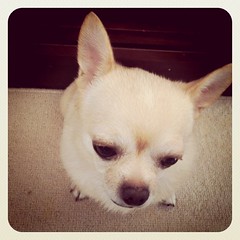



カスタマイズ
自動スクロール&マウス操作で左右にスクロール。自動スクロール時の速度やスクロール方向なども指定可能です。







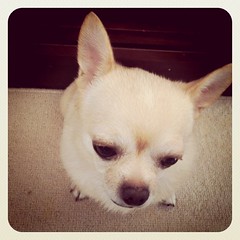



▼マウス操作で水平方向にスクロールする画像スライド
マウス操作でスクロールします。







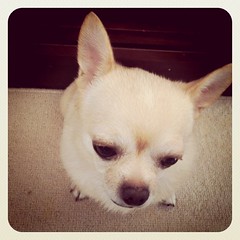



自動スクロール&マウス操作で左右にスクロール。自動スクロール時の速度やスクロール方向なども指定可能です。







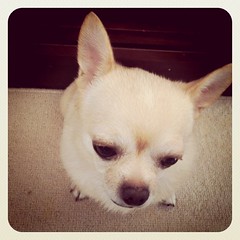



<!DOCTYPE html PUBLIC "-//W3C//DTD XHTML 1.0 Transitional//EN" "http://www.w3.org/TR/xhtml1/DTD/xhtml1-transitional.dtd">
<html xmlns="http://www.w3.org/1999/xhtml" xml:lang="ja" lang="ja">
<head>
<meta http-equiv="Content-Type" content="text/html; charset=utf-8" />
<meta http-equiv="Content-Language" content="ja" />
<meta http-equiv="Content-Script-Type" content="text/javascript" />
<meta http-equiv="Content-Style-Type" content="text/css" />
<meta http-equiv="imagetoolbar" content="no" />
<title>設置サンプル</title>
<link rel="stylesheet" type="text/css" href="/content/lib/global.css" />
<!-- JS -->
<script type="text/javascript" src="http://ajax.googleapis.com/ajax/libs/jquery/1.4.2/jquery.min.js" ></script>
<script type="text/javascript" src=" https://ajax.googleapis.com/ajax/libs/jqueryui/1.8.6/jquery-ui.min.js" ></script>
<script type="text/javascript" src="/content/lib/jquery/smoothdivscroll/jquery.smoothDivScroll-1.1.js" ></script>
<script type="text/javascript">
$(function() {
$("#makeMeScrollable1").smoothDivScroll({});
$("#makeMeScrollable2").smoothDivScroll({ autoScroll:"onstart", autoScrollDirection:"backandforth", autoScrollStep:1, autoScrollInterval:15, startAtElementId:"startAtMe", visibleHotSpots:"always"});
});
</script>
<!-- CSS -->
<style type="text/css">
/* You can alter this CSS in order to give SmoothDivScroll your own look'n'feel */
/* Invisible left hotspot */
div.scrollingHotSpotLeft {
/* The hotspots have a minimum width of 100 pixels and if there is room the will grow
and occupy 15% of the scrollable area (30% combined). Adjust it to your own taste. */
min-width:75px;
width:10%; height:100%;
/* There is a big background image and it's used to solve some problems I experienced
in Internet Explorer 6. */
background-image:url(lib/jquery/smoothdivscroll/images/big_transparent.gif);
background-repeat:repeat;
background-position:center center;
position:absolute;
z-index:200;
left:0;
/* The first url is for Firefox and other browsers, the second is for Internet Explorer */
cursor:url(lib/jquery/smoothdivscroll/images/move.cur), url(lib/jquery/smoothdivscroll/images/move.cur),w-resize;
}
/* Visible left hotspot */
div.scrollingHotSpotLeftVisible {
background-image:url(lib/jquery/smoothdivscroll/images/arrow_left.gif);
background-color:#fff;
background-repeat:no-repeat;
opacity:0.35; /* Standard CSS3 opacity setting */
-moz-opacity:0.35; /* Opacity for really old versions of Mozilla Firefox (0.9 or older) */
filter:alpha(opacity = 35); /* Opacity for Internet Explorer. */
zoom:1; /* Trigger "hasLayout" in Internet Explorer 6 or older versions */
}
/* Invisible right hotspot */
div.scrollingHotSpotRight {
min-width:75px;
width:10%;
height:100%;
background-image:url(lib/jquery/smoothdivscroll/images/big_transparent.gif);
background-repeat:repeat;
background-position:center center;
position:absolute;
z-index:200;
right:0;
cursor:url(lib/jquery/smoothdivscroll/images/move.cur), url(lib/jquery/smoothdivscroll/images/move.cur),e-resize;
}
/* Visible right hotspot */
div.scrollingHotSpotRightVisible {
background-image:url(lib/jquery/smoothdivscroll/images/arrow_right.gif);
background-color:#fff;
background-repeat:no-repeat;
opacity:0.35;
filter:alpha(opacity = 35);
-moz-opacity:0.35;
zoom:1;
}
/* The scroll wrapper is always the same width and height as the containing element (div).
Overflow is hidden because you don't want to show all of the scrollable area.
*/
div.scrollWrapper {
position:relative;
overflow:hidden;
width:100%; height:100%;
}
div.scrollableArea {
position:relative;
width:auto; height:100%;
}
.makeme {
width:100%; /* ウィンドウサイズいっぱいに */
height:240px; /* 画像の高さ */
position:relative;
}
.makeme * {
position:relative;
float:left;
margin:0; padding:0;
}
</style>
<link rel="stylesheet" type="text/css" href="/common/css/example.css"></head>
<body id='example3' class='example'><div class="ads" style="margin:32px auto;text-align:center;"></div><h1 class='h'><a href='/'>PHP & JavaScript Room</a> :: 設置サンプル</h1>
<h3 class='h'>実行結果</h3>
<div id="wrap">
<h1>設置サンプル</h1>
<p>参照:<a href='http://www.smoothdivscroll.com/' target='_blank'>Smooth Div Scroll</a></p>
<p>▼マウス操作で水平方向にスクロールする画像スライド</p>
<!-- CODE -->
<h2>デフォルト</h2>
<p>マウス操作でスクロールします。</p>
<div id="makeMeScrollable1" class="makeme">
<div class="scrollingHotSpotLeft"></div>
<div class="scrollingHotSpotRight"></div>
<div class="scrollWrapper">
<div class="scrollableArea">
<img src="http://farm2.static.flickr.com/1207/5110154053_88c5975b25_m.jpg" width="240" height="240" alt="ガウー" />
<img src="http://farm5.static.flickr.com/4088/5106685620_ab9e7f4c2a_m.jpg" width="240" height="240" alt="ぶぅ" />
<img src="http://farm2.static.flickr.com/1192/5106083431_46cf99e9af_m.jpg" width="240" height="240" alt="あたま♥" />
<img src="http://farm2.static.flickr.com/1049/5106604656_9ee3e0355c_m.jpg" width="240" height="240" alt="おまんじゅうみたい" />
<img src="http://farm5.static.flickr.com/4127/5106563750_e1294c6ffb_m.jpg" width="240" height="240" alt="ぐすぴー" />
<img src="http://farm5.static.flickr.com/4107/5105955903_f8a734620d_m.jpg" width="240" height="240" alt="甲羅干しちぅ" />
<img src="http://farm2.static.flickr.com/1052/5104584541_f17c2d9866_m.jpg" width="240" height="240" alt="お犬さま。lmikimiで遊んでみたw" />
<img src="http://farm5.static.flickr.com/4129/5085606708_bdaa8dfb40_m.jpg" width="240" height="240" alt="カメラ目線でとれないー" />
<img src="http://farm5.static.flickr.com/4104/5085007865_b631dac9e2_m.jpg" width="240" height="240" alt="脳天" />
<img src="http://farm5.static.flickr.com/4132/5085575690_5faed36307_m.jpg" width="240" height="240" alt="スフィンクス?!" />
<img src="http://farm5.static.flickr.com/4092/5085574146_15d6f2197d_m.jpg" width="240" height="240" alt="うとうと" />
</div>
</div>
</div>
<h2>カスタマイズ</h2>
<p>自動スクロール&マウス操作で左右にスクロール。自動スクロール時の速度やスクロール方向なども指定可能です。</p>
<div id="makeMeScrollable2" class="makeme">
<div class="scrollingHotSpotLeft"></div>
<div class="scrollingHotSpotRight"></div>
<div class="scrollWrapper">
<div class="scrollableArea">
<img src="http://farm2.static.flickr.com/1207/5110154053_88c5975b25_m.jpg" width="240" height="240" alt="ガウー" />
<img src="http://farm5.static.flickr.com/4088/5106685620_ab9e7f4c2a_m.jpg" width="240" height="240" alt="ぶぅ" />
<img src="http://farm2.static.flickr.com/1192/5106083431_46cf99e9af_m.jpg" width="240" height="240" alt="あたま♥" />
<img src="http://farm2.static.flickr.com/1049/5106604656_9ee3e0355c_m.jpg" width="240" height="240" alt="おまんじゅうみたい" />
<img src="http://farm5.static.flickr.com/4127/5106563750_e1294c6ffb_m.jpg" width="240" height="240" alt="ぐすぴー" />
<img src="http://farm5.static.flickr.com/4107/5105955903_f8a734620d_m.jpg" width="240" height="240" alt="甲羅干しちぅ" />
<img src="http://farm2.static.flickr.com/1052/5104584541_f17c2d9866_m.jpg" width="240" height="240" alt="お犬さま。lmikimiで遊んでみたw" />
<img src="http://farm5.static.flickr.com/4129/5085606708_bdaa8dfb40_m.jpg" width="240" height="240" alt="カメラ目線でとれないー" />
<img src="http://farm5.static.flickr.com/4104/5085007865_b631dac9e2_m.jpg" width="240" height="240" alt="脳天" />
<img src="http://farm5.static.flickr.com/4132/5085575690_5faed36307_m.jpg" width="240" height="240" alt="スフィンクス?!" />
<img src="http://farm5.static.flickr.com/4092/5085574146_15d6f2197d_m.jpg" width="240" height="240" alt="うとうと" />
</div>
</div>
</div>
<p>
<input type="button" onclick='$("#makeMeScrollable2").smoothDivScroll("moveToElement", "first");' value="先頭へ" />
<input type="button" onclick='$("#makeMeScrollable2").smoothDivScroll("moveToElement", "number", 2);' value="3枚目へ" />
<input type="button" onclick='$("#makeMeScrollable2").smoothDivScroll("moveToElement", "last");' value="末尾へ" />
<input type="button" onclick='$("#makeMeScrollable2").smoothDivScroll("startAutoScroll");' value="自動再生開始" />
<input type="button" onclick='$("#makeMeScrollable2").smoothDivScroll("stopAutoScroll");' value="自動再生停止" />
</p>
<!-- / CODE -->
</div>
</body>
</html>