prototype.jsŃāÖŃā╝Ńé╣ŃāŚŃāŁŃé░Ńā¼Ńé╣ŃāÉŃā╝
- Control.ProgressBarŃĆöCSSŃāÖŃā╝Ńé╣Ńü«ķĆ▓µŹŚŃü«Õē▓ÕÉłŃéƵīćÕ«ÜÕÅ»ĶāĮŃü¬ŃāŚŃāŁŃé░Ńā¼Ńé╣ŃāÉŃā╝ŃĆĢ
Control.ProgressBar
CSSŃāÖŃā╝Ńé╣Ńü«ķĆ▓µŹŚŃü«Õē▓ÕÉłŃéƵīćÕ«ÜÕÅ»ĶāĮŃü¬ŃāŚŃāŁŃé░Ńā¼Ńé╣ŃāÉŃā╝
2008/11/23
Control.ProgressBar: CSS based progress bar widget for Prototype
prototype.js v1.6ŃĆüLivepipe UI’╝łlivepipe.jsŃĆüprogressbar.js’╝ē
prototypeŃéÆõĮ┐ńö©ŃüŚŃü¤CSSŃāÖŃā╝Ńé╣Ńü«ŃāŚŃāŁŃé░Ńā¼Ńé╣ŃāÉŃā╝Ńé”ŃéŻŃéĖŃé¦ŃāāŃāłŃéÆÕ«¤ĶŻģŃü¦ŃüŹŃéŗŃāŚŃā®Ńé░ŃéżŃā│ŃĆé ŃāÉŃā╝Ńü«ķĆ▓µŹŚķā©ÕłåŃü«Õē▓ÕÉłŃü»ŃĆüCSSŃü«IDÕÉŹŃü«µīćÕ«ÜŃéÆÕżēµø┤ŃüÖŃéŗŃüĀŃüæŃü¦OKŃĆé õ╝ĖŃü│ŃéŗŃé╣ŃāöŃā╝ŃāēŃü»ŃĆüń¦ÆÕŹśõĮŹŃü¦µīćÕ«ÜŃü¦ŃüŹŃüŠŃüÖŃĆéŃĆīinterval: 0.15ŃĆŹŃü¬Ńéē0.15ń¦Æķ¢ōķÜöŃü©Ńü¬ŃéŖŃüŠŃüÖŃĆé
/* JS */ $('progress_bar_step_25').observe('click',progress_bar.step.bind(progress_bar,25)); /* HTML */ <input type='button' value='+ 25%' id='progress_bar_step_25' />
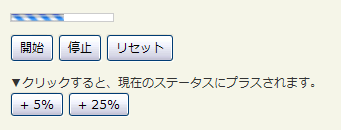 Ķ©ŁńĮ«ŃéżŃāĪŃā╝ŃéĖ
Ķ©ŁńĮ«ŃéżŃāĪŃā╝ŃéĖ
HEAD
<!-- JS --> <script type="text/javascript" src="prototype-1.6.0.3.js" charset="utf-8"></script> <script type="text/javascript" src="livepipe-ui/livepipe.js" charset="utf-8"></script> <script type="text/javascript" src="livepipe-ui/progressbar.js" charset="utf-8"></script> <script type="text/javascript"> document.observe('dom:loaded',function(){ var progress_bar = new Control.ProgressBar('progress_bar',{ interval: 0.15 }); $('progress_bar_stop').observe('click',progress_bar.stop.bind(progress_bar)); $('progress_bar_start').observe('click',progress_bar.start.bind(progress_bar)); $('progress_bar_reset').observe('click',progress_bar.reset.bind(progress_bar)); $('progress_bar_step_5').observe('click',progress_bar.step.bind(progress_bar,5)); $('progress_bar_step_25').observe('click',progress_bar.step.bind(progress_bar,25)); }); </script> <!-- CSS --> <style type="text/css"> #progress_bar { width:102px; height:7px; border:1px solid #ccc; padding:0; margin:0; position:relative; background-image:url("/content/img/ajax/progress_bar.gif"); background-repeat:repeat-x; } #progress_bar div { background-color:#fff; } </style>
HTML
<div id="progress_bar"></div> <p> <input type="button" value="ķ¢ŗÕ¦ŗ" id="progress_bar_start" /> <input type="button" value="Õü£µŁó" id="progress_bar_stop" /> <input type="button" value="Ńā¬Ńé╗ŃāāŃāł" id="progress_bar_reset" /> <input type="button" value="+ 5%" id="progress_bar_step_5" /> <input type="button" value="+ 25%" id="progress_bar_step_25" /> </p>
Control.WindowŃü«Ķ©ŁńĮ«ŃéĄŃā│ŃāŚŃā½ŃéĄŃā│ŃāŚŃā½ŃéÆĶ”ŗŃéŗ
<!DOCTYPE html PUBLIC "-//W3C//DTD XHTML 1.0 Transitional//EN" "http://www.w3.org/TR/xhtml1/DTD/xhtml1-transitional.dtd">
<html xmlns="http://www.w3.org/1999/xhtml" xml:lang="ja" lang="ja">
<head>
<meta http-equiv="Content-Type" content="text/html; charset=utf-8" />
<meta http-equiv="Content-Language" content="ja" />
<meta http-equ
iv="Content-Script-Type" content="text/javascript" />
<meta http-equiv="Content-Style-Type" content="text/css" />
<meta http-equiv="imagetoolbar" content="no" />
<title>Control.ProgressBar | Ķ©ŁńĮ«ŃéĄŃā│ŃāŚŃā½</title>
<link rel="stylesheet" type="text/css" href="/content/lib/global.css" />
<script src="/content/lib/prototype/prototype-1.6.0.3.js"></script>
<script src="/content/lib/livepipe-ui/livepipe.js"></script>
<script src="/content/lib/livepipe-ui/progressbar.js"></script>
<script type="text/javascript">
document.observe('dom:loaded',function(){
var progress_bar = new Control.ProgressBar('progress_bar',{
interval: 0.15
});
$('progress_bar_stop').observe('click',progress_bar.stop.bind(progress_bar));
$('progress_bar_start').observe('click',progress_bar.start.bind(progress_bar));
$('progress_bar_reset').observe('click',progress_bar.reset.bind(progress_bar));
$('progress_bar_step_5').observe('click',progress_bar.step.bind(progress_bar,5));
$('progress_bar_step_25').observe('click',progress_bar.step.bind(progress_bar,25));
});
</script>
<style type="text/css">
#progress_bar { width:102px; height:7px; border:1px solid #ccc; padding:0; margin:0; position:relative; background-image:url(/content/img/ajax/progress_bar.gif); background-repeat:repeat-x; }
#progress_bar div { background-color:#fff; }
</style>
</head>
<body>
<div id="wrap">
<h1><a href='http://livepipe.net/control/progressbar'>Control.ProgressBar: CSS based progress bar widget for Prototype</a> | Ķ©ŁńĮ«ŃéĄŃā│ŃāŚŃā½</h1>
<div id="progress_bar"></div>
<div style="margin-top:10px;">
<p>
<input type="button" value="ķ¢ŗÕ¦ŗ" id="progress_bar_start" />
<input type="button" value="Õü£µŁó" id="progress_bar_stop" />
<input type="button" value="Ńā¬Ńé╗ŃāāŃāł" id="progress_bar_reset" />
</p>
<p>
Ō¢╝Ńé»Ńā¬ŃāāŃé»ŃüÖŃéŗŃü©ŃĆüńÅŠÕ£©Ńü«Ńé╣ŃāåŃā╝Ńé┐Ńé╣Ńü½ŃāŚŃā®Ńé╣ŃüĢŃéīŃüŠŃüÖŃĆé<br>
<input type="button" value="+ 5%" id="progress_bar_step_5" />
<input type="button" value="+ 25%" id="progress_bar_step_25" />
</p>
</div>
</div>
</body>
</html>
ķ¢óķĆŻŃé│Ńā│ŃāåŃā│Ńāä
TOP / ŃüöÕł®ńö©õĖŖŃü«µ│©µäÅńé╣ / Ńā¬Ńā│Ńé»Ńü½ŃüżŃüäŃü” / RSS
Valid: HTMLµż£Ķ©╝, CSSµż£Ķ©╝, RSSµż£Ķ©╝
Thanks: Material Design 420 free icons
Follow us on: Twitter, Facebook Page, Google+ Page
©2024 PHP & JavaScript Room All Rights Reserved.