mootoolsŃāÖŃā╝Ńé╣ŃāŁŃé░ŃéżŃā│ŃāĢŃé®Ńā╝ŃāĀ
- Show/hide Login and Signup Panel using Mootools 1.2ŃĆöŃāŁŃé░ŃéżŃā│Ńü©µ¢░Ķ”ÅńÖ╗ķī▓ŃāæŃāŹŃā½Ńü«ĶĪ©ńż║ķØ×ĶĪ©ńż║Õłćµø┐ŃĆĢ
Show/hide Login and Signup Panel using Mootools 1.2
ŃāŁŃé░ŃéżŃā│Ńü©µ¢░Ķ”ÅńÖ╗ķī▓ŃāæŃāŹŃā½Ńü«ĶĪ©ńż║ķØ×ĶĪ©ńż║Õłćµø┐
2008/12/7
Show/hide Login and Signup Panel using Mootools 1.2
ŃāÜŃā╝ŃéĖõĖŖķā©Ńü«Ńé┐Ńā¢ŃéÆŃé»Ńā¬ŃāāŃé»ŃüÖŃéŗŃü©ŃĆüŃāŁŃé░ŃéżŃā│ŃāæŃāŹŃā½ŃüīĶĪ©ńż║ŃüĢŃéīŃĆüķ¢ēŃüśŃéŗŃā£Ńé┐Ńā│ŃéÆŃé»Ńā¬ŃāāŃé»ŃüÖŃéŗŃü©ķØ×ĶĪ©ńż║Ńü½Ńü¬ŃéŗŃāŁŃé░ŃéżŃā│ŃāĢŃé®Ńā╝ŃāĀŃéÆÕ«¤ĶŻģŃü¦ŃüŹŃüŠŃüÖŃĆé Õ┐ģĶ”üŃü¬Ńü©ŃüŹŃü½ŃüōŃéīŃéēŃü«ŃāæŃāŹŃā½ŃéÆĶĪ©ńż║ŃüÖŃéŗŃüōŃü©ŃüīŃü¦ŃüŹŃéŗŃü¤ŃéüŃĆüń£üŃé╣ŃāÜŃā╝Ńé╣Ńü¦ŃüÖŃüŻŃüŹŃéŖŃüŚŃü¤ŃāćŃéČŃéżŃā│Ńü½ŃüŚŃü¤ŃüäŃü©ŃüŹŃü½õĮ┐ŃüłŃüŠŃüÖŃĆé ŃāæŃāŹŃā½ÕåģŃü½ŃĆüµ¢░Ķ”ÅńÖ╗ķī▓ŃéäŃāæŃé╣Ńā»Ńā╝ŃāēŃā¬Ńā×ŃéżŃā│ŃāĆŃā╝ŃüĖŃü«Ńā¬Ńā│Ńé»ŃééĶ©ŁńĮ«ŃüŚŃü”ŃüéŃéŗŃü«Ńü¦ŃĆüµāģÕĀ▒ķćÅŃü½ŃééŃéłŃéŖŃüŠŃüÖŃüīŃĆüŃāæŃāŹŃā½ÕåģŃü¦ÕłćŃéŖµø┐ŃüłŃéŗŃü©ŃüĢŃéēŃü½Ńé│Ńā│ŃāæŃé»ŃāłÕī¢Ńü¦ŃüŹŃüØŃüåŃü¦ŃüÖŃĆé
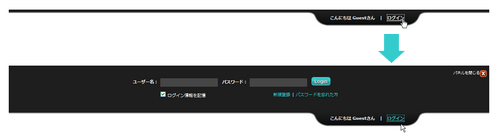 Ķ©ŁńĮ«ŃéżŃāĪŃā╝ŃéĖ
Ķ©ŁńĮ«ŃéżŃāĪŃā╝ŃéĖShow/hide Login and Signup Panel using Mootools 1.2Ńü«Ķ©ŁńĮ«ŃéĄŃā│ŃāŚŃā½ŃéĄŃā│ŃāŚŃā½ŃéÆĶ”ŗŃéŗ
<!DOCTYPE html PUBLIC "-//W3C//DTD XHTML 1.0 Transitional//EN" "http://www.w3.org/TR/xhtml1/DTD/xhtml1-transitional.dtd">
<html xmlns="http://www.w3.org/1999/xhtml" xml:lang="ja" lang="ja">
<head>
<meta http-equiv="Content-Type" content="text/html; charset=utf-8" />
<meta http-equiv="Content-Language" content="ja" />
<meta http-equiv="Content-Script-Type" content="text/javascript" />
<meta http-equiv="Content-Style-Type" content="text/css" />
<meta http-equiv="imagetoolbar" content="no" />
<title>Show/hide Login and Signup Panel using Mootools 1.2 | Ķ©ŁńĮ«ŃéĄŃā│ŃāŚŃā½</title>
<link rel="stylesheet" type="text/css" href="/content/lib/global.css" />
<script src="/content/lib/mootools/mootools-1.2-core-yc.js" type="text/javascript"></script>
<script src="/content/lib/mootools/mootools-1.2-more.js" type="text/javascript"></script>
<script src="/content/lib/mootools/login_form/fx.slide.js" type="text/javascript""></script>
<link rel="stylesheet" type="text/css" href="/content/lib/mootools/login_form/fx.slide.css" />
<style type="text/css">
body { background-color:#fff; margin:0; padding:0;}
#wrap{ margin:0; padding:0; }
#content{ margin:0; padding:50px 20px; }
</style>
</head>
<body>
<div id="wrap">
<!-- Login -->
<div id="login">
<div class="loginContent">
<form action="#" method="post">
<label for="log"><b>Ńā”Ńā╝ŃéČŃā╝ÕÉŹ’╝Ü</b></label>
<input class="field" type="text" name="log" id="log" value="" size="23" />
<label for="pwd"><b>ŃāæŃé╣Ńā»Ńā╝Ńāē’╝Ü</b></label>
<input class="field" type="password" name="pwd" id="pwd" size="23" />
<input type="submit" name="submit" value="" class="button_login" />
<input type="hidden" name="redirect_to" value=""/>
</form>
<div class="left">
<label for="rememberme"><input name="rememberme" id="rememberme" class="rememberme" type="checkbox" checked="checked" value="forever" /> ŃāŁŃé░ŃéżŃā│µāģÕĀ▒ŃéÆĶ©śµåČ</label></div>
<div class="right"><a href="#">µ¢░Ķ”ÅńÖ╗ķī▓</a> | <a href="#">ŃāæŃé╣Ńā»Ńā╝ŃāēŃéÆÕ┐śŃéīŃü¤µ¢╣</a></div>
</div>
<div class="loginClose"><a href="#" id="closeLogin">ŃāæŃāŹŃā½ŃéÆķ¢ēŃüśŃéŗ</a></div>
</div>
<!-- /login -->
<!-- top -->
<div id="top">
<!-- login -->
<ul class="login">
<li class="left"> </li>
<li>ŃüōŃéōŃü½ŃüĪŃü» GuestŃüĢŃéō</li>
<li>|</li>
<li><a id="toggleLogin" href="#">ŃāŁŃé░ŃéżŃā│</a></li>
</ul>
<!-- / login -->
</div>
<!-- / top -->
<div id="content">
<h1><a href='http://web-kreation.com/index.php/ajax-javascript/nice-login-and-signup-panel-using-mootools-12/'>Show/hide Login and Signup Panel using Mootools 1.2</a> | Ķ©ŁńĮ«ŃéĄŃā│ŃāŚŃā½</h1>
<p>ŃĆīŃāŁŃé░ŃéżŃā│ŃĆŹŃé┐Ńā¢ŃéÆŃé»Ńā¬ŃāāŃé»ŃüÖŃéŗŃü©ŃāŁŃé░ŃéżŃā│ŃāĢŃé®Ńā╝ŃāĀŃüīĶĪ©ńż║ŃüĢŃéīŃüŠŃüÖŃĆé</p>
</div>
</div>
</body>
</html>