jQuery APIŃā¬ŃāĢŃéĪŃā¼Ńā│Ńé╣Ńā”Ńā╝ŃāåŃéŻŃā¬ŃāåŃ鯒╝ܵ¢ćÕŁŚÕłŚµōŹõĮ£
- jQuery.trim(str)ŃĆöµ¢ćÕŁŚÕłŚŃü«ÕģłķĀŁŃü©µ£½Õ░ŠŃüŗŃéēń®║ńÖĮŃéÆÕēŖķÖżŃĆĢ
jQuery.trim(str)
µ¢ćÕŁŚÕłŚŃü«ÕģłķĀŁŃü©µ£½Õ░ŠŃüŗŃéēń®║ńÖĮŃéÆÕēŖķÖż
2009/2/27
jQuery.trim(str)ŃĆƵł╗ŃéŖÕĆż:µ¢ćÕŁŚÕłŚ
µŁŻĶ”ÅĶĪ©ńÅŠŃéÆõĮ┐ńö©ŃüŚŃü”ŃĆüµīćÕ«ÜŃüŚŃü¤µ¢ćÕŁŚÕłŚŃü«ÕģłķĀŁŃü©µ£½Õ░ŠŃü½ŃüéŃéŗń®║ńÖĮŃéÆķÖżÕÄ╗’╝łŃāłŃā¬ŃāĀ’╝ēŃüŚŃüŠŃüÖŃĆé
µ¢ćÕŁŚÕłŚÕåģŃü«ń®║ńÖĮŃü»ÕēŖķÖżŃüĢŃéīŃüŠŃüøŃéōŃĆé
ń¼¼1Õ╝ĢµĢ░strŃü½Ńü»ŃĆüŃāłŃā¬ŃāĀŃüÖŃéŗµ¢ćÕŁŚÕłŚŃéƵīćÕ«ÜŃüŚŃüŠŃüÖŃĆé
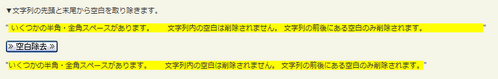
$.trimŃü«õĮ┐ńö©õŠŗŃéĄŃā│ŃāŚŃā½ŃéÆĶ”ŗŃéŗ
<!DOCTYPE html PUBLIC "-//W3C//DTD XHTML 1.0 Transitional//EN" "http://www.w3.org/TR/xhtml1/DTD/xhtml1-transitional.dtd">
<html xmlns="http://www.w3.org/1999/xhtml" xml:lang="ja" lang="ja">
<head>
<meta http-equiv="Content-Type" content="text/html; charset=utf-8" />
<meta http-equiv="Content-Language" content="ja" />
<meta http-equiv="Content-Script-Type" content="text/javascript" />
<meta http-equiv="Content-Style-Type" content="text/css" />
<meta http-equiv="imagetoolbar" content="no" />
<title>ķģŹÕłŚŃü©Ńé¬Ńā¢ŃéĖŃé¦Ńé»ŃāłµōŹõĮ£’╝Ü$.trimŃü«õĮ┐ńö©õŠŗ | jQuery</title>
<link rel="stylesheet" type="text/css" href="/content/lib/global.css" />
<script src="https://ajax.googleapis.com/ajax/libs/jquery/1.2.6/jquery.min.js"></script>
<script type="text/javascript">
$(function(){
$("button").click(function(){
var str=$("#before").text();
str=$.trim(str)
$("#after").text(str);
});
});
</script>
<style type="text/css">
span { background-color:yellow; }
</style>
</head>
<body>
<div id="wrap">
<h1>ķģŹÕłŚŃü©Ńé¬Ńā¢ŃéĖŃé¦Ńé»ŃāłµōŹõĮ£’╝Ü$.trimŃü«õĮ┐ńö©õŠŗ | jQuery</h1>
<p>Ō¢╝µ¢ćÕŁŚÕłŚŃü«ÕģłķĀŁŃü©µ£½Õ░ŠŃüŗŃéēń®║ńÖĮŃéÆÕÅ¢ŃéŖķÖżŃüŹŃüŠŃüÖŃĆé</p>
<!-- CODE -->
<p>"<span id="before"> ŃüäŃüÅŃüżŃüŗŃü«ÕŹŖĶ¦ÆŃā╗Õģ©Ķ¦ÆŃé╣ŃāÜŃā╝Ńé╣ŃüīŃüéŃéŖŃüŠŃüÖŃĆéŃĆĆŃĆƵ¢ćÕŁŚÕłŚÕåģŃü«ń®║ńÖĮŃü»ÕēŖķÖżŃüĢŃéīŃüŠŃüøŃéōŃĆé µ¢ćÕŁŚÕłŚŃü«ÕēŹÕŠīŃü½ŃüéŃéŗń®║ńÖĮŃü«Ńü┐ÕēŖķÖżŃüĢŃéīŃüŠŃüÖŃĆéŃĆĆŃĆĆŃĆĆŃĆĆŃĆĆŃĆĆŃĆĆŃĆĆ</span>"</p>
<p><button>» ń®║ńÖĮķÖżÕÄ╗ »</button></p>
<p>"<span id="after"></span>"</p>
<!-- / CODE -->
</div>
</body>
</html>