jQuery APIŃā¬ŃāĢŃéĪŃā¼Ńā│Ńé╣DOMķüĖµŖ×Õć”ńÉå’╝ÜŃāĢŃéŻŃā½Ńé┐Ńā¬Ńā│Ńé░
- eq(index)ŃĆöŃā×ŃāāŃāüŃüŚŃü¤Ķ”üń┤ĀŃüŗŃéēµīćÕ«ÜŃüŚŃü¤ŃéżŃā│ŃāćŃāāŃé»Ńé╣ńĢ¬ÕÅĘŃü«Ķ”üń┤ĀŃéÆķüĖµŖ×ŃĆĢ
- hasClass(class)ŃĆöĶ”üń┤ĀŃü«õĖŁŃü½µīćÕ«ÜŃüŚŃü¤Ńé»Ńā®Ńé╣ŃéƵīüŃüŻŃü”ŃüäŃéŗĶ”üń┤ĀŃüīŃüéŃéŗŃüŗĶ¬┐Ńü╣ŃéŗŃĆĢ
- filter(expr)ŃĆöŃā×ŃāāŃāüŃüŚŃü¤Ķ”üń┤ĀŃüŗŃéēµīćÕ«ÜŃüŚŃü¤µØĪõ╗ČÕ╝ÅŃü½Ńā×ŃāāŃāüŃüŚŃü¤Ķ”üń┤ĀŃü«Ńü┐ŃéÆķüĖµŖ× ŃĆĢ
- filter(fn)ŃĆöŃā×ŃāāŃāüŃüŚŃü¤Ķ”üń┤ĀŃüŗŃéēµīćÕ«ÜŃüŚŃü¤ķ¢óµĢ░Ńü½Ńā×ŃāāŃāüŃüŚŃü¤Ķ”üń┤ĀŃü«Ńü┐ŃéÆķüĖµŖ×ŃĆĢ
- is(expr)ŃĆöĶ”üń┤ĀŃü«õĖŁŃü½µīćÕ«ÜŃüŚŃü¤µØĪõ╗ČÕ╝ÅŃü½Ńā×ŃāāŃāüŃüÖŃéŗĶ”üń┤ĀŃüīŃüéŃéŗŃüŗĶ¬┐Ńü╣ŃéŗŃĆĢ
- map(callback)ŃĆöjQueryŃé¬Ńā¢ŃéĖŃé¦Ńé»ŃāłŃü«õĖŁŃü½ŃüéŃéŗĶ”üń┤ĀķøåÕÉłŃéÆŃĆüjQueryķģŹÕłŚŃü«õĖŁŃü¦ŃĆüÕłźŃü«ÕĆżķøåÕÉłŃü½ÕżēµÅøŃĆĢ
- not(expr)ŃĆöŃā×ŃāāŃāüŃüŚŃü¤Ķ”üń┤ĀķøåÕÉłŃüŗŃéēµīćÕ«ÜŃüŚŃü¤µØĪõ╗ČÕ╝ÅŃü½Ńā×ŃāāŃāüŃüŚŃü¤Ķ”üń┤ĀŃéÆÕÅ¢ŃéŖķÖżŃüÅŃĆĢ
- slice(start[, end])ŃĆöµīćÕ«ÜŃüŚŃü¤ń»äÕø▓Ńü«Ķ”üń┤ĀŃéÆķüĖµŖ× ŃĆĢ
eq(index)
Ńā×ŃāāŃāüŃüŚŃü¤Ķ”üń┤ĀŃüŗŃéēµīćÕ«ÜŃüŚŃü¤ŃéżŃā│ŃāćŃāāŃé»Ńé╣ńĢ¬ÕÅĘŃü«Ķ”üń┤ĀŃéÆķüĖµŖ×
2009/2/27
Ńā×ŃāāŃāüŃüŚŃü¤Ķ”üń┤ĀŃüŗŃéēµīćÕ«ÜŃüŚŃü¤ŃéżŃā│ŃāćŃāāŃé»Ńé╣ńĢ¬ÕÅĘŃü«Ķ”üń┤ĀŃéÆķüĖµŖ×ŃüŚŃüŠŃüÖŃĆé
-
ń¼¼1Õ╝ĢµĢ░indexŃü½Ńü»ŃĆüķüĖµŖ×ŃüÖŃéŗĶ”üń┤ĀŃü«ŃéżŃā│ŃāćŃāāŃé»Ńé╣ńĢ¬ÕÅĘ’╝ł0Õ¦ŗŃüŠŃéŖ’╝ēŃéƵīćÕ«ÜŃüŚŃüŠŃüÖŃĆé
µ£ĆÕŠīŃü«Ķ”üń┤ĀŃü«ŃéżŃā│ŃāćŃāāŃé»Ńé╣ńĢ¬ÕÅĘŃü»ŃĆüĶ”üń┤ĀŃü«ķĢĘŃüĢ-1Ńü½Ńü¬ŃéŖŃüŠŃüÖŃĆé
õŠŗŃüłŃü░ŃĆü3ńĢ¬ńø«Ńü«Ķ”üń┤ĀŃéÆķüĖµŖ×ŃüÖŃéŗÕĀ┤ÕÉłŃü»ŃĆü$(A).eq(2);Ńü«ŃéłŃüåŃü½ŃéżŃā│ŃāćŃāāŃé»Ńé╣ńĢ¬ÕÅĘŃü½ŃĆī2ŃĆŹŃéƵīćÕ«ÜŃüŚŃüŠŃüÖŃĆé
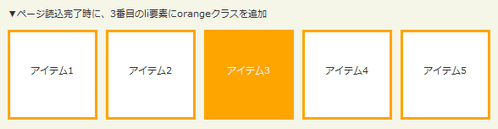
<!DOCTYPE html PUBLIC "-//W3C//DTD XHTML 1.0 Transitional//EN" "http://www.w3.org/TR/xhtml1/DTD/xhtml1-transitional.dtd">
<html xmlns="http://www.w3.org/1999/xhtml" xml:lang="ja" lang="ja">
<head>
<meta http-equiv="Content-Type" content="text/html; charset=utf-8" />
<meta http-equiv="Content-Language" content="ja" />
<meta http-equiv="Content-Script-Type" content="text/javascript" />
<meta http-equiv="Content-Style-Type" content="text/css" />
<meta http-equiv="imagetoolbar" content="no" />
<title>DOMķüĖµŖ×Õć”ńÉå’╝ÜŃāĢŃéŻŃā½Ńé┐Ńā¬Ńā│Ńé░’╝Üeq(index)Ńü«õĮ┐ńö©õŠŗ | jQuery</title>
<link rel="stylesheet" type="text/css" href="/content/lib/global.css" />
<script type="text/javascript" src="http://ajax.googleapis.com/ajax/libs/jquery/1.3.2/jquery.min.js"></script>
<script type="text/javascript">
$(function(){
/* 3ńĢ¬ńø«Ńü«liĶ”üń┤ĀŃü½orangeŃé»Ńā®Ńé╣ŃéÆĶ┐ĮÕŖĀ */
$("#sample li").eq(2).addClass("orange");
});
</script>
<style type="text/css">
#sample ul { margin:0; padding:0; }
#sample li { margin:0 10px 0 0; padding:0; float:left; list-style:none; width:100px; height:100px; line-height:100px; display:block; background-color:#fff; border:3px solid orange; text-align:center; }
#sample li.orange { background-color:orange; color:#fff; }
</style>
</head>
<body>
<div id="wrap">
<h1>DOMķüĖµŖ×Õć”ńÉå’╝ÜŃāĢŃéŻŃā½Ńé┐Ńā¬Ńā│Ńé░’╝Üeq(index)Ńü«õĮ┐ńö©õŠŗ | jQuery</h1>
<p>Ō¢╝3ńĢ¬ńø«Ńü«liĶ”üń┤ĀŃü½orangeŃé»Ńā®Ńé╣ŃéÆĶ┐ĮÕŖĀŃüŚŃüŠŃüÖŃĆé</p>
<!-- CODE -->
<div id="sample" class="cf">
<ul>
<li>ŃéóŃéżŃāåŃāĀ1</li>
<li>ŃéóŃéżŃāåŃāĀ2</li>
<li>ŃéóŃéżŃāåŃāĀ3</li>
<li>ŃéóŃéżŃāåŃāĀ4</li>
<li>ŃéóŃéżŃāåŃāĀ5</li>
</ul>
</div>
<!-- / CODE -->
</div>
</body>
</html>
hasClass(class)
Ķ”üń┤ĀŃü«õĖŁŃü½µīćÕ«ÜŃüŚŃü¤Ńé»Ńā®Ńé╣ŃéƵīüŃüŻŃü”ŃüäŃéŗĶ”üń┤ĀŃüīŃüéŃéŗŃüŗĶ¬┐Ńü╣Ńéŗ
2009/2/27
Ķ”üń┤ĀŃü«õĖŁŃü½µīćÕ«ÜŃüŚŃü¤Ńé»Ńā®Ńé╣ŃéƵīüŃüŻŃü”ŃüäŃéŗĶ”üń┤ĀŃüīŃüéŃéŗŃüŗĶ¬┐Ńü╣ŃĆüĶ”ŗŃüżŃüŗŃüŻŃü¤ÕĀ┤ÕÉłŃü½TRUEŃĆüŃüØŃüåŃü¦Ńü¬ŃüäÕĀ┤ÕÉłŃü½FALSEŃéÆĶ┐öŃüŚŃüŠŃüÖŃĆé ŃüōŃéīŃü»ŃĆü("." + class)Ńü©ŃüÖŃéŗŃü©ŃüÖŃéŗŃü«Ńü«õ╗ŻŃéÅŃéŖŃü¦ŃüÖŃĆé
ń¼¼1Õ╝ĢµĢ░classŃü½Ńü»ŃĆüĶ¬┐Ńü╣ŃéŗŃé»Ńā®Ńé╣ŃéƵīćÕ«ÜŃüŚŃüŠŃüÖŃĆé
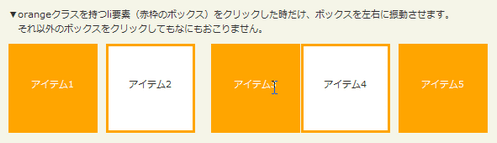
<!DOCTYPE html PUBLIC "-//W3C//DTD XHTML 1.0 Transitional//EN" "http://www.w3.org/TR/xhtml1/DTD/xhtml1-transitional.dtd">
<html xmlns="http://www.w3.org/1999/xhtml" xml:lang="ja" lang="ja">
<head>
<meta http-equiv="Content-Type" content="text/html; charset=utf-8" />
<meta http-equiv="Content-Language" content="ja" />
<meta http-equiv="Content-Script-Type" content="text/javascript" />
<meta http-equiv="Content-Style-Type" content="text/css" />
<meta http-equiv="imagetoolbar" content="no" />
<title>DOMķüĖµŖ×Õć”ńÉå’╝ÜŃāĢŃéŻŃā½Ńé┐Ńā¬Ńā│Ńé░’╝ÜhasClass(class)Ńü«õĮ┐ńö©õŠŗ | jQuery</title>
<link rel="stylesheet" type="text/css" href="/content/lib/global.css" />
<script type="text/javascript" src="http://ajax.googleapis.com/ajax/libs/jquery/1.3.2/jquery.min.js"></script>
<script type="text/javascript">
$(function(){
$("#sample li").click(function(){
if($(this).hasClass("orange")){
$(this).animate({left: -10 }, 75)
.animate({ left: 10 }, 75)
.animate({ left: -10 }, 75)
.animate({ left: 10 }, 75)
.animate({ left: 0 }, 75);
}
});
});
</script>
<style type="text/css">
#sample ul { margin:0; padding:0; }
#sample li { position:relative; margin:0 10px 0 0; padding:0; float:left; list-style:none; width:100px; height:100px; line-height:100px; display:block; background-color:#fff; border:3px solid orange; text-align:center; }
#sample li.orange { background-color:orange; color:#fff; }
</style>
</head>
<body>
<div id="wrap">
<h1>DOMķüĖµŖ×Õć”ńÉå’╝ÜŃāĢŃéŻŃā½Ńé┐Ńā¬Ńā│Ńé░’╝ÜhasClass(class)Ńü«õĮ┐ńö©õŠŗ | jQuery</h1>
<p>Ō¢╝orangeŃé»Ńā®Ńé╣ŃéƵīüŃüżliĶ”üń┤Ā’╝łĶĄżµ×ĀŃü«Ńā£ŃāāŃé»Ńé╣’╝ēŃéÆŃé»Ńā¬ŃāāŃé»ŃüŚŃü¤µÖéŃüĀŃüæŃĆüŃā£ŃāāŃé»Ńé╣ŃéÆÕĘ”ÕÅ│Ńü½µī»ÕŗĢŃüĢŃüøŃüŠŃüÖŃĆé<br>ŃĆĆŃüØŃéīõ╗źÕż¢Ńü«Ńā£ŃāāŃé»Ńé╣ŃéÆŃé»Ńā¬ŃāāŃé»ŃüŚŃü”ŃééŃü¬Ńü½ŃééŃüŖŃüōŃéŖŃüŠŃüøŃéōŃĆé</p>
<!-- CODE -->
<div id="sample" class="cf">
<ul>
<li class="orange">ŃéóŃéżŃāåŃāĀ1</li>
<li>ŃéóŃéżŃāåŃāĀ2</li>
<li class="orange">ŃéóŃéżŃāåŃāĀ3</li>
<li>ŃéóŃéżŃāåŃāĀ4</li>
<li class="orange">ŃéóŃéżŃāåŃāĀ5</li>
</ul>
</div>
<!-- / CODE -->
</div>
</body>
</html>
filter(expr)
Ńā×ŃāāŃāüŃüŚŃü¤Ķ”üń┤ĀŃüŗŃéēµīćÕ«ÜŃüŚŃü¤µØĪõ╗ČÕ╝ÅŃü½Ńā×ŃāāŃāüŃüŚŃü¤Ķ”üń┤ĀŃü«Ńü┐ŃéÆķüĖµŖ×
2009/2/27
Ńā×ŃāāŃāüŃüŚŃü¤Ķ”üń┤ĀŃüŗŃéēµīćÕ«ÜŃüŚŃü¤µØĪõ╗ČÕ╝ÅŃü½Ńā×ŃāāŃāüŃüŚŃü¤Ķ”üń┤ĀŃü«Ńü┐ŃéÆķüĖµŖ×ŃüŚŃüŠŃüÖŃĆé
ŃüōŃü«ŃāĪŃéĮŃāāŃāēŃü»ŃĆüµż£ń┤óńĄÉµ×£ŃéÆńĄ×ŃéŗŃü«Ńü½õĮ┐ńö©ŃüŚŃüŠŃüÖŃĆé
ĶżćµĢ░Ńü«ŃāĢŃéŻŃā½Ńé┐ŃéƵīćÕ«ÜŃüÖŃéŗÕĀ┤ÕÉłŃü»ŃĆüŃé½Ńā│Ńā×Õī║ÕłćŃéŖŃü¦µīćÕ«ÜŃüŚŃü”ŃüÅŃüĀŃüĢŃüäŃĆé
ń¼¼1Õ╝ĢµĢ░exprŃü½Ńü»ŃĆüŃāĢŃéŻŃā½Ńé┐Ńā¬Ńā│Ńé░ŃüÖŃéŗµØĪõ╗ČÕ╝ÅŃéƵīćÕ«ÜŃüŚŃüŠŃüÖŃĆé
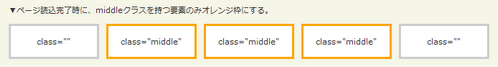
<!DOCTYPE html PUBLIC "-//W3C//DTD XHTML 1.0 Transitional//EN" "http://www.w3.org/TR/xhtml1/DTD/xhtml1-transitional.dtd">
<html xmlns="http://www.w3.org/1999/xhtml" xml:lang="ja" lang="ja">
<head>
<meta http-equiv="Content-Type" content="text/html; charset=utf-8" />
<meta http-equiv="Content-Language" content="ja" />
<meta http-equiv="Content-Script-Type" content="text/javascript" />
<meta http-equiv="Content-Style-Type" content="text/css" />
<meta http-equiv="imagetoolbar" content="no" />
<title>DOMķüĖµŖ×Õć”ńÉå’╝ÜŃāĢŃéŻŃā½Ńé┐Ńā¬Ńā│Ńé░’╝Üfilter(expr)Ńü«õĮ┐ńö©õŠŗ | jQuery</title>
<link rel="stylesheet" type="text/css" href="/content/lib/global.css" />
<script type="text/javascript" src="http://ajax.googleapis.com/ajax/libs/jquery/1.3.2/jquery.min.js"></script>
<script type="text/javascript">
$(function(){
$("#sample li").css("background", "#fff")
.filter(".middle")
.css("border-color", "orange");
});
</script>
<style type="text/css">
#sample ul { margin:0; padding:0; }
#sample li { margin:0 10px 0 0; padding:0; float:left; list-style:none; width:120px; height:4em; line-height:4em; display:block; border:3px solid #ccc; text-align:center; }
</style>
</head>
<body>
<div id="wrap">
<h1>DOMķüĖµŖ×Õć”ńÉå’╝ÜŃāĢŃéŻŃā½Ńé┐Ńā¬Ńā│Ńé░’╝Üfilter(expr)Ńü«õĮ┐ńö©õŠŗ | jQuery</h1>
<p>Ō¢╝middleŃé»Ńā®Ńé╣ŃéƵīüŃüżĶ”üń┤ĀŃü«Ńü┐Ńé¬Ńā¼Ńā│ŃéĖµ×ĀŃü½ŃüŚŃüŠŃüÖŃĆé</p>
<!-- CODE -->
<div id="sample" class="cf">
<ul>
<li>class=""</li>
<li class="middle">class="middle"</li>
<li class="middle">class="middle"</li>
<li class="middle">class="middle"</li>
<li>class=""</li>
</ul>
</div>
<!-- / CODE -->
</div>
</body>
</html>
filter(fn)
Ńā×ŃāāŃāüŃüŚŃü¤Ķ”üń┤ĀŃüŗŃéēµīćÕ«ÜŃüŚŃü¤ķ¢óµĢ░Ńü½Ńā×ŃāāŃāüŃüŚŃü¤Ķ”üń┤ĀŃü«Ńü┐ŃéÆķüĖµŖ×
2009/2/27
Ńā×ŃāāŃāüŃüŚŃü¤Ķ”üń┤ĀŃüŗŃéēµīćÕ«ÜŃüŚŃü¤ķ¢óµĢ░Ńü½Ńā×ŃāāŃāüŃüŚŃü¤Ķ”üń┤ĀŃü«Ńü┐ŃéÆķüĖµŖ×ŃüŚŃüŠŃüÖŃĆé
ŃüōŃü«ķ¢óµĢ░Ńü»ŃĆü$.eachŃü«ŃéłŃüåŃü½ŃĆüŃā×ŃāāŃāüŃüŚŃü¤ÕÉäĶ”üń┤ĀŃü¦Õæ╝Ńü░ŃéīŃüŠŃüÖŃĆé
ķ¢óµĢ░ŃüīFALSEŃéÆĶ┐öŃüÖĶ”üń┤ĀŃü»ÕÅ¢ŃéŖķÖżŃüŗŃéīŃĆüŃüØŃéīõ╗źÕż¢ŃéÆĶ┐öŃüÖĶ”üń┤ĀŃü»µ«ŗŃéŖŃüŠŃüÖŃĆé
ń¼¼1Õ╝ĢµĢ░fnŃü½Ńü»ŃĆüŃāĢŃéŻŃā½Ńé┐Ńā¬Ńā│Ńé░ŃüÖŃéŗķ¢óµĢ░ŃéƵīćÕ«ÜŃüŚŃüŠŃüÖŃĆé
function callback(indexInJQueryObject) { var keepItBoolean = true; this; /* DOMĶ”üń┤Ā */ return keepItBoolean; }
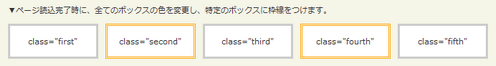
<!DOCTYPE html PUBLIC "-//W3C//DTD XHTML 1.0 Transitional//EN" "http://www.w3.org/TR/xhtml1/DTD/xhtml1-transitional.dtd">
<html xmlns="http://www.w3.org/1999/xhtml" xml:lang="ja" lang="ja">
<head>
<meta http-equiv="Content-Type" content="text/html; charset=utf-8" />
<meta http-equiv="Content-Language" content="ja" />
<meta http-equiv="Content-Script-Type" content="text/javascript" />
<meta http-equiv="Content-Style-Type" content="text/css" />
<meta http-equiv="imagetoolbar" content="no" />
<title>DOMķüĖµŖ×Õć”ńÉå’╝ÜŃāĢŃéŻŃā½Ńé┐Ńā¬Ńā│Ńé░’╝Üfilter(fn)Ńü«õĮ┐ńö©õŠŗ | jQuery</title>
<link rel="stylesheet" type="text/css" href="/content/lib/global.css" />
<script type="text/javascript" src="http://ajax.googleapis.com/ajax/libs/jquery/1.3.2/jquery.min.js"></script>
<script type="text/javascript">
$(function(){
$("#sample li").css("background", "#fff")
.filter(function (index) {
return index == 1 || $(this).attr("id") == "fourth";
})
.css("border", "3px double orange");
});
</script>
<style type="text/css">
#sample ul { margin:0; padding:0; }
#sample li { margin:0 10px 0 0; padding:0; float:left; list-style:none; width:120px; height:4em; line-height:4em; display:block; border:3px solid #ccc; text-align:center; }
</style>
</head>
<body>
<div id="wrap">
<h1>DOMķüĖµŖ×Õć”ńÉå’╝ÜŃāĢŃéŻŃā½Ńé┐Ńā¬Ńā│Ńé░’╝Üfilter(fn)Ńü«õĮ┐ńö©õŠŗ | jQuery</h1>
<p>Ō¢╝ŃüÖŃü╣Ńü”Ńü«Ńā£ŃāāŃé»Ńé╣Ńü«Ķē▓ŃéÆÕżēµø┤ŃüŚŃĆüńē╣Õ«ÜŃü«Ńā£ŃāāŃé»Ńé╣Ńü½µ×ĀńĘÜŃéÆŃüżŃüæŃüŠŃüÖŃĆé</p>
<!-- CODE -->
<div id="sample" class="cf">
<ul>
<li id="first">id="first"</li>
<li id="second">id="second"</li>
<li id="third">id="third"</li>
<li id="fourth">id="fourth"</li>
<li id="fifth">id="fifth"</li>
</ul>
</div>
<!-- / CODE -->
</div>
</body>
</html>
is(expr)
Ķ”üń┤ĀŃü«õĖŁŃü½µīćÕ«ÜŃüŚŃü¤µØĪõ╗ČÕ╝ÅŃü½Ńā×ŃāāŃāüŃüÖŃéŗĶ”üń┤ĀŃüīŃüéŃéŗŃüŗĶ¬┐Ńü╣Ńéŗ
2009/2/27
Ķ”üń┤ĀŃü«õĖŁŃü½µīćÕ«ÜŃüŚŃü¤µØĪõ╗ČÕ╝ÅŃü½Ńā×ŃāāŃāüŃüÖŃéŗĶ”üń┤ĀŃüīŃüéŃéŗŃüŗĶ¬┐Ńü╣ŃĆüŃā×ŃāāŃāüŃüÖŃéŗĶ”üń┤ĀŃüīŃüéŃéŗÕĀ┤ÕÉłŃü½TRUEŃĆüŃüØŃüåŃü¦Ńü¬ŃüäÕĀ┤ÕÉłŃü½FALSEŃéÆĶ┐öŃüŚŃüŠŃüÖŃĆé
jQuery v1.3ŃüŗŃéēŃü»ŃĆüŃüÖŃü╣Ńü”Ńü«µØĪõ╗ČÕ╝ÅŃüīŃéĄŃāØŃā╝ŃāłŃüĢŃéīŃéŗŃéłŃüåŃü½Ńü¬ŃéŖŃüŠŃüŚŃü¤ŃĆé ŃüØŃéīõ╗źÕēŹŃü«ŃāÉŃā╝ŃéĖŃā¦Ńā│Ńü¦Ńü»ŃĆü+ŃĆü~ŃĆü>Ńü«ŃéłŃüåŃü¬ķÜÄÕ▒żµ¦ŗķĆĀŃé╗Ńā¼Ńé»Ńé┐ŃéÆÕɽŃéĆĶżćķøæŃü¬Õ╝ÅŃü»ŃĆüÕĖĖŃü½TRUEŃéÆĶ┐öŃüŚŃü”ŃüäŃüŠŃüŚŃü¤ŃĆé
filterŃü»ŃĆüÕåģķā©ńÜäŃü½õĮ┐ńö©ŃüĢŃéīŃéŗŃü¤ŃéüŃĆüŃüØŃüōŃü½ķü®ńö©ŃüĢŃéīŃéŗŃā½Ńā╝Ńā½Ńü»ŃüÖŃü╣Ńü”ÕÉīµ¦śŃü½ŃüōŃüōŃü¦ķü®ńö©ŃüĢŃéīŃüŠŃüÖŃĆé
ń¼¼1Õ╝ĢµĢ░exprŃü½Ńü»ŃĆüŃāĢŃéŻŃā½Ńé┐Ńā¬Ńā│Ńé░ŃüÖŃéŗµØĪõ╗ČÕ╝ÅŃéƵīćÕ«ÜŃüŚŃüŠŃüÖŃĆé
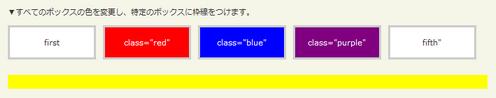
<!DOCTYPE html PUBLIC "-//W3C//DTD XHTML 1.0 Transitional//EN" "http://www.w3.org/TR/xhtml1/DTD/xhtml1-transitional.dtd">
<html xmlns="http://www.w3.org/1999/xhtml" xml:lang="ja" lang="ja">
<head>
<meta http-equiv="Content-Type" content="text/html; charset=utf-8" />
<meta http-equiv="Content-Language" content="ja" />
<meta http-equiv="Content-Script-Type" content="text/javascript" />
<meta http-equiv="Content-Style-Type" content="text/css" />
<meta http-equiv="imagetoolbar" content="no" />
<title>DOMķüĖµŖ×Õć”ńÉå’╝ÜŃāĢŃéŻŃā½Ńé┐Ńā¬Ńā│Ńé░’╝Üis()Ńü«õĮ┐ńö©õŠŗ | jQuery</title>
<link rel="stylesheet" type="text/css" href="/content/lib/global.css" />
<script type="text/javascript" src="http://ajax.googleapis.com/ajax/libs/jquery/1.3.2/jquery.min.js"></script>
<script type="text/javascript">
$(function(){
$("#sample li").click(function(){
$("#res").text("");
if($(this).is(":first-child")){
$("#res").text("µ£ĆÕłØŃü«liĶ”üń┤ĀŃü¦ŃüÖ");
}else if($(this).is(".red, .blue")){
$("#res").text("redŃé»Ńā®Ńé╣ŃüŠŃü¤Ńü»blueŃé»Ńā®Ńé╣ŃüīµīćÕ«ÜŃüĢŃéīŃü”ŃüäŃéŗĶ”üń┤ĀŃü¦ŃüÖ");
}else if($(this).is(":contains('class=\"purple\"')")){
$("#res").html("ŃüōŃü«Ķ”üń┤ĀŃü«classÕÉŹŃü»<strong>"+$(this).attr("class")+"</strong>Ńü¦ŃüÖ");
}else {
$("#res").html("ŃüōŃü«Ķ”üń┤ĀŃü«idÕÉŹŃü»<strong>"+$(this).attr("id")+"</strong>Ńü¦ŃüÖ");
}
$("#res").hide().slideDown("slow");
$(this).css({"border-style":"inset","cursor":"default"});
});
});
</script>
<style type="text/css">
#sample { margin:0 0 1em 0; padding:0; overflow:hidden; }
#sample li { margin:0 10px 0 0; padding:0;
float:left;
display:block;
list-style:none;
width:120px; height:4em;
border:3px solid #ccc;
background:#fff;
line-height:4em;
text-align:center;
}
#sample li.red { background:red; color:#fff; }
#sample li.blue { background:blue; color:#fff; }
#sample li.purple { background:purple; color:#fff; }
#res { background-color:yellow; padding:10px; }
</style>
</head>
<body>
<div id="wrap">
<h1>DOMķüĖµŖ×Õć”ńÉå’╝ÜŃāĢŃéŻŃā½Ńé┐Ńā¬Ńā│Ńé░’╝Üis()Ńü«õĮ┐ńö©õŠŗ | jQuery</h1>
<p>Ō¢╝ŃüÖŃü╣Ńü”Ńü«Ńā£ŃāāŃé»Ńé╣Ńü«Ķē▓ŃéÆÕżēµø┤ŃüŚŃĆüńē╣Õ«ÜŃü«Ńā£ŃāāŃé»Ńé╣Ńü½µ×ĀńĘÜŃéÆŃüżŃüæŃüŠŃüÖŃĆé</p>
<!-- CODE -->
<div class="cf">
<ul id="sample">
<li id="first">first</li>
<li id="second" class="red">class="red"</li>
<li id="third" class="blue">class="blue"</li>
<li id="fourth" class="purple">class="purple"</li>
<li id="fifth">fifth"</li>
</ul>
</div>
<p id="res"></p>
<!-- / CODE -->
</div>
</body>
</html>
map(callback)
jQueryŃé¬Ńā¢ŃéĖŃé¦Ńé»ŃāłŃü«õĖŁŃü½ŃüéŃéŗĶ”üń┤ĀķøåÕÉłŃéÆŃĆüjQueryķģŹÕłŚŃü«õĖŁŃü¦ŃĆüÕłźŃü«ÕĆżķøåÕÉłŃü½ÕżēµÅø
2009/2/27
jQueryŃé¬Ńā¢ŃéĖŃé¦Ńé»ŃāłŃü«õĖŁŃü½ŃüéŃéŗĶ”üń┤ĀķøåÕÉłŃéÆŃĆüjQueryķģŹÕłŚ’╝łĶ”üń┤ĀŃéÆÕɽŃéōŃü¦ŃüäŃü”ŃééŃüäŃü¬ŃüÅŃü”ŃééŃéłŃüä’╝ēŃü«õĖŁŃü¦ŃĆüÕłźŃü«ÕĆżķøåÕÉłŃü½ÕżēµÅøŃüŚŃüŠŃüÖŃĆé
ÕĆżŃĆüÕ▒׵ƦŃĆüCSSŃü¬Ńü®Ńü«ÕĆżŃü«ķģŹÕłŚŃéÆõĮ£µłÉŃüÖŃéŗŃüōŃü©ŃüīŃü¦ŃüŹŃüŠŃüÖŃĆé $map()ŃéÆõĮ┐ńö©ŃüÖŃéŗŃü¤ŃéüŃü«õŠ┐Õł®Ńü¬ŃāĪŃéĮŃāāŃāēŃü©ŃüŚŃü”µÅÉõŠøŃüĢŃéīŃü”ŃüäŃüŠŃüÖŃĆé
ń¼¼1Õ╝ĢµĢ░collbackŃü½Ńü»ŃĆüĶ”üń┤ĀķøåÕÉłÕåģŃü«ÕÉäĶ”üń┤ĀŃü½Õ«¤ĶĪīŃüÖŃéŗķ¢óµĢ░ŃéƵīćÕ«ÜŃüŚŃüŠŃüÖŃĆé
function callback(index, domElement) { var replacement; this; // DOMĶ”üń┤Ā // replacement == null : delete spot // replacement == array : insert the elements of the array // else replace the spot with replacement return replacement; }
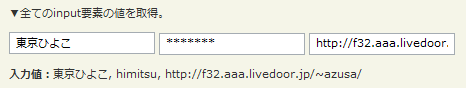
<!DOCTYPE html PUBLIC "-//W3C//DTD XHTML 1.0 Transitional//EN" "http://www.w3.org/TR/xhtml1/DTD/xhtml1-transitional.dtd">
<html xmlns="http://www.w3.org/1999/xhtml" xml:lang="ja" lang="ja">
<head>
<meta http-equiv="Content-Type" content="text/html; charset=utf-8" />
<meta http-equiv="Content-Language" content="ja" />
<meta http-equiv="Content-Script-Type" content="text/javascript" />
<meta http-equiv="Content-Style-Type" content="text/css" />
<meta http-equiv="imagetoolbar" content="no" />
<title>DOMķüĖµŖ×Õć”ńÉå’╝ÜŃāĢŃéŻŃā½Ńé┐Ńā¬Ńā│Ńé░’╝Ümap(callback)Ńü«õĮ┐ńö©õŠŗ | jQuery</title>
<link rel="stylesheet" type="text/css" href="/content/lib/global.css" />
<script type="text/javascript" src="http://ajax.googleapis.com/ajax/libs/jquery/1.3.2/jquery.min.js"></script>
<script type="text/javascript">
$(function(){
$("#res").append($("input").map(
function(){
return $(this).val();}
)
.get().join(", ")
);
});
</script>
</head>
<body>
<div id="wrap">
<h1>DOMķüĖµŖ×Õć”ńÉå’╝ÜŃāĢŃéŻŃā½Ńé┐Ńā¬Ńā│Ńé░’╝Ümap(callback)Ńü«õĮ┐ńö©õŠŗ | jQuery</h1>
<p>Ō¢╝ŃüÖŃü╣Ńü”Ńü«inputĶ”üń┤ĀŃü«ÕĆżŃéÆķģŹÕłŚŃü©ŃüŚŃü”ÕÅ¢ÕŠŚŃüŚŃĆüŃé½Ńā│Ńā×Õī║ÕłćŃéŖŃü«µ¢ćÕŁŚÕłŚŃü½ŃüŚŃü”ĶĪ©ńż║ŃĆé</p>
<!-- CODE -->
<form action="#">
<input type="text" name="name" value="µØ▒õ║¼Ńü▓ŃéłŃüō" />
<input type="password" name="password" value="himitsu" />
<input type="text" name="url" value="http://phpjavascriptroom.com/" />
</form>
<p id="res"><strong>ÕģźÕŖøÕĆż’╝Ü</strong></p>
<!-- / CODE -->
</div>
</body>
</html>
not(expr)
Ńā×ŃāāŃāüŃüŚŃü¤Ķ”üń┤ĀķøåÕÉłŃüŗŃéēµīćÕ«ÜŃüŚŃü¤µØĪõ╗ČÕ╝ÅŃü½Ńā×ŃāāŃāüŃüŚŃü¤Ķ”üń┤ĀŃéÆÕÅ¢ŃéŖķÖżŃüÅ
2009/2/27
Ńā×ŃāāŃāüŃüŚŃü¤Ķ”üń┤ĀķøåÕÉłŃüŗŃéēµīćÕ«ÜŃüŚŃü¤µØĪõ╗ČÕ╝ÅŃü½Ńā×ŃāāŃāüŃüŚŃü¤Ķ”üń┤ĀŃéÆÕÅ¢ŃéŖķÖżŃüŹŃĆüŃā×ŃāāŃāüŃüŚŃü¬ŃüŗŃüŻŃü¤Ķ”üń┤ĀŃéÆķüĖµŖ×ŃüŚŃüŠŃüÖŃĆé
ń¼¼1Õ╝ĢµĢ░exprŃü½Ńü»ŃĆüŃā×ŃāāŃāüŃüÖŃéŗĶ”üń┤ĀŃéÆÕÅ¢ŃéŖķÖżŃüŵØĪõ╗ČÕ╝ÅŃĆüĶ”üń┤ĀķøåÕÉłŃüŗŃéēÕÅ¢ŃéŖķÖżŃüÅĶ”üń┤ĀŃéäĶ”üń┤ĀŃü«ķģŹÕłŚŃéƵīćÕ«ÜŃüŚŃüŠŃüÖŃĆé
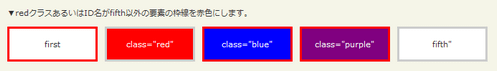
<!DOCTYPE html PUBLIC "-//W3C//DTD XHTML 1.0 Transitional//EN" "http://www.w3.org/TR/xhtml1/DTD/xhtml1-transitional.dtd">
<html xmlns="http://www.w3.org/1999/xhtml" xml:lang="ja" lang="ja">
<head>
<meta http-equiv="Content-Type" content="text/html; charset=utf-8" />
<meta http-equiv="Content-Language" content="ja" />
<meta http-equiv="Content-Script-Type" content="text/javascript" />
<meta http-equiv="Content-Style-Type" content="text/css" />
<meta http-equiv="imagetoolbar" content="no" />
<title>DOMķüĖµŖ×Õć”ńÉå’╝ÜŃāĢŃéŻŃā½Ńé┐Ńā¬Ńā│Ńé░’╝Ünot()Ńü«õĮ┐ńö©õŠŗ | jQuery</title>
<link rel="stylesheet" type="text/css" href="/content/lib/global.css" />
<script type="text/javascript" src="http://ajax.googleapis.com/ajax/libs/jquery/1.3.2/jquery.min.js"></script>
<script type="text/javascript">
$(function(){
/* redŃé»Ńā®Ńé╣ŃüéŃéŗŃüäŃü»IDÕÉŹŃüīfifthõ╗źÕż¢Ńü«Ķ”üń┤ĀŃü«µ×ĀńĘÜŃéÆĶĄżĶē▓Ńü½ŃüÖŃéŗ */
$("#sample li").not(".red, #fifth").css("border-color", "red");
});
</script>
<style type="text/css">
#sample { margin:0 0 1em 0; padding:0; overflow:hidden; }
#sample li { margin:0 10px 0 0; padding:0;
float:left;
display:block;
list-style:none;
width:120px; height:4em;
border:3px solid #ccc;
background:#fff;
line-height:4em;
text-align:center;
}
#sample li.red { background:red; color:#fff; }
#sample li.blue { background:blue; color:#fff; }
#sample li.purple { background:purple; color:#fff; }
</style>
</head>
<body>
<div id="wrap">
<h1>DOMķüĖµŖ×Õć”ńÉå’╝ÜŃāĢŃéŻŃā½Ńé┐Ńā¬Ńā│Ńé░’╝Ünot()Ńü«õĮ┐ńö©õŠŗ | jQuery</h1>
<p>Ō¢╝redŃé»Ńā®Ńé╣ŃüéŃéŗŃüäŃü»IDÕÉŹŃüīfifthõ╗źÕż¢Ńü«Ķ”üń┤ĀŃü«µ×ĀńĘÜŃéÆĶĄżĶē▓Ńü½ŃüŚŃüŠŃüÖŃĆé</p>
<!-- CODE -->
<div class="cf">
<ul id="sample">
<li id="first">first</li>
<li id="second" class="red">class="red"</li>
<li id="third" class="blue">class="blue"</li>
<li id="fourth" class="purple">class="purple"</li>
<li id="fifth">fifth"</li>
</ul>
</div>
<!-- / CODE -->
</div>
</body>
</html>
slice(start[, end])
µīćÕ«ÜŃüŚŃü¤ń»äÕø▓Ńü«Ķ”üń┤ĀŃéÆķüĖµŖ×
2009/2/27
µīćÕ«ÜŃüŚŃü¤ń»äÕø▓Ńü«Ķ”üń┤ĀŃéÆķüĖµŖ×ŃüŚŃüŠŃüÖŃĆé
ńĄäĶŠ╝Õ×ŗŃü«ķģŹÕłŚŃü«sliceŃāĪŃéĮŃāāŃāēŃü«ŃéłŃüåŃü½ÕŗĢõĮ£ŃüŚŃüŠŃüÖŃĆé
ń¼¼1Õ╝ĢµĢ░startŃü½Ńü»ŃĆüń»äÕø▓µīćÕ«ÜŃü«ķ¢ŗÕ¦ŗõĮŹńĮ«ŃéƵīćÕ«ÜŃüŚŃüŠŃüÖ’╝łµ£ĆÕłØŃü«Ķ”üń┤ĀŃü»0’╝ēŃĆé
-
Ńé¬ŃāŚŃéĘŃā¦Ńā│Ńü«ń¼¼2Õ╝ĢµĢ░endŃü½Ńü»ŃĆüń»äÕø▓µīćÕ«ÜŃü«ńĄéõ║åõĮŹńĮ«’╝łµ£ĆÕŠīŃü«Ķ”üń┤ĀŃü»ÕɽŃüŠŃü¬Ńüä’╝ēŃéƵīćÕ«ÜŃüŚŃüŠŃüÖŃĆé ń£üńĢźŃüÖŃéŗŃü©ŃĆüµ£ĆÕŠīŃü«Ķ”üń┤ĀŃüŠŃü¦Ńü©Ńü¬ŃéŖŃüŠŃüÖŃĆé

<!DOCTYPE html PUBLIC "-//W3C//DTD XHTML 1.0 Transitional//EN" "http://www.w3.org/TR/xhtml1/DTD/xhtml1-transitional.dtd">
<html xmlns="http://www.w3.org/1999/xhtml" xml:lang="ja" lang="ja">
<head>
<meta http-equiv="Content-Type" content="text/html; charset=utf-8" />
<meta http-equiv="Content-Language" content="ja" />
<meta http-equiv="Content-Script-Type" content="text/javascript" />
<meta http-equiv="Content-Style-Type" content="text/css" />
<meta http-equiv="imagetoolbar" content="no" />
<title>DOMķüĖµŖ×Õć”ńÉå’╝ÜŃāĢŃéŻŃā½Ńé┐Ńā¬Ńā│Ńé░’╝Üslice()Ńü«õĮ┐ńö©õŠŗ | jQuery</title>
<link rel="stylesheet" type="text/css" href="/content/lib/global.css" />
<script type="text/javascript" src="http://ajax.googleapis.com/ajax/libs/jquery/1.3.2/jquery.min.js"></script>
<script type="text/javascript">
$(function(){
function colorEm() {
var $div = $("#sample li");
var start = Math.floor(Math.random() * $div.length);
var end = Math.floor(Math.random() * ($div.length - start)) + start + 1;
if (end == $div.length) end = undefined;
$div.css("background", "");
if(end){
$div.slice(start, end).css("background", "yellow");
}else{
$div.slice(start).css("background", "yellow");
}
$("span").text('$("div").slice(' + start + (end ? ', ' + end : '') + ').css("background", "yellow");');
}
$("button").click(colorEm);
});
</script>
<style type="text/css">
#sample { margin:0 0 1em 0; padding:0; overflow:hidden; }
#sample li { margin:0 10px 0 0; padding:0;
float:left;
display:block;
list-style:none;
width:120px; height:4em;
border:3px solid #ccc;
background:#fff;
line-height:4em;
text-align:center;
}
</style>
</head>
<body>
<div id="wrap">
<h1>DOMķüĖµŖ×Õć”ńÉå’╝ÜŃāĢŃéŻŃā½Ńé┐Ńā¬Ńā│Ńé░’╝Üslice()Ńü«õĮ┐ńö©õŠŗ | jQuery</h1>
<p>Ō¢╝Ńā®Ńā│ŃāĆŃāĀŃü½Ńā£ŃāāŃé»Ńé╣ŃéÆķ╗äĶē▓Ńü½ŃüŚŃüŠŃüÖŃĆé</p>
<!-- CODE -->
<p><button>Ńā®Ńā│ŃāĆŃāĀŃü½Ńā£ŃāāŃé»Ńé╣ŃéÆķ╗äĶē▓Ńü½ŃüÖŃéŗ</button
<div class="cf">
<ul id="sample">
<li id="first">first</li>
<li id="second">second</li>
<li id="third">third</li>
<li id="fourth">fourth</li>
<li id="fifth">fifth</li>
</ul>
</div>
<!-- / CODE -->
</div>
</body>
</html>