jQuery pluginĶ”üń┤ĀńĮ«µÅø
- jQIRŃĆöjQueryŃü¦ŃāåŃéŁŃé╣ŃāłŃéÆńö╗ÕāÅŃü½ńĮ«µÅøŃĆĢ
jQIR
jQueryŃü¦ŃāåŃéŁŃé╣ŃāłŃéÆńö╗ÕāÅŃü½ńĮ«µÅø
2009/11/23
jQIR
jquery.js’╝Åjquery-jqir.js
Ķ”ŗÕć║ŃüŚŃéäŃāåŃéŁŃé╣ŃāłŃéÆńö╗ÕāÅŃü½ńĮ«µÅøŃüÖŃéŗjQueryŃāŚŃā®Ńé░ŃéżŃā│ŃĆé
ńö╗ÕāÅŃü«µŗĪÕ╝ĄÕŁÉŃéÆķÖżŃüÅŃāĢŃéĪŃéżŃā½ÕÉŹķā©ÕłåŃéÆĶ”üń┤ĀŃü«IDÕÉŹŃü½µīćÕ«ÜŃüÖŃéŗŃü©ŃĆüŃāÜŃā╝ŃéĖŃéÆĶ¬ŁĶŠ╝µÖéŃü½ŃĆüIDÕÉŹŃü½µīćÕ«ÜŃüŚŃü¤ńö╗ÕāÅŃéÆŃüØŃü«Ķ”üń┤ĀÕåģŃü½imgĶ”üń┤ĀŃü©ŃüŚŃü”µī┐ÕģźŃüŚŃĆüŃāåŃéŁŃé╣Ńāłķā©ÕłåŃü»ńö╗ÕāÅŃü«õ╗Żµø┐ŃāåŃéŁŃé╣ŃāłŃü½Ńü¬ŃéŖŃüŠŃüÖŃĆé Ķ”üń┤ĀÕåģŃü½Ńā¬Ńā│Ńé»ŃéÆÕɽŃéĆÕĀ┤ÕÉłŃééÕĢÅķĪīŃü¬ŃüÅńĮ«µÅøŃüĢŃéīŃüŠŃüÖŃĆé Ńé¬ŃāŚŃéĘŃā¦Ńā│Ńü¦ńö╗ÕāÅŃāĢŃé®Ńā½ŃāĆŃüĖŃü«ŃāæŃé╣ŃééµīćÕ«ÜŃü¦ŃüŹŃüŠŃüÖŃĆé
Ō¢╝ŃéĮŃā╝Ńé╣
<h1 id='heading1' class='jqir'>Ķ”ŗÕć║ŃüŚ1</h1>
<h2 class='jqir {src:heading2.png}'>Ķ”ŗÕć║ŃüŚ2</h2>
<h3 id='heading3' class='jqir'><a href='http://jquery.com'>Ķ”ŗÕć║ŃüŚ3</a></h3>
Ō¢╝ńĮ«µÅøÕŠīŃü«ŃéĮŃā╝Ńé╣
<h1 id='heading1' class='jqir'>
<img src='/content/img/ajax/heading1.png' alt='Ķ”ŗÕć║ŃüŚ1'>
</h1>
<h2 id='heading2' class='jqir {src:heading2.png}'>
<img src='/content/img/ajax/heading2.png' alt='Ķ”ŗÕć║ŃüŚ2'>
</h2>
<h3 id='heading3' class='jqir {src:heading2.png}'>
<a href='http://jquery.com'><img src='/content/img/ajax/heading3.png' alt='Ķ”ŗÕć║ŃüŚ3'></a>
</h3>
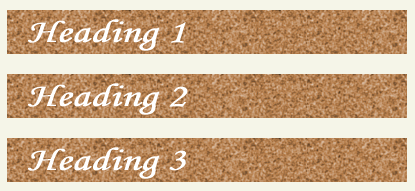 Ķ©ŁńĮ«ŃéżŃāĪŃā╝ŃéĖ
Ķ©ŁńĮ«ŃéżŃāĪŃā╝ŃéĖĶ©ŁńĮ«ŃéĄŃā│ŃāŚŃā½ŃéĄŃā│ŃāŚŃā½ŃéÆĶ”ŗŃéŗ
<!DOCTYPE html PUBLIC "-//W3C//DTD XHTML 1.0 Transitional//EN" "http://www.w3.org/TR/xhtml1/DTD/xhtml1-transitional.dtd">
<html xmlns="http://www.w3.org/1999/xhtml" xml:lang="ja" lang="ja">
<head>
<meta http-equiv="Content-Type" content="text/html; charset=utf-8" />
<meta http-equiv="Content-Language" content="ja" />
<meta http-equiv="Content-Script-Type" content="text/javascript" />
<meta http-equiv="Content-Style-Type" content="text/css" />
<meta http-equiv="imagetoolbar" content="no" />
<title>jQIR | Ķ©ŁńĮ«ŃéĄŃā│ŃāŚŃā½</title>
<link rel="stylesheet" href="/content/lib/global.css" type="text/css" />
<!-- JS -->
<script src="https://ajax.googleapis.com/ajax/libs/jquery/1.3.2/jquery.min.js"></script>
<script type="text/javascript" src="/content/lib/jquery/jquery-jqir.js"></script>
<script type="text/javascript">
$(function(){
$(".jqir").jQIR("png", "/content/img/ajax/");
});
</script>
<style type="text/css">
h1, h2 ,h3 { margin:20px 0; }
</style>
</head>
<body>
<div id="wrap">
<h1><a href='http://www.texotela.co.uk/code/jquery/jQIR/'>jQIR</a> | Ķ©ŁńĮ«ŃéĄŃā│ŃāŚŃā½</h1>
<!-- CODE -->
<h1 id="heading1" class="jqir">Ķ”ŗÕć║ŃüŚ1</h1>
<h2 class="jqir {src:heading2.png}">Ķ”ŗÕć║ŃüŚ2</h2>
<h3 id="heading3" class="jqir"><a href="http://jquery.com">Ķ”ŗÕć║ŃüŚ3</a></h2>
<!-- / CODE -->
</div>
</body>
</html>