jQuery pluginĶ”üń┤ĀŃü«ķ¢ŗķ¢ē’╝łŃāåŃéŁŃé╣ŃāłŃü«ń£üńĢźĶĪ©ńż║’╝ŗreadmore’╝ē
- jQuery Expander PluginŃĆöķĢĘŃüäŃāåŃéŁŃé╣ŃāłŃéÆÕ▒Ģķ¢ŗÕ╝ÅŃü¦ń£üńĢźĶĪ©ńż║ŃĆĢ
- Jquery Plugin: readmoreŃĆöŃééŃüŻŃü©Ķ¬ŁŃéĆŃā¬Ńā│Ńé»ŃéÆõ╗śÕŖĀŃĆĢ
- Quick and Easy jQuery Read More Script TutorialŃĆöķ¢ŗķ¢ēÕ╝ÅŃā¬Ńā│Ńé»Ńü«ŃāüŃāźŃā╝ŃāłŃā¬ŃéóŃā½ŃĆĢ
Jquery Plugin: readmore
ŃééŃüŻŃü©Ķ¬ŁŃéĆŃā¬Ńā│Ńé»ŃéÆõ╗śÕŖĀ
unknown
Jquery Plugin: readmore v1.1
ŃāåŃéŁŃé╣ŃāłŃü«õĖĆķā©ŃéÆń£üńĢźĶĪ©ńż║ŃüŚŃĆüµ£½Õ░ŠŃü½ŃĆīRead MoreŃĆŹŃā¬Ńā│Ńé»ŃéÆõ╗śÕŖĀŃüÖŃéŗŃéĘŃā│ŃāŚŃā½Ńü¬jQueryŃāŚŃā®Ńé░ŃéżŃā│ŃĆé Ńā¬Ńā│Ńé»ŃéÆŃé»Ńā¬ŃāāŃé»ŃüÖŃéŗŃü©µ«ŗŃéŖķā©ÕłåŃüīÕ▒Ģķ¢ŗĶĪ©ńż║ŃüĢŃéīŃüŠŃüÖŃĆé
ŃāæŃā®ŃāĪŃā╝Ńé┐Ńü¦ŃĆüĶĪ©ńż║ŃüÖŃéŗµ¢ćÕŁŚµĢ░ŃĆüreadmoreŃā¬Ńā│Ńé»ķā©ÕłåŃĆüń£üńĢźŃāåŃéŁŃé╣ŃāłŃéÆÕżēµø┤Ńü¦ŃüŹŃüŠŃüÖŃĆé
/* Ńā¬Ńā│Ńé»ŃāåŃéŁŃé╣Ńāł */ $.fn.readmore.defaults.more_link='<a class='more'>ŃééŃüŻŃü©Ķ¬ŁŃéĆ</a>'; /* µ¢ćÕŁŚµĢ░ */ $.fn.readmore.defaults.substr_len=90; /* ń£üńĢźŃāåŃéŁŃé╣Ńāł */ $.fn.readmore.defaults.ellipses='........';
õĖŗĶ©śŃü«ŃéĄŃā│ŃāŚŃā½Ńü¦Ńü»ŃĆüjQueryŃü¦XMLŃéÆŃāæŃā╝Ńé╣ŃüÖŃéŗŃāŚŃā®Ńé░ŃéżŃā│ŃĆījParseŃĆŹŃéÆõĮ┐ńö©ŃüŚŃü”ŃĆüÕĮōŃéĄŃéżŃāłŃü«RSSŃāĢŃéŻŃā╝ŃāēŃüŗŃéēµ£Ćµ¢░5õ╗ČŃéÆĶĪ©ńż║ŃüŚŃĆüdescriptionķā©ÕłåŃéÆń£üńĢźĶĪ©ńż║ŃüŚŃü”ŃüäŃüŠŃüÖŃĆé
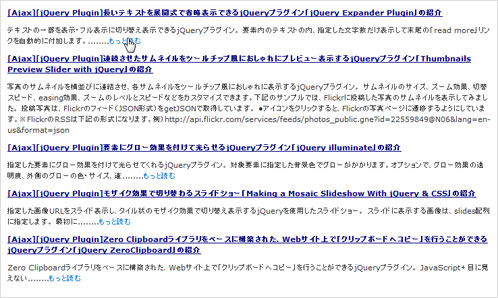 Ķ©ŁńĮ«ŃéżŃāĪŃā╝ŃéĖ
Ķ©ŁńĮ«ŃéżŃāĪŃā╝ŃéĖ<!DOCTYPE html PUBLIC "-//W3C//DTD XHTML 1.0 Transitional//EN" "http://www.w3.org/TR/xhtml1/DTD/xhtml1-transitional.dtd">
<html xmlns="http://www.w3.org/1999/xhtml" xml:lang="ja" lang="ja">
<head>
<meta http-equiv="Content-Type" content="text/html; charset=utf-8" />
<meta http-equiv="Content-Language" content="ja" />
<meta http-equiv="Content-Script-Type" content="text/javascript" />
<meta http-equiv="Content-Style-Type" content="text/css" />
<meta http-equiv="imagetoolbar" content="no" />
<title>Ķ©ŁńĮ«ŃéĄŃā│ŃāŚŃā½</title>
<link rel="stylesheet" type="text/css" href="/content/lib/global.css" />
<!-- JS -->
<script src="https://ajax.googleapis.com/ajax/libs/jquery/1.3.2/jquery.min.js"></script>
<script type="text/javascript" src="/content/lib/jquery/jparse-0.3.3.js"></script>
<script type="text/javascript" src="/content/lib/jquery/jquery.readmore.js"></script>
<script type="text/javascript">
function start(){
$('#jparse-meta').html('<img src="/content/img/loading.gif" />');
}
function finish(){
$('#jparse-meta').remove();
/* Jquery.readmore */
/* Ńā¬Ńā│Ńé»ŃāåŃéŁŃé╣Ńāł */
$.fn.readmore.defaults.more_link='<a class="more">ŃééŃüŻŃü©Ķ¬ŁŃéĆ</a>';
/* µ¢ćÕŁŚµĢ░ */
$.fn.readmore.defaults.substr_len=90;
/* ń£üńĢźŃāåŃéŁŃé╣Ńāł */
$.fn.readmore.defaults.ellipses="........";
$("dl#expander dd").readmore();
}
$(function(){
// RSSÕÅ¢ÕŠŚ
$('dl#expander').jParse({
ajaxOpts: {url: 'index.xml'},
elementTag: ['title', 'link', 'description'],
output: '<dt><a href="jpet01">jpet00</a></dt><dd>jpet02</dd>',
precallback: start,
callback: finish,
limit:5
});
});
</script>
<!-- CSS -->
<style media="screen,projection" type="text/css">
dl { margin:10px 0; padding:10px; border:1px solid #ccc; }
dt { margin:0; padding:0; font-size:11px; }
dd { font-size:11px; margin:10px 0 10px 0; padding:0; }
dt a { color:navy; }
.more { cursor:pointer; }
</style>
</head>
<body>
<div id="wrap">
<h1>Ķ©ŁńĮ«ŃéĄŃā│ŃāŚŃā½</h1>
<p>ÕÅéńģ¦’╝Ü<a href='http://rockycode.com/blog/jquery-plugin-readmore/' target='_blank'>Jquery Plugin: readmore</a></p>
<p>jQueryŃü¦XMLŃéÆŃāæŃā╝Ńé╣ŃüÖŃéŗŃāŚŃā®Ńé░ŃéżŃā│ŃĆī<a href='http://jparse.kylerush.net/'>jParse</a>ŃĆŹŃéÆõĮ┐ńö©ŃüŚŃü”ŃĆüÕĮōŃéĄŃéżŃāłŃü«RSSŃāĢŃéŻŃā╝ŃāēŃüŗŃéēµ£Ćµ¢░5õ╗ČŃéÆĶĪ©ńż║ŃüŚŃĆüdescriptionķā©ÕłåŃéÆń£üńĢźĶĪ©ńż║ŃüŚŃü”ŃüäŃüŠŃüÖŃĆéŃĆīŃééŃüŻŃü©Ķ”ŗŃéŗŃĆŹŃéÆŃé»Ńā¬ŃāāŃé»ŃüÖŃéŗŃü©µ«ŗŃéŖķā©ÕłåŃüīÕ▒Ģķ¢ŗŃüŚŃüŠŃüÖŃĆé</p>
<!-- CODE -->
<div id="jparse-meta" style="text-align: center; margin: 15px 0 0 0;"></div>
<dl id="expander"></dl>
<!-- / CODE -->
</div>
</body>
</html>
Quick and Easy jQuery Read More Script Tutorial
ķ¢ŗķ¢ēÕ╝ÅŃā¬Ńā│Ńé»Ńü«ŃāüŃāźŃā╝ŃāłŃā¬ŃéóŃā½
unknown
Quick and Easy jQuery Read More Script Tutorial
jQueryŃéÆõĮ┐ńö©ŃüŚŃü”ŃĆüŃāåŃéŁŃé╣ŃāłŃü«õĖĆķā©ŃéÆń£üńĢźĶĪ©ńż║ŃüŚŃĆüµ£½Õ░ŠŃü½ķ¢ŗķ¢ēÕ╝ÅŃü«ŃĆīRead MoreŃĆŹŃā¬Ńā│Ńé»ŃéÆõ╗śÕŖĀŃüÖŃéŗµ¢╣µ│ĢŃüīµÄ▓Ķ╝ēŃüĢŃü”ŃüäŃüŠŃüÖŃĆé
Ķŗ▒Ķ¬×Ńü«ÕŹśĶ¬×Õī║ÕłćŃéŖŃü¦ÕłåÕē▓ŃüĢŃéīŃü”ŃüäŃéŗŃü«Ńü¦ŃĆüµŚźµ£¼Ķ¬×Ńü½Õ»ŠÕ┐£ŃüĢŃüøŃü¤ŃüäÕĀ┤ÕÉłŃü»ŃĆüķā©ÕłåŃéÆõĖŗĶ©śŃü«2ń«ćµēĆŃéÆÕżēµø┤ŃüÖŃéīŃü░OKŃĆé ŃüéŃü©ŃĆī«ŃĆŹŃĆī»ŃĆŹķā©ÕłåŃü»ŃĆüĶĪ©ńż║ŃüīŃüŖŃüŗŃüŚŃüÅŃü¬ŃéŗŃü¤ŃéüŃĆüÕ«¤µģŗÕÅéńģ¦ŃĆī«ŃĆŹŃĆī»ŃĆŹŃü½ÕżēµÅøŃüŚŃü”ŃüŖŃüäŃü¤µ¢╣ŃüīŃéłŃüäŃü¦ŃüŚŃéćŃüåŃĆé
//var words = sentence.split(' '); var words = sentence.split(''); //new_sentence += words[i] + ' '; new_sentence += words[i] + ''; //new_sentence += words[i] + ''; new_sentence += words[i] + '';
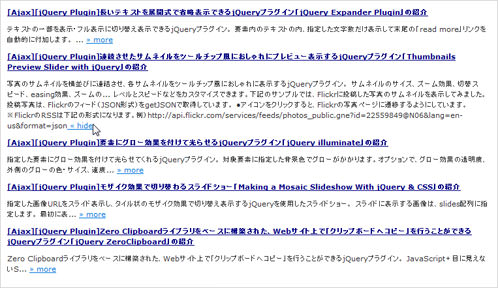 Ķ©ŁńĮ«ŃéżŃāĪŃā╝ŃéĖ
Ķ©ŁńĮ«ŃéżŃāĪŃā╝ŃéĖ<!DOCTYPE html PUBLIC "-//W3C//DTD XHTML 1.0 Transitional//EN" "http://www.w3.org/TR/xhtml1/DTD/xhtml1-transitional.dtd">
<html xmlns="http://www.w3.org/1999/xhtml" xml:lang="ja" lang="ja">
<head>
<meta http-equiv="Content-Type" content="text/html; charset=utf-8" />
<meta http-equiv="Content-Language" content="ja" />
<meta http-equiv="Content-Script-Type" content="text/javascript" />
<meta http-equiv="Content-Style-Type" content="text/css" />
<meta http-equiv="imagetoolbar" content="no" />
<title>Ķ©ŁńĮ«ŃéĄŃā│ŃāŚŃā½</title>
<link rel="stylesheet" type="text/css" href="/content/lib/global.css" />
<!-- JS -->
<script src="https://ajax.googleapis.com/ajax/libs/jquery/1.3.2/jquery.min.js"></script>
<script type="text/javascript" src="/content/lib/jquery/jparse-0.3.3.js"></script>
<script type="text/javascript" src="/content/lib/jquery/jquery.readmore.js"></script>
<script type="text/javascript">
function start(){
$('#jparse-meta').html('<img src="/content/img/loading.gif" />');
}
function finish(){
$('#jparse-meta').remove();
/* Quick and Easy jQuery Read More Script Tutorial ŃüōŃüōŃüŗŃéē */
// Grab all the excerpt class
$('dl#expander dd').each(function () {
// Run formatWord function and specify the length of words display to viewer
$(this).html(formatWords($(this).html(), 90));
// Hide the extra words
$(this).children('span').hide();
// Apply click event to read more link
}).click(function () {
// Grab the hidden span and anchor
var more_text = $(this).children('span.more_text');
var more_link = $(this).children('a.more_link');
// Toggle visibility using hasClass
// I know you can use is(':visible') but it doesn't work in IE8 somehow...
if (more_text.hasClass('hide')) {
more_text.show();
more_link.html(' « hide');
more_text.removeClass('hide');
} else {
more_text.hide();
more_link.html(' » more');
more_text.addClass('hide');
}
return false;
});
/* ŃüōŃüōŃüŠŃü¦ */
}
/* Quick and Easy jQuery Read More Script Tutorial ŃüōŃüōŃüŗŃéē */
// Accept a paragraph and return a formatted paragraph with additional html tags
function formatWords(sentence, show) {
// split all the words and store it in an array
//var words = sentence.split(' ');
var words = sentence.split(''); /* µŚźµ£¼Ķ¬×Õ»ŠÕ┐£Ńü«Ńü¤Ńéü''Ńü½ */
var new_sentence = '';
// loop through each word
for (i = 0; i < words.length; i++) {
// process words that will visible to viewer
if (i <= show) {
//new_sentence += words[i] + ' ';
new_sentence += words[i] + ''; /* µŚźµ£¼Ķ¬×Õ»ŠÕ┐£Ńü«Ńü¤Ńéü''Ńü½ */
// process the rest of the words
} else {
// add a span at start
if (i == (show + 1)) new_sentence += '... <span class="more_text hide">';
new_sentence += words[i] + '';
// close the span tag and add read more link in the very end
if (words[i+1] == null) new_sentence += '</span><a href="#" class="more_link"> » more</a>';
}
}
return new_sentence;
}
/* ŃüōŃüōŃüŠŃü¦ */
$(function(){
// RSSÕÅ¢ÕŠŚ
$('dl#expander').jParse({
ajaxOpts: {url: 'index.xml'},
elementTag: ['title', 'link', 'description'],
output: '<dt><a href="jpet01">jpet00</a></dt><dd>jpet02</dd>',
precallback: start,
callback: finish,
limit:5
});
});
</script>
<!-- CSS -->
<style media="screen,projection" type="text/css">
dl { margin:10px 0; padding:10px; border:1px solid #ccc; }
dt { margin:0; padding:0; font-size:11px; }
dd { font-size:11px; margin:10px 0 10px 0; padding:0; }
dt a { color:navy; }
.more { cursor:pointer; }
</style>
</head>
<body>
<div id="wrap">
<h1>Ķ©ŁńĮ«ŃéĄŃā│ŃāŚŃā½</h1>
<p>ÕÅéńģ¦’╝Ü<a href='http://www.queness.com/post/5368/quick-and-easy-jquery-read-more-script-tutorial' target='_blank'>Quick and Easy jQuery Read More Script Tutorial</a></p>
<p>jQueryŃü¦XMLŃéÆŃāæŃā╝Ńé╣ŃüÖŃéŗŃāŚŃā®Ńé░ŃéżŃā│ŃĆī<a href='http://jparse.kylerush.net/'>jParse</a>ŃĆŹŃéÆõĮ┐ńö©ŃüŚŃü”ŃĆüÕĮōŃéĄŃéżŃāłŃü«RSSŃāĢŃéŻŃā╝ŃāēŃüŗŃéēµ£Ćµ¢░5õ╗ČŃéÆĶĪ©ńż║ŃüŚŃĆüdescriptionķā©ÕłåŃéÆń£üńĢźĶĪ©ńż║ŃüŚŃü”ŃüäŃüŠŃüÖŃĆéŃĆīŃééŃüŻŃü©Ķ”ŗŃéŗŃĆŹŃéÆŃé»Ńā¬ŃāāŃé»ŃüÖŃéŗŃü©µ«ŗŃéŖķā©ÕłåŃüīÕ▒Ģķ¢ŗŃüŚŃüŠŃüÖŃĆé</p>
<!-- CODE -->
<div id="jparse-meta" style="text-align: center; margin: 15px 0 0 0;"></div>
<dl id="expander"></dl>
<!-- / CODE -->
</div>
</body>
</html>
