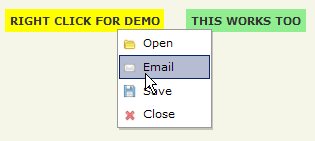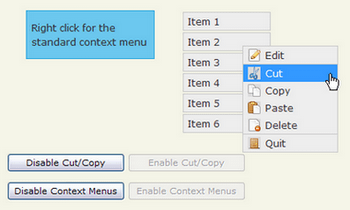jQuery pluginŃé│Ńā│ŃāåŃéŁŃé╣ŃāłŃāĪŃāŗŃāźŃā╝’╝łÕÅ│Ńé»Ńā¬ŃāāŃé»ŃāĪŃāŗŃāźŃā╝’╝ē
- ContextMenu pluginŃĆöŃé│Ńā│ŃāåŃéŁŃé╣ŃāłŃāĪŃāŗŃāźŃā╝ŃĆĢ
- HaloContext - jQuery plugin for right-click halo context menusŃĆöÕÅ│Ńé»Ńā¬ŃāāŃé»Ńü¦ÕååÕĮóŃāĪŃāŗŃāźŃā╝ĶĪ©ńż║ŃĆĢ
- jContext 1.0 ŌĆō The ultra-lightweight right click context menu for jQueryŃĆöÕŹŖķĆŵśÄŃü«Ńé│Ńā│ŃāåŃéŁŃé╣ŃāłŃāĪŃāŗŃāźŃā╝ŃĆĢ
- jQuery Context Menu PluginŃĆöŃé»ŃāŁŃé╣Ńā¢Ńā®Ńé”ŃéČÕ»ŠÕ┐£Ńü«Ńé│Ńā│ŃāåŃéŁŃé╣ŃāłŃāĪŃāŗŃāźŃā╝ŃĆĢ
HaloContext - jQuery plugin for right-click halo context menus
ÕÅ│Ńé»Ńā¬ŃāāŃé»Ńü¦ÕååÕĮóŃāĪŃāŗŃāźŃā╝ĶĪ©ńż║
2009/3/1
HaloContext - jQuery plugin for right-click halo context menus
ÕÅ│Ńé»Ńā¬ŃāāŃé»Ńü¦ŃĆüÕååÕĮóŃü«ŃāĪŃāŗŃāźŃā╝ŃéÆĶĪ©ńż║ŃüÖŃéŗjQueryŃāŚŃā®Ńé░ŃéżŃā│ŃĆé
Ķ”üń┤ĀŃéÆŃéÆÕÅ│Ńé»Ńā¬ŃāāŃé»ŃüÖŃéŗŃü©ŃĆüÕÅ│Ńé»Ńā¬ŃāāŃé»ŃüŚŃü¤õĮŹńĮ«ŃéÆÕååŃü«õĖŁÕ┐āŃü©ŃüŚŃü”ŃāĪŃāŗŃāźŃā╝ŃéÆĶĪ©ńż║ŃüŚŃüŠŃüÖŃĆé ŃāĪŃāŗŃāźŃā╝Ńü«Ńā®ŃāÖŃā½ŃéäÕÉäŃāĪŃāŗŃāźŃā╝ŃéÆŃé»Ńā¬ŃāāŃé»ŃüŚŃü¤µÖéŃü«ÕŗĢõĮ£’╝łŃā¬Ńā│Ńé»ÕģłŃü«µīćÕ«ÜŃü¬Ńü®’╝ēŃéƵīćÕ«ÜŃüÖŃéŗŃüōŃü©ŃüīŃü¦ŃüŹŃüŠŃüÖŃĆé ŃāĪŃāŗŃāźŃā╝Ńü«µĢ░Ńü½Õ┐£ŃüśŃü”ŃĆüÕååŃü«ńø┤ÕŠäŃüīÕż¦ŃüŹŃüÅŃü¬ŃéŖŃüŠŃüÖŃĆé
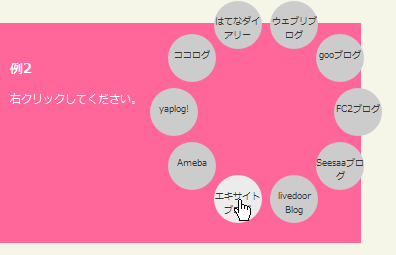 Ķ©ŁńĮ«ŃéżŃāĪŃā╝ŃéĖ
Ķ©ŁńĮ«ŃéżŃāĪŃā╝ŃéĖ<!DOCTYPE html PUBLIC "-//W3C//DTD XHTML 1.0 Transitional//EN" "http://www.w3.org/TR/xhtml1/DTD/xhtml1-transitional.dtd">
<html xmlns="http://www.w3.org/1999/xhtml" xml:lang="ja" lang="ja">
<head>
<meta http-equiv="Content-Type" content="text/html; charset=utf-8" />
<meta http-equiv="Content-Language" content="ja" />
<meta http-equiv="Content-Script-Type" content="text/javascript" />
<meta http-equiv="Content-Style-Type" content="text/css" />
<meta http-equiv="imagetoolbar" content="no" />
<title>jQuery Flash Plugin | Ķ©ŁńĮ«ŃéĄŃā│ŃāŚŃā½</title>
<link rel="stylesheet" type="text/css" href="/content/lib/global.css" />
<!-- JS -->
<script src="https://ajax.googleapis.com/ajax/libs/jquery/1.2.6/jquery.min.js"></script>
<script type="text/javascript" src="/content/lib/jquery/jquery.halocontext.js"></script>
<script type="text/javascript">
$(function() {
/* õŠŗ1 */
$('#area1').haloContext({
bindings:{
"YAHOO! JAPAN":function(){window.confirm("YAHOO! JAPANŃéÆķ¢ŗŃüŹŃüŠŃüÖŃüŗ’╝¤")?location.href="http://www.yahoo.co.jp":""},
"google":function(){window.confirm("googleŃéÆķ¢ŗŃüŹŃüŠŃüÖŃüŗ’╝¤")?location.href="http://www.google.co.jp/":""},
"Live Search":function(){window.confirm("Live SearchŃéÆķ¢ŗŃüŹŃüŠŃüÖŃüŗ’╝¤")?location.href="http://www.live.com/?scope=web&mkt=ja-JP":""},
}
});
/* õŠŗ2 */
$('#area2').haloContext({
bindings:{
"FC2Ńā¢ŃāŁŃé░":function(){alert('Õ«╣ķćÅ’╝Ü1GB')},
"SeesaaŃā¢ŃāŁŃé░":function(){alert('Ķ©śõ║ŗµŖĢń©┐’╝łŃāåŃéŁŃé╣ŃāłÕ«╣ķćÅ’╝ē’╝ÜńäĪÕłČķÖÉ\nŃāćŃéŻŃé╣Ńé»Ńé╣ŃāÜŃā╝Ńé╣’╝Ü2GBŃüŠŃü¦');},
"livedoor Blog":function(){alert('Õ«╣ķćÅ’╝Ü2.1GB');},
"Ńé©ŃéŁŃéĄŃéżŃāłŃā¢ŃāŁŃé░":function(){alert('1Õø×Ńü«µŖĢń©┐Ńü½ŃüżŃüŹ500KBŃüŠŃü¦');},
"Ameba":function(){alert('Ńā¢ŃāŁŃé░Ńü«Ķ©śõ║ŗµĢ░’╝ÜńäĪÕłČķÖÉ\nńö╗ÕāÅŃāĢŃé®Ńā½ŃāĆÕ«╣ķćÅ’╝Ü1GBŃüŠŃü¦')},
"yaplog!":function(){alert('Ķ©śõ║ŗµĢ░’╝Ü10,000Ķ©śõ║ŗ\nńö╗ÕāÅ’╝Ü1TB');},
"Ńé│Ńé│ŃāŁŃé░":function(){alert('µ£ĆÕż¦Õ«╣ķćÅ’╝Ü2GB\n1ŃéóŃāāŃāŚŃāŁŃā╝ŃāēĶŠ║ŃéŖŃü«µ£ĆÕż¦Õ«╣ķćÅ’╝Ü1MB\n1µŚźĶŠ║ŃéŖŃü«µ£ĆÕż¦Õ«╣ķćÅ’╝Ü40MB');},
"Ńü»Ńü”Ńü¬ŃāĆŃéżŃéóŃā¬Ńā╝":function(){alert('1µŚźŃü«µŚźĶ©śŃü½ńÖ╗ķī▓Ńü¦ŃüŹŃéŗµ£ĆÕż¦µ¢ćÕŁŚµĢ░’╝ÜÕŹŖĶ¦ÆŃü¦ń┤ä6õĖć5ÕŹāµ¢ćÕŁŚŃĆüÕģ©Ķ¦ÆŃü¦ń┤ä3õĖć2ÕŹāµ¢ćÕŁŚŃüŠŃü¦');},
"Ńé”Ńé¦Ńā¢Ńā¬Ńā¢ŃāŁŃé░":function(){alert('Õ«╣ķćÅ’╝Ü3GB\nµ£ĆÕż¦ŃéóŃāāŃāŚŃāŁŃā╝ŃāēÕ«╣ķćÅ’╝Ü1ŃāĢŃéĪŃéżŃā½ŃüéŃü¤ŃéŖ20MBŃĆü1µŚźŃüéŃü¤ŃéŖ20MBŃüŠŃü¦)')},
"gooŃā¢ŃāŁŃé░":function(){alert('Õ«╣ķćÅ’╝Ü3GB');},
}
});
});
</script>
<style type="text/css">
#area1{
float:left;
margin:0; padding:10px;
width:30%; height:200px;
background:#ff9966;
color:#fff;
}
#area2{
float:left;
margin:0; padding:10px;
width:30%; height:200px;
background:#ff6699;
color:#fff;
}
div.hct{
background:transparent url("/content/img/ajax/greybutton.png") no-repeat 0 0;
position:absolute;
width:48px; height:34px;
font-size:10px;
text-align:center;
margin:0; padding:14px 0 0 0;
display:none;
cursor:pointer;
}
div.hct:hover{
background:transparent url("/content/img/ajax/greyhighlight.png") no-repeat 0 0;
}
#hpt{
position:absolute;
width:10px; height:10px;
display:none;
background:000;
opacity:0;
}
</style>
</head>
<body>
<div id="wrap">
<h1><a href='http://jquery.lukelutman.com/plugins/flash/'>jQuery Flash Plugin</a> | Ķ©ŁńĮ«ŃéĄŃā│ŃāŚŃā½</h1>
<p>Ō¢╝õĖŗĶ©śŃü«Ķ”üń┤ĀŃéÆÕÅ│Ńé»Ńā¬ŃāāŃé»ŃüÖŃéŗŃü©ŃĆüÕååÕĮóŃü«ŃāĪŃāŗŃāźŃā╝ŃéÆĶĪ©ńż║ŃüŚŃüŠŃüÖŃĆé</p>
<!-- CODE -->
<div class="cf">
<div id="area1">
<h2>õŠŗ1</h2>
<p>ÕÅ│Ńé»Ńā¬ŃāāŃé»ŃüŚŃü”ŃüÅŃüĀŃüĢŃüäŃĆé</p>
</div>
<div id="area2">
<h2>õŠŗ2</h2>
<p>ÕÅ│Ńé»Ńā¬ŃāāŃé»ŃüŚŃü”ŃüÅŃüĀŃüĢŃüäŃĆé</p>
</div>
</div>
<!-- / CODE -->
</div>
</body>
</html>
jContext 1.0 ŌĆō The ultra-lightweight right click context menu for jQuery
ÕŹŖķĆŵśÄŃü«Ńé│Ńā│ŃāåŃéŁŃé╣ŃāłŃāĪŃāŗŃāźŃā╝
2009/6/20
jContext 1.0 ŌĆō The ultra-lightweight right click context menu for jQuery
Ńā¢Ńā®Ńé”ŃéČŃü«ŃāćŃāĢŃé®Ńā½ŃāłŃü«ÕÅ│Ńé»Ńā¬ŃāāŃé»ŃāĪŃāŗŃāźŃā╝ŃéÆńäĪÕŖ╣Ńü½ŃüŚŃü”ŃĆüÕŹŖķĆŵśÄŃü«Ńé│Ńā│ŃāåŃéŁŃé╣ŃāłŃāĪŃāŗŃāźŃā╝ŃéÆĶĪ©ńż║ŃüÖŃéŗjQueryŃāŚŃā®Ńé░ŃéżŃā│ŃĆé
Ńé│Ńā│ŃāåŃéŁŃé╣ŃāłŃāĪŃāŗŃāźŃā╝Ńü»Ńā¬Ńé╣ŃāłĶ”üń┤ĀŃü¦µīćÕ«ÜŃüŚŃĆüŃüØŃü«Ńā¬Ńé╣ŃāłĶ”üń┤ĀŃéÆÕɽŃéĆĶ”¬Ńā¢ŃāŁŃāāŃé»Ńü«idÕÉŹŃéÆqueryŃü½µīćÕ«ÜŃüŚŃüŠŃüÖŃĆé opaciryŃü½Ńü»ķĆŵśÄÕ║”ŃéƵīćÕ«ÜŃüŚŃüŠŃüÖŃĆé
<span>Right Click me</span> <div id='myMenu'> <ul> <li><a href='#'>Edit This Type</a></li> <li><a href='#'>Create New Type</a></li> <li><a href='#'>Book a Flight</a></li> </ul> </div>
<script type='text/javascript'>
$(function() {
$('span').showMenu({
opacity:0.8,
query: '#myMenu'
});
});
</script>
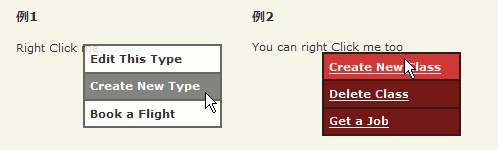 Ķ©ŁńĮ«ŃéżŃāĪŃā╝ŃéĖ
Ķ©ŁńĮ«ŃéżŃāĪŃā╝ŃéĖ<!DOCTYPE html PUBLIC "-//W3C//DTD XHTML 1.0 Transitional//EN" "http://www.w3.org/TR/xhtml1/DTD/xhtml1-transitional.dtd">
<html xmlns="http://www.w3.org/1999/xhtml" xml:lang="ja" lang="ja">
<head>
<meta http-equiv="Content-Type" content="text/html; charset=utf-8" />
<meta http-equiv="Content-Language" content="ja" />
<meta http-equiv="Content-Script-Type" content="text/javascript" />
<meta http-equiv="Content-Style-Type" content="text/css" />
<meta http-equiv="imagetoolbar" content="no" />
<title>jContext 1.0 | Ķ©ŁńĮ«ŃéĄŃā│ŃāŚŃā½</title>
<link rel="stylesheet" type="text/css" href="/content/lib/global.css" />
<!-- JS -->
<script type="text/javascript" src="http://ajax.googleapis.com/ajax/libs/jquery/1.3.2/jquery.min.js" ></script>
<script type="text/javascript" src="/content/lib/jquery/jquery.jcontext.1.0.js"></script>
<script type="text/javascript">
$(function() {
/* õŠŗ1 */
$("span").showMenu({
opacity:0.8,
query: "#myMenu"
});
/* õŠŗ2 */
$("p").showMenu({
opacity:0.9,
query: "#myMenu2"
});
});
</script>
<style type="text/css">
/* õŠŗ1 */
#myMenu {
background:#fff;
border:1px solid #444;
display:none;
width:150px;
}
#myMenu ul {
margin:0;padding:0;
list-style:none;
}
#myMenu li {
margin:0; padding:5px;
border:1px solid #444;
display:block;
}
#myMenu ul li:hover{
background:#666;
color:#fff;
}
#myMenu li:hover span,
#myMenu li:hover a {
color:#fff;
}
#myMenu a {
color:#000;
font-weight:bold;
text-decoration:none;
}
/* õŠŗ2 */
#myMenu2 {
background:#600;
border:1px solid #200;
color:#FFF;
display:none;
width:150px;
}
#myMenu2 ul {
margin:0;padding:0;
list-style:none;
}
#myMenu2 li {
margin:0;padding:5px;
list-style:none;
border:1px solid #200;
display:block;
}
#myMenu2 li:hover {
background:#c22;
color:#fff;
}
#myMenu2 li:hover span,
#myMenu2 li:hover a {
color:#fff;
}
#myMenu2 a,
#myMenu2 a:hover {
color:#fff;
font-weight:bold;
text-decoration:underline;
}
</style>
</head>
<body>
<div id="wrap">
<h1><a href='http://www.gimiti.com/kltan/wordpress/?p=23'>jContext 1.0 ŌĆō The ultra-lightweight right click context menu for jQuery</a> | Ķ©ŁńĮ«ŃéĄŃā│ŃāŚŃā½</h1>
<!-- CODE -->
<h2>õŠŗ1</h2>
<span>Right Click me</span>
<div id="myMenu">
<ul>
<li><a href="#">Edit This Type</a></li>
<li><a href="#">Create New Type</a></li>
<li><a href="#">Book a Flight</a></li>
</ul>
</div>
<h2>õŠŗ2</h2>
<p>You can right Click me too </p>
<div id="myMenu2">
<ul>
<li><a href="#">Create New Class</a></li>
<li><a href="#">Delete Class</a></li>
<li><a href="#">Get a Job</a></li>
</ul>
</div>
<!-- / CODE -->
</div>
</body>
</html>