jQuery APIŃā¬ŃāĢŃéĪŃā¼Ńā│Ńé╣ŃéżŃāÖŃā│ŃāłµōŹõĮ£’╝ÜŃéżŃāÖŃā│ŃāłŃāśŃā½ŃāæŃā╝
- blur()ŃĆöŃā×ŃāāŃāüŃüŚŃü¤ÕÉäĶ”üń┤ĀŃü«blurŃéżŃāÖŃā│ŃāłŃéÆÕ«¤ĶĪīŃĆĢ
- blur(fn)ŃĆöŃā×ŃāāŃāüŃüŚŃü¤ÕÉäĶ”üń┤ĀŃü«blurŃéżŃāÖŃā│ŃāłŃü½ķ¢óµĢ░ŃéÆŃāÉŃéżŃā│ŃāēŃĆĢ
- change()ŃĆöŃā×ŃāāŃāüŃüŚŃü¤ÕÉäĶ”üń┤ĀŃü«changeŃéżŃāÖŃā│ŃāłŃéÆÕ«¤ĶĪīŃĆĢ
- change(fn)ŃĆöŃā×ŃāāŃāüŃüŚŃü¤ÕÉäĶ”üń┤ĀŃü«changeŃéżŃāÖŃā│ŃāłŃü½ķ¢óµĢ░ŃéÆŃāÉŃéżŃā│ŃāēŃĆĢ
- click()ŃĆöŃā×ŃāāŃāüŃüŚŃü¤ÕÉäĶ”üń┤ĀŃü«clickŃéżŃāÖŃā│ŃāłŃéÆÕ«¤ĶĪīŃĆĢ
- click(fn)ŃĆöŃā×ŃāāŃāüŃüŚŃü¤ÕÉäĶ”üń┤ĀŃü«clickŃéżŃāÖŃā│ŃāłŃü½ķ¢óµĢ░ŃéÆŃāÉŃéżŃā│ŃāēŃĆĢ
- dblclick()ŃĆöŃā×ŃāāŃāüŃüŚŃü¤ÕÉäĶ”üń┤ĀŃü«dblclickŃéżŃāÖŃā│ŃāłŃéÆÕ«¤ĶĪīŃĆĢ
- dblclick(fn)ŃĆöŃā×ŃāāŃāüŃüŚŃü¤ÕÉäĶ”üń┤ĀŃü«dblclickŃéżŃāÖŃā│ŃāłŃü½ķ¢óµĢ░ŃéÆŃāÉŃéżŃā│ŃāēŃĆĢ
- error()ŃĆöŃā×ŃāāŃāüŃüŚŃü¤ÕÉäĶ”üń┤ĀŃü«errorŃéżŃāÖŃā│ŃāłŃéÆÕ«¤ĶĪīŃĆĢ
- error(fn)ŃĆöŃā×ŃāāŃāüŃüŚŃü¤ÕÉäĶ”üń┤ĀŃü«errorŃéżŃāÖŃā│ŃāłŃü½ķ¢óµĢ░ŃéÆŃāÉŃéżŃā│ŃāēŃĆĢ
- focus()ŃĆöŃā×ŃāāŃāüŃüŚŃü¤ÕÉäĶ”üń┤ĀŃü«focusŃéżŃāÖŃā│ŃāłŃéÆÕ«¤ĶĪīŃĆĢ
- focus(fn)ŃĆöŃā×ŃāāŃāüŃüŚŃü¤ÕÉäĶ”üń┤ĀŃü«focusŃéżŃāÖŃā│ŃāłŃü½ķ¢óµĢ░ŃéÆŃāÉŃéżŃā│ŃāēŃĆĢ
- keydown()ŃĆöŃā×ŃāāŃāüŃüŚŃü¤ÕÉäĶ”üń┤ĀŃü«keydownŃéżŃāÖŃā│ŃāłŃéÆÕ«¤ĶĪīŃĆĢ
- keydown(fn)ŃĆöŃā×ŃāāŃāüŃüŚŃü¤ÕÉäĶ”üń┤ĀŃü«keydownŃéżŃāÖŃā│ŃāłŃü½ķ¢óµĢ░ŃéÆŃāÉŃéżŃā│ŃāēŃĆĢ
- keypress()ŃĆöŃā×ŃāāŃāüŃüŚŃü¤ÕÉäĶ”üń┤ĀŃü«keypressŃéżŃāÖŃā│ŃāłŃéÆÕ«¤ĶĪīŃĆĢ
- keypress(fn)ŃĆöŃā×ŃāāŃāüŃüŚŃü¤ÕÉäĶ”üń┤ĀŃü«keypressŃéżŃāÖŃā│ŃāłŃü½ķ¢óµĢ░ŃéÆŃāÉŃéżŃā│ŃāēŃĆĢ
- keyup()ŃĆöŃā×ŃāāŃāüŃüŚŃü¤ÕÉäĶ”üń┤ĀŃü«keyupŃéżŃāÖŃā│ŃāłŃéÆÕ«¤ĶĪīŃĆĢ
- keyup(fn)ŃĆöŃā×ŃāāŃāüŃüŚŃü¤ÕÉäĶ”üń┤ĀŃü«keyupŃéżŃāÖŃā│ŃāłŃü½ķ¢óµĢ░ŃéÆŃāÉŃéżŃā│ŃāēŃĆĢ
- load(fn)ŃĆöŃā×ŃāāŃāüŃüŚŃü¤ÕÉäĶ”üń┤ĀŃü«loadŃéżŃāÖŃā│ŃāłŃü½ķ¢óµĢ░ŃéÆŃāÉŃéżŃā│ŃāēŃĆĢ
- mousedown(fn)ŃĆöŃā×ŃāāŃāüŃüŚŃü¤Ķ”üń┤ĀŃü«mousedownŃéżŃāÖŃā│ŃāłŃü½ķ¢óµĢ░ŃéÆŃāÉŃéżŃā│ŃāēŃĆĢ
- mousemove(fn)ŃĆöŃā×ŃāāŃāüŃüŚŃü¤Ķ”üń┤ĀŃü«mousemoveŃéżŃāÖŃā│ŃāłŃü½ķ¢óµĢ░ŃéÆŃāÉŃéżŃā│ŃāēŃĆĢ
- mouseout(fn)ŃĆöŃā×ŃāāŃāüŃüŚŃü¤Ķ”üń┤ĀŃü«mouseoutŃéżŃāÖŃā│ŃāłŃü½ķ¢óµĢ░ŃéÆŃāÉŃéżŃā│ŃāēŃĆĢ
- mouseover(fn)ŃĆöŃā×ŃāāŃāüŃüŚŃü¤Ķ”üń┤ĀŃü«mouseoverŃéżŃāÖŃā│ŃāłŃü½ķ¢óµĢ░ŃéÆŃāÉŃéżŃā│ŃāēŃĆĢ
- mouseup(fn)ŃĆöŃā×ŃāāŃāüŃüŚŃü¤Ķ”üń┤ĀŃü«mouseupŃéżŃāÖŃā│ŃāłŃü½ķ¢óµĢ░ŃéÆŃāÉŃéżŃā│ŃāēŃĆĢ
- resize(fn)ŃĆöŃā×ŃāāŃāüŃüŚŃü¤Ķ”üń┤ĀŃü«resizeŃéżŃāÖŃā│ŃāłŃü½ķ¢óµĢ░ŃéÆŃāÉŃéżŃā│ŃāēŃĆĢ
- scroll(fn)ŃĆöŃā×ŃāāŃāüŃüŚŃü¤Ķ”üń┤ĀŃü«scrollŃéżŃāÖŃā│ŃāłŃü½ķ¢óµĢ░ŃéÆŃāÉŃéżŃā│ŃāēŃĆĢ
- select()ŃĆöŃā×ŃāāŃāüŃüŚŃü¤Ķ”üń┤ĀŃü«selectŃéżŃāÖŃā│ŃāłŃéÆÕ«¤ĶĪīŃĆĢ
- select(fn)ŃĆöŃā×ŃāāŃāüŃüŚŃü¤Ķ”üń┤ĀŃü«selectŃéżŃāÖŃā│ŃāłŃü½ķ¢óµĢ░ŃéÆŃāÉŃéżŃā│ŃāēŃĆĢ
- submit()ŃĆöŃā×ŃāāŃāüŃüŚŃü¤Ķ”üń┤ĀŃü«submitŃéżŃāÖŃā│ŃāłŃéÆÕ«¤ĶĪīŃĆĢ
- submit(fn)ŃĆöŃā×ŃāāŃāüŃüŚŃü¤Ķ”üń┤ĀŃü«submitŃéżŃāÖŃā│ŃāłŃü½ķ¢óµĢ░ŃéÆŃāÉŃéżŃā│ŃāēŃĆĢ
- unload(fn)ŃĆöŃā×ŃāāŃāüŃüŚŃü¤ÕÉäĶ”üń┤ĀŃü«unloadŃéżŃāÖŃā│ŃāłŃü½ķ¢óµĢ░ŃéÆŃāÉŃéżŃā│ŃāēŃĆĢ
blur()
Ńā×ŃāāŃāüŃüŚŃü¤ÕÉäĶ”üń┤ĀŃü«blurŃéżŃāÖŃā│ŃāłŃéÆÕ«¤ĶĪī
2009/2/27
Ńā×ŃāāŃāüŃüŚŃü¤ÕÉäĶ”üń┤ĀŃü«blurŃéżŃāÖŃā│ŃāłŃéÆÕ«¤ĶĪīŃüŚŃüŠŃüÖŃĆé
blueŃéżŃāÖŃā│ŃāłŃü»ŃĆüŃāØŃéżŃā│ŃāåŃéŻŃā│Ńé░ŃāćŃāÉŃéżŃé╣ŃüŠŃü¤Ńü»Ńé┐Ńā¢ŃāŖŃāōŃé▓Ńā╝ŃéĘŃā¦Ńā│Ńü½ŃéłŃüŻŃü”ŃĆüĶ”üń┤ĀŃüīŃāĢŃé®Ńā╝Ńé½Ńé╣ŃéÆÕż▒ŃüŻŃü¤Ńü©ŃüŹŃü½ńÖ║ńö¤ŃüŚŃüŠŃüÖŃĆé
blur()Ńü»ŃĆüŃā×ŃāāŃāüŃü¤ÕÉäĶ”üń┤ĀŃü«blurŃéżŃāÖŃā│ŃāłŃü½ńĄÉŃü│õ╗śŃüæŃéēŃéīŃü¤ķ¢óµĢ░ŃéÆÕ«¤ĶĪīŃüŚŃĆüŃā¢Ńā®Ńé”ŃéČŃü«ŃāćŃāĢŃé®Ńā½ŃāłŃü«blurÕŗĢõĮ£ŃéÆÕæ╝Ńü│ŃüŠŃüÖŃĆé ŃāćŃāĢŃé®Ńā½ŃāłÕŗĢõĮ£Ńü»ŃĆüblurŃéżŃāÖŃā│ŃāłŃü½ńĄÉŃü│õ╗śŃüæŃéēŃéīŃü¤ķ¢óµĢ░Ńü«ŃüäŃüÜŃéīŃüŗŃüīFALSEŃéÆĶ┐öŃüøŃü░Õ«¤ĶĪīŃüĢŃéīŃüŠŃüøŃéōŃĆé
/* ŃüÖŃü╣Ńü”Ńü«pĶ”üń┤ĀŃü½blurŃéżŃāÖŃā│ŃāłŃéÆÕ«¤ĶĪī */
$("p").blur();
blur(fn)
Ńā×ŃāāŃāüŃüŚŃü¤ÕÉäĶ”üń┤ĀŃü«blurŃéżŃāÖŃā│ŃāłŃü½ķ¢óµĢ░ŃéÆŃāÉŃéżŃā│Ńāē
2009/2/27
Ńā×ŃāāŃāüŃüŚŃü¤ÕÉäĶ”üń┤ĀŃü«blurŃéżŃāÖŃā│ŃāłŃü½ķ¢óµĢ░ŃéÆńĄÉŃü│õ╗śŃüæŃüŠŃüÖŃĆé
blueŃéżŃāÖŃā│ŃāłŃü»ŃĆüŃāØŃéżŃā│ŃāåŃéŻŃā│Ńé░ŃāćŃāÉŃéżŃé╣ŃüŠŃü¤Ńü»Ńé┐Ńā¢ŃāŖŃāōŃé▓Ńā╝ŃéĘŃā¦Ńā│Ńü½ŃéłŃüŻŃü”ŃĆüĶ”üń┤ĀŃüīŃāĢŃé®Ńā╝Ńé½Ńé╣ŃéÆÕż▒ŃüŻŃü¤Ńü©ŃüŹŃü½ńÖ║ńö¤ŃüŚŃüŠŃüÖŃĆé
ń¼¼1Õ╝ĢµĢ░fnŃü½Ńü»ŃĆüŃā×ŃāāŃāüŃüŚŃü¤ÕÉäĶ”üń┤ĀŃü«blurŃéżŃāÖŃā│ŃāłŃü½ńĄÉŃü│õ╗śŃüæŃéŗķ¢óµĢ░ŃéƵīćÕ«ÜŃüŚŃüŠŃüÖŃĆé
function callback(eventObject){ this; /* DOMĶ”üń┤Ā */ }
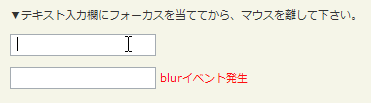
<!DOCTYPE html PUBLIC "-//W3C//DTD XHTML 1.0 Transitional//EN" "http://www.w3.org/TR/xhtml1/DTD/xhtml1-transitional.dtd">
<html xmlns="http://www.w3.org/1999/xhtml" xml:lang="ja" lang="ja">
<head>
<meta http-equiv="Content-Type" content="text/html; charset=utf-8" />
<meta http-equiv="Content-Language" content="ja" />
<meta http-equiv="Content-Script-Type" content="text/javascript" />
<meta http-equiv="Content-Style-Type" content="text/css" />
<meta http-equiv="imagetoolbar" content="no" />
<title>ŃéżŃāÖŃā│ŃāłµōŹõĮ£’╝ÜŃéżŃāÖŃā│ŃāłŃāśŃā½ŃāæŃā╝’╝Üblur(fn)Ńü«õĮ┐ńö©õŠŗ | jQuery</title>
<link rel="stylesheet" type="text/css" href="/content/lib/global.css" />
<!-- JS -->
<script src="https://ajax.googleapis.com/ajax/libs/jquery/1.3.2/jquery.min.js"></script>
<script type="text/javascript">
$(function(){
$("input").blur(function () {
$(this).next("span").css('display','inline').fadeOut(1000);
});
});
</script>
<style type="text/css">
span { color:red; display:none;}
</style>
</head>
<body>
<div id="wrap">
<h1>ŃéżŃāÖŃā│ŃāłµōŹõĮ£’╝ÜŃéżŃāÖŃā│ŃāłŃāśŃā½ŃāæŃā╝’╝Üblur(fn)Ńü«õĮ┐ńö©õŠŗ | jQuery</h1>
<p>Ō¢╝ŃāåŃéŁŃé╣ŃāłÕģźÕŖøµ¼äŃü½ŃāĢŃé®Ńā╝Ńé½Ńé╣ŃéÆÕĮōŃü”Ńü”ŃüŗŃéēŃĆüŃā×Ńé”Ńé╣ŃéÆķøóŃüŚŃü”õĖŗŃüĢŃüäŃĆé</p>
<!-- CODE -->
<p><input type="text" /> <span>blurŃéżŃāÖŃā│ŃāłńÖ║ńö¤</span></p>
<p><input type="password" /> <span>blurŃéżŃāÖŃā│ŃāłńÖ║ńö¤</span></p>
<!-- CODE / -->
</div>
</body>
</html>
change()
Ńā×ŃāāŃāüŃüŚŃü¤ÕÉäĶ”üń┤ĀŃü«changeŃéżŃāÖŃā│ŃāłŃéÆÕ«¤ĶĪī
2009/2/27
Ńā×ŃāāŃāüŃüŚŃü¤ÕÉäĶ”üń┤ĀŃü«changeŃéżŃāÖŃā│ŃāłŃéÆÕ«¤ĶĪīŃüŚŃüŠŃüÖŃĆé
changeŃéżŃāÖŃā│ŃāłŃü»ŃĆüŃé│Ńā│ŃāłŃāŁŃā╝Ńā½ŃüīinputĶ”üń┤ĀŃü«ŃāĢŃé®Ńā╝Ńé½Ńé╣ŃéÆÕż▒ŃüŻŃü¤Ńü©ŃüŹŃéäŃĆüŃāĢŃé®Ńā╝Ńé½Ńé╣Ńü©ÕĮōŃü”Ńü¤ÕŠīŃü½ŃüØŃü«ÕģźÕŖøÕĆżŃüīÕżēµø┤ŃüĢŃéīŃü¤µÖéŃü½ńÖ║ńö¤ŃüŚŃüŠŃüÖŃĆé
change()Ńü»ŃĆüŃā×ŃāāŃāüŃüŚŃü¤ÕÉäĶ”üń┤ĀŃü«changeŃéżŃāÖŃā│ŃāłŃü½ńĄÉŃü│õ╗śŃüæŃéēŃéīŃü¤ķ¢óµĢ░ŃéÆÕ«¤ĶĪīŃüŚŃĆüŃā¢Ńā®Ńé”ŃéČŃü«ŃāćŃāĢŃé®Ńā½ŃāłŃü«changeÕŗĢõĮ£ŃéÆÕæ╝Ńü│ŃüŠŃüÖŃĆé ŃāćŃāĢŃé®Ńā½ŃāłÕŗĢõĮ£Ńü»ŃĆüchangeŃü½ńĄÉŃü│õ╗śŃüæŃéēŃéīŃü¤ķ¢óµĢ░Ńü«ŃüäŃüÜŃéīŃüŗŃüīFALSEŃéÆĶ┐öŃüøŃü░Õ«¤ĶĪīŃüĢŃéīŃüŠŃüøŃéōŃĆé
/* ŃāåŃéŁŃé╣ŃāłÕģźÕŖøµ¼äŃü«ÕåģÕ«╣ŃüīÕżēµø┤ŃüĢŃéīŃü¤µÖéŃü½ŃĆüÕĆżŃü«µĢ┤ÕÉłµĆ¦ŃāüŃé¦ŃāāŃé» */ $("input[@type='text']").change(function(){ /* ($(this).val())Ńü¦ÕģźÕŖøÕĆżŃéÆÕÅ¢ÕŠŚŃüŚŃü”µĢ┤ÕÉłµĆ¦ŃāüŃé¦ŃāāŃé»ŃéÆĶĪīŃüåÕć”ńÉåŃéƵøĖŃüÅ */ });
change(fn)
Ńā×ŃāāŃāüŃüŚŃü¤ÕÉäĶ”üń┤ĀŃü«changeŃéżŃāÖŃā│ŃāłŃü½ķ¢óµĢ░ŃéÆŃāÉŃéżŃā│Ńāē
2009/2/27
Ńā×ŃāāŃāüŃüŚŃü¤ÕÉäĶ”üń┤ĀŃü«changeŃéżŃāÖŃā│ŃāłŃü½ķ¢óµĢ░ŃéÆńĄÉŃü│õ╗śŃüæŃüŠŃüÖŃĆé
changeŃéżŃāÖŃā│ŃāłŃü»ŃĆüŃé│Ńā│ŃāłŃāŁŃā╝Ńā½ŃüīinputĶ”üń┤ĀŃü«ŃāĢŃé®Ńā╝Ńé½Ńé╣ŃéÆÕż▒ŃüŻŃü¤Ńü©ŃüŹŃéäŃĆüŃāĢŃé®Ńā╝Ńé½Ńé╣Ńü©ÕĮōŃü”Ńü¤ÕŠīŃü½ŃüØŃü«ÕģźÕŖøÕĆżŃüīÕżēµø┤ŃüĢŃéīŃü¤µÖéŃü½ńÖ║ńö¤ŃüŚŃüŠŃüÖŃĆé
ń¼¼1Õ╝ĢµĢ░fnŃü½Ńü»ŃĆüŃā×ŃāāŃāüŃüŚŃü¤ÕÉäĶ”üń┤ĀŃü«changeŃéżŃāÖŃā│ŃāłŃü½ńĄÉŃü│õ╗śŃüæŃéŗķ¢óµĢ░ŃéƵīćÕ«ÜŃüŚŃüŠŃüÖŃĆé
function callback(eventObject){ this; /* DOMĶ”üń┤Ā */ }
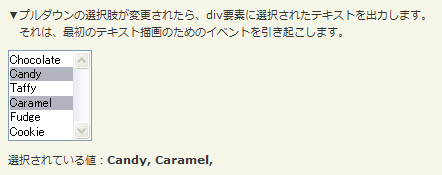
<!DOCTYPE html PUBLIC "-//W3C//DTD XHTML 1.0 Transitional//EN" "http://www.w3.org/TR/xhtml1/DTD/xhtml1-transitional.dtd">
<html xmlns="http://www.w3.org/1999/xhtml" xml:lang="ja" lang="ja">
<head>
<meta http-equiv="Content-Type" content="text/html; charset=utf-8" />
<meta http-equiv="Content-Language" content="ja" />
<meta http-equiv="Content-Script-Type" content="text/javascript" />
<meta http-equiv="Content-Style-Type" content="text/css" />
<meta http-equiv="imagetoolbar" content="no" />
<title>ŃéżŃāÖŃā│ŃāłµōŹõĮ£’╝ÜŃéżŃāÖŃā│ŃāłŃāśŃā½ŃāæŃā╝’╝Üchange()ŃéżŃāÖŃā│ŃāłŃü«õĮ┐ńö©õŠŗ | jQuery</title>
<link rel="stylesheet" type="text/css" href="/content/lib/global.css" />
<!-- JS -->
<script src="https://ajax.googleapis.com/ajax/libs/jquery/1.3.2/jquery.min.js"></script>
<script type="text/javascript">
$(function(){
$("select").change(function(){
var str="";
$("select option:selected").each(function(){
str+=$(this).text()+", ";
});
$("#res").html("ķüĖµŖ×ŃüĢŃéīŃü”ŃüäŃéŗÕĆż’╝Ü<strong>"+str+"</strong>");
})
.change();
});
</script>
</head>
<body>
<div id="wrap">
<h1>ŃéżŃāÖŃā│ŃāłµōŹõĮ£’╝ÜŃéżŃāÖŃā│ŃāłŃāśŃā½ŃāæŃā╝’╝Üchange()ŃéżŃāÖŃā│ŃāłŃü«õĮ┐ńö©õŠŗ | jQuery</h1>
<p>Ō¢╝ŃāŚŃā½ŃāĆŃé”Ńā│Ńü«ķüĖµŖ×ĶéóŃüīÕżēµø┤ŃüĢŃéīŃü¤ŃéēŃĆüdivĶ”üń┤ĀŃü½ķüĖµŖ×ŃüĢŃéīŃü¤ŃāåŃéŁŃé╣ŃāłŃéÆÕć║ÕŖøŃüŚŃüŠŃüÖŃĆé<br>ŃĆĆŃüØŃéīŃü»ŃĆüµ£ĆÕłØŃü«ŃāåŃéŁŃé╣ŃāłµÅÅńö╗Ńü«Ńü¤ŃéüŃü«ŃéżŃāÖŃā│ŃāłŃéÆÕ╝ĢŃüŹĶĄĘŃüōŃüŚŃüŠŃüÖŃĆé</p>
<!-- CODE -->
<p>
<select name="sweets" multiple="multiple">
<option>Chocolate</option>
<option selected="selected">Candy</option>
<option>Taffy</option>
<option selected="selected">Caramel</option>
<option>Fudge</option>
<option>Cookie</option>
</select>
</p>
<p id="res"></p>
<!-- CODE / -->
</div>
</body>
</html>
click()
Ńā×ŃāāŃāüŃüŚŃü¤ÕÉäĶ”üń┤ĀŃü«clickŃéżŃāÖŃā│ŃāłŃéÆÕ«¤ĶĪī
2009/2/27
Ńā×ŃāāŃāüŃüŚŃü¤ÕÉäĶ”üń┤ĀŃü«clickŃéżŃāÖŃā│ŃāłŃéÆÕ«¤ĶĪīŃüŚŃüŠŃüÖŃĆé
clickŃéżŃāÖŃā│ŃāłŃü»ŃĆüŃāØŃéżŃā│ŃāåŃéŻŃā│Ńé░ŃāćŃāÉŃéżŃé╣Ńā£Ńé┐Ńā│ŃüīĶ”üń┤ĀõĖŖŃü¦Ńé»Ńā¬ŃāāŃé»ŃüĢŃéīŃü¤µÖéŃü½ńÖ║ńö¤ŃüŚŃüŠŃüÖŃĆé
/* ŃüÖŃü╣Ńü”Ńü«pĶ”üń┤ĀŃü½clickŃéżŃāÖŃā│ŃāłŃéÆÕ«¤ĶĪī */
$("p").click();
click(fn)
Ńā×ŃāāŃāüŃüŚŃü¤ÕÉäĶ”üń┤ĀŃü«clickŃéżŃāÖŃā│ŃāłŃü½ķ¢óµĢ░ŃéÆŃāÉŃéżŃā│Ńāē
2009/2/27
Ńā×ŃāāŃāüŃüŚŃü¤ÕÉäĶ”üń┤ĀŃü«clickŃéżŃāÖŃā│ŃāłŃü½ķ¢óµĢ░ŃéÆńĄÉŃü│õ╗śŃüæŃüŠŃüÖŃĆé
clickŃéżŃāÖŃā│ŃāłŃü»ŃĆüŃāØŃéżŃā│ŃāåŃéŻŃā│Ńé░ŃāćŃāÉŃéżŃé╣Ńā£Ńé┐Ńā│ŃüīĶ”üń┤ĀõĖŖŃü¦Ńé»Ńā¬ŃāāŃé»ŃüĢŃéīŃü¤µÖéŃü½ńÖ║ńö¤ŃüŚŃüŠŃüÖŃĆé clickŃéżŃāÖŃā│ŃāłŃü»ŃĆüÕÉīŃüśŃü©ŃüōŃéŹŃü¦mousedownŃéżŃāÖŃā│ŃāłŃü©mouseupŃéżŃāÖŃā│ŃāłŃüīńÖ║ńö¤ŃüÖŃéŗŃééŃü«Ńü©ŃüŚŃü”Õ«ÜńŠ®ŃüĢŃéīŃü”ŃüäŃüŠŃüÖŃĆé ŃüōŃéīŃéēŃü«ŃéżŃāÖŃā│ŃāłŃü«ńÖ║ńö¤ķĀåÕ║ÅŃü»ŃĆüµ¼ĪŃü«ķĆÜŃéŖŃü¦ŃüÖŃĆé
ń¼¼1Õ╝ĢµĢ░fnŃü½Ńü»ŃĆüŃā×ŃāāŃāüŃüŚŃü¤ÕÉäĶ”üń┤ĀŃü«clickŃéżŃāÖŃā│ŃāłŃü½ńĄÉŃü│õ╗śŃüæŃéŗķ¢óµĢ░ŃéƵīćÕ«ÜŃüŚŃüŠŃüÖŃĆé
function callback(eventObject){ this; /* DOMĶ”üń┤Ā */ }
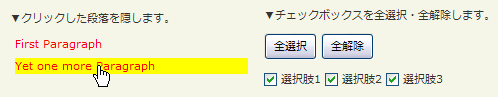
<!DOCTYPE html PUBLIC "-//W3C//DTD XHTML 1.0 Transitional//EN" "http://www.w3.org/TR/xhtml1/DTD/xhtml1-transitional.dtd">
<html xmlns="http://www.w3.org/1999/xhtml" xml:lang="ja" lang="ja">
<head>
<meta http-equiv="Content-Type" content="text/html; charset=utf-8" />
<meta http-equiv="Content-Language" content="ja" />
<meta http-equiv="Content-Script-Type" content="text/javascript" />
<meta http-equiv="Content-Style-Type" content="text/css" />
<meta http-equiv="imagetoolbar" content="no" />
<title>ŃéżŃāÖŃā│ŃāłµōŹõĮ£’╝ÜŃéżŃāÖŃā│ŃāłŃāśŃā½ŃāæŃā╝’╝Üclick()ŃéżŃāÖŃā│ŃāłŃü«õĮ┐ńö©õŠŗ | jQuery</title>
<link rel="stylesheet" type="text/css" href="/content/lib/global.css" />
<!-- JS -->
<script src="https://ajax.googleapis.com/ajax/libs/jquery/1.3.2/jquery.min.js"></script>
<script type="text/javascript">
$(function(){
$("#sample p").click(function(){
$(this).slideUp();
});
$("#sample p").hover(function(){
$(this).addClass("hilite");
}, function () {
$(this).removeClass("hilite");
});
/* ŃĆÉÕģ©Ķ¦ŻķÖżŃĆæŃā£Ńé┐Ńā│ŃéÆŃé»Ńā¬ŃāāŃé»ŃüŚŃü¤µÖéŃü½ŃĆüŃüÖŃü╣Ńü”Ńü«ŃāüŃé¦ŃāāŃé»Ńā£ŃāāŃé»Ńé╣Ńü«ŃāüŃé¦ŃāāŃé»ŃéÆÕż¢ŃüÖ */
$("#btn_on").click(function(){
$("input[type='checkbox']").attr('checked', true);
});
/* ŃĆÉÕģ©ķüĖµŖ×ŃĆæŃā£Ńé┐Ńā│ŃéÆŃé»Ńā¬ŃāāŃé»ŃüŚŃü¤µÖéŃü½ŃĆüŃüÖŃü╣Ńü”Ńü«ŃāüŃé¦ŃāāŃé»Ńā£ŃāāŃé»Ńé╣ŃéÆķüĖµŖ×ŃüÖŃéŗ */
$("#btn_off").click(function(){
$("input[type='checkbox']").attr('checked', false);
});
});
</script>
<style type="text/css">
#sample p { color:red; margin:5px; cursor:pointer; }
#sample p.hilite { background:yellow; }
</style>
</head>
<body>
<div id="wrap">
<h1>ŃéżŃāÖŃā│ŃāłµōŹõĮ£’╝ÜŃéżŃāÖŃā│ŃāłŃāśŃā½ŃāæŃā╝’╝Üclick()ŃéżŃāÖŃā│ŃāłŃü«õĮ┐ńö©õŠŗ | jQuery</h1>
<!-- CODE -->
<p>Ō¢╝Ńé»Ńā¬ŃāāŃé»ŃüŚŃü¤µ«ĄĶÉĮŃéÆķÜĀŃüŚŃüŠŃüÖŃĆé</p>
<div id="sample">
<p>First Paragraph</p>
<p>Second Paragraph</p>
<p>Yet one more Paragraph</p>
</div>
<br>
<p>Ō¢╝ŃāüŃé¦ŃāāŃé»Ńā£ŃāāŃé»Ńé╣ŃéÆÕģ©ķüĖµŖ×Ńā╗Õģ©Ķ¦ŻķÖżŃüŚŃüŠŃüÖŃĆé</p>
<form id="checks" action="#">
<p>
<input type="button" id="btn_on" name="btn_on" value="Õģ©ķüĖµŖ×" />
<input type="button" id="btn_off" name="btn_off" value="Õģ©Ķ¦ŻķÖż" />
</p>
<p>
<label for="c1"><input type="checkbox" id="c1" name="c1" value="1" /> ķüĖµŖ×Ķéó1</label>
<label for="c2"><input type="checkbox" id="c2" name="c2" value="2" /> ķüĖµŖ×Ķéó2</label>
<label for="c3"><input type="checkbox" id="c3" name="c3" value="3" /> ķüĖµŖ×Ķéó3</label>
</p>
</form>
<!-- CODE / -->
</div>
</body>
</html>
dblclick()
Ńā×ŃāāŃāüŃüŚŃü¤ÕÉäĶ”üń┤ĀŃü«dblclickŃéżŃāÖŃā│ŃāłŃéÆÕ«¤ĶĪī
2009/2/27
Ńā×ŃāāŃāüŃüŚŃü¤ÕÉäĶ”üń┤ĀŃü«dblclickŃéżŃāÖŃā│ŃāłŃéÆÕ«¤ĶĪīŃüŚŃüŠŃüÖŃĆé
Ńā×ŃāāŃāüŃüŚŃü¤Ķ”üń┤ĀŃü«dblclickŃéżŃāÖŃā│ŃāłŃü½ńĄÉŃü│õ╗śŃüæŃéēŃéīŃü¤ķ¢óµĢ░ŃéÆŃüÖŃü╣Ńü”Õ«¤ĶĪīŃüŚŃĆüŃā¢Ńā®Ńé”ŃéČŃü«ŃāćŃāĢŃé®Ńā½ŃāłŃü«dblclickÕŗĢõĮ£ŃéÆÕæ╝Ńü│ŃüŠŃüÖŃĆé ŃüōŃü«ŃāćŃāĢŃé®Ńā½ŃāłÕŗĢõĮ£Ńü»ŃĆüdblclickŃéżŃāÖŃā│ŃāłŃü½ńĄÉŃü│õ╗śŃüæŃéēŃéīŃü¤ķ¢óµĢ░Ńü«ÕåģŃüäŃüÜŃéīŃüŗŃüīFALSEŃéÆĶ┐öŃüÖ ŃāćŃāĢŃé®Ńā½ŃāłÕŗĢõĮ£Ńü»ŃĆüdblclickŃü½ńĄÉŃü│õ╗śŃéēŃéīŃü¤ķ¢óµĢ░Ńü«ŃüäŃüÜŃéīŃüŗŃüīFALSEŃéÆĶ┐öŃüøŃü░Õ«¤ĶĪīŃüĢŃéīŃüŠŃüøŃéōŃĆé dblclickŃéżŃāÖŃā│ŃāłŃü»ŃĆüŃāØŃéżŃā│ŃāåŃéŻŃā│Ńé░ŃāćŃāÉŃéżŃé╣Ńā£Ńé┐Ńā│ŃüīĶ”üń┤ĀõĖŖŃü¦ŃĆü2Õø×Ńé»Ńā¬ŃāāŃé»ŃüĢŃéīŃü¤µÖéŃü½ńÖ║ńö¤ŃüŚŃüŠŃüÖŃĆé
dblclick(fn)
Ńā×ŃāāŃāüŃüŚŃü¤ÕÉäĶ”üń┤ĀŃü«dblclickŃéżŃāÖŃā│ŃāłŃü½ķ¢óµĢ░ŃéÆŃāÉŃéżŃā│Ńāē
2009/2/27
Ńā×ŃāāŃāüŃüŚŃü¤ÕÉäĶ”üń┤ĀŃü«dblclickŃéżŃāÖŃā│ŃāłŃü½ķ¢óµĢ░ŃéÆńĄÉŃü│õ╗śŃüæŃüŠŃüÖŃĆé
dblclickŃéżŃāÖŃā│ŃāłŃü»ŃĆüŃāØŃéżŃā│ŃāåŃéŻŃā│Ńé░ŃāćŃāÉŃéżŃé╣Ńā£Ńé┐Ńā│ŃüīĶ”üń┤ĀõĖŖŃü¦ŃĆü2Õø×Ńé»Ńā¬ŃāāŃé»ŃüĢŃéīŃü¤µÖéŃü½ńÖ║ńö¤ŃüŚŃüŠŃüÖŃĆé
ń¼¼1Õ╝ĢµĢ░fnŃü½Ńü»ŃĆüŃā×ŃāāŃāüŃüŚŃü¤ÕÉäĶ”üń┤ĀŃü«dblclickŃéżŃāÖŃā│ŃāłŃü½ńĄÉŃü│õ╗śŃüæŃéŗķ¢óµĢ░ŃéƵīćÕ«ÜŃüŚŃüŠŃüÖŃĆé
function callback(eventObject){ this; /* DOMĶ”üń┤Ā */ }
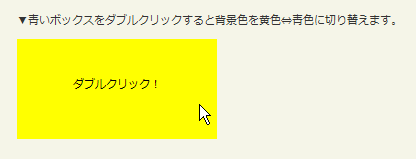
<!DOCTYPE html PUBLIC "-//W3C//DTD XHTML 1.0 Transitional//EN" "http://www.w3.org/TR/xhtml1/DTD/xhtml1-transitional.dtd">
<html xmlns="http://www.w3.org/1999/xhtml" xml:lang="ja" lang="ja">
<head>
<meta http-equiv="Content-Type" content="text/html; charset=utf-8" />
<meta http-equiv="Content-Language" content="ja" />
<meta http-equiv="Content-Script-Type" content="text/javascript" />
<meta http-equiv="Content-Style-Type" content="text/css" />
<meta http-equiv="imagetoolbar" content="no" />
<title>ŃéżŃāÖŃā│ŃāłµōŹõĮ£’╝ÜŃéżŃāÖŃā│ŃāłŃāśŃā½ŃāæŃā╝’╝ÜdblclickŃéżŃāÖŃā│ŃāłŃü«õĮ┐ńö©õŠŗ | jQuery</title>
<link rel="stylesheet" type="text/css" href="/content/lib/global.css" />
<!-- JS -->
<script src="https://ajax.googleapis.com/ajax/libs/jquery/1.3.2/jquery.min.js"></script>
<script type="text/javascript">
$(function(){
$("#sample").dblclick(function(){
$(this).toggleClass('dbl');
});
});
</script>
<!-- CSS -->
<style type="text/css">
#sample { background:blue; color:#fff; height:100px; width:200px; line-height:100px; text-align:center; }
#sample.dbl { background:yellow; color:#000; }
</style>
</head>
<body>
<div id="wrap">
<h1>ŃéżŃāÖŃā│ŃāłµōŹõĮ£’╝ÜŃéżŃāÖŃā│ŃāłŃāśŃā½ŃāæŃā╝’╝ÜdblclickŃéżŃāÖŃā│ŃāłŃü«õĮ┐ńö©õŠŗ | jQuery</h1>
<p>Ō¢╝ķØÆŃüäŃā£ŃāāŃé»Ńé╣ŃéÆŃāĆŃā¢Ńā½Ńé»Ńā¬ŃāāŃé»ŃüÖŃéŗŃü©ĶāīµÖ»Ķē▓ŃéÆķ╗äĶē▓ŌćöķØÆĶē▓Ńü½ÕłćŃéŖµø┐ŃüłŃüŠŃüÖŃĆé</p>
<!-- CODE -->
<div id="sample">ŃāĆŃā¢Ńā½Ńé»Ńā¬ŃāāŃé»’╝ü</div>
<!-- CODE / -->
</div>
</body>
</html>
error()
Ńā×ŃāāŃāüŃüŚŃü¤ÕÉäĶ”üń┤ĀŃü«errorŃéżŃāÖŃā│ŃāłŃéÆÕ«¤ĶĪī
2009/2/27
Ńā×ŃāāŃāüŃüŚŃü¤ÕÉäĶ”üń┤ĀŃü«errorŃéżŃāÖŃā│ŃāłŃéÆÕ«¤ĶĪīŃüŚŃüŠŃüÖŃĆé
Ńā×ŃāāŃāüŃüŚŃü¤Ķ”üń┤ĀŃü«errorŃéżŃāÖŃā│ŃāłŃü½ńĄÉŃü│õ╗śŃüæŃéēŃéīŃü¤ķ¢óµĢ░ŃéÆŃüÖŃü╣Ńü”Õ«¤ĶĪīŃüŚŃĆüŃā¢Ńā®Ńé”ŃéČŃü«ŃāćŃāĢŃé®Ńā½ŃāłŃü«errorÕŗĢõĮ£ŃéÆÕæ╝Ńü│ŃüŠŃüÖŃĆé ŃüōŃü«ŃāćŃāĢŃé®Ńā½ŃāłÕŗĢõĮ£Ńü»ŃĆüerrorŃéżŃāÖŃā│ŃāłŃü½ńĄÉŃü│õ╗śŃüæŃéēŃéīŃü¤ķ¢óµĢ░Ńü«ÕåģŃüäŃüÜŃéīŃüŗŃüīFALSEŃéÆĶ┐öŃüÖ ŃāćŃāĢŃé®Ńā½ŃāłÕŗĢõĮ£Ńü»ŃĆüerrorŃü½ńĄÉŃü│õ╗śŃüæŃü¤ķ¢óµĢ░Ńü«ŃüäŃüÜŃéīŃüŗŃüīFALSEŃéÆĶ┐öŃüøŃü░Õ«¤ĶĪīŃüĢŃéīŃüŠŃüøŃéōŃĆé errorŃéżŃāÖŃā│ŃāłŃü»ŃĆüŃāØŃéżŃā│ŃāåŃéŻŃā│Ńé░ŃāćŃāÉŃéżŃé╣ŃüŠŃü¤Ńü»Ńé┐Ńā¢ŃāŖŃāōŃé▓Ńā╝ŃéĘŃā¦Ńā│Ńü½ŃéłŃüŻŃü”ŃĆüĶ”üń┤ĀŃüīŃāĢŃé®Ńā╝Ńé½Ńé╣ŃéÆÕż▒ŃüŻŃü¤Ńü©ŃüŹŃü½ńÖ║ńö¤ŃüŚŃüŠŃüÖŃĆé
error(fn)
Ńā×ŃāāŃāüŃüŚŃü¤ÕÉäĶ”üń┤ĀŃü«errorŃéżŃāÖŃā│ŃāłŃü½ķ¢óµĢ░ŃéÆŃāÉŃéżŃā│Ńāē
2009/2/27
Ńā×ŃāāŃāüŃüŚŃü¤ÕÉäĶ”üń┤ĀŃü«errorŃéżŃāÖŃā│ŃāłŃü½ķ¢óµĢ░ŃéÆńĄÉŃü│õ╗śŃüæŃüŠŃüÖŃĆé
errorŃéżŃāÖŃā│ŃāłŃü½µŁŻÕ╝ÅŃü¬Õ¤║µ║¢Ńü»ŃüéŃéŖŃüŠŃüøŃéōŃĆé ÕżÜŃüÅŃü«Ńā¢Ńā®Ńé”ŃéČŃü¦Ńü»ŃĆüwindowŃé¬Ńā¢ŃéĖŃé¦Ńé»ŃāłŃü«errorŃéżŃāÖŃā│ŃāłŃü»ŃāÜŃā╝ŃéĖõĖŖŃü¦JavaScriptŃé©Ńā®Ńā╝ŃüīńÖ║ńö¤ŃüŚŃü¤µÖéŃü½ńÖ║ńö¤ŃüŚŃüŠŃüÖŃĆé ńö╗ÕāÅŃé¬Ńā¢ŃéĖŃé¦Ńé»ŃāłŃü«errorŃéżŃāÖŃā│ŃāłŃü»ŃĆüsrcÕ▒׵ƦŃü½µīćÕ«ÜŃüŚŃü¤ńö╗ÕāÅŃāĢŃéĪŃéżŃā½ŃüīŃĆüÕŁśÕ£©ŃüŚŃü¬ŃüŗŃüŻŃü¤ŃéŖŃĆüńö╗ÕāÅŃāćŃā╝Ńé┐ŃüīÕŻŖŃéīŃü”ŃüäŃéŗµÖéŃü½ńÖ║ńö¤ŃüŚŃüŠŃüÖŃĆé
windowŃé¬Ńā¢ŃéĖŃé¦Ńé»ŃāłŃü¦ŃéżŃāÖŃā│ŃāłŃéƵŖĢŃüÆŃü¤ÕĀ┤ÕÉłŃĆüŃéżŃāÖŃā│ŃāłŃāÅŃā│ŃāēŃā®Ńü»3ŃüżŃü«ŃāæŃā®ŃāĪŃā╝Ńé┐ŃéÆÕÅŚŃüæÕÅ¢ŃéŖŃüŠŃüÖŃĆé
- ŃéżŃāÖŃā│ŃāłŃü½ŃüżŃüäŃü”Ķ¬¼µśÄŃüÖŃéŗŃāĪŃāāŃé╗Ńā╝ŃéĖ’╝łŃĆīvarNameŃüīÕ«ÜńŠ®ŃüĢŃéīŃü”ŃüäŃüŠŃüøŃéōŃĆŹŃĆüŃĆīÕ╝ÅŃü«õĖŁŃü«Ńé¬ŃāÜŃā¼Ńā╝Ńé┐ŃüīĶ”ŗŃüżŃüŗŃéŖŃüŠŃüøŃéōŃĆŹŃü¬Ńü®’╝ē
- Ńé©Ńā®Ńā╝ŃéÆÕɽŃéōŃü¦ŃüäŃéŗŃāēŃéŁŃāźŃāĪŃā│ŃāłŃü«ŃāĢŃā½URL
- Ńé©Ńā®Ńā╝ŃüīńÖ║ńö¤ŃüŚŃü¤ĶĪīńĢ¬ÕÅĘ
ŃéżŃāÖŃā│ŃāłŃāÅŃā│ŃāēŃā®ŃüīTRUEŃéÆĶ┐öŃüÖÕĀ┤ÕÉłŃü»ŃĆüŃéżŃāÖŃā│ŃāłŃüīµē▒ŃéÅŃéīŃü¤ŃüōŃü©ŃéƵäÅÕæ│ŃüŚŃüŠŃüÖŃĆé ŃüØŃü«Ńü¤ŃéüŃā¢Ńā®Ńé”ŃéČŃü»Ńé©Ńā®Ńā╝ŃéÆÕć║ŃüŚŃüŠŃüøŃéōŃĆé
ń¼¼1Õ╝ĢµĢ░fnŃü½Ńü»ŃĆüerrorŃéżŃāÖŃā│ŃāłŃü½ńĄÉŃü│õ╗śŃüæŃéŗŃéżŃāÖŃā│ŃāłŃāÅŃā│ŃāēŃā®ķ¢óµĢ░ŃéƵīćÕ«ÜŃüŚŃüŠŃüÖŃĆé
function callback(eventObject){ this; /* DOMĶ”üń┤Ā */ }
õŠŗ’╝ÜJavaScriptŃé©Ńā®Ńā╝Ńü«ŃéĄŃā╝ŃāÉŃā╝ŃéĄŃéżŃāēŃü«ŃāŁŃé░ŃéÆõ┐صīüŃüŚŃüŠŃüÖŃĆé
<script type="text/javascript">
$(function(){
$(window).error(function(msg, url, line){
jQuery.post("js_error_log.php", { msg: msg, url: url, line: line });
});
});
</script>
õŠŗ’╝ÜŃā”Ńā╝ŃéČŃā╝ŃüŗŃéēJavaScriptŃé©Ńā®Ńā╝ŃüīĶ”ŗŃüłŃü¬ŃüäŃéłŃüåŃü½ŃüŚŃüŠŃüÖŃĆé
<script type="text/javascript">
$(function(){
$(window).error(function(){
return true;
});
});
</script>
õŠŗ’╝ÜIEŃā”Ńā╝ŃéČŃā╝Ńü½Õ»ŠŃüŚŃĆüÕŻŖŃéīŃü”ŃüäŃéŗńö╗ÕāÅŃéóŃéżŃé│Ńā│ŃüīĶ”ŗŃüłŃü¬ŃüäŃéłŃüåŃü½ŃüŚŃüŠŃüÖŃĆé
<script type="text/javascript">
$(function(){
$(img).error(function(){
$(this).hide();
});
});
</script>
focus()
Ńā×ŃāāŃāüŃüŚŃü¤ÕÉäĶ”üń┤ĀŃü«focusŃéżŃāÖŃā│ŃāłŃéÆÕ«¤ĶĪī
2009/2/27
Ńā×ŃāāŃāüŃüŚŃü¤ÕÉäĶ”üń┤ĀŃü«focusŃéżŃāÖŃā│ŃāłŃéÆÕ«¤ĶĪīŃüŚŃüŠŃüÖŃĆé
focusŃéżŃāÖŃā│ŃāłŃü½ńĄÉŃü│õ╗śŃüæŃéēŃéīŃü¤ķ¢óµĢ░ŃéÆŃüÖŃü╣Ńü”Õ«¤ĶĪīŃüŚŃüŠŃüÖŃĆé
Ńā×ŃāāŃāüŃüŚŃü¤Ķ”üń┤ĀÕåģŃü½ŃüéŃéŗĶ”üń┤ĀŃü«focusŃāĪŃéĮŃāāŃāēŃü»Õ«¤ĶĪīŃüĢŃéīŃüŠŃüøŃéōŃĆé
focus(fn)
Ńā×ŃāāŃāüŃüŚŃü¤ÕÉäĶ”üń┤ĀŃü«focusŃéżŃāÖŃā│ŃāłŃü½ķ¢óµĢ░ŃéÆŃāÉŃéżŃā│Ńāē
2009/2/27
Ńā×ŃāāŃāüŃüŚŃü¤ÕÉäĶ”üń┤ĀŃü«focusŃéżŃāÖŃā│ŃāłŃü½ķ¢óµĢ░ŃéÆńĄÉŃü│õ╗śŃüæŃüŠŃüÖŃĆé
focusŃéżŃāÖŃā│ŃāłŃü»ŃĆüŃāØŃéżŃā│ŃāåŃéŻŃā│Ńé░ŃāćŃāÉŃéżŃé╣ŃüŠŃü¤Ńü»Ńé┐Ńā¢ŃāŖŃāōŃé▓Ńā╝ŃéĘŃā¦Ńā│Ńü½ŃéłŃüŻŃü”ŃĆüĶ”üń┤ĀŃüīŃāĢŃé®Ńā╝Ńé½Ńé╣ŃéÆÕÅŚŃüæŃü¤µÖéŃü½ńÖ║ńö¤ŃüŚŃüŠŃüÖŃĆé
ń¼¼1Õ╝ĢµĢ░fnŃü½Ńü»ŃĆüŃā×ŃāāŃāüŃüŚŃü¤ÕÉäĶ”üń┤ĀŃü½focusŃéżŃāÖŃā│ŃāłŃéÆŃāÉŃā│ŃāēŃüÖŃéŗķ¢óµĢ░ŃéƵīćÕ«ÜŃüŚŃüŠŃüÖŃĆé
function callback(eventObject){ this; /* DOMĶ”üń┤Ā */ }
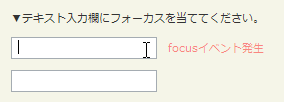
<!DOCTYPE html PUBLIC "-//W3C//DTD XHTML 1.0 Transitional//EN" "http://www.w3.org/TR/xhtml1/DTD/xhtml1-transitional.dtd">
<html xmlns="http://www.w3.org/1999/xhtml" xml:lang="ja" lang="ja">
<head>
<meta http-equiv="Content-Type" content="text/html; charset=utf-8" />
<meta http-equiv="Content-Language" content="ja" />
<meta http-equiv="Content-Script-Type" content="text/javascript" />
<meta http-equiv="Content-Style-Type" content="text/css" />
<meta http-equiv="imagetoolbar" content="no" />
<title>ŃéżŃāÖŃā│ŃāłµōŹõĮ£’╝ÜŃéżŃāÖŃā│ŃāłŃāśŃā½ŃāæŃā╝’╝ÜfocusŃéżŃāÖŃā│ŃāłŃü«õĮ┐ńö©õŠŗ | jQuery</title>
<link rel="stylesheet" type="text/css" href="/content/lib/global.css" />
<!-- JS -->
<script src="https://ajax.googleapis.com/ajax/libs/jquery/1.3.2/jquery.min.js"></script>
<script type="text/javascript">
$(function(){
$("input").focus(function(){
$(this).next("span").css('display','inline').fadeOut(1000);
});
});
</script>
<!-- CSS -->
<style type="text/css">
span { color:red; display:none; padding-left:1em; }
</style>
</head>
<body>
<div id="wrap">
<h1>ŃéżŃāÖŃā│ŃāłµōŹõĮ£’╝ÜŃéżŃāÖŃā│ŃāłŃāśŃā½ŃāæŃā╝’╝ÜfocusŃéżŃāÖŃā│ŃāłŃü«õĮ┐ńö©õŠŗ | jQuery</h1>
<p>Ō¢╝ŃāåŃéŁŃé╣ŃāłÕģźÕŖøµ¼äŃü½ŃāĢŃé®Ńā╝Ńé½Ńé╣ŃéÆÕĮōŃü”Ńü”ŃüÅŃüĀŃüĢŃüäŃĆé</p>
<!-- CODE -->
<p><input type="text" /><span>focusŃéżŃāÖŃā│ŃāłńÖ║ńö¤</span></p>
<p><input type="password" /><span>focusŃéżŃāÖŃā│ŃāłńÖ║ńö¤</span></p>
<!-- CODE / -->
</div>
</body>
</html>
textareaĶ”üń┤ĀŃü½ŃāĢŃé®Ńā╝Ńé½Ńé╣ŃüīÕĮōŃü¤ŃüŻŃü¤Ńéēµ©¬Õ╣ģŃéÆÕ║āŃüÆŃéŗ
<!DOCTYPE html PUBLIC "-//W3C//DTD XHTML 1.0 Transitional//EN" "http://www.w3.org/TR/xhtml1/DTD/xhtml1-transitional.dtd">
<html xmlns="http://www.w3.org/1999/xhtml" xml:lang="ja" lang="ja">
<head>
<meta http-equiv="Content-Type" content="text/html; charset=utf-8" />
<meta http-equiv="Content-Language" content="ja" />
<meta http-equiv="Content-Script-Type" content="text/javascript" />
<meta http-equiv="Content-Style-Type" content="text/css" />
<meta http-equiv="imagetoolbar" content="no" />
<title>ŃéżŃāÖŃā│ŃāłµōŹõĮ£’╝ÜŃéżŃāÖŃā│ŃāłŃāśŃā½ŃāæŃā╝’╝ÜfocusŃéżŃāÖŃā│ŃāłŃü«õĮ┐ńö©õŠŗ | jQuery</title>
<link rel="stylesheet" type="text/css" href="/content/lib/global.css" />
<!-- JS -->
<script src="https://ajax.googleapis.com/ajax/libs/jquery/1.3.2/jquery.min.js"></script>
<script type="text/javascript">
$(function(){
$("textarea.noani").focus(function(){
/* ŃāĢŃé®Ńā╝Ńé½Ńé╣ŃüīÕĮōŃü¤ŃüŻŃü¤Ńéēµ©¬Õ╣ģŃéÆÕ║āŃüÆŃéŗ */
$(this).css({ width:"600px"});
}).blur(function(){
/* ŃāĢŃé®Ńā╝Ńé½Ńé╣ŃüīÕż¢ŃéīŃü¤Ńéēµ©¬Õ╣ģŃéÆÕģāŃü«ŃéĄŃéżŃé║Ńü½µł╗ŃüÖ */
$(this).css({ width:"200px"});
});
$("textarea.ani").focus(function(){
/* ŃāĢŃé®Ńā╝Ńé½Ńé╣ŃüīÕĮōŃü¤ŃüŻŃü¤Ńéēµ©¬Õ╣ģŃéÆÕ║āŃüÆŃéŗ */
$(this).animate({ width:"600px"}, 1000);
}).blur(function(){
/* ŃāĢŃé®Ńā╝Ńé½Ńé╣ŃüīÕż¢ŃéīŃü¤Ńéēµ©¬Õ╣ģŃéÆÕģāŃü«ŃéĄŃéżŃé║Ńü½µł╗ŃüÖ */
$(this).animate({ width:"200px"}, 1000);
});
});
</script>
<!-- CSS -->
<style type="text/css">
textarea { width:200px; height:10em; }
</style>
</head>
<body>
<div id="wrap">
<h1>ŃéżŃāÖŃā│ŃāłµōŹõĮ£’╝ÜŃéżŃāÖŃā│ŃāłŃāśŃā½ŃāæŃā╝’╝ÜfocusŃéżŃāÖŃā│ŃāłŃü«õĮ┐ńö©õŠŗ | jQuery</h1>
<p>Ō¢╝ŃāåŃéŁŃé╣ŃāłŃé©Ńā¬ŃéóŃü½ŃāĢŃé®Ńā╝Ńé½Ńé╣ŃéÆÕĮōŃü”Ńü”ŃüÅŃüĀŃüĢŃüäŃĆé</p>
<!-- CODE -->
<p><textarea class="noani">ŃüōŃü«ŃāåŃéŁŃé╣ŃāłŃé©Ńā¬ŃéóŃü½ŃāĢŃé®Ńā╝Ńé½Ńé╣ŃéÆÕĮōŃü”ŃéŗŃü©ŃāåŃéŁŃé╣ŃāłŃé©Ńā¬ŃéóŃü«Õ╣ģŃéÆ600pxŃü½ŃüŚŃüŠŃüÖŃĆéŃāĢŃé®Ńā╝Ńé½Ńé╣ŃéÆÕż¢ŃüÖŃü©ŃāåŃéŁŃé╣ŃāłŃé©Ńā¬ŃéóŃü«Õ╣ģŃüīÕģāŃü«200pxŃü½µł╗ŃéŖŃüŠŃüÖŃĆé</textarea></p>
<p><textarea class="ani">ŃüōŃü«ŃāåŃéŁŃé╣ŃāłŃé©Ńā¬ŃéóŃü½ŃāĢŃé®Ńā╝Ńé½Ńé╣ŃéÆÕĮōŃü”ŃéŗŃü©ŃāåŃéŁŃé╣ŃāłŃé©Ńā¬ŃéóŃü«Õ╣ģŃéÆŃéóŃāŗŃāĪŃā╝ŃéĘŃā¦Ńā│ŃüŚŃü¬ŃüīŃéē600pxŃü½ŃüŚŃüŠŃüÖŃĆéŃāĢŃé®Ńā╝Ńé½Ńé╣ŃéÆÕż¢ŃüÖŃü©ŃāåŃéŁŃé╣ŃāłŃé©Ńā¬ŃéóŃü«Õ╣ģŃüīŃéóŃāŗŃāĪŃā╝ŃéĘŃā¦Ńā│ŃüŚŃü¬ŃüīŃéēÕģāŃü«200pxŃü½µł╗ŃéŖŃüŠŃüÖŃĆé</textarea></p>
<!-- CODE / -->
</div>
</body>
</html>
µż£ń┤óŃā£ŃāāŃé»Ńé╣Ńü«ŃāÆŃā│ŃāłŃāåŃéŁŃé╣ŃāłĶĪ©ńż║
µż£ń┤óŃā£ŃāāŃé»Ńé╣Ńü½õĮĢŃééÕģźÕŖøŃüĢŃéīŃü”ŃüäŃü¬ŃüäµÖéŃü»ŃāÆŃā│ŃāłŃāåŃéŁŃé╣Ńāłńö╗ÕāÅŃéÆĶĪ©ńż║ŃüŚŃĆüŃüØŃüåŃü¦Ńü¬ŃüäµÖéŃü»ŃāÆŃā│Ńāłńö╗ÕāÅŃéÆĶĪ©ńż║ŃüŚŃüŠŃüøŃéōŃĆé
<!DOCTYPE html PUBLIC "-//W3C//DTD XHTML 1.0 Transitional//EN" "http://www.w3.org/TR/xhtml1/DTD/xhtml1-transitional.dtd">
<html xmlns="http://www.w3.org/1999/xhtml" xml:lang="ja" lang="ja">
<head>
<meta http-equiv="Content-Type" content="text/html; charset=utf-8" />
<meta http-equiv="Content-Language" content="ja" />
<meta http-equiv="Content-Script-Type" content="text/javascript" />
<meta http-equiv="Content-Style-Type" content="text/css" />
<meta http-equiv="imagetoolbar" content="no" />
<title>ŃéżŃāÖŃā│ŃāłµōŹõĮ£’╝ÜŃéżŃāÖŃā│ŃāłŃāśŃā½ŃāæŃā╝’╝ÜfocusŃéżŃāÖŃā│ŃāłŃü«õĮ┐ńö©õŠŗ | jQuery</title>
<link rel="stylesheet" type="text/css" href="/content/lib/global.css" />
<!-- JS -->
<script src="https://ajax.googleapis.com/ajax/libs/jquery/1.3.2/jquery.min.js"></script>
<script type="text/javascript">
$(function(){
if($("input#query").val()!=""){
$(this).addClass("nohint");
}else{
$($("input#query")).addClass("hint");
}
$("input#query").focus(function(){
/* ŃāĢŃé®Ńā╝Ńé½Ńé╣ŃüīÕĮōŃü¤ŃüŻŃü¤µÖéŃĆüõĮĢŃééÕģźÕŖøŃüĢŃéīŃü”ŃüäŃü¬ŃüŗŃüŻŃü¤ŃéēĶāīµÖ»ńö╗ÕāÅŃéÆµČłŃüÖ */
if($(this).val()=="") $(this).removeClass("hint").addClass("nohint");
}).blur(function(){
/* ŃāĢŃé®Ńā╝Ńé½Ńé╣ŃüīÕż¢ŃéīŃü¤µÖéŃĆüõĮĢŃééÕģźÕŖøŃüĢŃéīŃü”ŃüäŃü¬ŃüŗŃüŻŃü¤ŃéēĶāīµÖ»ńö╗ÕāÅŃéÆĶĪ©ńż║ */
if($(this).val()=="") $(this).removeClass("nohint").addClass("hint");
});
});
</script>
<!-- CSS -->
<style type="text/css">
#query { width:150px; height:20px; background:#fff; border:1px solid #ccc; vertical-align:middle; }
#query.hint { background:#fff url("/content/img/ajax/bg_search.png") no-repeat left center; }
#query.nohint { background:#fff; }
</style>
</head>
<body>
<div id="wrap">
<h1>ŃéżŃāÖŃā│ŃāłµōŹõĮ£’╝ÜŃéżŃāÖŃā│ŃāłŃāśŃā½ŃāæŃā╝’╝ÜfocusŃéżŃāÖŃā│ŃāłŃü«õĮ┐ńö©õŠŗ | jQuery</h1>
<p>Ō¢╝µż£ń┤óŃā£ŃāāŃé»Ńé╣Ńü½õĮĢŃééÕģźÕŖøŃüĢŃéīŃü”ŃüäŃü¬ŃüäµÖéŃü»ŃāÆŃā│ŃāłŃāåŃéŁŃé╣Ńāłńö╗ÕāÅŃéÆĶĪ©ńż║ŃüŚŃĆüŃüØŃüåŃü¦Ńü¬ŃüäµÖéŃü»ŃāÆŃā│Ńāłńö╗ÕāÅŃéÆĶĪ©ńż║ŃüŚŃüŠŃüøŃéōŃĆé </p>
<!-- CODE -->
<form action="#">
<input type="text" name="query" id="query" title="ŃéĄŃéżŃāłÕåģµż£ń┤ó" />
<input type="submit" value="µż£ń┤ó" onclick="return false;" />
</form>
<!-- CODE / -->
</div>
</body>
</html>
keydown()
Ńā×ŃāāŃāüŃüŚŃü¤ÕÉäĶ”üń┤ĀŃü«keydownŃéżŃāÖŃā│ŃāłŃéÆÕ«¤ĶĪī
2009/2/27
Ńā×ŃāāŃāüŃüŚŃü¤ÕÉäĶ”üń┤ĀŃü«keydownŃéżŃāÖŃā│ŃāłŃéÆÕ«¤ĶĪīŃüŚŃüŠŃüÖŃĆé
keydownŃéżŃāÖŃā│ŃāłŃü»ŃĆüŃéŁŃā╝Ńā£Ńā╝ŃāēŃü«ŃéŁŃā╝ŃüīµŖ╝ŃüĢŃéīŃü¤µÖéŃü½ńÖ║ńö¤ŃüŚŃüŠŃüÖŃĆé
Ńā×ŃāāŃāüŃüŚŃü¤Ķ”üń┤ĀŃü«keydownŃéżŃāÖŃā│ŃāłŃü½ńĄÉŃü│õ╗śŃüæŃéēŃéīŃü¤ķ¢óµĢ░ŃéÆŃüÖŃü╣Ńü”Õ«¤ĶĪīŃüŚŃĆüŃā¢Ńā®Ńé”ŃéČŃü«ŃāćŃāĢŃé®Ńā½ŃāłŃü«keydownÕŗĢõĮ£ŃéÆÕæ╝Ńü│ŃüŠŃüÖŃĆé ŃüōŃü«ŃāćŃāĢŃé®Ńā½ŃāłÕŗĢõĮ£Ńü»ŃĆükeydownŃéżŃāÖŃā│ŃāłŃü½ńĄÉŃü│õ╗śŃüæŃéēŃéīŃü¤ķ¢óµĢ░Ńü«ŃüäŃüÜŃéīŃüŗŃüīFALSEŃéÆĶ┐öŃüøŃü░Õ«¤ĶĪīŃüĢŃéīŃüŠŃüøŃéōŃĆé
keydown(fn)
Ńā×ŃāāŃāüŃüŚŃü¤ÕÉäĶ”üń┤ĀŃü«keydownŃéżŃāÖŃā│ŃāłŃü½ķ¢óµĢ░ŃéÆŃāÉŃéżŃā│Ńāē
2009/2/27
Ńā×ŃāāŃāüŃüŚŃü¤ÕÉäĶ”üń┤ĀŃü«keydownŃéżŃāÖŃā│ŃāłŃü½ķ¢óµĢ░ŃéÆńĄÉŃü│õ╗śŃüæŃüŠŃüÖŃĆé
keydownŃéżŃāÖŃā│ŃāłŃü»ŃĆüŃéŁŃā╝Ńā£Ńā╝ŃāēŃü«ŃéŁŃā╝ŃüīµŖ╝ŃüĢŃéīŃü¤µÖéŃü½ńÖ║ńö¤ŃüŚŃüŠŃüÖŃĆé
ń¼¼1Õ╝ĢµĢ░fnŃü½Ńü»ŃĆüŃā×ŃāāŃāüŃüŚŃü¤Ķ”üń┤ĀŃü½keydownŃéżŃāÖŃā│ŃāłŃéÆńĄÉŃü│õ╗śŃüæŃéŗķ¢óµĢ░ŃéƵīćÕ«ÜŃüŚŃüŠŃüÖŃĆé
function callback(eventObject){ this; /* DOMĶ”üń┤Ā */ }
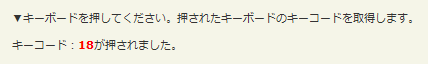
<!DOCTYPE html PUBLIC "-//W3C//DTD XHTML 1.0 Transitional//EN" "http://www.w3.org/TR/xhtml1/DTD/xhtml1-transitional.dtd">
<html xmlns="http://www.w3.org/1999/xhtml" xml:lang="ja" lang="ja">
<head>
<meta http-equiv="Content-Type" content="text/html; charset=utf-8" />
<meta http-equiv="Content-Language" content="ja" />
<meta http-equiv="Content-Script-Type" content="text/javascript" />
<meta http-equiv="Content-Style-Type" content="text/css" />
<meta http-equiv="imagetoolbar" content="no" />
<title>ŃéżŃāÖŃā│ŃāłµōŹõĮ£’╝ÜŃéżŃāÖŃā│ŃāłŃāśŃā½ŃāæŃā╝’╝ÜkeydownŃéżŃāÖŃā│ŃāłŃü«õĮ┐ńö©õŠŗ | jQuery</title>
<link rel="stylesheet" type="text/css" href="/content/lib/global.css" />
<!-- JS -->
<script src="https://ajax.googleapis.com/ajax/libs/jquery/1.3.2/jquery.min.js"></script>
<script type="text/javascript">
$(function(){
$(window).keydown(function(event){
$("#res").text(event.keyCode);
});
});
</script>
<!-- CSS -->
<style type="text/css">
strong { color:red; }
</style>
</head>
<body>
<div id="wrap">
<h1>ŃéżŃāÖŃā│ŃāłµōŹõĮ£’╝ÜŃéżŃāÖŃā│ŃāłŃāśŃā½ŃāæŃā╝’╝ÜkeydownŃéżŃāÖŃā│ŃāłŃü«õĮ┐ńö©õŠŗ | jQuery</h1>
<p>Ō¢╝ŃéŁŃā╝Ńā£Ńā╝ŃāēŃéƵŖ╝ŃüŚŃü”ŃüÅŃüĀŃüĢŃüäŃĆéµŖ╝ŃüĢŃéīŃü¤ŃéŁŃā╝Ńā£Ńā╝ŃāēŃü«ŃéŁŃā╝Ńé│Ńā╝ŃāēŃéÆÕÅ¢ÕŠŚŃüŚŃüŠŃüÖŃĆé</p>
<!-- CODE -->
<p>ŃéŁŃā╝Ńé│Ńā╝Ńāē’╝Ü<strong id="res">***</strong>ŃüīµŖ╝ŃüĢŃéīŃüŠŃüŚŃü¤ŃĆé</p>
<!-- CODE / -->
</div>
</body>
</html>
keypress()
Ńā×ŃāāŃāüŃüŚŃü¤ÕÉäĶ”üń┤ĀŃü«keypressŃéżŃāÖŃā│ŃāłŃéÆÕ«¤ĶĪī
2009/2/27
keypress()
Ńā×ŃāāŃāüŃüŚŃü¤ÕÉäĶ”üń┤ĀŃü«keypressŃéżŃāÖŃā│ŃāłŃéÆÕ«¤ĶĪīŃüŚŃüŠŃüÖŃĆé
keydownŃéżŃāÖŃā│ŃāłŃü»ŃĆüŃéŁŃā╝Ńā£Ńā╝ŃāēŃü«ŃéŁŃā╝ŃüīµŖ╝ŃüĢŃéīŃü¤µÖéŃü½ńÖ║ńö¤ŃüŚŃüŠŃüÖŃĆé
Ńā×ŃāāŃāüŃüŚŃü¤ÕÉäĶ”üń┤ĀŃü½ŃĆükeypressŃéżŃāÖŃā│ŃāłŃü½ńĄÉŃü│õ╗śŃüæŃéēŃéīŃü¤ķ¢óµĢ░ŃéÆŃüÖŃü╣Ńü”Õ«¤ĶĪīŃüŚŃĆüŃā¢Ńā®Ńé”ŃéČŃü«ŃāćŃāĢŃé®Ńā½ŃāłŃü«keypressÕŗĢõĮ£ŃéÆÕæ╝Ńü│ŃüŠŃüÖŃĆé ŃüōŃü«ŃāćŃāĢŃé®Ńā½ŃāłÕŗĢõĮ£Ńü»ŃĆükeypressŃéżŃāÖŃā│ŃāłŃü½ńĄÉŃü│õ╗śŃüæŃéēŃéīŃü¤ķ¢óµĢ░Ńü«ŃüäŃüÜŃéīŃüŗŃüīFALSEŃéÆĶ┐öŃüøŃü░Õ«¤ĶĪīŃüĢŃéīŃüŠŃüøŃéōŃĆé
keypress(fn)
Ńā×ŃāāŃāüŃüŚŃü¤ÕÉäĶ”üń┤ĀŃü«keypressŃéżŃāÖŃā│ŃāłŃü½ķ¢óµĢ░ŃéÆŃāÉŃéżŃā│Ńāē
2009/2/27
Ńā×ŃāāŃāüŃüŚŃü¤ÕÉäĶ”üń┤ĀŃü«keypressŃéżŃāÖŃā│ŃāłŃü½ķ¢óµĢ░ŃéÆńĄÉŃü│õ╗śŃüæŃüŠŃüÖŃĆé keypressŃéżŃāÖŃā│ŃāłŃü»ŃéŁŃā╝Ńā£Ńā╝ŃāēŃü«õĖŖŃü¦ŃéŁŃā╝ŃüīµŖ╝ŃüĢŃéīŃü¤µÖéŃü½ńÖ║ńö¤ŃüŚŃüŠŃüÖŃĆé
keypressŃéżŃāÖŃā│ŃāłŃü»ŃĆüÕÉīŃüśŃéŁŃā╝Ńü«õĖŖŃü¦keydownŃü©keyupŃéżŃāÖŃā│ŃāłŃüīńÖ║ńö¤ŃüÖŃéŗŃééŃü«Ńü©ŃüŚŃü”Õ«ÜńŠ®ŃüĢŃéīŃü”ŃüäŃüŠŃüÖŃĆé ŃüōŃéīŃéēŃü«ŃéżŃāÖŃā│ŃāłŃü«ńÖ║ńö¤ķĀåÕ║ÅŃü»µ¼ĪŃü«ķĆÜŃéŖŃü¦ŃüÖŃĆé
ń¼¼1Õ╝ĢµĢ░fnŃü½Ńü»ŃĆüŃā×ŃāāŃāüŃüŚŃü¤ÕÉäĶ”üń┤ĀŃü½keypressŃéżŃāÖŃā│ŃāłŃéÆńĄÉŃü│õ╗śŃüæŃéŗķ¢óµĢ░ŃéƵīćÕ«ÜŃüŚŃüŠŃüÖŃĆé
function callback(eventObject){ this; /* DOMĶ”üń┤Ā */ }
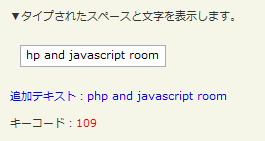
<!DOCTYPE html PUBLIC "-//W3C//DTD XHTML 1.0 Transitional//EN" "http://www.w3.org/TR/xhtml1/DTD/xhtml1-transitional.dtd">
<html xmlns="http://www.w3.org/1999/xhtml" xml:lang="ja" lang="ja">
<head>
<meta http-equiv="Content-Type" content="text/html; charset=utf-8" />
<meta http-equiv="Content-Language" content="ja" />
<meta http-equiv="Content-Script-Type" content="text/javascript" />
<meta http-equiv="Content-Style-Type" content="text/css" />
<meta http-equiv="imagetoolbar" content="no" />
<title>ŃéżŃāÖŃā│ŃāłµōŹõĮ£’╝ÜŃéżŃāÖŃā│ŃāłŃāśŃā½ŃāæŃā╝’╝ÜkeypressŃéżŃāÖŃā│ŃāłŃü«õĮ┐ńö©õŠŗ | jQuery</title>
<link rel="stylesheet" type="text/css" href="/content/lib/global.css" />
<!-- JS -->
<script src="https://ajax.googleapis.com/ajax/libs/jquery/1.3.2/jquery.min.js"></script>
<script type="text/javascript">
$(function(){
$("input").keypress(function(e){
if (e.which==32 || (65<=e.which && e.which<=65+25) || (97<=e.which && e.which<=97+25)) {
var c = String.fromCharCode(e.which);
$(".addtxt").append($("<span/>")).children(":last").append(document.createTextNode(c));
}else if(e.which==8){
// backspace in IE only be on keydown
$(".addtxt").children(":last").remove();
}
$("#keycode").text(e.which);
});
});
</script>
<!-- CSS -->
<style type="text/css">
input { margin:10px; }
.addtxt { color:blue; }
.hilite { background:yellow; }
#keycode { color:red; }
</style>
</head>
<body>
<div id="wrap">
<h1>ŃéżŃāÖŃā│ŃāłµōŹõĮ£’╝ÜŃéżŃāÖŃā│ŃāłŃāśŃā½ŃāæŃā╝’╝ÜkeypressŃéżŃāÖŃā│ŃāłŃü«õĮ┐ńö©õŠŗ | jQuery</h1>
<p>Ō¢╝Ńé┐ŃéżŃāŚŃüĢŃéīŃü¤Ńé╣ŃāÜŃā╝Ńé╣Ńü©µ¢ćÕŁŚŃéÆĶĪ©ńż║ŃüŚŃüŠŃüÖŃĆé</p>
<!-- CODE -->
<input type="text" />
<p class="addtxt">Ķ┐ĮÕŖĀŃāåŃéŁŃé╣Ńāł’╝Ü</p>
<p>ŃéŁŃā╝Ńé│Ńā╝Ńāē’╝Ü<span id="keycode"></span></div>
<!-- CODE / -->
</div>
</body>
</html>
keyup()
Ńā×ŃāāŃāüŃüŚŃü¤ÕÉäĶ”üń┤ĀŃü«keyupŃéżŃāÖŃā│ŃāłŃéÆÕ«¤ĶĪī
2009/2/27
Ńā×ŃāāŃāüŃüŚŃü¤ÕÉäĶ”üń┤ĀŃü«keyupŃéżŃāÖŃā│ŃāłŃéÆÕ«¤ĶĪīŃüŚŃüŠŃüÖŃĆé
keyupŃéżŃāÖŃā│ŃāłŃü»ŃĆüŃéŁŃā╝Ńā£Ńā╝ŃāēŃü«ŃéŁŃā╝ŃüīķøóŃüĢŃéīŃü¤µÖéŃü½ńÖ║ńö¤ŃüŚŃüŠŃüÖŃĆé
Ńā×ŃāāŃāüŃüŚŃü¤Ķ”üń┤ĀŃü«keyupŃéżŃāÖŃā│ŃāłŃü½ńĄÉŃü│õ╗śŃüæŃéēŃéīŃü¤ķ¢óµĢ░ŃéÆŃüÖŃü╣Ńü”Õ«¤ĶĪīŃüŚŃĆüŃā¢Ńā®Ńé”ŃéČŃü«ŃāćŃāĢŃé®Ńā½ŃāłŃü«keyupÕŗĢõĮ£ŃéÆÕæ╝Ńü│ŃüŠŃüÖŃĆé ŃüōŃü«ŃāćŃāĢŃé®Ńā½ŃāłÕŗĢõĮ£Ńü»ŃĆükeyupŃéżŃāÖŃā│ŃāłŃü½ńĄÉŃü│õ╗śŃüæŃéēŃéīŃü¤ķ¢óµĢ░Ńü«ŃüäŃüÜŃéīŃüŗŃüīFALSEŃéÆĶ┐öŃüøŃü░Õ«¤ĶĪīŃéĄŃā¼Ńā×sŃā│ŃĆé
keyup(fn)
Ńā×ŃāāŃāüŃüŚŃü¤ÕÉäĶ”üń┤ĀŃü«keyupŃéżŃāÖŃā│ŃāłŃü½ķ¢óµĢ░ŃéÆŃāÉŃéżŃā│Ńāē
2009/2/27
Ńā×ŃāāŃāüŃüŚŃü¤ÕÉäĶ”üń┤ĀŃü«keyupŃéżŃāÖŃā│ŃāłŃü½ķ¢óµĢ░ŃéÆńĄÉŃü│õ╗śŃüæŃüŠŃüÖŃĆé
keyupŃéżŃāÖŃā│ŃāłŃü»ŃéŁŃā╝Ńā£Ńā╝ŃāēŃü«ŃéŁŃā╝ŃüīķøóŃüĢŃéīŃü¤µÖéŃü½ńÖ║ńö¤ŃüŚŃüŠŃüÖŃĆé
ń¼¼1Õ╝ĢµĢ░fnŃü½Ńü»ŃĆüŃā×ŃāāŃāüŃüŚŃü¤ÕÉäĶ”üń┤ĀŃü«keyupŃéżŃāÖŃā│ŃāłŃü½ńĄÉŃü│õ╗śŃüæŃéŗķ¢óµĢ░ŃéƵīćÕ«ÜŃüŚŃüŠŃüÖŃĆé
function callback(eventObject){ this; /* DOMĶ”üń┤Ā */ }
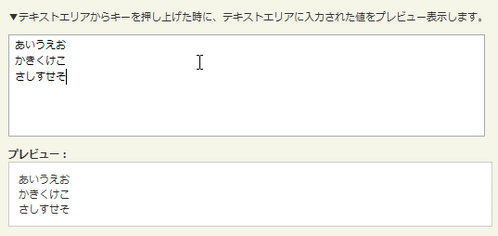
<!DOCTYPE html PUBLIC "-//W3C//DTD XHTML 1.0 Transitional//EN" "http://www.w3.org/TR/xhtml1/DTD/xhtml1-transitional.dtd">
<html xmlns="http://www.w3.org/1999/xhtml" xml:lang="ja" lang="ja">
<head>
<meta http-equiv="Content-Type" content="text/html; charset=utf-8" />
<meta http-equiv="Content-Language" content="ja" />
<meta http-equiv="Content-Script-Type" content="text/javascript" />
<meta http-equiv="Content-Style-Type" content="text/css" />
<meta http-equiv="imagetoolbar" content="no" />
<title>ŃéżŃāÖŃā│ŃāłµōŹõĮ£’╝ÜŃéżŃāÖŃā│ŃāłŃāśŃā½ŃāæŃā╝’╝Ükeyup()ŃéżŃāÖŃā│ŃāłŃü«õĮ┐ńö©õŠŗ | jQuery</title>
<link rel="stylesheet" type="text/css" href="/content/lib/global.css" />
<!-- JS -->
<script src="https://ajax.googleapis.com/ajax/libs/jquery/1.3.2/jquery.min.js"></script>
<script type="text/javascript">
$(function(){
$("#sample").bind("keyup", function(){
var res=$(this).val();
var amp=/&/g;
var lt=/</g;
var gt=/>/g;
var crlf = /\n/g;
res=res.replace(amp, "&");
res=res.replace(lt, "<");
res=res.replace(gt, ">");
res=res.replace(crlf, "<br>");
$("#preview").html(res);
});
});
</script>
<style type="text/css">
#sample { width:500px; }
#preview { width:500px; border:1px solid #ccc; background-color:#fff; padding:10px; }
</style>
</head>
<body>
<div id="wrap">
<h1>ŃéżŃāÖŃā│ŃāłµōŹõĮ£’╝ÜŃéżŃāÖŃā│ŃāłŃāśŃā½ŃāæŃā╝’╝Ükeyup()ŃéżŃāÖŃā│ŃāłŃü«õĮ┐ńö©õŠŗ | jQuery</h1>
<p>Ō¢╝ŃāåŃéŁŃé╣ŃāłŃé©Ńā¬ŃéóŃüŗŃéēŃéŁŃā╝ŃéƵŖ╝ŃüŚõĖŖŃüÆŃü¤µÖéŃü½ŃĆüŃāåŃéŁŃé╣ŃāłŃé©Ńā¬ŃéóŃü½ÕģźÕŖøŃüĢŃéīŃü¤ÕĆżŃéÆŃāŚŃā¼ŃāōŃāźŃā╝ĶĪ©ńż║ŃüŚŃüŠŃüÖŃĆé
<!-- CODE -->
<p><textarea id="sample" cols="50" rows="5" /></textarea></p>
<strong>ŃāŚŃā¼ŃāōŃāźŃā╝’╝Ü</strong><br>
<div id="preview"></div>
<!-- CODE / -->
</div>
</body>
</html>
load(fn)
Ńā×ŃāāŃāüŃüŚŃü¤ÕÉäĶ”üń┤ĀŃü«loadŃéżŃāÖŃā│ŃāłŃü½ķ¢óµĢ░ŃéÆŃāÉŃéżŃā│Ńāē
2009/2/27
Ńā×ŃāāŃāüŃüŚŃü¤ÕÉäĶ”üń┤ĀŃü«loadŃéżŃāÖŃā│ŃāłŃü½ķ¢óµĢ░ŃéÆńĄÉŃü│õ╗śŃüæŃüŠŃüÖŃĆé
windowĶ”üń┤ĀŃü½ńĄÉŃü│õ╗śŃüæŃü¤ŃéżŃāÖŃā│ŃāłŃü»ŃĆüŃā”Ńā╝ŃéČŃā╝Ńé©Ńā╝ŃéĖŃé¦Ńā│ŃāłŃüīŃāēŃéŁŃāźŃāĪŃā│ŃāłÕåģŃü«ŃüÖŃü╣Ńü”Ńü«Ńé│Ńā│ŃāåŃā│Ńāä’╝łŃé”ŃéŻŃā│ŃāēŃé”ŃĆüŃāĢŃā¼Ńā╝ŃāĀŃĆüŃé¬Ńā¢ŃéĖŃé¦Ńé»ŃāłŃĆüńö╗ÕāÅÕɽŃéĆ’╝ēŃéÆĶ¬ŁŃü┐ĶŠ╝Ńü┐ńĄéŃéÅŃüŻŃü¤µÖéŃü½ńÖ║ńö¤ŃüŚŃüŠŃüÖŃĆé loadŃéżŃāÖŃā│ŃāłŃü»ŃĆüÕ»ŠĶ▒ĪŃü©Ńü¬ŃéŗĶ”üń┤ĀŃü©ŃüØŃü«Ńé│Ńā│ŃāåŃā│ŃāäŃüīÕ«īÕģ©Ńü½Ķ¬ŁŃü┐ĶŠ╝ŃüŠŃéīŃü¤µÖéŃü½ńÖ║ńö¤ŃüŚŃüŠŃüÖŃĆé loadŃéżŃāÖŃā│ŃāłŃü»ŃĆüĶ”üń┤ĀŃüīÕ«īÕģ©Ńü½Ķ¬ŁŃü┐ĶŠ╝ŃüŠŃéīŃéŗÕēŹŃü½Ķ©ŁÕ«ÜŃüŚŃü¤µÖéŃüĀŃüæÕŗĢõĮ£ŃüŚŃüŠŃüÖŃĆéĶ¬ŁŃü┐ĶŠ╝ŃüŠŃéīŃü¤ÕŠīŃü¦Ńü»ÕŗĢõĮ£ŃüŚŃüŠŃüøŃéōŃĆé Ķ¬ŁŃü┐ĶŠ╝ŃüŠŃéīŃü¤ÕŠīŃü½Õ«¤ĶĪīŃüŚŃü¤ŃéŖĶ©ŁÕ«ÜŃüÖŃéŗÕĀ┤ÕÉłŃü»ŃĆü$(document).ready()ŃéÆõĮ┐ńö©ŃüŚŃü”ŃüÅŃüĀŃüĢŃüäŃĆé
ń¼¼1Õ╝ĢµĢ░fnŃü½Ńü»ŃĆüŃā×ŃāāŃāüŃüŚŃü¤ÕÉäĶ”üń┤ĀŃü«loadŃéżŃāÖŃā│ŃāłŃü½ńĄÉŃü│õ╗śŃüæŃéŗķ¢óµĢ░ŃéƵīćÕ«ÜŃüŚŃüŠŃüÖŃĆé
function callback(eventObject){ this; /* DOMĶ”üń┤Ā */ }
õŠŗ’╝ÜŃāÜŃā╝ŃéĖŃüīŃé░Ńā®ŃāĢŃéŻŃāāŃé»ŃéÆÕɽŃü┐ŃüÖŃü╣Ńü”ŃéÆĶ¬ŁŃü┐ĶŠ╝ŃéōŃüĀµÖéŃü½ķ¢óµĢ░ŃéÆÕ«¤ĶĪīŃüŚŃüŠŃüÖŃĆé
<script type="text/javascript">
$(function(){
$(window).load(function(){
/* Õć”ńÉå */
});
});
</script>
õŠŗ’╝Üńö╗ÕāÅŃéĄŃéżŃé║Ńüī100ŃéłŃéŖÕż¦ŃüŹŃüäńö╗ÕāÅŃüÖŃü╣Ńü”Ńü½Ńü½ŃĆībigImgŃĆŹŃé»Ńā®Ńé╣ŃéÆĶ┐ĮÕŖĀŃüŚŃüŠŃüÖŃĆé
<script type="text/javascript">
$(function(){
$("img.userIcon").load(function(){
if($(this).height() > 100){
$(this).addClass("bigImg");
}
});
});
</script>
mousedown(fn)
Ńā×ŃāāŃāüŃüŚŃü¤Ķ”üń┤ĀŃü«mousedownŃéżŃāÖŃā│ŃāłŃü½ķ¢óµĢ░ŃéÆŃāÉŃéżŃā│Ńāē
2009/2/27
Ńā×ŃāāŃāüŃüŚŃü¤ÕÉäĶ”üń┤ĀŃü«mousedownŃéżŃāÖŃā│ŃāłŃü½ķ¢óµĢ░ŃéÆńĄÉŃü│õ╗śŃüæŃüŠŃüÖŃĆé
mousedownŃéżŃāÖŃā│ŃāłŃü»ŃĆüŃāØŃéżŃā│ŃāåŃéŻŃā│Ńé░ŃāćŃāÉŃéżŃé╣Ńā£Ńé┐Ńā│ŃüīĶ”üń┤ĀõĖŖŃü¦µŖ╝ŃüĢŃéīŃü¤µÖéŃü½ńÖ║ńö¤ŃüŚŃüŠŃüÖŃĆé
ń¼¼1Õ╝ĢµĢ░fnŃü½Ńü»ŃĆüŃā×ŃāāŃāüŃüŚŃü¤ÕÉäĶ”üń┤ĀŃü«mousedownŃéżŃāÖŃā│ŃāłŃü½ńĄÉŃü│õ╗śŃüæŃéŗķ¢óµĢ░ŃéƵīćÕ«ÜŃüŚŃüŠŃüÖŃĆé
function callback(eventObject){ this; /* DOMĶ”üń┤Ā */ }
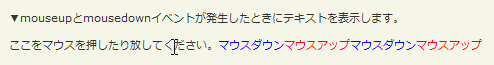
<!DOCTYPE html PUBLIC "-//W3C//DTD XHTML 1.0 Transitional//EN" "http://www.w3.org/TR/xhtml1/DTD/xhtml1-transitional.dtd">
<html xmlns="http://www.w3.org/1999/xhtml" xml:lang="ja" lang="ja">
<head>
<meta http-equiv="Content-Type" content="text/html; charset=utf-8" />
<meta http-equiv="Content-Language" content="ja" />
<meta http-equiv="Content-Script-Type" content="text/javascript" />
<meta http-equiv="Content-Style-Type" content="text/css" />
<meta http-equiv="imagetoolbar" content="no" />
<title>ŃéżŃāÖŃā│ŃāłµōŹõĮ£’╝ÜŃéżŃāÖŃā│ŃāłŃāśŃā½ŃāæŃā╝’╝ÜmousedownŃéżŃāÖŃā│ŃāłŃü«õĮ┐ńö©õŠŗ | jQuery</title>
<link rel="stylesheet" type="text/css" href="/content/lib/global.css" />
<!-- JS -->
<script src="https://ajax.googleapis.com/ajax/libs/jquery/1.3.2/jquery.min.js"></script>
<script type="text/javascript">
$(function(){
$("#sample").mouseup(function(){
$(this).append("<span style='color:#f00'>Ńā×Ńé”Ńé╣ŃéóŃāāŃāŚ</span>");
}).mousedown(function(){
$(this).append("<span style='color:#00f'>Ńā×Ńé”Ńé╣ŃāĆŃé”Ńā│</span>");
});
});
</script>
<!-- CSS -->
</head>
<body>
<div id="wrap">
<h1>ŃéżŃāÖŃā│ŃāłµōŹõĮ£’╝ÜŃéżŃāÖŃā│ŃāłŃāśŃā½ŃāæŃā╝’╝ÜmousedownŃéżŃāÖŃā│ŃāłŃü«õĮ┐ńö©õŠŗ | jQuery</h1>
<p>Ō¢╝mouseupŃü©mousedownŃéżŃāÖŃā│ŃāłŃüīńÖ║ńö¤ŃüŚŃü¤µÖéŃü½ŃāåŃéŁŃé╣ŃāłŃéÆĶĪ©ńż║ŃüŚŃüŠŃüÖŃĆé</p>
<!-- CODE -->
<p id="sample">ŃüōŃüōŃéÆŃā×Ńé”Ńé╣ŃéƵŖ╝ŃüŚŃü¤ŃéŖµöŠŃüŚŃü”ŃüÅŃüĀŃüĢŃüäŃĆé</p>
<!-- CODE / -->
</div>
</body>
</html>
mousemove(fn)
Ńā×ŃāāŃāüŃüŚŃü¤Ķ”üń┤ĀŃü«mousemoveŃéżŃāÖŃā│ŃāłŃü½ķ¢óµĢ░ŃéÆŃāÉŃéżŃā│Ńāē
2009/2/27
Ńā×ŃāāŃāüŃüŚŃü¤ÕÉäĶ”üń┤ĀŃü«mousemoveŃéżŃāÖŃā│ŃāłŃü½ķ¢óµĢ░ŃéÆńĄÉŃü│õ╗śŃüæŃüŠŃüÖŃĆé
mousemoveŃéżŃāÖŃā│ŃāłŃü»ŃĆüŃāØŃéżŃā│ŃāåŃéŻŃā│Ńé░ŃāćŃāÉŃéżŃé╣ŃüīĶ”üń┤ĀõĖŖŃü¦ń¦╗ÕŗĢŃüĢŃéīŃü¤µÖéŃü½ńÖ║ńö¤ŃüŚŃüŠŃüÖŃĆé
ŃéżŃāÖŃā│ŃāłŃāÅŃā│ŃāēŃā®Ńü»ŃĆüŃéżŃāÖŃā│ŃāłŃé¬Ńā¢ŃéĖŃé¦Ńé»Ńāł’╝łŃā×Ńé”Ńé╣Ńü«Õ║¦µ©ÖŃéÆĶĪ©ŃüÖ.clientXŃĆü.clientYŃāŚŃāŁŃāæŃāåŃ鯒╝ēŃéƵĖĪŃüŚŃüŠŃüÖŃĆé
ń¼¼1Õ╝ĢµĢ░fnŃü½Ńü»ŃĆüŃā×ŃāāŃāüŃüŚŃü¤ÕÉäĶ”üń┤ĀŃü«mousemoveŃéżŃāÖŃā│ŃāłŃü½ńĄÉŃü│õ╗śŃüæŃéŗķ¢óµĢ░ŃéƵīćÕ«ÜŃüŚŃüŠŃüÖŃĆé
function callback(eventObject){ this; /* DOMĶ”üń┤Ā */ }
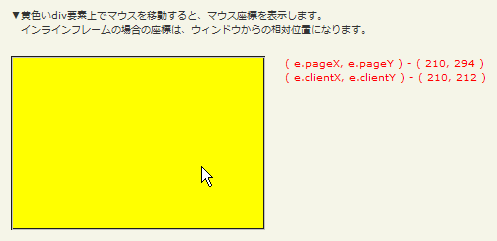
<!DOCTYPE html PUBLIC "-//W3C//DTD XHTML 1.0 Transitional//EN" "http://www.w3.org/TR/xhtml1/DTD/xhtml1-transitional.dtd">
<html xmlns="http://www.w3.org/1999/xhtml" xml:lang="ja" lang="ja">
<head>
<meta http-equiv="Content-Type" content="text/html; charset=utf-8" />
<meta http-equiv="Content-Language" content="ja" />
<meta http-equiv="Content-Script-Type" content="text/javascript" />
<meta http-equiv="Content-Style-Type" content="text/css" />
<meta http-equiv="imagetoolbar" content="no" />
<title>ŃéżŃāÖŃā│ŃāłµōŹõĮ£’╝ÜŃéżŃāÖŃā│ŃāłŃāśŃā½ŃāæŃā╝’╝ÜmousemoveŃéżŃāÖŃā│ŃāłŃü«õĮ┐ńö©õŠŗ | jQuery</title>
<link rel="stylesheet" type="text/css" href="/content/lib/global.css" />
<!-- JS -->
<script src="https://ajax.googleapis.com/ajax/libs/jquery/1.3.2/jquery.min.js"></script>
<script type="text/javascript">
$(function(){
$("#box").mousemove(function(e){
var pageCoords = "( " + e.pageX + ", " + e.pageY + " )";
var clientCoords = "( " + e.clientX + ", " + e.clientY + " )";
$("span:first").text("( e.pageX, e.pageY ) - " + pageCoords);
$("span:last").text("( e.clientX, e.clientY ) - " + clientCoords);
});
});
</script>
<!-- CSS -->
<style type="text/css">
#box { width:250px; height:170px; margin:10px 10px 10px 0; background:yellow; border:2px groove; float:left; }
#res { width:250px; height:120px; margin:10px; color:red; float:left; }
span { display:block; }
</style>
</head>
<body>
<div id="wrap">
<h1>ŃéżŃāÖŃā│ŃāłµōŹõĮ£’╝ÜŃéżŃāÖŃā│ŃāłŃāśŃā½ŃāæŃā╝’╝ÜmousemoveŃéżŃāÖŃā│ŃāłŃü«õĮ┐ńö©õŠŗ | jQuery</h1>
<p>Ō¢╝ķ╗äĶē▓ŃüädivĶ”üń┤ĀõĖŖŃü¦Ńā×Ńé”Ńé╣ŃéÆń¦╗ÕŗĢŃüÖŃéŗŃü©ŃĆüŃā×Ńé”Ńé╣Õ║¦µ©ÖŃéÆĶĪ©ńż║ŃüŚŃüŠŃüÖŃĆé<br>ŃĆĆŃéżŃā│Ńā®ŃéżŃā│ŃāĢŃā¼Ńā╝ŃāĀŃü«ÕĀ┤ÕÉłŃü«Õ║¦µ©ÖŃü»ŃĆüŃé”ŃéŻŃā│ŃāēŃé”ŃüŗŃéēŃü«ńøĖÕ»ŠõĮŹńĮ«Ńü½Ńü¬ŃéŖŃüŠŃüÖŃĆé</p>
<!-- CODE -->
<div class="cf">
<p id="box"></p>
<p id="res">
<span>divĶ”üń┤ĀõĖŖŃü¦Ńā×Ńé”Ńé╣ŃéÆń¦╗ÕŗĢŃüĢŃüøŃü”ŃüÅŃüĀŃüĢŃüäŃĆé</span>
<span></span>
</p>
</div>
<!-- CODE / -->
</div>
</body>
</html>
mouseout(fn)
Ńā×ŃāāŃāüŃüŚŃü¤Ķ”üń┤ĀŃü«mouseoutŃéżŃāÖŃā│ŃāłŃü½ķ¢óµĢ░ŃéÆŃāÉŃéżŃā│Ńāē
2009/2/27
Ńā×ŃāāŃāüŃüŚŃü¤ÕÉäĶ”üń┤ĀŃü«mouseoutŃéżŃāÖŃā│ŃāłŃü½ķ¢óµĢ░ŃéÆńĄÉŃü│õ╗śŃüæŃüŠŃüÖŃĆé
mouseoutŃéżŃāÖŃā│ŃāłŃü»ŃĆüŃāØŃéżŃā│ŃāåŃéŻŃā│Ńé░ŃāćŃāÉŃéżŃé╣ŃüīĶ”üń┤ĀŃüŗŃéēķøóŃüĢŃéīŃü¤µÖéŃü½ńÖ║ńö¤ŃüŚŃüŠŃüÖŃĆé
ń¼¼1Õ╝ĢµĢ░fnŃü½Ńü»ŃĆüŃā×ŃāāŃāüŃüŚŃü¤ÕÉäĶ”üń┤ĀŃü«mouseoutŃéżŃāÖŃā│ŃāłŃü½ńĄÉŃü│õ╗śŃüæŃéŗķ¢óµĢ░ŃéƵīćÕ«ÜŃüŚŃüŠŃüÖŃĆé
function callback(eventObject){ this; /* DOMĶ”üń┤Ā */ }
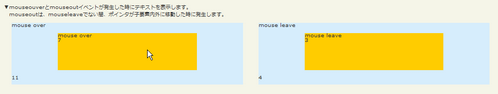
<!DOCTYPE html PUBLIC "-//W3C//DTD XHTML 1.0 Transitional//EN" "http://www.w3.org/TR/xhtml1/DTD/xhtml1-transitional.dtd">
<html xmlns="http://www.w3.org/1999/xhtml" xml:lang="ja" lang="ja">
<head>
<meta http-equiv="Content-Type" content="text/html; charset=utf-8" />
<meta http-equiv="Content-Language" content="ja" />
<meta http-equiv="Content-Script-Type" content="text/javascript" />
<meta http-equiv="Content-Style-Type" content="text/css" />
<meta http-equiv="imagetoolbar" content="no" />
<title>ŃéżŃāÖŃā│ŃāłµōŹõĮ£’╝ÜŃéżŃāÖŃā│ŃāłŃāśŃā½ŃāæŃā╝’╝ÜmouseoutŃéżŃāÖŃā│ŃāłŃü«õĮ┐ńö©õŠŗ | jQuery</title>
<link rel="stylesheet" type="text/css" href="/content/lib/global.css" />
<!-- JS -->
<script src="https://ajax.googleapis.com/ajax/libs/jquery/1.3.2/jquery.min.js"></script>
<script type="text/javascript">
$(function(){
var i = 0;
$("div.overout").mouseout(function(){
$("p:first",this).text("mouse out");
$("p:last",this).text(++i);
}).mouseover(function(){
$("p:first",this).text("mouse over");
});
var n = 0;
$("div.enterleave").bind("mouseenter",function(){
$("p:first",this).text("mouse enter");
}).bind("mouseleave",function(){
$("p:first",this).text("mouse leave");
$("p:last",this).text(++n);
});
});
</script>
<!-- CSS -->
<style type="text/css">
div.out {
width:40%;
height:120px;
margin:0 15px;
background-color:#D6EDFC;
float:left;
}
div.in {
width:60%;
height:60%;
background-color:#FFCC00;
margin:10px auto;
}
div.out p,
div.in p {
line-height:1em;
margin:0;
padding:0;
}
</style>
</head>
<body>
<div id="wrap">
<h1>ŃéżŃāÖŃā│ŃāłµōŹõĮ£’╝ÜŃéżŃāÖŃā│ŃāłŃāśŃā½ŃāæŃā╝’╝ÜmouseoutŃéżŃāÖŃā│ŃāłŃü«õĮ┐ńö©õŠŗ | jQuery</h1>
<p>Ō¢╝mouseoverŃü©mouseoutŃéżŃāÖŃā│ŃāłŃüīńÖ║ńö¤ŃüŚŃü¤µÖéŃü½ŃāåŃéŁŃé╣ŃāłŃéÆĶĪ©ńż║ŃüŚŃüŠŃüÖŃĆé<br>ŃĆĆmouseoutŃü»ŃĆümouseleaveŃü¦Ńü¬Ńüäķ¢ōŃĆüŃāØŃéżŃā│Ńé┐ŃüīÕŁÉĶ”üń┤ĀÕåģÕż¢Ńü½ń¦╗ÕŗĢŃüŚŃü¤µÖéŃü½ńÖ║ńö¤ŃüŚŃüŠŃüÖŃĆé</p>
<!-- CODE -->
<div class="cf">
<div class="out overout"><p>move your mouse</p><div class="in overout"><p>move your mouse</p><p>0</p></div><p>0</p></div>
<div class="out enterleave"><p>move your mouse</p><div class="in enterleave"><p>move your mouse</p><p>0</p></div><p>0</p></div>
</div>
<!-- CODE / -->
</div>
</body>
</html>
mouseover(fn)
Ńā×ŃāāŃāüŃüŚŃü¤Ķ”üń┤ĀŃü«mouseoverŃéżŃāÖŃā│ŃāłŃü½ķ¢óµĢ░ŃéÆŃāÉŃéżŃā│Ńāē
2009/2/27
Ńā×ŃāāŃāüŃüŚŃü¤ÕÉäĶ”üń┤ĀŃü«mouseoverŃéżŃāÖŃā│ŃāłŃü½ķ¢óµĢ░ŃéÆńĄÉŃü│õ╗śŃüæŃüŠŃüÖŃĆé
mouseoverŃéżŃāÖŃā│ŃāłŃü»ŃĆüŃāØŃéżŃā│ŃāåŃéŻŃā│Ńé░ŃāćŃāÉŃéżŃé╣ŃüīĶ”üń┤ĀõĖŖŃü½õ╣ŚŃüŻŃü¤µÖéŃü½ńÖ║ńö¤ŃüŚŃüŠŃüÖŃĆé
ń¼¼1Õ╝ĢµĢ░fnŃü½Ńü»ŃĆüŃā×ŃāāŃāüŃüŚŃü¤ÕÉäĶ”üń┤ĀŃü«mouseoverŃéżŃāÖŃā│ŃāłŃü½ńĄÉŃü│õ╗śŃüæŃéŗķ¢óµĢ░ŃéƵīćÕ«ÜŃüŚŃüŠŃüÖŃĆé
function callback(eventObject){ this; /* DOMĶ”üń┤Ā */ }
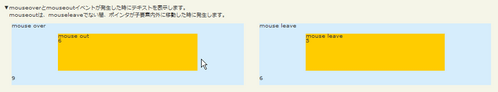
<!DOCTYPE html PUBLIC "-//W3C//DTD XHTML 1.0 Transitional//EN" "http://www.w3.org/TR/xhtml1/DTD/xhtml1-transitional.dtd">
<html xmlns="http://www.w3.org/1999/xhtml" xml:lang="ja" lang="ja">
<head>
<meta http-equiv="Content-Type" content="text/html; charset=utf-8" />
<meta http-equiv="Content-Language" content="ja" />
<meta http-equiv="Content-Script-Type" content="text/javascript" />
<meta http-equiv="Content-Style-Type" content="text/css" />
<meta http-equiv="imagetoolbar" content="no" />
<title>ŃéżŃāÖŃā│ŃāłµōŹõĮ£’╝ÜŃéżŃāÖŃā│ŃāłŃāśŃā½ŃāæŃā╝’╝ÜmouseoverŃéżŃāÖŃā│ŃāłŃü«õĮ┐ńö©õŠŗ | jQuery</title>
<link rel="stylesheet" type="text/css" href="/content/lib/global.css" />
<!-- JS -->
<script src="https://ajax.googleapis.com/ajax/libs/jquery/1.3.2/jquery.min.js"></script>
<script type="text/javascript">
$(function(){
var i = 0;
$("div.overout").mouseover(function(){
$("p:first",this).text("mouse over");
$("p:last",this).text(++i);
}).mouseout(function(){
$("p:first",this).text("mouse out");
});
var n = 0;
$("div.enterleave").bind("mouseenter",function(){
$("p:first",this).text("mouse enter");
$("p:last",this).text(++n);
}).bind("mouseleave",function(){
$("p:first",this).text("mouse leave");
});
});
</script>
<!-- CSS -->
<style type="text/css">
div.out {
width:40%;
height:120px;
margin:0 15px;
background-color:#D6EDFC;
float:left;
}
div.in {
width:60%;
height:60%;
background-color:#FFCC00;
margin:10px auto;
}
div.out p,
div.in p {
line-height:1em;
margin:0;
padding:0;
}
</style>
</head>
<body>
<div id="wrap">
<h1>ŃéżŃāÖŃā│ŃāłµōŹõĮ£’╝ÜŃéżŃāÖŃā│ŃāłŃāśŃā½ŃāæŃā╝’╝ÜmouseoverŃéżŃāÖŃā│ŃāłŃü«õĮ┐ńö©õŠŗ | jQuery</h1>
<p>Ō¢╝mouseoverŃü©mouseoutŃéżŃāÖŃā│ŃāłŃüīńÖ║ńö¤ŃüŚŃü¤µÖéŃü½ŃāåŃéŁŃé╣ŃāłŃéÆĶĪ©ńż║ŃüŚŃüŠŃüÖŃĆé<br>ŃĆĆmouseoutŃü»ŃĆümouseenterŃü¦Ńü¬Ńüäķ¢ōŃĆüŃāØŃéżŃā│Ńé┐ŃüīÕŁÉĶ”üń┤ĀÕåģÕż¢Ńü½ń¦╗ÕŗĢŃüŚŃü¤µÖéŃü½ńÖ║ńö¤ŃüŚŃüŠŃüÖŃĆé</p>
<!-- CODE -->
<div class="cf">
<div class="out overout"><p>move your mouse</p><div class="in overout"><p>move your mouse</p><p>0</p></div><p>0</p></div>
<div class="out enterleave"><p>move your mouse</p><div class="in enterleave"><p>move your mouse</p><p>0</p></div><p>0</p></div>
</div>
<!-- CODE / -->
</div>
</body>
</html>
mouseup(fn)
Ńā×ŃāāŃāüŃüŚŃü¤Ķ”üń┤ĀŃü«mouseupŃéżŃāÖŃā│ŃāłŃü½ķ¢óµĢ░ŃéÆŃāÉŃéżŃā│Ńāē
2009/2/27
Ńā×ŃāāŃāüŃüŚŃü¤ÕÉäĶ”üń┤ĀŃü«mouseupŃéżŃāÖŃā│ŃāłŃü½ķ¢óµĢ░ŃéÆńĄÉŃü│õ╗śŃüæŃüŠŃüÖŃĆé
mouseupŃéżŃāÖŃā│ŃāłŃü»ŃĆüŃāØŃéżŃā│ŃāåŃéŻŃā│Ńé░ŃāćŃāÉŃéżŃé╣Ńā£Ńé┐Ńā│ŃüīĶ”üń┤ĀõĖŖŃüŗŃéēķøóŃüĢŃéīŃü¤µÖéŃü½ńÖ║ńö¤ŃüŚŃüŠŃüÖŃĆé
ń¼¼1Õ╝ĢµĢ░fnŃü½Ńü»ŃĆüŃā×ŃāāŃāüŃüŚŃü¤ÕÉäĶ”üń┤ĀŃü«mouseupŃéżŃāÖŃā│ŃāłŃü½ńĄÉŃü│õ╗śŃüæŃéŗķ¢óµĢ░ŃéƵīćÕ«ÜŃüŚŃüŠŃüÖŃĆé
function callback(eventObject){ this; /* DOMĶ”üń┤Ā */ }
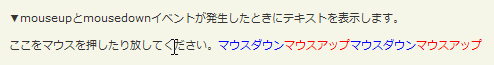
<!DOCTYPE html PUBLIC "-//W3C//DTD XHTML 1.0 Transitional//EN" "http://www.w3.org/TR/xhtml1/DTD/xhtml1-transitional.dtd">
<html xmlns="http://www.w3.org/1999/xhtml" xml:lang="ja" lang="ja">
<head>
<meta http-equiv="Content-Type" content="text/html; charset=utf-8" />
<meta http-equiv="Content-Language" content="ja" />
<meta http-equiv="Content-Script-Type" content="text/javascript" />
<meta http-equiv="Content-Style-Type" content="text/css" />
<meta http-equiv="imagetoolbar" content="no" />
<title>ŃéżŃāÖŃā│ŃāłµōŹõĮ£’╝ÜŃéżŃāÖŃā│ŃāłŃāśŃā½ŃāæŃā╝’╝ÜmouseupŃéżŃāÖŃā│ŃāłŃü«õĮ┐ńö©õŠŗ | jQuery</title>
<link rel="stylesheet" type="text/css" href="/content/lib/global.css" />
<!-- JS -->
<script src="https://ajax.googleapis.com/ajax/libs/jquery/1.3.2/jquery.min.js"></script>
<script type="text/javascript">
$(function(){
$("#sample").mouseup(function(){
$(this).append("<span style='color:#f00'>Ńā×Ńé”Ńé╣ŃéóŃāāŃāŚ</span>");
}).mousedown(function(){
$(this).append("<span style='color:#00f'>Ńā×Ńé”Ńé╣ŃāĆŃé”Ńā│</span>");
});
});
</script>
<!-- CSS -->
</head>
<body>
<div id="wrap">
<h1>ŃéżŃāÖŃā│ŃāłµōŹõĮ£’╝ÜŃéżŃāÖŃā│ŃāłŃāśŃā½ŃāæŃā╝’╝ÜmouseupŃéżŃāÖŃā│ŃāłŃü«õĮ┐ńö©õŠŗ | jQuery</h1>
<p>Ō¢╝mouseupiŃü©mousedownŃéżŃāÖŃā│ŃāłŃüīńÖ║ńö¤ŃüŚŃü¤µÖéŃü½ŃāåŃéŁŃé╣ŃāłŃéÆĶĪ©ńż║ŃüŚŃüŠŃüÖŃĆé</p>
<!-- CODE -->
<p id="sample">ŃüōŃüōŃéÆŃā×Ńé”Ńé╣ŃéƵŖ╝ŃüŚŃü¤ŃéŖµöŠŃüŚŃü”ŃüÅŃüĀŃüĢŃüäŃĆé</p>
<!-- CODE / -->
</div>
</body>
</html>
resize(fn)
Ńā×ŃāāŃāüŃüŚŃü¤Ķ”üń┤ĀŃü«resizeŃéżŃāÖŃā│ŃāłŃü½ķ¢óµĢ░ŃéÆŃāÉŃéżŃā│Ńāē
2009/2/27
Ńā×ŃāāŃāüŃüŚŃü¤ÕÉäĶ”üń┤ĀŃü«resizeŃéżŃāÖŃā│ŃāłŃü½ķ¢óµĢ░ŃéÆńĄÉŃü│õ╗śŃüæŃüŠŃüÖŃĆé
resizeŃéżŃāÖŃā│ŃāłŃü»ŃĆüŃāēŃéŁŃāźŃāĪŃā│ŃāłŃü«ŃāōŃāźŃā╝ŃüīŃā¬ŃéĄŃéżŃé║ŃüĢŃéīŃü¤µÖéŃü½ńÖ║ńö¤ŃüŚŃüŠŃüÖŃĆé
ń¼¼1Õ╝ĢµĢ░fnŃü½Ńü»ŃĆüŃā×ŃāāŃāüŃüŚŃü¤ÕÉäĶ”üń┤ĀŃü«resizeŃéżŃāÖŃā│ŃāłŃü½ńĄÉŃü│õ╗śŃüæŃéŗķ¢óµĢ░ŃéƵīćÕ«ÜŃüŚŃüŠŃüÖŃĆé
function callback(eventObject){ this; /* DOMĶ”üń┤Ā */ }
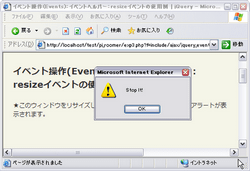
<!DOCTYPE html PUBLIC "-//W3C//DTD XHTML 1.0 Transitional//EN" "http://www.w3.org/TR/xhtml1/DTD/xhtml1-transitional.dtd">
<html xmlns="http://www.w3.org/1999/xhtml" xml:lang="ja" lang="ja">
<head>
<meta http-equiv="Content-Type" content="text/html; charset=utf-8" />
<meta http-equiv="Content-Language" content="ja" />
<meta http-equiv="Content-Script-Type" content="text/javascript" />
<meta http-equiv="Content-Style-Type" content="text/css" />
<meta http-equiv="imagetoolbar" content="no" />
<title>ŃéżŃāÖŃā│ŃāłµōŹõĮ£’╝ÜŃéżŃāÖŃā│ŃāłŃāśŃā½ŃāæŃā╝’╝ÜresizeŃéżŃāÖŃā│ŃāłŃü«õĮ┐ńö©õŠŗ | jQuery</title>
<link rel="stylesheet" type="text/css" href="/content/lib/global.css" />
<!-- JS -->
<script src="https://ajax.googleapis.com/ajax/libs/jquery/1.3.2/jquery.min.js"></script>
<script type="text/javascript">
$(function(){
$(window).resize(function(msg, url, line){
alert("Stop It!");
});
});
</script>
<!-- CSS -->
<style type="text/css">
span { color:red; display:none; }
</style>
</head>
<body>
<div id="wrap">
<h1>ŃéżŃāÖŃā│ŃāłµōŹõĮ£’╝ÜŃéżŃāÖŃā│ŃāłŃāśŃā½ŃāæŃā╝’╝ÜresizeŃéżŃāÖŃā│ŃāłŃü«õĮ┐ńö©õŠŗ | jQuery</h1>
<p>ŌśģŃüōŃü«Ńé”ŃéŻŃā│ŃāēŃé”ŃéÆŃā¬ŃéĄŃéżŃé║ŃüŚŃü”Ńü┐Ńü”ŃüÅŃüĀŃüĢŃüäŃĆéŃā¬ŃéĄŃéżŃé║ŃüÖŃéŗŃü©ŃĆüŃéóŃā®Ńā╝ŃāłŃüīĶĪ©ńż║ŃüĢŃéīŃüŠŃüÖŃĆé</p>
<!-- CODE -->
<!-- CODE / -->
</div>
</body>
</html>
scroll(fn)
Ńā×ŃāāŃāüŃüŚŃü¤Ķ”üń┤ĀŃü«scrollŃéżŃāÖŃā│ŃāłŃü½ķ¢óµĢ░ŃéÆŃāÉŃéżŃā│Ńāē
2009/2/27
Ńā×ŃāāŃāüŃüŚŃü¤ÕÉäĶ”üń┤ĀŃü«scrollŃéżŃāÖŃā│ŃāłŃü½ķ¢óµĢ░ŃéÆńĄÉŃü│õ╗śŃüæŃüŠŃüÖŃĆé
scrollŃéżŃāÖŃā│ŃāłŃü»ŃĆüŃāēŃéŁŃāźŃāĪŃā│ŃāłŃü«ŃāōŃāźŃā╝ŃüīŃé╣Ńé»ŃāŁŃā╝Ńā½ŃüĢŃéīŃü¤µÖéŃü½ńÖ║ńö¤ŃüŚŃüŠŃüÖŃĆé
õŠŗ’╝ÜŃé”Ńé¦Ńā¢ŃāÜŃā╝ŃéĖŃé”ŃéŻŃā│ŃāēŃé”ŃüīŃā¬ŃéĄŃéżŃé║ŃüĢŃéīŃü¤µÖéŃü½ŃéóŃā®Ńā╝ŃāłŃéÆĶĪ©ńż║ŃüŚŃüŠŃüÖŃĆé
<script type="text/javascript">
$(function(){
$(window).resize(function(msg, url, line){
alert("Stop It!");
});
});
</script>
ń¼¼1Õ╝ĢµĢ░fnŃü½Ńü»ŃĆüŃā×ŃāāŃāüŃüŚŃü¤ÕÉäĶ”üń┤ĀŃü«scrollŃéżŃāÖŃā│ŃāłŃü½ńĄÉŃü│õ╗śŃüæŃéŗķ¢óµĢ░ŃéƵīćÕ«ÜŃüŚŃüŠŃüÖŃĆé
function callback(eventObject){ this; /* DOMĶ”üń┤Ā */ }
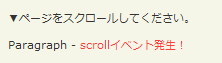
<!DOCTYPE html PUBLIC "-//W3C//DTD XHTML 1.0 Transitional//EN" "http://www.w3.org/TR/xhtml1/DTD/xhtml1-transitional.dtd">
<html xmlns="http://www.w3.org/1999/xhtml" xml:lang="ja" lang="ja">
<head>
<meta http-equiv="Content-Type" content="text/html; charset=utf-8" />
<meta http-equiv="Content-Language" content="ja" />
<meta http-equiv="Content-Script-Type" content="text/javascript" />
<meta http-equiv="Content-Style-Type" content="text/css" />
<meta http-equiv="imagetoolbar" content="no" />
<title>ŃéżŃāÖŃā│ŃāłµōŹõĮ£’╝ÜŃéżŃāÖŃā│ŃāłŃāśŃā½ŃāæŃā╝’╝ÜscrollŃéżŃāÖŃā│ŃāłŃü«õĮ┐ńö©õŠŗ | jQuery</title>
<link rel="stylesheet" type="text/css" href="/content/lib/global.css" />
<!-- JS -->
<script src="https://ajax.googleapis.com/ajax/libs/jquery/1.3.2/jquery.min.js"></script>
<script type="text/javascript">
$(function(){
$("p").clone().appendTo(document.body);
$("p").clone().appendTo(document.body);
$("p").clone().appendTo(document.body);
$(window).scroll(function () {
$("span").css("display", "inline").fadeOut("slow");
});
});
</script>
<!-- CSS -->
<style type="text/css">
span { color:red; display:none; }
</style>
</head>
<body>
<div id="wrap">
<h1>ŃéżŃāÖŃā│ŃāłµōŹõĮ£’╝ÜŃéżŃāÖŃā│ŃāłŃāśŃā½ŃāæŃā╝’╝ÜscrollŃéżŃāÖŃā│ŃāłŃü«õĮ┐ńö©õŠŗ | jQuery</h1>
<p>Ō¢╝ŃāÜŃā╝ŃéĖŃéÆŃé╣Ńé»ŃāŁŃā╝Ńā½ŃüŚŃü”ŃüÅŃüĀŃüĢŃüäŃĆé</p>
<!-- CODE -->
<p>Paragraph - <span>scrollŃéżŃāÖŃā│ŃāłńÖ║ńö¤’╝ü</span></p>
<!-- CODE / -->
</div>
</body>
</html>
select()
Ńā×ŃāāŃāüŃüŚŃü¤Ķ”üń┤ĀŃü«selectŃéżŃāÖŃā│ŃāłŃéÆÕ«¤ĶĪī
2009/2/27
Ńā×ŃāāŃāüŃüŚŃü¤ÕÉäĶ”üń┤ĀŃü«selectŃéżŃāÖŃā│ŃāłŃéÆÕ«¤ĶĪīŃüŚŃüŠŃüÖŃĆé
Ńā×ŃāāŃāüŃüŚŃü¤Ķ”üń┤ĀŃü«selectŃéżŃāÖŃā│ŃāłŃü½ńĄÉŃü│õ╗śŃüæŃéēŃéīŃü¤ķ¢óµĢ░ŃéÆŃüÖŃü╣Ńü”Õ«¤ĶĪīŃüŚŃĆüŃā¢Ńā®Ńé”ŃéČŃü«ŃāćŃāĢŃé®Ńā½ŃāłŃü«selectÕŗĢõĮ£ŃéÆÕæ╝Ńü│ŃüŠŃüÖŃĆé ŃüōŃü«ŃāćŃāĢŃé®Ńā½ŃāłÕŗĢõĮ£Ńü»ŃĆüselectŃéżŃāÖŃā│ŃāłŃü½ńĄÉŃü│õ╗śŃüæŃéēŃéīŃü¤ķ¢óµĢ░Ńü«ŃüäŃüÜŃéīŃüŗŃüīFALSEŃéÆĶ┐öŃüøŃü░Õ«¤ĶĪīŃüĢŃéīŃüŠŃüøŃéōŃĆé
selectŃéżŃāÖŃā│ŃāłŃü©changeŃéżŃāÖŃā│ŃāłŃéƵĘĘÕ£©ŃüøŃü¬ŃüäŃü¦ŃüÅŃüĀŃüĢŃüäŃĆé changeŃéżŃāÖŃā│ŃāłŃü»ŃĆüŃüØŃéīŃü»ŃĆühtmlŃü«selectĶ”üń┤ĀŃüīŃā”Ńā╝ŃéČŃā╝Ńü½ŃéłŃüŻŃü”ķüĖµŖ×ŃüĢŃéīŃü¤ķüĖµŖ×Ķéó’╝łoptionĶ”üń┤Ā’╝ēŃüīŃüéŃéŗµÖéŃü½ńÖ║ńö¤ŃüŚŃüŠŃüÖŃĆé
select(fn)
Ńā×ŃāāŃāüŃüŚŃü¤Ķ”üń┤ĀŃü«selectŃéżŃāÖŃā│ŃāłŃü½ķ¢óµĢ░ŃéÆŃāÉŃéżŃā│Ńāē
2009/2/27
Ńā×ŃāāŃāüŃüŚŃü¤ÕÉäĶ”üń┤ĀŃü«selectŃéżŃāÖŃā│ŃāłŃü½ķ¢óµĢ░ŃéÆńĄÉŃü│õ╗śŃüæŃüŠŃüÖŃĆé
selectŃéżŃāÖŃā│ŃāłŃü»ŃĆüinputĶ”üń┤ĀŃéätextareaĶ”üń┤ĀŃéÆÕɽŃéĆŃāåŃéŁŃé╣ŃāłÕģźÕŖøµ¼äŃü«ŃāåŃéŁŃé╣ŃāłŃüīŃā”Ńā╝ŃéČŃā╝Ńü½ŃéłŃüŻŃü”ķüĖµŖ×ŃüĢŃéīŃü¤µÖéŃü½ńÖ║ńö¤ŃüŚŃüŠŃüÖŃĆé
ń¼¼1Õ╝ĢµĢ░fnŃü½Ńü»ŃĆüŃā×ŃāāŃāüŃüŚŃü¤ÕÉäĶ”üń┤ĀŃü«scrollŃéżŃāÖŃā│ŃāłŃü½ńĄÉŃü│õ╗śŃüæŃéŗķ¢óµĢ░ŃéƵīćÕ«ÜŃüŚŃüŠŃüÖŃĆé
function callback(eventObject){ this; /* DOMĶ”üń┤Ā */ }
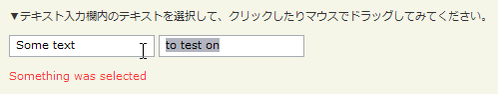
<!DOCTYPE html PUBLIC "-//W3C//DTD XHTML 1.0 Transitional//EN" "http://www.w3.org/TR/xhtml1/DTD/xhtml1-transitional.dtd">
<html xmlns="http://www.w3.org/1999/xhtml" xml:lang="ja" lang="ja">
<head>
<meta http-equiv="Content-Type" content="text/html; charset=utf-8" />
<meta http-equiv="Content-Language" content="ja" />
<meta http-equiv="Content-Script-Type" content="text/javascript" />
<meta http-equiv="Content-Style-Type" content="text/css" />
<meta http-equiv="imagetoolbar" content="no" />
<title>ŃéżŃāÖŃā│ŃāłµōŹõĮ£’╝ÜŃéżŃāÖŃā│ŃāłŃāśŃā½ŃāæŃā╝’╝ÜselectŃéżŃāÖŃā│ŃāłŃü«õĮ┐ńö©õŠŗ | jQuery</title>
<link rel="stylesheet" type="text/css" href="/content/lib/global.css" />
<!-- JS -->
<script src="https://ajax.googleapis.com/ajax/libs/jquery/1.3.2/jquery.min.js"></script>
<script type="text/javascript">
$(function(){
$(document).select( function () {
$("#res").text("Something was selected").css("color","red").show().fadeOut(1000);
});
});
</script>
</head>
<body>
<div id="wrap">
<h1>ŃéżŃāÖŃā│ŃāłµōŹõĮ£’╝ÜŃéżŃāÖŃā│ŃāłŃāśŃā½ŃāæŃā╝’╝ÜselectŃéżŃāÖŃā│ŃāłŃü«õĮ┐ńö©õŠŗ | jQuery</h1>
<p>Ō¢╝ŃāåŃéŁŃé╣ŃāłÕģźÕŖøµ¼äÕåģŃü«ŃāåŃéŁŃé╣ŃāłŃéÆķüĖµŖ×ŃüŚŃü”ŃĆüŃé»Ńā¬ŃāāŃé»ŃüŚŃü¤ŃéŖŃā×Ńé”Ńé╣Ńü¦ŃāēŃā®ŃāāŃé░ŃüŚŃü”Ńü┐Ńü”ŃüÅŃüĀŃüĢŃüäŃĆé</p>
<!-- CODE -->
<p></p>
<p>
<input type="text" value="Some text" />
<input type="text" value="to test on" />
</p>
<p id="res"></p>
<!-- CODE / -->
</div>
</body>
</html>
submit()
Ńā×ŃāāŃāüŃüŚŃü¤Ķ”üń┤ĀŃü«submitŃéżŃāÖŃā│ŃāłŃéÆÕ«¤ĶĪī
2009/2/27
Ńā×ŃāāŃāüŃüŚŃü¤ÕÉäĶ”üń┤ĀŃü«submitŃéżŃāÖŃā│ŃāłŃéÆÕ«¤ĶĪīŃüŚŃüŠŃüÖŃĆé
Ńā×ŃāāŃāüŃüŚŃü¤ÕÉäĶ”üń┤ĀŃü½ŃĆüsubmitŃéżŃāÖŃā│ŃāłŃéÆńĄÉŃü│õ╗śŃéēŃéīŃü¤ķ¢óµĢ░ŃéÆŃüÖŃü╣Ńü”µÖéÕĆÖµ░ÅŃĆüŃā¢Ńā®Ńé”ŃéČŃü«ŃāćŃāĢŃé®Ńā½ŃāłŃü«submitÕŗĢõĮ£ŃéÆÕæ╝Ńü│ŃüŠŃüÖŃĆé ŃüōŃü«ŃāćŃāĢŃé®Ńā½ŃāłÕŗĢõĮ£Ńü»ŃĆüsubmitŃéżŃāÖŃā│ŃāłŃü½ńĄÉŃü│õ╗śŃüæŃéēŃéīŃü¤ķ¢óµĢ░Ńü«ŃüäŃüÜŃéīŃüŗŃüīFALSEŃéÆĶ┐öŃüøŃü░Õ«¤ĶĪīŃüĢŃéīŃüŠŃüøŃéōŃĆé
õŠŗ’╝ÜŃāÜŃā╝ŃéĖõĖŖŃü½ŃüéŃéŗµ£ĆÕłØŃü«ŃāĢŃé®Ńā╝ŃāĀŃü½submitŃéżŃāÖŃā│ŃāłŃéÆÕ«¤ĶĪīŃüŚŃüŠŃüÖŃĆé
$("form:first").submit();
submit(fn)
Ńā×ŃāāŃāüŃüŚŃü¤Ķ”üń┤ĀŃü«submitŃéżŃāÖŃā│ŃāłŃü½ķ¢óµĢ░ŃéÆŃāÉŃéżŃā│Ńāē
2009/2/27
Ńā×ŃāāŃāüŃüŚŃü¤ÕÉäĶ”üń┤ĀŃü«submitŃéżŃāÖŃā│ŃāłŃü½ķ¢óµĢ░ŃéÆńĄÉŃü│õ╗śŃüæŃüŠŃüÖŃĆé
submitŃéżŃāÖŃā│ŃāłŃü»ŃĆüŃāĢŃé®Ńā╝ŃāĀŃüīķĆüõ┐ĪŃüĢŃéīŃü¤µÖéŃü½ńÖ║ńö¤ŃüŚŃüŠŃüÖŃĆé
ń¼¼1Õ╝ĢµĢ░fnŃü½Ńü»ŃĆüŃā×ŃāāŃāüŃüŚŃü¤ÕÉäĶ”üń┤ĀŃü«submitŃéżŃāÖŃā│ŃāłŃü½ńĄÉŃü│õ╗śŃüæŃéŗķ¢óµĢ░ŃéƵīćÕ«ÜŃüŚŃüŠŃüÖŃĆé
function callback(eventObject){ this; /* DOMĶ”üń┤Ā */ }
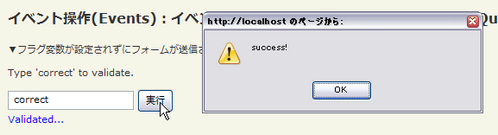
<!DOCTYPE html PUBLIC "-//W3C//DTD XHTML 1.0 Transitional//EN" "http://www.w3.org/TR/xhtml1/DTD/xhtml1-transitional.dtd">
<html xmlns="http://www.w3.org/1999/xhtml" xml:lang="ja" lang="ja">
<head>
<meta http-equiv="Content-Type" content="text/html; charset=utf-8" />
<meta http-equiv="Content-Language" content="ja" />
<meta http-equiv="Content-Script-Type" content="text/javascript" />
<meta http-equiv="Content-Style-Type" content="text/css" />
<meta http-equiv="imagetoolbar" content="no" />
<title>ŃéżŃāÖŃā│ŃāłµōŹõĮ£’╝ÜŃéżŃāÖŃā│ŃāłŃāśŃā½ŃāæŃā╝’╝ÜsubmitŃéżŃāÖŃā│ŃāłŃü«õĮ┐ńö©õŠŗ | jQuery</title>
<link rel="stylesheet" type="text/css" href="/content/lib/global.css" />
<!-- JS -->
<script src="https://ajax.googleapis.com/ajax/libs/jquery/1.3.2/jquery.min.js"></script>
<script type="text/javascript">
$(function(){
$("form").submit(function() {
if ($("input:first").val() == "correct") {
$("span").text("Validated...").css("color","blue").show();
return true;
}
$("span").text("Not valid!").css("color","red").show().fadeOut(1000);
return false;
});
});
</script>
</head>
<body>
<div id="wrap">
<h1>ŃéżŃāÖŃā│ŃāłµōŹõĮ£’╝ÜŃéżŃāÖŃā│ŃāłŃāśŃā½ŃāæŃā╝’╝ÜsubmitŃéżŃāÖŃā│ŃāłŃü«õĮ┐ńö©õŠŗ | jQuery</h1>
<p>Ō¢╝ŃāĢŃā®Ńé░ÕżēµĢ░ŃüīĶ©ŁÕ«ÜŃüĢŃéīŃüÜŃü½ŃāĢŃé®Ńā╝ŃāĀŃüīķĆüõ┐ĪŃüĢŃéīŃéŗŃü«ŃéÆķś▓ŃüÄŃüŠŃüÖŃĆé</p>
<!-- CODE -->
<p>Type 'correct' to validate.</p>
<form action="javascript:alert('success!');">
<div>
<input type="text" />
<input type="submit" />
</div>
</form>
<span></span>
<!-- CODE / -->
</div>
</body>
</html>
unload(fn)
Ńā×ŃāāŃāüŃüŚŃü¤ÕÉäĶ”üń┤ĀŃü«unloadŃéżŃāÖŃā│ŃāłŃü½ķ¢óµĢ░ŃéÆŃāÉŃéżŃā│Ńāē
2009/2/27
Ńā×ŃāāŃāüŃüŚŃü¤ÕÉäĶ”üń┤ĀŃü«unloadŃéżŃāÖŃā│ŃāłŃü½ķ¢óµĢ░ŃéÆńĄÉŃü│õ╗śŃüæŃüŠŃüÖŃĆé
ń¼¼1Õ╝ĢµĢ░fnŃü½Ńü»ŃĆüŃā×ŃāāŃāüŃüŚŃü¤ÕÉäĶ”üń┤ĀŃü«unloadŃéżŃāÖŃā│ŃāłŃü½ńĄÉŃü│õ╗śŃüæŃéŗķ¢óµĢ░ŃéƵīćÕ«ÜŃüŚŃüŠŃüÖŃĆé
function callback(eventObject){ this; /* DOMĶ”üń┤Ā */ }
õŠŗ’╝ÜŃāÜŃā╝ŃéĖŃüīŃéóŃā│ŃāŁŃā╝ŃāēŃüĢŃéīŃü¤µÖéŃü½ŃéóŃā®Ńā╝ŃāłŃéÆĶĪ©ńż║ŃüŚŃüŠŃüÖŃĆé
<script type="text/javascript">
$(function(){
$(window).unload(function(){
alert("ŃüĢŃéłŃüåŃü¬Ńéē");
});
});
</script>