jQuery APIŃā¬ŃāĢŃéĪŃā¼Ńā│Ńé╣Ńé©ŃāĢŃé¦Ńé»ŃāłµōŹõĮ£’╝ÜŃé╣Ńā®ŃéżŃāćŃéŻŃā│Ńé░
- slideDown(speed[,callback])ŃĆöĶ”üń┤ĀŃéÆõĖŖŌåÆõĖŗŃü½Ńé╣Ńā®ŃéżŃāēŃāĆŃé”Ńā│ŃĆĢ
- slideUp(speed[, callback])ŃĆöĶ”üń┤ĀŃéÆõĖŗŌåÆõĖŖŃü½Ńé╣Ńā®ŃéżŃāēŃéóŃāāŃāŚŃĆĢ
- slideToggle(speed[, callback])ŃĆöĶ”üń┤ĀŃü«Ńé╣Ńā®ŃéżŃāēŃāĆŃé”Ńā│Ńā╗Ńé╣Ńā®ŃéżŃāēŃéóŃāāŃāŚÕłćµø┐ŃĆĢ
- Ńé╣Ńā®ŃéżŃāēŃüÖŃéŗŃüŖÕĢÅÕÉłŃüøŃāĢŃé®Ńā╝ŃāĀŃĆöslideDown()+slideUp()Ńü«õĮ┐ńö©õŠŗŃĆĢ
slideDown(speed[,callback])
Ķ”üń┤ĀŃéÆõĖŖŌåÆõĖŗŃü½Ńé╣Ńā®ŃéżŃāēŃāĆŃé”Ńā│
2009/2/27
Ńā×ŃāāŃāüŃüŚŃü¤Ķ”üń┤ĀŃüīŃüØŃü«Ķ”üń┤ĀŃü«ķ½śŃüĢŃü½Ńü¬ŃéŗŃüŠŃü¦õĖŖŌåÆõĖŗŃüĖŃéóŃāŗŃāĪŃā╝ŃéĘŃā¦Ńā│ŃüŚŃü¬ŃüīŃéēĶĪ©ńż║ŃüŚŃüŠŃüÖŃĆé Ńé¬ŃāŚŃéĘŃā¦Ńā│Ńü«ń¼¼2Õ╝ĢµĢ░callbackŃéƵīćÕ«ÜŃüŚŃü¤ÕĀ┤ÕÉłŃü»ŃĆüĶ”üń┤ĀŃü«ŃéóŃāŗŃāĪŃā╝ŃéĘŃā¦Ńā│Õ«īõ║åµÖéŃü½µīćÕ«ÜŃüŚŃü¤Ńé│Ńā╝Ńā½ŃāÉŃāāŃé»ķ¢óµĢ░ŃéÆÕ«¤ĶĪīŃüŚŃüŠŃüÖŃĆé
Ńā×ŃāāŃāüŃüŚŃü¤Ķ”üń┤ĀŃüÖŃü╣Ńü”ŃéÆŃé╣Ńā®ŃéżŃāēŃüŚŃü”ĶĪ©ńż║Ńü½ŃüÖŃéŗŃéóŃāŗŃāĪŃā╝ŃéĘŃā¦Ńā│Ńü»Ķ”üń┤ĀŃü«ķ½śŃüĢŃüĀŃüæŃüīĶ¬┐µĢ┤ŃüĢŃéīŃüŠŃüÖŃĆé jQuery v1.3ŃüŗŃéēŃü»ŃĆüÕ×éńø┤µ¢╣ÕÉæŃü«ÕåģÕż¢õĮÖńÖĮ’╝łmarginŃĆüpadding’╝ēŃüīŃĆüŃéłŃéŖµ╗æŃéēŃüŗŃü½ŃéóŃāŗŃāĪŃā╝ŃéĘŃā¦Ńā│ŃéÆŃüÖŃéŗŃéłŃüåŃü½Ńü¬ŃéŖŃüŠŃüŚŃü¤ŃĆé
-
ń¼¼1Õ╝ĢµĢ░speedŃü½Ńü»ŃĆüĶ”üń┤ĀŃüīŃé╣Ńā®ŃéżŃāēŃāĆŃé”Ńā│ŃüÖŃéŗµÖéŃü«ŃéóŃāŗŃāĪŃā╝ŃéĘŃā¦Ńā│ķƤÕ║”ŃéƵīćÕ«ÜŃüŚŃüŠŃüÖŃĆé µĢ░ÕĆż’╝łŃā¤Ńā¬ń¦Æ’╝ēŃüéŃéŗŃüäŃü»µ¢ćÕŁŚÕłŚŃéƵīćÕ«ÜÕÅ»ĶāĮŃü¦ŃüÖŃĆé µĢ░ÕĆżŃü«ÕĀ┤ÕÉłŃĆüõŠŗŃüłŃü░3ń¦ÆŃü¬ŃéēŃĆī3000ŃĆŹŃéƵīćÕ«ÜŃüŚŃüŠŃüÖŃĆé µ¢ćÕŁŚÕłŚŃü«ÕĀ┤ÕÉłŃĆüŃĆīslowŃĆŹ’╝łŃéåŃüŻŃüÅŃéŖ’╝ēŃĆüŃĆīnormalŃĆŹ(ķĆÜÕĖĖ’╝ēŃĆüŃĆīfastŃĆŹ’╝łķƤŃüÅ’╝ēŃü«ŃüéŃéēŃüŗŃüśŃéüµ▒║ŃéüŃéēŃéīŃü¤ķƤÕ║”Ńü«ŃüäŃüÜŃéīŃüŗŃéƵīćÕ«ÜŃüŚŃüŠŃüÖŃĆé
-
Ńé¬ŃāŚŃéĘŃā¦Ńā│Ńü«ń¼¼2Õ╝ĢµĢ░callbackŃü½Ńü»ŃĆüŃéóŃāŗŃāĪŃā╝ŃéĘŃā¦Ńā│ŃüīÕ«īõ║åŃüŚŃü¤µÖéŃü½Õ«¤ĶĪīŃüĢŃéīŃéŗķ¢óµĢ░ŃéƵīćÕ«ÜŃüŚŃüŠŃüÖŃĆé ķ¢óµĢ░Ńü»ŃĆüŃéóŃāŗŃāĪŃā╝ŃéĘŃā¦Ńā│ŃüīÕ«īõ║åŃüŚŃü¤ÕÉäĶ”üń┤ĀŃü½Õ»ŠŃüŚŃĆüõĖĆÕ║”ŃüĀŃüæÕ«¤ĶĪīŃüĢŃéīŃüŠŃüÖŃĆé
function callback(){ this; /* DOMĶ”üń┤Ā */ }
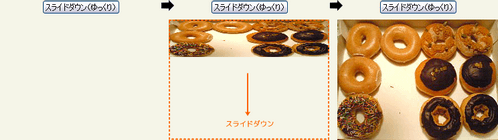 Ķ©ŁńĮ«ŃéżŃāĪŃā╝ŃéĖ
Ķ©ŁńĮ«ŃéżŃāĪŃā╝ŃéĖ<!DOCTYPE html PUBLIC "-//W3C//DTD XHTML 1.0 Transitional//EN" "http://www.w3.org/TR/xhtml1/DTD/xhtml1-transitional.dtd">
<html xmlns="http://www.w3.org/1999/xhtml" xml:lang="ja" lang="ja">
<head>
<meta http-equiv="Content-Type" content="text/html; charset=utf-8" />
<meta http-equiv="Content-Language" content="ja" />
<meta http-equiv="Content-Script-Type" content="text/javascript" />
<meta http-equiv="Content-Style-Type" content="text/css" />
<meta http-equiv="imagetoolbar" content="no" />
<title>Ńé©ŃāĢŃé¦Ńé»ŃāłµōŹõĮ£’╝ÜŃé╣Ńā®ŃéżŃāćŃéŻŃā│Ńé░’╝ÜslideDown()Ńü«õĮ┐ńö©õŠŗ | jQuery</title>
<link rel="stylesheet" type="text/css" href="/content/lib/global.css" />
<script src="https://ajax.googleapis.com/ajax/libs/jquery/1.3.2/jquery.min.js"></script>
<script type="text/javascript">
$(function(){
$("#btn_slow").click(function(){
$("#panel1 img").slideDown("slow");
});
$("#btn_normal").click(function(){
$("#panel2 img").slideDown("normal");
});
$("#btn_fast").click(function(){
$("#panel3 img").slideDown("fast");
});
$("#btn_slow_str").click(function(){
$("#panel4 p").slideDown("slow");
});
$("#btn_normal_str").click(function(){
$("#panel5 p").slideDown("normal");
});
$("#btn_fast_str").click(function(){
$("#panel6 p").slideDown("fast");
});
});
</script>
<style type="text/css">
th { text-align:center; width:280px; }
td { text-align:center; width:280px; height:240px; }
#panel1, #panel2, #panel3, #panel4, #panel5, #panel6 { width:280px; height:240px; }
#panel1 img, #panel2 img, #panel3 img { display:none; }
#panel4 p, #panel5 p, #panel6 p { display:none; width:80%; height:200px; padding:20px; background-color:#000; color:#fff; text-align:left; }
</style>
</head>
<body>
<div id="wrap">
<h1>Ńé©ŃāĢŃé¦Ńé»ŃāłµōŹõĮ£’╝ÜŃé╣Ńā®ŃéżŃāćŃéŻŃā│Ńé░’╝ÜslideDown()Ńü«õĮ┐ńö©õŠŗ | jQuery</h1>
<p>Ō¢╝Ńā£Ńé┐Ńā│ŃéÆŃé»Ńā¬ŃāāŃé»ŃüÖŃéŗŃü©ŃĆüµīćÕ«ÜŃüŚŃü¤ķƤÕ║”Ńü¦Ńé╣Ńā®ŃéżŃāēŃāĆŃé”Ńā│ŃüŚŃüŠŃüÖŃĆé</p>
<!-- CODE -->
<table>
<tr>
<th><button id="btn_slow">Ńé╣Ńā®ŃéżŃāēŃāĆŃé”Ńā│’╝łŃéåŃüŻŃüÅŃéŖ’╝ē</button></th>
<th><button id="btn_normal">Ńé╣Ńā®ŃéżŃāēŃāĆŃé”Ńā│’╝łµÖ«ķĆÜ’╝ē</button></th>
<th><button id="btn_fast">Ńé╣Ńā®ŃéżŃāēŃāĆŃé”Ńā│’╝łķƤŃüÅ’╝ē</button></th>
</tr>
<tr>
<td><div id="panel1"><img src="http://farm4.static.flickr.com/3327/3190782567_01fd8855f0_m.jpg" width="240" height="180" alt="Ńé»Ńā¬Ńé╣ŃāöŃā╝Ńā╗Ńé»Ńā¬Ńā╝ŃāĀŃā╗ŃāēŃā╝ŃāŖŃāä" /></div></td>
<td><div id="panel2"><img src="http://farm4.static.flickr.com/3336/3190782595_f789def132_m.jpg" width="240" height="180" alt="Ńé»Ńā¬Ńé╣ŃāöŃā╝Ńā╗Ńé»Ńā¬Ńā╝ŃāĀŃā╗ŃāēŃā╝ŃāŖŃāä" /></div></td>
<td><div id="panel3"><img src="http://farm4.static.flickr.com/3317/3191630438_f057b231a3_m.jpg" width="240" height="180" alt="Ńé»Ńā¬Ńé╣ŃāöŃā╝Ńā╗Ńé»Ńā¬Ńā╝ŃāĀŃā╗ŃāēŃā╝ŃāŖŃāä" /></div></td>
</tr>
</table>
<table>
<tr>
<th><button id="btn_slow_str">Ńé╣Ńā®ŃéżŃāēŃāĆŃé”Ńā│’╝łŃéåŃüŻŃüÅŃéŖ’╝ē</button></th>
<th><button id="btn_normal_str">Ńé╣Ńā®ŃéżŃāēŃāĆŃé”Ńā│’╝łµÖ«ķĆÜ’╝ē</button></th>
<th><button id="btn_fast_str">Ńé╣Ńā®ŃéżŃāēŃāĆŃé”Ńā│’╝łķƤŃüÅ’╝ē</button></th>
</tr>
<tr>
<td><div id="panel4"><p>slideDown()ŃāĪŃéĮŃāāŃāēŃü«ń¼¼1Õ╝ĢµĢ░Ńü½ŃĆīslowŃĆŹŃéƵīćÕ«ÜŃüÖŃéŗŃü©ŃĆüĶ”üń┤ĀŃüīõĖŖŌåÆõĖŗŃüĖŃéåŃüŻŃüÅŃéŖŃü©Ńé╣Ńā®ŃéżŃāēŃāĆŃé”Ńā│ŃüŚŃüŠŃüÖŃĆé</p></div></td>
<td><div id="panel5"><p>slideDown()ŃāĪŃéĮŃāāŃāēŃü«ń¼¼1Õ╝ĢµĢ░Ńü½ŃĆīnormalŃĆŹŃéƵīćÕ«ÜŃüÖŃéŗŃü©ŃĆüĶ”üń┤ĀŃüīõĖŖŌåÆõĖŗŃüĖµÖ«ķĆÜŃü½Ńé╣Ńā®ŃéżŃāēŃāĆŃé”Ńā│ŃüŚŃüŠŃüÖ’╝łŃāćŃāĢŃé®Ńā½Ńāł’╝ēŃĆé</p></div></td>
<td><div id="panel6"><p>slideDown()ŃāĪŃéĮŃāāŃāēŃü«ń¼¼1Õ╝ĢµĢ░Ńü½ŃĆīfastŃĆŹŃéƵīćÕ«ÜŃüÖŃéŗŃü©ŃĆüĶ”üń┤ĀŃüīõĖŖŌåÆõĖŗŃüĖķƤŃüÅŃü©Ńé╣Ńā®ŃéżŃāēŃāĆŃé”Ńā│ŃüŚŃüŠŃüÖŃĆé</p></div></td>
</tr>
</table>
<!-- / CODE -->
</div>
</body>
</html>
slideUp(speed[, callback])
Ķ”üń┤ĀŃéÆõĖŗŌåÆõĖŖŃü½Ńé╣Ńā®ŃéżŃāēŃéóŃāāŃāŚ
2009/2/27
Ńā×ŃāāŃāüŃüŚŃü¤ÕÉäĶ”üń┤ĀŃüīŃüØŃü«Ķ”üń┤ĀŃü«ķ½śŃüĢŃü½Ńü¬ŃéŗŃüŠŃü¦õĖŗŌåÆõĖŖŃüĖŃéóŃāŗŃāĪŃā╝ŃéĘŃā¦Ńā│ŃüŚŃü¬ŃüīŃéēĶĪ©ńż║ŃüŚŃüŠŃüÖŃĆé Ńé¬ŃāŚŃéĘŃā¦Ńā│Ńü«ń¼¼2Õ╝ĢµĢ░callbackŃéƵīćÕ«ÜŃüŚŃü¤ÕĀ┤ÕÉłŃü»ŃĆüĶ”üń┤ĀŃü«ŃéóŃāŗŃāĪŃā╝ŃéĘŃā¦Ńā│Õ«īõ║åµÖéŃü½µīćÕ«ÜŃüŚŃü¤Ńé│Ńā╝Ńā½ŃāÉŃāāŃé»ķ¢óµĢ░ŃéÆÕ«¤ĶĪīŃüŚŃüŠŃüÖŃĆé
Ńā×ŃāāŃāüŃüŚŃü¤Ķ”üń┤ĀŃüÖŃü╣Ńü”ŃéÆŃé╣Ńā®ŃéżŃāēŃüŚŃü”ķØ×ĶĪ©ńż║Ńü½ŃüÖŃéŗŃéóŃāŗŃāĪŃā╝ŃéĘŃā¦Ńā│Ńü»Ķ”üń┤ĀŃü«ķ½śŃüĢŃüĀŃüæŃüīĶ¬┐µĢ┤ŃüĢŃéīŃüŠŃüÖŃĆé jQuery v1.3ŃüŗŃéēŃü»ŃĆüÕ×éńø┤µ¢╣ÕÉæŃü«ÕåģÕż¢õĮÖńÖĮ’╝łmarginŃĆüpadding’╝ēŃüīŃĆüŃéłŃéŖµ╗æŃéēŃüŗŃü½ŃéóŃāŗŃāĪŃā╝ŃéĘŃā¦Ńā│ŃéÆŃüÖŃéŗŃéłŃüåŃü½Ńü¬ŃéŖŃüŠŃüŚŃü¤ŃĆé
-
ń¼¼1Õ╝ĢµĢ░speedŃü½Ńü»ŃĆüĶ”üń┤ĀŃüīŃé╣Ńā®ŃéżŃāēŃéóŃāāŃāŚŃüÖŃéŗµÖéŃü«ŃéóŃāŗŃāĪŃā╝ŃéĘŃā¦Ńā│ķƤÕ║”ŃéƵīćÕ«ÜŃüŚŃüŠŃüÖŃĆé µĢ░ÕĆż’╝łŃā¤Ńā¬ń¦Æ’╝ēŃüéŃéŗŃüäŃü»µ¢ćÕŁŚÕłŚŃéƵīćÕ«ÜÕÅ»ĶāĮŃü¦ŃüÖŃĆé µĢ░ÕĆżŃü«ÕĀ┤ÕÉłŃĆüõŠŗŃüłŃü░3ń¦ÆŃü¬ŃéēŃĆī3000ŃĆŹŃéƵīćÕ«ÜŃüŚŃüŠŃüÖŃĆé µ¢ćÕŁŚÕłŚŃü«ÕĀ┤ÕÉłŃĆüŃĆīslowŃĆŹ’╝łŃéåŃüŻŃüÅŃéŖ’╝ēŃĆüŃĆīnormalŃĆŹ(ķĆÜÕĖĖ’╝ēŃĆüŃĆīfastŃĆŹ’╝łķƤŃüÅ’╝ēŃü«ŃüéŃéēŃüŗŃüśŃéüµ▒║ŃéüŃéēŃéīŃü¤ķƤÕ║”Ńü«ŃüäŃüÜŃéīŃüŗŃéƵīćÕ«ÜŃüŚŃüŠŃüÖŃĆé
-
Ńé¬ŃāŚŃéĘŃā¦Ńā│Ńü«ń¼¼2Õ╝ĢµĢ░callbackŃü½Ńü»ŃĆüŃéóŃāŗŃāĪŃā╝ŃéĘŃā¦Ńā│ŃüīÕ«īõ║åŃüŚŃü¤µÖéŃü½Õ«¤ĶĪīŃüĢŃéīŃéŗķ¢óµĢ░ŃéƵīćÕ«ÜŃüŚŃüŠŃüÖŃĆé ķ¢óµĢ░Ńü»ŃĆüŃéóŃāŗŃāĪŃā╝ŃéĘŃā¦Ńā│ŃüīÕ«īõ║åŃüŚŃü¤ÕÉäĶ”üń┤ĀŃü½Õ»ŠŃüŚŃĆüõĖĆÕ║”ŃüĀŃüæÕ«¤ĶĪīŃüĢŃéīŃüŠŃüÖŃĆé
function callback(){ this; /* DOMĶ”üń┤Ā */ }
 Ķ©ŁńĮ«ŃéżŃāĪŃā╝ŃéĖ
Ķ©ŁńĮ«ŃéżŃāĪŃā╝ŃéĖ<!DOCTYPE html PUBLIC "-//W3C//DTD XHTML 1.0 Transitional//EN" "http://www.w3.org/TR/xhtml1/DTD/xhtml1-transitional.dtd">
<html xmlns="http://www.w3.org/1999/xhtml" xml:lang="ja" lang="ja">
<head>
<meta http-equiv="Content-Type" content="text/html; charset=utf-8" />
<meta http-equiv="Content-Language" content="ja" />
<meta http-equiv="Content-Script-Type" content="text/javascript" />
<meta http-equiv="Content-Style-Type" content="text/css" />
<meta http-equiv="imagetoolbar" content="no" />
<title>Ńé©ŃāĢŃé¦Ńé»ŃāłµōŹõĮ£’╝ÜŃé╣Ńā®ŃéżŃāćŃéŻŃā│Ńé░’╝ÜslideUp()Ńü«õĮ┐ńö©õŠŗ | jQuery</title>
<link rel="stylesheet" type="text/css" href="/content/lib/global.css" />
<script src="https://ajax.googleapis.com/ajax/libs/jquery/1.3.2/jquery.min.js"></script>
<script type="text/javascript">
$(document).ready(function(){
$("#btn_slow").click(function(){
$("#panel1 img").slideUp("slow");
});
$("#btn_normal").click(function(){
$("#panel2 img").slideUp("normal");
});
$("#btn_fast").click(function(){
$("#panel3 img").slideUp("fast");
});
$("#btn_slow_str").click(function(){
$("#panel4 p").slideUp("slow");
});
$("#btn_normal_str").click(function(){
$("#panel5 p").slideUp("normal");
});
$("#btn_fast_str").click(function(){
$("#panel6 p").slideUp("fast");
});
});
</script>
<style type="text/css">
th { text-align:center; width:280px; }
td { text-align:center; width:280px; height:240px; }
#panel1, #panel2, #panel3, #panel4, #panel5, #panel6 { width:280px; height:240px; }
#panel4 p, #panel5 p, #panel6 p { width:80%; height:200px; padding:20px; background-color:#000; color:#fff; text-align:left; }
</style>
</head>
<body>
<div id="wrap">
<h1>Ńé©ŃāĢŃé¦Ńé»ŃāłµōŹõĮ£’╝ÜŃé╣Ńā®ŃéżŃāćŃéŻŃā│Ńé░’╝ÜslideUp()Ńü«õĮ┐ńö©õŠŗ | jQuery</h1>
<!-- CODE -->
<table>
<tr>
<th><button id="btn_slow">Ńé╣Ńā®ŃéżŃāēŃéóŃāāŃāŚ’╝łŃéåŃüŻŃüÅŃéŖ’╝ē</button></th>
<th><button id="btn_normal">Ńé╣Ńā®ŃéżŃāēŃéóŃāāŃāŚ’╝łµÖ«ķĆÜ’╝ē</button></th>
<th><button id="btn_fast">Ńé╣Ńā®ŃéżŃāēŃéóŃāāŃāŚ’╝łķƤŃüÅ’╝ē</button></th>
</tr>
<tr>
<td><div id="panel1"><img src="http://farm4.static.flickr.com/3327/3190782567_01fd8855f0_m.jpg" width="240" height="180" alt="Ńé»Ńā¬Ńé╣ŃāöŃā╝Ńā╗Ńé»Ńā¬Ńā╝ŃāĀŃā╗ŃāēŃā╝ŃāŖŃāä" /></div></td>
<td><div id="panel2"><img src="http://farm4.static.flickr.com/3336/3190782595_f789def132_m.jpg" width="240" height="180" alt="Ńé»Ńā¬Ńé╣ŃāöŃā╝Ńā╗Ńé»Ńā¬Ńā╝ŃāĀŃā╗ŃāēŃā╝ŃāŖŃāä" /></div></td>
<td><div id="panel3"><img src="http://farm4.static.flickr.com/3317/3191630438_f057b231a3_m.jpg" width="240" height="180" alt="Ńé»Ńā¬Ńé╣ŃāöŃā╝Ńā╗Ńé»Ńā¬Ńā╝ŃāĀŃā╗ŃāēŃā╝ŃāŖŃāä" /></div></td>
</tr>
</table>
<table>
<tr>
<th><button id="btn_slow_str">Ńé╣Ńā®ŃéżŃāēŃéóŃāāŃāŚ’╝łŃéåŃüŻŃüÅŃéŖ’╝ē</button></th>
<th><button id="btn_normal_str">Ńé╣Ńā®ŃéżŃāēŃéóŃāāŃāŚ’╝łµÖ«ķĆÜ’╝ē</button></th>
<th><button id="btn_fast_str">Ńé╣Ńā®ŃéżŃāēŃéóŃāāŃāŚ’╝łķƤŃüÅ’╝ē</button></th>
</tr>
<tr>
<td><div id="panel4"><p>slideUp()ŃāĪŃéĮŃāāŃāēŃü«ń¼¼1Õ╝ĢµĢ░Ńü½ŃĆīslowŃĆŹŃéƵīćÕ«ÜŃüÖŃéŗŃü©ŃĆüĶ”üń┤ĀŃüīõĖŗŌåÆõĖŖŃüĖŃéåŃüŻŃüÅŃéŖŃü©Ńé╣Ńā®ŃéżŃāēŃéóŃāāŃāŚŃüŚŃüŠŃüÖŃĆé</p></div></td>
<td><div id="panel5"><p>slideUp()ŃāĪŃéĮŃāāŃāēŃü«ń¼¼1Õ╝ĢµĢ░Ńü½ŃĆīnormalŃĆŹŃéƵīćÕ«ÜŃüÖŃéŗŃü©ŃĆüĶ”üń┤ĀŃüīõĖŗŌåÆõĖŖŃüĖµÖ«ķĆÜŃü½Ńé╣Ńā®ŃéżŃāēŃéóŃāāŃāŚŃüŚŃüŠŃüÖ’╝łŃāćŃāĢŃé®Ńā½Ńāł’╝ēŃĆé</p></div></td>
<td><div id="panel6"><p>slideUp()ŃāĪŃéĮŃāāŃāēŃü«ń¼¼1Õ╝ĢµĢ░Ńü½ŃĆīfastŃĆŹŃéƵīćÕ«ÜŃüÖŃéŗŃü©ŃĆüĶ”üń┤ĀŃüīõĖŗŌåÆõĖŖŃüĖķƤŃüÅŃü©Ńé╣Ńā®ŃéżŃāēŃéóŃāāŃāŚŃüŚŃüŠŃüÖŃĆé</p></div></td>
</tr>
</table>
<!-- / CODE -->
</div>
</body>
</html>
slideToggle(speed[, callback])
Ķ”üń┤ĀŃü«Ńé╣Ńā®ŃéżŃāēŃāĆŃé”Ńā│Ńā╗Ńé╣Ńā®ŃéżŃāēŃéóŃāāŃāŚÕłćµø┐
2009/2/27
Ńā×ŃāāŃāüŃüŚŃü¤ÕÉäĶ”üń┤ĀŃüīŃĆüŃüØŃü«Ķ”üń┤ĀŃü«ķ½śŃüĢŃü½Ńü¬ŃéŗŃüŠŃü¦õ║żõ║ÆŃü½Ńé╣Ńā®ŃéżŃāēŃéóŃāāŃāŚŃā╗Ńé╣Ńā®ŃéżŃāēŃāĆŃé”Ńā│ŃüŚŃüŠŃüÖŃĆé Ńé¬ŃāŚŃéĘŃā¦Ńā│Ńü«ń¼¼2Õ╝ĢµĢ░callbackŃéƵīćÕ«ÜŃüŚŃü¤ÕĀ┤ÕÉłŃü»ŃĆüĶ”üń┤ĀŃü«ŃéóŃāŗŃāĪŃā╝ŃéĘŃā¦Ńā│Õ«īõ║åµÖéŃü½µīćÕ«ÜŃüŚŃü¤Ńé│Ńā╝Ńā½ŃāÉŃāāŃé»ķ¢óµĢ░ŃéÆÕ«¤ĶĪīŃüŚŃüŠŃüÖŃĆé
Ńā×ŃāāŃāüŃüŚŃü¤Ķ”üń┤ĀŃüÖŃü╣Ńü”ŃéÆŃé╣Ńā®ŃéżŃāēŃüŚŃü”ĶĪ©ńż║Ńā╗ķØ×ĶĪ©ńż║Ńü½ŃüÖŃéŗŃéóŃāŗŃāĪŃā╝ŃéĘŃā¦Ńā│Ńü»Ķ”üń┤ĀŃü«ķ½śŃüĢŃüĀŃüæŃüīĶ¬┐µĢ┤ŃüĢŃéīŃüŠŃüÖŃĆé jQuery v1.3ŃüŗŃéēŃü»ŃĆüÕ×éńø┤µ¢╣ÕÉæŃü«ÕåģÕż¢õĮÖńÖĮ’╝łmarginŃĆüpadding’╝ēŃüīŃĆüŃéłŃéŖµ╗æŃéēŃüŗŃü½ŃéóŃāŗŃāĪŃā╝ŃéĘŃā¦Ńā│ŃéÆŃüÖŃéŗŃéłŃüåŃü½Ńü¬ŃéŖŃüŠŃüŚŃü¤ŃĆé
-
ń¼¼1Õ╝ĢµĢ░speedŃü½Ńü»ŃĆüĶ”üń┤ĀŃéÆĶĪ©ńż║Ńā╗ķØ×ĶĪ©ńż║Ńü½ŃüÖŃéŗµÖéŃü«ŃéóŃāŗŃāĪŃā╝ŃéĘŃā¦Ńā│ķƤÕ║”ŃéƵīćÕ«ÜŃüŚŃüŠŃüÖŃĆé µĢ░ÕĆż’╝łŃā¤Ńā¬ń¦Æ’╝ēŃüéŃéŗŃüäŃü»µ¢ćÕŁŚÕłŚŃéƵīćÕ«ÜÕÅ»ĶāĮŃü¦ŃüÖŃĆé µĢ░ÕĆżŃü«ÕĀ┤ÕÉłŃĆüõŠŗŃüłŃü░3ń¦ÆŃü¬ŃéēŃĆī3000ŃĆŹŃéƵīćÕ«ÜŃüŚŃüŠŃüÖŃĆé µ¢ćÕŁŚÕłŚŃü«ÕĀ┤ÕÉłŃĆüŃĆīslowŃĆŹ’╝łŃéåŃüŻŃüÅŃéŖ’╝ēŃĆüŃĆīnormalŃĆŹ(ķĆÜÕĖĖ’╝ēŃĆüŃĆīfastŃĆŹ’╝łķƤŃüÅ’╝ēŃü«ŃüéŃéēŃüŗŃüśŃéüµ▒║ŃéüŃéēŃéīŃü¤ķƤÕ║”Ńü«ŃüäŃüÜŃéīŃüŗŃéƵīćÕ«ÜŃüŚŃüŠŃüÖŃĆé
-
Ńé¬ŃāŚŃéĘŃā¦Ńā│Ńü«ń¼¼2Õ╝ĢµĢ░callbackŃü½Ńü»ŃĆüŃéóŃāŗŃāĪŃā╝ŃéĘŃā¦Ńā│ŃüīÕ«īõ║åŃüŚŃü¤µÖéŃü½Õ«¤ĶĪīŃüĢŃéīŃéŗķ¢óµĢ░ŃéƵīćÕ«ÜŃüŚŃüŠŃüÖŃĆé ķ¢óµĢ░Ńü»ŃĆüŃéóŃāŗŃāĪŃā╝ŃéĘŃā¦Ńā│ŃüīÕ«īõ║åŃüŚŃü¤ÕÉäĶ”üń┤ĀŃü½Õ»ŠŃüŚŃĆüõĖĆÕ║”ŃüĀŃüæÕ«¤ĶĪīŃüĢŃéīŃüŠŃüÖŃĆé
function callback(){ this; /* DOMĶ”üń┤Ā */ }
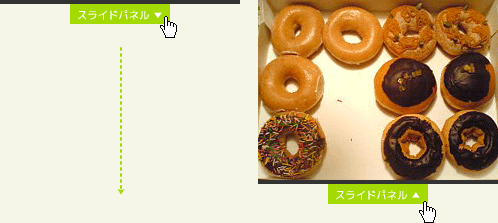 Ķ©ŁńĮ«ŃéżŃāĪŃā╝ŃéĖ
Ķ©ŁńĮ«ŃéżŃāĪŃā╝ŃéĖ<!DOCTYPE html PUBLIC "-//W3C//DTD XHTML 1.0 Transitional//EN" "http://www.w3.org/TR/xhtml1/DTD/xhtml1-transitional.dtd">
<html xmlns="http://www.w3.org/1999/xhtml" xml:lang="ja" lang="ja">
<head>
<meta http-equiv="Content-Type" content="text/html; charset=utf-8" />
<meta http-equiv="Content-Language" content="ja" />
<meta http-equiv="Content-Script-Type" content="text/javascript" />
<meta http-equiv="Content-Style-Type" content="text/css" />
<meta http-equiv="imagetoolbar" content="no" />
<title>Ńé©ŃāĢŃé¦Ńé»ŃāłµōŹõĮ£’╝ÜŃé╣Ńā®ŃéżŃāćŃéŻŃā│Ńé░’╝ÜslideToggle()Ńü«õĮ┐ńö©õŠŗ | jQuery</title>
<link rel="stylesheet" type="text/css" href="/content/lib/global.css" />
<script src="https://ajax.googleapis.com/ajax/libs/jquery/1.3.2/jquery.min.js"></script>
<script type="text/javascript">
$(document).ready(function(){
$(".btn-slide").click(function(){
$("#slidepanel").slideToggle("slow");
$(this).toggleClass("active"); return false;
});
});
</script>
<style type="text/css">
#slidepanel { background: #333; width:240px; height: 180px; display: none; }
.slide { margin:0; padding:0; width:240px; border-top: solid 4px #333; }
.btn-slide { background:transparent url("/content/img/ajax/jquery/btn_slidetoggle.png") no-repeat 0 0; margin: 0 auto; display:block; width:100px; height:20px; text-decoration:none; text-indent:-9999px; overflow:hidden; }
.active { background-position:0 -20px; }
</style>
</head>
<body>
<div id="wrap">
<h1>Ńé©ŃāĢŃé¦Ńé»ŃāłµōŹõĮ£’╝ÜŃé╣Ńā®ŃéżŃāćŃéŻŃā│Ńé░’╝ÜslideToggle()Ńü«õĮ┐ńö©õŠŗ | jQuery</h1>
<div id="slidepanel"><a href="http://www.flickr.com/photos/22559849@N06/2973155055/" title="Ńé»Ńā¬Ńé╣ŃāöŃā╝Ńā╗Ńé»Ńā¬Ńā╝ŃāĀŃā╗ŃāēŃā╝ŃāŖŃāä by php_javascript_room, on Flickr"><img src="http://farm4.static.flickr.com/3141/2973155055_4cf4370939_m.jpg" width="240" height="180" alt="Ńé»Ńā¬Ńé╣ŃāöŃā╝Ńā╗Ńé»Ńā¬Ńā╝ŃāĀŃā╗ŃāēŃā╝ŃāŖŃāä" /></a></div>
<p class="slide"><a href="#" class="btn-slide">Ńé╣Ńā®ŃéżŃāēŃāæŃāŹŃā½</a></p>
</div>
</body>
</html>
ŃāŖŃāōŃé▓Ńā╝ŃéĘŃā¦Ńā│ŃāĪŃāŗŃāźŃā╝Ńü«Ńé╣Ńā®ŃéżŃāēŃéóŃāāŃāŚŃā╗ŃāĆŃé”Ńā│
<!DOCTYPE html PUBLIC "-//W3C//DTD XHTML 1.0 Transitional//EN" "http://www.w3.org/TR/xhtml1/DTD/xhtml1-transitional.dtd">
<html xmlns="http://www.w3.org/1999/xhtml" xml:lang="ja" lang="ja">
<head>
<meta http-equiv="Content-Type" content="text/html; charset=utf-8" />
<meta http-equiv="Content-Language" content="ja" />
<meta http-equiv="Content-Script-Type" content="text/javascript" />
<meta http-equiv="Content-Style-Type" content="text/css" />
<meta http-equiv="imagetoolbar" content="no" />
<title>Ńé©ŃāĢŃé¦Ńé»ŃāłµōŹõĮ£’╝ÜŃé╣Ńā®ŃéżŃāćŃéŻŃā│Ńé░’╝ÜslideToggle()Ńü«õĮ┐ńö©õŠŗ | jQuery</title>
<link rel="stylesheet" type="text/css" href="/content/lib/global.css" />
<!-- JS -->
<script src="https://ajax.googleapis.com/ajax/libs/jquery/1.3.2/jquery.min.js"></script>
<script type="text/javascript">
$(function(){
$("#nav span").click(function(){
$("#nav ul").slideToggle("slow");
});
$("#nav a").click(function(){
return false;
});
});
</script>
<!-- CSS -->
<style type="text/css">
body {
background:#999;
color:#fff;
}
#nav {
width:160px;
border:1px solid #fff;
}
#nav span {
background:transparent url("/content/img/ajax/navigationmenu.png") no-repeat 0 0;
display:block;
margin:0; padding:0;
width:160px; height:27px;
text-indent:-9999px;
}
#nav ul {
margin:5px 0 0 0;
list-style:none;
margin:0; padding:0;
display:none;
background-color:#000;
height:20em;
border-top:1px solid #fff;
}
#nav li {
list-style:none;
margin:0; padding:0;
display:block;
}
#nav li a {
color:#fff;
margin:0; padding:5px 10px;
display:block;
text-decoration:none;
}
#nav li a:hover {
background-color:#ff6699;
}
</style>
</head>
<body>
<div id="wrap">
<h1>Ńé©ŃāĢŃé¦Ńé»ŃāłµōŹõĮ£’╝ÜŃé╣Ńā®ŃéżŃāćŃéŻŃā│Ńé░’╝ÜslideToggle()Ńü«õĮ┐ńö©õŠŗ | jQuery</h1>
<h2>ŃāŖŃāōŃé▓Ńā╝ŃéĘŃā¦Ńā│ŃāĪŃāŗŃāźŃā╝Ńü«Ńé╣Ńā®ŃéżŃāēŃéóŃāāŃāŚŃā╗ŃāĆŃé”Ńā│</h2>
<!-- CODE -->
<div id="nav">
<span>navigation menu | Ō¢╝</span>
<ul>
<li><a href="#">menu #1</a></li>
<li><a href="#">menu #2</a></li>
<li><a href="#">menu #3</a></li>
<li><a href="#">menu #4</a></li>
<li><a href="#">menu #5</a></li>
<li><a href="#">menu #6</a></li>
<li><a href="#">menu #7</a></li>
</ul>
</div>
<!-- / CODE -->
</div>
</body>
</html>
ŃāæŃāŹŃā½Ńü«Ńé╣Ńā®ŃéżŃāēŃéóŃāāŃāŚŃā╗ŃāĆŃé”Ńā│
ÕÅéńģ¦’╝ÜUp and Down slider using JQuery
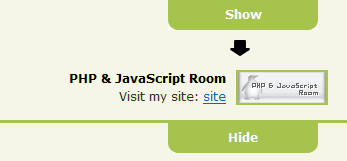 Ķ©ŁńĮ«ŃéżŃāĪŃā╝ŃéĖ
Ķ©ŁńĮ«ŃéżŃāĪŃā╝ŃéĖ<!DOCTYPE html PUBLIC "-//W3C//DTD XHTML 1.0 Transitional//EN" "http://www.w3.org/TR/xhtml1/DTD/xhtml1-transitional.dtd">
<html xmlns="http://www.w3.org/1999/xhtml" xml:lang="ja" lang="ja">
<head>
<meta http-equiv="Content-Type" content="text/html; charset=utf-8" />
<meta http-equiv="Content-Language" content="ja" />
<meta http-equiv="Content-Script-Type" content="text/javascript" />
<meta http-equiv="Content-Style-Type" content="text/css" />
<meta http-equiv="imagetoolbar" content="no" />
<title>Ńé©ŃāĢŃé¦Ńé»ŃāłµōŹõĮ£’╝ÜŃé╣Ńā®ŃéżŃāćŃéŻŃā│Ńé░’╝ÜslideToggle()Ńü«õĮ┐ńö©õŠŗ | jQuery</title>
<link rel="stylesheet" type="text/css" href="/content/lib/global.css" />
<!-- JS -->
<script src="https://ajax.googleapis.com/ajax/libs/jquery/1.3.2/jquery.min.js"></script>
<script type="text/javascript">
$(function(){
$("#sub-panel").click(function(){
$("#top-panel").slideToggle();
var el = $("#shText");
var state = $("#shText").html();
state = (state == 'Hide' ? '<span id="shText">Show</span>' : '<span id="shText">Hide</span>');
el.replaceWith(state);
});
});
</script>
<!-- CSS -->
<style type="text/css">
#top-panel { background:#e8f3c6; border-bottom:3px solid #a6c34e; padding:14px 20px; text-align:right; }
#sub-panel { text-align:center; }
#sub-panel a { width:150px; float:right; color:#fff; text-decoration:none; margin-right:30px; font-weight:bold; background:url("/content/img/ajax/sub-left.png") bottom left no-repeat #a6c34e; }
#sub-panel a span { padding:6px; background:url("/content/img/ajax/sub-right.png") right bottom no-repeat; display:block; }
#sub-panel strong { color:#000;}
.face { border:solid 2px #a6c34e; margin-left:10px; float:right;}
</style>
</head>
<body>
<div id="wrap">
<h1>Ńé©ŃāĢŃé¦Ńé»ŃāłµōŹõĮ£’╝ÜŃé╣Ńā®ŃéżŃāćŃéŻŃā│Ńé░’╝ÜslideToggle()Ńü«õĮ┐ńö©õŠŗ | jQuery</h1>
<h2>ŃāæŃāŹŃā½Ńü«Ńé╣Ńā®ŃéżŃāēŃéóŃāāŃāŚŃā╗ŃāĆŃé”Ńā│</h2>
<p>ÕÅéńģ¦’╝Ü<a href='http://www.thatagency.com/design-studio-blog/2009/02/up-and-down-slider-using-jquery/'>Up and Down slider using JQuery</a></p>
<!-- CODE -->
<div id="top-panel">
<img src="/content/img/banner/banner2.gif" width="88" height="31" class="face"/>
<strong>PHP & JavaScript Room</strong><br>
Visit my site: <a href="http://phpjavascriptroom.com/">site</a>
</div>
<div id="sub-panel"><a href="#" id="toggle"><span id="shText">Hide</span></a></div>
<!-- / CODE -->
</div>
</body>
</html>
Ńé╣Ńā®ŃéżŃāēŃüÖŃéŗŃüŖÕĢÅÕÉłŃüøŃāĢŃé®Ńā╝ŃāĀ
slideDown()+slideUp()Ńü«õĮ┐ńö©õŠŗ
2009/2/27
Creating a Slide-In jQuery Contact Form
ŃüŖÕĢÅÕÉłŃüøŃāĢŃé®Ńā╝ŃāĀŃéÆŃé╣Ńā®ŃéżŃāēŃāĆŃé”Ńā│ŃüŚŃü”ĶĪ©ńż║ŃüŚŃĆüŃé╣Ńā®ŃéżŃāēŃéóŃāāŃāŚŃüŚŃü”ķØ×ĶĪ©ńż║Ńü½ŃüŚŃüŠŃüÖŃĆé
 Ķ©ŁńĮ«ŃéżŃāĪŃā╝ŃéĖ
Ķ©ŁńĮ«ŃéżŃāĪŃā╝ŃéĖ<!DOCTYPE html PUBLIC "-//W3C//DTD XHTML 1.0 Transitional//EN" "http://www.w3.org/TR/xhtml1/DTD/xhtml1-transitional.dtd">
<html xmlns="http://www.w3.org/1999/xhtml" xml:lang="ja" lang="ja">
<head>
<meta http-equiv="Content-Type" content="text/html; charset=utf-8" />
<meta http-equiv="Content-Language" content="ja" />
<meta http-equiv="Content-Script-Type" content="text/javascript" />
<meta http-equiv="Content-Style-Type" content="text/css" />
<meta http-equiv="imagetoolbar" content="no" />
<title>Ńé©ŃāĢŃé¦Ńé»ŃāłµōŹõĮ£’╝ÜŃé╣Ńā®ŃéżŃāćŃéŻŃā│Ńé░’╝ÜslideDown()+slideUp()Ńü«õĮ┐ńö©õŠŗ | jQuery</title>
<link rel="stylesheet" type="text/css" href="/content/lib/global.css" />
<script src="https://ajax.googleapis.com/ajax/libs/jquery/1.3.2/jquery.min.js"></script>
<script type="text/javascript">
$(function(){
$("#contactLink").click(function(){
if ($("#contactForm").is(":hidden")){
$("#contactForm").slideDown("slow");
}
else{
$("#contactForm").slideUp("slow");
}
});
});
function closeForm(){
$("#messageSent").show("slow");
setTimeout('$("#messageSent").hide();$("#contactForm").slideUp("slow")', 2000);
}
</script>
<style type="text/css">
.box {
margin:0auto;
width:351px;
text-align:left;
position: absolute;
top:0; right:0;
}
#contactFormContainer {
margin:0; padding:0;
width:351px; height:277px;
}
#contactForm {
background:transparent url("/content/img/ajax/bkg.jpg") repeat 0 0;
width:351px; height:277px;
display:none;
overflow:hidden;
}
#contactForm fieldset {
background:transparent url("/content/img/ajax/bkg.jpg") repeat 0 0;
padding:15px 30px 45px 15px;
border:none;
}
#contactForm label {
display:block;
color:#ffc400;
}
#contactForm input.txt {
display:block;
border:solid 1px #4d3a24;
width:100%;
margin-bottom:10px;
}
#contactForm textarea {
display:block;
border:solid 1px #4d3a24;
width:100%; height:60px;
}
#contactForm input.btn_submit {
margin-top:10px;
background-color:#4d3a24;
border:solid 1px #23150c;
color:#fecd28;
padding:2px 5px;
}
#contactLink {
width:351px; height:40px;
background:transparent url('/content/img/ajax/slidein_button.png') no-repeat 0 0;
display:block;
cursor:pointer;
}
#messageSent {
color:#ff9933;
display:none;
}
</style>
</head>
<body>
<div id="wrap">
<h1>Ńé©ŃāĢŃé¦Ńé»ŃāłµōŹõĮ£’╝ÜŃé╣Ńā®ŃéżŃāćŃéŻŃā│Ńé░’╝ÜslideDown()+slideUp()Ńü«õĮ┐ńö©õŠŗ | jQuery</h1>
<h2>ÕÅéńģ¦’╝Ü<a href='http://www.designshack.co.uk/tutorials/creating-a-slide-in-jquery-contact-form'>Creating a Slide-In jQuery Contact Form</a></h2>
<p>ńö╗ķØóÕÅ│õĖŖŃü½ŃüéŃéŗŃĆÉContact USŃĆæŃā£Ńé┐Ńā│ŃéÆŃé»Ńā¬ŃāāŃé»ŃüÖŃéŗŃü©ŃĆüŃüŖÕĢÅÕÉłŃüøŃāĢŃé®Ńā╝ŃāĀŃüīŃé╣Ńā®ŃéżŃāēŃāĆŃé”Ńā│ŃüŚŃüŠŃüÖŃĆé</p>
<!-- CODE -->
<div class="box">
<div id="contactFormContainer">
<div id="contactForm">
<fieldset>
<label for="Name">ÕÉŹÕēŹ *</label><input id="name" type="text" class="txt" />
<label for="Email">ŃāĪŃā╝Ńā½ŃéóŃāēŃā¼Ńé╣ *</label><input id="Email" type="text" class="txt" />
<label for="Message">ŃāĪŃāāŃé╗Ńā╝ŃéĖ *</label>
<textarea id="Message" rows="3" cols="20"></textarea>
<input id="sendMail" type="submit" name="submit" class="btn_submit" onclick="closeForm()" value="ŃāĪŃā╝Ńā½ķĆüõ┐Ī" />
<div id="messageSent">ŃāĪŃāāŃé╗Ńā╝ŃéĖŃü«ķĆüõ┐ĪŃü½µłÉÕŖ¤ŃüŚŃüŠŃüŚŃü¤’╝ü</div>
</fieldset>
</div>
<div id="contactLink"></div>
</div>
<!-- / CODE -->
</div>
</body>
</html>
ķ¢óķĆŻŃé│Ńā│ŃāåŃā│Ńāä
TOP / ŃüöÕł®ńö©õĖŖŃü«µ│©µäÅńé╣ / Ńā¬Ńā│Ńé»Ńü½ŃüżŃüäŃü” / RSS
Valid: HTMLµż£Ķ©╝, CSSµż£Ķ©╝, RSSµż£Ķ©╝
Thanks: Material Design 420 free icons
Follow us on: Twitter, Facebook Page, Google+ Page
©2024 PHP & JavaScript Room All Rights Reserved.