Google関連GAPI(Google Analytics APIのPHPライブラリ)
GAPI 1.3について
2011/6/12
GAPI 1.3
License: GNU GPL v3
GAPIは、Google Analytics Data Export APIのアカウントフィードやデータフィードをPHPで簡単に扱うことができるクラスライブラリです。 ディメンション、指標は配列形式で指定します。 使用可能なディメンションと指標はディメンションと指標のリファレンスにあります。
string $report_id,
array $dimensions,
array $metrics,
array $sort_metric=null,
string $filter=null,
string $start_date=null,
string $end_date=null,
int $start_index=1,
int $max_results=30
)
GAPIはCURLを使用するため、php.iniの620行目あたりにあるCURLを有効にしておく必要があります(先頭のコメントアウトを外す)。 またローカル環境では動作しませんので、サーバーにアップして確認となります。
; Windows Extensions
extension=php_curl.dll
定数
| 定数 | 説明 | |
|---|---|---|
| ga_email | 必須 | Google Analyticsにログインする時のメールアドレス指定。 |
| ga_password | 必須 | Google Analyticsにログインする時のパスワードを指定。 |
| ga_profile_id | 任意 |
プロファイルID(Analyticsアカウントのプロファイルに割り当てられた固有番号)を指定。
プロファイルIDは、Google Analyticsでマイレポート画面を表示した時のURLの末尾にあるIDになります。※UA-*****ではありません。 例)https://www.google.com/analytics/reporting/?reset=1&id=12345 |
パラメータ
| 属性 | 説明 | |
|---|---|---|
| report_id | 必須 |
レポートの出力対象となるプロファイルID。 定数「ga_profile_id」を指定。 |
| dimensions | 必須 | Google Analyticsのディメンションを配列で指定。 |
| metrics | 必須 | Google Analyticsの指標を配列で指定。 |
| sort_metric | 任意 |
ディメンションや指標のソート方法を指定。 デフォルトは昇順。先頭に「-」を付けると昇順になります。 |
| filter | 任意 |
結果をフィルタリングする条件を指定。 参照:Using the GAPI filter control |
| start_date | 任意 |
レポート期間の開始日を指定。 YYYY-MM-DD形式。 |
| end_date | 任意 |
レポート期間の終了日を指定。 YYYY-MM-DD形式。 |
| start_index | 任意 |
結果フィードの開始インデックスを指定。 デフォルトは1。指定可能な値は1~。 ※0など無効な値を指定するとエラーになります。 ※max_resultsとセットで指定することで、任意の範囲の結果フィードを取得できます。 |
| max_results | 任意 |
結果フィードの最大取得数を指定。 省略した場合は、1,000件。 指定可能な値は、1~10,000。 |
アカウント認証
2011/6/12
Google Analytics Data Export APIのアカウントフィードで認証を行います。 認証に成功すると、認証ユーザーが利用可能なGoogle AnalyticsのプロファイルIDリストが返ります。
設置サンプル
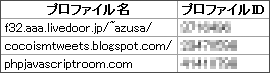 出力例
出力例<!DOCTYPE html>
<html lang="ja">
<head>
<meta charset="utf-8">
<title>GAPI-1.3: account</title>
<style>table { border-collapse:collapse; } th,td { padding:3px 5px; }</style>
</head>
<body>
<?
/* Google Analyticsのログイン情報 */
define('ga_email','{メールアドレス)}');
define('ga_password','{パスワード}');
require 'gapi.class.php';
try{
$ga = new gapi(ga_email,ga_password);
}catch(Exception $e){
/* 失敗時 */
echo "<p>認証に失敗しました</p>";
}
if(!empty($ga)){
/* 成功時 */
$s="";
$ga->requestAccountData();
foreach($ga->getResults() as $result){
$s.="<tr><td>".$result.'</td><td>'.$result->getProfileId()."</td></tr>";
}
echo "<table border='1'>";
echo "<tr><th>プロファイル名</th><th>プロファイルID</th></tr>";
echo $s;
echo "</table>";
}
?>
</body>
</html>
レポート出力
2011/6/12
Google Analytics Data Export API のデータ フィードを使用して、指定したプロファイルのデータを取得します。
過去1週間の人気エントリーを取得
過去1週間にアクセス数が多かったエントリーを10件取得して表示します。 開始日・終了日の日付設定には、strtotime()を使用しています。
| ディメンション | ga:pageTitle、ga:pagePath |
|---|---|
| 指標 | ga:pageviews |
| フィルター | country == Japan && browser == Internet Explorer |
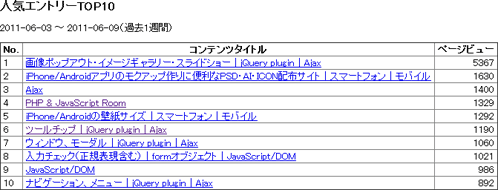
<!DOCTYPE html>
<html lang="ja">
<head>
<meta charset="utf-8">
<title>GAPI-1.3: report</title>
<style>body { font-size:small; } table { border-collapse:collapse; width:100%; } th,td { padding:3px 5px; } .num { text-align:right; }</style>
</head>
<body>
<?
/* Google Analyticsのログイン情報 */
define('ga_email','{メールアドレス}');
define('ga_password','{パスワード}');
/* プロファイルID */
define('ga_profile_id','{プロファイルID}');
/* ディメンション */
$dimensions=array('pageTitle','pagePath');
/* 指標 */
$metrics=array('pageviews','visits');
/* 結果のソート順と方向 */
$sort_metric='-pageviews';
/* フィルター */
$filter="";
/* 開始日・終了日(過去1週間) */
$start_date=date('Y-m-d', strtotime('-7 day'));
$end_date=date('Y-m-d', strtotime('-1 day'));
/* 開始インデックス */
$start_index=1;
/* 結果フィードの最大取得数 */
$max_results=10;
/* クラス読み込み */
require 'gapi.class.php';
/* 認証 */
$ga = new gapi(ga_email,ga_password);
/* データ取得 */
$ga->requestReportData(
ga_profile_id, /* プロファイルID */
$dimensions, /* ディメンション */
$metrics, /* 指標 */
$sort_metric, /* 結果のソート順と方向 */
$filter, /* フィルタ */
$start_date, /* 開始日 */
$end_date, /* 終了日 */
$start_index, /* 開始インデックス */
$max_results /* 結果の最大取得数 */
);
?>
<h3>人気エントリーTOP10</h3>
<p><?=$start_date;?> ~ <?=$end_date;?>(過去1週間)</p>
<table border="1">
<tr><th>No.</th><th>コンテンツタイトル</th><th>ページビュー</th></tr>
<?
$i=1;
foreach($ga->getResults() as $result):
?>
<tr>
<td><?=$i;?></td>
<td><a href='<?=$result->getPagepath();?>'><?=str_replace("|PHP & JavaScript Room","",$result->getPagetitle());?></a></td>
<td class="num"><?=$result->getPageviews();?></td>
</tr>
<?
$i++;
endforeach
?>
</table>
</body>
</html>
ユニークページビューを取得
昨日のユニークページビューを最大1000件取得して表示します。 開始日・終了日の日付設定には、strtotime()を使用しています。
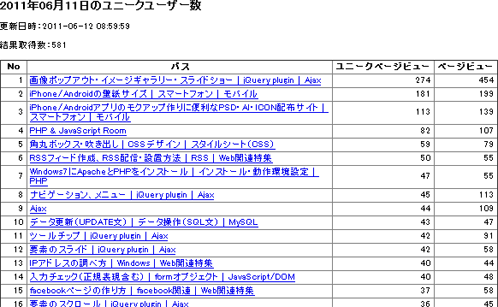
<!DOCTYPE html>
<html lang="ja">
<head>
<meta charset="utf-8">
<title>GAPI-1.3: report</title>
<style>body { font-size:small; } table { border-collapse:collapse; width:100%; } th,td { padding:3px 5px; } .num { text-align:right; }</style>
</head>
<body>
<?
/* Google Analyticsのログイン情報 */
define('ga_email','{メールアドレス}');
define('ga_password','{パスワード}');
/* プロファイルID */
define('ga_profile_id','{プロファイルID}');
/* クラス読み込み */
require 'gapi.class.php';
/* 認証 */
$ga=new gapi(ga_email,ga_password);
/* ディメンション */
$dimensions=array('pageTitle','pagePath');
/* 指標 */
$metrics=array('uniquePageviews');
/* 結果のソート順と方向 */
$sort_metric='-uniquePageviews';
/* フィルター */
$filter="";
/* 開始日・終了日(昨日) */
$start_date=date('Y-m-d', strtotime('-1 day'));
$end_date=date('Y-m-d', strtotime('-1 day'));
/* 開始インデックス */
$start_index=1;
/* 結果の最大取得数 */
$max_results=null;
/* データ取得 */
$ga->requestReportData(
ga_profile_id, /* プロファイルID */
$dimensions, /* ディメンション */
$metrics, /* 指標 */
$sort_metric, /* 結果のソート順と方向 */
$filter, /* フィルタ */
$start_date, /* 開始日 */
$end_date, /* 終了日 */
$start_index, /* 開始インデックス */
$max_results /* 結果の最大取得数 */
);
?>
<h3><?=date('Y年m月d日', strtotime('-1 day'));?>のユニークユーザー数</h3>
<p>更新日時:<?=date("Y-m-d H:i:s",strtotime($ga->getUpdated())); ?></p>
<p>結果取得数:<?=$ga->getTotalResults(); ?></p>
<table border="1">
<tr>
<th nowrap>No</th>
<th nowrap>パス</th>
<th nowrap>ユニークページビュー</th>
</tr>
<?
$i=1;
foreach($ga->getResults() as $result):
?>
<tr>
<td class="num" nowrap><?=$i;?></td>
<td><a href="http://phpjavascriptroom.com<?=$result->getPagePath();?>" target="_blank"><?=str_replace("|PHP & JavaScript Room","",$result->getPagetitle());?></a></td>
<td class="num"><?=$result->getUniquePageviews();?></td>
</tr>
<?
$i++;
endforeach
?>
<tr>
<th nowrap>合計</th>
<td nowrap> </td>
<td class="num"><?=$ga->getUniquePageviews(); ?></td>
</tr>
</table>
フィルタリングしたレポートを出力
2011/6/12
フィルターを使用して、指定した条件にマッチするデータのみを取得することが可能です。
IEからのアクセス状況を取得
下記のサンプルではブラウザ毎のアクセス状況の内、日本かつInternet Explorerからのアクセス状況だけを取得して表示します。
| ディメンション | ga:browser、ga:browserVersion |
|---|---|
| 指標 | ga:pageviews |
| フィルター | country == Japan && browser == Internet Explorer |
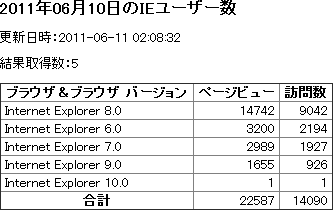
<!DOCTYPE html>
<html lang="ja">
<head>
<meta charset="utf-8">
<title>GAPI-1.3: filter</title>
<style>body { font-size:small; } table { border-collapse:collapse; width:100%; } th,td { padding:3px 5px; } .num { text-align:right; }</style>
</head>
<body>
<?
/* Google Analyticsのログイン情報 */
define('ga_email','{メールアドレス}');
define('ga_password','{パスワード}');
/* プロファイルID */
define('ga_profile_id','{プロファイルID}');
/* クラス読み込み */
require 'gapi.class.php';
/* 認証 */
$ga=new gapi(ga_email,ga_password);
/* ディメンション */
$dimensions=array('browser','browserVersion');
/* 指標 */
$metrics=array('pageviews','visits');
/* 結果のソート順と方向 */
$sort_metric='-visits';
/* フィルター */
$filter='country == Japan && browser == Internet Explorer';
/* 開始日・終了日(昨日)*/
$start_date=date('Y-m-d', strtotime('-1 day'));
$end_date=date('Y-m-d', strtotime('-1 day'));
/* 開始インデックス */
$start_index=1;
/* 結果の最大取得数 */
$max_results=100;
/* データ取得 */
$ga->requestReportData(
ga_profile_id, /* プロファイルID */
$dimensions, /* ディメンション */
$metrics, /* 指標 */
$sort_metric, /* 結果のソート順と方向 */
$filter, /* フィルタ */
$start_date, /* 開始日 */
$end_date, /* 終了日 */
$start_index, /* 開始インデックス */
$max_results /* 結果の最大取得数 */
);
?>
<h3><?=date('Y年m月d日', strtotime('-1 day'));?>のIEユーザー数</h3>
<p>更新日時:<?=date("Y-m-d H:i:s",strtotime($ga->getUpdated())); ?></p>
<p>結果取得数:<?=$ga->getTotalResults(); ?></p>
<table border="1">
<tr>
<th>ブラウザ&ブラウザ バージョン</th>
<th>ページビュー</th>
<th>訪問数</th>
</tr>
<?
foreach($ga->getResults() as $result):
?>
<tr>
<td><?=$result;?></td>
<td class="num"><?=$result->getPageviews();?></td>
<td class="num"><?=$result->getVisits();?></td>
</tr>
<?
endforeach
?>
<tr>
<th>合計</th>
<td class="num"><?=$ga->getPageviews() ?>
<td class="num"><?=$ga->getVisits(); ?></td>
</tr>
</table>
スマートフォンからのアクセス状況を取得
下記のサンプルでは昨日のスマートフォン(iPhone/iPod touch/iPad/Android)からのアクセス状況を全件取得して表示します。
| ディメンション | ga:operatingSystem、ga:operatingSystemVersion |
|---|---|
| 指標 | ga:pageviews |
| フィルター | operatingSystem==Android || operatingSystem==iPhone || operatingSystem==iPod || operatingSystem==iPad |
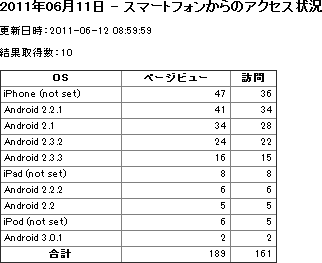
<!DOCTYPE html>
<html lang="ja">
<head>
<meta charset="utf-8">
<title>GAPI-1.3: filter</title>
<style>body { font-size:small; } table { border-collapse:collapse; width:100%; } th,td { padding:3px 5px; } .num { text-align:right; }</style>
</head>
<body>
<?
/* Google Analyticsのログイン情報 */
define('ga_email','{メールアドレス}');
define('ga_password','{パスワード}');
/* プロファイルID */
define('ga_profile_id','{プロファイルID}');
/* クラス読み込み */
require 'gapi.class.php';
/* 認証 */
$ga=new gapi(ga_email,ga_password);
/* ディメンション */
$dimensions=array('operatingSystem','operatingSystemVersion');
/* 指標 */
$metrics=array('pageviews','visits');
/* 結果のソート順と方向 */
$sort_metric='-visits';
/* フィルター */
$filter='operatingSystem==Android || operatingSystem==iPhone || operatingSystem==iPod || operatingSystem==iPad';
/* 開始日・終了日(昨日)*/
$start_date=date('Y-m-d', strtotime('-1 day'));
$end_date=date('Y-m-d', strtotime('-1 day'));
/* 開始インデックス */
$start_index=1;
/* 結果の最大取得数 */
$max_results=null;
/* データ取得 */
$ga->requestReportData(
ga_profile_id, /* プロファイルID */
$dimensions, /* ディメンション */
$metrics, /* 指標 */
$sort_metric, /* 結果のソート順と方向 */
$filter, /* フィルタ */
$start_date, /* 開始日 */
$end_date, /* 終了日 */
$start_index, /* 開始インデックス */
$max_results /* 結果の最大取得数 */
);
?>
<h3><?=date('Y年m月d日', strtotime('-1 day'));?> - スマートフォンからのアクセス状況</h3>
<p>更新日時:<?=date("Y-m-d H:i:s",strtotime($ga->getUpdated())); ?></p>
<p>結果取得数:<?=$ga->getTotalResults(); ?></p>
<table border="1">
<tr>
<th>OS</th>
<th>ページビュー</th>
<th>訪問</th>
</tr>
<?
foreach($ga->getResults() as $result):
?>
<tr>
<td><?=$result;?></td>
<td class="num"><?=$result->getPageviews();?></td>
<td class="num"><?=$result->getVisits();?></td>
</tr>
<?
endforeach
?>
<tr>
<th>合計</th>
<td class="num"><?=$ga->getPageviews() ?>
<td class="num"><?=$ga->getVisits(); ?></td>
</tr>
</table>
アクセスのあったAndroid端末のFlashバージョン番号を取得
下記のサンプルでは今までにアクセスのあったAndroid端末のFlashバージョン番号を番号順に表示します。
| ディメンション | ga:operatingSystem、ga:operatingSystemVersion、ga:flashVersion |
|---|---|
| 指標 | ga:pageviews |
| フィルター | operatingSystem==Android && flashVersion!='(not set)' |
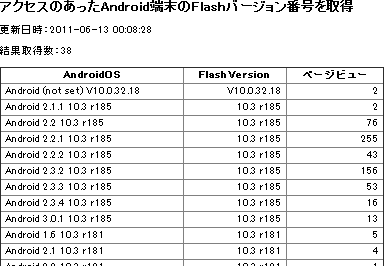
<!DOCTYPE html>
<html lang="ja">
<head>
<meta charset="utf-8">
<title>GAPI-1.3: filter</title>
<style>body { font-size:small; } table { border-collapse:collapse; width:100%; } th,td { padding:3px 5px; } .num { text-align:right; }</style>
</head>
<body>
<?
/* Google Analyticsのログイン情報 */
define('ga_email','{メールアドレス}');
define('ga_password','{パスワード}');
/* プロファイルID */
define('ga_profile_id','{プロファイルID}');
/* クラス読み込み */
require 'gapi.class.php';
/* 認証 */
$ga=new gapi(ga_email,ga_password);
/* ディメンション */
$dimensions=array('operatingSystem','operatingSystemVersion','flashVersion');
/* 指標 */
$metrics=array('pageviews','visits');
/* 結果のソート順と方向 */
$sort_metric='-flashVersion';
/* フィルター */
$filter='operatingSystem==Android && flashVersion!="(not set)"';
/* 開始日・終了日(昨日)*/
$start_date="";
$end_date="";
/* 開始インデックス */
$start_index=1;
/* 結果の最大取得数 */
$max_results=null;
/* データ取得 */
$ga->requestReportData(
ga_profile_id, /* プロファイルID */
$dimensions, /* ディメンション */
$metrics, /* 指標 */
$sort_metric, /* 結果のソート順と方向 */
$filter, /* フィルタ */
$start_date, /* 開始日 */
$end_date, /* 終了日 */
$start_index, /* 開始インデックス */
$max_results /* 結果の最大取得数 */
);
?>
<h3>アクセスのあったAndroid端末のFlashバージョン番号を取得</h3>
<p>更新日時:<?=date("Y-m-d H:i:s",strtotime($ga->getUpdated())); ?></p>
<p>結果取得数:<?=$ga->getTotalResults(); ?></p>
<table border="1">
<tr>
<th>AndroidOS</th>
<th>FlashVersion</th>
<th>ページビュー</th>
</tr>
<?
foreach($ga->getResults() as $result):
?>
<tr>
<td><?=$result;?></td>
<td class="num"><?=$result->getFlashVersion();?></td>
<td class="num"><?=$result->getPageviews();?></td>
</tr>
<?
endforeach
?>
<tr>
<th>合計</th>
<td class="num"> </td>
<td class="num"><?=$ga->getPageviews() ?>
</tr>
</table>