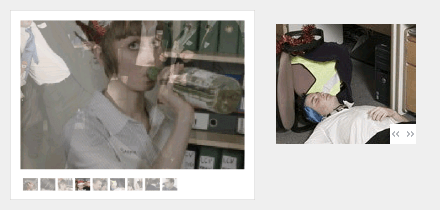mootoolsŃāÖŃā╝Ńé╣ńö╗ÕāÅŃāØŃāāŃāŚŃéóŃé”ŃāłŃā╗ŃéżŃāĪŃā╝ŃéĖŃé«ŃāŻŃā®Ńā¬Ńā╝Ńā╗Ńé╣Ńā®ŃéżŃāēŃéĘŃā¦Ńā╝
- MooTools Auto Captioning ImagesŃĆöńö╗ÕāÅŃü«ŃéŁŃāŻŃāŚŃéĘŃā¦Ńā│ŃéÆĶć¬ÕŗĢĶĪ©ńż║ŃĆĢ
- multiboxŃĆömootools.ŃāÖŃā╝Ńé╣Ńü«LightboxŃĆĢ
- noobSlideŃĆöŃüäŃéŹŃüäŃéŹŃü¬Ńé┐ŃéżŃāŚŃü«ńö╗ÕāÅŃé«ŃāŻŃā®Ńā¬Ńā╝ŃéäĶ”üń┤ĀŃü«Ńé╣Ńā®ŃéżŃāēŃéĘŃā¦Ńā╝ŃĆĢ
- Sexy Lightbox 2ŃĆöńö╗ÕāÅŃü©Ńé│Ńā│ŃāåŃā│ŃāäŃéÆŃé╗Ńé»ŃéĘŃā╝Ńü½ĶĪ©ńż║ŃĆĢ
- SlideshowŃĆöŃé║Ńā╝ŃāĀŃĆüŃāĢŃé¦Ńā╝ŃāēŃĆüŃā»ŃéżŃāŚŃü¬Ńü®µ¦śŃĆģŃü¬Ńé©ŃāĢŃé¦Ńé»ŃāłÕŖ╣µ×£ŃüīŃüżŃüæŃéēŃéīŃéŗŃé╣Ńā®ŃéżŃāēŃéĘŃā¦Ńā╝ŃĆĢ
- SmoothGalleryŃĆöŃéżŃāĪŃā╝ŃéĖŃéÆŃé░Ńā½Ńā╝ŃāŚÕī¢ŃüŚŃü”ŃĆüÕø║Õ«ÜķĀśÕ¤¤ÕåģŃü¦Ńé╣Ńā®ŃéżŃāēŃéĘŃā¦Ńā╝ŃüīŃü¦ŃüŹŃéŗńö╗ÕāÅŃé«ŃāŻŃā®Ńā¬Ńā╝ŃĆĢ
MooTools Auto Captioning Images
ńö╗ÕāÅŃü«ŃéŁŃāŻŃāŚŃéĘŃā¦Ńā│ŃéÆĶć¬ÕŗĢĶĪ©ńż║
2009/3/4
How to Auto Caption Images Using MooTools
mootoolsŃéÆõĮ┐ńö©ŃüŚŃü”ńö╗ÕāÅŃü«ŃéŁŃāŻŃāŚŃéĘŃā¦Ńā│ŃéÆĶć¬ÕŗĢĶĪ©ńż║ŃüÖŃéŗµ¢╣µ│ĢŃüīµÄ▓Ķ╝ēŃüĢŃéīŃü”ŃüäŃüŠŃüÖŃĆé captionedŃé»Ńā®Ńé╣ŃéƵīćÕ«ÜŃüŚŃü¤imgĶ”üń┤ĀŃü«altÕ▒׵ƦŃü«ÕåģÕ«╣ŃéÆÕÅ¢ÕŠŚŃüŚŃĆüńö╗ÕāÅŃü«õĖŗŃü½ŃéŁŃāŻŃāŚŃéĘŃā¦Ńā│ĶĪ©ńż║ŃüŚŃüŠŃüÖŃĆé
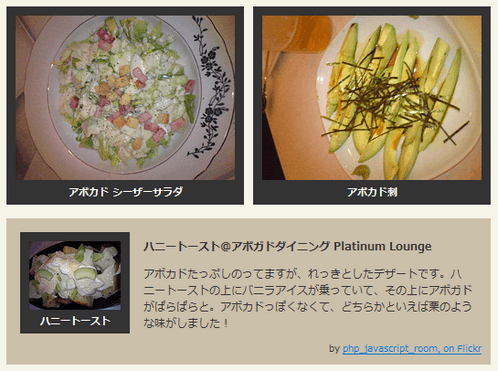 Ķ©ŁńĮ«ŃéżŃāĪŃā╝ŃéĖ
Ķ©ŁńĮ«ŃéżŃāĪŃā╝ŃéĖ<!DOCTYPE html PUBLIC "-//W3C//DTD XHTML 1.0 Transitional//EN" "http://www.w3.org/TR/xhtml1/DTD/xhtml1-transitional.dtd">
<html xmlns="http://www.w3.org/1999/xhtml" xml:lang="ja" lang="ja">
<head>
<meta http-equiv="Content-Type" content="text/html; charset=utf-8" />
<meta http-equiv="Content-Language" content="ja" />
<meta http-equiv="Content-Script-Type" content="text/javascript" />
<meta http-equiv="Content-Style-Type" content="text/css" />
<meta http-equiv="imagetoolbar" content="no" />
<title>MooTools Auto Captioning Images | Ķ©ŁńĮ«ŃéĄŃā│ŃāŚŃā½</title>
<link rel="stylesheet" href="/content/lib/global.css" type="text/css" media="all" />
<!-- JS -->
<script type="text/javascript" src="/content/lib/mootools/mootools-1.2-core-yc.js"></script>
<script type="text/javascript" src="/content/lib/mootools/sr-auto-caption-1.0.js"></script>
<!-- CSS -->
<style type="text/css">
img.captioned { padding:5px 0; }
div.figure { width:240px; text-align:center; border:5px solid #333; background-color:#333; margin:5px; float:left; }
p.caption { padding:0; margin:0; color:#fff; font-size:11px; font-weight:bold; }
div.box { width:510px; background-color:#CBC0AA; margin:10px 5px; padding:10px; }
div.box div.figure { margin-right:15px; }
div.box div.author { font-size:.8em; text-align:right; }
</style>
</head>
<body>
<div id="wrap">
<h1><a href='http://sixrevisions.com/tutorials/mootools-tutorials/how-to-auto-caption-images-using-mootools/'>How to Auto Caption Images Using MooTools</a> | Ķ©ŁńĮ«ŃéĄŃā│ŃāŚŃā½</h1>
<!-- CODE -->
<div class="cf">
<img class="captioned" src="http://farm4.static.flickr.com/3514/3274514408_1800118ded_m.jpg" title="ŃéóŃā£Ńé½Ńāē ŃéĘŃā╝ŃéČŃā╝ŃéĄŃā®ŃāĆ" width="240" height="180" />
<img class="captioned" src="http://farm4.static.flickr.com/3509/3273696567_ebf4ed4381_m.jpg" title="ŃéóŃā£Ńé½ŃāēÕł║" width="240" height="180" />
</div>
<div class="box">
<img class="captioned" src="http://farm4.static.flickr.com/3316/3273696493_570fdd0ee5_t.jpg" alt="ŃāÅŃāŗŃā╝ŃāłŃā╝Ńé╣Ńāł" width="100" height="75" />
<p><strong>ŃāÅŃāŗŃā╝ŃāłŃā╝Ńé╣Ńāł@ŃéóŃā£Ńé¼ŃāēŃāĆŃéżŃāŗŃā│Ńé░ Platinum Lounge</strong></p>
<p>ŃéóŃā£Ńé½ŃāēŃü¤ŃüŻŃüĘŃüŚŃü«ŃüŻŃü”ŃüŠŃüÖŃüīŃĆüŃéīŃüŻŃüŹŃü©ŃüŚŃü¤ŃāćŃéČŃā╝ŃāłŃü¦ŃüÖŃĆéŃāÅŃāŗŃā╝ŃāłŃā╝Ńé╣ŃāłŃü«õĖŖŃü½ŃāÉŃāŗŃā®ŃéóŃéżŃé╣Ńüīõ╣ŚŃüŻŃü”ŃüäŃü”ŃĆüŃüØŃü«õĖŖŃü½ŃéóŃā£Ńé¼ŃāēŃüīŃü▒ŃéēŃü▒ŃéēŃü©ŃĆéŃéóŃā£Ńé½ŃāēŃüŻŃüĮŃüÅŃü¬ŃüÅŃü”ŃĆüŃü®ŃüĪŃéēŃüŗŃü©ŃüäŃüłŃü░µĀŚŃü«ŃéłŃüåŃü¬Õæ│ŃüīŃüŚŃüŠŃüŚŃü¤’╝ü</p>
<div class="author">by <a href="http://www.flickr.com/photos/22559849@N06/3273696493/" title="ŃāÅŃāŗŃā╝ŃāłŃā╝Ńé╣Ńāł@ŃéóŃā£Ńé¼ŃāēŃāĆŃéżŃāŗŃā│Ńé░ Platinum Lounge by php_javascript_room, on Flickr">php_javascript_room, on Flickr</a></div>
</div>
<!-- / CODE -->
</div><!-- div#wrap -->
</body>
</html>
multibox
mootools.ŃāÖŃā╝Ńé╣Ńü«Lightbox
2008/11/21
multibox v1.3.1
mootools.ŃāÖŃā╝Ńé╣Ńü«LightboxŃĆé
ÕÉīõĖĆńö╗ķØóõĖŖŃü½ńö╗ÕāÅŃé«ŃāŻŃā®Ńā¬Ńā╝ŃĆüHTMLŃāÜŃā╝ŃéĖŃĆüµīćÕ«ÜŃüŚŃü¤URLŃü«ŃāÜŃā╝ŃéĖŃĆüÕŗĢńö╗’Įźķ¤│ÕŻ░ŃāĢŃéĪŃéżŃā½ŃĆüFlashŃāĀŃā╝ŃāōŃā╝ŃéÆLightboxŃü«ŃéłŃüåŃü½ŃāÜŃā╝ŃéĖķüĘń¦╗ŃüŚŃü¬ŃüīŃéēŃāøŃāÉŃā╝Ńé”ŃéŻŃā│ŃāēŃé”ĶĪ©ńż║ŃüÖŃéŗŃüōŃü©ŃüīŃü¦ŃüŹŃüŠŃüÖŃĆé
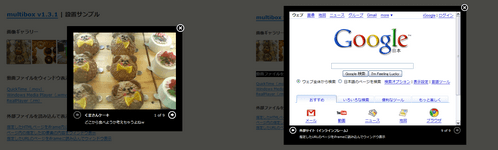 Ķ©ŁńĮ«ŃéżŃāĪŃā╝ŃéĖ
Ķ©ŁńĮ«ŃéżŃāĪŃā╝ŃéĖ<!-- JS --> <script type="text/javascript" src="mootools.v1.11.js" charset="utf-8"></script> <script type="text/javascript" src="overlay.js" charset="utf-8"></script> <script type="text/javascript" src="multibox.js" charset="utf-8"></script> <!-- CSS --> <link rel="stylesheet" href="multibox.css" type="text/css" media="all" /> <!--[if lte IE 6]><link rel="stylesheet" href="ie6.css" type="text/css" media="all" /><![endif]-->
<!-- ńö╗ÕāÅŃé«ŃāŻŃā®Ńā¬Ńā╝ --> <a href="Õģāńö╗ÕāÅURL" id="mb1" class="mb" title="Ńé┐ŃéżŃāłŃā½"> <img src="ŃéĄŃāĀŃāŹŃéżŃā½ńö╗ÕāÅURL" alt="" /> </a> <div class="multiBoxDesc mb1">Ķ¬¼µśÄµ¢ć</div> <a href="Õģāńö╗ÕāÅURL" id="mb2" class="mb" title="Ńé┐ŃéżŃāłŃā½"> <img src="ŃéĄŃāĀŃāŹŃéżŃā½ńö╗ÕāÅURL" alt="" /> </a> <div class="multiBoxDesc mb2">Ķ¬¼µśÄµ¢ć</div> Ńā╗Ńā╗Ńā╗
<!DOCTYPE html PUBLIC "-//W3C//DTD XHTML 1.0 Transitional//EN" "http://www.w3.org/TR/xhtml1/DTD/xhtml1-transitional.dtd">
<html xmlns="http://www.w3.org/1999/xhtml" xml:lang="ja" lang="ja">
<head>
<meta http-equiv="Content-Type" content="text/html; charset=utf-8" />
<meta http-equiv="Content-Language" content="ja" />
<meta http-equiv="Content-Script-Type" content="text/javascript" />
<meta http-equiv="Content-Style-Type" content="text/css" />
<meta http-equiv="imagetoolbar" content="no" />
<title>multibox | Ķ©ŁńĮ«ŃéĄŃā│ŃāŚŃā½</title>
<link rel="stylesheet" href="/content/lib/global.css" type="text/css" media="all" />
<script type="text/javascript" src="/content/lib/mootools/mootools.v1.11.js"></script>
<script type="text/javascript" src="/content/lib/utils/overlay.js"></script>
<script type="text/javascript" src="/content/lib/multibox/multibox.js"></script>
<link rel="stylesheet" href="/content/lib/multibox/multibox.css" type="text/css" media="all" />
<!--[if lte IE 6]><link rel="stylesheet" href="/content/lib/multibox/ie6.css" type="text/css" media="all" /><![endif]-->
</head>
<body>
<div id="wrap">
<h1><a href='http://www.phatfusion.net/multibox/'>multibox v1.3.1</a> | Ķ©ŁńĮ«ŃéĄŃā│ŃāŚŃā½</h1>
<h2>ńö╗ÕāÅŃé«ŃāŻŃā®Ńā¬Ńā╝</h2>
<a href="http://farm4.static.flickr.com/3222/2974008614_f4b59bf651_o.png" id="mb1" class="mb" title="ŃüÅŃüŠŃüĢŃéōŃé▒Ńā╝ŃéŁ"><img src="http://farm4.static.flickr.com/3222/2974008614_736e2d5b50_s.jpg" alt="" /></a>
<div class="multiBoxDesc mb1">Ńü®ŃüōŃüŗŃéēķŻ¤Ńü╣ŃéłŃüåŃüŗĶĆāŃüłŃüĪŃéāŃüåŃéłŃüŁ’ĮŚ</div>
<a href="http://farm4.static.flickr.com/3141/2973155055_385036c286_o.png" id="mb2" class="mb" title="Ńé»Ńā¬Ńé╣ŃāöŃā╝Ńā╗Ńé»Ńā¬Ńā╝ŃāĀŃā╗ŃāēŃā╝ŃāŖŃāä"><img src="http://farm4.static.flickr.com/3141/2973155055_4cf4370939_s.jpg" alt="" /></a>
<div class="multiBoxDesc mb2">1µÖéķ¢ō20ÕłåõĖ”ŃéōŃü¦Ķ▓ĘŃüäŃüŠŃüŚŃü¤’ĮŚ</div>
<a href="http://farm4.static.flickr.com/3029/2970912983_6a7632aa8a_o.jpg" id="mb3" class="mb" title="CAFE EAT@õ╗ŻÕ«śÕ▒▒"><img src="http://farm4.static.flickr.com/3029/2970912983_543c9af1d2_s.jpg" alt="" /></a>
<div class="multiBoxDesc mb3">ŃāĢŃé®Ńé½ŃāāŃāüŃāŻŃü©ŃéóŃāĪŃā¬Ńé½Ńā│ŃéĄŃéżŃé║Ńü«Ńé½ŃāĢŃé¦Ńé¬Ńā¼Ńü¦ŃüŠŃüŻŃü¤ŃéŖ’Į×ŌÖ¬</div>
<h2>ÕŗĢńö╗ŃāĢŃéĪŃéżŃā½ŃéÆŃé”ŃéŻŃā│ŃāēŃé”ĶĪ©ńż║</h2>
<a href="media/SampleMovie.mov" rel="width:190,height:258" id="mb5" class="mb" title="Movie">QuickTime’╝ł.mov’╝ē</a>
<div class="multiBoxDesc mb5">QuickTime</div><br>
<a href="media/SampleMovie_low.wmv" rel="width:320,height:285" id="mb6" class="mb" title="Movie">Windows Media Player’╝ł.wmv’╝ē</a>
<div class="multiBoxDesc mb6">Windows Media Player</div><br>
<a href="media/SampleMovie.rm" rel="width:176,height:316" id="mb7" class="mb" title="Movie">RealPlayer’╝ł.rm’╝ē</a>
<div class="multiBoxDesc mb7">RealPlayer</div><br>
<h2>Õż¢ķā©ŃāĢŃéĪŃéżŃā½ŃéÆĶ¬ŁŃü┐ĶŠ╝ŃéōŃü¦ĶĪ©ńż║</h2>
<a href="/content/demo/sample.html" rel="width:400,height:300" id="mb9" class="mb" title="HTMLŃāÜŃā╝ŃéĖ’╝łŃéżŃā│Ńā®ŃéżŃā│ŃāĢŃā¼Ńā╝ŃāĀ’╝ē">µīćÕ«ÜŃüŚŃü¤HTMLŃāÜŃā╝ŃéĖŃéÆiframeÕåģŃü½Ķ¬ŁŃü┐ĶŠ╝ŃéōŃü¦Ńé”ŃéŻŃā│ŃāēŃé”ĶĪ©ńż║</a>
<div class="multiBoxDesc mb9">µīćÕ«ÜŃüŚŃü¤HTMLŃāÜŃā╝ŃéĖŃéÆiframeÕåģŃü½Ķ¬ŁŃü┐ĶŠ╝ŃéōŃü¦Ńé”ŃéŻŃā│ŃāēŃé”ĶĪ©ńż║</div><br>
<a href="#htmlElement" rel="type:element" id="mb11" class="mb" title="HTMLŃāÜŃā╝ŃéĖ">ŃāÜŃā╝ŃéĖÕåģŃü«µīćÕ«ÜŃüŚŃü¤IDĶ”üń┤ĀŃü«ÕåģÕ«╣ŃéÆŃé”ŃéŻŃā│ŃāēŃé”ĶĪ©ńż║</a>
<div class="multiBoxDesc mb11">ŃāÜŃā╝ŃéĖÕåģŃü«µīćÕ«ÜŃüŚŃü¤IDĶ”üń┤ĀŃü«ÕåģÕ«╣ŃéÆŃé”ŃéŻŃā│ŃāēŃé”ĶĪ©ńż║</div><br>
<div id="htmlElement" style="padding:0; width:320px;">
<p style="padding:0; margin:0;">
<a href="http://www.flickr.com/photos/22559849@N06/2973155055/" title="Ńé»Ńā¬Ńé╣ŃāöŃā╝Ńā╗Ńé»Ńā¬Ńā╝ŃāĀŃā╗ŃāēŃā╝ŃāŖŃāä by php_javascript_room, on Flickr"><img src="http://farm4.static.flickr.com/3141/2973155055_385036c286_o.png" width="320" height="240" alt="Ńé»Ńā¬Ńé╣ŃāöŃā╝Ńā╗Ńé»Ńā¬Ńā╝ŃāĀŃā╗ŃāēŃā╝ŃāŖŃāä" /></a>
</p>
<h2>Krispy Kreme Doughnuts</h2>
<p style="padding:10px;">
µ¢░Õ«┐ŃéĄŃéČŃā│ŃāåŃā®Ńé╣Ńü½ŃüäŃüżŃééķĢĘĶøćŃü«ÕłŚŃéÆõĮ£ŃüŻŃü”ŃüäŃéŗõ║║µ░ŚŃü«ŃāēŃā╝ŃāŖŃāäÕ▒ŗŃüĢŃéōŃĆīŃé»Ńā¬Ńé╣ŃāöŃā╝Ńā╗Ńé»Ńā¬Ńā╝ŃāĀŃā╗ŃāēŃā╝ŃāŖŃāäŃĆŹŃĆéŃāēŃā╝ŃāŖŃāäŃü«ń«▒ŃüīŃāöŃéČŃü«ń«▒Ńü┐Ńü¤ŃüäŃü¦ŃéóŃāĪŃā¬Ńé½Ńā│’╝üŃüÖŃüöŃüÅńöśŃüäŃü«ŃüŗŃü©µĆØŃüŻŃü”Ńü¤ŃéēŃĆüµäÅÕż¢Ńü©Ńü╗Ńü®ŃéłŃüäńöśŃüĢŃĆéńö¤Õ£░Ńü»ŃéäŃéäŃéÅŃéēŃüŗŃüÅŃü”ŃüĄŃéōŃéÅŃéŖŃüŚŃü”ŃüŠŃüŚŃü¤’╝ü
</p>
</div>
<a href="http://www.google.co.jp/" rel="width:600,height:400" id="mb12" class="mb" title="Õż¢ķā©ŃéĄŃéżŃāł’╝łŃéżŃā│Ńā®ŃéżŃā│ŃāĢŃā¼Ńā╝ŃāĀ’╝ē">µīćÕ«ÜŃüŚŃü¤URLŃü«ŃāÜŃā╝ŃéĖŃéÆiframeŃü½Ķ¬ŁŃü┐ĶŠ╝ŃéōŃü¦Ńé”ŃéŻŃā│ŃāēŃé”ĶĪ©ńż║</a>
<div class="multiBoxDesc mb12">µīćÕ«ÜŃüŚŃü¤URLŃü«ŃāÜŃā╝ŃéĖŃéÆiframeŃü½Ķ¬ŁŃü┐ĶŠ╝ŃéōŃü¦Ńé”ŃéŻŃā│ŃāēŃé”ĶĪ©ńż║</div><br>
</div>
<script type="text/javascript">
var box = {};
window.addEvent('domready', function(){
box = new MultiBox('mb', {descClassName: 'multiBoxDesc', useOverlay: true});
});
</script>
</body>
</html>
Sexy Lightbox 2
ńö╗ÕāÅŃü©Ńé│Ńā│ŃāåŃā│ŃāäŃéÆŃé╗Ńé»ŃéĘŃā╝Ńü½ĶĪ©ńż║
unknown
Sexy Lightbox2
’╝╗JS’╝Įmootools.js v1.2ŃĆüsexylightbox.js
Lightbox2ŃāÖŃā╝Ńé╣Ńü«mootools.jsŃéÆõĮ┐ńö©ŃüŚŃü¤ńö╗ÕāÅŃü©Ńé│Ńā│ŃāåŃā│ŃāäŃéÆŃé╗Ńé»ŃéĘŃā╝Ńü½ĶĪ©ńż║ŃüÖŃéŗJSŃā®ŃéżŃā¢Ńā®Ńā¬ŃĆé ÕŗĢŃüŹŃüīµ╗æŃéēŃüŗŃü¦ŃĆüĶĪ©ńż║µÖéŃü½ńö╗ķØóŃéÆŃé╣Ńé»ŃāŁŃā╝Ńā½ŃüŚŃü”ŃééŃüĪŃéāŃéōŃü©ĶĪ©ńż║ķā©ÕłåŃüīŃüżŃüäŃü”ŃüŹŃüŠŃüÖŃĆé
ńö╗ÕāÅŃü»1µ×ÜŃü¦ŃééĶżćµĢ░Ńü«ńö╗ÕāÅŃéÆŃé░Ńā½Ńā╝ŃāŚÕī¢ŃüŚŃü”Ńé«ŃāŻŃā®Ńā¬Ńā╝ķó©Ńü½ĶĪ©ńż║ŃüÖŃéŗŃüōŃü©ŃééŃü¦ŃüŹŃüŠŃüÖŃĆé Ńé│Ńā│ŃāåŃā│ŃāäŃü»ŃĆüŃéżŃā│Ńā®ŃéżŃā│Ńé│Ńā│ŃāåŃā│ŃāäŃéÆĶĪ©ńż║ŃüŚŃü¤ŃéŖŃĆüµīćÕ«ÜŃüŚŃü¤URLŃéÆŃéżŃā│Ńā®ŃéżŃā│ŃāĢŃā¼Ńā╝ŃāĀĶĪ©ńż║ŃüŚŃü¤ŃéŖŃĆüÕż¢ķā©ŃāĢŃéĪŃéżŃā½ŃéÆĶ¬ŁŃü┐ĶŠ╝ŃéōŃü¦ĶĪ©ńż║ŃüÖŃéŗŃüōŃü©ŃüīŃü¦ŃüŹŃüŠŃüÖŃĆé
ĶĪ©ńż║µÖéŃü«Ķ¦ÆõĖĖµ×ĀŃéÆńÖĮµ×ĀŃü½ŃüŚŃü¤ŃéŖŃĆüŃé¬Ńā╝ŃāÉŃā╝Ńā¼ŃéżŃü«ĶāīµÖ»Ķē▓ŃéÆÕżēµø┤ŃüÖŃéŗŃüōŃü©ŃüīÕć║µØźŃüŠŃüÖŃĆé
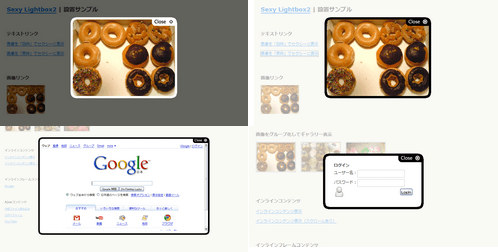 Ķ©ŁńĮ«ŃéżŃāĪŃā╝ŃéĖ
Ķ©ŁńĮ«ŃéżŃāĪŃā╝ŃéĖ<!-- JS --> <script src="mootools-1.2-core-yc.js" type="text/javascript" charset="utf-8"></script> <script src="sexylightbox.js" type="text/javascript" charset="utf-8"></script> <script type="text/javascript"> window.addEvent('domready', function(){ new SexyLightBox(); new SexyLightBox({find:'sexywhite',color:'white', OverlayStyles:{'background-color':'#000'}}); }); </script> <!-- CSS --> <link rel="stylesheet" href="sexylightbox.css" type="text/css" charset="utf-8" /> <style type="text/css"> #img_container ul { display:block; padding:0; margin:0; list-style:none; } #img_container ul li { display:inline; margin:0 10px 0 0; padding:0; } #img_container ul li a img { border:3px solid #ccc; } #img_container ul li a:hover img { border:3px solid #ff6699; } #login { width:95%; margin:0 auto; padding:0; border:0; background:transparent url(lib/sexy_lightbox2/sexyimages/user.png) no-repeat left bottom; } #login legend { font-weight:bold; margin:0; padding:0; } #login p { margin:5px 0; } #login input.txt { width:146px; height:22px; border:1px solid #ccc; } #login .right { text-align:right; } </style>
<!-- ŃāåŃéŁŃé╣ŃāłŃā¬Ńā│Ńé» --> <a href="Õģāńö╗ÕāÅURL" rel="sexywhite">ńö╗ÕāÅŃéÆŃĆīńÖĮµ×ĀŃĆŹŃü¦Ńé╗Ńé»ŃéĘŃā╝Ńü½ĶĪ©ńż║</a> <a href="Õģāńö╗ÕāÅURL" rel="sexylightbox">ńö╗ÕāÅŃéÆŃĆīķ╗Ƶ×ĀŃĆŹŃü¦Ńé╗Ńé»ŃéĘŃā╝Ńü½ĶĪ©ńż║</a> <!-- ÕŹśõĖĆńö╗ÕāÅ --> <p><a href="Õģāńö╗ÕāÅURL" rel="sexylightbox" title="Ķ¬¼µśÄµ¢ć"><img src="ŃéĄŃāĀŃāŹŃéżŃā½ńö╗ÕāÅURL" alt="" /></a></p> <!-- ńö╗ÕāÅŃé«ŃāŻŃā®Ńā¬Ńā╝ --> <div id="img_container"> <ul> <li><a href="Õģāńö╗ÕāÅURL" rel="sexylightbox[Ńé«ŃāŻŃā®Ńā¬Ńā╝ÕÉŹ]" title="Ńé┐ŃéżŃāłŃā½"><img src="ŃéĄŃāĀŃāŹŃéżŃā½ńö╗ÕāÅURL" alt=""/></a></li> <li><a href="Õģāńö╗ÕāÅURL" rel="sexylightbox[Ńé«ŃāŻŃā®Ńā¬Ńā╝ÕÉŹ]" title="Ńé┐ŃéżŃāłŃā½"><img src="ŃéĄŃāĀŃāŹŃéżŃā½ńö╗ÕāÅURL" alt=""/></a></li> Ńā╗Ńā╗Ńā╗ </ul> </div> <br style="float:none; clear:both;" />
<!DOCTYPE html PUBLIC "-//W3C//DTD XHTML 1.0 Transitional//EN" "http://www.w3.org/TR/xhtml1/DTD/xhtml1-transitional.dtd">
<html xmlns="http://www.w3.org/1999/xhtml" xml:lang="ja" lang="ja">
<head>
<meta http-equiv="Content-Type" content="text/html; charset=utf-8" />
<meta http-equiv="Content-Language" content="ja" />
<meta http-equiv="Content-Script-Type" content="text/javascript" />
<meta http-equiv="Content-Style-Type" content="text/css" />
<meta http-equiv="imagetoolbar" content="no" />
<title>Sexy Lightbox2 | Ķ©ŁńĮ«ŃéĄŃā│ŃāŚŃā½</title>
<link rel="stylesheet" href="/content/lib/global.css" type="text/css" media="all" />
<script src="/content/lib/mootools/mootools-1.2-core-yc.js" type="text/javascript"></script>
<script src="/content/lib/sexy_lightbox2/sexylightbox.js" type="text/javascript"></script>
<script type="text/javascript">
window.addEvent('domready', function(){
new SexyLightBox();
new SexyLightBox({find:'sexywhite',color:'white', OverlayStyles:{'background-color':'#000'}});
});
</script>
<link rel="stylesheet" href="/content/lib/sexy_lightbox2/sexylightbox.css" type="text/css" />
<style type="text/css">
#img_container ul { display:block; padding:0; margin:0; list-style:none; }
#img_container ul li { display:inline; margin:0 10px 0 0; padding:0; }
#img_container ul li a img { border:3px solid #ccc; }
#img_container ul li a:hover img { border:3px solid #ff6699; }
#login { width:95%; margin:0 auto; padding:0; border:0; background:transparent url(/content/lib/sexy_lightbox2/sexyimages/user.png) no-repeat left bottom; }
#login legend { font-weight:bold; margin:0; padding:0; }
#login p { margin:5px 0; }
#login input.txt { width:146px; height:22px; border:1px solid #ccc; }
#login .right { text-align:right; }
</style>
</head>
<body>
<h1><a href='http://www.coders.me/web-html-js-css/javascript/sexy-lightbox-2'>Sexy Lightbox2</a> | Ķ©ŁńĮ«ŃéĄŃā│ŃāŚŃā½</h1>
<h2>ŃāåŃéŁŃé╣ŃāłŃā¬Ńā│Ńé»</h2>
<p><a href="http://farm4.static.flickr.com/3222/2974008614_736e2d5b50.jpg" rel="sexywhite">ńö╗ÕāÅŃéÆŃĆīńÖĮµ×ĀŃĆŹŃü¦Ńé╗Ńé»ŃéĘŃā╝Ńü½ĶĪ©ńż║</a></p>
<p><a href="http://farm4.static.flickr.com/3222/2974008614_736e2d5b50.jpg" rel="sexylightbox">ńö╗ÕāÅŃéÆŃĆīķ╗Ƶ×ĀŃĆŹŃü¦Ńé╗Ńé»ŃéĘŃā╝Ńü½ĶĪ©ńż║</a></p>
<h2>ńö╗ÕāÅŃā¬Ńā│Ńé»</h2>
<p><a href="/content/img/pic1.png" rel="sexylightbox" title="<a href='http://krispykreme.jp/index.html'>Krispy Kreme Doughnuts</a>"><img src="/content/img/pic1-thumb.png" alt="" /></a></p>
<h2>ńö╗ÕāÅŃéÆŃé░Ńā½Ńā╝ŃāŚÕī¢ŃüŚŃü”Ńé«ŃāŻŃā®Ńā¬Ńā╝ĶĪ©ńż║</h2>
<div id="img_container">
<ul>
<li><a href="http://farm4.static.flickr.com/3141/2973155055_4cf4370939.jpg" rel="sexylightbox[group1]" title="Ńé»Ńā¬Ńé╣ŃāöŃā╝Ńā╗Ńé»Ńā¬Ńā╝ŃāĀŃā╗ŃāēŃā╝ŃāŖŃāä"><img src="http://farm4.static.flickr.com/3141/2973155055_4cf4370939_s.jpg" alt=""/></a></li>
<li><a href="http://farm4.static.flickr.com/3222/2974008614_736e2d5b50.jpg" rel="sexylightbox[group1]" title="ŃüÅŃüŠŃüĢŃéōŃé▒Ńā╝ŃéŁ"><img src="http://farm4.static.flickr.com/3222/2974008614_736e2d5b50_s.jpg" alt=""/></a></li>
<li><a href="http://farm4.static.flickr.com/3029/2970912983_543c9af1d2.jpg" rel="sexylightbox[group1]" title="CAFE EAT@õ╗ŻÕ«śÕ▒▒"><img src="http://farm4.static.flickr.com/3029/2970912983_543c9af1d2_s.jpg" alt=""/></a></li>
</ul>
</div>
<br style="float:none; clear:both;" />
<h2>ŃéżŃā│Ńā®ŃéżŃā│Ńé│Ńā│ŃāåŃā│Ńāä</h2>
<div id="myOnPageContent" style="display:none;">
<a href="http://www.flickr.com/photos/22559849@N06/2973155055/" title="Ńé»Ńā¬Ńé╣ŃāöŃā╝Ńā╗Ńé»Ńā¬Ńā╝ŃāĀŃā╗ŃāēŃā╝ŃāŖŃāä by php_javascript_room, on Flickr"><img src="http://farm4.static.flickr.com/3141/2973155055_4cf4370939_s.jpg" width="75" height="75" alt="Ńé»Ńā¬Ńé╣ŃāöŃā╝Ńā╗Ńé»Ńā¬Ńā╝ŃāĀŃā╗ŃāēŃā╝ŃāŖŃāä" align="left" style="margin:0 5px 5px 0; border:5px solid #af632f;" /></a>
µ¢░Õ«┐ŃéĄŃéČŃā│ŃāåŃā®Ńé╣Ńü½ŃüäŃüżŃééķĢĘĶøćŃü«ÕłŚŃéÆõĮ£ŃüŻŃü”ŃüäŃéŗõ║║µ░ŚŃü«ŃāēŃā╝ŃāŖŃāäÕ▒ŗŃüĢŃéōŃĆīŃé»Ńā¬Ńé╣ŃāöŃā╝Ńā╗Ńé»Ńā¬Ńā╝ŃāĀŃā╗ŃāēŃā╝ŃāŖŃāäŃĆŹŃĆé1µÖéķ¢ō20ÕłåŃééõĖ”ŃéōŃü¦GETŃüŚŃüŠŃüäŃü¤’╝üŃāēŃā╝ŃāŖŃāäŃü«ń«▒ŃüīŃāöŃéČŃü«ń«▒Ńü┐Ńü¤ŃüäŃü¦ŃéóŃāĪŃā¬Ńé½Ńā│’╝üŃéłŃüÅŃāÅŃā¬Ńé”ŃāāŃāēµśĀńö╗Ńü¦ĶŁ”Õ»¤Õ«śŃüīŃāēŃā╝ŃāŖŃāäŃéłŃüÅķŻ¤Ńü╣Ńü”ŃéŗŃéĘŃā╝Ńā│ŃüīŃüéŃéŗŃüæŃü®ŃĆüŃüŠŃüĢŃü½ŃüéŃüéŃüäŃüåŃéżŃāĪŃā╝ŃéĖ’╝üŃüĢŃü×ŃüŗŃüŚńöśŃüÅŃü”ÕĘ©Õż¦Ńü¬Ńü«ŃüŗŃü©µĆØŃüŻŃü”Ńü¤ŃéēŃĆüµäÅÕż¢Ńü©Ńü╗Ńü®ŃéłŃüäńöśŃüĢŃü¦ŃüōŃüČŃéŖŃĆéńö¤Õ£░Ńü»ŃéäŃéäŃéÅŃéēŃüŗŃüÅŃü”ŃüĄŃéōŃéÅŃéŖŃĆéµā│ÕāÅŃüŚŃü”ŃüäŃü¤Ńü«Ńü©Õż¦ŃüŹŃüĢŃééÕæ│ŃééķüĢŃüŻŃü”ŃĆüŃüØŃü«Ńé«ŃāŻŃāāŃāŚŃü½Ńü│ŃüŻŃüÅŃéŖŃü¦ŃüŚŃü¤’ĮŚ
</div>
<p>
<a href="/content/lib/sexy_lightbox2TB_inline?height=200&width=400&inlineId=myOnPageContent" rel="sexylightbox" title="Krispy Kreme Doughnuts">ŃéżŃā│Ńā®ŃéżŃā│Ńé│Ńā│ŃāåŃā│ŃāäĶĪ©ńż║</a>
</p>
<p>
<a href="/content/lib/sexy_lightbox2TB_inline?height=150&width=300&inlineId=myOnPageContent" rel="sexylightbox" title="Krispy Kreme Doughnuts">ŃéżŃā│Ńā®ŃéżŃā│Ńé│Ńā│ŃāåŃā│ŃāäĶĪ©ńż║’╝łŃé╣Ńé»ŃāŁŃā╝Ńā½ŃüéŃéŖ’╝ē</a>
</p>
<h2>ŃéżŃā│Ńā®ŃéżŃā│ŃāĢŃā¼Ńā╝ŃāĀŃé│Ńā│ŃāåŃā│Ńāä</h2>
<p><a href="http://www.google.com?TB_iframe=true&height=450&width=800" rel="sexylightbox" >Google</a></p>
<h2>AjaxŃé│Ńā│ŃāåŃā│Ńāä</h2>
<p><a href="/content/lib/sexy_lightbox2/data.html?height=210&width=455" rel="sexylightbox" title="Contenido cargado via AJAX.">Õż¢ķā©ŃāĢŃéĪŃéżŃā½Ķ¬ŁŃü┐ĶŠ╝Ńü┐</a></p>
<p><a href="/content/lib/sexy_lightbox2/login.html?height=160&width=300" rel="sexylightbox" >ŃāŁŃé░ŃéżŃāĢŃé®Ńā╝ŃāĀ</a></p>
<p><a href="/content/lib/sexy_lightbox2/video.html?height=390&width=465" rel="sexylightbox" >You Tube</a></p>
</body>
</html>
SmoothGallery
ŃéżŃāĪŃā╝ŃéĖŃéÆŃé░Ńā½Ńā╝ŃāŚÕī¢ŃüŚŃü”ŃĆüÕø║Õ«ÜķĀśÕ¤¤ÕåģŃü¦Ńé╣Ńā®ŃéżŃāēŃéĘŃā¦Ńā╝ŃüīŃü¦ŃüŹŃéŗńö╗ÕāÅŃé«ŃāŻŃā®Ńā¬Ńā╝
unknown
JonDesign's SmoothGallery 2.0
ŃéżŃāĪŃā╝ŃéĖŃéÆŃé░Ńā½Ńā╝ŃāŚÕī¢ŃüŚŃü”ŃĆüÕø║Õ«ÜķĀśÕ¤¤ÕåģŃü¦Ńé╣Ńā®ŃéżŃāēŃéĘŃā¦Ńā╝ŃüīŃü¦ŃüŹŃéŗŃéżŃāĪŃā╝ŃéĖŃé«ŃāŻŃā®Ńā¬Ńā╝ŃĆé Ńé│Ńā│ŃāæŃé»ŃāłŃü¦ŃāÅŃéżŃé»Ńé¬Ńā¬ŃāåŃ鯒╝üŃāćŃéČŃéżŃā│ŃüīŃüŗŃüŻŃüōŃüäŃüäŃü¦ŃüÖŃĆé ķĆÜÕĖĖŃü«ŃéżŃāĪŃā╝ŃéĖŃé«ŃāŻŃā®Ńā¬Ńā╝Ńü«ÕĀ┤ÕÉłŃü»ŃĆījd.gallery.jsŃĆŹŃĆüŃéżŃāĪŃā╝ŃéĖŃéÆŃé░Ńā½Ńā╝ŃāŚÕī¢ŃüŚŃü”ĶżćµĢ░Ńü«ŃéżŃāĪŃā╝ŃéĖŃé«ŃāŻŃā®Ńā¬Ńā╝ŃéÆķģŹńĮ«ŃüÖŃéŗÕĀ┤ÕÉłŃü»ŃĆījd.gallery.set.jsŃĆŹŃéÆõĮ┐ńö©ŃüŚŃüŠŃüÖŃĆé Õø║Õ«ÜķĀśÕ¤¤Ńü½ÕģźŃéŖŃüŹŃéēŃü¬ŃüäńĖ”ķĢĘŃü«ńö╗ÕāÅŃü»ŃĆüńĖ«Õ░ÅŃüĢŃéīŃüÜŃü½ÕłćŃéŖÕÅ¢ŃéēŃéīŃüŠŃüÖŃĆé
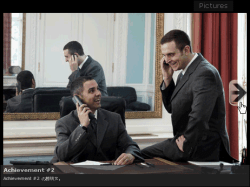 ŃéżŃāĪŃā╝ŃéĖŃé«ŃāŻŃā®Ńā¬Ńā╝
ŃéżŃāĪŃā╝ŃéĖŃé«ŃāŻŃā®Ńā¬Ńā╝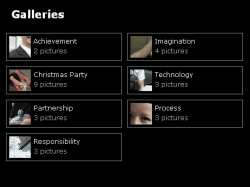 Ńé░Ńā½Ńā╝ŃāŚŃé«ŃāŻŃā®Ńā¬Ńā╝
Ńé░Ńā½Ńā╝ŃāŚŃé«ŃāŻŃā®Ńā¬Ńā╝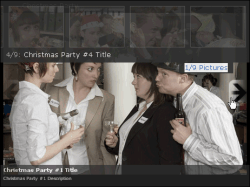 Ńé░Ńā½Ńā╝ŃāŚŃé«ŃāŻŃā®Ńā¬Ńā╝
Ńé░Ńā½Ńā╝ŃāŚŃé«ŃāŻŃā®Ńā¬Ńā╝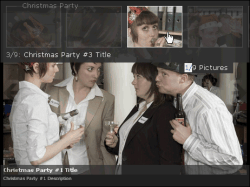 Ńé░Ńā½Ńā╝ŃāŚŃé«ŃāŻŃā®Ńā¬Ńā╝’╝ÜŃéĄŃāĀŃāŹŃéżŃā½ĶĪ©ńż║µ®¤ĶāĮ
Ńé░Ńā½Ńā╝ŃāŚŃé«ŃāŻŃā®Ńā¬Ńā╝’╝ÜŃéĄŃāĀŃāŹŃéżŃā½ĶĪ©ńż║µ®¤ĶāĮ<!DOCTYPE html PUBLIC "-//W3C//DTD XHTML 1.0 Transitional//EN" "http://www.w3.org/TR/xhtml1/DTD/xhtml1-transitional.dtd">
<html xmlns="http://www.w3.org/1999/xhtml" xml:lang="ja" lang="ja">
<head>
<meta http-equiv="Content-Type" content="text/html; charset=utf-8" />
<meta http-equiv="Content-Language" content="ja" />
<meta http-equiv="Content-Script-Type" content="text/javascript" />
<meta http-equiv="Content-Style-Type" content="text/css" />
<meta http-equiv="imagetoolbar" content="no" />
<title>JonDesign's SmoothGallery | Ķ©ŁńĮ«ŃéĄŃā│ŃāŚŃā½</title>
<link rel="stylesheet" href="/content/lib/global.css" type="text/css" media="all" />
<link rel="stylesheet" href="/content/lib/smoothgallery/css/jd.gallery.css" type="text/css" />
<script type="text/javascript" src="/content/lib/mootools/mootools.v1.11.js"></script>
<script type="text/javascript" src="/content/lib/smoothgallery/scripts/jd.gallery.js"></script>
<script type="text/javascript" src="/content/lib/smoothgallery/scripts/jd.gallery.set.js"></script>
<script type="text/javascript">
function startGallery() {
var myGallery = new gallery($('myGallery'), { timed: false });
document.myGallerySet = new gallerySet($('myGallerySet'), { timed: false });
}
window.addEvent('domready',startGallery);
</script>
</head>
<body>
<div id="wrap">
<h1><a href="http://smoothgallery.jondesign.net/">JonDesign's SmoothGallery</a> | Ķ©ŁńĮ«ŃéĄŃā│ŃāŚŃā½</h1>
<h2>ŃéżŃāĪŃā╝ŃéĖŃé«ŃāŻŃā®Ńā¬Ńā╝</h2>
<div id="myGallery">
<div class="imageElement">
<h3>Achievement #1</h3>
<p>Achievement #1 Ńü«Ķ¬¼µśÄµ¢ćŃĆé</p>
<a href="#" title="open image" class="open"></a>
<img src="/content/lib/galleryimages/achievement-1.jpg" class="full" />
<img src="/content/lib/galleryimages/thumbnail/achievement-1.jpg" class="thumbnail" />
</div>
<div class="imageElement">
<h3>Achievement #2</h3>
<p>Achievement #2 Ńü«Ķ¬¼µśÄµ¢ćŃĆé</p>
<a href="#" title="open image" class="open"></a>
<img src="/content/lib/galleryimages/achievement-2.jpg" class="full" />
<img src="/content/lib/galleryimages/thumbnail/achievement-2.jpg" class="thumbnail" />
</div>
</div>
<h2>Ńé░Ńā½Ńā╝ŃāŚŃé«ŃāŻŃā®Ńā¬Ńā╝</h2>
<div id="myGallerySet">
<!-- Achievement [start] -->
<div id="gallery1" class="galleryElement">
<h2>Achievement</h2>
<div class="imageElement">
<h3>Achievement #1 Title</h3>
<p>Achievement #1 Description</p>
<a href="#" title="open image" class="open"></a>
<img src="/content/lib/galleryimages/achievement-1.jpg" class="full" />
<img src="/content/lib/galleryimages/thumbnail/achievement-1.jpg" class="thumbnail" />
</div>
<div class="imageElement">
<h3>Achievement #2 Title</h3>
<p>Achievement #2 Description</p>
<a href="#" title="open image" class="open"></a>
<img src="/content/lib/galleryimages/achievement-2.jpg" class="full" />
<img src="/content/lib/galleryimages/thumbnail/achievement-2.jpg" class="thumbnail" />
</div>
</div>
<!-- Achievement [end] //-->
<!-- Imagenation [start] -->
<div id="gallery2" class="galleryElement">
<h2>Imagination</h2>
<div class="imageElement">
<h3>Imagination #1 Title</h3>
<p>Imagination #1 Description</p>
<a href="#" title="open image" class="open"></a>
<img src="/content/lib/galleryimages/imagination-1.jpg" class="full" />
<img src="/content/lib/galleryimages/thumbnail/imagination-1.jpg" class="thumbnail" />
</div>
<div class="imageElement">
<h3>Imagination #2 Title</h3>
<p>Imagination #2 Description</p>
<a href="#" title="open image" class="open"></a>
<img src="/content/lib/galleryimages/imagination-2.jpg" class="full" />
<img src="/content/lib/galleryimages/thumbnail/imagination-2.jpg" class="thumbnail" />
</div>
<div class="imageElement">
<h3>Imagination #3 Title</h3>
<p>Imagination #3 Description</p>
<a href="#" title="open image" class="open"></a>
<img src="/content/lib/galleryimages/imagination-3.jpg" class="full" />
<img src="/content/lib/galleryimages/thumbnail/imagination-3.jpg" class="thumbnail" />
</div>
<div class="imageElement">
<h3>Imagination #4 Title</h3>
<p>Imagination #4 Description</p>
<a href="#" title="open image" class="open"></a>
<img src="/content/lib/galleryimages/imagination-4.jpg" class="full" />
<img src="/content/lib/galleryimages/thumbnail/imagination-4.jpg" class="thumbnail" />
</div>
</div>
<!-- Imagination [end] //-->
<!-- Christmas Party [start] -->
<div id="gallery3" class="galleryElement">
<h2>Christmas Party</h2>
<div class="imageElement">
<h3>Christmas Party #1 Title</h3>
<p>Christmas Party #1 Description</p>
<a href="#" title="open image" class="open"></a>
<img src="/content/lib/galleryimages/christmas-party-1.jpg" class="full" />
<img src="/content/lib/galleryimages/thumbnail/christmas-party-1.jpg" class="thumbnail" />
</div>
<div class="imageElement">
<h3>Christmas Party #2 Title</h3>
<p>Christmas Party #2 Description</p>
<a href="#" title="open image" class="open"></a>
<img src="/content/lib/galleryimages/christmas-party-2.jpg" class="full" />
<img src="/content/lib/galleryimages/thumbnail/christmas-party-2.jpg" class="thumbnail" />
</div>
<div class="imageElement">
<h3>Christmas Party #3 Title</h3>
<p>Christmas Party #3 Description</p>
<a href="#" title="open image" class="open"></a>
<img src="/content/lib/galleryimages/christmas-party-3.jpg" class="full" />
<img src="/content/lib/galleryimages/thumbnail/christmas-party-3.jpg" class="thumbnail" />
</div>
<div class="imageElement">
<h3>Christmas Party #4 Title</h3>
<p>Christmas Party #4 Description</p>
<a href="#" title="open image" class="open"></a>
<img src="/content/lib/galleryimages/christmas-party-4.jpg" class="full" />
<img src="/content/lib/galleryimages/thumbnail/christmas-party-4.jpg" class="thumbnail" />
</div>
<div class="imageElement">
<h3>Christmas Party #5 Title</h3>
<p>Christmas Party #5 Description</p>
<a href="#" title="open image" class="open"></a>
<img src="/content/lib/galleryimages/christmas-party-5.jpg" class="full" />
<img src="/content/lib/galleryimages/thumbnail/christmas-party-5.jpg" class="thumbnail" />
</div>
<div class="imageElement">
<h3>Christmas Party #6 Title</h3>
<p>Christmas Party #6 Description</p>
<a href="#" title="open image" class="open"></a>
<img src="/content/lib/galleryimages/christmas-party-6.jpg" class="full" />
<img src="/content/lib/galleryimages/thumbnail/christmas-party-6.jpg" class="thumbnail" />
</div>
<div class="imageElement">
<h3>Christmas Party #7 Title</h3>
<p>Christmas Party #7 Description</p>
<a href="#" title="open image" class="open"></a>
<img src="/content/lib/galleryimages/christmas-party-7.jpg" class="full" />
<img src="/content/lib/galleryimages/thumbnail/christmas-party-7.jpg" class="thumbnail" />
</div>
<div class="imageElement">
<h3>Christmas Party #8 Title</h3>
<p>Christmas Party #8 Description</p>
<a href="#" title="open image" class="open"></a>
<img src="/content/lib/galleryimages/christmas-party-8.jpg" class="full" />
<img src="/content/lib/galleryimages/thumbnail/christmas-party-8.jpg" class="thumbnail" />
</div>
<div class="imageElement">
<h3>Christmas Party #9 Title</h3>
<p>Christmas Party #9 Description</p>
<a href="#" title="open image" class="open"></a>
<img src="/content/lib/galleryimages/christmas-party-9.jpg" class="full" />
<img src="/content/lib/galleryimages/thumbnail/christmas-party-9.jpg" class="thumbnail" />
</div>
</div>
<!-- Christmas Party [end] //-->
<!-- Technology [start] -->
<div id="gallery4" class="galleryElement">
<h2>Technology</h2>
<div class="imageElement">
<h3>Technology #1 Title</h3>
<p>Technology #1 Description</p>
<a href="#" title="open image" class="open"></a>
<img src="/content/lib/galleryimages/technology-1.jpg" class="full" />
<img src="/content/lib/galleryimages/thumbnail/technology-1.jpg" class="thumbnail" />
</div>
<div class="imageElement">
<h3>Technology #2 Title</h3>
<p>Technology #2 Description</p>
<a href="#" title="open image" class="open"></a>
<img src="/content/lib/galleryimages/technology-2.jpg" class="full" />
<img src="/content/lib/galleryimages/thumbnail/technology-2.jpg" class="thumbnail" />
</div>
<div class="imageElement">
<h3>Technology #3 Title</h3>
<p>Technology #3 Description</p>
<a href="#" title="open image" class="open"></a>
<img src="/content/lib/galleryimages/technology-3.jpg" class="full" />
<img src="/content/lib/galleryimages/thumbnail/technology-3.jpg" class="thumbnail" />
</div>
</div>
<!-- Technology [end] //-->
</div><!-- div#wrap/div#content/div#myGallerySet -->
</div><!-- div#wrap -->
</body>
</html>