jQuery APIŃā¬ŃāĢŃéĪŃā¼Ńā│Ńé╣DOMĶ”üń┤Ā’╝ÜŃāĢŃé®Ńā╝ŃāĀŃāĢŃéŻŃā½Ńé┐Ńā╝
:enabled
µ£ēÕŖ╣Õī¢ŃüĢŃéīŃü”ŃüäŃéŗĶ”üń┤ĀŃéÆŃüÖŃü╣Ńü”ķüĖµŖ×
2009/2/27
µł╗ŃéŖÕĆż’╝ÜķģŹÕłŚ’╝£Ķ”üń┤Ā’╝×
µ£ēÕŖ╣Õī¢ŃüĢŃéīŃü”ŃüäŃéŗĶ”üń┤ĀŃéÆŃüÖŃü╣Ńü”ķüĖµŖ×ŃüŚŃüŠŃüÖŃĆé
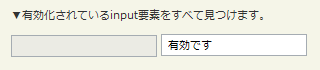
ŃĆī:enabledŃĆŹŃü«õĮ┐ńö©õŠŗŃéĄŃā│ŃāŚŃā½ŃéÆĶ”ŗŃéŗ
<!DOCTYPE html PUBLIC "-//W3C//DTD XHTML 1.0 Transitional//EN" "http://www.w3.org/TR/xhtml1/DTD/xhtml1-transitional.dtd">
<html xmlns="http://www.w3.org/1999/xhtml" xml:lang="ja" lang="ja">
<head>
<meta http-equiv="Content-Type" content="text/html; charset=utf-8" />
<meta http-equiv="Content-Language" content="ja" />
<meta http-equiv="Content-Script-Type" content="text/javascript" />
<meta http-equiv="Content-Style-Type" content="text/css" />
<meta http-equiv="imagetoolbar" content="no" />
<title>DOMĶ”üń┤Ā’╝ÜŃāĢŃé®Ńā╝ŃāĀŃāĢŃéŻŃā½Ńé┐Ńā╝’╝ÜŃĆī:enabledŃĆŹŃü«õĮ┐ńö©õŠŗ | jQuery</title>
<link rel="stylesheet" type="text/css" href="/content/lib/global.css" />
<!-- JS -->
<script src="https://ajax.googleapis.com/ajax/libs/jquery/1.3.2/jquery.min.js"></script>
<script type="text/javascript">
$(function(){
$("input:enabled").val("µ£ēÕŖ╣Ńü¦ŃüÖ");
});
</script>
</head>
<body>
<div id="wrap">
<h1>DOMĶ”üń┤Ā’╝ÜŃāĢŃé®Ńā╝ŃāĀŃāĢŃéŻŃā½Ńé┐Ńā╝’╝ÜŃĆī:enabledŃĆŹŃü«õĮ┐ńö©õŠŗ | jQuery</h1>
<p>Ō¢╝µ£ēÕŖ╣Õī¢ŃüĢŃéīŃü”ŃüäŃéŗinputĶ”üń┤ĀŃéÆŃüÖŃü╣Ńü”Ķ”ŗŃüżŃüæŃüŠŃüÖŃĆé</p>
<!-- CODE -->
<form action="#" onsubmit="return false">
<p>
<input name="email" disabled="disabled" />
<input name="id" />
</p>
</form>
<div id="res"></div>
<!-- CODE / -->
</div>
</body>
</html>
:disabled
ńäĪÕŖ╣Õī¢ŃüĢŃéīŃü”ŃüäŃéŗĶ”üń┤ĀŃéÆŃüÖŃü╣Ńü”ķüĖµŖ×
2009/2/27
µł╗ŃéŖÕĆż’╝ÜķģŹÕłŚ’╝£Ķ”üń┤Ā’╝×
ńäĪÕŖ╣Õī¢ŃüĢŃéīŃü”ŃüäŃéŗĶ”üń┤Ā’╝łdisabled="disabled"’╝ēŃéÆŃüÖŃü╣Ńü”ķüĖµŖ×ŃüŚŃüŠŃüÖŃĆé
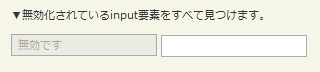
ŃĆī:disabledŃĆŹŃü«õĮ┐ńö©õŠŗŃéĄŃā│ŃāŚŃā½ŃéÆĶ”ŗŃéŗ
<!DOCTYPE html PUBLIC "-//W3C//DTD XHTML 1.0 Transitional//EN" "http://www.w3.org/TR/xhtml1/DTD/xhtml1-transitional.dtd">
<html xmlns="http://www.w3.org/1999/xhtml" xml:lang="ja" lang="ja">
<head>
<meta http-equiv="Content-Type" content="text/html; charset=utf-8" />
<meta http-equiv="Content-Language" content="ja" />
<meta http-equiv="Content-Script-Type" content="text/javascript" />
<meta http-equiv="Content-Style-Type" content="text/css" />
<meta http-equiv="imagetoolbar" content="no" />
<title>DOMĶ”üń┤Ā’╝ÜŃāĢŃé®Ńā╝ŃāĀŃāĢŃéŻŃā½Ńé┐Ńā╝’╝łForm Filters’╝ē’╝ÜŃĆī:disabledŃĆŹŃü«õĮ┐ńö©õŠŗ | jQuery</title>
<link rel="stylesheet" type="text/css" href="/content/lib/global.css" />
<!-- JS -->
<script src="https://ajax.googleapis.com/ajax/libs/jquery/1.3.2/jquery.min.js"></script>
<script type="text/javascript">
$(function(){
$("input:disabled").val("ńäĪÕŖ╣Ńü¦ŃüÖ");
});
</script>
</head>
<body>
<div id="wrap">
<h1>DOMĶ”üń┤Ā’╝ÜŃāĢŃé®Ńā╝ŃāĀŃāĢŃéŻŃā½Ńé┐Ńā╝’╝łForm Filters’╝ē’╝ÜŃĆī:disabledŃĆŹŃü«õĮ┐ńö©õŠŗ | jQuery</h1>
<p>Ō¢╝ńäĪÕŖ╣Õī¢ŃüĢŃéīŃü”ŃüäŃéŗinputĶ”üń┤ĀŃéÆŃüÖŃü╣Ńü”Ķ”ŗŃüżŃüæŃüŠŃüÖŃĆé</p>
<!-- CODE -->
<form action="#" onsubmit="return false">
<p>
<input name="email" disabled="disabled" />
<input name="id" />
</p>
</form>
<div id="res"></div>
<!-- CODE / -->
</div>
</body>
</html>
:checked
ŃāüŃé¦ŃāāŃé»ŃüĢŃéīŃü”ŃüäŃéŗĶ”üń┤ĀŃéÆŃüÖŃü╣Ńü”ķüĖµŖ×
2009/2/27
µł╗ŃéŖÕĆż’╝ÜķģŹÕłŚ’╝£Ķ”üń┤Ā’╝×
ŃāüŃé¦ŃāāŃé»ŃüĢŃéīŃü”ŃüäŃéŗĶ”üń┤Ā’╝łchecked="checked"’╝ēŃéÆŃüÖŃü╣Ńü”ķüĖµŖ×ŃüŚŃüŠŃüÖŃĆé
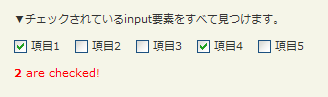
ŃĆī:chcekedŃĆŹŃü«õĮ┐ńö©õŠŗŃéĄŃā│ŃāŚŃā½ŃéÆĶ”ŗŃéŗ
<!DOCTYPE html PUBLIC "-//W3C//DTD XHTML 1.0 Transitional//EN" "http://www.w3.org/TR/xhtml1/DTD/xhtml1-transitional.dtd">
<html xmlns="http://www.w3.org/1999/xhtml" xml:lang="ja" lang="ja">
<head>
<meta http-equiv="Content-Type" content="text/html; charset=utf-8" />
<meta http-equiv="Content-Language" content="ja" />
<meta http-equiv="Content-Script-Type" content="text/javascript" />
<meta http-equiv="Content-Style-Type" content="text/css" />
<meta http-equiv="imagetoolbar" content="no" />
<title>DOMĶ”üń┤Ā’╝ÜŃāĢŃé®Ńā╝ŃāĀŃāĢŃéŻŃā½Ńé┐Ńā╝’╝łForm Filters’╝ē’╝ÜŃĆī:checkedŃĆŹŃü«õĮ┐ńö©õŠŗ | jQuery</title>
<link rel="stylesheet" type="text/css" href="/content/lib/global.css" />
<!-- JS -->
<script src="https://ajax.googleapis.com/ajax/libs/jquery/1.3.2/jquery.min.js"></script>
<script type="text/javascript">
$(function(){
function countChecked() {
var n = $("input:checked").length;
$("#res").html("<strong>"+n +"</strong>"+(n == 1 ? " is" : " are")+" checked!").css("color","red");
}
countChecked();
$(":checkbox").click(countChecked);
});
</script>
</head>
<body>
<div id="wrap">
<h1>DOMĶ”üń┤Ā’╝ÜŃāĢŃé®Ńā╝ŃāĀŃāĢŃéŻŃā½Ńé┐Ńā╝’╝łForm Filters’╝ē’╝ÜŃĆī:checkedŃĆŹŃü«õĮ┐ńö©õŠŗ | jQuery</h1>
<p>Ō¢╝ŃāüŃé¦ŃāāŃé»ŃüĢŃéīŃü”ŃüäŃéŗinputĶ”üń┤ĀŃéÆŃüÖŃü╣Ńü”Ķ”ŗŃüżŃüæŃüŠŃüÖŃĆé</p>
<!-- CODE -->
<form action="#" onsubmit="return false">
<label for="chk1"><input type="checkbox" name="chk" id="chk1" checked="checked" value="1" /> ķĀģńø«1</label>ŃĆĆ
<label for="chk2"><input type="checkbox" name="chk" id="chk2" value="2" /> ķĀģńø«2</label>ŃĆĆ
<label for="chk3"><input type="checkbox" name="chk" id="chk3" value="3" /> ķĀģńø«3</label>ŃĆĆ
<label for="chk4"><input type="checkbox" name="chk" id="chk4" checked="checked" value="4" /> ķĀģńø«4</label>ŃĆĆ
<label for="chk5"><input type="checkbox" name="chk" id="chk5" value="5" /> ķĀģńø«5</label>
</form>
<p id="res"></p>
<!-- CODE / -->
</div>
</body>
</html>
:selected
ķüĖµŖ×ŃüĢŃéīŃü”ŃüäŃéŗĶ”üń┤ĀŃéÆŃüÖŃü╣Ńü”ķüĖµŖ×
2009/2/27
µł╗ŃéŖÕĆż’╝ÜķģŹÕłŚ’╝£Ķ”üń┤Ā’╝×
ķüĖµŖ×ŃüĢŃéīŃü”ŃüäŃéŗĶ”üń┤Ā’╝łselected="selected"’╝ēŃéÆŃüÖŃü╣Ńü”ķüĖµŖ×ŃüŚŃüŠŃüÖŃĆé
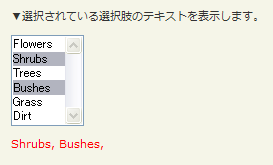
ŃĆī:selectedŃĆŹŃü«õĮ┐ńö©õŠŗŃéĄŃā│ŃāŚŃā½ŃéÆĶ”ŗŃéŗ
<!DOCTYPE html PUBLIC "-//W3C//DTD XHTML 1.0 Transitional//EN" "http://www.w3.org/TR/xhtml1/DTD/xhtml1-transitional.dtd">
<html xmlns="http://www.w3.org/1999/xhtml" xml:lang="ja" lang="ja">
<head>
<meta http-equiv="Content-Type" content="text/html; charset=utf-8" />
<meta http-equiv="Content-Language" content="ja" />
<meta http-equiv="Content-Script-Type" content="text/javascript" />
<meta http-equiv="Content-Style-Type" content="text/css" />
<meta http-equiv="imagetoolbar" content="no" />
<title>DOMĶ”üń┤Ā’╝ÜŃāĢŃé®Ńā╝ŃāĀŃāĢŃéŻŃā½Ńé┐Ńā╝’╝łForm Filters’╝ē’╝ÜŃĆī:selectedŃĆŹŃü«õĮ┐ńö©õŠŗ | jQuery</title>
<link rel="stylesheet" type="text/css" href="/content/lib/global.css" />
<!-- JS -->
<script src="https://ajax.googleapis.com/ajax/libs/jquery/1.3.2/jquery.min.js"></script>
<script type="text/javascript">
$(function(){
$("select").change(function(){
var str="";
$("select option:selected").each(function(){
str+=$(this).text() + ", ";
});
$("#res").text(str).css("color","red");
})
.trigger('change');
});
</script>
</head>
<body>
<div id="wrap">
<h1>DOMĶ”üń┤Ā’╝ÜŃāĢŃé®Ńā╝ŃāĀŃāĢŃéŻŃā½Ńé┐Ńā╝’╝łForm Filters’╝ē’╝ÜŃĆī:selectedŃĆŹŃü«õĮ┐ńö©õŠŗ | jQuery</h1>
<p>Ō¢╝ķüĖµŖ×ŃüĢŃéīŃü”ŃüäŃéŗķüĖµŖ×ĶéóŃü«ŃāåŃéŁŃé╣ŃāłŃéÆĶĪ©ńż║ŃüŚŃüŠŃüÖŃĆé</p>
<!-- CODE -->
<form action="#" onsubmit="return false">
<select name="garden" multiple="multiple">
<option>Flowers</option>
<option selected="selected">Shrubs</option>
<option>Trees</option>
<option selected="selected">Bushes</option>
<option>Grass</option>
<option>Dirt</option>
</select>
</form>
<p id="res"></p>
<!-- CODE / -->
</div>
</body>
</html>