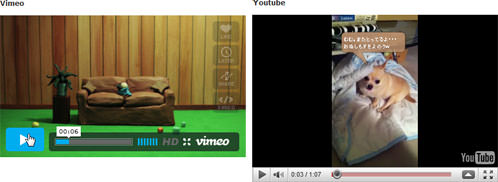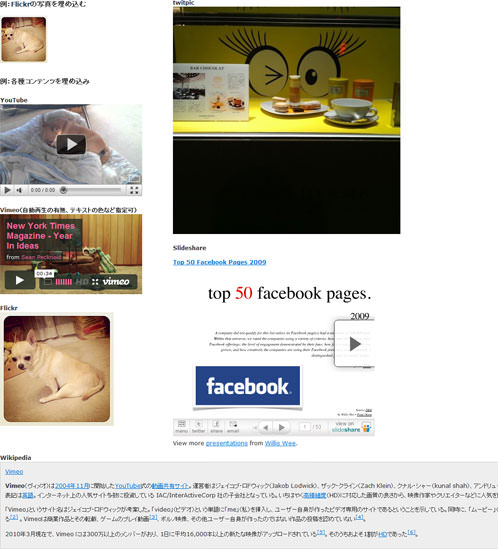jQuery pluginYouTubeķĆŻµÉ║
- jquery-tubularŃĆöĶāīµÖ»ŃüäŃüŻŃü▒ŃüäŃü½YouTubeÕŗĢńö╗ŃéÆÕåŹńö¤ŃĆĢ
- jQuery Youtube PlayerŃĆöYouTubeŃāōŃāćŃé¬Õ¤ŗŃéüĶŠ╝Ńü┐Ńé½Ńé╣Ńé┐Ńā×ŃéżŃé║ŃĆĢ
- jquery.mb.mediaEmbedder.1.0ŃĆöVimeoŃĆüUstreamŃĆülivestreamŃĆüYouTubeŃĆümp3Ńü¬Ńü®Ńü«ŃāĪŃāćŃéŻŃéóŃāĢŃéĪŃéżŃā½ŃéÆń░ĪÕŹśŃü½Õ¤ŗŃéüĶŠ╝Ńü┐ŃĆĢ
- prettyPhotoŃĆöŃā¬Ńā│Ńé»Ńé»Ńā¬ŃāāŃé»Ńü¦ŃĆüVimeoŃĆüYouTubeÕŗĢńö╗ŃéÆŃāØŃāāŃāŚŃéóŃāāŃāŚĶĪ©ńż║ŃĆĢ
- jYouTubeŃĆöYouTubeŃāōŃāćŃé¬Ńü«ŃéĄŃāĀŃāŹŃéżŃā½ŃéäŃé╣Ńé»Ńā¬Ńā╝Ńā│ŃéĘŃā¦ŃāāŃāłŃéÆÕÅ¢ÕŠŚŃüÖŃéŗjQueryŃāŚŃā®Ńé░ŃéżŃā│ŃĆĢ
- YouTubeŃü«RSSŃüŗŃéēÕÅ¢ÕŠŚŃüŚŃü¤ŃāōŃāćŃé¬Ńü«ŃéĄŃāĀŃāŹŃéżŃā½Ńü©Ńā¬Ńā│Ńé»ŃéÆÕć║ÕŖøŃĆöjQueryõĮ┐ńö©ŃĆĢ
- YouTube Chromeless Video PlayerŃĆöŃé»ŃāŁŃāĀŃā¼Ńé╣ŃāŚŃā¼Ńā╝ŃāżŃā╝Õ¤ŗŃéüĶŠ╝Ńü┐ŃāŚŃā®Ńé░ŃéżŃā│ŃĆĢ
- jQuery Youtube playlist pluginŃĆöŃé½Ńé╣Ńé┐Ńā×ŃéżŃé║µĆ¦Ńü½Õ»īŃéōŃüĀŃé¬Ńā¬ŃéĖŃāŖŃā½Ńü«ÕåŹńö¤Ńā¬Ńé╣ŃāłŃüīõĮ£ŃéīŃéŗŃĆĢ
- Oembed plugin for jQueryŃĆöÕåÖń£¤ŃĆüÕŗĢńö╗Ńü¬Ńü®µ¦śŃĆģŃü¬ŃāĪŃāćŃéŻŃéóŃéÆURLŃüĀŃüæŃü¦ń░ĪÕŹśŃü½Õ¤ŗŃéüĶŠ╝ŃéüŃéŗŃĆĢ
- jQuery YouTube PluginŃĆöõ╗╗µäÅŃü«ŃéŁŃā╝Ńā»Ńā╝ŃāēŃü¦Ńü«YouTubeÕŗĢńö╗µż£ń┤óńĄÉµ×£ŃéÆWebŃāÜŃā╝ŃéĖŃü½ĶĪ©ńż║ŃĆĢ
- jQuery YouTube TubePlayer PluginŃĆöŃāŚŃā¼Ńā╝ŃāżŃā╝Ńü«Ńé│Ńā│ŃāłŃāŁŃā╝Ńā½ÕłČÕŠĪŃü©ÕÉäń©«ŃéżŃāÖŃā│ŃāłńÖ║ńö¤µÖéŃü«Ńé│Ńā╝Ńā½ŃāÉŃāāŃé»Ńüīńö©µäÅŃüĢŃéīŃü”ŃüäŃéŗŃĆĢ
- A jQuery Plugin For All Your Video Embedding NeedsŃĆöYouTubeŃéäVimeoŃü¬Ńü®Ńü«ÕŗĢńö╗ŃéÆWebŃāÜŃā╝ŃéĖŃü½Õ¤ŗŃéüĶŠ╝Ńü┐ŃĆĢ
- YouTubinŌĆÖ Plugin for jQueryŃĆöYouTubeÕŗĢńö╗Ńü«URLŃéƵīćÕ«ÜŃü¦ŃāŚŃā¼Ńā╝ŃāżŃā╝ŃéÆWebÕ¤ŗŃéüĶŠ╝Ńü┐ŃĆĢ
- Making a Custom YouTube Video Player With YouTubeŌĆÖs APIsŃĆöŃāŚŃāŁŃé░Ńā¼Ńé╣ŃāÉŃā╝Ńü©ÕÉäń©«Ńé│Ńā│ŃāłŃāŁŃā╝Ńā½ŃéÆŃé½Ńé╣Ńé┐Ńā×ŃéżŃé║Ńü¦ŃüŹŃéŗŃé»ŃāŁŃāĀŃā¼Ńé╣ŃāŚŃā¼Ńā╝ŃāżŃā╝Ńü«Õ¤ŗŃéüĶŠ╝Ńü┐ŃĆĢ
jquery-tubular
ĶāīµÖ»ŃüäŃüŻŃü▒ŃüäŃü½YouTubeÕŗĢńö╗ŃéÆÕåŹńö¤
2011/1/4
jquery-tubular
YouTubeŃāōŃāćŃé¬ŃéÆŃā¢Ńā®Ńé”ŃéČŃü«ńö╗ķØóŃüäŃüŻŃü▒ŃüäŃü½ŃāĢŃā½ŃéĄŃéżŃé║Ńü¦ĶĪ©ńż║ŃüÖŃéŗjQueryŃāŚŃā®Ńé░ŃéżŃā│ŃĆé YouTubeŃāüŃāŻŃā│ŃāŹŃā½Ńü«ń┤╣õ╗ŗŃü©ŃüŗŃü½ŃéłŃüĢŃüÆŃĆé
YouTube JavaScript APIŃéÆõĮ┐ńö©ŃüŚŃü”ŃĆüÕŗĢńö╗Ńü«ÕłČÕŠĪ’╝łÕåŹńö¤ŃĆüõĖƵÖéÕü£µŁóŃĆüÕü£µŁóŃĆüŃā¤ŃāźŃā╝ŃāłON/OFF’╝ēŃüīŃü¦ŃüŹŃéŗŃéłŃüåŃü½Ńü¬ŃüŻŃü”ŃüäŃüŠŃüÖŃĆéÕŗĢńö╗Ńü»ŃĆüSWFÕ¤ŗŃéüĶŠ╝Ńü┐jQueryŃāŚŃā®Ńé░ŃéżŃā│Ńü«ŃĆīswfobject.jsŃĆŹŃéÆõĮ┐ńö©ŃüŚŃü”ŃĆüńö╗ķØóŃāĢŃā½ŃéĄŃéżŃé║Ńü«Ńā¢ŃāŁŃāāŃé»Ķ”üń┤ĀŃéÆńö¤µłÉŃüŚŃü”Õ¤ŗŃéüŃüōŃüŠŃéīŃü”ŃüäŃüŠŃüÖŃĆé ŃüōŃü«ÕŗĢńö╗ķā©ÕłåŃü»z-indexŃü¦ÕŠīµ¢╣Ńü½ĶāīµÖ»Ńü©ŃüŚŃü”ŃüŚŃüŗŃéīŃü”ŃüäŃéŗ’╝łz-index=1’╝ēŃü«Ńü¦ŃĆüz-indexŃéÆĶ¬┐µĢ┤ŃüÖŃéŗŃüōŃü©Ńü¦ŃĆüŃé┐ŃéżŃāłŃā½ŃéäĶ¬¼µśÄµ¢ćŃü¬Ńü®HTMLĶ”üń┤ĀŃéÆÕŗĢńö╗Ńü«õĖŖŃü½ĶĪ©ńż║ŃüÖŃéŗŃüōŃü©ŃüīŃü¦ŃüŹŃüŠŃüÖŃĆé
ÕŗĢńö╗Ńü«ŃéóŃé»ŃāÜŃé»Ńāłµ»öŃü»ŃĆüjquery.tubular.jsÕåģŃü½ŃüéŃéŗÕżēµĢ░ŃĆīvideoRatioŃĆŹŃü¦16/9ŃĆü4/3Ńü¬Ńü®Õżēµø┤Ńü¦ŃüŹŃüŠŃüÖŃĆé
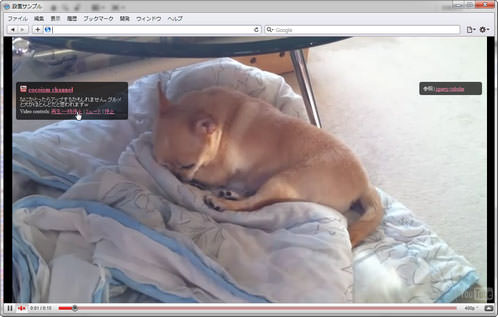 Ķ©ŁńĮ«ŃéżŃāĪŃā╝ŃéĖ
Ķ©ŁńĮ«ŃéżŃāĪŃā╝ŃéĖ<!DOCTYPE html PUBLIC "-//W3C//DTD XHTML 1.0 Transitional//EN" "http://www.w3.org/TR/xhtml1/DTD/xhtml1-transitional.dtd">
<html xmlns="http://www.w3.org/1999/xhtml" xml:lang="ja" lang="ja">
<head>
<meta http-equiv="Content-Type" content="text/html; charset=utf-8" />
<meta http-equiv="Content-Language" content="ja" />
<meta http-equiv="Content-Script-Type" content="text/javascript" />
<meta http-equiv="Content-Style-Type" content="text/css" />
<meta http-equiv="imagetoolbar" content="no" />
<title>Ķ©ŁńĮ«ŃéĄŃā│ŃāŚŃā½</title>
<link rel="stylesheet" type="text/css" href="/content/css/reset.css" />
<!-- JS -->
<script type="text/javascript" src="http://ajax.googleapis.com/ajax/libs/jquery/1.4.2/jquery.min.js" ></script>
<script type="text/javascript" charset="utf-8" src="http://ajax.googleapis.com/ajax/libs/swfobject/2.1/swfobject.js"></script>
<script type="text/javascript" charset="utf-8" src="/content/lib/jquery/jquery.tubular.js"></script>
<script type="text/javascript">
$(function() {
$('body').tubular('9YEEl52u8XE','wrapper');
// f-UGhWj1xww cool sepia hd
// 49SKbS7Xwf4 beautiful barn sepia
// Play/Pause
$('#videoPause').click(function() {
if ($(this).hasClass('videoPaused')) {
ytplayer.playVideo();
$(this).removeClass('videoPaused');
} else {
ytplayer.pauseVideo();
$(this).addClass('videoPaused');
}
return false;
});
// Mute/Unmute
$('#videoMute').click(function() {
if ($(this).hasClass('videoMute')) {
ytplayer.mute();
$(this).removeClass('videoMute');
} else {
ytplayer.unMute();
$(this).addClass('videoMute');
}
return false;
});
// Nuke video (for slow connections -- stops loading entirely)
$('#videoStop').click(function() {
ytplayer.stopVideo();
ytplayer.clearVideo();
$('#yt-container').hide();
return false;
});
});
</script>
<!-- CSS -->
<style type="text/css">
body {
position:relative;
font-size:12px;
}
#main {
position:absolute;
top:110px; left:30px;
-webkit-border-radius:5px;-moz-border-radius:5px;
background:#000;
opacity:.7;
color:#fff;
margin:0 auto; padding:10px;
width:21em;
}
#main h1 {
margin:0 0 10px 0; padding:0;
}
#main p {
margin:5px 0;
}
#main h1 a {
background:transparent url(/content/img/ajax/youtube.png) no-repeat 0 0;
padding-left:20px;
line-height:16px;
font-weight:bold;
font-size:16px;
}
a {
color:#ff6699;
}
#sidebar {
position:absolute;
top:110px; right:30px;
-webkit-border-radius:5px;-moz-border-radius:5px;
background:#000;
opacity:.7;
color:#fff;
margin:0 auto; padding:10px;
width:11em;
}
</style>
</head>
<body>
<!-- CODE -->
<div id="wrapper">
<div id="main">
<h1><a href="http://www.youtube.com/user/cocoism3">cocoism channel</a></h1>
<p>Ńü¬Ńü½ŃüŗŃü©ŃüŻŃü¤ŃéēŃéóŃāāŃāŚŃüÖŃéŗŃüŗŃééŃüŚŃéīŃüŠŃüøŃéōŃĆéŃé░Ńā½ŃāĪŃü©ńŖ¼ŃüīŃü╗Ńü©ŃéōŃü®ŃüĀŃü©µĆØŃéÅŃéīŃüŠŃüÖ’ĮŚ</p>
<p>Video controls: <a href="" id="videoPause">ÕåŹńö¤/õĖƵÖéÕü£µŁó</a> | <a href="" id="videoMute">Ńā¤ŃāźŃā╝Ńāł</a> | <a href="" id="videoStop">Õü£µŁó</a></p>
</div>
<div id="sidebar">
<p>ÕÅéńģ¦’╝Ü<a href='http://code.google.com/p/jquery-tubular/' target='_blank'>jquery-tubular</a></h4>
</div>
</div><!-- #wrapper -->
<!-- / CODE -->
</body>
</html>
jQuery Youtube Player
YouTubeŃāōŃāćŃé¬Õ¤ŗŃéüĶŠ╝Ńü┐Ńé½Ńé╣Ńé┐Ńā×ŃéżŃé║
2011/1/4
jQuery Youtube Player
YouTubeŃāōŃāćŃé¬Ńü«ŃāŚŃā¼Ńā╝ŃāżŃā╝ŃĆüŃāäŃā╝Ńā½ŃāÉŃā╝ŃĆüÕåŹńö¤Ńā¬Ńé╣ŃāłŃü¬Ńü®ŃéÆŃé½Ńé╣Ńé┐Ńā×ŃéżŃé║Ńü¦ŃüŹŃéŗjQueryŃāŚŃā®Ńé░ŃéżŃā│ŃĆé
ŃĆīMultiple PlaylistsŃĆŹŃü«ŃéĄŃā│ŃāŚŃā½Ńü¦Ńü»ŃĆüÕåŹńö¤Ńā¬Ńé╣ŃāłŃü«ÕłćŃéŖµø┐ŃüłŃüīŃü¦ŃüŹŃéŗŃéłŃüåŃü½Ńü¬ŃüŻŃü”ŃüäŃüŠŃüÖŃĆé ÕåŹńö¤Ńā¬Ńé╣ŃāłŃü½Ńü»Ńā”Ńā╝ŃéČŃā╝ÕÉŹŃĆüÕåŹńö¤Ńā¬Ńé╣ŃāłIDŃéƵīćÕ«ÜŃüŚŃü¤ŃéŖŃĆüÕźĮŃüŹŃü¬ÕŗĢńö╗Ńü«ID’╝åŃé┐ŃéżŃāłŃā½Ńü«Ńé╗ŃāāŃāłŃéÆķģŹÕłŚŃü¦µīćÕ«ÜŃüŚŃü”ńŗ¼Ķć¬Ńü«ÕåŹńö¤Ńā¬Ńé╣ŃāłŃéÆõĮ£ŃéŗŃüōŃü©ŃééŃü¦ŃüŹŃüŠŃüÖŃĆé
ÕŗĢńö╗Ńü«Õ¤ŗŃéüĶŠ╝Ńü┐Ńü½Ńü»ŃĆüjQueryŃāŚŃā®Ńé░ŃéżŃā│Ńü«ŃĆīswfobject.jsŃĆŹŃĆüŃāäŃā╝Ńā½ŃāÉŃā╝Ńü©ÕåŹńö¤Ńā¬Ńé╣Ńāłķā©ÕłåŃü«Ńé╣Ńé┐ŃéżŃā½Ńü»ŃĆüjQuery UIŃü«ŃāåŃā╝Ńā×ŃüīõĮ┐ŃéÅŃéīŃü”ŃüäŃüŠŃüÖŃĆé
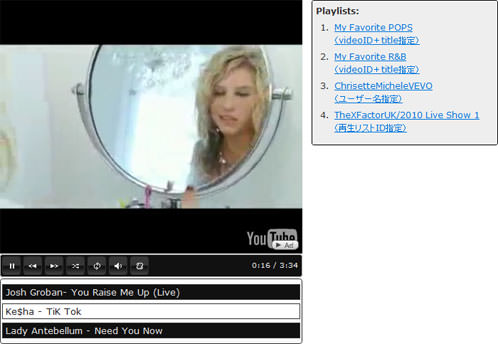 Ķ©ŁńĮ«ŃéżŃāĪŃā╝ŃéĖ
Ķ©ŁńĮ«ŃéżŃāĪŃā╝ŃéĖ<!DOCTYPE html PUBLIC "-//W3C//DTD XHTML 1.0 Transitional//EN" "http://www.w3.org/TR/xhtml1/DTD/xhtml1-transitional.dtd">
<html xmlns="http://www.w3.org/1999/xhtml" xml:lang="ja" lang="ja">
<head>
<meta http-equiv="Content-Type" content="text/html; charset=utf-8" />
<meta http-equiv="Content-Language" content="ja" />
<meta http-equiv="Content-Script-Type" content="text/javascript" />
<meta http-equiv="Content-Style-Type" content="text/css" />
<meta http-equiv="imagetoolbar" content="no" />
<title>Ķ©ŁńĮ«ŃéĄŃā│ŃāŚŃā½</title>
<link rel="stylesheet" type="text/css" href="/content/lib/global.css" />
<!-- JS -->
<script type="text/javascript" src="http://ajax.googleapis.com/ajax/libs/jquery/1.4/jquery.min.js"></script>
<script type="text/javascript" src="http://ajax.googleapis.com/ajax/libs/swfobject/2.2/swfobject.js"></script>
<script type="text/javascript" src="/content/lib/jquery/jquery.youtube.player.js"></script>
<!-- CSS -->
<link type="text/css" rel="stylesheet" href="http://ajax.googleapis.com/ajax/libs/jqueryui/1.8/themes/black-tie/jquery-ui.css" />
<link type="text/css" rel="stylesheet" href="/content/lib/jquery/youtube-player.css" />
<style type="text/css">
#centered {
width:700px;
}
.watchvideo {
width:430px;
float:left;
}
.playlists {
float:right;
width:250px;
margin:0; padding:5px;
text-align:left;
border:1px solid #000;
-webkit-border-radius:3px;-moz-border-radius:3px;border-radius:3px;
background:#eee;
}
</style>
</head>
<body>
<body>
<h1>Ķ©ŁńĮ«ŃéĄŃā│ŃāŚŃā½</h1>
<p>ÕÅéńģ¦’╝Ü<a href='http://badsyntax.github.com/youtube-player/' target='_blank'>jQuery Youtube Player</a> - Multiple Playlists</p>
<!-- CODE -->
<div id="centered">
<div class="cf">
<div class="watchvideo">
<div class="youtube-player">
<div class="youtube-player-video">
<div class="youtube-player-object">
You need Flash player 8+ and JavaScript enabled to view this video.
</div>
</div>
</div>
</div><!-- .watchvideo -->
<div class="playlists">
<strong>Playlists:</strong>
<ol>
<li><a href="#playlist-1">My Favorite POPS<br>’╝łvideoID’╝ŗtitleµīćÕ«Ü’╝ē</a></li>
<li><a href="#playlist-2">My Favorite R&B<br>’╝łvideoID’╝ŗtitleµīćÕ«Ü’╝ē</a></li>
<li><a href="#playlist-3">ChrisetteMicheleVEVO<br>’╝łŃā”Ńā╝ŃéČŃā╝ÕÉŹµīćÕ«Ü’╝ē</a></li>
<li><a href="#playlist-4">TheXFactorUK/2010 Live Show 1<br>’╝łÕåŹńö¤Ńā¬Ńé╣ŃāłIDµīćÕ«Ü’╝ē</a></li>
</ol>
<div id="loading" style="margin: 4px 0;display:none;">loading...</div>
</div><!-- .playlists -->
</div>
</div>
<script type="text/javascript">
var playlists = {
'playlist-1': {
title: 'POPS',
videos: [
{ id: 'bOiTaaoKca4', title: 'Josh Groban- You Raise Me Up (Live)' },
{ id: 'YEbgBKV4_Mk', title: 'Ke$ha - TiK Tok' },
{ id: '1OfsZyYPLoI', title: 'Lady Antebellum - Need You Now' }
]
},
'playlist-2': {
title: 'R&B',
videos: [
{ id: 'oBhj-Tv4WHI', title: "Usher ft. Pitbull - DJ Got Us Falling In Love Again" },
{ id: 'my_lMpDCrI0', title: "Chrisette Michele - I'm A Star" }
]
},
'playlist-3': {
user: 'ChrisetteMicheleVEVO'
},
'playlist-4': {
playlist: '87A4836EB1B0E8B7'
}
};
var playerConfig = {
playlist: playlists['playlist-1'], // initial playlist
onError: function(msg){
alert(msg);
},
onBeforePlaylistLoaded: function(playlist){
$('#loading').show();
},
onAfterPlaylistLoaded: function(playlist){
$('#loading').hide();
}
};
$(function(){
var player = $('.youtube-player').player( playerConfig );
$('.playlists a[href*=#]').click(function(){
var playlist = playlists[ this.hash.replace(/^.*?, '') ];
player.player('loadPlaylist', playlist);
return false;
});
});
</script>
<!-- / CODE -->
</body>
</html>
prettyPhoto
Ńā¬Ńā│Ńé»Ńé»Ńā¬ŃāāŃé»Ńü¦ŃĆüVimeoŃĆüYouTubeÕŗĢńö╗ŃéÆŃāØŃāāŃāŚŃéóŃāāŃāŚĶĪ©ńż║
2008/11/16
prettyPhoto
jQuery lightboxŃéÆńČÖµē┐ŃüŚŃü¤ķ¤│ÕŻ░Ńā╗ÕŗĢńö╗ŃāĢŃéĪŃéżŃā½ŃéÆWebŃāÜŃā╝ŃéĖŃü½Õ¤ŗŃéüĶŠ╝ŃéōŃü¦ŃāØŃāāŃāŚŃéóŃāāŃāŚĶĪ©ńż║ŃüÖŃéŗŃā×Ńā½ŃāüŃāĪŃāćŃéŻŃéóÕ»ŠÕ┐£ŃāŚŃā®Ńé░ŃéżŃā│ŃĆé Ńā¬Ńā│Ńé»Ńé»Ńā¬ŃāāŃé»Ńü¦ŃĆüvimeoŃĆüYouTubeŃü¬Ńü®Ńü«ÕŗĢńö╗ŃāĢŃéĪŃéżŃā½ŃéÆŃāØŃāāŃāŚŃéóŃāāŃāŚĶĪ©ńż║ŃüŚŃü”ÕåŹńö¤ŃüÖŃéŗŃüōŃü©ŃüīŃü¦ŃüŹŃüŠŃüÖŃĆé
Ō¢╝headĶ”üń┤ĀÕåģ
<script type='text/javascript' src='http://ajax.googleapis.com/ajax/libs/jquery/1.4.4/jquery.min.js' ></script>
<script type='text/javascript' src='path/to/jquery.prettyPhoto3.js'></script>
<script type='text/javascript'>
ŃĆĆ$(function(){
ŃĆĆŃĆĆ$('a[rel^='prettyPhoto']').prettyPhoto();
ŃĆĆ});
</script>
<!-- CSS -->
<link rel='stylesheet' type='text/css' href='path/to/css/prettyPhoto.css' />
Ō¢╝bodyĶ”üń┤ĀÕåģ
<a href='http://vimeo.com/17621410' rel='prettyPhoto'>Vimeo</a> <a href='http://www.youtube.com/watch?v=GILIk8W00s4' rel='prettyPhoto'>YouTube</a>
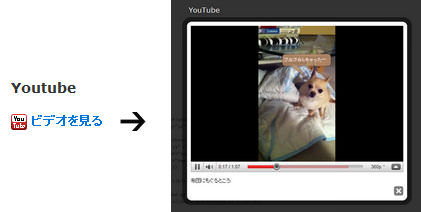 Ķ©ŁńĮ«ŃéżŃāĪŃā╝ŃéĖ
Ķ©ŁńĮ«ŃéżŃāĪŃā╝ŃéĖ<!DOCTYPE html PUBLIC "-//W3C//DTD XHTML 1.0 Transitional//EN" "http://www.w3.org/TR/xhtml1/DTD/xhtml1-transitional.dtd">
<html xmlns="http://www.w3.org/1999/xhtml" xml:lang="ja" lang="ja">
<head>
<meta http-equiv="Content-Type" content="text/html; charset=utf-8" />
<meta http-equiv="Content-Language" content="ja" />
<meta http-equiv="Content-Script-Type" content="text/javascript" />
<meta http-equiv="Content-Style-Type" content="text/css" />
<meta http-equiv="imagetoolbar" content="no" />
<title>Ķ©ŁńĮ«ŃéĄŃā│ŃāŚŃā½</title>
<link rel="stylesheet" type="text/css" href="/content/lib/global.css" />
<!-- JS -->
<script type="text/javascript" src="http://ajax.googleapis.com/ajax/libs/jquery/1.4.4/jquery.min.js" ></script>
<script type="text/javascript" src="/content/lib/jquery/jquery.prettyPhoto3.js"></script>
<script type="text/javascript">
$(function(){
$("a[rel^='prettyPhoto']").prettyPhoto();
});
</script>
<!-- CSS -->
<link rel="stylesheet" type="text/css" href="/content/lib/jquery/prettyphoto3/css/prettyPhoto.css" />
<style type="text/css">
#demo p {
line-height:16px;
}
#demo p a {
text-decoration:none;
font-weight:bold;
}
#demo p a img {
vertical-align:middle;
padding-right:5px;
}
</style>
</head>
<body>
<h1>Ķ©ŁńĮ«ŃéĄŃā│ŃāŚŃā½</h1>
<p>ÕÅéńģ¦’╝Ü<a href='http://www.no-margin-for-errors.com/projects/prettyphoto-jquery-lightbox-clone/' target='_blank'>prettyPhoto</a></p>
<p>VimeoŃĆüYouTubeÕŗĢńö╗ŃéÆÕ¤ŗŃéüŃüōŃéōŃü¦Ńü┐ŃüŠŃüŚŃü¤ŃĆé</p>
<!-- CODE -->
<div id="demo">
<h2>Vimeo</h2>
<p><a href="http://vimeo.com/17621410" rel="prettyPhoto" title="New York Times Magazine - Year In Ideas by Sean Pecknold"><img src="/content/img/ajax/vimeo.png" alt="Vimeo" />ŃāōŃāćŃé¬ŃéÆĶ”ŗŃéŗ</a></p>
<h2>Youtube</h2>
<p><a href="http://www.youtube.com/watch?v=GILIk8W00s4" rel="prettyPhoto" title="ÕĖāÕøŻŃü½ŃééŃüÉŃéŗŃü©ŃüōŃéŹ"><img src="/content/img/ajax/youtube.png" alt="YouTube" />ŃāōŃāćŃé¬ŃéÆĶ”ŗŃéŗ</a></p>
</div>
<!-- / CODE -->
</body>
</html>
jYouTube
YouTubeŃāōŃāćŃé¬Ńü«ŃéĄŃāĀŃāŹŃéżŃā½ŃéäŃé╣Ńé»Ńā¬Ńā╝Ńā│ŃéĘŃā¦ŃāāŃāłŃéÆÕÅ¢ÕŠŚŃüÖŃéŗjQueryŃāŚŃā®Ńé░ŃéżŃā│
2011/1/5
jYouTube - YOUTUBE VIDEO THUMBNAIL/SCREENSHOT GETTE
µīćÕ«ÜŃüŚŃü¤YouTubeŃāōŃāćŃé¬Ńü«ŃéĄŃāĀŃāŹŃéżŃā½ŃéÆÕÅ¢ÕŠŚŃüÖŃéŗjQueryŃāŚŃā®Ńé░ŃéżŃā│ŃĆé
ń¼¼1Õ╝ĢµĢ░Ńü½ŃĆīYouTubeŃāōŃāćŃé¬Ńü«URLŃĆŹ’╝łŃüŠŃü¤Ńü»ŃāōŃāćŃé¬ID’╝ēŃĆüń¼¼2Õ╝ĢµĢ░Ńü½ŃĆīŃéĄŃāĀŃāŹŃéżŃā½Ńü«ŃéĄŃéżŃé║ŃĆŹŃéƵīćÕ«ÜŃüÖŃéŗŃü©ŃĆüŃüØŃü«ŃāōŃāćŃé¬Ńü«Ńé╣Ńé»Ńā¬Ńā╝Ńā│ŃéĘŃā¦ŃāāŃāłŃü«URLŃéÆÕÅ¢ÕŠŚŃüÖŃéŗŃüōŃü©ŃüīŃü¦ŃüŹŃüŠŃüÖŃĆé ŃéĄŃāĀŃāŹŃéżŃā½Ńü«ŃéĄŃéżŃé║Ńü»ŌĆ£smallŌĆØ’╝ł120x90’╝ēŃĆüŌĆ£bigŌĆØ’╝ł480x360’╝ēŃéƵīćÕ«ÜÕÅ»ĶāĮŃü¦ŃüÖŃĆébigŃü«ÕĀ┤ÕÉłŃü»ń£üńĢźÕÅ»ĶāĮŃü¦ŃüÖŃĆé
ŃāŚŃā®Ńé░ŃéżŃā│ÕåģŃü¦ŌĆ£smallŌĆØŃü»2ŃāĢŃā¼Ńā╝ŃāĀńø«ŃĆüŌĆ£bigŌĆØŃü»0ŃāĢŃā¼Ńā╝ŃāĀńø«Ńü«ŃéĄŃāĀŃāŹŃéżŃā½ŃéÆÕÅ¢ÕŠŚŃüÖŃéŗŃéłŃüåµīćÕ«ÜŃüĢŃéīŃü”ŃüäŃüŠŃüÖŃü«Ńü¦ŃüØŃü«ń«ćµēĆŃéÆÕżēµø┤ŃüÖŃéīŃü░ŃĆüõ╗¢Ńü«ŃāĢŃā¼Ńā╝ŃāĀŃü«ŃéĄŃāĀŃāŹŃéżŃā½ŃéÆÕÅ¢ÕŠŚŃü¦ŃüŹŃüŠŃüÖŃĆé
 Ķ©ŁńĮ«ŃéżŃāĪŃā╝ŃéĖ
Ķ©ŁńĮ«ŃéżŃāĪŃā╝ŃéĖ<!DOCTYPE html PUBLIC "-//W3C//DTD XHTML 1.0 Transitional//EN" "http://www.w3.org/TR/xhtml1/DTD/xhtml1-transitional.dtd">
<html xmlns="http://www.w3.org/1999/xhtml" xml:lang="ja" lang="ja">
<head>
<meta http-equiv="Content-Type" content="text/html; charset=utf-8" />
<meta http-equiv="Content-Language" content="ja" />
<meta http-equiv="Content-Script-Type" content="text/javascript" />
<meta http-equiv="Content-Style-Type" content="text/css" />
<meta http-equiv="imagetoolbar" content="no" />
<title>Ķ©ŁńĮ«ŃéĄŃā│ŃāŚŃā½</title>
<link rel="stylesheet" type="text/css" href="/content/lib/global.css" />
<!-- JS -->
<script type="text/javascript" src="http://ajax.googleapis.com/ajax/libs/jquery/1.4.4/jquery.min.js" ></script>
<script type="text/javascript" src="/content/lib/jquery/jyoutube.js"></script>
<script type="text/javascript">
$(function(){
// 1.YouTubeŃāōŃāćŃé¬Ńü«ÕŗĢńö╗IDŃéƵīćÕ«Ü
$("#thumb").attr("src",$.jYoutube('8e_wXc0m97w'));
// 2.YouTubeŃāōŃāćŃé¬Ńü«URLŃéƵīćÕ«Ü’╝ŗŃéĄŃāĀŃāŹŃéżŃā½ŃéĄŃéżŃé║’╝łsmall’╝ē
$("#thumb_small").attr("src",$.jYoutube('http://www.youtube.com/watch?v=9YEEl52u8XE', 'small'));
// 3.YouTubeŃāōŃāćŃé¬Ńü«URLŃéƵīćÕ«Ü’╝ŗŃéĄŃāĀŃāŹŃéżŃā½ŃéĄŃéżŃé║’╝łbig or null’╝ē
$("#thumb_big").attr("src",$.jYoutube('http://www.youtube.com/watch?v=9YEEl52u8XE', 'big'));
});
</script>
</head>
<body>
<h1>Ķ©ŁńĮ«ŃéĄŃā│ŃāŚŃā½</h1>
<p>ÕÅéńģ¦’╝Ü<a href='http://plugins.jquery.com/project/jyoutube' target='_blank'>jYouTube</a></p>
<p>µīćÕ«ÜŃüŚŃü¤YouTubeÕŗĢńö╗Ńü«ŃéĄŃāĀŃāŹŃéżŃā½ŃéÆÕÅ¢ÕŠŚŃĆé</p>
<!-- CODE -->
<div id="demo">
<h2>1. YouTubeŃāōŃāćŃé¬Ńü«ÕŗĢńö╗IDŃéƵīćÕ«Ü’╝łŃāćŃāĢŃé®Ńā½ŃāłŃü»ŌĆ£bigŌĆØ’╝ē</h2>
<p><img id="thumb" /></p>
<h2>2. YouTubeŃāōŃāćŃé¬Ńü«URLŃéƵīćÕ«Ü’╝ŗŃéĄŃāĀŃāŹŃéżŃā½ŃéĄŃéżŃé║’╝łsmall’╝ē</h2>
<p><img id="thumb_small" /></p>
<h2>3. YouTubeŃāōŃāćŃé¬Ńü«URLŃéƵīćÕ«Ü’╝ŗŃéĄŃāĀŃāŹŃéżŃā½ŃéĄŃéżŃé║’╝łbig or null’╝ē</h2>
<p><img id="thumb_big" /></p>
</div>
<!-- / CODE -->
</body>
</html>
YouTubeŃü«RSSŃüŗŃéēÕÅ¢ÕŠŚŃüŚŃü¤ŃāōŃāćŃé¬Ńü«ŃéĄŃāĀŃāŹŃéżŃā½Ńü©Ńā¬Ńā│Ńé»ŃéÆÕć║ÕŖø
jQueryõĮ┐ńö©
2011/1/5
jQueryŃéÆõĮ┐ńö©ŃüŚŃü”ŃĆüYouTubeŃü«RSSŃüŗŃéēÕÅ¢ÕŠŚŃüŚŃü¤ŃāōŃāćŃé¬Ńü«ŃéĄŃāĀŃāŹŃéżŃā½Ńü©Ńā¬Ńā│Ńé»ŃéÆÕć║ÕŖøŃüÖŃéŗŃéĄŃā│ŃāŚŃā½Ńü¦ŃüÖŃĆé
ÕÅéńģ¦’╝ÜYouTube:RSSŃü½ŃüżŃüäŃü”
Ō¢╝õĖŗĶ©śŃü«ŃéĄŃā│ŃāŚŃā½Ńü¦Ńü»ŃĆīhamster+cuteŃĆŹŃü¦Õģ©µ¢ćµż£ń┤óŃüŚŃü¤ńĄÉµ×£ŃüŗŃéēµ£Ćµ¢░10õ╗ČŃéÆĶĪ©ńż║ŃüŚŃü”Ńü┐ŃüŠŃüŚŃü¤ŃĆé
 Ķ©ŁńĮ«ŃéżŃāĪŃā╝ŃéĖ
Ķ©ŁńĮ«ŃéżŃāĪŃā╝ŃéĖ<!DOCTYPE html PUBLIC "-//W3C//DTD XHTML 1.0 Transitional//EN" "http://www.w3.org/TR/xhtml1/DTD/xhtml1-transitional.dtd">
<html xmlns="http://www.w3.org/1999/xhtml" xml:lang="ja" lang="ja">
<head>
<meta http-equiv="Content-Type" content="text/html; charset=utf-8" />
<meta http-equiv="Content-Language" content="ja" />
<meta http-equiv="Content-Script-Type" content="text/javascript" />
<meta http-equiv="Content-Style-Type" content="text/css" />
<meta http-equiv="imagetoolbar" content="no" />
<title>Ķ©ŁńĮ«ŃéĄŃā│ŃāŚŃā½</title>
<link rel="stylesheet" type="text/css" href="/content/lib/global.css" />
<!-- JS -->
<script type="text/javascript" src="http://ajax.googleapis.com/ajax/libs/jquery/1.4.4/jquery.min.js" ></script>
<script type="text/javascript" src="/content/lib/jquery/jyoutube.js"></script>
<script type="text/javascript">
$(function(){
$.getJSON('http://gdata.youtube.com/feeds/base/videos?q=hamster%2Bcute&client=ytapi-youtube-search&v=2&alt=json-in-script&callback=?&max-results=10', function(data) {
$.each(data.feed.entry, function(i, item) {
var title = item['title']['$t'];
var video = item['id']['$t'];
var video_ary = video.split("video:");
var vid=video_ary[video_ary.length-1];
var thumb="http://img.youtube.com/vi/"+vid+"/2.jpg";
video = video.replace('http://gdata.youtube.com/feeds/videos/','http://www.youtube.com/watch?v=');
$('#results').append('<li><a href="http://www.youtube.com/watch?v='+vid+'"><img src="'+thumb+'" width="60" />'+title+'</a></li>');
});
});
});
</script>
<!-- CSS -->
<style type="text/css">
ul {
margin:0; paddng:0;
list-style:none;
}
li {
margin:0 0 5px 0; padding:0;
list-style:none;
}
li a {
text-decoration:none;
}
li a:hover {
color:blue;
}
li img {
vertical-align:middle;
border:1px solid #000;
margin:0 10px 0 0; padding:0;
}
</style>
</head>
<body>
<h1>Ķ©ŁńĮ«ŃéĄŃā│ŃāŚŃā½</h1>
<p>ÕÅéńģ¦’╝Ü<a href='http://www.youtube.com/rssls?gl=JP&hl=ja'>YouTube:RSSŃü½ŃüżŃüäŃü”</a></p>
<p>YouTubeÕŗĢńö╗’╝ÜŃĆīhamster+cuteŃĆŹŃü¦Õģ©µ¢ćµż£ń┤óŃüŚŃü¤ńĄÉµ×£ŃüŗŃéēµ£Ćµ¢░10õ╗ČŃéÆĶĪ©ńż║ŃĆé</p>
<!-- CODE -->
<ul id="results"></ul>
<!-- / CODE -->
</body>
</html>
ŃüŠŃü¤ŃĆüRSSŃāĢŃéŻŃā╝ŃāēÕåģŃü½Ńü»ŃĆüŃé│Ńā│ŃāåŃā│ŃāäµāģÕĀ▒Ńü«HTMLµ¢ć’╝łŃāåŃā╝Ńā¢Ńā½Ńā¼ŃéżŃéóŃé”Ńāł’╝ēŃééÕɽŃüŠŃéīŃü”ŃüäŃüŠŃüÖŃĆé ŃüōŃü«Ńé│Ńā│ŃāåŃā│ŃāäµāģÕĀ▒Ńü½Ńü»ŃĆüŃéĄŃāĀŃāŹŃéżŃā½ŃĆüŃé┐ŃéżŃāłŃā½ŃĆüŃā¼Ńā╝ŃāåŃéŻŃā│Ńé░Ńü¬Ńü®Ńü▓Ńü©ķĆÜŃéŖÕģźŃüŻŃü”ŃüäŃüŠŃüÖŃü«Ńü¦ŃĆüŃüØŃü«ŃüŠŃüŠÕć║ÕŖøŃüÖŃéīŃü░õĖŗÕø│Ńü«ŃéłŃüåŃü¬ĶĪ©ńż║Ńüīń░ĪÕŹśŃü½ĶĪīŃüłŃüŠŃüÖŃĆé
Ō¢╝õĖŗĶ©śŃü«ŃéĄŃā│ŃāŚŃā½Ńü¦Ńü»ŃĆīhamster+cuteŃĆŹŃü¦Õģ©µ¢ćµż£ń┤óŃüŚŃü¤ńĄÉµ×£ŃüŗŃéēµ£Ćµ¢░5õ╗ČŃü«Ńé│Ńā│ŃāåŃā│ŃāäµāģÕĀ▒ŃéÆĶĪ©ńż║ŃüŚŃü”ŃüäŃüŠŃüÖŃĆé
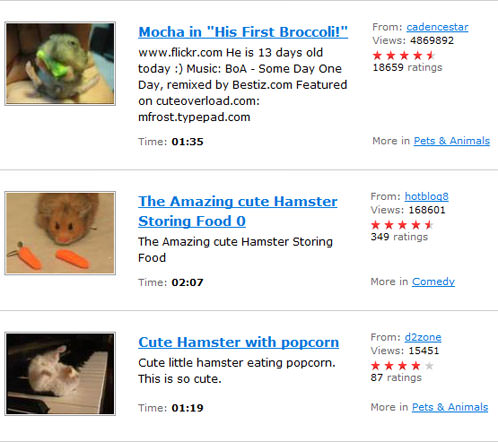 Ķ©ŁńĮ«ŃéżŃāĪŃā╝ŃéĖ
Ķ©ŁńĮ«ŃéżŃāĪŃā╝ŃéĖ<!DOCTYPE html PUBLIC "-//W3C//DTD XHTML 1.0 Transitional//EN" "http://www.w3.org/TR/xhtml1/DTD/xhtml1-transitional.dtd">
<html xmlns="http://www.w3.org/1999/xhtml" xml:lang="ja" lang="ja">
<head>
<meta http-equiv="Content-Type" content="text/html; charset=utf-8" />
<meta http-equiv="Content-Language" content="ja" />
<meta http-equiv="Content-Script-Type" content="text/javascript" />
<meta http-equiv="Content-Style-Type" content="text/css" />
<meta http-equiv="imagetoolbar" content="no" />
<title>Ķ©ŁńĮ«ŃéĄŃā│ŃāŚŃā½</title>
<link rel="stylesheet" type="text/css" href="/content/lib/global.css" />
<!-- JS -->
<script type="text/javascript" src="http://ajax.googleapis.com/ajax/libs/jquery/1.4.4/jquery.min.js" ></script>
<script type="text/javascript" src="/content/lib/jquery/jyoutube.js"></script>
<script type="text/javascript">
$(function(){
$.getJSON('http://gdata.youtube.com/feeds/base/videos?q=hamster%2Bcute&client=ytapi-youtube-search&v=2&alt=json-in-script&callback=?&max-results=10', function(data) {
$.each(data.feed.entry, function(i, item) {
var title = item['title']['$t'];
var video = item['id']['$t'];
var video_ary = video.split("video:");
var vid=video_ary[video_ary.length-1];
var thumb="http://img.youtube.com/vi/"+vid+"/2.jpg";
video = video.replace('http://gdata.youtube.com/feeds/videos/','http://www.youtube.com/watch?v=');
$('#results').append('<li><a href="http://www.youtube.com/watch?v='+vid+'"><img src="'+thumb+'" width="60" />'+title+'</a></li>');
});
});
});
</script>
<!-- CSS -->
<style type="text/css">
ul {
margin:0; paddng:0;
list-style:none;
}
li {
margin:0 0 5px 0; padding:0;
list-style:none;
}
li a {
text-decoration:none;
}
li a:hover {
color:blue;
}
li img {
vertical-align:middle;
border:1px solid #000;
margin:0 10px 0 0; padding:0;
}
</style>
</head>
<body>
<h1>Ķ©ŁńĮ«ŃéĄŃā│ŃāŚŃā½</h1>
<p>ÕÅéńģ¦’╝Ü<a href='http://www.youtube.com/rssls?gl=JP&hl=ja'>YouTube:RSSŃü½ŃüżŃüäŃü”</a></p>
<p>YouTubeÕŗĢńö╗’╝ÜŃĆīhamster+cuteŃĆŹŃü¦Õģ©µ¢ćµż£ń┤óŃüŚŃü¤ńĄÉµ×£ŃüŗŃéēµ£Ćµ¢░10õ╗ČŃéÆĶĪ©ńż║ŃĆé</p>
<!-- CODE -->
<ul id="results"></ul>
<!-- / CODE -->
</body>
</html>
YouTube Chromeless Video Player
Ńé»ŃāŁŃāĀŃā¼Ńé╣ŃāŚŃā¼Ńā╝ŃāżŃā╝Õ¤ŗŃéüĶŠ╝Ńü┐ŃāŚŃā®Ńé░ŃéżŃā│
2011/1/10
YouTube Chromeless Video Player
YouTube JavaScript Player APIŃü©jQueryŃéÆõĮ┐ńö©ŃüŚŃü”ŃĆüµīćÕ«ÜŃüŚŃü¤YouTubeÕŗĢńö╗ŃéÆŃé»ŃāŁŃāĀŃā¼Ńé╣ŃāŚŃā¼Ńā╝ŃāżŃā╝Ńü¦Õ¤ŗŃéüĶŠ╝ŃéĆjQueryŃāŚŃā®Ńé░ŃéżŃā│ŃĆé WatchŃāÜŃā╝ŃéĖŃü«URLŃéÆŃā¬Ńā│Ńé»Ńü¦µīćÕ«ÜŃüÖŃéŗŃüĀŃüæŃü¦ń░ĪÕŹśŃü½Õ¤ŗŃéüĶŠ╝ŃéĆŃüōŃü©ŃüīŃü¦ŃüŹŃüŠŃüÖŃĆé ÕÉīõĖĆŃāÜŃā╝ŃéĖŃü½ĶżćµĢ░Ńü«ŃāŚŃā¼Ńā╝ŃāżŃā╝ŃéÆĶ©ŁńĮ«ŃüÖŃéŗŃüōŃü©ŃééÕÅ»ĶāĮŃü¦ŃüÖŃĆé ÕŗĢńö╗Ńü«Õ¤ŗŃéüĶŠ╝Ńü┐Ńü½Ńü»SWFObjectŃüīõĮ┐ńö©ŃüĢŃéīŃü”ŃüäŃüŠŃüÖŃĆé
ÕåŹńö¤Ńā╗õĖƵÖéÕü£µŁóŃā£Ńé┐Ńā│ŃĆüŃé╣ŃāåŃā╝Ńé┐Ńé╣ŃāÉŃā╝ŃĆüŃā¤ŃāźŃā╝ŃāłON/OFFŃā£Ńé┐Ńā│Ńü»1µ×Üńö╗ÕāÅŃü½Ńü¬ŃüŻŃü”ŃüŖŃéŖŃĆüŃāŚŃā¼Ńā╝ŃāżŃā╝Ńü«Ķ”ŗŃü¤ńø«ŃéÆŃé½Ńé╣Ńé┐ŃāĀŃü¦ŃüŹŃéŗŃéłŃüåŃü½Ńü¬ŃüŻŃü”ŃüäŃüŠŃüÖŃĆé
Ō¢╝headĶ”üń┤ĀÕåģŃü½Ķ©śĶ┐░
<script type='text/javascript' src='http://ajax.googleapis.com/ajax/libs/jquery/1.4.4/jquery.min.js' ></script>
<script type='text/javascript' src='http://ajax.googleapis.com/ajax/libs/swfobject/2.2/swfobject.js'></script>
<script type='text/javascript' src='path/to/jquery.ytchromeless.js'></script>
<script type='text/javascript'>
ŃĆĆ$(function(){
ŃĆĆŃĆĆ$('.video-link').ytchromeless();
ŃĆĆ});
</script>
Ō¢╝bodyĶ”üń┤ĀÕåģŃü½Ķ©śĶ┐░
<a class='video-link' href='http://www.youtube.com/watch?v=ÕŗĢńö╗ID'>ÕŗĢńö╗Ńé┐ŃéżŃāłŃā½</a> õŠŗ’╝ē <a class='video-link' href='http://www.youtube.com/watch?v=9YEEl52u8XE'>Õ»ØŃü”ŃéŗŃü©Ńüō</a> <a class='video-link' href='http://www.youtube.com/watch?v=8e_wXc0m97w'>ŃüåŃéŹŃüåŃéŹ</a>
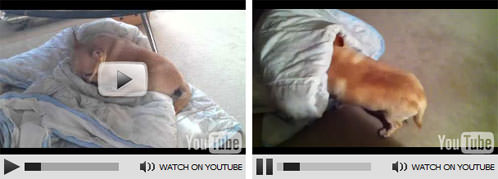 Ķ©ŁńĮ«ŃéżŃāĪŃā╝ŃéĖ
Ķ©ŁńĮ«ŃéżŃāĪŃā╝ŃéĖ<!DOCTYPE html PUBLIC "-//W3C//DTD XHTML 1.0 Transitional//EN" "http://www.w3.org/TR/xhtml1/DTD/xhtml1-transitional.dtd">
<html xmlns="http://www.w3.org/1999/xhtml" xml:lang="ja" lang="ja">
<head>
<meta http-equiv="Content-Type" content="text/html; charset=utf-8" />
<meta http-equiv="Content-Language" content="ja" />
<meta http-equiv="Content-Script-Type" content="text/javascript" />
<meta http-equiv="Content-Style-Type" content="text/css" />
<meta http-equiv="imagetoolbar" content="no" />
<title>Ķ©ŁńĮ«ŃéĄŃā│ŃāŚŃā½</title>
<link rel="stylesheet" type="text/css" href="/content/lib/global.css" />
<!-- JS -->
<script type="text/javascript" src="http://ajax.googleapis.com/ajax/libs/jquery/1.4.4/jquery.min.js" ></script>
<script type="text/javascript" src="http://ajax.googleapis.com/ajax/libs/swfobject/2.2/swfobject.js"></script>
<script type="text/javascript" src="/content/lib/jquery/jquery.ytchromeless.js"></script>
<script type="text/javascript">
$(function(){
$('a.video-link').ytchromeless();
});
</script>
<!-- CSS -->
<style type="text/css">
.video-player { margin:20px; width:300px; }
.video-controls {
background:#dedede;
height:30px;
margin:-4px 0 0;
position:relative;
width:300px;
}
.status { height:20px; left:30px; position:absolute; top:5px; width:115px; }
.bar { background:#a4a4a4; height:10px; position:relative; top:5px; }
.loaded { background:#bbb; height:10px; left:0; position:absolute; top:0; }
.indicator { background:#212121; display:block; height:10px; left:0; position:absolute; top:0; width:20px; }
.play-pause, .volume {
background:url(/content/img/ajax/btn-controls.png) no-repeat;
display:block;
height:20px;
overflow:hidden;
position:absolute;
text-indent:-9999px;
top:5px;
width:20px;
}
.play-pause { left:5px; }
.playing { background-position:0 -20px; }
.volume { background-position:0 -60px; right:110px; }
.muted { background-position:0 -40px; }
.view-youtube {
color:#000;
display:block;
float:right;
font-size:9px;
line-height:30px;
padding:0 5px 0 0;
text-decoration:none;
text-transform:uppercase;
letter-spacing:-1px;
}
</style>
</head>
<body>
<h1>Ķ©ŁńĮ«ŃéĄŃā│ŃāŚŃā½</h1>
<p>ÕÅéńģ¦’╝Ü<a href='http://www.viget.com/inspire/youtube-chromeless-video-jquery-plugin/' target='_blank'>YouTube Chromeless Video Player</a></p>
<!-- CODE -->
<a class="video-link" href="http://www.youtube.com/watch?v=9YEEl52u8XE">Õ»ØŃü”ŃéŗŃü©Ńüō</a>
<a class="video-link" href="http://www.youtube.com/watch?v=8e_wXc0m97w">ŃüåŃéŹŃüåŃéŹ</a>
<!-- / CODE -->
</body>
</html>
jQuery Youtube playlist plugin
Ńé½Ńé╣Ńé┐Ńā×ŃéżŃé║µĆ¦Ńü½Õ»īŃéōŃüĀŃé¬Ńā¬ŃéĖŃāŖŃā½Ńü«ÕåŹńö¤Ńā¬Ńé╣ŃāłŃüīõĮ£ŃéīŃéŗ
2011/1/10
jQuery Youtube playlist plugin
YouTube JavaScript Player APIŃü©jQueryŃéÆõĮ┐ńö©ŃüŚŃü”ŃĆüµīćÕ«ÜŃüŚÕŗĢńö╗ŃéÆÕłćµø┐ÕĮóÕ╝ÅŃüéŃéŗŃüäŃü»Ńé«ŃāŻŃā®Ńā¬Ńā╝ÕĮóÕ╝ÅŃü¦ĶĪ©ńż║ŃüÖŃéŗjQueryŃāŚŃā®Ńé░ŃéżŃā│ŃĆé WatchŃāÜŃā╝ŃéĖŃü«URLŃéÆŃā¬Ńā│Ńé»Ńü¦µīćÕ«ÜŃüÖŃéŗŃüĀŃüæŃü¦ń░ĪÕŹśŃü½Õ¤ŗŃéüĶŠ╝ŃéĆŃüōŃü©ŃüīŃü¦ŃüŹŃüŠŃüÖŃĆé
ŃāæŃā®ŃāĪŃā╝Ńé┐Ńü¦ÕŗĢńö╗Ńü«Õ╣ģŃā╗ķ½śŃüĢŃĆüŃāåŃéŁŃé╣ŃāłŃā¬Ńā│Ńé»ŃüŠŃü¤Ńü»ŃéĄŃāĀŃāŹŃéżŃā½õ╗śŃüŹŃā¬Ńā│Ńé»Ńü«µ£ēńäĪŃĆüĶć¬ÕŗĢÕåŹńö¤Ńü«µ£ēńäĪŃĆüŃéżŃā│Ńā®ŃéżŃā│ÕåŹńö¤Ńü«µ£ēńäĪŃü¬Ńü®ŃüīµīćÕ«ÜŃü¦ŃüŹŃéŗŃü«Ńü¦ŃāŚŃā¼Ńā╝ŃāżŃü«ń┤░ŃüŗŃü¬Ńé½Ńé╣Ńé┐Ńā×ŃéżŃé║ŃüīÕÅ»ĶāĮŃü¦ŃüÖŃĆé Õłćµø┐ÕĮóÕ╝ÅŃü«ÕĀ┤ÕÉłŃééÕÉīõĖĆŃāÜŃā╝ŃéĖÕåģŃü½ĶżćµĢ░Ńü«Ńé╗ŃāāŃāłŃéÆĶ©ŁńĮ«ŃüÖŃéŗŃüōŃü©ŃüīÕÅ»ĶāĮŃü¦ŃüÖŃĆé
Ō¢╝headĶ”üń┤ĀÕåģ
<script type='text/javascript' src='http://ajax.googleapis.com/ajax/libs/jquery/1.4.4/jquery.min.js' ></script>
<script type='text/javascript' src='path/to/jquery.youtubeplaylist.js'></script>
<script type='text/javascript'>
ŃĆĆ$(function(){
ŃĆĆŃĆĆ$('#demo1').ytplaylist();
ŃĆĆ});
</script>
Ō¢╝headĶ”üń┤ĀÕåģ
<div class='yt_holder'>
ŃĆĆ<div id='ytvideo'></div>
ŃĆĆŃĆĆ<ul id='demo1'>
ŃĆĆŃĆĆŃĆĆ<li><a href='http://www.youtube.com/watch?v=8e_wXc0m97w'>ŃüåŃéŹŃüåŃéŹ</a></li>
ŃĆĆŃĆĆŃĆĆ<li><a href='http://www.youtube.com/watch?v=GILIk8W00s4'>ÕĖāÕøŻŃü½ŃééŃüÉŃéŗŃü©ŃüōŃéŹ</a></li>
ŃĆĆŃĆĆŃĆĆ<li><a href='http://www.youtube.com/watch?v=9YEEl52u8XE'>Õ»ØŃü”ŃéŗŃü©Ńüō</a></li>
ŃĆĆ</ul>
</div>
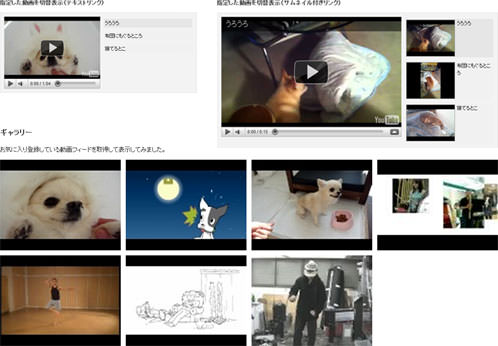 Ķ©ŁńĮ«ŃéżŃāĪŃā╝ŃéĖ
Ķ©ŁńĮ«ŃéżŃāĪŃā╝ŃéĖ<!DOCTYPE html PUBLIC "-//W3C//DTD XHTML 1.0 Transitional//EN" "http://www.w3.org/TR/xhtml1/DTD/xhtml1-transitional.dtd">
<html xmlns="http://www.w3.org/1999/xhtml" xml:lang="ja" lang="ja">
<head>
<meta http-equiv="Content-Type" content="text/html; charset=utf-8" />
<meta http-equiv="Content-Language" content="ja" />
<meta http-equiv="Content-Script-Type" content="text/javascript" />
<meta http-equiv="Content-Style-Type" content="text/css" />
<meta http-equiv="imagetoolbar" content="no" />
<title>Ķ©ŁńĮ«ŃéĄŃā│ŃāŚŃā½</title>
<link rel="stylesheet" type="text/css" href="/content/lib/global.css" />
<!-- JS -->
<script type="text/javascript" src="http://ajax.googleapis.com/ajax/libs/jquery/1.4.4/jquery.min.js" ></script>
<script type="text/javascript" src="/content/lib/jquery/jquery.youtubeplaylist.js"></script>
<script type="text/javascript">
$(function(){
$("ul#demo1").ytplaylist();
$("ul#demo2").ytplaylist({
addThumbs:true,
autoPlay:false,
holderId:'ytvideo2'
});
$.getJSON(
"http://gdata.youtube.com/feeds/api/users/cocoism3/favorites",
{
alt:"json"
},
function(xml) {
var feed = xml.feed;
var s='';
$.each(feed.entry, function(i,item){
var tmp=item.id.$t.split("videos/");
var vid=tmp[tmp.length-1];
s+='<li><a href="http://www.youtube.com/watch?v='+vid+'"></a></li>';
});
$("ul#demo3").append(s).ytplaylist({
addThumbs:true,
autoPlay:false,
playerWidth:'240',
playerHeight:'180',
thumbSize:'small',
showInline:true
});
}
);
});
</script>
<!-- CSS -->
<style type="text/css">
#ytvideo,
#ytvideo2 {
float:left;
margin-right:10px;
}
.yt_holder {
background:#f3f3f3;
padding:10px;
float:left;
border:1px solid #e3e3e3;
margin-bottom:15px;
}
.yt_holder ul {
float:left;
margin:0;
padding:0;
width:220px;
}
.yt_holder ul li {
list-style-type:none;
display:block;
background:#f1f1f1;
float:left;
width:216px;
margin-bottom:5px;
padding:2px;
}
.yt_holder ul li img {
width:120px;
float:left;
margin-right:5px;
border:1px solid #999;
}
.yt_holder ul li a {
font-family:georgia;
text-decoration:none;
display:block;
color:#000;
}
.yt_holder .currentvideo {
background:#e6e6e6;
}
.yt_holder3 ul {
margin:0; padding:0;
list-style:none;
}
.yt_holder3 ul li {
width:240px;
height:180px;
list-style:none;
float:left;
margin:0 10px 10px 0; padding:0;
overflow:hidden;
background:#e5e5e5;
}
.yt_holder3 ul li a {
text-decoration:none;
display:block;
border:none;
}
.yt_holder3 ul li img {
border:none;
width:240px; height:180px;
}
.yt_holder3 .currentvideo {
background:#bbb;
}
</style>
</head>
<body>
<h1>Ķ©ŁńĮ«ŃéĄŃā│ŃāŚŃā½</h1>
<p>ÕÅéńģ¦’╝Ü<a href='http://www.micc.unifi.it/ferracani/blog/web-applications/jquery-youtube-playlist-plugin/' target='_blank'>jQuery Youtube playlist plugin</a></p>
<!-- CODE -->
<h2>µīćÕ«ÜŃüŚŃü¤ÕŗĢńö╗ŃéÆÕłćµø┐ĶĪ©ńż║’╝łŃāåŃéŁŃé╣ŃāłŃā¬Ńā│Ńé»’╝ē</h2>
<div class="yt_holder">
<div id="ytvideo"></div>
<ul id="demo1">
<li><a href="http://www.youtube.com/watch?v=8e_wXc0m97w">ŃüåŃéŹŃüåŃéŹ</a></li>
<li><a href="http://www.youtube.com/watch?v=GILIk8W00s4">ÕĖāÕøŻŃü½ŃééŃüÉŃéŗŃü©ŃüōŃéŹ</a></li>
<li><a href="http://www.youtube.com/watch?v=9YEEl52u8XE">Õ»ØŃü”ŃéŗŃü©Ńüō</a></li>
</ul>
</div>
<br clear="all" />
<h2>µīćÕ«ÜŃüŚŃü¤ÕŗĢńö╗ŃéÆÕłćµø┐ĶĪ©ńż║’╝łŃéĄŃāĀŃāŹŃéżŃā½õ╗śŃüŹŃā¬Ńā│Ńé»’╝ē</h2>
<div class="yt_holder">
<div id="ytvideo2"></div>
<ul id="demo2">
<li><a href="http://www.youtube.com/watch?v=8e_wXc0m97w">ŃüåŃéŹŃüåŃéŹ</a></li>
<li><a href="http://www.youtube.com/watch?v=GILIk8W00s4">ÕĖāÕøŻŃü½ŃééŃüÉŃéŗŃü©ŃüōŃéŹ</a></li>
<li><a href="http://www.youtube.com/watch?v=9YEEl52u8XE">Õ»ØŃü”ŃéŗŃü©Ńüō</a></li>
</ul>
</div>
<br clear="all" />
<h2>Ńé«ŃāŻŃā®Ńā¬Ńā╝</h2>
<p>ŃüŖµ░ŚŃü½ÕģźŃéŖńÖ╗ķī▓ŃüŚŃü”ŃüäŃéŗÕŗĢńö╗ŃāĢŃéŻŃā╝ŃāēŃéÆÕÅ¢ÕŠŚŃüŚŃü”ĶĪ©ńż║ŃüŚŃü”Ńü┐ŃüŠŃüŚŃü¤ŃĆé</p>
<div class="yt_holder3">
<ul id="demo3"></ul>
</div>
<br clear="all" />
<!-- / CODE -->
</body>
</html>
jQuery YouTube Plugin
õ╗╗µäÅŃü«ŃéŁŃā╝Ńā»Ńā╝ŃāēŃü¦Ńü«YouTubeÕŗĢńö╗µż£ń┤óńĄÉµ×£ŃéÆWebŃāÜŃā╝ŃéĖŃü½ĶĪ©ńż║
2011/1/10
jQuery YouTube Plugin
õ╗╗µäÅŃü«ŃéŁŃā╝Ńā»Ńā╝ŃāēŃü¦Ńü«YouTubeÕŗĢńö╗µż£ń┤óńĄÉµ×£ŃéÆń░ĪÕŹśŃü½WebŃāÜŃā╝ŃéĖŃü½ĶĪ©ńż║Ńü¦ŃüŹŃéŗjQueryŃāŚŃā®Ńé░ŃéżŃā│ŃĆé
Ńé┐ŃéżŃāłŃā½ŃĆüµż£ń┤óŃéŁŃā╝Ńā»Ńā╝ŃāēŃĆüÕÅ¢ÕŠŚõ╗ȵĢ░ŃĆüŃéĄŃāĀŃāŹŃéżŃā½Ńü«Õż¦ŃüŹŃüĢ’╝łsmall or large’╝ēŃéƵīćÕ«ÜÕÅ»ĶāĮŃü¦ŃüÖŃĆé µż£ń┤óńĄÉµ×£Ńü½ĶĪ©ńż║ŃüÖŃéŗŃĆüÕŗĢńö╗ŃéĄŃāĀŃāŹŃéżŃā½Ńü«ŃéĄŃéżŃé║ŃĆüõĮ£µłÉĶĆģŃü«µīćÕ«ÜŃĆüĶ¬¼µśÄµ¢ćŃü«ķĢĘŃüĢŃéäŃĆüŃé┐ŃéżŃāłŃā½ŃĆüĶ¬¼µśÄµ¢ćŃĆüĶ®ĢõŠĪŃĆüĶ®ĢõŠĪµĢ░ŃĆüÕåŹńö¤Õø×µĢ░Ńü«ĶĪ©ńż║Ńā╗ķØ×ĶĪ©ńż║Ńü»Ńé¬ŃāŚŃéĘŃā¦Ńā│Ńü¦Ńé½Ńé╣Ńé┐Ńā×ŃéżŃé║ÕÅ»ĶāĮŃü¦ŃüÖŃĆé
Ō¢╝headĶ”üń┤ĀÕåģŃü½Ķ©śĶ┐░
<script type='text/javascript' src='http://ajax.googleapis.com/ajax/libs/jquery/1.4.2/jquery.min.js' ></script>
<script type='text/javascript' src='path/to/jquery.youTube.js'></script>
<script type='text/javascript'>
$(function(){
$('.youtube-videos').youTube({
videoHeader :'YouTubeÕŗĢńö╗µż£ń┤óŃĆīŃé¬ŃāĀŃā®ŃéżŃé╣ŃĆŹ'ŃĆĆ//Ńé┐ŃéżŃāłŃā½
,results :5 ŃĆĆ//ÕÅ¢ÕŠŚõ╗ȵĢ░
,query :'Ńé¬ŃāĀŃā®ŃéżŃé╣'ŃĆĆ//µż£ń┤óŃéŁŃā╝Ńā»Ńā╝Ńāē
,orderBy :nullŃĆĆ//ŃéĮŃā╝Ńāłµ¢╣µ│Ģ
,author :nullŃĆĆ//õĮ£µłÉĶĆģ
,showRatings :falseŃĆĆ//µś¤ÕŹ░ŃéÆĶĪ©ńż║ŃüÖŃéŗŃüŗ(CSSŃü«Ńé»Ńā®Ńé╣Ńü¦ÕÉäŃā¼ŃāÖŃā½Ńü½Õ┐£ŃüśŃü¤µś¤ŃéÆńö©µäÅ 00,05,10,15,20,25,30,35,40,45,50)
,showNumRatings :trueŃĆĆ//Ķ®ĢõŠĪŃü«Õ«¤µĢ░ŃéÆĶĪ©ńż║ŃüÖŃéŗŃüŗ
,showViews :trueŃĆĆÕåŹńö¤Õø×µĢ░ŃéÆĶĪ©ńż║ŃüÖŃéŗŃüŗ
,showDescription :trueŃĆĆ//ÕŗĢńö╗Ńü«Ķ¬¼µśÄµ¢ćŃéÆĶĪ©ńż║ŃüÖŃéŗŃüŗ
,descriptionLength :150ŃĆĆ//Ķ¬¼µśÄµ¢ćŃü«ķĢĘŃüĢ
,thumbnail :'small'ŃĆĆ//ŃéĄŃāĀŃāŹŃéżŃā½ŃéĄŃéżŃé║’╝łsmall:120x90ŃüŠŃü¤Ńü»large:480x360’╝ē
});
});
</script>
Ō¢╝bodyĶ”üń┤ĀÕåģŃü½Ķ©śĶ┐░
<div class='youtube-videos'></div>
 Ķ©ŁńĮ«ŃéżŃāĪŃā╝ŃéĖ
Ķ©ŁńĮ«ŃéżŃāĪŃā╝ŃéĖ<!DOCTYPE html PUBLIC "-//W3C//DTD XHTML 1.0 Transitional//EN" "http://www.w3.org/TR/xhtml1/DTD/xhtml1-transitional.dtd">
<html xmlns="http://www.w3.org/1999/xhtml" xml:lang="ja" lang="ja">
<head>
<meta http-equiv="Content-Type" content="text/html; charset=utf-8" />
<meta http-equiv="Content-Language" content="ja" />
<meta http-equiv="Content-Script-Type" content="text/javascript" />
<meta http-equiv="Content-Style-Type" content="text/css" />
<meta http-equiv="imagetoolbar" content="no" />
<title>Ķ©ŁńĮ«ŃéĄŃā│ŃāŚŃā½</title>
<link rel="stylesheet" type="text/css" href="/content/lib/global.css" />
<!-- JS -->
<script type="text/javascript" src="http://ajax.googleapis.com/ajax/libs/jquery/1.4.2/jquery.min.js" ></script>
<script type="text/javascript" src="/content/lib/jquery/jquery.youTube.js"></script>
<script type="text/javascript">
$(function(){
$('.youtube-videos').youTube({
videoHeader : 'YouTubeÕŗĢńö╗µż£ń┤óŃĆīŃé¬ŃāĀŃā®ŃéżŃé╣ŃĆŹ'
,results : 5 /* number of results to return / display */
,query : 'Ńé¬ŃāĀŃā®ŃéżŃé╣'
,orderBy : null /* what to order the results by */
,author : null /* author of the video */
,showRatings : false /* Display the rating stars assigns a class of 00,05,10,15,20,25,30,35,40,45,50 */
,showNumRatings : true /* Displays the actual number of ratings */
,showViews : true /* show number of views for the video */
,showDescription : true /* show a clipped version of the video description */
,descriptionLength : 150 /* length of the description to bring back, will append ... to the end */
,thumbnail : 'small' /* small: 120x90 | large: 480 x 360 */
});
});
</script>
<!-- CSS -->
<style type="text/css">
p { margin:0; padding:0; }
.video-item {
margin:10px; padding:0;
width:120px;
float:left;
}
.video-thumb {
margin:0; padding:0;
}
.video-info {
margin:0; padding:0;
}
.video-desc {
margin:0; padding:0;
}
.video-info div {
margin:0; padding:0;
}
</style>
</head>
<body>
<h1>Ķ©ŁńĮ«ŃéĄŃā│ŃāŚŃā½</h1>
<p>ÕÅéńģ¦’╝Ü<a href='http://www.webdevkungfu.com/jquery-youtube-plugin/' target='_blank'>jQuery YouTube Plugin</a></p>
<!-- CODE -->
<div class="youtube-videos"></div>
<br clear="all" />
<!-- / CODE -->
</body>
</html>
jQuery YouTube TubePlayer Plugin
ŃāŚŃā¼Ńā╝ŃāżŃā╝Ńü«Ńé│Ńā│ŃāłŃāŁŃā╝Ńā½ÕłČÕŠĪŃü©ÕÉäń©«ŃéżŃāÖŃā│ŃāłńÖ║ńö¤µÖéŃü«Ńé│Ńā╝Ńā½ŃāÉŃāāŃé»Ńüīńö©µäÅŃüĢŃéīŃü”ŃüäŃéŗ
2011/1/11
jQuery YouTube TubePlayer Plugin
YouTubeŃāŚŃā¼Ńā╝ŃāżŃā╝Ńü½ń░ĪÕŹśŃü½ńŗ¼Ķć¬Ńü«Ńé│Ńā│ŃāłŃāŁŃā╝Ńā½ŃéÆõ╗śŃüæŃéŗŃüōŃü©ŃüīŃü¦ŃüŹŃéŗjQueryŃāŚŃā®Ńé░ŃéżŃā│ŃĆé ÕŗĢńö╗Ńü«Õ¤ŗŃéüĶŠ╝Ńü┐Ńü½Ńü»ŃĆüSWFObjectŃüīõĮ┐ńö©ŃüĢŃéīŃü”ŃüäŃüŠŃüÖŃĆé
Ńé½Ńé╣Ńé┐Ńā×ŃéżŃé║Ńü¦ŃüŹŃéŗŃé│Ńā│ŃāłŃāŁŃā╝Ńā½Ńü½Ńü»ŃĆü ÕåŹńö¤ŃĆüõĖƵÖéÕü£µŁóŃĆüÕü£µŁóŃĆüŃéĘŃā╝Ńé»ŃĆüķ¤│ķćÅÕżēµø┤ŃĆüńö╗Ķ│¬Õżēµø┤ŃĆüŃāćŃā╝Ńé┐µż£ń┤óŃüīŃüéŃéŖŃüŠŃüÖŃĆé
ŃāŚŃā¼Ńā╝ŃāżŃā╝Ńü«µōŹõĮ£Ńü½ŃéłŃéŖÕåŹńö¤ŃĆüõĖƵÖéÕü£µŁóŃĆüŃā¤ŃāźŃā╝ŃāłŃü«Ķ©ŁÕ«ÜŃā╗Ķ¦ŻķÖżŃĆüŃéĘŃā╝Ńé»õĮŹńĮ«ŃüīÕżēµø┤ŃüĢŃéīŃü¤µÖéŃéäŃĆü ŃāŚŃā¼Ńā╝ŃāżŃā╝Ńü«ńŖȵģŗŃüīÕżēµø┤ŃüĢŃéīŃü¤µÖéŃü«ŃéżŃāÖŃā│ŃāłŃüīÕÅ¢ÕŠŚŃü¦ŃüŹŃéŗŃü¤ŃéüŃĆüŃüØŃéīŃü×ŃéīŃü«Ńé┐ŃéżŃā¤Ńā│Ńé░Ńü¦Õć”ńÉåŃéÆÕ«¤ĶĪīŃüÖŃéŗŃüōŃü©ŃééŃü¦ŃüŹŃüŠŃüÖŃĆé Ńé│Ńā╝Ńā½ŃāÉŃāāŃé»Ńü½Ńü»ŃĆüonPlayerUnstarted, onPlayerEndedŃĆüonPlayerPlayingŃĆüonPlayerPausedŃĆüonPlayerBufferingŃĆüonPlayerCuedŃĆüonQualityChangeŃĆüonErrorNotFoundŃĆüonErrorNotEmbeddableŃüīŃüéŃéŖŃüŠŃüÖŃĆé
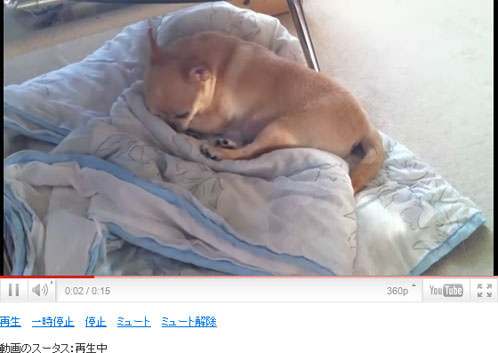 Ķ©ŁńĮ«ŃéżŃāĪŃā╝ŃéĖ
Ķ©ŁńĮ«ŃéżŃāĪŃā╝ŃéĖ<!DOCTYPE html PUBLIC "-//W3C//DTD XHTML 1.0 Transitional//EN" "http://www.w3.org/TR/xhtml1/DTD/xhtml1-transitional.dtd">
<html xmlns="http://www.w3.org/1999/xhtml" xml:lang="ja" lang="ja">
<head>
<meta http-equiv="Content-Type" content="text/html; charset=utf-8" />
<meta http-equiv="Content-Language" content="ja" />
<meta http-equiv="Content-Script-Type" content="text/javascript" />
<meta http-equiv="Content-Style-Type" content="text/css" />
<meta http-equiv="imagetoolbar" content="no" />
<title>Ķ©ŁńĮ«ŃéĄŃā│ŃāŚŃā½</title>
<link rel="stylesheet" type="text/css" href="/content/lib/global.css" />
<!-- JS -->
<script type="text/javascript" src="http://ajax.googleapis.com/ajax/libs/jquery/1.4.2/jquery.min.js" ></script>
<script type="text/javascript" src="http://ajax.googleapis.com/ajax/libs/swfobject/2.2/swfobject.js"></script>
<script type="text/javascript" src="/content/lib/jquery/jQuery.tubeplayer.js"></script>
<script type="text/javascript">
$(function(){
$("#youtube-player-container").tubeplayer({
width:560, // ŃāŚŃā¼Ńā╝ŃāżŃā╝Ńü«Õ╣ģ
height:340, // ŃāŚŃā¼Ńā╝ŃāżŃü«ķ½śŃüĢ
allowFullScreen:"true", // ŃāĢŃā½Ńé╣Ńé»Ńā¬Ńā╝Ńā│ÕåŹńö¤ŃéÆĶ©▒ÕÅ»ŃüÖŃéŗŃüŗ
initialVideo:"9YEEl52u8XE", // ÕŗĢńö╗ID
playerID:"youtube-player", // Õ¤ŗŃéüĶŠ╝Ńü┐ÕģłŃü«Ķ”üń┤ĀID
preferredQuality:"default", // ńö╗Ķ│¬’╝łdefault, small, medium, large, hd720’╝ē
// ŃāŚŃā¼Ńā╝ŃāżŃā╝ŃüīµōŹõĮ£ŃüĢŃéīŃü¤µÖé
onPlay:function(id){updateHTML("ÕŗĢńö╗ŃüīÕåŹńö¤ŃüĢŃéīŃüŠŃüŚŃü¤");}, // after the play method is called
onPause:function(){updateHTML("ÕŗĢńö╗ŃéÆõĖƵÖéÕü£µŁóŃüŚŃüŠŃüŚŃü¤");}, // after the pause method is called
onStop:function(){updateHTML("ÕŗĢńö╗Ńü«ÕåŹńö¤ŃéÆÕü£µŁóŃüŚŃüŠŃüŚŃü¤");}, // after the player is stopped
onSeek:function(time){updateHTML("ŃéĘŃā╝Ńé»õĮŹńĮ«ŃüīÕżēµø┤ŃüĢŃéīŃüŠŃüŚŃü¤");}, // after the video has been seeked to a defined point
onMute:function(){updateHTML("Ńā¤ŃāźŃā╝ŃāłŃéÆĶ©ŁÕ«ÜŃüŚŃüŠŃüŚŃü¤");}, // after the player is muted
onUnMute:function(){updateHTML("Ńā¤ŃāźŃā╝ŃāłŃüīĶ¦ŻķÖżŃüĢŃéīŃüŠŃüŚŃü¤");}, // after the player is unmuted
// ŃāŚŃā¼Ńā╝ŃāżŃā╝Ńü«ńŖȵģŗŃüīÕżēµø┤ŃüĢŃéīŃü¤µÖé
onPlayerUnstarted:function(){updateHTML("µ£¬ÕåŹńö¤");}, // when the player returns a state of unstarted
onPlayerEnded:function(){updateHTML("ÕåŹńö¤ńĄéõ║å");}, // when the player returns a state of ended
onPlayerPlaying:function(){updateHTML("ÕåŹńö¤õĖŁ");}, //when the player returns a state of playing
onPlayerPaused:function(){updateHTML("õĖƵÖéÕü£µŁóõĖŁ");}, // when the player returns a state of paused
onPlayerBuffering:function(){updateHTML("ŃāÉŃāāŃāĢŃéĪŃā¬Ńā│Ńé░õĖŁ");}, // when the player returns a state of buffering
onPlayerCued:function(){updateHTML("ŃéŁŃāźŃā╝");}, // when the player returns a state of cued
onQualityChange:function(quality){updateHTML("ńö╗Ķ│¬ŃüīÕżēµø┤ŃüĢŃéīŃüŠŃüŚŃü¤");}, // a function callback for when the quality of a video is determined
//Ńé©Ńā®Ńā╝
onErrorNotFound:function(){updateHTML("ÕŗĢńö╗ŃüīĶ”ŗŃüżŃüŗŃéŖŃüŠŃüøŃéō");}, // if a video cant be found
onErrorNotEmbeddable:function(){updateHTML("Õ¤ŗŃéüĶŠ╝Ńü┐Ńü¦ŃüŹŃüŠŃüøŃéō");} // if a video isnt embeddable
});
function updateHTML(s){
$("#status").html(s);
}
});
</script>
<!-- CSS -->
<style type="text/css">
</style>
</head>
<body>
<h1>Ķ©ŁńĮ«ŃéĄŃā│ŃāŚŃā½</h1>
<p>ÕÅéńģ¦’╝Ü<a href='http://www.tikku.com/jquery-youtube-tubeplayer-plugin' target='_blank'>jQuery YouTube TubePlayer Plugin</a></p>
<!-- CODE -->
<div id='youtube-player-container'></div>
<p>
<a href="#" onClick='jQuery("#youtube-player-container").tubeplayer("play")'>ÕåŹńö¤</a>ŃĆĆ
<a href="#" onClick='jQuery("#youtube-player-container").tubeplayer("pause")'>õĖƵÖéÕü£µŁó</a>ŃĆĆ
<a href="#" onClick='jQuery("#youtube-player-container").tubeplayer("stop")'>Õü£µŁó</a>ŃĆĆ
<a href="#" onClick='jQuery("#youtube-player-container").tubeplayer("mute")'>Ńā¤ŃāźŃā╝Ńāł</a>ŃĆĆ
<a href="#" onClick='jQuery("#youtube-player-container").tubeplayer("unmute")'>Ńā¤ŃāźŃā╝ŃāłĶ¦ŻķÖż</a>
</p>
<p>ÕŗĢńö╗Ńü«Ńé╣Ńā╝Ńé┐Ńé╣’╝Ü<span id="status"></span></p>
<!-- / CODE -->
</body>
</html>
YouTubinŌĆÖ Plugin for jQuery
YouTubeÕŗĢńö╗Ńü«URLŃéƵīćÕ«ÜŃü¦ŃāŚŃā¼Ńā╝ŃāżŃā╝ŃéÆWebÕ¤ŗŃéüĶŠ╝Ńü┐
2011/1/11
YouTubinŌĆÖ Plugin for jQuery
YouTubeÕŗĢńö╗Ńü«URLŃéÆŃā¬Ńā│Ń黵īćÕ«ÜŃüÖŃéŗŃüĀŃüæŃü¦ń░ĪÕŹśŃü½WebŃāÜŃā╝ŃéĖŃü½ŃāŚŃā¼Ńā╝ŃāżŃā╝ŃéÆÕ¤ŗŃéüĶŠ╝ŃéüŃéŗjQueryŃāŚŃā®Ńé░ŃéżŃā│ŃĆé ÕŗĢńö╗Ńü«Õ¤ŗŃéüĶŠ╝Ńü┐Ńü½Ńü»ŃĆüSWFObjectŃüīõĮ┐ńö©ŃüĢŃéīŃü”ŃüäŃüŠŃüÖŃĆé
Ńé¬ŃāŚŃéĘŃā¦Ńā│Ńü¦ŃĆüĶć¬ÕŗĢÕåŹńö¤Ńü«µ£ēńäĪŃĆüŃāŚŃā¼Ńā╝ŃāżŃā╝Ńü«ńĖ”µ©¬ŃéĄŃéżŃé║Ńü¬Ńü®ŃééµīćÕ«ÜÕÅ»ĶāĮŃü¦ŃüÖŃĆé replaceTimeŃéƵīćÕ«ÜŃüÖŃéŗŃü©ŃĆüŃā¬Ńā│Ńé»Ńé»Ńā¬ŃāāŃé»Ńü¦YouTubeŃāŚŃā¼Ńā╝ŃāżŃā╝ŃéÆĶĪ©ńż║ŃüÖŃéŗŃüōŃü©ŃüīŃü¦ŃüŹŃüŠŃüÖŃĆé
 Ķ©ŁńĮ«ŃéżŃāĪŃā╝ŃéĖ
Ķ©ŁńĮ«ŃéżŃāĪŃā╝ŃéĖ<!DOCTYPE html PUBLIC "-//W3C//DTD XHTML 1.0 Transitional//EN" "http://www.w3.org/TR/xhtml1/DTD/xhtml1-transitional.dtd">
<html xmlns="http://www.w3.org/1999/xhtml" xml:lang="ja" lang="ja">
<head>
<meta http-equiv="Content-Type" content="text/html; charset=utf-8" />
<meta http-equiv="Content-Language" content="ja" />
<meta http-equiv="Content-Script-Type" content="text/javascript" />
<meta http-equiv="Content-Style-Type" content="text/css" />
<meta http-equiv="imagetoolbar" content="no" />
<title>Ķ©ŁńĮ«ŃéĄŃā│ŃāŚŃā½</title>
<link rel="stylesheet" type="text/css" href="/content/lib/global.css" />
<!-- JS -->
<script type="text/javascript" src="http://ajax.googleapis.com/ajax/libs/jquery/1.4.4/jquery.min.js" ></script>
<script type="text/javascript" src="http://ajax.googleapis.com/ajax/libs/swfobject/2.2/swfobject.js"></script>
<script type="text/javascript" src="/content/lib/jquery/jquery.youtubin.js"></script>
<script type="text/javascript">
$(function(){
$('#youtube').youtubin({
swfWidth:560,
swfHeight:340
});
$('#youtubin-click').youtubin({
swfWidth:560,
swfHeight:340,
autoplay:false,
replaceTime:'click'
});
});
</script>
<!-- CSS -->
</head>
<body>
<h1>Ķ©ŁńĮ«ŃéĄŃā│ŃāŚŃā½</h1>
<p>ÕÅéĶĆā’╝Ü<a href='http://jonraasch.com/blog/youtubin-jquery-plugin' target='_blank'>YouTubinŌĆÖ Plugin for jQuery</a></p>
<!-- CODE -->
<p><a href="http://www.youtube.com/watch?v=8e_wXc0m97w" rel="nofollow" id="youtube">Check out this video</a></p>
<p><a href="http://www.youtube.com/watch?v=8e_wXc0m97w" rel="nofollow" id="youtubin-click">Ńé»Ńā¬ŃāāŃé»Ńü¦YouTubeÕŗĢńö╗ÕåŹńö¤<br></a></p>
<!-- / CODE -->
</body>
</html>
Making a Custom YouTube Video Player With YouTubeŌĆÖs APIs
ŃāŚŃāŁŃé░Ńā¼Ńé╣ŃāÉŃā╝Ńü©ÕÉäń©«Ńé│Ńā│ŃāłŃāŁŃā╝Ńā½ŃéÆŃé½Ńé╣Ńé┐Ńā×ŃéżŃé║Ńü¦ŃüŹŃéŗŃé»ŃāŁŃāĀŃā¼Ńé╣ŃāŚŃā¼Ńā╝ŃāżŃā╝Ńü«Õ¤ŗŃéüĶŠ╝Ńü┐
2011/1/11
Making a Custom YouTube Video Player With YouTubeŌĆÖs APIs
YouTubeŃü«ÕŗĢńö╗URLŃéƵīćÕ«ÜŃüÖŃéŗŃüĀŃüæŃü¦ŃĆüŃé½Ńé╣Ńé┐Ńā×ŃéżŃé║ŃüŚŃü¤Ńé»ŃāŁŃāĀŃā¼Ńé╣ŃāŚŃā¼Ńā╝ŃāżŃā╝ŃéÆĶ©ŁńĮ«Ńü¦ŃüŹŃéŗjQueryŃāŚŃā®Ńé░ŃéżŃā│ŃĆé ÕŗĢńö╗Ńü«Õ¤ŗŃéüĶŠ╝Ńü┐Ńü½Ńü»ŃĆüjQuery SWFObject PluginŃüīõĮ┐ńö©ŃüĢŃéīŃü”ŃüäŃüŠŃüÖŃĆé
ŃāŚŃāŁŃé░Ńā¼Ńé╣ŃāÉŃā╝Ńü»CSSŃü¦ŃāćŃéČŃéżŃā│ŃüĢŃéīŃü”ŃüŖŃéŖŃĆüÕÉäń©«Ńā£Ńé┐Ńā│’╝łÕåŹńö¤ŃĆüŃā¬ŃāöŃā╝ŃāłŃĆüõĖƵÖéÕü£µŁó’╝ēŃü»ńö╗ÕāÅŃéÆCSSŃü¦µīćÕ«ÜŃüŚŃü”ŃĆüŃāŚŃā¼Ńā╝ŃāżŃā╝Ńü«Ķ”ŗŃü¤ńø«ŃüīŃé½Ńé╣Ńé┐Ńā×ŃéżŃé║ŃüĢŃéīŃü”ŃüäŃüŠŃüÖŃĆé Ńé¬ŃāŚŃéĘŃā¦Ńā│Ńü¦ŃĆüŃāŚŃā¼Ńā╝ŃāżŃā╝Ńü«Õ╣ģ’╝łķ½śŃüĢŃü»Õ╣ģŃüŗŃéēĶć¬ÕŗĢń«ŚÕć║’╝ēŃĆüŃāŚŃāŁŃé░Ńā¼Ńé╣ŃāÉŃā╝Ńü«µ£ēńäĪ’╝łŃāćŃāĢŃé®Ńā½ŃāłŃü»µ£ē’╝ēŃéƵīćÕ«ÜÕÅ»ĶāĮŃü¦ŃüÖŃĆé
ŌĆ╗playerapiidŃü½YouTubeŃü«ÕŗĢńö╗IDŃéÆõĮ┐ńö©ŃüŚŃü”ŃüäŃéŗŃü«Ńü¦ŃĆüÕÉīõĖĆŃāÜŃā╝ŃéĖÕåģŃü½ÕÉīŃüśÕŗĢńö╗IDŃü«ÕŗĢńö╗ŃéÆÕ¤ŗŃéüĶŠ╝ŃéĆŃü©ÕŗĢõĮ£ŃüŚŃüŠŃüøŃéōŃĆé
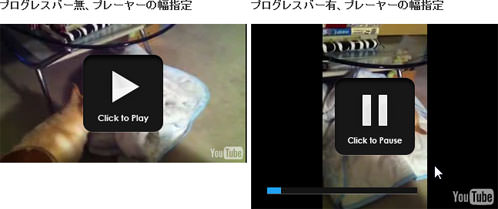 Ķ©ŁńĮ«ŃéżŃāĪŃā╝ŃéĖ
Ķ©ŁńĮ«ŃéżŃāĪŃā╝ŃéĖ<!DOCTYPE html PUBLIC "-//W3C//DTD XHTML 1.0 Transitional//EN" "http://www.w3.org/TR/xhtml1/DTD/xhtml1-transitional.dtd">
<html xmlns="http://www.w3.org/1999/xhtml" xml:lang="ja" lang="ja">
<head>
<meta http-equiv="Content-Type" content="text/html; charset=utf-8" />
<meta http-equiv="Content-Language" content="ja" />
<meta http-equiv="Content-Script-Type" content="text/javascript" />
<meta http-equiv="Content-Style-Type" content="text/css" />
<meta http-equiv="imagetoolbar" content="no" />
<title>Ķ©ŁńĮ«ŃéĄŃā│ŃāŚŃā½</title>
<link rel="stylesheet" type="text/css" href="/content/lib/global.css" />
<!-- JS -->
<script type="text/javascript" src="http://ajax.googleapis.com/ajax/libs/jquery/1.4.2/jquery.min.js" ></script>
<script type="text/javascript" src="/content/lib/jquery/jquery.swfobject.1-1-1.min.js"></script>
<script type="text/javascript" src="/content/lib/jquery/youTubeEmbed-jquery-1.0.js"></script>
<script type="text/javascript">
$(function(){
$('#player1').youTubeEmbed('http://www.youtube.com/watch?v=9YEEl52u8XE');
$('#player2').youTubeEmbed({
video:'http://www.youtube.com/watch?v=8e_wXc0m97w',
width:320, // Height is calculated automatically
progressBar:false // Hide the progress bar
});
$('#player3').youTubeEmbed({
video:'http://www.youtube.com/watch?v=GILIk8W00s4',
width:320, // Height is calculated automatically
progressBar:true // Hide the progress bar
});
});
</script>
<!-- CSS -->
<style type="text/css">
.flashContainer{
position:relative;
overflow:hidden;
}
.progressBar{
display:none;
position:absolute;
width:auto;
height:8px;
left:20px;
right:105px;
bottom:20px;
background-color:#141414;
overflow:hidden;
cursor:pointer;
/* A light CSS3 bottom highlight */
-moz-box-shadow:0 1px 0 rgba(255, 255, 255, 0.3);
-webkit-box-shadow:0 1px 0 rgba(255, 255, 255, 0.3);
box-shadow:0 1px 0 rgba(255, 255, 255, 0.3);
}
.progressBar .elapsed{
position:absolute;
width:0;
height:100%;
background-color:#1fa2f6;
border-right:1px solid #49AFF0;
}
.controlDiv{
/* Centering the control div */
position:absolute;
width:120px;
height:120px;
cursor:pointer;
top:50%;
left:50%;
margin:-60px 0 0 -60px;
}
.controlDiv.play{
background:url(/content/img/ajax/play.png) no-repeat center center;
}
.controlDiv.replay{
background:url(/content/img/ajax/replay.png) no-repeat center center;
}
.controlDiv.pause{
background:url(/content/img/ajax/pause.png) no-repeat -99999px;
}
.flashContainer:hover .controlDiv.pause{
background-position:center center;
}
/* Only show the progress bar when the video is playing */
.flashContainer.playing:hover .progressBar{
display:block;
}
</style>
</head>
<body>
<h1>Ķ©ŁńĮ«ŃéĄŃā│ŃāŚŃā½</h1>
<p>ÕÅéńģ¦’╝Ü<a href='http://tutorialzine.com/2010/07/youtube-api-custom-player-jquery-css/' target='_blank'>Making a Custom YouTube Video Player With YouTubeŌĆÖs APIs</a></p>
<!-- CODE -->
<h2>ŃāćŃāĢŃé®Ńā½Ńāł</h2>
<p id="player1"></p>
<h2>ŃāŚŃāŁŃé░Ńā¼Ńé╣ŃāÉŃā╝ńäĪŃĆüŃāŚŃā¼Ńā╝ŃāżŃā╝Ńü«Õ╣ģµīćÕ«Ü</h2>
<p id="player2"></p>
<h2>ŃāŚŃāŁŃé░Ńā¼Ńé╣ŃāÉŃā╝µ£ēŃĆüŃāŚŃā¼Ńā╝ŃāżŃā╝Ńü«Õ╣ģµīćÕ«Ü</h2>
<p id="player3"></p>
<!-- / CODE -->
</body>
</html>