jQuery pluginŃāŚŃā¼ŃāŁŃā╝Ńāē’╝łÕģłĶ¬ŁŃü┐’╝ē
- How to create a Visual Image Preloader using jQueryŃĆöŃāÜŃā╝ŃéĖŃāŁŃā╝ŃāēÕ«īõ║åÕŠīŃü½ńö╗ÕāÅŃéÆķĀåńĢ¬Ńü½ŃāĢŃé¦Ńā╝ŃāēŃéżŃā│ĶĪ©ńż║ŃĆĢ
- Image LoaderŃĆöńö╗ÕāÅŃü«Õ▒׵ƦŃéƵīćÕ«ÜÕÅ»ĶāĮŃü¬ńö╗ÕāÅŃāŚŃā¼ŃāŁŃā╝ŃāēŃĆĢ
- jQuery Image Preload PluginŃĆöµł╗ŃéŖÕĆżŃéÆŃé¬Ńā¢ŃéĖŃé¦Ńé»ŃāłŃü©ŃüŚŃü”ÕÅ¢ÕŠŚÕÅ»ĶāĮŃü¬ńö╗ÕāÅŃü«ŃāŚŃā¼ŃāŁŃā╝ŃāēŃĆĢ
- jQuery.PreloadŃĆöńö╗ÕāÅŃāŚŃā¼ŃāŁŃā╝ŃāēŃĆĢ
- Lazy LoadŃĆöŃé╣Ńé»ŃāŁŃā╝Ńā½Ńü½Õ┐£ŃüśŃü”ÕŠÉŃĆģŃü½ńö╗ÕāÅŃéÆĶ¬ŁŃü┐ĶŠ╝ŃéĆŃĆĢ
- preloadCssImagesŃĆöCSSŃü¦Õ«ÜńŠ®ŃüĢŃéīŃü”ŃüäŃéŗĶāīµÖ»ńö╗ÕāÅŃéÆĶć¬ÕŗĢŃāŚŃā¼ŃāŁŃā╝ŃāēŃĆĢ
- Preloading Images with jQuery and JavaScriptŃĆöŃāŁŃā╝ŃāēµÖéŃü½ńö╗ÕāÅŃéÆŃéŁŃāŻŃāāŃéĘŃāźŃĆĢ
- QueryLoaderŃĆöFlashķó©Ńü«ŃāŁŃā╝ŃāćŃéŻŃā│Ńé░ŃĆĢ
- ńö╗ÕāÅŃü«ŃāŚŃā¼ŃāŁŃā╝ŃāēŃĆöń░ĪÕŹśŃü¬µ¢╣µ│ĢŃĆĢ
How to create a Visual Image Preloader using jQuery
ŃāÜŃā╝ŃéĖŃāŁŃā╝ŃāēÕ«īõ║åÕŠīŃü½ńö╗ÕāÅŃéÆķĀåńĢ¬Ńü½ŃāĢŃé¦Ńā╝ŃāēŃéżŃā│ĶĪ©ńż║
2010/2/14
How to Create a Visual Image Preloader using jQuery
ŃāÜŃā╝ŃéĖŃāŁŃā╝ŃāēÕ«īõ║åÕŠīŃü½µīćÕ«ÜŃüŚŃü¤ķ¢ōķÜöŃü¦ńö╗ÕāÅŃéÆŃāĢŃé¦Ńā╝ŃāēŃéżŃā│ĶĪ©ńż║ŃüŚŃü”ŃüäŃüŵ¢╣µ│ĢŃüīµÄ▓Ķ╝ēŃüĢŃéīŃü”ŃüäŃüŠŃüÖŃĆé
ŃāÜŃā╝ŃéĖŃāŁŃā╝ŃāēµÖéŃü½ŃāÜŃā╝ŃéĖõĖŖŃü«ńö╗ÕāÅŃéÆŃüÖŃü╣Ńü”ķÜĀŃüŚŃü”ŃüŖŃüŹŃĆüÕ«īÕģ©Ńü½ŃāÜŃā╝ŃéĖŃüīĶ¬ŁŃü┐ĶŠ╝ŃüŠŃéīŃü¤ŃéēŃĆüŃāÜŃā╝ŃéĖõĖŖŃü«ńö╗ÕāÅŃéÆõĖŖŃüŗŃéēķĀåŃü½ķģŹńĮ«ŃüĢŃéīŃü”ŃüäŃéŗķĀåŃü½ŃāĢŃé¦Ńā╝ŃāēŃéżŃā│ĶĪ©ńż║ŃüÖŃéŗŃéłŃüåŃü½Ńü¬ŃüŻŃü”ŃüäŃüŠŃüÖŃĆé
 Ķ©ŁńĮ«ŃéżŃāĪŃā╝ŃéĖ
Ķ©ŁńĮ«ŃéżŃāĪŃā╝ŃéĖ<!DOCTYPE html PUBLIC "-//W3C//DTD XHTML 1.0 Transitional//EN" "http://www.w3.org/TR/xhtml1/DTD/xhtml1-transitional.dtd">
<html xmlns="http://www.w3.org/1999/xhtml" xml:lang="ja" lang="ja">
<head>
<meta http-equiv="Content-Type" content="text/html; charset=utf-8" />
<meta http-equiv="Content-Language" content="ja" />
<meta http-equiv="Content-Script-Type" content="text/javascript" />
<meta http-equiv="Content-Style-Type" content="text/css" />
<meta http-equiv="imagetoolbar" content="no" />
<title>Ķ©ŁńĮ«ŃéĄŃā│ŃāŚŃā½</title>
<link rel="stylesheet" type="text/css" href="/content/lib/global.css" />
<!-- JS -->
<script type="text/javascript" src="http://ajax.googleapis.com/ajax/libs/jquery/1.3.2/jquery.min.js"></script>
<script type="text/javascript">
$(function(){
//ŃāÜŃā╝ŃéĖõĖŖŃü«ńö╗ÕāÅŃéÆŃüÖŃü╣Ńü”ķÜĀŃüÖ
$('.image-holder img').hide();
});
// ÕłØµ£¤Õī¢
var i = 0;
// IEŃü»Õø║Õ«Ü
var int=0;
$(window).bind("load", function() {
// ŃāÜŃā╝ŃéĖŃüīÕ«īÕģ©Ńü½Ķ¬ŁŃü┐ĶŠ╝ŃüŠŃéīŃü¤Ńü©ŃüŹŃü½ŃāŁŃā╝ŃāēŃéżŃāÖŃā│ŃāłńÖ║ńö¤
// ńö╗ÕāÅŃéÆ0.5ń¦Æķ¢ōķÜöŃü¦ŃāĢŃé¦Ńā╝ŃāēŃéżŃā│ĶĪ©ńż║
var int=setInterval("doThis(i)",500);
});
function doThis() {
// ńö╗ÕāŵĢ░
var imgs = $('.image-holder img').length;
if (i >= imgs) {
// µ£ĆÕŠīŃü«ńö╗ÕāÅŃü¦Ńé┐ŃéżŃā×Ńā╝Ńé»Ńā¬Ńéó
clearInterval(int);
}
// 0.5ń¦Æķ¢ōķÜöŃü¦ķÜĀŃüŚŃü”ŃüäŃü¤ńö╗ÕāÅŃéÆŃāĢŃé¦Ńā╝ŃāēŃéżŃā│ĶĪ©ńż║
$('.image-holder img:hidden').eq(0).fadeIn(500);
i++;
}
</script>
<!-- CSS -->
<style type="text/css">
.image-holder {
float:left;
display:inline;
width:320px; height:240px;
display:block;
margin:10px;
border:5px solid #333;
-webkit-border-radius:5px;-moz-border-radius:5px;
background:#333 url("/content/img/ajax/loading_black.gif") 50% 50% no-repeat;
}
.image-holder img {
width:320px; height:240px;
}
</style>
</head>
<body>
<div id="wrap">
<h1>Ķ©ŁńĮ«ŃéĄŃā│ŃāŚŃā½</h1>
<p>ŃĆÉÕÅéńģ¦ŃĆæ<a href='http://dinolatoga.com/2009/04/26/how-to-create-a-visual-image-preloader-using-jquery/'>How to Create a Visual Image Preloader using jQuery</a></p>
<!-- CODE -->
<div class="image-holder"><img src="http://farm4.static.flickr.com/3031/3141100435_24ebb86016.jpg" /></div>
<div class="image-holder"><img src="http://farm4.static.flickr.com/3215/3141100545_e21269fb11.jpg" /></div>
<div class="image-holder"><img src="http://farm4.static.flickr.com/3284/3141927120_d66a9a0304.jpg" /></div>
<div class="image-holder"><img src="http://farm4.static.flickr.com/3197/3141927210_be00d22544.jpg" /></div>
<div class="image-holder"><img src="http://farm4.static.flickr.com/3033/3104683957_a8b91f3235.jpg" /></div>
<div class="image-holder"><img src="http://farm4.static.flickr.com/3203/3105515562_b203eee85a.jpg" /></div>
<div class="image-holder"><img src="http://farm4.static.flickr.com/3015/3104684027_a215663229.jpg" /></div>
<div class="image-holder"><img src="http://farm4.static.flickr.com/3247/3141926720_08ebc48824.jpg" /></div>
<br clear="all" />
<!-- / CODE -->
</div>
</body>
</html>
Image Loader
ńö╗ÕāÅŃü«Õ▒׵ƦŃéƵīćÕ«ÜÕÅ»ĶāĮŃü¬ńö╗ÕāÅŃāŚŃā¼ŃāŁŃā╝Ńāē
2010/2/14
Image Loader
ńö╗ÕāÅŃü«Õ▒׵ƦŃéƵīćÕ«ÜŃüŚŃü”ŃĆüńö╗ÕāÅŃéÆŃāŚŃā¼ŃāŁŃā╝ŃāēŃü¦ŃüŹŃéŗjQueryŃāŚŃā®Ńé░ŃéżŃā│ŃĆé
ńö╗ÕāÅŃü«URL’╝łsrc’╝ēŃĆüŃé┐ŃéżŃāłŃā½’╝łtitle’╝ēŃĆüÕÉŹÕēŹ’╝łname’╝ēŃĆüIDÕÉŹ’╝łid’╝ēŃĆüŃé»Ńā®Ńé╣ÕÉŹ’╝łclass’╝ēŃü¬Ńü®ŃĆüńö╗ÕāÅŃü«Õ▒׵ƦŃéÆķĆŻµā│ķģŹÕłŚŃü¦µīćÕ«ÜŃüŚŃüŠŃüÖŃĆé ŃāŚŃā¼ŃāŁŃā╝ŃāēŃüŚŃü¤ńö╗ÕāÅŃéÆjQuery Cycle Lite PluginŃéÆõĮ┐ńö©ŃüŚŃü”Ńé╣Ńā®ŃéżŃāēŃéĘŃā¦Ńā╝ĶĪ©ńż║ŃüÖŃéŗŃéĄŃā│ŃāŚŃā½ŃüīµÄ▓Ķ╝ēŃüĢŃéīŃü”ŃüäŃüŠŃüÖŃĆé
 Ķ©ŁńĮ«ŃéżŃāĪŃā╝ŃéĖ
Ķ©ŁńĮ«ŃéżŃāĪŃā╝ŃéĖ<!DOCTYPE html PUBLIC "-//W3C//DTD XHTML 1.0 Transitional//EN" "http://www.w3.org/TR/xhtml1/DTD/xhtml1-transitional.dtd">
<html xmlns="http://www.w3.org/1999/xhtml" xml:lang="ja" lang="ja">
<head>
<meta http-equiv="Content-Type" content="text/html; charset=utf-8" />
<meta http-equiv="Content-Language" content="ja" />
<meta http-equiv="Content-Script-Type" content="text/javascript" />
<meta http-equiv="Content-Style-Type" content="text/css" />
<meta http-equiv="imagetoolbar" content="no" />
<title>Ķ©ŁńĮ«ŃéĄŃā│ŃāŚŃā½</title>
<link rel="stylesheet" type="text/css" href="/content/lib/global.css" />
<!-- JS -->
<script type="text/javascript" src="http://ajax.googleapis.com/ajax/libs/jquery/1.3.2/jquery.min.js"></script>
<script type="text/javascript" src="/content/lib/jquery/jquery.imageLoader.1.1.js"></script>
<script type="text/javascript" src="/content/lib/jquery/jquery.cycle.lite.min.js"></script>
<script type="text/javascript">
$(function(){
$("#slideShow").imageLoader(
{
images: [
{ src: 'http://farm4.static.flickr.com/3214/3142429603_9f5899513e_o.jpg', title:'ŃéĄŃéČŃā│ŃāåŃā®Ńé╣Ńü«ŃéżŃā½Ńā¤ŃāŹŃā╝ŃéĘŃā¦Ńā│1' },
{ src: 'http://farm4.static.flickr.com/3089/3143248598_ef0dfe425e_o.jpg', title:'ŃéĄŃéČŃā│ŃāåŃā®Ńé╣Ńü«ŃéżŃā½Ńā¤ŃāŹŃā╝ŃéĘŃā¦Ńā│2' },
{ src: 'http://farm4.static.flickr.com/3244/3142386073_2997e55c5e_o.jpg', title:'ŃéĄŃéČŃā│ŃāåŃā®Ńé╣Ńü«ŃéżŃā½Ńā¤ŃāŹŃā╝ŃéĘŃā¦Ńā│3' },
{ src: 'http://farm4.static.flickr.com/3113/3142386067_4a9dbc9844_o.jpg', title:'ŃéĄŃéČŃā│ŃāåŃā®Ńé╣Ńü«ŃéżŃā½Ńā¤ŃāŹŃā╝ŃéĘŃā¦Ńā│4' }
]
},
function(){
$('#slideShow').cycle({
fx: 'fade',
speed: 1000,
timeout: 3000,
random: 1
});
}
);
});
</script>
<style type="text/css">
#imageLoaderSplashArea {
width: 640px; height:480px;
text-align:center;
vertical-align:middle;
}
#imageLoaderSplashArea .splashScreenImage {
border: none;
margin-top:230px;
}
#imageLoaderSplashArea .loadingText {
text-align: center;
}
#slideShowContainer {
width: 640px; height:480px;
text-align: center;
padding:5px;
border:1px solid #333;
-webkit-border-radius:10px;-moz-border-radius:10px;
background:#333;
}
#slideShow {
margin: auto;
}
</style>
</head>
<body>
<div id="wrap">
<h1>Ķ©ŁńĮ«ŃéĄŃā│ŃāŚŃā½</h1>
<p>ŃĆÉÕÅéńģ¦ŃĆæ<a href='http://orionseven.com/imageloader/'>Image Loader</a></p>
<!-- CODE -->
<div id="slideShowContainer">
<div id="slideShow"></div>
</div>
<!-- / CODE -->
</div>
</body>
</html>
jQuery Image Preload Plugin
µł╗ŃéŖÕĆżŃéÆŃé¬Ńā¢ŃéĖŃé¦Ńé»ŃāłŃü©ŃüŚŃü”ÕÅ¢ÕŠŚÕÅ»ĶāĮŃü¬ńö╗ÕāÅŃü«ŃāŚŃā¼ŃāŁŃā╝Ńāē
2010/2/14
jQuery Image Preload Plugin
ÕŹśõĖĆŃüéŃéŗŃüäŃü»ĶżćµĢ░Ńü«ńö╗ÕāÅŃü«ŃāŚŃā¼ŃāŁŃā╝ŃāēŃéÆĶĪīŃüäŃĆüµł╗ŃéŖÕĆżŃéÆimgĶ”üń┤ĀŃüéŃéŗŃüäŃü»Ńé¬Ńā¢ŃéĖŃé¦Ńé»ŃāłŃü©ŃüŚŃü”ÕÅ¢ÕŠŚŃüÖŃéŗŃüōŃü©ŃüīŃü¦ŃüŹŃéŗjQueryŃāŚŃā®Ńé░ŃéżŃā│ŃĆé µł╗ŃéŖÕĆżŃü»ŃĆīthisŃĆŹŃü¦ÕÅéńģ¦Ńü¦ŃüŹŃüŠŃüÖŃĆé Ńé¬Ńā¢ŃéĖŃé¦Ńé»ŃāłŃü©ŃüŚŃü”ÕÅ¢ÕŠŚŃüŚŃü¤ÕĀ┤ÕÉłŃĆüŃĆīeachŃĆŹŃé│Ńā╝Ńā½ŃāÉŃāāŃé»Ńü¬Ńéēńö╗ÕāÅŃü«URLŃü»this.srcŃü¦ÕÅ¢ÕŠŚÕÅ»ĶāĮŃü¦ŃüÖŃĆé
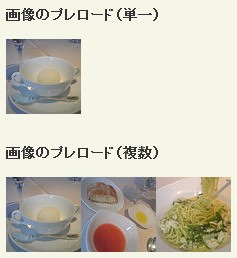 Ķ©ŁńĮ«ŃéżŃāĪŃā╝ŃéĖ
Ķ©ŁńĮ«ŃéżŃāĪŃā╝ŃéĖ<!DOCTYPE html PUBLIC "-//W3C//DTD XHTML 1.0 Transitional//EN" "http://www.w3.org/TR/xhtml1/DTD/xhtml1-transitional.dtd">
<html xmlns="http://www.w3.org/1999/xhtml" xml:lang="ja" lang="ja">
<head>
<meta http-equiv="Content-Type" content="text/html; charset=utf-8" />
<meta http-equiv="Content-Language" content="ja" />
<meta http-equiv="Content-Script-Type" content="text/javascript" />
<meta http-equiv="Content-Style-Type" content="text/css" />
<meta http-equiv="imagetoolbar" content="no" />
<title>Ķ©ŁńĮ«ŃéĄŃā│ŃāŚŃā½</title>
<link rel="stylesheet" type="text/css" href="/content/lib/global.css" />
<!-- JS -->
<script type="text/javascript" src="http://ajax.googleapis.com/ajax/libs/jquery/1.3.2/jquery.min.js"></script>
<script type="text/javascript" src="/content/lib/jquery/jquery.imgpreload.js"></script>
<script type="text/javascript">
$(function(){
/* demo1 */
$.imgpreload('http://farm3.static.flickr.com/2526/4196070281_0a93789862_s.jpg',function()
{
// this = new image object
// callback
$("#demo1").append(this);
});
/* demo2 */
$.imgpreload(['http://farm3.static.flickr.com/2526/4196070281_0a93789862_s.jpg','http://farm3.static.flickr.com/2689/4196824214_fdcf872e3d_s.jpg','http://farm3.static.flickr.com/2429/4196824188_28af5aaed7_s.jpg'],function()
{
// this = array of new image objects
// callback executes when all images are loaded
$("#demo2").append(this);
});
/* demo3, demo4 */
$.imgpreload(['http://farm3.static.flickr.com/2526/4196070281_0a93789862_s.jpg','http://farm3.static.flickr.com/2689/4196824214_fdcf872e3d_s.jpg','http://farm3.static.flickr.com/2429/4196824188_28af5aaed7_s.jpg'],
{
each: function()
{
// this = new image object
// callback executes on every image load
$("#demo3").append("<li><img src='"+this.src+"' /></li>");
},
all: function()
{
// this = array of new image objects
// callback executes when all images are loaded
//$("#demo4").append(this);
for(var i=0; i<this.length; i++){
$("#demo4").append(this[i]);
}
}
});
});
</script>
<!-- CSS -->
<style type="text/css">
ul { margin:0 0 10px 0; padding:0; overflow:hidden; }
li { float:left; margin:0; padding:0; display:block; width:75px; height:75px; list-style:none; display:inline; }
</style>
</head>
<body>
<div id="wrap">
<h1>Ķ©ŁńĮ«ŃéĄŃā│ŃāŚŃā½</h1>
<p>ŃĆÉÕÅéńģ¦ŃĆæ<a href='http://farinspace.com/2009/05/jquery-image-preload-plugin/'>jQuery Image Preload Plugin</a></p>
<!-- CODE -->
<h2>ńö╗ÕāÅŃü«ŃāŚŃā¼ŃāŁŃā╝Ńāē’╝łÕŹśõĖĆ’╝ē</h2>
<div id="demo1"></div>
<h2>ńö╗ÕāÅŃü«ŃāŚŃā¼ŃāŁŃā╝Ńāē’╝łĶżćµĢ░’╝ē</h2>
<div id="demo2"></div>
<h2>ńö╗ÕāÅŃü«ŃāŚŃā¼ŃāŁŃā╝Ńāē’╝łŃé¬Ńā¢ŃéĖŃé¦Ńé»ŃāłŃü©ŃüŚŃü”ÕÅ¢ÕŠŚ’╝ē</h2>
<ul id="demo3"></ul><br clear="all" />
<div id="demo4"></div>
<!-- / CODE -->
</div>
</body>
</html>
jQuery.Preload
ńö╗ÕāÅŃāŚŃā¼ŃāŁŃā╝Ńāē
2010/2/14
jQuery.Preload
4ŃüżŃü«ŃāóŃā╝ŃāēŃü¦ńö╗ÕāÅŃāŚŃā¼ŃāŁŃā╝ŃāēŃéÆĶĪīŃüłŃéŗŃé│Ńā╝Ńā½ŃāÉŃāāŃé»ķ¢óµĢ░õ╗śŃüŹŃü«jQueryŃāŚŃā®Ńé░ŃéżŃā│ŃĆé
Ńé│Ńā╝Ńā½ŃāÉŃāāŃé»ķ¢óµĢ░ŃüīŃüéŃéŗŃü«Ńü¦ŃĆüŃāŚŃā¼ŃāŁŃā╝ŃāēŃü«ķĆ▓µŹŚńŖȵ│üŃéÆĶĪ©ńż║ŃüŚŃü¤ŃéŖŃĆüŃé©Ńā®Ńā╝ńÖ║ńö¤µÖéŃü«Õć”ńÉåŃĆüŃāŚŃā¼ŃāŁŃā╝ŃāēÕ«īõ║åÕŠīŃü«ŃéóŃé»ŃéĘŃā¦Ńā│Ńü¬Ńü®ŃéÆń┤░ŃüŗŃüŵīćÕ«ÜŃüÖŃéŗŃüōŃü©ŃüīŃü¦ŃüŹŃüŠŃüÖŃĆé
- Placeholder Mode
imgĶ”üń┤ĀŃü«srcÕ▒׵ƦŃü½µīćÕ«ÜŃüĢŃéīŃü”ŃüäŃéŗńö╗ÕāÅŃāĢŃéĪŃéżŃā½ŃéÆŃāŚŃā¼ŃāŁŃā╝ŃāēŃĆéķĆ▓µŹŚńŖȵ│üĶĪ©ńż║ŃĆéĶ¬ŁŃü┐ĶŠ╝Ńü┐õĖŁŃü»ŃāćŃāĢŃé®Ńā½Ńāłńö╗ÕāÅŃĆüńö╗ÕāÅŃāĢŃéĪŃéżŃā½ŃüīÕŁśÕ£©ŃüŚŃü¬ŃüäÕĀ┤ÕÉłŃü»Not Foundńö╗ÕāÅŃéÆĶĪ©ńż║ŃĆé - Link Mode
aĶ”üń┤ĀŃü«hrefÕ▒׵ƦŃü½µīćÕ«ÜŃüĢŃéīŃü”ŃüäŃéŗńö╗ÕāÅŃāĢŃéĪŃéżŃā½ŃéÆŃāŚŃā¼ŃāŁŃā╝ŃāēŃĆé - Rollover Mode
imgĶ”üń┤ĀŃü«srcÕ▒׵ƦŃü½µīćÕ«ÜŃüĢŃéīŃü”ŃüäŃéŗńö╗ÕāÅŃāĢŃéĪŃéżŃā½’╝ł*.png’╝ēŃü©ŃüØŃü«ŃāŁŃā╝Ńā½Ńé¬Ńā╝ŃāÉŃā╝ńö╗ÕāÅ’╝ł*_over.png’╝ēŃéÆŃāŚŃā¼ŃāŁŃā╝ŃāēŃĆé - URL Mode
Õ¤║µ║¢URLŃü©µŗĪÕ╝ĄÕŁÉŃéÆķģŹÕłŚŃü¦µīćÕ«ÜŃüŚŃü¤ŃāĢŃéĪŃéżŃā½ÕÉŹŃü©ńĄÉÕÉłŃüŚŃü¤URLŃü«ńö╗ÕāÅŃéÆŃāŚŃā¼ŃāŁŃā╝ŃāēŃĆéĶ¬ŁŃü┐ĶŠ╝Ńü┐õĖŁŃü»ŃĆīLoading...ŃĆŹĶĪ©ńż║ŃĆé
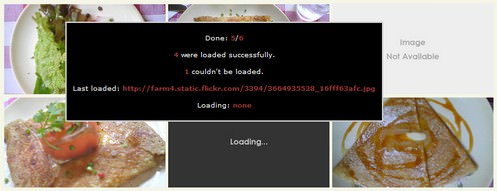 Ķ©ŁńĮ«ŃéżŃāĪŃā╝ŃéĖ
Ķ©ŁńĮ«ŃéżŃāĪŃā╝ŃéĖ<!DOCTYPE html PUBLIC "-//W3C//DTD XHTML 1.0 Transitional//EN" "http://www.w3.org/TR/xhtml1/DTD/xhtml1-transitional.dtd">
<html xmlns="http://www.w3.org/1999/xhtml" xml:lang="ja" lang="ja">
<head>
<meta http-equiv="Content-Type" content="text/html; charset=utf-8" />
<meta http-equiv="Content-Language" content="ja" />
<meta http-equiv="Content-Script-Type" content="text/javascript" />
<meta http-equiv="Content-Style-Type" content="text/css" />
<meta http-equiv="imagetoolbar" content="no" />
<title>Ķ©ŁńĮ«ŃéĄŃā│ŃāŚŃā½</title>
<link rel="stylesheet" type="text/css" href="/content/lib/global.css" />
<!-- JS -->
<script type="text/javascript" src="http://ajax.googleapis.com/ajax/libs/jquery/1.3.2/jquery.min.js"></script>
<script type="text/javascript" src="/content/lib/jquery/jquery.preload.js"></script>
<script type="text/javascript">
$(function(){
/* Link Mode */
var $links = $('#images a');
var $preview = $('#preview');
//this mode doesn't require any setting, can have though
$links.preload({ threshold:2 }); //same as $.preload( $links, { threshold:2 } );
$links.mouseover(function(){
$preview.attr('src', this.href);
});
$links.click(function(){
return false;
});
/* Placeholder Mode */
$('#summary').fadeIn('slow');
/**
* All the functions below, are used to update the summary div
* That is not the objective of the plugin, the really important part
* is the one right below. The option placeholder, and threshold.
*/
$.preload( '#ph-images img', {//the first argument is a selector to the images
onRequest:request,
onComplete:complete,
onFinish:finish,
placeholder:'/content/img/ajax/placeholder.jpg',//this is the really important option
notFound:'/content/img/ajax/notfound.jpg',//optional image if an image wasn't found
threshold: 2 //'2' is the default, how many at a time, to load.
});
function update( data ){
$('#done').html( ''+data.done );
$('#total').html( ''+data.total );
$('#loaded').html( ''+data.loaded );
$('#failed').html( ''+data.failed );
};
function complete( data ){
update( data );
$('#image-next').html( 'none' );//reset the "loading: xxxx"
$('#image-loaded').html( data.image );
};
function request( data ){
update( data );
$('#image-next').html( data.image );//set the "loading: xxxx"
};
function finish(){//hide the summary
$('#summary').fadeOut('slow');
};
$("#rollover-images img").preload({
find: '.png',
replace: '_over.png'
})
.hover(function(){
this.src = this.src.replace('.png','_over.png');
},function(){
this.src = this.src.replace('_over','');
});
/* URL Mode */
var urls = [
'3639/3664935712_94ca67b18b',
'3220/3664935670_b94968ccbc',
'3611/3664132439_78c681eb6d',
'3348/3664935456_0ee9b93009',
'3394/3664935528_16fff63afc'
];
$.preload( urls,
{
base:'http://farm4.static.flickr.com/',
ext:'.jpg',
onComplete:function( data ){
var img = new Image();
img.src = data.image;
$('#url-images').append(img);
},
onFinish:function(){
$('#url-images p').fadeOut(2000);
}
});
});
</script>
<!-- CSS -->
<style type="text/css">
/* Placeholder Mode */
#summary{
position:absolute;
top:10%; left:10%;
border:2px solid #ccc;
background-color:black;
color:white;
z-index:5;
font-size:10px;
width:50%;
text-align:center;
display:none;
padding:5px;
overflow:hidden;
}
#summary span{
color:#933;
font-weight:bolder;
}
#image-loaded,#image-next{
font-size:10px;
}
#ph-images{
width:100%;
position:relative;
}
#ph-images img{
width:240px; height:135px
border:1px black solid;
}
/* Link Mode */
#pane{
width:860px; height:303px;
position:relative;
background-color:#333;
border:1px solid #333;
-webkit-border-radius:5px;-moz-border-radius:5px;
}
#images li {
margin:20px 0; padding:0;
list-style:none;
}
#images li a {
color:#ff6699;
}
#preview{
position:absolute;
top:10px; right:10px;
width:500px; height:281px;
border:1px black solid;
}
/* Rollover Mode */
#rollover-images{
}
#rollover-images img{
margin:10px;
}
/* URL Mode */
#url-images{
width:790px; height:300px;
background:#000;
position:relative;
}
#url-images img {
margin:10px 0 0 10px;
width:240px; height:135px
}
#url-images p {
color:#933;
font-size:20px;
position:absolute;
top:145px;
left:253px;
}
</style>
</head>
<body>
<div id="wrap">
<h1>Ķ©ŁńĮ«ŃéĄŃā│ŃāŚŃā½</h1>
<p>ŃĆÉÕÅéńģ¦ŃĆæ<a href='http://flesler.blogspot.com/search/label/jQuery.Preload'>jQuery.Preload</a></p>
<!-- CODE -->
<h2>Replaceholder Mode</h2>
<p>imgĶ”üń┤ĀŃü«srcÕ▒׵ƦŃü½µīćÕ«ÜŃüĢŃéīŃü”ŃüäŃéŗńö╗ÕāÅŃāĢŃéĪŃéżŃā½ŃéÆŃāŚŃā¼ŃāŁŃā╝Ńāē</p>
<div id="ph-images">
<img src="http://farm4.static.flickr.com/3639/3664935712_94ca67b18b.jpg" alt="ŃéĄŃā®ŃāĆ@Ńé¬Ńā╗Ńé┐Ńā│Ńā╗ŃéĖŃāŻŃāćŃéŻŃé╣" />
<img src="http://farm4.static.flickr.com/3220/3664935670_b94968ccbc.jpg" alt="ŃāÄŃā½ŃāćŃéŻŃāāŃé»’╝ĀŃé¬Ńā╗Ńé┐Ńā│Ńā╗ŃéĖŃāŻŃāćŃéŻŃé╣" />
<img src="404.jp" alt="404" />
<img src="http://farm4.static.flickr.com/3611/3664132439_78c681eb6d.jpg" alt="ŃāÄŃā½ŃāćŃéŻŃāāŃé»’╝ĀŃé¬Ńā╗Ńé┐Ńā│Ńā╗ŃéĖŃāŻŃāćŃéŻŃé╣" />
<img src="http://farm4.static.flickr.com/3348/3664935456_0ee9b93009.jpg" alt="ÕĪ®ŃāÉŃé┐Ńā╝ŃéŁŃāŻŃā®ŃāĪŃā½Ńü«Ńé»Ńā¼Ńā╝ŃāŚ @Ńé¬Ńā╗Ńé┐Ńā│Ńā╗ŃéĖŃāŻŃāćŃéŻŃé╣" />
<img src="http://farm4.static.flickr.com/3394/3664935528_16fff63afc.jpg" alt="ÕĪ®ŃāÉŃé┐Ńā╝ŃéŁŃāŻŃā®ŃāĪŃā½Ńü«Ńé»Ńā¼Ńā╝ŃāŚ @Ńé¬Ńā╗Ńé┐Ńā│Ńā╗ŃéĖŃāŻŃāćŃéŻŃé╣" />
<div id="summary">
<p>Done: <span id="done">0</span>/<span id="total">?</span></p>
<p><span id="loaded">0</span> were loaded successfully.</p>
<p><span id="failed">0</span> couldn't be loaded.</p>
<p>Last loaded: <span id="image-loaded">none</span></p>
<p>Loading: <span id="image-next">none</span></p>
</div>
</div>
<h2>Link Mode</h2>
<p>aĶ”üń┤ĀŃü«hrefÕ▒׵ƦŃü½µīćÕ«ÜŃüĢŃéīŃü”ŃüäŃéŗńö╗ÕāÅŃāĢŃéĪŃéżŃā½ŃéÆŃāŚŃā¼ŃāŁŃā╝Ńāē</p>
<div id="pane">
<ul id="images">
<li><a href="http://farm4.static.flickr.com/3639/3664935712_94ca67b18b.jpg" target="link-thumbs">ŃéĄŃā®ŃāĆ@Ńé¬Ńā╗Ńé┐Ńā│Ńā╗ŃéĖŃāŻŃāćŃéŻŃé╣</a></li>
<li><a href="http://farm4.static.flickr.com/3220/3664935670_b94968ccbc.jpg" target="link-thumbs">ŃāÄŃā½ŃāćŃéŻŃāāŃé»’╝ĀŃé¬Ńā╗Ńé┐Ńā│Ńā╗ŃéĖŃāŻŃāćŃéŻŃé╣</a></li>
<li><a href="http://farm4.static.flickr.com/3611/3664132439_78c681eb6d.jpg" target="link-thumbs">ŃāÄŃā½ŃāćŃéŻŃāāŃé»’╝ĀŃé¬Ńā╗Ńé┐Ńā│Ńā╗ŃéĖŃāŻŃāćŃéŻŃé╣</a></li>
<li><a href="http://farm4.static.flickr.com/3348/3664935456_0ee9b93009.jpg" target="link-thumbs">ÕĪ®ŃāÉŃé┐Ńā╝ŃéŁŃāŻŃā®ŃāĪŃā½Ńü«Ńé»Ńā¼Ńā╝ŃāŚ @Ńé¬Ńā╗Ńé┐Ńā│Ńā╗ŃéĖŃāŻŃāćŃéŻŃé╣</a></li>
<li><a href="http://farm4.static.flickr.com/3394/3664935528_16fff63afc.jpg" target="link-thumbs">ÕĪ®ŃāÉŃé┐Ńā╝ŃéŁŃāŻŃā®ŃāĪŃā½Ńü«Ńé»Ńā¼Ńā╝ŃāŚ @Ńé¬Ńā╗Ńé┐Ńā│Ńā╗ŃéĖŃāŻŃāćŃéŻŃé╣</a></li>
</ul>
<img id="preview" src="http://farm4.static.flickr.com/3639/3664935712_94ca67b18b.jpg" />
</div>
<h2>Rollover Mode</h2>
<p>imgĶ”üń┤ĀŃü«srcÕ▒׵ƦŃü½µīćÕ«ÜŃüĢŃéīŃü”ŃüäŃéŗńö╗ÕāÅŃāĢŃéĪŃéżŃā½’╝ł*.png’╝ēŃü©ŃüØŃü«ŃāŁŃā╝Ńā½Ńé¬Ńā╝ŃāÉŃā╝ńö╗ÕāÅ’╝ł*_over.png’╝ēŃéÆŃāŚŃā¼ŃāŁŃā╝Ńāē</p>
<div id="rollover-images">
<img src="/content/img/ro/login.png" alt="ŃāŁŃé░ŃéżŃā│" />
<img src="/content/img/ro/logout.png" alt="ŃāŁŃé░ŃéóŃé”Ńāł" />
</div>
<h2>URL Mode</h2>
<p>Õ¤║µ║¢URLŃü©µŗĪÕ╝ĄÕŁÉŃéÆķģŹÕłŚŃü¦µīćÕ«ÜŃüŚŃü¤ŃāĢŃéĪŃéżŃā½ÕÉŹŃü©ńĄÉÕÉłŃüŚŃü¤URLŃü«ńö╗ÕāÅŃéÆŃāŚŃā¼ŃāŁŃā╝Ńāē</p>
<div id="url-images">
<p>Loading...</p>
</div>
<!-- / CODE -->
</div>
</body>
</html>
Lazy Load
Ńé╣Ńé»ŃāŁŃā╝Ńā½Ńü½Õ┐£ŃüśŃü”ÕŠÉŃĆģŃü½ńö╗ÕāÅŃéÆĶ¬ŁŃü┐ĶŠ╝ŃéĆ
2010/2/14
Lazy Load
ńö╗ķØóŃüīŃé╣Ńé»ŃāŁŃā╝Ńā½ŃüĢŃéīŃü¤µÖéŃü½ńö╗ÕāÅŃü«Ķ¬ŁŃü┐ĶŠ╝Ńü┐ŃéÆķ¢ŗÕ¦ŗŃüÖŃéŗjQueryŃāŚŃā®Ńé░ŃéżŃā│ŃĆé ŃāŁŃā╝ŃāēµÖéŃü»ŃĆüŃé”ŃéŻŃā│ŃāēŃé”Ńü½ĶĪ©ńż║ŃüĢŃéīŃü”ŃüäŃéŗń»äÕø▓Ńü«ńö╗ÕāÅŃéÆĶ¬ŁŃü┐ĶŠ╝Ńü┐ŃĆüŃüØŃéīŃéłŃéŖõĖŗŃü½ŃüéŃéŗńö╗ÕāÅŃü»ńö╗ķØóŃü«Ńé╣Ńé»ŃāŁŃā╝Ńā½Ńü½Õ┐£ŃüśŃü”ķĀåŃü½Ķ¬ŁŃü┐ĶŠ╝Ńü┐ŃüŠŃüÖŃĆé
ŃéĄŃéżŃé║ŃüīÕż¦ŃüŹŃüäńö╗ÕāÅŃéÆĶżćµĢ░ķģŹńĮ«ŃüÖŃéŗŃāÜŃā╝ŃéĖŃü¬Ńü®ŃĆüÕģ©ńö╗ÕāÅŃéÆĶ¬ŁŃü┐ĶŠ╝ŃéĆŃü«Ńü½µÖéķ¢ōŃüīŃüŗŃüŗŃéŗŃāÜŃā╝ŃéĖŃü½ŃüŖŃüäŃü”ŃĆüŃāÜŃā╝ŃéĖŃü«õĖŖŃü½ķģŹńĮ«ŃüĢŃéīŃü¤ńö╗ÕāÅŃüŗŃéēÕŠÉŃĆģŃü½ńö╗ÕāÅŃéÆĶ¬ŁŃü┐ĶŠ╝ŃéōŃü¦ŃüäŃüŵ¢╣µ│ĢŃü»ŃéĄŃā╝ŃāÉŃā╝Ńü½ŃüŗŃüŗŃéŗĶ▓ĀµŗģŃééĶ╗ĮµĖøŃü¦ŃüŹŃüŠŃüÖŃüŁŃĆé
ŃāÜŃā╝ŃéĖÕåģŃü½Ńé┐ŃéżŃā½õĖŖŃü½ńö╗ÕāÅŃéƵĢĘŃüŹĶ®░ŃéüŃü¤ŃāÜŃā╝ŃéĖŃĆüµ©¬Ńé╣Ńé»ŃāŁŃā╝Ńé╣ŃüÖŃéŗÕ╣ģÕ║āŃā¼ŃéżŃéóŃé”ŃāłŃāÜŃā╝ŃéĖŃĆüŃüéŃéŗĶ”üń┤ĀÕåģŃü¦Õ║āń»äÕø▓Ńü«Ńé│Ńā│ŃāåŃā│ŃāäŃéÆŃé╣Ńé»ŃāŁŃā╝Ńā½ŃüĢŃüøŃü”ĶĪ©ńż║ŃüÖŃéŗŃāÜŃā╝ŃéĖŃü½Ńééķü®ńö©ÕÅ»ĶāĮŃü¦ŃüÖŃĆé
placeholder : '/content/img/grey.gif'Ńü½Ńü»ŃĆüŃāćŃāĢŃé®Ńā½ŃāłŃü«ĶāīµÖ»ŃāæŃé┐Ńā╝Ńā│ńö╗ÕāÅŃéƵīćÕ«ÜŃüŚŃüŠŃüÖŃĆé
effect: 'fadeIn'ŃéƵīćÕ«ÜŃüÖŃéŗŃü©ŃĆüńö╗ÕāÅŃü«ŃāŁŃā╝ŃāēµÖéŃü½ŃāĢŃé¦Ńā╝ŃāēŃéżŃā│ÕŖ╣µ×£ŃéÆŃüżŃüæŃéŗŃüōŃü©ŃüīŃü¦ŃüŹŃüŠŃüÖŃĆé
 Ķ©ŁńĮ«ŃéżŃāĪŃā╝ŃéĖ
Ķ©ŁńĮ«ŃéżŃāĪŃā╝ŃéĖ<!DOCTYPE html PUBLIC "-//W3C//DTD XHTML 1.0 Transitional//EN" "http://www.w3.org/TR/xhtml1/DTD/xhtml1-transitional.dtd">
<html xmlns="http://www.w3.org/1999/xhtml" xml:lang="ja" lang="ja">
<head>
<meta http-equiv="Content-Type" content="text/html; charset=utf-8" />
<meta http-equiv="Content-Language" content="ja" />
<meta http-equiv="Content-Script-Type" content="text/javascript" />
<meta http-equiv="Content-Style-Type" content="text/css" />
<meta http-equiv="imagetoolbar" content="no" />
<title>Ķ©ŁńĮ«ŃéĄŃā│ŃāŚŃā½</title>
<link rel="stylesheet" type="text/css" href="/content/lib/global.css" />
<!-- JS -->
<script type="text/javascript" src="http://ajax.googleapis.com/ajax/libs/jquery/1.3.2/jquery.min.js"></script>
<script type="text/javascript" src="/content/lib/jquery/jquery.lazyload.js"></script>
<script type="text/javascript">
$(function(){
$("img").lazyload({
placeholder : "/content/img/ajax/grey.gif",
effect : "fadeIn"
});
});
</script>
<!-- CSS -->
<style type="text/css">
body {
background:#fff;
}
#demo a {
display:block;
width:650px; height:490px;
text-align:center;
margin:10px;
}
#demo img {
border: 1px solid #999;
margin:0; padding:5px;
width:640px; height:480px;
}
</style>
</head>
<body>
<div id="wrap">
<h1>Ķ©ŁńĮ«ŃéĄŃā│ŃāŚŃā½</h1>
<p>ŃĆÉÕÅéńģ¦ŃĆæ<a href='http://www.appelsiini.net/projects/lazyload/enabled_fadein.html'>Lazy Load</a></p>
<!-- CODE -->
<div id="demo">
<a href="http://www.flickr.com/photos/22559849@N06/3274514408/" title="ŃéóŃā£Ńé½Ńāē ŃéĘŃā╝ŃéČŃā╝ŃéĄŃā®ŃāĆ@ŃéóŃā£Ńé¼ŃāēŃāĆŃéżŃāŗŃā│Ńé░ Platinum Lounge by php_javascript_room, on Flickr"><img src="http://farm4.static.flickr.com/3514/3274514408_49f9e56d5c_o.jpg" width="640" height="480" alt="ŃéóŃā£Ńé½Ńāē ŃéĘŃā╝ŃéČŃā╝ŃéĄŃā®ŃāĆ@ŃéóŃā£Ńé¼ŃāēŃāĆŃéżŃāŗŃā│Ńé░ Platinum Lounge" /></a>
<a href="http://www.flickr.com/photos/22559849@N06/3273696567/" title="ŃéóŃā£Ńé½ŃāēÕł║@ŃéóŃā£Ńé¼ŃāēŃāĆŃéżŃāŗŃā│Ńé░ Platinum Lounge by php_javascript_room, on Flickr"><img src="http://farm4.static.flickr.com/3509/3273696567_de3437ced9_o.jpg" width="640" height="480" alt="ŃéóŃā£Ńé½ŃāēÕł║@ŃéóŃā£Ńé¼ŃāēŃāĆŃéżŃāŗŃā│Ńé░ Platinum Lounge" /></a>
<a href="http://www.flickr.com/photos/22559849@N06/3273696469/" title="ŃāÖŃā╝Ńé│Ńā│Ńü©ŃéóŃā£Ńé½ŃāēŃü«ŃāöŃéČ’╝łŃāłŃā×ŃāłŃéĮŃā╝Ńé╣’╝ē@ŃéóŃā£Ńé¼ŃāēŃāĆŃéżŃāŗŃā│Ńé░ Platinum Lounge by php_javascript_room, on Flickr"><img src="http://farm4.static.flickr.com/3427/3273696469_a85934303c_o.jpg" width="640" height="480" alt="ŃāÖŃā╝Ńé│Ńā│Ńü©ŃéóŃā£Ńé½ŃāēŃü«ŃāöŃéČ’╝łŃāłŃā×ŃāłŃéĮŃā╝Ńé╣’╝ē@ŃéóŃā£Ńé¼ŃāēŃāĆŃéżŃāŗŃā│Ńé░ Platinum Lounge" /></a>
<a href="http://www.flickr.com/photos/22559849@N06/3273696493/" title="ŃāÅŃāŗŃā╝ŃāłŃā╝Ńé╣Ńāł@ŃéóŃā£Ńé¼ŃāēŃāĆŃéżŃāŗŃā│Ńé░ Platinum Lounge by php_javascript_room, on Flickr"><img src="http://farm4.static.flickr.com/3316/3273696493_d2e819c7f5_o.jpg" width="640" height="480" alt="ŃāÅŃāŗŃā╝ŃāłŃā╝Ńé╣Ńāł@ŃéóŃā£Ńé¼ŃāēŃāĆŃéżŃāŗŃā│Ńé░ Platinum Lounge" /></a>
</div>
<!-- / CODE -->
</div>
</body>
</html>
preloadCssImages
CSSŃü¦Õ«ÜńŠ®ŃüĢŃéīŃü”ŃüäŃéŗĶāīµÖ»ńö╗ÕāÅŃéÆĶć¬ÕŗĢŃāŚŃā¼ŃāŁŃā╝Ńāē
2010/2/14
jQuery Script to Automatically Preload images from CSS
CSSŃü¦Õ«ÜńŠ®ŃüĢŃéīŃü”ŃüäŃéŗĶāīµÖ»ńö╗ÕāÅŃéÆĶć¬ÕŗĢńÜäŃü½ŃāŚŃā¼ŃāŁŃā╝ŃāēŃüÖŃéŗjQueryŃāŚŃā®Ńé░ŃéżŃā│ŃĆé
ŃéżŃā│Ńā®ŃéżŃā│ŃüŖŃéłŃü│Õż¢ķā©CSSŃāĢŃéĪŃéżŃā½Ńü½ŃüŖŃüäŃü”ŃĆübackground-imageŃāŚŃāŁŃāæŃāåŃéŻŃü¦µīćÕ«ÜŃüĢŃéīŃü”ŃüäŃéŗńö╗ÕāÅŃéÆŃüÖŃü╣Ńü”Ķ¬ŁŃü┐ĶŠ╝Ńü┐ŃüŠŃüÖŃĆé
 Ķ©ŁńĮ«ŃéżŃāĪŃā╝ŃéĖ
Ķ©ŁńĮ«ŃéżŃāĪŃā╝ŃéĖ<!DOCTYPE html PUBLIC "-//W3C//DTD XHTML 1.0 Transitional//EN" "http://www.w3.org/TR/xhtml1/DTD/xhtml1-transitional.dtd">
<html xmlns="http://www.w3.org/1999/xhtml" xml:lang="ja" lang="ja">
<head>
<meta http-equiv="Content-Type" content="text/html; charset=utf-8" />
<meta http-equiv="Content-Language" content="ja" />
<meta http-equiv="Content-Script-Type" content="text/javascript" />
<meta http-equiv="Content-Style-Type" content="text/css" />
<meta http-equiv="imagetoolbar" content="no" />
<title>Ķ©ŁńĮ«ŃéĄŃā│ŃāŚŃā½</title>
<link rel="stylesheet" type="text/css" href="/content/lib/global.css" />
<!-- JS -->
<script type="text/javascript" src="http://ajax.googleapis.com/ajax/libs/jquery/1.3.2/jquery.min.js"></script>
<script type="text/javascript" src="/content/lib/jquery/preloadCssImages.jQuery_v4.js"></script>
<script type="text/javascript">
$(function(){
$('#loadInfo').hide();
$('button').click(function(){
$('#loadInfo').slideDown();
$(this).parent().after('<h2>Images loaded into DOM from CSS:</h2><ul id="loadedImgs"></ul>')
var loadedImgs = $.preloadCssImages({statusTextEl: '#textStatus', statusBarEl: '#status'});
for(var i = 0; i<loadedImgs.length; i++){
$('#loadedImgs').append('<li><img src=\"'+loadedImgs[i].src+'\" />: '+loadedImgs[i].src+'</li>');
}
// $(window.parent.document).find('iframe:eq(0)').height('110em');
return false;
});
});
</script>
<!-- CSS -->
<link rel="stylesheet" type="text/css" href="css/layout.css" />
<style type="text/css">
body { text-align:left; margin:20px; background:none; }
h1 { padding:0; }
button { border:1px solid #333; -webkit-border-radius:5px; -moz-border-radius:5px; margin:10px 0; padding:5px 10px; color:#fff; font-weight:bold; background-color:#999; }
/* status */
#statusBar {border: 2px solid #aaa;width: 300px;background: #ddd url("/content/img/ajax/dadada_40x100_textures_06_inset_hard_95.png") 50% repeat-x;}
#status {background: url("/content/img/ajax/f58705_40x100_textures_08_diagonals_thick_85.png") 0 50% no-repeat; height: 12px; }
#textStatus {font-weight: bold; }
#textStatus .numLoaded {font-weight: bold;}
#textStatus .numTotal {font-weight: bold;}
#textStatus .percentLoaded {font-weight: bold;}
#textStatus .currentImg {font-weight: bold; display: block;font-size: .8em;}
#textStatus .currentImg span {font-weight: normal; }
</style>
</head>
<body>
<div id="wrap">
<h1>Ķ©ŁńĮ«ŃéĄŃā│ŃāŚŃā½</h1>
<p>ŃĆÉÕÅéńģ¦ŃĆæ<a href='http://www.filamentgroup.com/lab/update_automatically_preload_images_from_css_with_jquery/'>jQuery Script to Automatically Preload images from CSS</a></p>
<!-- CODE -->
<div id="loadInfo">
<p id="textStatus"></p>
<div id="statusBar"><div id="status"></div></div>
</div>
<p><button>ńö╗ÕāÅŃéÆŃāŚŃā¼ŃāŁŃā╝ŃāēŃüÖŃéŗ</button></p>
<!-- / CODE -->
</div>
</body>
</html>
Preloading Images with jQuery and JavaScript
ŃāŁŃā╝ŃāēµÖéŃü½ńö╗ÕāÅŃéÆŃéŁŃāŻŃāāŃéĘŃāź
2010/2/14
Preloading Images with jQuery and JavaScript
ŃāÜŃā╝ŃéĖŃāŁŃā╝ŃāēµÖéŃü½µīćÕ«ÜŃüŚŃü¤ńö╗ÕāÅŃéÆŃāŚŃā¼ŃāŁŃā╝ŃāēŃüŚŃĆüńö¤µłÉŃüŚŃü¤imgĶ”üń┤ĀŃéÆŃéŁŃāŻŃāāŃéĘŃāźŃüŚŃü”ŃüŖŃüŵ¢╣µ│ĢŃüīµÄ▓Ķ╝ēŃüĢŃéīŃü”ŃüäŃüŠŃüÖŃĆé
<!DOCTYPE html PUBLIC "-//W3C//DTD XHTML 1.0 Transitional//EN" "http://www.w3.org/TR/xhtml1/DTD/xhtml1-transitional.dtd">
<html xmlns="http://www.w3.org/1999/xhtml" xml:lang="ja" lang="ja">
<head>
<meta http-equiv="Content-Type" content="text/html; charset=utf-8" />
<meta http-equiv="Content-Language" content="ja" />
<meta http-equiv="Content-Script-Type" content="text/javascript" />
<meta http-equiv="Content-Style-Type" content="text/css" />
<meta http-equiv="imagetoolbar" content="no" />
<title>Ķ©ŁńĮ«ŃéĄŃā│ŃāŚŃā½</title>
<link rel="stylesheet" type="text/css" href="/content/lib/global.css" />
<!-- JS -->
<script type="text/javascript" src="http://ajax.googleapis.com/ajax/libs/jquery/1.3.2/jquery.min.js"></script>
<script type="text/javascript">
(function($) {
var cache = [];
// Õ╝ĢµĢ░Ńü½ńö╗ÕāÅURLŃéÆķģŹÕłŚŃü¦µĖĪŃüÖ
$.preLoadImages = function() {
var args_len = arguments.length;
for (var i = args_len; i--;) {
var cacheImage = document.createElement('img');
cacheImage.src = arguments[i];
cache.push(cacheImage);
}
// console.log(cache);
return cache;
}
})(jQuery)
$(function(){
var imgs=$.preLoadImages("http://farm4.static.flickr.com/3514/3274514408_49f9e56d5c_o.jpg", "http://farm4.static.flickr.com/3509/3273696567_de3437ced9_o.jpg");
$("#wrap").append(imgs);
});
</script>
</head>
<body>
<div id="wrap">
<h1>Ķ©ŁńĮ«ŃéĄŃā│ŃāŚŃā½</h1>
<p>ŃĆÉÕÅéńģ¦ŃĆæ<a href='http://engineeredweb.com/blog/09/12/preloading-images-jquery-and-javascript'>Preloading Images with jQuery and JavaScript</a></p>
<p>Ō¢╝ŃéŁŃāŻŃāāŃéĘŃāźŃüŚŃü¤ńö╗ÕāÅŃéÆÕć║ÕŖø</p>
<!-- CODE -->
<!-- / CODE -->
</div>
</body>
</html>
QueryLoader
Flashķó©Ńü«ŃāŁŃā╝ŃāćŃéŻŃā│Ńé░
2010/2/14
QueryLoader - preload your website in style
ŃāÜŃā╝ŃéĖÕģ©õĮōŃĆüŃüéŃéŗŃüäŃü»ŃāÜŃā╝ŃéĖŃü«õĖĆķā©ŃéÆŃāŚŃā¼ŃāŁŃā╝ŃāēŃüÖŃéŗFlashŃü«ŃāŁŃā╝ŃāćŃéŻŃā│Ńé░Ńü«ŃéłŃüåŃü¬ŃüōŃü©ŃüīŃü¦ŃüŹŃéŗjQueryŃāŚŃā®Ńé░ŃéżŃā│ŃĆé
imgĶ”üń┤ĀŃéäCSSŃü¦µīćÕ«ÜŃüŚŃü¤ĶāīµÖ»ńö╗ÕāÅŃü¬Ńü®ŃĆüŃüÖŃü╣Ńü”Ńü«ńö╗ÕāÅŃéÆÕÅ¢ÕŠŚŃüŚŃü”ŃāÜŃā╝ŃéĖÕģ©õĮōŃü«Ķ¬ŁŃü┐ĶŠ╝Ńü┐ŃüīÕ«īõ║åŃüŚŃü”ŃüŗŃéēŃāÜŃā╝ŃéĖŃüīĶĪ©ńż║ŃüĢŃéīŃüŠŃüÖŃĆé ŃāŁŃā╝ŃāēõĖŁŃü»ŃĆüŃāÜŃā╝ŃéĖÕģ©õĮōŃüīŃāŁŃā╝ŃāćŃéŻŃā│Ńé░ńö╗ķØóŃü©Ńü¬ŃéŖŃĆüµ©¬Ńü½õ╝ĖŃü│ŃéŗŃāŁŃā╝ŃāćŃéŻŃā│Ńé░ŃāÉŃā╝Ńü¦ķĆ▓µŹŚŃéÆĶĪ©ńż║ŃüŚŃüŠŃüÖŃĆé
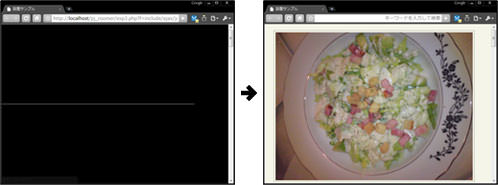 Ķ©ŁńĮ«ŃéżŃāĪŃā╝ŃéĖ
Ķ©ŁńĮ«ŃéżŃāĪŃā╝ŃéĖ<!DOCTYPE html PUBLIC "-//W3C//DTD XHTML 1.0 Transitional//EN" "http://www.w3.org/TR/xhtml1/DTD/xhtml1-transitional.dtd">
<html xmlns="http://www.w3.org/1999/xhtml" xml:lang="ja" lang="ja">
<head>
<meta http-equiv="Content-Type" content="text/html; charset=utf-8" />
<meta http-equiv="Content-Language" content="ja" />
<meta http-equiv="Content-Script-Type" content="text/javascript" />
<meta http-equiv="Content-Style-Type" content="text/css" />
<meta http-equiv="imagetoolbar" content="no" />
<title>Ķ©ŁńĮ«ŃéĄŃā│ŃāŚŃā½</title>
<link rel="stylesheet" type="text/css" href="/content/lib/global.css" />
<!-- JS -->
<script type="text/javascript" src="http://ajax.googleapis.com/ajax/libs/jquery/1.3.2/jquery.min.js"></script>
<script type="text/javascript" src="/content/lib/jquery/queryLoader.js"></script>
<script type="text/javascript">
$(function(){
QueryLoader.selectorPreload = "body";
QueryLoader.init();
});
</script>
<!-- CSS -->
<style type="text/css">
.QOverlay {
background-color: #000;
z-index: 9999;
}
.QLoader {
background-color: #ccc;
height: 1px;
}
body {
margin:0; padding:0;
}
#wrap {
margin:20px;
}
#demo a {
display:block;
width:650px; height:490px;
text-align:center;
margin:10px;
}
#demo img {
border: 1px solid #999;
margin:0; padding:5px;
width:640px; height:480px;
}
</style>
</head>
<body>
<div id="wrap">
<h1>Ķ©ŁńĮ«ŃéĄŃā│ŃāŚŃā½</h1>
<p>ŃĆÉÕÅéńģ¦ŃĆæ<a href='http://www.gayadesign.com/diy/queryloader-preload-your-website-in-style/'>QueryLoader - preload your website in style</a></p>
<!-- CODE -->
<div id="demo">
<a href="http://www.flickr.com/photos/22559849@N06/3274514408/"><img src="http://farm4.static.flickr.com/3514/3274514408_49f9e56d5c_o.jpg" alt="ŃéóŃā£Ńé½Ńāē ŃéĘŃā╝ŃéČŃā╝ŃéĄŃā®ŃāĆ@ŃéóŃā£Ńé¼ŃāēŃāĆŃéżŃāŗŃā│Ńé░ Platinum Lounge" /></a>
<a href="http://www.flickr.com/photos/22559849@N06/3273696567/"><img src="http://farm4.static.flickr.com/3509/3273696567_de3437ced9_o.jpg" alt="ŃéóŃā£Ńé½ŃāēÕł║@ŃéóŃā£Ńé¼ŃāēŃāĆŃéżŃāŗŃā│Ńé░ Platinum Lounge" /></a>
<a href="http://www.flickr.com/photos/22559849@N06/3273696469/"><img src="http://farm4.static.flickr.com/3427/3273696469_a85934303c_o.jpg" alt="ŃāÖŃā╝Ńé│Ńā│Ńü©ŃéóŃā£Ńé½ŃāēŃü«ŃāöŃéČ’╝łŃāłŃā×ŃāłŃéĮŃā╝Ńé╣’╝ē@ŃéóŃā£Ńé¼ŃāēŃāĆŃéżŃāŗŃā│Ńé░ Platinum Lounge" /></a>
<a href="http://www.flickr.com/photos/22559849@N06/3274514302/"><img src="http://farm4.static.flickr.com/3396/3274514302_450a830d47_o.jpg" alt="ŃéóŃā£Ńé½ŃāēŃāćŃéŻŃāāŃāŚ@ŃéóŃā£Ńé¼ŃāēŃāĆŃéżŃāŗŃā│Ńé░ Platinum Lounge" /></a>
<a href="http://www.flickr.com/photos/22559849@N06/3273696401/"><img src="http://farm4.static.flickr.com/3324/3273696401_338429848f_o.jpg" alt="ŃāĢŃā®ŃéżŃāēŃāØŃāåŃāł ŃéóŃā£Ńé½ŃāēŃāćŃéŻŃāāŃāŚµĘ╗Ńüł@ŃéóŃā£Ńé¼ŃāēŃāĆŃéżŃāŗŃā│Ńé░ Platinum Lounge" /></a>
<a href="http://www.flickr.com/photos/22559849@N06/3273696493/"><img src="http://farm4.static.flickr.com/3316/3273696493_d2e819c7f5_o.jpg" alt="ŃāÅŃāŗŃā╝ŃāłŃā╝Ńé╣Ńāł@ŃéóŃā£Ńé¼ŃāēŃāĆŃéżŃāŗŃā│Ńé░ Platinum Lounge" /></a>
</div>
<!-- / CODE -->
</div>
</body>
</html>
ńö╗ÕāÅŃü«ŃāŚŃā¼ŃāŁŃā╝Ńāē
ń░ĪÕŹśŃü¬µ¢╣µ│Ģ
unknown
jQueryŃéÆõĮ┐ńö©ŃüŚŃü”ŃĆüńö╗ÕāÅŃü«ŃāŚŃā¼ŃāŁŃā╝ŃāēŃéÆĶĪīŃüåŃüōŃü©ŃüīŃü¦ŃüŹŃüŠŃüÖŃĆé µīćÕ«ÜŃüŚŃü¤ńö╗ÕāÅURLŃüŗŃéēimgĶ”üń┤ĀŃéÆńö¤µłÉŃüŚŃĆüŃüØŃü«imgĶ”üń┤ĀŃüīŃāŁŃā╝ŃāēŃüĢŃéīŃü¤µÖéŃü½ŃāÜŃā╝ŃéĖŃü«DOMĶ”üń┤ĀŃü½Ķ┐ĮÕŖĀŃüŚŃü”ŃüäŃüŹŃüŠŃüÖŃĆé
<!DOCTYPE html PUBLIC "-//W3C//DTD XHTML 1.0 Transitional//EN" "http://www.w3.org/TR/xhtml1/DTD/xhtml1-transitional.dtd">
<html xmlns="http://www.w3.org/1999/xhtml" xml:lang="ja" lang="ja">
<head>
<meta http-equiv="Content-Type" content="text/html; charset=utf-8" />
<meta http-equiv="Content-Language" content="ja" />
<meta http-equiv="Content-Script-Type" content="text/javascript" />
<meta http-equiv="Content-Style-Type" content="text/css" />
<meta http-equiv="imagetoolbar" content="no" />
<title>Ķ©ŁńĮ«ŃéĄŃā│ŃāŚŃā½</title>
<link rel="stylesheet" type="text/css" href="/content/lib/global.css" />
<!-- JS -->
<script type="text/javascript" src="http://ajax.googleapis.com/ajax/libs/jquery/1.3.2/jquery.min.js"></script>
<script type="text/javascript">
$(function(){
$urls=['http://farm3.static.flickr.com/2526/4196070281_0a93789862_s.jpg','http://farm3.static.flickr.com/2689/4196824214_fdcf872e3d_s.jpg','http://farm3.static.flickr.com/2429/4196824188_28af5aaed7_s.jpg'];
for(var i=0; i<$urls.length; i++){
var src=$urls[i];
$('<img />')
.attr('src', src)
.load(function(){
$("#demo").append($(this));
});
}
});
</script>
<!-- CSS -->
<style type="text/css">
</style>
</head>
<body>
<div id="wrap">
<h1>Ķ©ŁńĮ«ŃéĄŃā│ŃāŚŃā½</h1>
<!-- CODE -->
<div id="demo"></div>
<!-- / CODE -->
</div>
</body>
</html>