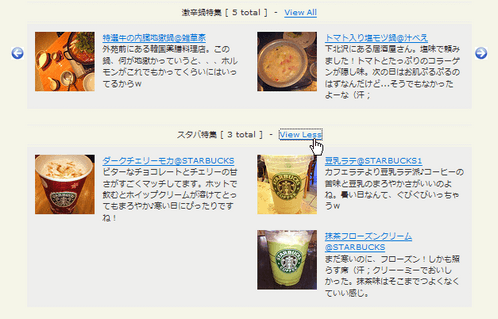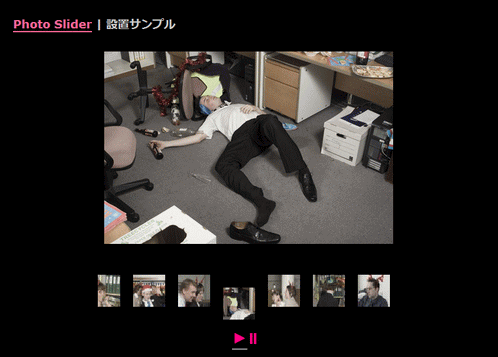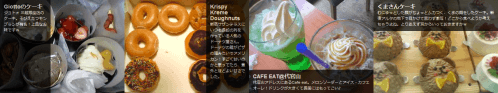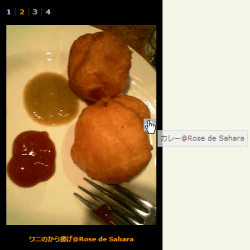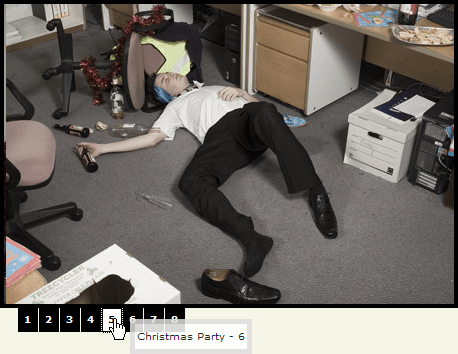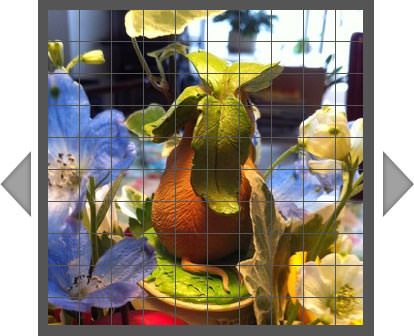jQuery pluginńö╗ÕāÅŃāØŃāāŃāŚŃéóŃé”ŃāłŃā╗ŃéżŃāĪŃā╝ŃéĖŃé«ŃāŻŃā®Ńā¬Ńā╝Ńā╗Ńé╣Ńā®ŃéżŃāēŃéĘŃā¦Ńā╝
- Lightweight Circle slideshowŃĆöŃüÅŃéŗŃüÅŃéŗÕø×ŃüŚŃü”ńö╗ÕāÅŃéÆÕłćŃéŖµø┐ŃüłŃéŗÕååÕĮóŃü«ŃéżŃāĪŃā╝ŃéĖŃé«ŃāŻŃā®Ńā¬Ńā╝ŃĆĢ
- Smooth Div ScrollŃĆöµ░┤Õ╣│µ¢╣ÕÉæŃü½õĖ”Ńü╣Ńü¤ńö╗ÕāÅŃéÆŃā×Ńé”Ńé╣µōŹõĮ£Ńü¦ŃüÖŃéŗŃüÖŃéŗŃé╣Ńé»ŃāŁŃā╝Ńā½ŃĆĢ
- Nivo SliderŃĆö9ń©«ķĪ×Ńü«Ńé©ŃāĢŃé¦Ńé»ŃāłŃüīŃüŗŃüæŃéēŃéīŃéŗŃéżŃāĪŃā╝ŃéĖŃé╣Ńā®ŃéżŃāĆŃā╝ŃĆĢ
- GallerifficŃĆöńö╗ÕāÅŃé«ŃāŻŃā®Ńā¬Ńā╝ŃéÆŃā¬ŃāāŃāüŃüŗŃüżķ½śķƤŃü½Ńā¼Ńā│ŃāĆŃā¬Ńā│Ńé░ŃĆĢ
- IMGPREVIEWŃĆöŃā×Ńé”Ńé╣Ńé¬Ńā╝ŃāÉŃā╝Ńü¦Ńā¬Ńā│Ńé»ÕģłŃü«ńö╗ÕāÅŃéÆŃāŚŃā¼ŃāōŃāźŃā╝ĶĪ©ńż║ŃĆĢ
- jQuery largePhotoBox pluginŃĆöÕż¦ŃüŹŃü¬ńö╗ÕāÅÕ»ŠÕ┐£ŃāØŃāāŃāŚŃéóŃāāŃāŚ’╝łŃā×Ńé”Ńé╣ń¦╗ÕŗĢŃü¦ńö╗ÕāÅÕģ©õĮōŃéÆķ¢▓Ķ”¦ÕÅ»ĶāĮ’╝ēŃĆĢ
- PIROBOXŃĆöŃéĘŃā│ŃāŚŃā½ŃüŗŃüŻŃüōŃüäŃüäńö╗ÕāÅŃāØŃāāŃāŚŃéóŃāāŃāŚŃĆĢ
- bxGalleryŃĆöŃéĘŃā│ŃāŚŃā½Ńü¬ńö╗ÕāÅŃé«ŃāŻŃā®Ńā¬Ńā╝ŃĆĢ
- A Simple jQuery SlideshowŃĆöŃéĘŃā│ŃāŚŃā½Ńü¬Ńé╣Ńā®ŃéżŃāēŃéĘŃā¦Ńā╝ŃĆĢ
- Accessible News SliderŃĆöÕģ©õ╗ČĶĪ©ńż║Ńéäõ╗ȵĢ░Ńü½Õ┐£ŃüśŃü”ÕēŹÕŠīŃü½Ńé╣Ńā®ŃéżŃāēŃüÖŃéŗŃéóŃé»Ńé╗ŃéĘŃā¢Ńā½Ńü¬Ńé╣Ńā®ŃéżŃāēŃéĘŃā¦Ńā╝ŃĆĢ
- Create an Image Rotator with Description (CSS/jQuery)ŃĆöĶ¬¼µśÄµ¢ćõ╗śŃüŹŃü«ńö╗ÕāÅŃāŁŃā╝ŃāåŃā╝ŃéĘŃā¦Ńā│ŃĆĢ
- Create Featured Content Slider Using jQuery UIŃĆöjQuery UiŃéÆõĮ┐ńö©ŃüŚŃü¤Ńé╣Ńā®ŃéżŃāĆŃā╝ŃĆĢ
- Creating a ŌĆ£FilterableŌĆØ Portfolio with jQueryŃĆöŃé½ŃāåŃé┤Ńā¬µ»ÄŃü½ŃāĢŃéŻŃā½Ńé┐Ńā¬Ńā│Ńé░Ńü¦ŃüŹŃéŗŃāØŃā╝ŃāłŃāĢŃé®Ńā¬ŃāłŃĆĢ
- Easy Display Switch with CSS and jQueryŃĆöŃā¢ŃāŁŃāāŃé»Ķ”üń┤ĀŃü«ĶĪ©ńż║Õłćµø┐ŃĆĢ
- galleria - Google CodeŃĆöńö╗ÕāÅķĆüŃéŖõ╗śŃüŹŃü¦ŃĆüŃéĄŃāĀŃāŹŃéżŃā½ńö╗ÕāÅõĖŹĶ”üŃü«Ńé╣ŃāĀŃā╝Ńé║Ńü¬Ńé«ŃāŻŃā®Ńā¬Ńā╝ŃĆĢ
- How to create a stunning and smooth popup using jQueryŃĆöńö╗ķØóõĖŁÕż«Ńü½ŃāÜŃā╝ŃéĖõĖŖŃü«Ķ”üń┤ĀŃéÆŃāØŃāāŃāŚŃéóŃāāŃāŚĶĪ©ńż║ŃĆĢ
- Images Gallery using jQuery, Interface & ReflectionsŃĆöµ░┤ķØóÕÅŹÕ░äÕŖ╣µ×£õ╗śŃüŹŃü«Ńé«ŃāŻŃā®Ńā¬Ńā╝ŃĆĢ
- jCarouselŃĆöŃāĪŃā¬Ńā╝Ńé┤Ńā╝Ńā®Ńā│ŃāēŃü«ŃéłŃüåŃü½Õø×Ķ╗óÕ╝ÅŃü«ńö╗ÕāÅŃé«ŃāŻŃā®Ńā¬Ńā╝ŃĆĢ
- jCarousel LiteŃĆöŃā×Ńé”Ńé╣ŃāøŃéżŃā╝Ńā½Õ»ŠÕ┐£Ńé½Ńā½Ńā╝Ńé╗Ńā½ŃĆĢ
- Jquery Gallery Plugin - By nothŃĆöThickboxŃéÆõĮ┐ńö©ŃüŚŃü¤ŃéŁŃāŻŃāŚŃéĘŃā¦Ńā│õ╗śŃüŹŃü«ŃéĘŃā│ŃāŚŃā½Ńü¬ńö╗ÕāÅŃé«ŃāŻŃā®Ńā¬Ńā╝ŃĆĢ
- jQuery Image StripŃĆö1µ×ÜŃü«ńö╗ÕāÅŃü«ĶĪ©ńż║õĮŹńĮ«ŃéÆń¦╗ÕŗĢŃüĢŃüøŃü”Ńé╣Ńā®ŃéżŃāēŃéĘŃā¦Ńā╝ŃĆĢ
- jQuery lightBox pluginŃĆöjQueryńēłlightBoxŃĆĢ
- fŃĆöŃé½Ńā╝ŃāēŃéÆÕłćŃéŗŃéłŃüåŃü½ńö╗ÕāÅŃéÆŃéĘŃāŻŃāāŃāĢŃā½ŃĆĢ
- jQuery.flyoutŃĆöŃéĄŃāĀŃāŹŃéżŃā½ńö╗ÕāÅŃéÆŃé»Ńā¬ŃāāŃé»ŃüÖŃéŗŃü©ŃĆüÕģāńö╗ÕāÅŃéÆŃāĢŃā®ŃéżŃéóŃé”ŃāłŃüŚŃü¬ŃüīŃéēµŗĪÕż¦ĶĪ©ńż║ŃĆĢ
- jQuery.popeye - an inline lightbox alternativeŃĆöńö╗ÕāÅķĆüŃéŖµ®¤ĶāĮŃĆüµŗĪÕż¦ĶĪ©ńż║µ®¤ĶāĮõ╗śŃüŹŃü«Ńé╣Ńā®ŃéżŃāēŃéĘŃā¦Ńā╝ŃĆĢ
- Photo SliderŃĆöŃéĄŃāĀŃāŹŃéżŃā½Ńü«ĶĪ©ńż║ŃüīFlashŃüŻŃüĮŃüäŃé╣Ńā®ŃéżŃāēŃéĘŃā¦Ńā╝ŃĆĢ
- Portfolio Layout Idea Using jQueryŃĆöŃāØŃā╝ŃāłŃāĢŃé®Ńā¬Ńé¬ŃĆĢ
- s3Slider jQuery pluginŃĆöĶ¬¼µśÄµ¢ćŃü«ĶĪ©ńż║õĮŹńĮ«ŃéÆõĖŖõĖŗÕĘ”ÕÅ│Ķć¬ńö▒Ńü½µīćÕ«ÜÕÅ»ĶāĮŃü¬ŃüŗŃüŻŃüōŃüäŃüäŃé╣Ńā®ŃéżŃāēŃéĘŃā¦Ńā╝ŃĆĢ
- Scroll your HTML with jquery.scrollable.jsŃĆöŃé╣Ńā®ŃéżŃāēŃéĘŃā¦Ńā╝ŃĆĢ
- Simple Controls GalleryŃĆöÕŹŖķĆŵśÄŃü«ŃéĘŃā│ŃāŚŃā½Ńü¬Ńé│Ńā│ŃāłŃāŁŃā╝Ńā½ŃāæŃāŹŃā½õ╗śŃüŹŃü«ńö╗ÕāÅŃé«ŃāŻŃā®Ńā¬Ńā╝ŃĆĢ
- simplyScrollŃĆöµ░┤Õ╣│Ńā╗Õ×éńø┤µ¢╣ÕÉæŃü½µ╗æŃéēŃüŗŃü½Ńé╣Ńé»ŃāŁŃā╝Ńā½ŃüÖŃéŗŃé«ŃāŻŃā®Ńā¬Ńā╝ŃĆĢ
- Slideshow - Interface plugin for jQueryŃĆöĶć¬ÕŗĢŃé╣Ńā®ŃéżŃāēŃéĘŃā¦Ńā╝ŃĆĢ
- SlideViewer 1.1ŃĆöńö╗ÕāÅŃü«Ńé┐ŃéżŃāłŃā½ŃéÆŃāäŃā╝Ńā½ŃāüŃāāŃāŚŃüÖŃéŗŃĆüµ░┤Õ╣│µ¢╣ÕÉæŃü½Ńé╣ŃāĀŃā╝Ńé║Ńü½Ńé╣Ńā®ŃéżŃāēŃüÖŃéŗńö╗ÕāÅŃé╣Ńā®ŃéżŃāēŃéĘŃā¦Ńā╝ŃĆĢ
- SpacegalleryŃĆöńö╗ÕāÅŃüīµēŗÕēŹŃü½Ńé║Ńā╝ŃāĀŃéóŃāāŃāŚŃüŚŃü”µČłŃüłŃü”ŃüäŃüÅÕźźĶĪīŃüŹŃü«ŃüéŃéŗńö╗ÕāÅŃé«ŃāŻŃā®Ńā¬Ńā╝ŃĆĢ
- Making a Mosaic Slideshow With jQuery & CSSŃĆöŃāóŃéČŃéżŃé»ÕŖ╣µ×£Ńü¦ÕłćŃéŖµø┐ŃéÅŃéŗŃé╣Ńā®ŃéżŃāēŃéĘŃā¦Ńā╝ŃĆĢ
- Thumbnails Preview Slider with jQueryŃĆöŃéĄŃāĀŃāŹŃéżŃā½ŃéÆŃāäŃā╝Ńā½ŃāüŃāāŃāŚķó©Ńü½ŃāŚŃā¼ŃāōŃāźŃā╝ĶĪ©ńż║ŃĆĢ
Smooth Div Scroll
µ░┤Õ╣│µ¢╣ÕÉæŃü½õĖ”Ńü╣Ńü¤ńö╗ÕāÅŃéÆŃā×Ńé”Ńé╣µōŹõĮ£Ńü¦ŃüÖŃéŗŃüÖŃéŗŃé╣Ńé»ŃāŁŃā╝Ńā½
2010/11/2
Smooth Div Scroll
ŃāåŃéŁŃé╣ŃāłŃé╣Ńé»ŃāŁŃā╝Ńā½Ńéäńö╗ÕāÅŃé╣Ńā®ŃéżŃāēŃü¬Ńü®ŃĆüµ░┤Õ╣│µ¢╣ÕÉæŃü½õĖ”Ńü╣Ńü¤ńö╗ÕāÅŃéÆŃā×Ńé”Ńé╣µōŹõĮ£Ńü¦ŃüÖŃéŗŃüÖŃéŗŃé╣Ńé»ŃāŁŃā╝Ńā½Ńü¦ŃüŹŃéŗjQueryŃāŚŃā®Ńé░ŃéżŃā│ŃĆé Ńé╣Ńé»ŃāŁŃā╝Ńā½µ¢╣ÕÉæŃéäĶć¬ÕŗĢÕåŹńö¤Ńü¬Ńü®ŃĆüŃā×Ńé”Ńé╣ŃāĆŃé”Ńā│Ńü¦ķƤÕ║”Ķ¬┐µĢ┤Ńü¬Ńü®ń┤░ŃüŗŃü¬Ńé½Ńé╣Ńé┐Ńā×ŃéżŃé║ŃüīŃāæŃā®ŃāĪŃā╝Ńé┐Ńü¦ń░ĪÕŹśŃü½Ńü¦ŃüŹŃüŠŃüÖŃĆé Ńé╣Ńā®ŃéżŃāēŃü«Õ╣ģŃéÆ100’╝ģŃü½ŃüŚŃü”ŃüŖŃüÅŃü©ŃĆüŃé”ŃéŻŃā│ŃāēŃé”ŃéĄŃéżŃé║ŃüäŃüŻŃü▒ŃüäŃü½Ńé╣Ńā®ŃéżŃāēŃüīĶĪ©ńż║ŃüĢŃéīŃüŠŃüÖŃĆé Ńé╣Ńā®ŃéżŃāēŃü«ķ½śŃüĢŃü»ńö╗ÕāÅŃü«ķ½śŃüĢŃü©ÕÉīŃüśŃü½ŃüŚŃü”ŃüŖŃüÅÕ┐ģĶ”üŃüīŃüéŃéŖŃüŠŃüÖŃĆé
Ńā×Ńé”Ńé╣Ńé½Ńā╝ŃéĮŃā½Ńü»CSSŃü¦ÕźĮŃüŹŃü¬ŃééŃü«ŃéƵīćÕ«ÜŃü¦ŃüŹŃüŠŃüÖŃĆé ŃāŹŃé│Ńü«µēŗŃé½Ńā╝ŃéĮŃā½Ńü»Handy CursorŃüĢŃéōŃü«Ńü©ŃüōŃéŹŃüŗŃéēŃüŖŃüŗŃéŖŃüŚŃüŠŃüŚŃü¤ŌÖ¬
Ķć¬ÕŗĢÕåŹńö¤ķ¢ŗÕ¦ŗŃā╗Õü£µŁóŃĆüõ╗╗µäÅŃü«ÕåŹńö¤õĮŹńĮ«Ńü½ń¦╗ÕŗĢŃüÖŃéŗŃü¬Ńü®ŃĆüõŠ┐Õł®Ńü¬ŃāĪŃéĮŃāāŃāēŃüīńö©µäÅŃüĢŃéīŃü”ŃüäŃüŠŃüÖŃĆé Ńé”ŃéŻŃā│ŃāēŃé”Ńā¬ŃéĄŃéżŃé║ŃĆüŃā×Ńé”Ńé╣ŃéżŃāÖŃā│ŃāłŃĆüŃé╣Ńé»ŃāŁŃā╝Ńā½Ńü«ńŖȵģŗŃü¬Ńü®Ńü«Ńé│Ńā╝Ńā½ŃāÉŃāāŃé»ķ¢óµĢ░ŃééÕÅŚŃüæÕÅ¢ŃéīŃüŠŃüÖŃĆé
 Ķ©ŁńĮ«ŃéżŃāĪŃā╝ŃéĖ
Ķ©ŁńĮ«ŃéżŃāĪŃā╝ŃéĖ<!DOCTYPE html PUBLIC "-//W3C//DTD XHTML 1.0 Transitional//EN" "http://www.w3.org/TR/xhtml1/DTD/xhtml1-transitional.dtd">
<html xmlns="http://www.w3.org/1999/xhtml" xml:lang="ja" lang="ja">
<head>
<meta http-equiv="Content-Type" content="text/html; charset=utf-8" />
<meta http-equiv="Content-Language" content="ja" />
<meta http-equiv="Content-Script-Type" content="text/javascript" />
<meta http-equiv="Content-Style-Type" content="text/css" />
<meta http-equiv="imagetoolbar" content="no" />
<title>Ķ©ŁńĮ«ŃéĄŃā│ŃāŚŃā½</title>
<link rel="stylesheet" type="text/css" href="/content/lib/global.css" />
<!-- JS -->
<script type="text/javascript" src="http://ajax.googleapis.com/ajax/libs/jquery/1.4.2/jquery.min.js" ></script>
<script type="text/javascript" src=" https://ajax.googleapis.com/ajax/libs/jqueryui/1.8.6/jquery-ui.min.js" ></script>
<script type="text/javascript" src="/content/lib/jquery/smoothdivscroll/jquery.smoothDivScroll-1.1.js" ></script>
<script type="text/javascript">
$(function() {
$("#makeMeScrollable1").smoothDivScroll({});
$("#makeMeScrollable2").smoothDivScroll({ autoScroll:"onstart", autoScrollDirection:"backandforth", autoScrollStep:1, autoScrollInterval:15, startAtElementId:"startAtMe", visibleHotSpots:"always"});
});
</script>
<!-- CSS -->
<style type="text/css">
/* You can alter this CSS in order to give SmoothDivScroll your own look'n'feel */
/* Invisible left hotspot */
div.scrollingHotSpotLeft {
/* The hotspots have a minimum width of 100 pixels and if there is room the will grow
and occupy 15% of the scrollable area (30% combined). Adjust it to your own taste. */
min-width:75px;
width:10%; height:100%;
/* There is a big background image and it's used to solve some problems I experienced
in Internet Explorer 6. */
background-image:url(lib/jquery/smoothdivscroll/images/big_transparent.gif);
background-repeat:repeat;
background-position:center center;
position:absolute;
z-index:200;
left:0;
/* The first url is for Firefox and other browsers, the second is for Internet Explorer */
cursor:url(lib/jquery/smoothdivscroll/images/move.cur), url(lib/jquery/smoothdivscroll/images/move.cur),w-resize;
}
/* Visible left hotspot */
div.scrollingHotSpotLeftVisible {
background-image:url(lib/jquery/smoothdivscroll/images/arrow_left.gif);
background-color:#fff;
background-repeat:no-repeat;
opacity:0.35; /* Standard CSS3 opacity setting */
-moz-opacity:0.35; /* Opacity for really old versions of Mozilla Firefox (0.9 or older) */
filter:alpha(opacity = 35); /* Opacity for Internet Explorer. */
zoom:1; /* Trigger "hasLayout" in Internet Explorer 6 or older versions */
}
/* Invisible right hotspot */
div.scrollingHotSpotRight {
min-width:75px;
width:10%;
height:100%;
background-image:url(lib/jquery/smoothdivscroll/images/big_transparent.gif);
background-repeat:repeat;
background-position:center center;
position:absolute;
z-index:200;
right:0;
cursor:url(lib/jquery/smoothdivscroll/images/move.cur), url(lib/jquery/smoothdivscroll/images/move.cur),e-resize;
}
/* Visible right hotspot */
div.scrollingHotSpotRightVisible {
background-image:url(lib/jquery/smoothdivscroll/images/arrow_right.gif);
background-color:#fff;
background-repeat:no-repeat;
opacity:0.35;
filter:alpha(opacity = 35);
-moz-opacity:0.35;
zoom:1;
}
/* The scroll wrapper is always the same width and height as the containing element (div).
Overflow is hidden because you don't want to show all of the scrollable area.
*/
div.scrollWrapper {
position:relative;
overflow:hidden;
width:100%; height:100%;
}
div.scrollableArea {
position:relative;
width:auto; height:100%;
}
.makeme {
width:100%; /* Ńé”ŃéŻŃā│ŃāēŃé”ŃéĄŃéżŃé║ŃüäŃüŻŃü▒ŃüäŃü½ */
height:240px; /* ńö╗ÕāÅŃü«ķ½śŃüĢ */
position:relative;
}
.makeme * {
position:relative;
float:left;
margin:0; padding:0;
}
</style>
</head>
<body>
<div id="wrap">
<h1>Ķ©ŁńĮ«ŃéĄŃā│ŃāŚŃā½</h1>
<p>ÕÅéńģ¦’╝Ü<a href='http://www.smoothdivscroll.com/' target='_blank'>Smooth Div Scroll</a></p>
<p>Ō¢╝Ńā×Ńé”Ńé╣µōŹõĮ£Ńü¦µ░┤Õ╣│µ¢╣ÕÉæŃü½Ńé╣Ńé»ŃāŁŃā╝Ńā½ŃüÖŃéŗńö╗ÕāÅŃé╣Ńā®ŃéżŃāē</p>
<!-- CODE -->
<h2>ŃāćŃāĢŃé®Ńā½Ńāł</h2>
<p>Ńā×Ńé”Ńé╣µōŹõĮ£Ńü¦Ńé╣Ńé»ŃāŁŃā╝Ńā½ŃüŚŃüŠŃüÖŃĆé</p>
<div id="makeMeScrollable1" class="makeme">
<div class="scrollingHotSpotLeft"></div>
<div class="scrollingHotSpotRight"></div>
<div class="scrollWrapper">
<div class="scrollableArea">
<img src="http://farm2.static.flickr.com/1207/5110154053_88c5975b25_m.jpg" width="240" height="240" alt="Ńé¼Ńé”Ńā╝" />
<img src="http://farm5.static.flickr.com/4088/5106685620_ab9e7f4c2a_m.jpg" width="240" height="240" alt="ŃüČŃüģ" />
<img src="http://farm2.static.flickr.com/1192/5106083431_46cf99e9af_m.jpg" width="240" height="240" alt="ŃüéŃü¤ŃüŠŌÖź" />
<img src="http://farm2.static.flickr.com/1049/5106604656_9ee3e0355c_m.jpg" width="240" height="240" alt="ŃüŖŃüŠŃéōŃüśŃéģŃüåŃü┐Ńü¤Ńüä" />
<img src="http://farm5.static.flickr.com/4127/5106563750_e1294c6ffb_m.jpg" width="240" height="240" alt="ŃüÉŃüÖŃü┤Ńā╝" />
<img src="http://farm5.static.flickr.com/4107/5105955903_f8a734620d_m.jpg" width="240" height="240" alt="ńö▓ńŠģÕ╣▓ŃüŚŃüĪŃüģ" />
<img src="http://farm2.static.flickr.com/1052/5104584541_f17c2d9866_m.jpg" width="240" height="240" alt="ŃüŖńŖ¼ŃüĢŃüŠŃĆélmikimiŃü¦ķüŖŃéōŃü¦Ńü┐Ńü¤w" />
<img src="http://farm5.static.flickr.com/4129/5085606708_bdaa8dfb40_m.jpg" width="240" height="240" alt="Ńé½ŃāĪŃā®ńø«ńĘÜŃü¦Ńü©ŃéīŃü¬ŃüäŃā╝" />
<img src="http://farm5.static.flickr.com/4104/5085007865_b631dac9e2_m.jpg" width="240" height="240" alt="Ķä│Õż®" />
<img src="http://farm5.static.flickr.com/4132/5085575690_5faed36307_m.jpg" width="240" height="240" alt="Ńé╣ŃāĢŃéŻŃā│Ńé»Ńé╣?!" />
<img src="http://farm5.static.flickr.com/4092/5085574146_15d6f2197d_m.jpg" width="240" height="240" alt="ŃüåŃü©ŃüåŃü©" />
</div>
</div>
</div>
<h2>Ńé½Ńé╣Ńé┐Ńā×ŃéżŃé║</h2>
<p>Ķć¬ÕŗĢŃé╣Ńé»ŃāŁŃā╝Ńā½’╝åŃā×Ńé”Ńé╣µōŹõĮ£Ńü¦ÕĘ”ÕÅ│Ńü½Ńé╣Ńé»ŃāŁŃā╝Ńā½ŃĆéĶć¬ÕŗĢŃé╣Ńé»ŃāŁŃā╝Ńā½µÖéŃü«ķƤÕ║”ŃéäŃé╣Ńé»ŃāŁŃā╝Ńā½µ¢╣ÕÉæŃü¬Ńü®ŃééµīćÕ«ÜÕÅ»ĶāĮŃü¦ŃüÖŃĆé</p>
<div id="makeMeScrollable2" class="makeme">
<div class="scrollingHotSpotLeft"></div>
<div class="scrollingHotSpotRight"></div>
<div class="scrollWrapper">
<div class="scrollableArea">
<img src="http://farm2.static.flickr.com/1207/5110154053_88c5975b25_m.jpg" width="240" height="240" alt="Ńé¼Ńé”Ńā╝" />
<img src="http://farm5.static.flickr.com/4088/5106685620_ab9e7f4c2a_m.jpg" width="240" height="240" alt="ŃüČŃüģ" />
<img src="http://farm2.static.flickr.com/1192/5106083431_46cf99e9af_m.jpg" width="240" height="240" alt="ŃüéŃü¤ŃüŠŌÖź" />
<img src="http://farm2.static.flickr.com/1049/5106604656_9ee3e0355c_m.jpg" width="240" height="240" alt="ŃüŖŃüŠŃéōŃüśŃéģŃüåŃü┐Ńü¤Ńüä" />
<img src="http://farm5.static.flickr.com/4127/5106563750_e1294c6ffb_m.jpg" width="240" height="240" alt="ŃüÉŃüÖŃü┤Ńā╝" />
<img src="http://farm5.static.flickr.com/4107/5105955903_f8a734620d_m.jpg" width="240" height="240" alt="ńö▓ńŠģÕ╣▓ŃüŚŃüĪŃüģ" />
<img src="http://farm2.static.flickr.com/1052/5104584541_f17c2d9866_m.jpg" width="240" height="240" alt="ŃüŖńŖ¼ŃüĢŃüŠŃĆélmikimiŃü¦ķüŖŃéōŃü¦Ńü┐Ńü¤w" />
<img src="http://farm5.static.flickr.com/4129/5085606708_bdaa8dfb40_m.jpg" width="240" height="240" alt="Ńé½ŃāĪŃā®ńø«ńĘÜŃü¦Ńü©ŃéīŃü¬ŃüäŃā╝" />
<img src="http://farm5.static.flickr.com/4104/5085007865_b631dac9e2_m.jpg" width="240" height="240" alt="Ķä│Õż®" />
<img src="http://farm5.static.flickr.com/4132/5085575690_5faed36307_m.jpg" width="240" height="240" alt="Ńé╣ŃāĢŃéŻŃā│Ńé»Ńé╣?!" />
<img src="http://farm5.static.flickr.com/4092/5085574146_15d6f2197d_m.jpg" width="240" height="240" alt="ŃüåŃü©ŃüåŃü©" />
</div>
</div>
</div>
<p>
<input type="button" onclick='$("#makeMeScrollable2").smoothDivScroll("moveToElement", "first");' value="ÕģłķĀŁŃüĖ" />
<input type="button" onclick='$("#makeMeScrollable2").smoothDivScroll("moveToElement", "number", 2);' value="3µ×Üńø«ŃüĖ" />
<input type="button" onclick='$("#makeMeScrollable2").smoothDivScroll("moveToElement", "last");' value="µ£½Õ░ŠŃüĖ" />ŃĆĆ
<input type="button" onclick='$("#makeMeScrollable2").smoothDivScroll("startAutoScroll");' value="Ķć¬ÕŗĢÕåŹńö¤ķ¢ŗÕ¦ŗ" />
<input type="button" onclick='$("#makeMeScrollable2").smoothDivScroll("stopAutoScroll");' value="Ķć¬ÕŗĢÕåŹńö¤Õü£µŁó" />
</p>
<!-- / CODE -->
</div>
</body>
</html>
Galleriffic
ńö╗ÕāÅŃé«ŃāŻŃā®Ńā¬Ńā╝ŃéÆŃā¬ŃāāŃāüŃüŗŃüżķ½śķƤŃü½Ńā¼Ńā│ŃāĆŃā¬Ńā│Ńé░
2010/2/14
Galleriffic
Õż¦ķćÅŃü«ńö╗ÕāÅŃüīŃüéŃéŗŃé«ŃāŻŃā®Ńā¬Ńā╝Ńü½µ£Ćķü®Ńü¬jQueryŃāŚŃā®Ńé░ŃéżŃā│ŃĆé ÕÉäńö╗ÕāÅŃü«Ńā¬Ńā│Ńé»ŃüŠŃü¤Ńü»ŃéĄŃāĀŃāŹŃéżŃā½ŃéÆŃé»Ńā¬ŃāāŃé»ŃüŚŃü¤Ńü©ŃüŹŃü½ÕĤջĖÕż¦ńö╗ÕāÅŃéÆĶ¬ŁŃü┐ĶŠ╝ŃéĆŃéłŃüåŃü½Ńü¬ŃüŻŃü”ŃüäŃéŗŃü¤ŃéüŃĆüÕż¦ķćÅŃü«ńö╗ÕāÅŃéÆķģŹńĮ«ŃüÖŃéŗÕĀ┤ÕÉłŃü½ŃāÜŃā╝ŃéĖŃü«ŃāŁŃā╝ŃāēŃü½µÖéķ¢ōŃüīŃüŗŃüŗŃéŖŃüŠŃüøŃéōŃĆé
ŃāÜŃā╝ŃéĖŃāŹŃā╝ŃéĘŃā¦Ńā│ŃéäŃéĄŃāĀŃāŹŃéżŃā½ŃāŖŃāōŃé▓Ńā╝ŃéĘŃā¦Ńā│õ╗śŃüŹŃü«Ńé«ŃāŻŃā®Ńā¬Ńā╝Ńü½ŃüÖŃéŗŃüōŃü©ŃüīŃü¦ŃüŹŃüŠŃüÖŃĆé ńö╗ÕāÅŃé┐ŃéżŃāłŃā½ŃéäĶ¬¼µśÄµ¢ćŃéÆÕÉīµÖéŃü½ĶĪ©ńż║ŃüĢŃüøŃéŗŃüōŃü©ŃééÕÅ»ĶāĮŃü¦ŃüÖŃĆé Ńé«ŃāŻŃā®Ńā¬Ńā╝ŃéÆÕłČÕŠĪŃüÖŃéŗŃé│Ńā│ŃāłŃāŁŃā╝Ńā½ŃéÆŃé½Ńé╣Ńé┐Ńā×ŃéżŃé║Ńü¦ŃüŹŃéŗAPIŃééńö©µäÅŃüĢŃéīŃü”ŃüäŃüŠŃüÖŃĆé
ńö╗ÕāÅŃü«ķĆŵśÄÕ║”ŃéÆĶ¬┐µĢ┤ŃüŚŃü”ŃāĢŃé¦Ńā╝ŃāēŃüŚŃü”ŃüäŃéŗŃéłŃüåŃü½Ķ”ŗŃüøŃéŗŃĆījQuery Opacity Rollover pluginŃĆŹŃü¦ńö╗ÕāÅŃü«ŃāĢŃé¦Ńā╝ŃāēŃüīÕ«¤ĶŻģŃüĢŃéīŃü”ŃüäŃüŠŃüÖŃĆé
õĖŗĶ©śŃü«ŃéĄŃā│ŃāŚŃā½Ńü»ŃéĄŃāĀŃāŹŃéżŃā½Ńü«ŃāŁŃā╝Ńā½Ńé¬Ńā╝ŃāÉŃā╝ÕŖ╣µ×£Ńü©Ńé»ŃāŁŃé╣ŃāĢŃé¦Ńā╝ŃāēŃé«ŃāŻŃā®Ńā¬Ńā╝Ńü«ŃéĄŃā│ŃāŚŃā½Ńü½ŃĆü FlickrŃü½µŖĢń©┐ŃüŚŃü¤ÕåÖń£¤µāģÕĀ▒ŃéÆķģŹÕłŚŃü¦µĖĪŃüŚŃü”HTMLÕć║ÕŖøŃüÖŃéŗŃéłŃüåŃü½ŃüŚŃü”Ńü┐ŃüŠŃüŚŃü¤ŃĆé
 Ķ©ŁńĮ«ŃéżŃāĪŃā╝ŃéĖ
Ķ©ŁńĮ«ŃéżŃāĪŃā╝ŃéĖ<!DOCTYPE html PUBLIC "-//W3C//DTD XHTML 1.0 Transitional//EN" "http://www.w3.org/TR/xhtml1/DTD/xhtml1-transitional.dtd">
<html xmlns="http://www.w3.org/1999/xhtml" xml:lang="ja" lang="ja">
<head>
<meta http-equiv="Content-Type" content="text/html; charset=utf-8" />
<meta http-equiv="Content-Language" content="ja" />
<meta http-equiv="Content-Script-Type" content="text/javascript" />
<meta http-equiv="Content-Style-Type" content="text/css" />
<meta http-equiv="imagetoolbar" content="no" />
<title>Ķ©ŁńĮ«ŃéĄŃā│ŃāŚŃā½</title>
<link rel="stylesheet" type="text/css" href="/content/lib/global.css" />
<!-- JS -->
<script type="text/javascript" src="http://ajax.googleapis.com/ajax/libs/jquery/1.3.2/jquery.min.js"></script>
<script type="text/javascript" src="/content/lib/jquery/jquery.galleriffic.js"></script>
<script type="text/javascript" src="/content/lib/jquery/jquery.opacityrollover.js"></script>
<script type="text/javascript">
$(function(){
/* flickrµāģÕĀ▒ŃéÆÕć║ÕŖø */
$imgs={
"ń£¤ķ┤©ÕĀé@ķØÆÕ▒▒":[
["http://farm3.static.flickr.com/2725/4355326311_3573f905af.jpg","http://farm3.static.flickr.com/2725/4355326311_3573f905af_s.jpg","ńÖĮŃā¼ŃāÉŃā╝Ńü«Ńü¤Ńü¤ŃüŹŃĆĆĶāĪķ║╗Ķæ▒ÕĪ®ÕÆīŃüł"],
["http://farm3.static.flickr.com/2696/4356051268_a7ae822e1b.jpg","http://farm3.static.flickr.com/2696/4356051268_a7ae822e1b_s.jpg","ķČÅńÜ«µÅÜŃüÆ"],
["http://farm5.static.flickr.com/4007/4353881684_74a1d1f53e.jpg","http://farm5.static.flickr.com/4007/4353881684_74a1d1f53e_s.jpg","ŃĆīń£¤ķ┤©ŃĆŹŃü«ńéŁńü½ńä╝"],
["http://farm3.static.flickr.com/2725/4355326311_3573f905af.jpg","http://farm3.static.flickr.com/2725/4355326311_3573f905af_s.jpg","ķČÅńÜ«µÅÜŃüÆ"],
["http://farm5.static.flickr.com/4049/4353590744_1d096a5866.jpg","http://farm5.static.flickr.com/4049/4353590744_1d096a5866_s.jpg","ÕøĮńöŻŃĆīń£¤ķ┤©ŃĆŹŃüÖŃüŹķŹŗ"],
["http://farm5.static.flickr.com/4070/4250633567_239deae31a_o.jpg","http://farm5.static.flickr.com/4070/4250633567_4139e5f082_s.jpg","ÕøĮńöŻŃĆīń£¤ķ┤©ŃĆŹŃüŚŃéāŃüČŃüŚŃéāŃüČ"],
["http://farm3.static.flickr.com/2725/4251263542_83cc59fd5d_o.jpg","http://farm3.static.flickr.com/2725/4251263542_2774fcbd00_s.jpg","ÕøĮńöŻŃĆīń£¤ķ┤©ŃĆŹŃüŚŃéāŃüČŃüŚŃéāŃüČ"],
["http://farm3.static.flickr.com/2718/4251252856_af6ee82fbb_o.jpg","http://farm3.static.flickr.com/2718/4251252856_1b745e373c_s.jpg","ń£¤ķ┤©ŃĆüĶ╗ŹķČÅŃĆüŃü╗ŃéŹŃü╗ŃéŹķ│źÕł║"],
["http://farm5.static.flickr.com/4045/4251271844_1d4795417d.jpg","http://farm5.static.flickr.com/4045/4251271844_1d4795417d_s.jpg","ŃüŚŃüØŃéóŃéżŃé╣"]
],
"ŃāóŃāåŃü¬ŃüŚ@µĖŗĶ░Ę":[
["http://farm3.static.flickr.com/2641/4208733830_97e3896748_o.jpg","http://farm3.static.flickr.com/2641/4208733830_61daa4241f_s.jpg","ķĆÜŃüīŃüåŃü¬ŃüŻŃü¤µśÄÕż¬ÕŁÉ"],
["http://farm5.static.flickr.com/4057/4208706662_021ba67bf5_o.jpg","http://farm5.static.flickr.com/4057/4208706662_9b26260b88_s.jpg","ķ”¼ĶéēõĖēńé╣ńøøŃéŖ"]
],
"ń”ÅŃü┐Ńü┐@µĖŗĶ░Ę":[
["http://farm3.static.flickr.com/2527/4193010288_532f1b80db.jpg","http://farm3.static.flickr.com/2527/4193010288_532f1b80db_s.jpg","ŃāŹŃé«ŃāłŃāŁŃü©ŃéóŃā£Ńé½ŃāēŃü«ńö¤µśźÕĘ╗"],
["http://farm3.static.flickr.com/2615/4193010340_2d4150a571.jpg","http://farm3.static.flickr.com/2615/4193010340_2d4150a571_s.jpg","Ńü¢ŃéŗĶ▒åÕ»īŃü½µ¤ÜÕŁÉĶāĪµżÆ"],
],
"Ńü╝ŃéōŃüśŃéŖ@µ║ØŃü«ÕÅŻ":[
["http://farm3.static.flickr.com/2687/4262397412_a54f28d252_o.jpg","http://farm3.static.flickr.com/2687/4262397412_2c872f719e_s.jpg","Ķ¢®µæ®Õ£░ķČÅÕł║"],
["http://farm5.static.flickr.com/4002/4262481788_b9b524e9fb_o.jpg","http://farm5.static.flickr.com/4002/4262481788_da09295af8_s.jpg","ŃüŚŃüŚŃü©ŃüåŃü©ŃāŗŃā│ŃāŗŃé»ńä╝ŃüŹ"],
["http://farm5.static.flickr.com/4071/4262478814_3104c5c1df_o.jpg","http://farm5.static.flickr.com/4071/4262478814_d379639126_s.jpg","Ńé¬Ńé╣ŃüŚŃüŚŃéāŃééńä╝ŃüŹ"]
],
"ŃüōŃüåŃüéŃéō@µ¢░Õ«┐":[
["http://farm4.static.flickr.com/3033/3104683957_a8b91f3235.jpg","http://farm4.static.flickr.com/3033/3104683957_a8b91f3235_s.jpg","Ķć¬Õ«ČĶŻĮŃüĢŃüżŃüŠµÅÜŃüÆõ║īń©«"],
["http://farm4.static.flickr.com/3166/3104684235_537e3463be.jpg","http://farm4.static.flickr.com/3166/3104684235_537e3463be_s.jpg","ķ╗Æń│¢ńä╝ķģÄŃĆīõĖĆńĢ¬µ®ŗŃĆŹ"],
["http://farm4.static.flickr.com/3197/3141927210_be00d22544.jpg","http://farm4.static.flickr.com/3197/3141927210_be00d22544_s.jpg","ńÖĮÕŁÉŃü«µśåÕĖāńä╝ŃüŹ"],
["http://farm4.static.flickr.com/3284/3141927120_d66a9a0304.jpg","http://farm4.static.flickr.com/3284/3141927120_d66a9a0304_s.jpg","ŃéĄŃéĄŃā¤ńä╝ŃéÅŃüĢŃü│Ńā×Ńā©ŃāŹŃā╝Ńé║"],
["http://farm4.static.flickr.com/3196/3141100631_c244dbe4a4.jpg","http://farm4.static.flickr.com/3196/3141100631_c244dbe4a4_s.jpg","µÅÜŃüÆńē®"],
["http://farm4.static.flickr.com/3015/3104684027_a215663229.jpg","http://farm4.static.flickr.com/3015/3104684027_a215663229_s.jpg","ńÖĮÕŁÉŃü«ķø▓õĖ╣Ńü«ŃüøńéÖŃéŖ"],
["http://farm4.static.flickr.com/3215/3141100545_e21269fb11.jpg","http://farm4.static.flickr.com/3215/3141100545_e21269fb11_s.jpg","ńÖĮŃā¼ŃāÉŃā╝õĖ▓Ńü┐ŃüØńä╝ŃüŹ"],
["http://farm4.static.flickr.com/3203/3105515562_b203eee85a.jpg","http://farm4.static.flickr.com/3203/3105515562_b203eee85a_s.jpg","ńÖĮŃā¼ŃāÉŃā╝õĖ▓Ńü┐ŃüØńä╝ŃüŹ"],
["http://farm4.static.flickr.com/3247/3141926720_08ebc48824.jpg","http://farm4.static.flickr.com/3247/3141926720_08ebc48824_s.jpg","Õ▒ŗÕÅ░ķó©ńŠĮµĀ╣ŃüżŃüŹńä╝ŃüŹŃā®Ńā╝ŃāĪŃā│"]
],
"ŃüéŃüČŃéēŃéä@µ¢░Õ«┐":[
["http://farm5.static.flickr.com/4004/4315917216_068f1b3fe6.jpg","http://farm5.static.flickr.com/4004/4315917216_068f1b3fe6_s.jpg","Ńā¢Ńā¼ŃéżŃā│ķēäµØ┐"],
["http://farm5.static.flickr.com/4033/4315916194_5be32bab14.jpg","http://farm5.static.flickr.com/4033/4315916194_5be32bab14_s.jpg","ńÖĮŃā¼ŃāÉŃā╝ķēäµØ┐"]
]
}
var s="";
for(var i in $imgs){
$title=i;
for(var j=0; j<$imgs[i].length; j++){
$original=$imgs[i][j][0];
$thumb=$imgs[i][j][1];
$desc=$imgs[i][j][2];
s+='<li>';
s+=' <a class="thumb" name="leaf" href="'+$original+'" title="'+$title+'">';
s+=' <img src="'+$thumb+'" alt="'+$desc+'" />';
s+=' </a>';
s+=' <div class="caption">';
s+=' <div class="download">';
s+=' <a href="'+$original+'">Download Original</a>';
s+=' </div>';
s+=' <div class="image-title">'+$title+'</div>';
s+=' <div class="image-desc">'+$desc+'</div>';
s+=' </div>';
s+='</li>';
}
}
$("#thumbs ul.thumbs").append(s);
// We only want these styles applied when javascript is enabled
$('div.navigation').css({'width' : '300px', 'float' : 'left'});
$('div.content').css('display', 'block');
// Initially set opacity on thumbs and add
// additional styling for hover effect on thumbs
var onMouseOutOpacity = 0.67;
$('#thumbs ul.thumbs li').opacityrollover({
mouseOutOpacity: onMouseOutOpacity,
mouseOverOpacity: 1.0,
fadeSpeed: 'fast',
exemptionSelector: '.selected'
});
// Initialize Advanced Galleriffic Gallery
var gallery = $('#thumbs').galleriffic({
delay: 2500,
numThumbs: 15,
preloadAhead: 10,
enableTopPager: true,
enableBottomPager: true,
maxPagesToShow: 7,
imageContainerSel: '#slideshow',
controlsContainerSel: '#controls',
captionContainerSel: '#caption',
loadingContainerSel: '#loading',
renderSSControls: true,
renderNavControls: true,
playLinkText: 'Play Slideshow',
pauseLinkText: 'Pause Slideshow',
prevLinkText: '‹ Previous Photo',
nextLinkText: 'Next Photo ›',
nextPageLinkText: 'Next ›',
prevPageLinkText: '‹ Prev',
enableHistory: false,
autoStart: false,
syncTransitions: true,
defaultTransitionDuration: 900,
onSlideChange: function(prevIndex, nextIndex) {
// 'this' refers to the gallery, which is an extension of $('#thumbs')
this.find('ul.thumbs').children()
.eq(prevIndex).fadeTo('fast', onMouseOutOpacity).end()
.eq(nextIndex).fadeTo('fast', 1.0);
},
onPageTransitionOut: function(callback) {
this.fadeTo('fast', 0.0, callback);
},
onPageTransitionIn: function() {
this.fadeTo('fast', 1.0);
}
});
});
</script>
<!-- CSS -->
<style type="text/css">
div#page {
width: 900px;
background-color: #fff;
margin: 0 auto;
text-align: left;
border:1px solid #ddd;
}
div#container {
padding: 20px;
}
div.content {
display: none;
float: right;
width: 550px;
}
div.content a, div.navigation a {
text-decoration: none;
color: #777;
}
div.content a:focus, div.content a:hover, div.content a:active {
text-decoration: underline;
}
div.controls {
margin-top: 5px;
height: 23px;
}
div.controls a {
padding: 5px;
}
div.ss-controls {
float: left;
}
div.nav-controls {
float: right;
}
div.slideshow-container {
position: relative;
clear: both;
height: 502px; /* This should be set to be at least the height of the largest image in the slideshow */
}
div.loader {
position: absolute;
top: 0;
left: 0;
background-image: url('loader.gif');
background-repeat: no-repeat;
background-position: center;
width: 550px;
height: 502px; /* This should be set to be at least the height of the largest image in the slideshow */
}
div.slideshow {
}
div.slideshow span.image-wrapper {
display: block;
position: absolute;
top: 0;
left: 0;
}
div.slideshow a.advance-link {
display: block;
width: 550px;
height: 502px; /* This should be set to be at least the height of the largest image in the slideshow */
line-height: 502px; /* This should be set to be at least the height of the largest image in the slideshow */
text-align: center;
}
div.slideshow a.advance-link:hover, div.slideshow a.advance-link:active, div.slideshow a.advance-link:visited {
text-decoration: none;
}
div.slideshow img {
vertical-align: middle;
border: 1px solid #ccc;
}
div.download {
float: right;
}
div.caption-container {
position: relative;
clear: left;
height: 75px;
}
span.image-caption {
display: block;
position: absolute;
width: 550px;
top: 0;
left: 0;
}
div.caption {
padding: 12px;
}
div.image-title {
font-weight: bold;
font-size: 1.4em;
}
div.image-desc {
line-height: 1.3em;
padding-top: 12px;
}
div.navigation {
/* The navigation style is set using jQuery so that the javascript specific styles won't be applied unless javascript is enabled. */
}
ul.thumbs {
clear: both;
margin: 0;
padding: 0;
}
ul.thumbs li {
float: left;
padding: 0;
margin: 5px 10px 5px 0;
list-style: none;
}
a.thumb {
padding: 2px;
width:75px; height:75px;
display: block;
border: 1px solid #ccc;
}
ul.thumbs li.selected a.thumb {
background: #000;
}
a.thumb:focus {
outline: none;
}
ul.thumbs img {
border: none;
display: block;
}
div.pagination {
clear: both;
}
div.navigation div.top {
margin-bottom: 12px;
height: 11px;
}
div.navigation div.bottom {
margin-top: 12px;
}
div.pagination a, div.pagination span.current, div.pagination span.ellipsis {
display: block;
float: left;
margin-right: 2px;
padding: 4px 7px 2px 7px;
border: 1px solid #ccc;
}
div.pagination a:hover {
background-color: #eee;
text-decoration: none;
}
div.pagination span.current {
font-weight: bold;
background-color: #000;
border-color: #000;
color: #fff;
}
div.pagination span.ellipsis {
border: none;
padding: 5px 0 3px 2px;
}
</style>
</head>
<body>
<div id="wrap">
<h1>Ķ©ŁńĮ«ŃéĄŃā│ŃāŚŃā½</h1>
<p>ŃĆÉÕÅéńģ¦ŃĆæ<a href='http://www.twospy.com/galleriffic/'>Galleriffic</a></p>
<!-- CODE -->
<h2>ŃéĄŃāĀŃāŹŃéżŃā½Ńü«ŃāŁŃā╝Ńā½Ńé¬Ńā╝ŃāÉŃā╝ÕŖ╣µ×£Ńü©Ńé»ŃāŁŃé╣ŃāĢŃé¦Ńā╝ŃāēŃé╣Ńā®ŃéżŃāēŃéĘŃā¦Ńā╝</h2>
<div id="page">
<div id="container">
<!-- ńö╗ÕāÅĶĪ©ńż║Ńé©Ńā¬Ńéó -->
<div id="gallery" class="content">
<div id="controls" class="controls"></div>
<div class="slideshow-container">
<div id="loading" class="loader"></div>
<div id="slideshow" class="slideshow"></div>
</div>
<div id="caption" class="caption-container"></div>
</div>
<!-- ŃéĄŃāĀŃāŹŃéżŃā½ŃāŖŃāōŃé▓Ńā╝ŃéĘŃā¦Ńā│ -->
<div id="thumbs" class="navigation">
<ul class="thumbs noscript"></ul>
</div>
<div style="clear: both;"></div>
</div>
</div>
<!-- / CODE -->
</div>
</body>
</html>
IMGPREVIEW
Ńā×Ńé”Ńé╣Ńé¬Ńā╝ŃāÉŃā╝Ńü¦Ńā¬Ńā│Ńé»ÕģłŃü«ńö╗ÕāÅŃéÆŃāŚŃā¼ŃāōŃāźŃā╝ĶĪ©ńż║
2010/2/14
IMGPREVIEW
Ńā¬Ńā│Ńé»Ńü½Ńā×Ńé”Ńé╣Ńé¬Ńā╝ŃāÉŃā╝ŃüŚŃü¤µÖéŃü½Ńā¬Ńā│Ńé»ÕģłŃü«ńö╗ÕāÅŃéÆŃāŚŃā¼ŃāōŃāźŃā╝ĶĪ©ńż║ŃüÖŃéŗjQueryŃāŚŃā®Ńé░ŃéżŃā│ŃĆé
ńö╗ÕāÅŃü«ŃāŚŃā¼ŃāōŃāźŃā╝µÖéŃü½ŃĆüńö╗ÕāÅŃü«Ńā¬Ńā│Ńé»ÕģłURLŃéäńö╗ÕāÅŃü«Ńé┐ŃéżŃāłŃā½ŃéÆĶĪ©ńż║ŃüÖŃéŗŃüōŃü©ŃééŃü¦ŃüŹŃüŠŃüÖŃĆé Ńé│Ńā╝Ńā½ŃāÉŃāāŃé»ķ¢óµĢ░ŃéÆõĮ┐ńö©ŃüŚŃü”ĶĪ©ńż║µÖéŃü½ŃāĢŃé¦Ńā╝ŃāēÕŖ╣µ×£ŃéÆõ╗śŃüæŃü¤ŃéŖŃĆüŃé¬ŃāŚŃéĘŃā¦Ńā│Ńü¦ńö╗ÕāÅŃü«Õ╣ģŃéÆÕø║Õ«ÜŃéĄŃéżŃé║Ńü½ŃüŚŃü¤ŃéŖŃĆüŃāŚŃā¼ŃāōŃāźŃā╝µ×ĀŃü«Ńé╣Ńé┐ŃéżŃā½ŃéÆCSSŃü¦Õ«ÜńŠ®ŃüÖŃéŗIDÕÉŹŃéƵīćÕ«ÜŃüÖŃéŗŃüōŃü©ŃüīŃü¦ŃüŹŃüŠŃüÖŃĆé
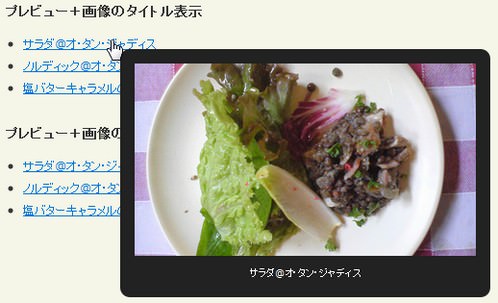 Ķ©ŁńĮ«ŃéżŃāĪŃā╝ŃéĖ
Ķ©ŁńĮ«ŃéżŃāĪŃā╝ŃéĖ<!DOCTYPE html PUBLIC "-//W3C//DTD XHTML 1.0 Transitional//EN" "http://www.w3.org/TR/xhtml1/DTD/xhtml1-transitional.dtd">
<html xmlns="http://www.w3.org/1999/xhtml" xml:lang="ja" lang="ja">
<head>
<meta http-equiv="Content-Type" content="text/html; charset=utf-8" />
<meta http-equiv="Content-Language" content="ja" />
<meta http-equiv="Content-Script-Type" content="text/javascript" />
<meta http-equiv="Content-Style-Type" content="text/css" />
<meta http-equiv="imagetoolbar" content="no" />
<title>Ķ©ŁńĮ«ŃéĄŃā│ŃāŚŃā½</title>
<link rel="stylesheet" type="text/css" href="/content/lib/global.css" />
<!-- JS -->
<script type="text/javascript" src="http://ajax.googleapis.com/ajax/libs/jquery/1.3.2/jquery.min.js"></script>
<script type="text/javascript" src="/content/lib/jquery/imgpreview.jquery.js"></script>
<script type="text/javascript">
$(function(){
/* demo1 */
$('ul#demo1 a').imgPreview();
/* demo2 */
$('ul#demo2 a').imgPreview({
imgCSS: { width: 200 }
});
/* demo3 */
$('ul#demo3 a').imgPreview({
containerID: 'imgPreviewWithStyles',
imgCSS: {
// Limit preview size:
height: 200
},
// When container is shown:
onShow: function(link){
// Animate link:
$(link).stop().animate({opacity:0.4});
// Reset image:
$('img', this).stop().css({opacity:0});
},
// When image has loaded:
onLoad: function(){
// Animate image
$(this).animate({opacity:1}, 300);
},
// When container hides:
onHide: function(link){
// Animate link:
$(link).stop().animate({opacity:1});
}
});
/* demo4 */
$('ul#demo4 a').imgPreview({
containerID: 'imgPreviewWithStyles',
imgCSS: {
// Limit preview size:
height: 200
},
// When container is shown:
onShow: function(link){
$('<span>' + $(link).text() + '</span>').appendTo(this);
},
// When container hides:
onHide: function(link){
$('span', this).remove();
}
});
/* demo5 */
$('ul#demo5 a').imgPreview({
containerID: 'imgPreviewWithStyles',
/* Change srcAttr to rel: */
// srcAttr: 'rel',
srcAttr: 'href',
imgCSS: {
// Limit preview size:
height: 200
},
// When container is shown:
onShow: function(link){
$('<span>' + link.href + '</span>').appendTo(this);
},
// When container hides:
onHide: function(link){
$('span', this).remove();
}
});
});
</script>
<!-- CSS -->
<style type="text/css">
#imgPreviewWithStyles {
background: #222;
-moz-border-radius: 10px;
-webkit-border-radius: 10px;
padding: 15px;
z-index: 999;
border: none;
}
#imgPreviewWithStyles span {
color: white;
text-align: center;
display: block;
padding: 10px 0 3px 0;
font-size:80%;
}
</style>
</head>
<body>
<div id="wrap">
<h1>Ķ©ŁńĮ«ŃéĄŃā│ŃāŚŃā½</h1>
<p>ŃĆÉÕÅéńģ¦ŃĆæ<a href='http://james.padolsey.com/javascript/new-jquery-plugin-imgpreview/'>IMGPREVIEW</a></p>
<!-- CODE -->
<h2>ŃāćŃāĢŃé®Ńā½Ńāł</h2>
<ul id="demo1">
<li><a href="http://farm4.static.flickr.com/3639/3664935712_94ca67b18b.jpg">ŃéĄŃā®ŃāĆ@Ńé¬Ńā╗Ńé┐Ńā│Ńā╗ŃéĖŃāŻŃāćŃéŻŃé╣</a></li>
<li><a href="http://farm4.static.flickr.com/3220/3664935670_b94968ccbc.jpg">ŃāÄŃā½ŃāćŃéŻŃāāŃé»@Ńé¬Ńā╗Ńé┐Ńā│Ńā╗ŃéĖŃāŻŃāćŃéŻŃé╣</a></li>
<li><a href="http://farm4.static.flickr.com/3394/3664935528_16fff63afc.jpg">ÕĪ®ŃāÉŃé┐Ńā╝ŃéŁŃāŻŃā®ŃāĪŃā½Ńü«Ńé»Ńā¼Ńā╝ŃāŚ@Ńé¬Ńā╗Ńé┐Ńā│Ńā╗ŃéĖŃāŻŃāćŃéŻŃé╣</a></li>
</ul>
<h2>ŃāŚŃā¼ŃāōŃāźŃā╝ĶĪ©ńż║ŃüÖŃéŗńö╗ÕāÅŃü«Õ╣ģŃéÆ200pxŃü½µīćÕ«Ü</h2>
<ul id="demo2">
<li><a href="http://farm4.static.flickr.com/3639/3664935712_94ca67b18b.jpg">ŃéĄŃā®ŃāĆ@Ńé¬Ńā╗Ńé┐Ńā│Ńā╗ŃéĖŃāŻŃāćŃéŻŃé╣</a></li>
<li><a href="http://farm4.static.flickr.com/3220/3664935670_b94968ccbc.jpg">ŃāÄŃā½ŃāćŃéŻŃāāŃé»@Ńé¬Ńā╗Ńé┐Ńā│Ńā╗ŃéĖŃāŻŃāćŃéŻŃé╣</a></li>
<li><a href="http://farm4.static.flickr.com/3394/3664935528_16fff63afc.jpg">ÕĪ®ŃāÉŃé┐Ńā╝ŃéŁŃāŻŃā®ŃāĪŃā½Ńü«Ńé»Ńā¼Ńā╝ŃāŚ@Ńé¬Ńā╗Ńé┐Ńā│Ńā╗ŃéĖŃāŻŃāćŃéŻŃé╣</a></li>
</ul>
<h2>ŃāĢŃé¦Ńā╝ŃāēŃéżŃā│ÕŖ╣µ×£õ╗śŃüŹ’╝ŗŃé╣Ńé┐ŃéżŃā½µīćÕ«Ü</h2>
<ul id="demo3">
<li><a href="http://farm4.static.flickr.com/3639/3664935712_94ca67b18b.jpg">ŃéĄŃā®ŃāĆ@Ńé¬Ńā╗Ńé┐Ńā│Ńā╗ŃéĖŃāŻŃāćŃéŻŃé╣</a></li>
<li><a href="http://farm4.static.flickr.com/3220/3664935670_b94968ccbc.jpg">ŃāÄŃā½ŃāćŃéŻŃāāŃé»@Ńé¬Ńā╗Ńé┐Ńā│Ńā╗ŃéĖŃāŻŃāćŃéŻŃé╣</a></li>
<li><a href="http://farm4.static.flickr.com/3394/3664935528_16fff63afc.jpg">ÕĪ®ŃāÉŃé┐Ńā╝ŃéŁŃāŻŃā®ŃāĪŃā½Ńü«Ńé»Ńā¼Ńā╝ŃāŚ@Ńé¬Ńā╗Ńé┐Ńā│Ńā╗ŃéĖŃāŻŃāćŃéŻŃé╣</a></li>
</ul>
<h2>ŃāŚŃā¼ŃāōŃāźŃā╝’╝ŗńö╗ÕāÅŃü«Ńé┐ŃéżŃāłŃā½ĶĪ©ńż║</h2>
<ul id="demo4">
<li><a href="http://farm4.static.flickr.com/3639/3664935712_94ca67b18b.jpg">ŃéĄŃā®ŃāĆ@Ńé¬Ńā╗Ńé┐Ńā│Ńā╗ŃéĖŃāŻŃāćŃéŻŃé╣</a></li>
<li><a href="http://farm4.static.flickr.com/3220/3664935670_b94968ccbc.jpg">ŃāÄŃā½ŃāćŃéŻŃāāŃé»@Ńé¬Ńā╗Ńé┐Ńā│Ńā╗ŃéĖŃāŻŃāćŃéŻŃé╣</a></li>
<li><a href="http://farm4.static.flickr.com/3394/3664935528_16fff63afc.jpg">ÕĪ®ŃāÉŃé┐Ńā╝ŃéŁŃāŻŃā®ŃāĪŃā½Ńü«Ńé»Ńā¼Ńā╝ŃāŚ@Ńé¬Ńā╗Ńé┐Ńā│Ńā╗ŃéĖŃāŻŃāćŃéŻŃé╣</a></li>
</ul>
<h2>ŃāŚŃā¼ŃāōŃāźŃā╝’╝ŗńö╗ÕāÅŃü«URLĶĪ©ńż║</h2>
<ul id="demo5">
<li><a href="http://farm4.static.flickr.com/3639/3664935712_94ca67b18b.jpg">ŃéĄŃā®ŃāĆ@Ńé¬Ńā╗Ńé┐Ńā│Ńā╗ŃéĖŃāŻŃāćŃéŻŃé╣</a></li>
<li><a href="http://farm4.static.flickr.com/3220/3664935670_b94968ccbc.jpg">ŃāÄŃā½ŃāćŃéŻŃāāŃé»@Ńé¬Ńā╗Ńé┐Ńā│Ńā╗ŃéĖŃāŻŃāćŃéŻŃé╣</a></li>
<li><a href="http://farm4.static.flickr.com/3394/3664935528_16fff63afc.jpg">ÕĪ®ŃāÉŃé┐Ńā╝ŃéŁŃāŻŃā®ŃāĪŃā½Ńü«Ńé»Ńā¼Ńā╝ŃāŚ@Ńé¬Ńā╗Ńé┐Ńā│Ńā╗ŃéĖŃāŻŃāćŃéŻŃé╣</a></li>
</ul>
<!-- / CODE -->
</div>
</body>
</html>
jQuery largePhotoBox plugin
Õż¦ŃüŹŃü¬ńö╗ÕāÅÕ»ŠÕ┐£ŃāØŃāāŃāŚŃéóŃāāŃāŚ’╝łŃā×Ńé”Ńé╣ń¦╗ÕŗĢŃü¦ńö╗ÕāÅÕģ©õĮōŃéÆķ¢▓Ķ”¦ÕÅ»ĶāĮ’╝ē
2010/2/10
jquery-largephotobox
’╝╗CSS+IMG’╝ĮshadowŃĆüwhiteŃĆüblack
Ńé”ŃéŻŃā│ŃāēŃé”ŃéĄŃéżŃé║ŃéłŃéŖÕż¦ŃüŹŃü¬ńö╗ÕāÅŃéÆŃāØŃāāŃāŚŃéóŃāāŃāŚŃüŚŃü”ŃééĶ”ŗŃüŹŃéīŃéŗŃüōŃü©Ńü¬ŃüÅŃĆüńö╗ÕāÅõĖŖŃü¦Ńā×Ńé”Ńé╣ŃéÆõĖŖõĖŗÕĘ”ÕÅ│µ¢╣ÕÉæŃü½ÕŗĢŃüŗŃüÖŃüōŃü©Ńü¦ÕåÖń£¤Ńü«Õģ©õĮōŃéÆńö╗ķØóŃéÆŃé╣Ńé»ŃāŁŃā╝Ńā½ŃüŚŃü”Ķ”ŗŃéŗŃüōŃü©ŃüīŃü¦ŃüŹŃéŗjQueryŃāŚŃā®Ńé░ŃéżŃā│ŃĆé Ńé”ŃéŻŃā│ŃāēŃé”ŃéĄŃéżŃé║Ńü½ÕÅÄŃüŠŃéŗÕĀ┤ÕÉłŃü»Ńā×Ńé”Ńé╣ń¦╗ÕŗĢŃü»ŃüéŃéŖŃüŠŃüøŃéōŃĆé
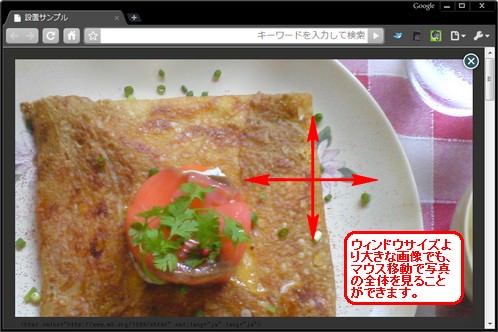 Ķ©ŁńĮ«ŃéżŃāĪŃā╝ŃéĖ
Ķ©ŁńĮ«ŃéżŃāĪŃā╝ŃéĖ<!DOCTYPE html PUBLIC "-//W3C//DTD XHTML 1.0 Transitional//EN" "http://www.w3.org/TR/xhtml1/DTD/xhtml1-transitional.dtd">
<html xmlns="http://www.w3.org/1999/xhtml" xml:lang="ja" lang="ja">
<head>
<meta http-equiv="Content-Type" content="text/html; charset=utf-8" />
<meta http-equiv="Content-Language" content="ja" />
<meta http-equiv="Content-Script-Type" content="text/javascript" />
<meta http-equiv="Content-Style-Type" content="text/css" />
<meta http-equiv="imagetoolbar" content="no" />
<title>Ķ©ŁńĮ«ŃéĄŃā│ŃāŚŃā½</title>
<link rel="stylesheet" type="text/css" href="/content/lib/global.css" />
<!-- JS -->
<script type="text/javascript" src="http://ajax.googleapis.com/ajax/libs/jquery/1.3.2/jquery.min.js"></script>
<script type="text/javascript" src="/content/lib/jquery/jquery.largephotobox-0.1.0.js"></script>
<script type="text/javascript">
$(function(){
$('#gallery a').largePhotoBox();
});
</script>
<!-- CSS -->
<style type="text/css">
#jquery-overlay {
position:absolute;
top:0;
left:0;
width:100%;
z-index:90
}
#jquery-largephotobox {
position:fixed;
top:0;
left:0;
width:100%;
z-index:100;
line-height:0;
_position:absolute; /* Fix IE 6 */
_top: expression(document.documentElement.scrollTop ? document.documentElement.scrollTop : document.body.scrollTop + 'px'); /* Fix IE 6 */
_left: expression(document.documentElement.scrollLeft ? document.documentElement.scrollLeft : document.body.scrollLeft + 'px') /* Fix IE 6 */
}
#jquery-largephotobox a img {border:none}
#largephotobox-container {
position:fixed;
top:50%;
left:50%;
_position:absolute; /* Fix IE 6 */
}
#largephotobox-container-image {
position:absolute;
overflow:hidden
}
#largephotobox-image {
position:absolute;
top:0;
left:0
}
#largephotobox-btnclose {
position:absolute;
top:-15px;
right:-15px;
z-index:1
}
#gallery {
background-color:#444;
padding:10px;
width:auto
}
#gallery ul {list-style:none}
#gallery ul li {display:inline}
#gallery ul img {
border:5px solid #3e3e3e;
border-width:5px
}
#gallery ul a {text-decoration:none}
#gallery ul a:hover img {
border:5px solid #fff;
border-width:5px;
color:#fff
}
#gallery ul a:hover {color:#FFF}
</style>
</head>
<body>
<div id="wrap">
<h1>Ķ©ŁńĮ«ŃéĄŃā│ŃāŚŃā½</h1>
<p>ŃĆÉÕÅéńģ¦ŃĆæ<a href='http://code.google.com/p/jquery-largephotobox/'>jquery-largephotobox</a></p>
<!-- CODE -->
<div id="gallery">
<ul>
<li>
<a href="http://farm4.static.flickr.com/3045/3053382294_ef466e1021_o.jpg" title="ŃāÉŃā╝Ńé╣ŃāćŃā╝Ńé▒Ńā╝ŃéŁ@ķŖĆÕ║¦GINTO">
<img src="http://farm4.static.flickr.com/3045/3053382294_07b552d467_s.jpg" alt="">
</a>
</li>
<li>
<a href="http://farm4.static.flickr.com/3247/3053382326_3ae5064b61_o.jpg" title="ŃāÉŃā╝Ńé╣ŃāćŃā╝Ńé▒Ńā╝ŃéŁ@ķŖĆÕ║¦GINTO">
<img src="http://farm4.static.flickr.com/3247/3053382326_d457fa52ee_s.jpg" alt="">
</a>
</li>
<li>
<a href="http://farm4.static.flickr.com/3293/3053266638_2b74fbee04_o.jpg" title="ŃéóŃé»Ńé©Ńā¬ŃéóŃé╣Ńā╗ŃāōŃā╝ŃāĢ@Magic Spice">
<img src="http://farm4.static.flickr.com/3293/3053266638_e1de5c472d_s.jpg" alt="">
</a>
</li>
<li>
<a href="http://farm4.static.flickr.com/3220/3664935670_b94968ccbc_b.jpg" title="ŃāÄŃā½ŃāćŃéŻŃāāŃé»’╝ĀŃé¬Ńā╗Ńé┐Ńā│Ńā╗ŃéĖŃāŻŃāćŃéŻŃé╣">
<img src="http://farm4.static.flickr.com/3220/3664935670_b94968ccbc_s.jpg" alt="">
</a>
</li>
<li>
<a href="http://farm4.static.flickr.com/3576/3644950182_2fa2392a36_b.jpg" title="Õå¼ńō£Ńü«ńģ«ńē®@µćÉń¤│ ÕĘØń½»">
<img src="http://farm4.static.flickr.com/3576/3644950182_2fa2392a36_s.jpg" alt="">
</a>
</li>
</ul>
</div>
<!-- / CODE -->
</div>
</body>
</html>
PIROBOX
ŃéĘŃā│ŃāŚŃā½ŃüŗŃüŻŃüōŃüäŃüäńö╗ÕāÅŃāØŃāāŃāŚŃéóŃāāŃāŚ
2010/2/7
piroBox v.1.2, jQuery 1.3.2 plugin
’╝╗CSS+IMG’╝ĮshadowŃĆüwhiteŃĆüblack
ŃéĘŃā│ŃāŚŃā½ŃüŗŃüŻŃüōŃüäŃüäńö╗ÕāÅŃé«ŃāŻŃā®Ńā¬Ńā╝ŃéÆÕ«¤ĶŻģŃüÖŃéŗjQueryŃāŚŃā®Ńé░ŃéżŃā│ŃĆé
ńö╗ÕāÅŃāØŃāāŃāŚŃéóŃāāŃāŚĶĪ©ńż║µÖéŃü«Ńé╣Ńé┐ŃéżŃā½Ńü»ÕĮ▒’╝łshadow’╝ēŃĆüńÖĮ’╝łwhite’╝ēŃĆüķ╗Æ’╝łblack’╝ēŃü«3Ńé┐ŃéżŃāŚńö©µäÅŃüĢŃéīŃü”ŃüäŃüŠŃüÖŃĆé ŃüōŃéīŃéēŃü«Ńé╣Ńé┐ŃéżŃā½Ńü»headĶ”üń┤ĀÕåģŃü¦Ķ¬ŁŃü┐ĶŠ╝ŃéĆCSSŃü«Ńā¬Ńā│Ńé»ÕģłŃéÆÕżēµø┤ŃüÖŃéŗŃüĀŃüæŃü¦ÕłćŃéŖµø┐ŃüłÕÅ»ĶāĮŃü¦ŃüÖŃĆé Ńā£ŃāāŃé»Ńé╣Ńü«Õż¦ŃüŹŃüĢŃü»ńö╗ÕāÅŃéĄŃéżŃé║Ńü½ŃéłŃüŻŃü”Ķć¬ÕŗĢŃā¬ŃéĄŃéżŃé║ŃüĢŃéīŃüŠŃüÖŃĆé aĶ”üń┤ĀŃü«titleĶ”üń┤ĀŃü«ÕåģÕ«╣ŃüīŃĆüńö╗ÕāÅŃü«ŃéŁŃāŻŃāŚŃéĘŃā¦Ńā│Ńü©ŃüŚŃü”ĶĪ©ńż║ŃüĢŃéīŃüŠŃüÖŃĆéµīćÕ«ÜŃüĢŃéīŃü”ŃüäŃü¬ŃüäÕĀ┤ÕÉłŃü»ŃĆüńö╗ÕāÅŃü«Ńā¬Ńā│Ńé»ÕģłURLŃüīŃéŁŃāŻŃāŚŃéĘŃā¦Ńā│Ńü©ŃüŚŃü”ĶĪ©ńż║ŃüĢŃéīŃüŠŃüÖŃĆé
ĶżćµĢ░Ńü«ńö╗ÕāÅŃéÆŃé░Ńā½Ńā╝ŃāŚÕī¢ŃüŚŃü”Ńé«ŃāŻŃā®Ńā¬Ńā╝ĶĪ©ńż║ŃüÖŃéŗŃü½Ńü»ŃĆüaĶ”üń┤ĀŃü«Ńé»Ńā®Ńé╣ÕÉŹŃü½ŃĆīclass='pirobox_gall'ŃĆŹŃü«ŃéłŃüåŃü¬õ╗╗µäÅŃü«Ńé░Ńā½Ńā╝ŃāŚÕÉŹŃéƵīćÕ«ÜŃüŚŃüŠŃüÖŃĆé ŃüōŃü«Ńé░Ńā½Ńā╝ŃāŚÕÉŹŃü½ŃéłŃüŻŃü”ĶżćµĢ░Ńü«ŃéżŃāĪŃā╝ŃéĖŃéÆŃé░Ńā½Ńā╝ŃāŚÕī¢ŃüŚŃĆüĶżćµĢ░Ńü«Ńé░Ńā½Ńā╝ŃāŚŃéÆÕÉīõĖĆŃāÜŃā╝ŃéĖÕåģŃü½ĶĪ©ńż║ŃüÖŃéŗŃüōŃü©ŃüīŃü¦ŃüŹŃüŠŃüÖŃĆé
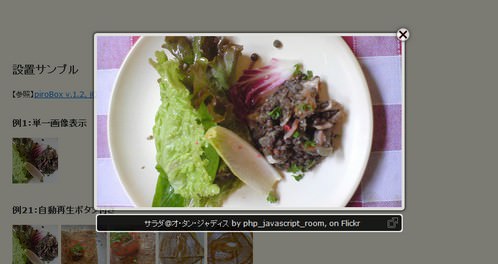 Ķ©ŁńĮ«ŃéżŃāĪŃā╝ŃéĖ
Ķ©ŁńĮ«ŃéżŃāĪŃā╝ŃéĖŃüŠŃü¤ŃĆüŃā¬Ńā│Ńé»ÕģłŃü½µīćÕ«ÜŃüŚŃü¤ńö╗ÕāÅŃüīŃü¬ŃüŗŃüŻŃü¤µÖéŃü«Ńé©Ńā®Ńā╝ńö╗ķØóŃééńö©µäÅŃüĢŃéīŃü”ŃüäŃüŠŃüÖŃĆé
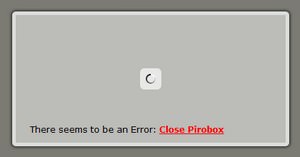 Ķ©ŁńĮ«ŃéżŃāĪŃā╝ŃéĖ
Ķ©ŁńĮ«ŃéżŃāĪŃā╝ŃéĖ<!DOCTYPE html PUBLIC "-//W3C//DTD XHTML 1.0 Transitional//EN" "http://www.w3.org/TR/xhtml1/DTD/xhtml1-transitional.dtd">
<html xmlns="http://www.w3.org/1999/xhtml" xml:lang="ja" lang="ja">
<head>
<meta http-equiv="Content-Type" content="text/html; charset=utf-8" />
<meta http-equiv="Content-Language" content="ja" />
<meta http-equiv="Content-Script-Type" content="text/javascript" />
<meta http-equiv="Content-Style-Type" content="text/css" />
<meta http-equiv="imagetoolbar" content="no" />
<title>Ķ©ŁńĮ«ŃéĄŃā│ŃāŚŃā½</title>
<link rel="stylesheet" type="text/css" href="/content/lib/global.css" />
<!-- JS -->
<script type="text/javascript" src="http://ajax.googleapis.com/ajax/libs/jquery/1.3.2/jquery.min.js"></script>
<script type="text/javascript" src="/content/lib/jquery/piroBox.1_2.js"></script>
<script type="text/javascript">
$(function(){
$().piroBox({
my_speed: 600, //animation speed
bg_alpha: 0.5, //background opacity
radius: 4, //caption rounded corner
scrollImage : false, // true == image follows the page, false == image remains in the same open position
pirobox_next : 'piro_next', // Nav buttons -> piro_next == inside piroBox , piro_next_out == outside piroBox
pirobox_prev : 'piro_prev',// Nav buttons -> piro_prev == inside piroBox , piro_prev_out == outside piroBox
close_all : '.piro_close',// add class .piro_overlay(with comma)if you want overlay click close piroBox
slideShow : 'slideshow', // just delete slideshow between '' if you don't want it.
slideSpeed : 4 //slideshow duration in seconds(3 to 6 Recommended)
});
});
</script>
<!-- CSS -->
<link rel="stylesheet" type="text/css" href="/content/img/ajax/jquery/css_pirobox/white/style.css" />
<!--link rel="stylesheet" type="text/css" href="/content/img/ajax/jquery/css_pirobox/black/style.css" />
<link rel="stylesheet" type="text/css" href="/content/img/ajax/jquery/css_pirobox/shadow/style.css" /-->
<style type="text/css">
#wrap ul {
list-style:none;
margin:0; padding:0;
}
#wrap li {
list-style:none;
margin:0; padding:0;
display:block;
float:left;
width:80px; height:80px;
}
</style>
</head>
<body>
<div id="wrap">
<h1>Ķ©ŁńĮ«ŃéĄŃā│ŃāŚŃā½</h1>
<p>ŃĆÉÕÅéńģ¦ŃĆæ<a href="http://www.pirolab.it/pirobox/">piroBox v.1.2, jQuery 1.3.2 plugin</a></p>
<!-- CODE -->
<h2>õŠŗ1’╝ÜÕŹśõĖĆńö╗ÕāÅĶĪ©ńż║</h2>
<ul>
<li><a href="http://farm4.static.flickr.com/3639/3664935712_94ca67b18b.jpg" class="pirobox" title="ŃéĄŃā®ŃāĆ@Ńé¬Ńā╗Ńé┐Ńā│Ńā╗ŃéĖŃāŻŃāćŃéŻŃé╣ by php_javascript_room, on Flickr"><img src="http://farm4.static.flickr.com/3639/3664935712_94ca67b18b_s.jpg" alt="ŃéĄŃā®ŃāĆ@Ńé¬Ńā╗Ńé┐Ńā│Ńā╗ŃéĖŃāŻŃāćŃéŻŃé╣" /></a></li>
</ul>
<br clear="both" /
<h2>õŠŗ2’╝ÜĶć¬ÕŗĢÕåŹńö¤Ńā£Ńé┐Ńā│õ╗śŃüŹ</h2>
<h3>Ńé░Ńā½Ńā╝ŃāŚ1</h3>
<ul>
<li><a href="http://farm4.static.flickr.com/3639/3664935712_94ca67b18b.jpg" class="pirobox_gall" title="ŃéĄŃā®ŃāĆ@Ńé¬Ńā╗Ńé┐Ńā│Ńā╗ŃéĖŃāŻŃāćŃéŻŃé╣ by php_javascript_room, on Flickr"><img src="http://farm4.static.flickr.com/3639/3664935712_94ca67b18b_s.jpg" alt="ŃéĄŃā®ŃāĆ@Ńé¬Ńā╗Ńé┐Ńā│Ńā╗ŃéĖŃāŻŃāćŃéŻŃé╣" /></a></li>
<li><a href="http://farm4.static.flickr.com/3220/3664935670_b94968ccbc.jpg" class="pirobox_gall" title="ŃāÄŃā½ŃāćŃéŻŃāāŃé»’╝ĀŃé¬Ńā╗Ńé┐Ńā│Ńā╗ŃéĖŃāŻŃāćŃéŻŃé╣ by php_javascript_room, on Flickr"><img src="http://farm4.static.flickr.com/3220/3664935670_b94968ccbc_s.jpg" alt="ŃāÄŃā½ŃāćŃéŻŃāāŃé»’╝ĀŃé¬Ńā╗Ńé┐Ńā│Ńā╗ŃéĖŃāŻŃāćŃéŻŃé╣" /></a></li>
<li><a href="http://farm4.static.flickr.com/3611/3664132439_78c681eb6d.jpg" class="pirobox_gall" title="ŃāÄŃā½ŃāćŃéŻŃāāŃé»’╝ĀŃé¬Ńā╗Ńé┐Ńā│Ńā╗ŃéĖŃāŻŃāćŃéŻŃé╣ by php_javascript_room, on Flickr"><img src="http://farm4.static.flickr.com/3611/3664132439_78c681eb6d_s.jpg" alt="ŃāÄŃā½ŃāćŃéŻŃāāŃé»’╝ĀŃé¬Ńā╗Ńé┐Ńā│Ńā╗ŃéĖŃāŻŃāćŃéŻŃé╣" /></a></li>
<li><a href="http://farm4.static.flickr.com/3348/3664935456_0ee9b93009.jpg" class="pirobox_gall" title="ÕĪ®ŃāÉŃé┐Ńā╝ŃéŁŃāŻŃā®ŃāĪŃā½Ńü«Ńé»Ńā¼Ńā╝ŃāŚ @Ńé¬Ńā╗Ńé┐Ńā│Ńā╗ŃéĖŃāŻŃāćŃéŻŃé╣ by php_javascript_room, on Flickr"><img src="http://farm4.static.flickr.com/3348/3664935456_0ee9b93009_s.jpg" alt="ÕĪ®ŃāÉŃé┐Ńā╝ŃéŁŃāŻŃā®ŃāĪŃā½Ńü«Ńé»Ńā¼Ńā╝ŃāŚ @Ńé¬Ńā╗Ńé┐Ńā│Ńā╗ŃéĖŃāŻŃāćŃéŻŃé╣" /></a></li>
<li><a href="http://farm4.static.flickr.com/3394/3664935528_16fff63afc.jpg" class="pirobox_gall" title="ÕĪ®ŃāÉŃé┐Ńā╝ŃéŁŃāŻŃā®ŃāĪŃā½Ńü«Ńé»Ńā¼Ńā╝ŃāŚ @Ńé¬Ńā╗Ńé┐Ńā│Ńā╗ŃéĖŃāŻŃāćŃéŻŃé╣ by php_javascript_room, on Flickr"><img src="http://farm4.static.flickr.com/3394/3664935528_16fff63afc_s.jpg" alt="ÕĪ®ŃāÉŃé┐Ńā╝ŃéŁŃāŻŃā®ŃāĪŃā½Ńü«Ńé»Ńā¼Ńā╝ŃāŚ @Ńé¬Ńā╗Ńé┐Ńā│Ńā╗ŃéĖŃāŻŃāćŃéŻŃé╣" /></a></li>
</ul>
<br clear="both" />
<h3>Ńé░Ńā½Ńā╝ŃāŚ2</h3>
<ul>
<li><a href="http://farm3.static.flickr.com/2527/4193010288_532f1b80db.jpg" class="pirobox_gall2" title="ŃāŹŃé«ŃāłŃāŁŃü©ŃéóŃā£Ńé½ŃāēŃü«ńö¤µśźÕĘ╗@ń”ÅŃü┐Ńü┐ by php_javascript_room, on Flickr"><img src="http://farm3.static.flickr.com/2527/4193010288_532f1b80db_s.jpg" alt="ŃāŹŃé«ŃāłŃāŁŃü©ŃéóŃā£Ńé½ŃāēŃü«ńö¤µśźÕĘ╗@ń”ÅŃü┐Ńü┐" /></a></li>
<li><a href="http://farm3.static.flickr.com/2642/4193010212_4ceb134d9c_o.jpg" class="pirobox_gall2" title="ŃāæŃāüŃā¬@ń”ÅŃü┐Ńü┐ by php_javascript_room, on Flickr"><img src="http://farm3.static.flickr.com/2642/4193010212_e36eba11b7_s.jpg" alt="ŃāæŃāüŃā¬@ń”ÅŃü┐Ńü┐" /></a></li>
<li><a href="http://farm3.static.flickr.com/2545/4190252100_efe8f4d259.jpg" class="pirobox_gall2" title="ńä╝ķģÄŃü¬ŃüåŌÖ¬ by php_javascript_room, on Flickr"><img src="http://farm3.static.flickr.com/2545/4190252100_efe8f4d259_s.jpg" alt="ńä╝ķģÄŃü¬ŃüåŌÖ¬" /></a></li>
</ul>
<br clear="both" />
<h2>õŠŗ3’╝Üńö╗ÕāÅŃüīŃü¬ŃüäµÖéŃü«Ńé©Ńā®Ńā╝ĶĪ©ńż║</h2>
<ul>
<li><a href="hoge.jpg" class="pirobox" title="ŃéĄŃā®ŃāĆ@Ńé¬Ńā╗Ńé┐Ńā│Ńā╗ŃéĖŃāŻŃāćŃéŻŃé╣ by php_javascript_room, on Flickr"><img src="http://farm4.static.flickr.com/3639/3664935712_94ca67b18b_s.jpg" alt="ŃéĄŃā®ŃāĆ@Ńé¬Ńā╗Ńé┐Ńā│Ńā╗ŃéĖŃāŻŃāćŃéŻŃé╣" /></a></li>
</ul>
<br clear="both" /
<!-- / CODE -->
</body>
</html>
bxGallery
ŃéĘŃā│ŃāŚŃā½Ńü¬ńö╗ÕāÅŃé«ŃāŻŃā®Ńā¬Ńā╝
2010/2/7
Easy Display Switch with CSS and jQuery
ŃéĘŃā│ŃāŚŃā½Ńü¬ńö╗ÕāÅŃé«ŃāŻŃā®Ńā¬Ńā╝ŃéÆÕ«¤ĶŻģŃüÖŃéŗjQueryŃāŚŃā®Ńé░ŃéżŃā│ŃĆé
ŃéĄŃāĀŃāŹŃéżŃā½Ńü«ķģŹńĮ«õĮŹńĮ«ŃĆüńö╗ÕāÅŃü«µ£ĆÕż¦ŃéĄŃéżŃé║ŃéäŃéĄŃāĀŃāŹŃéżŃā½ŃéĄŃéżŃé║Ńü¬Ńü®ŃéÆŃé½Ńé╣Ńé┐Ńā×ŃéżŃé║ŃüÖŃéŗŃüōŃü©ŃüīŃü¦ŃüŹŃüŠŃüÖŃĆé ńö╗ÕāÅŃü«ŃéŁŃāŻŃāŚŃéĘŃā¦Ńā│ŃéÆĶĪ©ńż║ŃüÖŃéŗÕĀ┤ÕÉłŃü»ŃĆüimgĶ”üń┤ĀŃü«titleÕ▒׵ƦŃü½ŃéŁŃāŻŃāŚŃéĘŃā¦Ńā│ŃéƵīćÕ«ÜŃüŚŃüŠŃüÖŃĆé
 Ķ©ŁńĮ«ŃéżŃāĪŃā╝ŃéĖ
Ķ©ŁńĮ«ŃéżŃāĪŃā╝ŃéĖ<!DOCTYPE html PUBLIC "-//W3C//DTD XHTML 1.0 Transitional//EN" "http://www.w3.org/TR/xhtml1/DTD/xhtml1-transitional.dtd">
<html xmlns="http://www.w3.org/1999/xhtml" xml:lang="ja" lang="ja">
<head>
<meta http-equiv="Content-Type" content="text/html; charset=utf-8" />
<meta http-equiv="Content-Language" content="ja" />
<meta http-equiv="Content-Script-Type" content="text/javascript" />
<meta http-equiv="Content-Style-Type" content="text/css" />
<meta http-equiv="imagetoolbar" content="no" />
<title>Ķ©ŁńĮ«ŃéĄŃā│ŃāŚŃā½</title>
<link rel="stylesheet" type="text/css" href="/content/lib/global.css" />
<!-- JS -->
<script type="text/javascript" src="http://ajax.googleapis.com/ajax/libs/jquery/1.3.2/jquery.min.js"></script>
<script type="text/javascript" src="/content/lib/jquery/jquery.bxGallery.min.js"></script>
<script type="text/javascript">
$(function(){
$('#example1').bxGallery({
maxwidth:500,
thumbwidth:100,
thumbcrop:true
});
$('#example2').bxGallery({
maxheight:281,
thumbwidth: 50,
thumbplacement: 'left',
thumbcontainer: 70,
wrapperclass: 'outer2'
});
$('#example3').bxGallery({
thumbwidth: 100,
thumbcrop: true,
croppercent: .5,
thumbplacement: 'top',
wrapperclass: 'outer3'
});
});
</script>
<!-- CSS -->
<style type="text/css">
#wrap ul {
list-style:none;
margin:0; padding:0;
}
#wrap li {
list-style:none;
margin:0; padding:0;
}
</style>
</head>
<body>
<div id="wrap">
<h1>Ķ©ŁńĮ«ŃéĄŃā│ŃāŚŃā½</h1>
<p>ÕÅéńģ¦’╝Ü<a href='http://www.sohtanaka.com/web-design/examples/display-switch/'>Easy Display Switch with CSS and jQuery</a></p>
<!-- CODE -->
<h2>õŠŗ1’╝ÜŃéĄŃāĀŃāŹŃéżŃā½õĖŗķā©ķģŹńĮ«’╝ŗŃéŁŃāŻŃāŚŃéĘŃā¦Ńā│Ńü¬ŃüŚ</h2>
<ul id="example1">
<li><a href="http://www.flickr.com/photos/22559849@N06/3664935712/" title="ŃéĄŃā®ŃāĆ@Ńé¬Ńā╗Ńé┐Ńā│Ńā╗ŃéĖŃāŻŃāćŃéŻŃé╣ by php_javascript_room, on Flickr"><img src="http://farm4.static.flickr.com/3639/3664935712_94ca67b18b.jpg" alt="ŃéĄŃā®ŃāĆ@Ńé¬Ńā╗Ńé┐Ńā│Ńā╗ŃéĖŃāŻŃāćŃéŻŃé╣" /></a></li>
<li><a href="http://www.flickr.com/photos/22559849@N06/3664935670/" title="ŃāÄŃā½ŃāćŃéŻŃāāŃé»’╝ĀŃé¬Ńā╗Ńé┐Ńā│Ńā╗ŃéĖŃāŻŃāćŃéŻŃé╣ by php_javascript_room, on Flickr"><img src="http://farm4.static.flickr.com/3220/3664935670_b94968ccbc.jpg" alt="ŃāÄŃā½ŃāćŃéŻŃāāŃé»’╝ĀŃé¬Ńā╗Ńé┐Ńā│Ńā╗ŃéĖŃāŻŃāćŃéŻŃé╣" /></a></li>
<li><a href="http://www.flickr.com/photos/22559849@N06/3664132439/" title="ŃāÄŃā½ŃāćŃéŻŃāāŃé»’╝ĀŃé¬Ńā╗Ńé┐Ńā│Ńā╗ŃéĖŃāŻŃāćŃéŻŃé╣ by php_javascript_room, on Flickr"><img src="http://farm4.static.flickr.com/3611/3664132439_78c681eb6d.jpg" width="500" height="281" alt="ŃāÄŃā½ŃāćŃéŻŃāāŃé»’╝ĀŃé¬Ńā╗Ńé┐Ńā│Ńā╗ŃéĖŃāŻŃāćŃéŻŃé╣" /></a></li>
<li><a href="http://www.flickr.com/photos/22559849@N06/3664935456/" title="ÕĪ®ŃāÉŃé┐Ńā╝ŃéŁŃāŻŃā®ŃāĪŃā½Ńü«Ńé»Ńā¼Ńā╝ŃāŚ @Ńé¬Ńā╗Ńé┐Ńā│Ńā╗ŃéĖŃāŻŃāćŃéŻŃé╣ by php_javascript_room, on Flickr"><img src="http://farm4.static.flickr.com/3348/3664935456_0ee9b93009.jpg" alt="ÕĪ®ŃāÉŃé┐Ńā╝ŃéŁŃāŻŃā®ŃāĪŃā½Ńü«Ńé»Ńā¼Ńā╝ŃāŚ @Ńé¬Ńā╗Ńé┐Ńā│Ńā╗ŃéĖŃāŻŃāćŃéŻŃé╣" /></a></li>
<li><a href="http://www.flickr.com/photos/22559849@N06/3664935528/" title="ÕĪ®ŃāÉŃé┐Ńā╝ŃéŁŃāŻŃā®ŃāĪŃā½Ńü«Ńé»Ńā¼Ńā╝ŃāŚ @Ńé¬Ńā╗Ńé┐Ńā│Ńā╗ŃéĖŃāŻŃāćŃéŻŃé╣ by php_javascript_room, on Flickr"><img src="http://farm4.static.flickr.com/3394/3664935528_16fff63afc.jpg" width="500" height="281" alt="ÕĪ®ŃāÉŃé┐Ńā╝ŃéŁŃāŻŃā®ŃāĪŃā½Ńü«Ńé»Ńā¼Ńā╝ŃāŚ @Ńé¬Ńā╗Ńé┐Ńā│Ńā╗ŃéĖŃāŻŃāćŃéŻŃé╣" /></a></li>
</ul>
<h2>õŠŗ2’╝ÜŃéĄŃāĀŃāŹŃéżŃā½ÕĘ”ķģŹńĮ«’╝ŗŃéŁŃāŻŃāŚŃéĘŃā¦Ńā│ĶĪ©ńż║</h2>
<ul id="example2">
<li><a href="http://www.flickr.com/photos/22559849@N06/3664935712/" title="ŃéĄŃā®ŃāĆ@Ńé¬Ńā╗Ńé┐Ńā│Ńā╗ŃéĖŃāŻŃāćŃéŻŃé╣ by php_javascript_room, on Flickr"><img src="http://farm4.static.flickr.com/3639/3664935712_94ca67b18b.jpg" title="ŃéĄŃā®ŃāĆ@Ńé¬Ńā╗Ńé┐Ńā│Ńā╗ŃéĖŃāŻŃāćŃéŻŃé╣" /></a></li>
<li><a href="http://www.flickr.com/photos/22559849@N06/3664935670/" title="ŃāÄŃā½ŃāćŃéŻŃāāŃé»’╝ĀŃé¬Ńā╗Ńé┐Ńā│Ńā╗ŃéĖŃāŻŃāćŃéŻŃé╣ by php_javascript_room, on Flickr"><img src="http://farm4.static.flickr.com/3220/3664935670_b94968ccbc.jpg" title="ŃāÄŃā½ŃāćŃéŻŃāāŃé»’╝ĀŃé¬Ńā╗Ńé┐Ńā│Ńā╗ŃéĖŃāŻŃāćŃéŻŃé╣" /></a></li>
<li><a href="http://www.flickr.com/photos/22559849@N06/3664132439/" title="ŃāÄŃā½ŃāćŃéŻŃāāŃé»’╝ĀŃé¬Ńā╗Ńé┐Ńā│Ńā╗ŃéĖŃāŻŃāćŃéŻŃé╣ by php_javascript_room, on Flickr"><img src="http://farm4.static.flickr.com/3611/3664132439_78c681eb6d.jpg" width="500" height="281" title="ŃāÄŃā½ŃāćŃéŻŃāāŃé»’╝ĀŃé¬Ńā╗Ńé┐Ńā│Ńā╗ŃéĖŃāŻŃāćŃéŻŃé╣" /></a></li>
<li><a href="http://www.flickr.com/photos/22559849@N06/3664935456/" title="ÕĪ®ŃāÉŃé┐Ńā╝ŃéŁŃāŻŃā®ŃāĪŃā½Ńü«Ńé»Ńā¼Ńā╝ŃāŚ @Ńé¬Ńā╗Ńé┐Ńā│Ńā╗ŃéĖŃāŻŃāćŃéŻŃé╣ by php_javascript_room, on Flickr"><img src="http://farm4.static.flickr.com/3348/3664935456_0ee9b93009.jpg" title="ÕĪ®ŃāÉŃé┐Ńā╝ŃéŁŃāŻŃā®ŃāĪŃā½Ńü«Ńé»Ńā¼Ńā╝ŃāŚ @Ńé¬Ńā╗Ńé┐Ńā│Ńā╗ŃéĖŃāŻŃāćŃéŻŃé╣" /></a></li>
<li><a href="http://www.flickr.com/photos/22559849@N06/3664935528/" title="ÕĪ®ŃāÉŃé┐Ńā╝ŃéŁŃāŻŃā®ŃāĪŃā½Ńü«Ńé»Ńā¼Ńā╝ŃāŚ @Ńé¬Ńā╗Ńé┐Ńā│Ńā╗ŃéĖŃāŻŃāćŃéŻŃé╣ by php_javascript_room, on Flickr"><img src="http://farm4.static.flickr.com/3394/3664935528_16fff63afc.jpg" width="500" height="281" title="ÕĪ®ŃāÉŃé┐Ńā╝ŃéŁŃāŻŃā®ŃāĪŃā½Ńü«Ńé»Ńā¼Ńā╝ŃāŚ @Ńé¬Ńā╗Ńé┐Ńā│Ńā╗ŃéĖŃāŻŃāćŃéŻŃé╣" /></a></li>
</ul>
<h2>õŠŗ3’╝ÜŃéĄŃāĀŃāŹŃéżŃā½õĖŖķā©ķģŹńĮ«</h2>
<ul id="example3">
<li><a href="http://www.flickr.com/photos/22559849@N06/3664935712/" title="ŃéĄŃā®ŃāĆ@Ńé¬Ńā╗Ńé┐Ńā│Ńā╗ŃéĖŃāŻŃāćŃéŻŃé╣ by php_javascript_room, on Flickr"><img src="http://farm4.static.flickr.com/3639/3664935712_94ca67b18b.jpg" alt="ŃéĄŃā®ŃāĆ@Ńé¬Ńā╗Ńé┐Ńā│Ńā╗ŃéĖŃāŻŃāćŃéŻŃé╣" /></a></li>
<li><a href="http://www.flickr.com/photos/22559849@N06/3664935670/" title="ŃāÄŃā½ŃāćŃéŻŃāāŃé»’╝ĀŃé¬Ńā╗Ńé┐Ńā│Ńā╗ŃéĖŃāŻŃāćŃéŻŃé╣ by php_javascript_room, on Flickr"><img src="http://farm4.static.flickr.com/3220/3664935670_b94968ccbc.jpg" alt="ŃāÄŃā½ŃāćŃéŻŃāāŃé»’╝ĀŃé¬Ńā╗Ńé┐Ńā│Ńā╗ŃéĖŃāŻŃāćŃéŻŃé╣" /></a></li>
<li><a href="http://www.flickr.com/photos/22559849@N06/3664132439/" title="ŃāÄŃā½ŃāćŃéŻŃāāŃé»’╝ĀŃé¬Ńā╗Ńé┐Ńā│Ńā╗ŃéĖŃāŻŃāćŃéŻŃé╣ by php_javascript_room, on Flickr"><img src="http://farm4.static.flickr.com/3611/3664132439_78c681eb6d.jpg" width="500" height="281" alt="ŃāÄŃā½ŃāćŃéŻŃāāŃé»’╝ĀŃé¬Ńā╗Ńé┐Ńā│Ńā╗ŃéĖŃāŻŃāćŃéŻŃé╣" /></a></li>
<li><a href="http://www.flickr.com/photos/22559849@N06/3664935456/" title="ÕĪ®ŃāÉŃé┐Ńā╝ŃéŁŃāŻŃā®ŃāĪŃā½Ńü«Ńé»Ńā¼Ńā╝ŃāŚ @Ńé¬Ńā╗Ńé┐Ńā│Ńā╗ŃéĖŃāŻŃāćŃéŻŃé╣ by php_javascript_room, on Flickr"><img src="http://farm4.static.flickr.com/3348/3664935456_0ee9b93009.jpg" alt="ÕĪ®ŃāÉŃé┐Ńā╝ŃéŁŃāŻŃā®ŃāĪŃā½Ńü«Ńé»Ńā¼Ńā╝ŃāŚ @Ńé¬Ńā╗Ńé┐Ńā│Ńā╗ŃéĖŃāŻŃāćŃéŻŃé╣" /></a></li>
<li><a href="http://www.flickr.com/photos/22559849@N06/3664935528/" title="ÕĪ®ŃāÉŃé┐Ńā╝ŃéŁŃāŻŃā®ŃāĪŃā½Ńü«Ńé»Ńā¼Ńā╝ŃāŚ @Ńé¬Ńā╗Ńé┐Ńā│Ńā╗ŃéĖŃāŻŃāćŃéŻŃé╣ by php_javascript_room, on Flickr"><img src="http://farm4.static.flickr.com/3394/3664935528_16fff63afc.jpg" width="500" height="281" alt="ÕĪ®ŃāÉŃé┐Ńā╝ŃéŁŃāŻŃā®ŃāĪŃā½Ńü«Ńé»Ńā¼Ńā╝ŃāŚ @Ńé¬Ńā╗Ńé┐Ńā│Ńā╗ŃéĖŃāŻŃāćŃéŻŃé╣" /></a></li>
</ul>
<!-- / CODE -->
</body>
</html>
Create an Image Rotator with Description (CSS/jQuery)
Ķ¬¼µśÄµ¢ćõ╗śŃüŹŃü«ńö╗ÕāÅŃāŁŃā╝ŃāåŃā╝ŃéĘŃā¦Ńā│
2011/6/17
Create an Image Rotator with Description (CSS/jQuery)
jQueryŃü©CSSŃü¦ńö╗ÕāÅŃéÆŃāŁŃā╝ŃāåŃā╝ŃéĘŃā¦Ńā│ŃüĢŃüøŃéŗµ¢╣µ│ĢŃüīµÄ▓Ķ╝ēŃüĢŃéīŃü”ŃüäŃüŠŃüÖŃĆé ńö╗ÕāÅŃü½ÕŹŖķĆŵśÄŃü«Ķ¬¼µśÄµ¢ćŃéÆŃé¬Ńā╝ŃāÉŃā╝Ńā¼ŃéżĶĪ©ńż║ŃüÖŃéŗŃüōŃü©ŃüīŃü¦ŃüŹŃüŠŃüÖŃĆé ŃüōŃü«Ķ¬¼µśÄµ¢ćŃü«ĶĪ©ńż║Ńā╗ķØ×ĶĪ©ńż║Ńü»ŃĆüĶ¬¼µśÄµ¢ćŃü«ÕÅ│õĖŖŃü½ŃüéŃéŗŃā£Ńé┐Ńā│Ńü¦ÕłćŃéŖµø┐ŃüłŃéŗŃüōŃü©ŃüīŃü¦ŃüŹŃüŠŃüÖŃĆé
ÕĘ”Õü┤Ńü«ŃāćŃāĢŃé®Ńā½ŃāłŃü¦ĶĪ©ńż║ŃüÖŃéŗŃāĪŃéżŃā│ńö╗ÕāÅŃü©ŃĆüÕÅ│Õü┤Ńü«ŃéĄŃāĀŃāŹŃéżŃā½õĖĆĶ”¦Ńü»ÕłźŃā¢ŃāŁŃāāŃé»Ńü½µīćÕ«ÜŃüŚŃüŠŃüÖŃĆé ńö╗ÕāÅŃü»ŃĆüŃéĄŃāĀŃāŹŃéżŃā½Ńü©ÕĤջĖÕż¦ńö╗ÕāÅŃü«URLŃéÆŃüØŃéīŃü×ŃéīµīćÕ«ÜŃüŚŃüŠŃüÖŃĆé
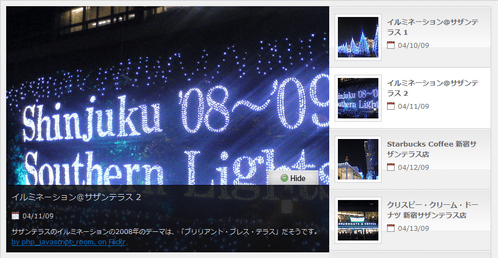 Ķ©ŁńĮ«ŃéżŃāĪŃā╝ŃéĖ
Ķ©ŁńĮ«ŃéżŃāĪŃā╝ŃéĖ<!DOCTYPE html PUBLIC "-//W3C//DTD XHTML 1.0 Transitional//EN" "http://www.w3.org/TR/xhtml1/DTD/xhtml1-transitional.dtd">
<html xmlns="http://www.w3.org/1999/xhtml" xml:lang="ja" lang="ja">
<head>
<meta http-equiv="Content-Type" content="text/html; charset=utf-8" />
<meta http-equiv="Content-Language" content="ja" />
<meta http-equiv="Content-Script-Type" content="text/javascript" />
<meta http-equiv="Content-Style-Type" content="text/css" />
<meta http-equiv="imagetoolbar" content="no" />
<title>Image Rotator | Ķ©ŁńĮ«ŃéĄŃā│ŃāŚŃā½</title>
<link rel="stylesheet" type="text/css" href="/content/lib/global.css" />
<!-- JS -->
<script type="text/javascript" src="http://ajax.googleapis.com/ajax/libs/jquery/1.3.2/jquery.min.js" ></script>
<script type="text/javascript">
$(function() {
//Show Banner
$(".main_image .desc").show(); //Show Banner
$(".main_image .block").animate({ opacity: 0.85 }, 1 ); //Set Opacity
//Click and Hover events for thumbnail list
$(".image_thumb ul li:first").addClass('active');
$(".image_thumb ul li").click(function(){
//Set Variables
var imgAlt = $(this).find('img').attr("alt"); //Get Alt Tag of Image
var imgTitle = $(this).find('a').attr("href"); //Get Main Image URL
var imgDesc = $(this).find('.block').html(); //Get HTML of block
var imgDescHeight = $(".main_image").find('.block').height(); //Calculate height of block
if ($(this).is(".active")) { //If it's already active, then...
return false; // Don't click through
} else {
//Animate the Teaser
$(".main_image .block").animate({ opacity: 0, marginBottom: -imgDescHeight }, 250 , function() {
$(".main_image .block").html(imgDesc).animate({ opacity: 0.85, marginBottom: "0" }, 250 );
$(".main_image img").attr({ src: imgTitle , alt: imgAlt});
});
}
$(".image_thumb ul li").removeClass('active'); //Remove class of 'active' on all lists
$(this).addClass('active'); //add class of 'active' on this list only
return false;
}) .hover(function(){
$(this).addClass('hover');
}, function() {
$(this).removeClass('hover');
});
//Toggle Teaser
$("a.collapse").click(function(){
$(".main_image .block").slideToggle();
$("a.collapse").toggleClass("show");
});
});
</script>
<!-- CSS -->
<style type="text/css">
body {
background: #1d1d1d;
color:#fff;
}
.container {
overflow: hidden;
width: 900px;
margin: 0 auto;
}
#main {
padding: 10px;
background: #f0f0f0;
border: 1px solid #ccc;
}
/*--Main Image Preview--*/
.main_image {
width: 598px; height: 456px;
float: left;
background: #333;
position: relative;
overflow: hidden;
color: #fff;
}
.main_image h2 {
font-size:15px;
font-weight: normal;
margin: 0 0 5px; padding: 10px;
}
.main_image p {
padding: 10px; margin: 0;
line-height: 1.6em;
}
.block small {
padding: 0 0 0 20px;
background: url("/content/img/ajax/icon_calendar.gif") no-repeat 0 center;
font-size: 1em;
}
.main_image .block small {margin-left: 10px;}
.main_image .desc{
position: absolute;
bottom: 0; left: 0;
width: 100%;
display: none;
}
.main_image .block{
width: 100%;
background: #111;
border-top: 1px solid #000;
}
.main_image a.collapse {
background: url("/content/img/ajax/btn_collapse.gif") no-repeat left top;
height: 27px; width: 93px;
text-indent: -99999px;
position: absolute;
top: -27px; right: 20px;
}
.main_image a.show {background-position: left bottom;}
.image_thumb {
float: left;
width: 299px;
background: #f0f0f0;
border-right: 1px solid #fff;
border-top: 1px solid #ccc;
}
.image_thumb img {
border: 1px solid #ccc;
padding: 5px;
background: #fff;
float: left;
}
.image_thumb ul {
margin: 0; padding: 0;
list-style: none;
}
.image_thumb ul li{
margin: 0; padding: 12px 10px;
background: #f0f0f0 url("/content/img/ajax/nav_a.gif") repeat-x;
width: 279px;
float: left;
border-bottom: 1px solid #ccc;
border-top: 1px solid #fff;
border-right: 1px solid #ccc;
color:#666;
}
.image_thumb ul li.hover {
background: #ddd;
cursor: pointer;
}
.image_thumb ul li.active {
background: #fff;
cursor: default;
}
html .image_thumb ul li h2 {
font-size:13px;
margin: 5px 0; padding: 0;
}
.image_thumb ul li .block {
float: left;
margin-left: 10px;
padding: 0;
width: 170px;
}
.image_thumb ul li p{display: none;}
</style>
</head>
<body>
<div id="wrap">
<h1><a href='http://designm.ag/tutorials/image-rotator-css-jquery/'>Create an Image Rotator with Description (CSS/jQuery)</a> | Ķ©ŁńĮ«ŃéĄŃā│ŃāŚŃā½</h1>
<!-- CODE -->
<div id="main" class="container">
<!-- ŃāĪŃéżŃā│ńö╗ÕāÅ -->
<div class="main_image">
<img src="http://farm4.static.flickr.com/3214/3142429603_9f5899513e_o.jpg" alt="- banner1" />
<div class="desc">
<a href="#" class="collapse">Close Me!</a>
<div class="block">
<h2>ŃéżŃā½Ńā¤ŃāŹŃā╝ŃéĘŃā¦Ńā│@ŃéĄŃéČŃā│ŃāåŃā®Ńé╣ 1</h2>
<small>04/10/09</small>
<p>
ŃéĄŃéČŃā│ŃāåŃā®Ńé╣Ńü«ŃéżŃā½Ńā¤ŃāŹŃā╝ŃéĘŃā¦Ńā│Ńü»ŃüŹŃéīŃüäŃü¦ŃüÖŃüŁŃā╝ŃĆé17:00’Į×24:00ŃüŠŃü¦ńé╣ńü»Ńé┐ŃéżŃāĀŃüĀŃüØŃüåŃü¦ŃüÖŃĆéŃĆīŃā¢Ńā¬Ńā¬ŃéóŃā│ŃāłŃā╗Ńā¢Ńā¼Ńé╣Ńā╗ŃāåŃā®Ńé╣ŃĆŹŃü©ŃüäŃüåŃü«ŃüīŃāåŃā╝Ńā×ŃüĀŃüØŃüåŃü¦ŃüÖŃĆéµ£©ŃĆģŃüīŃā¢Ńā½Ńā╝Ńā®ŃéżŃāłŃü¦ŃāēŃā¼Ńé╣ŃéóŃāāŃāŚŃüĢŃéīŃü”ŃüäŃü”ŃĆüŃü©ŃüŻŃü”ŃééÕ╣╗µā│ńÜäŃü¦ŃüÖŌśģ <br>
<a href="http://www.flickr.com/photos/22559849@N06/3142429603/" title="ŃéżŃā½Ńā¤ŃāŹŃā╝ŃéĘŃā¦Ńā│@ŃéĄŃéČŃā│ŃāåŃā®Ńé╣ by php_javascript_room, on Flickr">by php_javascript_room, on Flickr</a>
</p>
</div>
</div>
</div>
<!-- ŃéĄŃāĀŃāŹŃéżŃā½ -->
<div class="image_thumb">
<ul>
<li>
<a href="http://farm4.static.flickr.com/3214/3142429603_9f5899513e_o.jpg"><img src="http://farm4.static.flickr.com/3214/3142429603_3b4ddd96a9_s.jpg" alt="" /></a>
<div class="block">
<h2>ŃéżŃā½Ńā¤ŃāŹŃā╝ŃéĘŃā¦Ńā│@ŃéĄŃéČŃā│ŃāåŃā®Ńé╣ 1</h2>
<small>04/10/09</small>
<p>
ŃéĄŃéČŃā│ŃāåŃā®Ńé╣Ńü«ŃéżŃā½Ńā¤ŃāŹŃā╝ŃéĘŃā¦Ńā│Ńü»ŃüŹŃéīŃüäŃü¦ŃüÖŃüŁŃā╝ŃĆé17:00’Į×24:00ŃüŠŃü¦ńé╣ńü»Ńé┐ŃéżŃāĀŃüĀŃüØŃüåŃü¦ŃüÖŃĆéµ£©ŃĆģŃüīŃā¢Ńā½Ńā╝Ńā®ŃéżŃāłŃü¦ŃāēŃā¼Ńé╣ŃéóŃāāŃāŚŃüĢŃéīŃü”ŃüäŃü”ŃĆüŃü©ŃüŻŃü”ŃééÕ╣╗µā│ńÜäŃü¦ŃüÖŌśģ <br>
<a href="http://www.flickr.com/photos/22559849@N06/3142429603/" title="ŃéżŃā½Ńā¤ŃāŹŃā╝ŃéĘŃā¦Ńā│@ŃéĄŃéČŃā│ŃāåŃā®Ńé╣ by php_javascript_room, on Flickr">by php_javascript_room, on Flickr</a>
</p>
</div>
</li>
<li>
<a href="http://farm4.static.flickr.com/3089/3143248598_ef0dfe425e_o.jpg"><img src="http://farm4.static.flickr.com/3089/3143248598_018daa38eb_s.jpg" alt="" /></a>
<div class="block">
<h2>ŃéżŃā½Ńā¤ŃāŹŃā╝ŃéĘŃā¦Ńā│@ŃéĄŃéČŃā│ŃāåŃā®Ńé╣ 2</h2>
<small>04/11/09</small>
<p>
ŃéĄŃéČŃā│ŃāåŃā®Ńé╣Ńü«ŃéżŃā½Ńā¤ŃāŹŃā╝ŃéĘŃā¦Ńā│Ńü«2008Õ╣┤Ńü«ŃāåŃā╝Ńā×Ńü»ŃĆüŃĆīŃā¢Ńā¬Ńā¬ŃéóŃā│ŃāłŃā╗Ńā¢Ńā¼Ńé╣Ńā╗ŃāåŃā®Ńé╣ŃĆŹŃüĀŃüØŃüåŃü¦ŃüÖŃĆé<br>
<a href="http://www.flickr.com/photos/22559849@N06/3143248598/" title="ŃéżŃā½Ńā¤ŃāŹŃā╝ŃéĘŃā¦Ńā│@ŃéĄŃéČŃā│ŃāåŃā®Ńé╣ by php_javascript_room, on Flickr">by php_javascript_room, on Flickr</a>
</p>
</div>
</li>
<li>
<a href="http://farm4.static.flickr.com/3244/3142386073_2997e55c5e_o.jpg"><img src="http://farm4.static.flickr.com/3244/3142386073_87c62671a5_s.jpg" alt="" /></a>
<div class="block">
<h2>Starbucks Coffee µ¢░Õ«┐ŃéĄŃéČŃā│ŃāåŃā®Ńé╣Õ║Ś</h2>
<small>04/12/09</small>
<p>
ŃéżŃā½Ńā¤ŃāŹŃā╝ŃéĘŃā¦Ńā│ŃéÆĶ”ŗŃü¬ŃüīŃéēŃĆüŃé╣Ńé┐ŃāÉŃü¦ŃüŠŃüŻŃü¤ŃéŖŃüŚŃéłŃüåŃü©µĆØŃüŻŃü¤ŃéēŃĆüÕż¦µĘĘķøæŃü¦µ¢ŁÕ┐Ą’ĮŚ<br>
<a href="http://www.flickr.com/photos/22559849@N06/3142386073/" title="Starbucks Coffee µ¢░Õ«┐ŃéĄŃéČŃā│ŃāåŃā®Ńé╣Õ║Ś by php_javascript_room, on Flickr">by php_javascript_room, on Flickr</a>
</p>
</div>
</li>
<li>
<a href="http://farm4.static.flickr.com/3113/3142386067_4a9dbc9844_o.jpg"><img src="http://farm4.static.flickr.com/3113/3142386067_fc176636eb_s.jpg" alt="" /></a>
<div class="block">
<h2>Ńé»Ńā¬Ńé╣ŃāöŃā╝Ńā╗Ńé»Ńā¬Ńā╝ŃāĀŃā╗ŃāēŃā╝ŃāŖŃāä µ¢░Õ«┐ŃéĄŃéČŃā│ŃāåŃā®Ńé╣Õ║Ś</h2>
<small>04/13/09</small>
<p>
ŃéĄŃéČŃā│ŃāåŃā®Ńé╣Ńü«Ńé»Ńā¬Ńé╣ŃāöŃā╝Ńā╗Ńé»Ńā¬Ńā╝ŃāĀŃā╗ŃāēŃā╝ŃāŖŃāä’╝üŃé»Ńā¬Ńé╣Ńā×Ńé╣Ńā╗ŃéżŃā¢ŃéżŃā¢Ńü¦ŃüŚŃü¤ŃüīŃĆüµ®ŗŃü«Ńü╗ŃüåŃüŠŃü¦Ńü»ĶĪīÕłŚŃü»Ńü¬ŃüÅŃĆüŃüŖÕ║ŚŃü«ÕēŹŃüĀŃüæŃü¦ŃüŚŃü¤ŃĆé<br>
<a href="http://www.flickr.com/photos/22559849@N06/3142386067/" title="Ńé»Ńā¬Ńé╣ŃāöŃā╝Ńā╗Ńé»Ńā¬Ńā╝ŃāĀŃā╗ŃāēŃā╝ŃāŖŃāä µ¢░Õ«┐ŃéĄŃéČŃā│ŃāåŃā®Ńé╣Õ║Ś by php_javascript_room, on Flickr">by php_javascript_room, on Flickr</a>
</p>
</div>
</li>
<li>
<a href="http://farm4.static.flickr.com/3023/3055162547_233c4fb7fb_o.jpg"><img src="http://farm4.static.flickr.com/3023/3055162547_cde4e8921e_s.jpg" alt="" /></a>
<div class="block">
<h2>ŃāĆŃā╝Ńé»ŃāüŃé¦Ńā¬Ńā╝ŃāóŃé½@STARBUCKS</h2>
<small>04/14/09</small>
<p>
ŃāōŃé┐Ńā╝Ńü¬ŃāüŃā¦Ńé│Ńā¼Ńā╝ŃāłŃü©ŃāüŃé¦Ńā¬Ńā╝Ńü«ńöśŃüĢŃüīŃüÖŃüöŃüÅŃā×ŃāāŃāüŃüŚŃü”ŃüŠŃüÖŃĆéŃāøŃāāŃāłŃü¦ķŻ▓ŃéĆŃü©ŃāøŃéżŃāāŃāŚŃé»Ńā¬Ńā╝ŃāĀŃüīµ║ČŃüæŃü”Ńü©ŃüŻŃü”ŃééŃüŠŃéŹŃéäŃüŗŌÖ¬Õ»ÆŃü䵌źŃü½Ńü┤ŃüŻŃü¤ŃéŖŃü¦ŃüÖŃüŁ’╝ü<br>
<a href="http://www.flickr.com/photos/22559849@N06/3055162547/" title="ŃāĆŃā╝Ńé»ŃāüŃé¦Ńā¬Ńā╝ŃāóŃé½@STARBUCKS by php_javascript_room, on Flickr">by php_javascript_room, on Flickr</a>
</p>
</div>
</li>
<li>
<a href="http://farm4.static.flickr.com/3149/3022564482_a53f9566ba_o.jpg"><img src="http://farm4.static.flickr.com/3149/3022564482_07be72bac7_s.jpg" alt="" /></a>
<div class="block">
<h2>Ńā¼Ńā╗Ńé»Ńā¬Ńé╣Ńé┐Ńā¬Ńā╝Ńāī@ÕŹŚķØÆÕ▒▒</h2>
<small>04/15/09</small>
<p>
Ńā®ŃéżŃāłŃéóŃāāŃāŚŃüĢŃéīŃü¤Õ╣╗µā│ńÜäŃü¬ŃéóŃā╝ŃāüŃéƵŖ£ŃüæŃéŗŃü©ŃĆüõĖĆĶ╗ÆÕ«ČŃü«ŃāĢŃā¼Ńā│ŃāüŃā¼Ńé╣ŃāłŃā®Ńā│ŃüīŃüŖńø«Ķ”ŗŃüłŃĆéĶ¬░ŃüŗŃü«ŃüŖÕ▒ŗµĢĘŃü½ķüŖŃü│Ńü½ĶĪīŃüŻŃü¤ŃéłŃüåŃü¬µä¤ŃüśŃü¦ŃüÅŃüżŃéŹŃüÄŃü¬ŃüīŃéēŃāćŃéŻŃāŖŃā╝ŃéƵźĮŃüŚŃéüŃéŗŃüÖŃüöŃüÅń┤ĀµĢĄŃü¬ŃüŖÕ║ŚŃĆé<br>
<a href="http://www.flickr.com/photos/22559849@N06/3022564482/" title="Ńā¼Ńā╗Ńé»Ńā¬Ńé╣Ńé┐Ńā¬Ńā╝Ńāī@ÕŹŚķØÆÕ▒▒ by php_javascript_room, on Flickr">by php_javascript_room, on Flickr</a>
</p>
</div>
</li>
</ul>
</div>
</div><!-- #main -->
<!-- / CODE -->
</div>
</body>
</html>
Creating a ŌĆ£FilterableŌĆØ Portfolio with jQuery
Ńé½ŃāåŃé┤Ńā¬µ»ÄŃü½ŃāĢŃéŻŃā½Ńé┐Ńā¬Ńā│Ńé░Ńü¦ŃüŹŃéŗŃāØŃā╝ŃāłŃāĢŃé®Ńā¬Ńāł
2009/3/10
Creating a ŌĆ£FilterableŌĆØ Portfolio with jQuery
jQueryŃéÆõĮ┐ńö©ŃüŚŃü”ŃĆüŃé½ŃāåŃé┤Ńā¬µ»ÄŃü½ŃāĢŃéŻŃā½Ńé┐Ńā¬Ńā│Ńé░ŃüŚŃü”ĶĪ©ńż║ŃüÖŃéŗŃāØŃā╝ŃāłŃāĢŃé®Ńā¬Ńé¬ŃéÆõĮ£µłÉŃüÖŃéŗµ¢╣µ│ĢŃüīµÄ▓Ķ╝ēŃüĢŃéīŃü”ŃüäŃüŠŃüÖŃĆé
ŃāĢŃéŻŃā½Ńé┐Ńā¬Ńā│Ńé░ŃüÖŃéŗŃé½ŃāåŃé┤Ńā¬Ńü»ŃĆüaĶ”üń┤ĀŃü«Ńā¬Ńā│Ńé»ŃāåŃéŁŃé╣ŃāłŃü©ŃüŚŃü”ŃüäŃüÅŃüżŃü¦ŃééµīćÕ«ÜÕÅ»ĶāĮŃü¦ŃüÖ’╝łµŚźµ£¼Ķ¬×õĖŹÕÅ»’╝ēŃĆé
Ńé½ŃāåŃé┤Ńā¬Ńü»ŃĆüliĶ”üń┤ĀŃü«Ńé»Ńā®Ńé╣Õ▒׵ƦŃü½Õ░ŵ¢ćÕŁŚŃü¦µīćÕ«ÜŃüŚŃüŠŃüÖŃĆéĶżćµĢ░Ńü«Ńé½ŃāåŃé┤Ńā¬Ńü½ķ¢óķĆŻõ╗śŃüæŃéŗÕĀ┤ÕÉłŃü»ŃĆüÕŹŖĶ¦ÆŃé╣ŃāÜŃā╝Ńé╣Õī║ÕłćŃéŖŃü¦µīćÕ«ÜŃüŚŃüŠŃüÖŃĆé õŠŗŃüłŃü░ŃĆüŃĆīJapanese FoodŃĆŹŃü«ŃéłŃüåŃü½Ńé½ŃāåŃé┤Ńā¬ÕÉŹŃü½ÕŹŖĶ¦ÆŃé╣ŃāÜŃā╝Ńé╣ŃüīÕɽŃüŠŃéīŃéŗÕĀ┤ÕÉłŃü»ŃĆüÕŹŖĶ¦ÆŃé╣ŃāÜŃā╝Ńé╣ŃéÆŃāÅŃéżŃāĢŃā│Ńü½ÕżēµÅøŃüŚŃü”ŃĆījapanese-foodŃĆŹŃü«ŃéłŃüåŃü½µīćÕ«ÜŃüŚŃüŠŃüÖŃĆé ķüĖµŖ×ŃüŚŃü¤Ńé½ŃāåŃé┤Ńā¬Ńü©ŃüōŃü«Ńé»Ńā®Ńé╣Õ▒׵ƦŃü½µīćÕ«ÜŃüŚŃü¤ÕĆżŃü©ŃéÆŃā×ŃāāŃāüŃüĢŃüøŃéŗŃüōŃü©Ńü¦ŃāĢŃéŻŃā½Ńé┐Ńā¬Ńā│Ńé░ŃüŚŃüŠŃüÖŃĆé
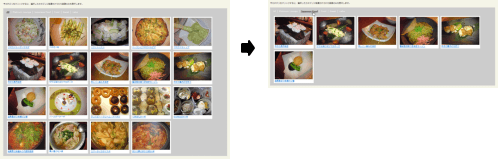 Ķ©ŁńĮ«ŃéżŃāĪŃā╝ŃéĖ
Ķ©ŁńĮ«ŃéżŃāĪŃā╝ŃéĖ<!DOCTYPE html PUBLIC "-//W3C//DTD XHTML 1.0 Transitional//EN" "http://www.w3.org/TR/xhtml1/DTD/xhtml1-transitional.dtd">
<html xmlns="http://www.w3.org/1999/xhtml" xml:lang="ja" lang="ja">
<head>
<meta http-equiv="Content-Type" content="text/html; charset=utf-8" />
<meta http-equiv="Content-Language" content="ja" />
<meta http-equiv="Content-Script-Type" content="text/javascript" />
<meta http-equiv="Content-Style-Type" content="text/css" />
<meta http-equiv="imagetoolbar" content="no" />
<title>Ķ©ŁńĮ«ŃéĄŃā│ŃāŚŃā½</title>
<link rel="stylesheet" type="text/css" href="/content/lib/global.css" />
<!-- JS -->
<script type="text/javascript" src="http://ajax.googleapis.com/ajax/libs/jquery/1.3.2/jquery.min.js" ></script>
<script type="text/javascript" src="/content/lib/jquery/framework.js"></script>
<!-- CSS -->
<style type="text/css">
/*****Basic Layout*****/
div#container { margin:20px auto; overflow:hidden; background:#ccc; }
ul#filter { float:left; list-style:none; margin:10px 20px; padding:0; list-style:none;}
ul#filter li { border-right:1px solid #fff; float:left; margin-right:10px; padding-right:10px; }
ul#filter li:last-child { border-right:none; margin-right:0; padding-right:0; }
ul#filter a { color:#fff; text-decoration:none; }
ul#filter li.current a, ul#filter a:hover { text-decoration:underline; }
ul#filter li.current a { color:#333; font-weight:bold; }
ul#portfolio { float:left; list-style:none; margin-left:0; width:100%; }
ul#portfolio li { border:1px solid #dedede; float:left; margin:5px; width:252px; }
ul#portfolio a { display:block; padding:5px; background:#fff; }
ul#portfolio a:hover { text-decoration:none; }
ul#portfolio img { border:1px solid #dedede; display:block; }
/* for IE6 */
*html ul#portfolio li { width:240px; }
</style>
</head>
<body>
<div id="wrap">
<h1>Ķ©ŁńĮ«ŃéĄŃā│ŃāŚŃā½</h1>
<p>ÕÅéńģ¦’╝Ü<a href='http://nettuts.com/tutorials/javascript-ajax/creating-a-filterable-portfolio-with-jquery/'>Creating a ŌĆ£FilterableŌĆØ Portfolio with jQuery</a></p>
<p>Ō¢╝Ńé½ŃāåŃé┤Ńā¬ŃéÆŃé»Ńā¬ŃāāŃé»ŃüÖŃéŗŃü©ŃĆüķüĖµŖ×ŃüŚŃü¤Ńé½ŃāåŃé┤Ńā¬Ńü½ķ¢óķĆŻõ╗śŃüæŃéēŃéīŃü¤ńö╗ÕāÅŃü«Ńü┐ŃéÆĶĪ©ńż║ŃüŚŃüŠŃüÖŃĆé</p>
<!-- CODE -->
<div id="container">
<ul id="filter">
<li class="current"><a href="#">All</a></li>
<li><a href="#">Platinum Lounge</a></li>
<li><a href="#">Japanese Food</a></li>
<li><a href="#">Food</a></li>
<li><a href="#">Sweet</a></li>
<li><a href="#">nabe</a></li>
</ul>
<ul id="portfolio">
<li class="food platinum-lounge"><a href="#"><img src="http://farm4.static.flickr.com/3514/3274514408_1800118ded_m.jpg" alt="" width="240" height="180" />ŃéóŃā£Ńé¼ŃāēŃéĘŃā╝ŃéČŃā╝ŃéĄŃā®ŃāĆ</a></li>
<li class="food platinum-lounge"><a href="#"><img src="http://farm4.static.flickr.com/3509/3273696567_ebf4ed4381_m.jpg" alt="" width="240" height="180" />ŃéóŃā£Ńé¼ŃāēÕł║</a></li>
<li class="food platinum-lounge"><a href="#"><img src="http://farm4.static.flickr.com/3316/3273696493_570fdd0ee5_m.jpg" alt="" width="240" height="180" />ŃāÅŃāŗŃā╝ŃāłŃā╝Ńé╣Ńāł</a></li>
<li class="food platinum-lounge"><a href="#"><img src="http://farm4.static.flickr.com/3427/3273696469_aa2aaf5e89_m.jpg" alt="" width="240" height="180" />ŃāÖŃā╝Ńé│Ńā│Ńü©ŃéóŃā£Ńé¼ŃāēŃü«ŃāöŃéČ</a></li>
<li class="food platinum-lounge"><a href="#"><img src="http://farm4.static.flickr.com/3396/3274514302_10521a0a98_m.jpg" alt="" width="240" height="180" />ŃéóŃā£Ńé¼ŃāēŃāćŃéŻŃāāŃāŚ</a></li>
<li class="food japanese-food"><a href="#"><img src="http://farm4.static.flickr.com/3197/3141927210_be00d22544_m.jpg" alt="" width="240" height="180" />ńÖĮÕŁÉŃü«µśåÕĖāńä╝ŃüŹ</a></li>
<li class="food japanese-food"><a href="#"><img src="http://farm4.static.flickr.com/3284/3141927120_d66a9a0304_m.jpg" alt="" width="240" height="180" />ŃéĄŃéĄŃā¤ńä╝ŃéÅŃüĢŃü│Ńā×Ńā©ŃāŹŃā╝Ńé║</a></li>
<li class="food japanese-food"><a href="#"><img src="http://farm4.static.flickr.com/3215/3141100545_e21269fb11_m.jpg" alt="" width="240" height="180" />ńÖĮŃā¼ŃāÉŃā╝õĖ▓Ńü┐ŃüØńä╝ŃüŹ</a></li>
<li class="food japanese-food"><a href="#"><img src="http://farm4.static.flickr.com/3247/3141926720_08ebc48824_m.jpg" alt="" width="240" height="180" />Õ▒ŗÕÅ░ķó©ńŠĮµĀ╣ŃüżŃüŹńä╝ŃüŹŃā®Ńā╝ŃāĪŃā│</a></li>
<li class="food japanese-food"><a href="#"><img src="http://farm4.static.flickr.com/3015/3104684027_a215663229_m.jpg" alt="" width="240" height="180" />ńÖĮÕŁÉŃü«ķø▓õĖ╣Ńü«ŃüøńéÖŃéŖ</a></li>
<li class="food japanese-food"><a href="#"><img src="http://farm4.static.flickr.com/3033/3104683957_a8b91f3235_m.jpg" alt="" width="240" height="180" />Ķć¬Õ«ČĶŻĮŃüĢŃüżŃüŠµÅÜŃüÆõ║īń©«</a></li>
<li class="sweet cake"><a href="#"><img src="http://farm4.static.flickr.com/3045/3053382294_07b552d467_m.jpg" alt="" width="240" height="180" />ŃāÉŃā╝Ńé╣ŃāćŃā╝Ńé▒Ńā╝ŃéŁ</a></li>
<li class="sweet doughnuts"><a href="#"><img src="http://farm4.static.flickr.com/3141/2973155055_4cf4370939_m.jpg" alt="" width="240" height="180" />Ńé»Ńā¬Ńé╣ŃāöŃā╝Ńā╗Ńé»Ńā¬Ńā╝ŃāĀŃā╗ŃāēŃā╝ŃāŖŃāä</a></li>
<li class="sweet cake"><a href="#"><img src="http://farm4.static.flickr.com/3222/2974008614_736e2d5b50_m.jpg" alt="" width="240" height="180" />ŃüÅŃüŠŃüĢŃéōŃé▒Ńā╝ŃéŁ</a></li>
<li class="sweet cake"><a href="#"><img src="http://farm4.static.flickr.com/3025/2971768652_b9b3b7ddda_m.jpg" alt="" width="240" height="180" />GiottoŃü«Ńé▒Ńā╝ŃéŁ</a></li>
<li class="food nabe"><a href="#"><img src="http://farm4.static.flickr.com/3283/3053111822_f5a0d19e66_m.jpg" alt="" width="240" height="180" />ķøæĶŹēÕ«ČŃü«ńē╣ķüĖńēøŃü«ÕåģĶćōÕ£░ńŹäķŹŗ</a></li>
<li class="food nabe"><a href="#"><img src="http://farm4.static.flickr.com/3239/3032375082_fd66d11941_m.jpg" alt="" width="240" height="180" />ķ│źÕ░ÅÕ▒ŗŃü«ŃāóŃāäķŹŗ</a></li>
<li class="food nabe"><a href="#"><img src="http://farm4.static.flickr.com/3154/3105515796_20cb322441_m.jpg" alt="" width="240" height="180" />Ńé╣ŃéóŃā╝Ńé┐ŃéżŃü«Ńé┐ŃéżŃé╣ŃéŁ</a></li>
<li class="food nabe"><a href="#"><img src="http://farm4.static.flickr.com/3147/2335201198_1ab0f0dcaf_m.jpg" alt="" width="240" height="180" />ĶĄżŃüŗŃéēõ║ŁŃü«ĶĄżŃüŗŃéēķŹŗ20ĶŠø</a></li>
</ul>
</div>
<!-- / CODE -->
</div>
</body>
</html>
Easy Display Switch with CSS and jQuery
Ńā¢ŃāŁŃāāŃé»Ķ”üń┤ĀŃü«ĶĪ©ńż║Õłćµø┐
2009/6/25
Easy Display Switch with CSS and jQuery
Ńā¬Ńé╣ŃāłĶ”üń┤ĀŃü½2ŃüżŃü«Ńé╣Ńé┐ŃéżŃā½ŃéÆCSSŃü¦Õ«ÜńŠ®ŃüŚŃü”ŃüŖŃüŹŃĆüjQueryŃéÆõĮ┐ńö©ŃüŚŃü”Ńā¬Ńé╣ŃāłŃü½µīćÕ«ÜŃüÖŃéŗŃé»Ńā®Ńé╣ÕÉŹŃéÆÕżēµø┤ŃüÖŃéŗŃüōŃü©Ńü¦ĶĪ©ńż║ŃéÆÕłćŃéŖµø┐ŃüłŃéŗµ¢╣µ│ĢŃüīµÄ▓Ķ╝ēŃüĢŃéīŃü”ŃüäŃüŠŃüÖŃĆé 1ŃüżŃü«Ńā¬Ńé╣ŃāłĶ”üń┤ĀŃüĀŃüæŃü¦ŃĆüŃé«ŃāŻŃā®Ńā¬Ńā╝Ńü«õĖĆĶ”¦ĶĪ©ńż║Ńü©Ķ®│ń┤░ĶĪ©ńż║ŃüīŃü¦ŃüŹŃéŗŃü©ŃüäŃüåŃü«Ńü»õŠ┐Õł®Ńü¦ŃüÖŃüŁ’╝ü
<!DOCTYPE html PUBLIC "-//W3C//DTD XHTML 1.0 Transitional//EN" "http://www.w3.org/TR/xhtml1/DTD/xhtml1-transitional.dtd">
<html xmlns="http://www.w3.org/1999/xhtml" xml:lang="ja" lang="ja">
<head>
<meta http-equiv="Content-Type" content="text/html; charset=utf-8" />
<meta http-equiv="Content-Language" content="ja" />
<meta http-equiv="Content-Script-Type" content="text/javascript" />
<meta http-equiv="Content-Style-Type" content="text/css" />
<meta http-equiv="imagetoolbar" content="no" />
<title>Ķ©ŁńĮ«ŃéĄŃā│ŃāŚŃā½</title>
<link rel="stylesheet" type="text/css" href="/content/lib/global.css" />
<!-- JS -->
<script type="text/javascript" src="http://ajax.googleapis.com/ajax/libs/jquery/1.3.2/jquery.min.js" ></script>
<script type="text/javascript">
$(function () {
$("a.switch_thumb").toggle(
function(){
$(this).addClass("swap");
$("ul.display").fadeOut("fast", function() {
$(this).fadeIn("fast").addClass("thumb_view");
});
},
function(){
$(this).removeClass("swap");
$("ul.display").fadeOut("fast", function() {
$(this).fadeIn("fast").removeClass("thumb_view");
});
}
);
});
</script>
<!-- CSS -->
<style type="text/css">
.container {
width:810px;
margin:0; padding:10px;
overflow:hidden;
background-color:#000;
}
h2 a {
font-size:13px;
font-weight:bold;
}
ul.display {
float:left;
width:808px;
margin:0; padding:0;
list-style:none;
border-top:1px solid #333;
border-right:1px solid #333;
background:#222;
}
ul.display li {
float:left;
width:806px;
margin:0; padding:10px 0;
border-top:1px solid #111;
border-right:1px solid #111;
border-bottom:1px solid #333;
border-left:1px solid #333;
}
ul.display li a {
color:#e7ff61;
text-decoration:none;
}
ul.display li .content_block {
padding:0 10px;
}
ul.display li .content_block h2 {
margin:0; padding:5px;
font-weight:normal;
}
ul.display li .content_block p {
margin:0; padding:5px 5px 5px 260px;
color:#fff;
}
ul.display li .content_block a img{
margin:0 15px 0 0; padding:5px;
border:2px solid #ccc;
background:#fff;
float:left;
}
ul.thumb_view li{
width:265px;
}
ul.thumb_view li h2 {
display:inline;
}
ul.thumb_view li p{
display:none;
}
ul.thumb_view li .content_block a img {
margin:0 0 10px;
}
a.switch_thumb {
width:122px; height:26px;
line-height:26px;
margin:0 0 10px 0; padding:0;
display:block;
background:url("/content/img/ajax/switch.gif") no-repeat;
outline:none;
text-indent:-9999px;
}
a:hover.switch_thumb {
filter:alpha(opacity=75);
opacity:.75;
-ms-filter:"progid:DXImageTransform.Microsoft.Alpha(Opacity=75)";
}
a.swap { background-position:left bottom; }
</style>
</head>
<body>
<div id="wrap">
<h1>Ķ©ŁńĮ«ŃéĄŃā│ŃāŚŃā½</h1>
<p>ÕÅéńģ¦’╝Ü<a href='http://www.sohtanaka.com/web-design/examples/display-switch/'>Easy Display Switch with CSS and jQuery</a></p>
<p>Ō¢╝Ńā£Ńé┐Ńā│ŃéÆŃé»Ńā¬ŃāāŃé»ŃüÖŃéŗŃü©ŃĆüŃā¬Ńé╣ŃāłĶ”üń┤ĀŃü«Ńé╣Ńé┐ŃéżŃā½ŃéÆÕłćŃéŖµø┐ŃüłŃüŠŃüÖŃĆé</p>
<!-- CODE -->
<div class="container">
<a href="#" class="switch_thumb">Switch Thumb</a>
<ul class="display">
<li>
<div class="content_block">
<a href="#"><img src="http://farm4.static.flickr.com/3514/3274514408_1800118ded_m.jpg" alt="" /></a>
<h2><a href="#">ŃéóŃā£Ńé½Ńāē ŃéĘŃā╝ŃéČŃā╝ŃéĄŃā®ŃāĆ</a></h2>
<p>ŃéłŃüÅŃéÅŃüŗŃéēŃü¬ŃüäŃüæŃü®ŃüĪŃéāŃéōŃü©ŃéóŃā£Ńé¼ŃāēÕģźŃéŖŃü¦ŃüÖ’╝üŃé»Ńā¬Ńā╝Ńā¤Ńā╝Ńü¬ŃéĘŃā╝ŃéČŃā╝ŃāēŃā¼ŃāāŃéĘŃā│Ńé░Ńü©ŃéóŃā£Ńé¼ŃāēŃü«ńøĖµĆ¦ŃüīŃü©ŃüŻŃü”ŃééŃéłŃüŗŃüŻŃü¤Ńü¦ŃüÖŃĆé</p>
<p>@ŃéóŃā£Ńé¼ŃāēŃāĆŃéżŃāŗŃā│Ńé░ Platinum Lounge</p>
</div>
</li>
<li>
<div class="content_block">
<a href="#"><img src="http://farm4.static.flickr.com/3509/3273696567_ebf4ed4381_m.jpg" alt="" /></a>
<h2><a href="#">ŃéóŃā£Ńé½ŃāēÕł║</a></h2>
<p>ŃéóŃā£Ńé¼ŃāēŃü½ŃüŖķåżµ▓╣ŃüīŃüŗŃüŗŃüŻŃü”ŃéŗŃüøŃüäŃüŗŃĆüŃéÅŃüĢŃü│ŃéÆŃüĪŃéćŃüŻŃü©Ńü«ŃüøŃü”ķŻ¤Ńü╣ŃéŗŃü©ŃĆüŃā×Ńé░ŃāŁÕģźŃüŻŃü”Ńü¬ŃüäŃü«Ńü½ŃĆüŃā×Ńé░ŃāŁŃü«Õæ│ŃüīŃüŚŃüŠŃüŚŃü¤’ĮŚ</p>
<p>@ŃéóŃā£Ńé¼ŃāēŃāĆŃéżŃāŗŃā│Ńé░ Platinum Lounge</p>
</div>
</li>
<li>
<div class="content_block">
<a href="#"><img src="http://farm4.static.flickr.com/3316/3273696493_570fdd0ee5_m.jpg" alt="" /></a>
<h2><a href="#">ŃāÅŃāŗŃā╝ŃāłŃā╝Ńé╣Ńāł</a></h2>
<p>ŃéóŃā£Ńé½ŃāēŃü¤ŃüŻŃüĘŃüŚŃü«ŃüŻŃü”ŃüŠŃüÖŃüīŃĆüŃéīŃüŻŃüŹŃü©ŃüŚŃü¤ŃāćŃéČŃā╝ŃāłŃü¦ŃüÖŃĆéŃāÅŃāŗŃā╝ŃāłŃā╝Ńé╣ŃāłŃü«õĖŖŃü½ŃāÉŃāŗŃā®ŃéóŃéżŃé╣Ńüīõ╣ŚŃüŻŃü”ŃüäŃü”ŃĆüŃüØŃü«õĖŖŃü½ŃéóŃā£Ńé¼ŃāēŃüīŃü▒ŃéēŃü▒ŃéēŃü©ŃĆéŃéóŃā£Ńé½ŃāēŃüŻŃüĮŃüÅŃü¬ŃüÅŃü”ŃĆüŃü®ŃüĪŃéēŃüŗŃü©ŃüäŃüłŃü░µĀŚŃü«ŃéłŃüåŃü¬Õæ│ŃüīŃüŚŃüŠŃüŚŃü¤’╝ü</p>
<p>@ŃéóŃā£Ńé¼ŃāēŃāĆŃéżŃāŗŃā│Ńé░ Platinum Lounge</p>
</div>
</li>
<li>
<div class="content_block">
<a href="#"><img src="http://farm4.static.flickr.com/3427/3273696469_aa2aaf5e89_m.jpg" alt="" /></a>
<h2><a href="#">ŃāÖŃā╝Ńé│Ńā│Ńü©ŃéóŃā£Ńé½ŃāēŃü«ŃāöŃéČ</a></h2>
<p>ŃéüŃüĪŃéāŃüÅŃüĪŃéāŃüŖŃüäŃüŚŃüŗŃüŻŃü¤ŃéóŃā£Ńé½ŃāēŃü«ŃāöŃéČ’╝üŃāöŃéČńö¤Õ£░Ńü»Ńé»Ńā¬Ńé╣ŃāöŃā╝Ńé┐ŃéżŃāŚŃü¦ŃüĢŃüÅŃüĢŃüÅ’╝ü</p>
<p>@ŃéóŃā£Ńé¼ŃāēŃāĆŃéżŃāŗŃā│Ńé░ Platinum Lounge</p>
</div>
</li>
<li>
<div class="content_block">
<a href="#"><img src="http://farm4.static.flickr.com/3396/3274514302_10521a0a98_m.jpg" alt="" /></a>
<h2><a href="#">ŃéóŃā£Ńé½ŃāēŃāćŃéŻŃāāŃāŚ</a></h2>
<p>ŃéóŃā£Ńé½ŃāēŃāćŃéŻŃāāŃāŚŃü»Ńü©ŃüŻŃü”ŃééŃé»Ńā¬Ńā╝Ńā¤Ńā╝’╝üŃāØŃāåŃāłŃüśŃéāŃü¬ŃüÅŃü”ŃééŃü¬ŃéōŃü½Ńü¦ŃééÕÉłŃüäŃüØŃüåŌÖ¬</p>
<p>@ŃéóŃā£Ńé¼ŃāēŃāĆŃéżŃāŗŃā│Ńé░ Platinum Lounge</p>
</div>
</li>
<li>
<div class="content_block">
<a href="#"><img src="http://farm4.static.flickr.com/3215/3141100545_e21269fb11_m.jpg" alt="" /></a>
<h2><a href="#">ńÖĮŃā¼ŃāÉŃā╝õĖ▓Ńü┐ŃüØńä╝ŃüŹ</a></h2>
<p>ŃüŠŃü¤ŃüŠŃü¤Ńā¬ŃāöŃüŚŃüĪŃéāŃüäŃüŠŃüŚŃü¤ŃĆüńÖĮŃā¼ŃāÉŃā╝’╝üõ╗ŖÕø×Ńü»3õ║║Ńü¦ĶĪīŃüŻŃü¤Ńü«Ńü¦3µ£¼ŃĆéŃüŖÕł║Ķ║½Ńü¦ŃééŃüäŃüæŃéŗŃüÅŃéēŃüäµ¢░ķ««Ńü¦ńŠÄÕæ│ŃüŚŃüäŃā¼ŃāÉŃā╝Ńü¬Ńü«Ńü¦ŃĆüŃā¼ŃéóŃéüŃü¬µä¤ŃüśŃü«ńä╝ŃüŹÕŖĀµĖøŃü½ŃĆüµ┐āÕÄÜŃü¬Õæ│ÕÖīŃéĮŃā╝Ńé╣ŃüīŃü¤ŃüŻŃüĘŃéŖ’╝üŃé│Ńā¼Ńü»ńĄČÕōüŃü¦ŃüÖ’╝ü</p>
<p>@ķ½śÕ║ĄTOKYO</p>
</div>
</li>
<li>
<div class="content_block">
<a href="#"><img src="http://farm4.static.flickr.com/3284/3141927120_d66a9a0304_m.jpg" alt="" /></a>
<h2><a href="#">ŃéĄŃéĄŃā¤ńä╝ŃéÅŃüĢŃü│Ńā×Ńā©ŃāŹŃā╝Ńé║</a></h2>
<p>ŃéĖŃāźŃā╝ŃéĘŃā╝Ńü¬ŃéĄŃéĄŃā¤Ńü½ŃĆüŃüĪŃéćŃüŻŃü┤ŃéŖŃéÅŃüĢŃü│Ńü«ŃüŹŃüäŃü¤Ńā×Ńā©ŃāŹŃā╝Ńé║ŃüīŃü¤ŃüŻŃüĘŃéŖŃü«ŃüŻŃü”ŃüŠŃüŻŃüÖ’╝üÕÆīŃü©ŃéżŃé┐Ńā¬ŃéóŃā│Ńü«Ķ׏ÕÉłŃüŻŃü”µä¤Ńüś’ĮŚÕĮ®ŃéŖŃééŃüŹŃéīŃüäŃü¦ŃüÖŃéłŃüŁŌÖ¬</p>
<p>@ķ½śÕ║ĄTOKYO</p>
</div>
</li>
<li>
<div class="content_block">
<a href="#"><img src="http://farm4.static.flickr.com/3197/3141927210_be00d22544_m.jpg" alt="" /></a>
<h2><a href="#">ńÖĮÕŁÉŃü«µśåÕĖāńä╝ŃüŹ</a></h2>
<p>µśåÕĖāŃü«õĖŖŃü½ńÖĮÕŁÉŃéÆŃü«ŃüøŃü”ŃĆüŃüŗŃéŗŃā╝ŃüÅńü½ŃéÆķĆÜŃüŻŃü¤Ńü©ŃüōŃéŹŃü¦ŃĆüŃüŖķåżµ▓╣ŃéÆŃüĪŃéćŃü│ŃüŻŃü©Ńü¤ŃéēŃüŚŃü”ŃüäŃü¤ŃüĀŃüŹŃüŹŃüŠŃüŚŃü¤ŃĆéńÖĮÕŁÉŃüŻŃü”ńö¤Ńü¦ŃāØŃā│ķģóŃü¦ķŻ¤Ńü╣ŃéŗŃüōŃü©ŃüīÕżÜŃüäŃüæŃü®ŃĆüńä╝ŃüäŃü”ŃééŃāłŃāŁŃāāŃāłŃüŚŃü”Ńü”ńŠÄÕæ│ŃüŚŃüäŃéōŃü¦ŃüÖŃüŁŃā╝’╝ü</p>
<p>@ķ½śÕ║ĄTOKYO</p>
</div>
</li>
<li>
<div class="content_block">
<a href="#"><img src="http://farm4.static.flickr.com/3247/3141926720_08ebc48824_m.jpg" alt="" /></a>
<h2><a href="#">Õ▒ŗÕÅ░ķó©ńŠĮµĀ╣ŃüżŃüŹńä╝ŃüŹŃā®Ńā╝ŃāĪŃā│</a></h2>
<p>ńä╝ŃüŹŃā®Ńā╝ŃāĪŃā│ŃüŻŃü”Ńü¬ŃéōŃüĀŃéŹŃā╝’╝¤’╝¤Ńü©µĆØŃüŻŃü”ķĀ╝ŃéōŃü¦Ńü┐ŃüŠŃüŚŃü¤ŃĆéµÖ«ķĆÜŃü«ńä╝ŃüŹŃüØŃü░Ńü©ķüĢŃüŻŃü”ŃĆüķ║║ŃüīŃéäŃéÅŃéēŃüŗŃéüŃü¦ŃéĮŃā╝Ńé╣ŃüīõĖŗŃü½Ńü¤ŃüŠŃéŗŃüÅŃéēŃüäŃüŗŃüŗŃüŻŃü”ŃüäŃüŠŃüŚŃü¤’╝üÕææŃéōŃü¦ŃéŗŃü©ŃĆüµ┐āŃüäńø«Ńü«Õæ│õ╗śŃüæŃüīŃü╗ŃüŚŃüÅŃü¬ŃéŗŃéōŃü¦ŃüÖŃéłŃüŁŃĆéŃüØŃéōŃü¬Ńü©ŃüŹŃü½Ńü┤ŃüŻŃü¤ŃéŖŃü«ŃĆåŃāĪŃāŗŃāźŃā╝Ńü¦ŃüÖ’╝ü</p>
<p>@ķ½śÕ║ĄTOKYO</p>
</div>
</li>
<li>
<div class="content_block">
<a href="#"><img src="http://farm4.static.flickr.com/3015/3104684027_a215663229_m.jpg" alt="" /></a>
<h2><a href="#">ńÖĮÕŁÉŃü«ķø▓õĖ╣Ńü«ŃüøńéÖŃéŖ</a></h2>
<p>ńÖĮÕŁÉŃü½Ńé”ŃāŗŃüīŃü¤ŃüŻŃüĘŃéŖŃü«ŃüŻŃü”ŃüŠŃüÖŌśģń«ĖŃü¦ŃüżŃüŗŃéĆŃü«ŃüīŃéĆŃüÜŃüŗŃüŚŃüäŃüÅŃéēŃüäŃĆüŃüŖĶ▒åĶģÉŃü┐Ńü¤ŃüäŃü½Ńü©ŃéŹŃü©Ń鏒╝üÕÅŻŃü½ÕģźŃéīŃéŗŃü©ŃüśŃéģŃéÅŃā╝ŃüŻŃü©ŃüåŃüŠŃü┐ŃüīÕ║āŃüīŃéŖŃüŠŃüÖŃĆéŃüéŃā╝Õ╣ĖŃüø’╝ü</p>
<p>@ķ½śÕ║ĄTOKYO</p>
</div>
</li>
<li>
<div class="content_block">
<a href="#"><img src="http://farm4.static.flickr.com/3033/3104683957_a8b91f3235_m.jpg" alt="" /></a>
<h2><a href="#">Ķć¬Õ«ČĶŻĮŃüĢŃüżŃüŠµÅÜŃüÆõ║īń©«</a></h2>
<p>ķ╗ÆŃüäŃü«Ńü»ŃüŚŃüäŃü¤ŃüæŃüśŃéāŃüéŃéŖŃüŠŃüøŃéō’ĮŚŃüĢŃüżŃüŠµÅÜŃüÆŃü¦ŃüÖŃĆéń«ĖŃü¦ÕłćŃéēŃüÜŃü½ŃĆüŃüØŃü«ŃüŠŃüŠµÅÜŃüÆŃü¤Ńü”ŃéÆŃü▒ŃüÅŃü▒ŃüÅŃüäŃü¤ŃüĀŃüÅŃü«ŃüīµĄüÕäĆŃü«ŃéłŃüåŃü¦ŃüÖŃĆéÕæ│ŃüīŃüŚŃüŻŃüŗŃéŖŃüżŃüäŃü”ŃüäŃéŗŃü«Ńü¦ŃĆüŃüōŃü«ŃüŠŃüŠŃüäŃüæŃüŠŃüÖ’╝ü</p>
<p>@ķ½śÕ║ĄTOKYO</p>
</div>
</li>
<li>
<div class="content_block">
<a href="#"><img src="http://farm4.static.flickr.com/3203/3105515562_b203eee85a_m.jpg" alt="" /></a>
<h2><a href="#">ńÖĮŃā¼ŃāÉŃā╝õĖ▓Ńü┐ŃüØńä╝ŃüŹ</a></h2>
<p>ńÖĮŃā¼ŃāÉŃā╝Ńü»ŃĆüŃü╗Ńü╝Ńā¼ŃéóńŖȵģŗŃü¦ÕÅŻŃü½ŃüäŃéīŃéŗŃü©ŃüĄŃéÅŃüŻŃü©Ńü©ŃéŹŃüæŃüŠŃüÖŌÖ¬Õæ│ÕÖīŃāĆŃā¼Ńü©Ńü©ŃüŻŃü”ŃééÕÉłŃüŻŃü”ŃüŠŃüÖŃĆé5µ£¼ŃüÅŃéēŃüäŃü»Ńü║ŃéŹŃéŖŃü©ŃüäŃüæŃüØŃüå’ĮŚŃāĢŃé®ŃéóŃé░Ńā®Ńé╣ŃāåŃā╝ŃéŁŃéłŃéŖńŠÄÕæ│ŃüŚŃüäŃüŗŃéé’╝ü’╝¤</p>
<p>@ķ½śÕ║ĄTOKYO</p>
</div>
</li>
</ul>
</div><!-- .dcontainer -->
<!-- / CODE -->
</div>
</body>
</html>
galleria - Google Code
ńö╗ÕāÅķĆüŃéŖõ╗śŃüŹŃü¦ŃĆüŃéĄŃāĀŃāŹŃéżŃā½ńö╗ÕāÅõĖŹĶ”üŃü«Ńé╣ŃāĀŃā╝Ńé║Ńü¬Ńé«ŃāŻŃā®Ńā¬Ńā╝
unknown
galleria 1.0 beta - Google Code
Google CodeŃü¦Õģ¼ķ¢ŗŃüĢŃéīŃü”ŃüäŃéŗŃĆüjQueryŃéÆõĮ┐ńö©ŃüŚŃü¤ńö╗ÕāÅķĆüŃéŖõ╗śŃüŹŃü«ŃéżŃāĪŃā╝ŃéĖŃé«ŃāŻŃā®Ńā¬Ńā╝Ńü¦ŃüÖŃĆé õ╗¢Ńü«Ńā®ŃéżŃā¢Ńā®Ńā¬Ńü«ŃéłŃüåŃü½ŃĆüŃéĄŃāĀŃāŹŃéżŃā½ńö╗ÕāÅŃéÆńö©µäÅŃüÖŃéŗÕ┐ģĶ”üŃü»Ńü¬ŃüÅŃĆüÕĤջĖÕż¦ńö╗ÕāÅŃéÆŃāŁŃā╝ŃāēµÖéŃü½Ķć¬ÕŗĢńÜäŃü½Ńā¬ŃéĄŃéżŃé║ŃüŚŃü”ŃéĄŃāĀŃāŹŃéżŃā½ńö╗ÕāÅŃü©ŃüŚŃü”ĶĪ©ńż║ŃüŚŃü”ŃüÅŃéīŃüŠŃüÖŃĆé
ŃāćŃāó1
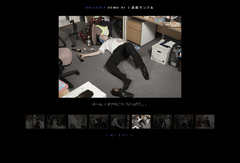 Ķ©ŁńĮ«ŃéżŃāĪŃā╝ŃéĖ
Ķ©ŁńĮ«ŃéżŃāĪŃā╝ŃéĖ<!DOCTYPE html PUBLIC "-//W3C//DTD XHTML 1.0 Transitional//EN" "http://www.w3.org/TR/xhtml1/DTD/xhtml1-transitional.dtd">
<html xmlns="http://www.w3.org/1999/xhtml" xml:lang="ja" lang="ja">
<head>
<meta http-equiv="Content-Type" content="text/html; charset=utf-8" />
<meta http-equiv="Content-Language" content="ja" />
<meta http-equiv="Content-Script-Type" content="text/javascript" />
<meta http-equiv="Content-Style-Type" content="text/css" />
<meta http-equiv="imagetoolbar" content="no" />
<title>Ķ©ŁńĮ«ŃéĄŃā│ŃāŚŃā½</title>
<link rel="stylesheet" type="text/css" href="/content/lib/global.css" />
<!-- JS -->
<script type="text/javascript" src="http://ajax.googleapis.com/ajax/libs/jquery/1.2.6/jquery.min.js" ></script>
<script type="text/javascript" src="/content/lib/jquery/jquery.galleria.js"></script>
<script type="text/javascript">
$(function(){
$('.gallery_demo_unstyled').addClass('gallery_demo'); // adds new class name to maintain degradability
$('ul.gallery_demo').galleria({
history : true, // activates the history object for bookmarking, back-button etc.
clickNext : true, // helper for making the image clickable
insert : '#main_image', // the containing selector for our main image
onImage : function(image,caption,thumb) { // let's add some image effects for demonstration purposes
// fade in the image & caption
image.css('display','none').fadeIn(1000);
caption.css('display','none').fadeIn(1000);
// fetch the thumbnail container
var _li = thumb.parents('li');
// fade out inactive thumbnail
_li.siblings().children('img.selected').fadeTo(500,0.3);
// fade in active thumbnail
thumb.fadeTo('fast',1).addClass('selected');
// add a title for the clickable image
image.attr('title','Next image >>');
},
onThumb : function(thumb) { // thumbnail effects goes here
// fetch the thumbnail container
var _li = thumb.parents('li');
// if thumbnail is active, fade all the way.
var _fadeTo = _li.is('.active') ? '1' : '0.3';
// fade in the thumbnail when finnished loading
thumb.css({display:'none',opacity:_fadeTo}).fadeIn(1500);
// hover effects
thumb.hover(
function() { thumb.fadeTo('fast',1); },
function() { _li.not('.active').children('img').fadeTo('fast',0.3); } // don't fade out if the parent is active
)
}
});
});
</script>
<!-- CSS -->
<link href="/content/lib/jquery/galleria.css" rel="stylesheet" type="text/css">
<style media="screen,projection" type="text/css">
body{background:#000;color:#bba;}
a{color:#348;text-decoration:none;outline:none;}
a:hover{color:#67a;}
.caption{color:#887;}
.demo{position:relative;margin-top:2em;text-align:center;}
.gallery_demo{width:702px;margin:0 auto;}
.gallery_demo li{width:68px;height:50px;border:3px double #111;margin: 0 2px;background:#000;}
.gallery_demo li div{left:240px}
#main_image{margin:0 auto 60px auto;height:300px;width:700px;background:#000;}
#main_image img{margin-bottom:10px;}
.nav{padding-top:15px;clear:both;font:80%;letter-spacing:3px;text-transform:uppercase;}
.info{text-align:left;width:700px;margin:30px auto;border-top:1px dotted #221;padding-top:30px;}
.info p{margin-top:1.6em;}
</style>
</head>
<body>
<div id="wrap">
<h1>Ķ©ŁńĮ«ŃéĄŃā│ŃāŚŃā½</h1>
<p>ÕÅéńģ¦’╝Ü<a href='http://code.google.com/p/galleria/'>Galleria</a> Demo 01</p>
<!-- CODE -->
<div class="demo">
<div id="main_image"></div>
<ul class="gallery_demo_unstyled">
<li><img src="/content/lib/galleryimages/christmas-party-1.jpg" alt="Ńé»Ńā¬Ńāæ" title="Ńü¬Ńü½ŃéäŃéēŃé»Ńā¬Ńé╣Ńā×Ńé╣ŃāæŃā╝ŃāåŃéŻŃā╝Ńü«µēōŃüĪÕÉłŃéÅŃüøŃü«µ©Īµ¦śŃĆé"></li>
<li><img src="/content/lib/galleryimages/christmas-party-2.jpg" alt="Ńé»Ńā¬Ńāæ" title="ŃüŖŃü╣ŃéōŃü©ŃüåķŻ¤Ńü╣Ńü”Ńéŗ’ĮŚ"></li>
<!-- ÕłØµ£¤ĶĪ©ńż║ńö╗ÕāÅ -->
<li class="active"><img src="/content/lib/galleryimages/christmas-party-3.jpg" alt="Ńé»Ńā¬Ńāæ" title="Ńé»Ńā¬Ńé╣Ńā×Ńé╣Ńü¦ŃüÖŃüŗŃéēŃĆüŃéĘŃāŻŃā│ŃāæŃā│ŃüĀŃüŻŃü”Ńā®ŃāāŃāæķŻ▓Ńü┐ŃüŚŃüĪŃéāŃüäŃüŠŃüÖ’╝ü"></li>
<li><img src="/content/lib/galleryimages/christmas-party-4.jpg" alt="Ńé»Ńā¬Ńāæ" title="ÕŹāķ│źĶČ│Ńü¦ŃééĶĖŖŃéīŃü░ÕłåŃüŗŃéŖŃüŠŃüøŃéō’ĮŚ"></li>
<li><img src="/content/lib/galleryimages/christmas-party-5.jpg" alt="Ńé»Ńā¬Ńāæ" title="Ńü®ŃüĢŃüÅŃüĢŃü½ŃüŠŃüÄŃéīŃü”Ńé╗Ńé»ŃāÅŃā®Ńüŗ’╝ü’╝¤"></li>
<li><img src="/content/lib/galleryimages/christmas-party-6.jpg" alt="Ńé»Ńā¬Ńāæ" title="ŃüéŃā╝ŃüüŃĆéŃüäŃüŠŃüÖŃüŁŃüōŃüåŃüäŃüåŃéłŃüŻŃü▒Ńé▓ŃĆéŃĆé"></li>
<li><img src="/content/lib/galleryimages/christmas-party-7.jpg" alt="Ńé»Ńā¬Ńāæ" title="Ńā×ŃéżŃāÜŃā╝Ńé╣Ńü½ŃééŃü╗Ńü®ŃüīŃüéŃéŗŃü©Ńü»ŃĆüŃüŠŃüĢŃü½’ĮŚ"></li>
<li><img src="/content/lib/galleryimages/christmas-party-8.jpg" alt="Ńé»Ńā¬Ńāæ" title="Ńā¬Ńā│Ńā£Ńā╝ŃāĆŃā│Ńé╣Ńü¬ŃéōŃü”Ķ¬┐ÕŁÉŃü½õ╣ŚŃüŻŃü”ŃéäŃüŻŃü”ŃéŗŃü©µĆ¬µłæŃüÖŃéŗŃéł’ĮŚ"></li>
<li><img src="/content/lib/galleryimages/christmas-party-9.jpg" alt="Ńé»Ńā¬Ńāæ" title="Õ┐ÖŃüŚŃüÅŃü¤ŃüŻŃü”ŃĆüŃé»Ńā¬Ńé╣Ńā×Ńé╣µ░ŚÕłåŃü»Õæ│ŃéÅŃüłŃüŠŃüÖŃĆüŃüŻŃü”ŃüäŃüäõŠŗŃĆé"></li>
</ul>
<p class="nav"><a href="#" onclick="$.galleria.prev(); return false;">« ÕēŹŃüĖ</a> | <a href="#" onclick="$.galleria.next(); return false;">µ¼ĪŃüĖ »</a></p>
</div>
<!-- / CODE -->
</div>
</body>
</html>
ŃāćŃāó2
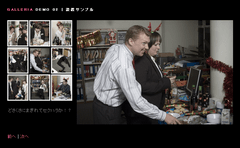 Ķ©ŁńĮ«ŃéżŃāĪŃā╝ŃéĖ
Ķ©ŁńĮ«ŃéżŃāĪŃā╝ŃéĖ<!DOCTYPE html PUBLIC "-//W3C//DTD XHTML 1.0 Transitional//EN" "http://www.w3.org/TR/xhtml1/DTD/xhtml1-transitional.dtd">
<html xmlns="http://www.w3.org/1999/xhtml" xml:lang="ja" lang="ja">
<head>
<meta http-equiv="Content-Type" content="text/html; charset=utf-8" />
<meta http-equiv="Content-Language" content="ja" />
<meta http-equiv="Content-Script-Type" content="text/javascript" />
<meta http-equiv="Content-Style-Type" content="text/css" />
<meta http-equiv="imagetoolbar" content="no" />
<title>galleria - Google Code | Ķ©ŁńĮ«ŃéĄŃā│ŃāŚŃā½ | ŃāćŃāó2</title>
<link href="/content/lib/jquery/galleria.css" rel="stylesheet" type="text/css">
<script type="text/javascript" src="http://ajax.googleapis.com/ajax/libs/jquery/1.2.6/jquery.min.js" ></script>
<script type="text/javascript" src="/content/lib/jquery/jquery.galleria.js"></script>
<script type="text/javascript">
$(function(){
$('.gallery_demo_unstyled').addClass('gallery_demo'); // adds new class name to maintain degradability
$('.nav').css('display','none'); // hides the nav initially
$('ul.gallery_demo').galleria({
history : false, // deactivates the history object for bookmarking, back-button etc.
clickNext : false, // helper for making the image clickable. Let's not have that in this example.
insert : undefined, // the containing selector for our main image.
// If not found or undefined (like here), galleria will create a container
// before the ul with the class .galleria_container (see CSS)
onImage : function() { $('.nav').css('display','block'); } // shows the nav when the image is showing
});
});
</script>
<style media="screen,projection" type="text/css">
*{margin:0;padding:0}
body{padding:20px;background:white;background:#000;color:#fff;font:80%/140% 'helvetica neue',sans-serif;width:900px;margin: 0 auto;}
h1,h2{font:bold 80% 'helvetica neue',sans-serif;letter-spacing:3px;text-transform:uppercase;}
a{color:#ff6699;text-decoration:none;outline:none;}
a:hover{color:#67a;}
.caption{color:#888;position:absolute;top:250px;left:3px;width:200px;}
.demo{position:relative;margin-top:2em;}
.gallery_demo{width:200px;float:left;}
.gallery_demo li{width:55px;height:70px;border:3px double #eee;margin: 0 2px 2px 0;background:#eee;}
.gallery_demo li.hover{border-color:#bbb;}
.gallery_demo li.active{border-style:solid;border-color:#222;}
.gallery_demo li div{left:240px}
.gallery_demo li div .caption{font:italic 0.7em/1.4 georgia,serif;}
.galleria_container{margin:0 auto 60px auto;height:338px;width:700px;float:right;}
.nav{padding-top:15px;clear:both;}
.info{text-align:left;margin:30px 0;border-top:1px dotted #221;padding-top:30px;clear:both;}
.info p{margin-top:1.6em;}
.nav{position:absolute;top:310px;left:0;}
</style>
</head>
<body>
<h1><a href='http://code.google.com/p/galleria/'>Galleria</a> Demo 02 | Ķ©ŁńĮ«ŃéĄŃā│ŃāŚŃā½</h1>
<div class="demo">
<ul class="gallery_demo_unstyled">
<li><img src="/content/lib/galleryimages/christmas-party-1.jpg" alt="Ńé»Ńā¬Ńāæ" title="Ńü¬Ńü½ŃéäŃéēŃé»Ńā¬Ńé╣Ńā×Ńé╣ŃāæŃā╝ŃāåŃéŻŃā╝Ńü«µēōŃüĪÕÉłŃéÅŃüøŃü«µ©Īµ¦śŃĆé"></li>
<li><img src="/content/lib/galleryimages/christmas-party-2.jpg" alt="Ńé»Ńā¬Ńāæ" title="ŃüŖŃü╣ŃéōŃü©ŃüåķŻ¤Ńü╣Ńü”Ńéŗ’ĮŚ"></li>
<!-- ÕłØµ£¤ĶĪ©ńż║ńö╗ÕāÅ -->
<li class="noscale"><img src="/content/lib/galleryimages/christmas-party-3.jpg" alt="Ńé»Ńā¬Ńāæ" title="Ńé»Ńā¬Ńé╣Ńā×Ńé╣Ńü¦ŃüÖŃüŗŃéēŃĆüŃéĘŃāŻŃā│ŃāæŃā│ŃüĀŃüŻŃü”Ńā®ŃāāŃāæķŻ▓Ńü┐ŃüŚŃüĪŃéāŃüäŃüŠŃüÖ’╝ü"></li>
<li><img src="/content/lib/galleryimages/christmas-party-4.jpg" alt="Ńé»Ńā¬Ńāæ" title="ÕŹāķ│źĶČ│Ńü¦ŃééĶĖŖŃéīŃü░ÕłåŃüŗŃéŖŃüŠŃüøŃéō’ĮŚ"></li>
<li><img src="/content/lib/galleryimages/christmas-party-5.jpg" alt="Ńé»Ńā¬Ńāæ" title="Ńü®ŃüĢŃüÅŃüĢŃü½ŃüŠŃüÄŃéīŃü”Ńé╗Ńé»ŃāÅŃā®Ńüŗ’╝ü’╝¤"></li>
<li><img src="/content/lib/galleryimages/christmas-party-6.jpg" alt="Ńé»Ńā¬Ńāæ" title="ŃüéŃā╝ŃüüŃĆéŃüäŃüŠŃüÖŃüŁŃüōŃüåŃüäŃüåŃéłŃüŻŃü▒Ńé▓ŃĆéŃĆé"></li>
<li><img src="/content/lib/galleryimages/christmas-party-7.jpg" alt="Ńé»Ńā¬Ńāæ" title="Ńā×ŃéżŃāÜŃā╝Ńé╣Ńü½ŃééŃü╗Ńü®ŃüīŃüéŃéŗŃü©Ńü»ŃĆüŃüŠŃüĢŃü½’ĮŚ"></li>
<li><img src="/content/lib/galleryimages/christmas-party-8.jpg" alt="Ńé»Ńā¬Ńāæ" title="Ńā¬Ńā│Ńā£Ńā╝ŃāĆŃā│Ńé╣Ńü¬ŃéōŃü”Ķ¬┐ÕŁÉŃü½õ╣ŚŃüŻŃü”ŃéäŃüŻŃü”ŃéŗŃü©µĆ¬µłæŃüÖŃéŗŃéł’ĮŚ"></li>
<li><img src="/content/lib/galleryimages/christmas-party-9.jpg" alt="Ńé»Ńā¬Ńāæ" title="Õ┐ÖŃüŚŃüÅŃü¤ŃüŻŃü”ŃĆüŃé»Ńā¬Ńé╣Ńā×Ńé╣µ░ŚÕłåŃü»Õæ│ŃéÅŃüłŃüŠŃüÖŃĆüŃüŻŃü”ŃüäŃüäõŠŗŃĆé"></li>
</ul>
<p class="nav"><a href="#" onclick="$.galleria.prev(); return false;">ÕēŹŃüĖ</a> | <a href="#" onclick="$.galleria.next(); return false;">µ¼ĪŃüĖ</a></p>
</div>
<br clear="all" />
</body>
</html>
How to create a stunning and smooth popup using jQuery
ńö╗ķØóõĖŁÕż«Ńü½ŃāÜŃā╝ŃéĖõĖŖŃü«Ķ”üń┤ĀŃéÆŃāØŃāāŃāŚŃéóŃāāŃāŚĶĪ©ńż║
2008/12/21
How to create a stunning and smooth popup using jQuery
ŃāÜŃā╝ŃéĖõĖŖŃü«Ķ”üń┤ĀŃéÆŃĆüńö╗ķØóõĖŁÕż«Ńü½ŃāØŃāāŃāŚŃéóŃāāŃāŚ’╝łŃāøŃāÉŃā╝Ńé”ŃéŻŃā│ŃāēŃé”’╝ēĶĪ©ńż║ŃüÖŃéŗjQueryŃāŚŃā®Ńé░ŃéżŃā│ŃĆé
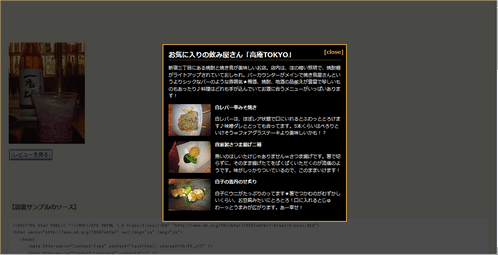 Ķ©ŁńĮ«ŃéżŃāĪŃā╝ŃéĖ
Ķ©ŁńĮ«ŃéżŃāĪŃā╝ŃéĖ<!DOCTYPE html PUBLIC "-//W3C//DTD XHTML 1.0 Transitional//EN" "http://www.w3.org/TR/xhtml1/DTD/xhtml1-transitional.dtd">
<html xmlns="http://www.w3.org/1999/xhtml" xml:lang="ja" lang="ja">
<head>
<meta http-equiv="Content-Type" content="text/html; charset=utf-8" />
<meta http-equiv="Content-Language" content="ja" />
<meta http-equiv="Content-Script-Type" content="text/javascript" />
<meta http-equiv="Content-Style-Type" content="text/css" />
<meta http-equiv="imagetoolbar" content="no" />
<title>How to create a stunning and smooth popup using jQuery | Ķ©ŁńĮ«ŃéĄŃā│ŃāŚŃā½</title>
<link rel="stylesheet" type="text/css" href="/content/lib/global.css" />
<!-- JS -->
<script type="text/javascript" src="http://ajax.googleapis.com/ajax/libs/jquery/1.3.2/jquery.min.js" ></script>
<script type="text/javascript" src="/content/lib/jquery/popup.js"></script>
<style type="text/css">
#backgroundPopup{
display:none;
position:fixed;
_position:absolute; /* hack for IE6 */
width:100%; height:100%;
top:0; left:0;
background:#000000;
border:1px solid #e7a847;
z-index:1;
}
#popupContact{
display:none;
position:fixed;
_position:absolute; /* hack for IE6 */
padding:12px;
width:408px; height:auto;
background:#000;
color:#fff;
border:2px solid #e7a847;
z-index:2;
font-size:13px;
}
#popupContact h2{
margin:0 0 10px 0; padding:0;
border-bottom:1px dotted #e7a847;
color:#fff;
text-align:left;
}
#popupContactClose{
display:block;
position:absolute;
right:6px; top:4px;
color:#e7a847;
font-weight:bold;
line-height:2em;
}
#contactArea {
color:#fff;
font-size:11px;
}
.imgleft {
float:left;
width:100px; height:75px;
margin:0 10px 0 0; padding:0;
}
</style>
</head>
<body>
<div id="wrap">
<h1><a href='http://www.prodevtips.com/2008/09/08/image-popups-with-jquery/'>How to create a stunning and smooth popup using jQuery</a> | Ķ©ŁńĮ«ŃéĄŃā│ŃāŚŃā½</h1>
<p>Ō¢╝ŃĆÉŃā¼ŃāōŃāźŃā╝ŃéÆĶ”ŗŃéŗŃĆæŃā£Ńé┐Ńā│ŃéÆŃé»Ńā¬ŃāāŃé»ŃüÖŃéŗŃü©ŃĆüńö╗ķØóõĖŁÕż«Ńü½Ńā¼ŃāōŃāźŃā╝ŃüīŃāøŃāÉŃā╝Ńé”ŃéŻŃā│ŃāēŃé”ĶĪ©ńż║ŃüĢŃéīŃüŠŃüÖŃĆé</p>
<!-- CODE -->
<p><img src="http://farm4.static.flickr.com/3166/3104684235_537e3463be_m.jpg" alt="ķ½śÕ║ĄTOKYO"/></p>
<div id="button"><input type="submit" value="Ńā¼ŃāōŃāźŃā╝ŃéÆĶ”ŗŃéŗ" /></div>
<div id="popupContact">
<a id="popupContactClose">[close]</a>
<h2>ŃüŖµ░ŚŃü½ÕģźŃéŖŃü«ķŻ▓Ńü┐Õ▒ŗŃüĢŃéōŃĆīķ½śÕ║ĄTOKYOŃĆŹ</h2>
<div id="contactArea">
<p>µ¢░Õ«┐õĖēõĖüńø«Ńü½ŃüéŃéŗńä╝ķģÄŃü©ńä╝ŃüŹķ│źŃüīńŠÄÕæ│ŃüŚŃüäŃüŖÕ║ŚŃĆéÕ║ŚÕåģŃü»ŃĆüŃü╗Ńü«µÜŚŃüäńģ¦µśÄŃü¦ŃĆüńä╝ķģĵŻÜŃüīŃā®ŃéżŃāłŃéóŃāāŃāŚŃüĢŃéīŃü”ŃüäŃü”ŃüŖŃüŚŃéāŃéīŃĆéŃāÉŃā╝Ńé½Ńé”Ńā│Ńé┐Ńā╝ŃüīŃāĪŃéżŃā│Ńü¦ńä╝ŃüŹķ│źÕ▒ŗŃüĢŃéōŃü©ŃüäŃüåŃéłŃéŖŃéĘŃāāŃé»Ńü¬ŃāÉŃā╝Ńü«ŃéłŃüåŃü¬ķø░Õø▓µ░ŚŌśģµóģķģÆŃĆüńä╝ķģÄŃĆüÕ£░ķģÆŃü«ÕōüµÅāŃüłŃüīĶ▒ŖÕ»īŃü¦ńÅŹŃüŚŃüäŃééŃü«ŃééŃüéŃüŻŃü¤ŃéŖŌÖ¬µ¢ÖńÉåŃü»Ńü®ŃéīŃééµēŗŃüīĶŠ╝ŃéōŃü¦ŃüäŃü”ŃüŖķģÆŃü½ÕÉłŃüåŃāĪŃāŗŃāźŃā╝ŃüīŃüäŃüŻŃü▒ŃüäŃüéŃéŖŃüŠŃüÖ’╝ü</p>
<div class='cf'>
<div class='imgleft'><a href="http://www.flickr.com/photos/22559849@N06/3105515562/" title="ńÖĮŃā¼ŃāÉŃā╝õĖ▓Ńü┐ŃüØńä╝ŃüŹ@ķ½śÕ║Ą by php_javascript_room, on Flickr"><img src="http://farm4.static.flickr.com/3215/3141100545_e21269fb11_t.jpg" width="100" height="75" alt="ńÖĮŃā¼ŃāÉŃā╝õĖ▓Ńü┐ŃüØńä╝ŃüŹ@ķ½śÕ║Ą" /></a></div>
<h3>ńÖĮŃā¼ŃāÉŃā╝õĖ▓Ńü┐ŃüØńä╝ŃüŹ</h3>
<p>ńÖĮŃā¼ŃāÉŃā╝Ńü»ŃĆüŃü╗Ńü╝Ńā¼ŃéóńŖȵģŗŃü¦ÕÅŻŃü½ŃüäŃéīŃéŗŃü©ŃüĄŃéÅŃüŻŃü©Ńü©ŃéŹŃüæŃüŠŃüÖŌÖ¬Õæ│ÕÖīŃāĆŃā¼Ńü©Ńü©ŃüŻŃü”ŃééÕÉłŃüŻŃü”ŃüŠŃüÖŃĆé5µ£¼ŃüÅŃéēŃüäŃü»Ńü║ŃéŹŃéŖŃü©ŃüäŃüæŃüØŃüå’ĮŚŃāĢŃé®ŃéóŃé░Ńā®Ńé╣ŃāåŃā╝ŃéŁŃéłŃéŖńŠÄÕæ│ŃüŚŃüäŃüŗŃéé’╝ü’╝¤</p>
</div>
<div class='cf'>
<div class='imgleft'><a href="http://www.flickr.com/photos/22559849@N06/3104683957/" title="Ķć¬Õ«ČĶŻĮŃüĢŃüżŃüŠµÅÜŃüÆõ║īń©«@ķ½śÕ║Ą by php_javascript_room, on Flickr"><img src="http://farm4.static.flickr.com/3033/3104683957_a8b91f3235_t.jpg" width="100" height="75" alt="Ķć¬Õ«ČĶŻĮŃüĢŃüżŃüŠµÅÜŃüÆõ║īń©«@ķ½śÕ║Ą" /></a></div>
<h3>Ķć¬Õ«ČĶŻĮŃüĢŃüżŃüŠµÅÜŃüÆõ║īń©«</h3>
<p>ķ╗ÆŃüäŃü«Ńü»ŃüŚŃüäŃü¤ŃüæŃüśŃéāŃüéŃéŖŃüŠŃüøŃéō’ĮŚŃüĢŃüżŃüŠµÅÜŃüÆŃü¦ŃüÖŃĆéń«ĖŃü¦ÕłćŃéēŃüÜŃü½ŃĆüŃüØŃü«ŃüŠŃüŠµÅÜŃüÆŃü¤Ńü”ŃéÆŃü▒ŃüÅŃü▒ŃüÅŃüäŃü¤ŃüĀŃüÅŃü«ŃüīµĄüÕäĆŃü«ŃéłŃüåŃü¦ŃüÖŃĆéÕæ│ŃüīŃüŚŃüŻŃüŗŃéŖŃüżŃüäŃü”ŃüäŃéŗŃü«Ńü¦ŃĆüŃüōŃü«ŃüŠŃüŠŃüäŃüæŃüŠŃüÖ’╝ü</p>
</div>
<div class='cf'>
<div class='imgleft'><a href="http://www.flickr.com/photos/22559849@N06/3104684027/" title="ńÖĮÕŁÉŃü«ķø▓õĖ╣Ńü«ŃüøńéÖŃéŖ@ķ½śÕ║Ą by php_javascript_room, on Flickr"><img src="http://farm4.static.flickr.com/3015/3104684027_a215663229_t.jpg" width="100" height="75" alt="ńÖĮÕŁÉŃü«ķø▓õĖ╣Ńü«ŃüøńéÖŃéŖ@ķ½śÕ║Ą" /></a></div>
<h3>ńÖĮÕŁÉŃü«ķø▓õĖ╣Ńü«ŃüøńéÖŃéŖ</h3>
<p>ńÖĮÕŁÉŃü½Ńé”ŃāŗŃüīŃü¤ŃüŻŃüĘŃéŖŃü«ŃüŻŃü”ŃüŠŃüÖŌśģń«ĖŃü¦ŃüżŃüŗŃéĆŃü«ŃüīŃéĆŃüÜŃüŗŃüŚŃüäŃüÅŃéēŃüäŃĆüŃüŖĶ▒åĶģÉŃü┐Ńü¤ŃüäŃü½Ńü©ŃéŹŃü©Ń鏒╝üÕÅŻŃü½ÕģźŃéīŃéŗŃü©ŃüśŃéģŃéÅŃā╝ŃüŻŃü©ŃüåŃüŠŃü┐ŃüīÕ║āŃüīŃéŖŃüŠŃüÖŃĆéŃüéŃā╝Õ╣ĖŃüø’╝ü</p>
</div>
</div>
</div>
<div id="backgroundPopup"></div>
<!-- / CODE -->
</div>
</body>
</html>
Images Gallery using jQuery, Interface & Reflections
µ░┤ķØóÕÅŹÕ░äÕŖ╣µ×£õ╗śŃüŹŃü«Ńé«ŃāŻŃā®Ńā¬Ńā╝
unknown
Image Gallery using jQuery, Interface & Reflections
’╝╗JS’╝Įjquery.js v1.0.4ŃĆüjquery.offset.jsŃĆüjquery.gallery.jsŃĆüInterface elements for jQueryŃĆüreflection.jsŃĆüimages.js’╝łńö╗ÕāÅķģŹÕłŚ’╝ēŃĆümenu.js
ÕåÖń£¤Ńüīµ░┤ķØóÕÅŹÕ░äÕŖ╣µ×£ŃüĢŃéīŃéŗŃĆüjQueryŃéÆõĮ┐ńö©ŃüŚŃü¤ŃéżŃāĪŃā╝ŃéĖŃé«ŃāŻŃā®Ńā¬Ńā╝Ńü¦ŃüÖŃĆé ŃĆīimages.jsŃĆŹÕåģŃü¦Ńé«ŃāŻŃā®Ńā¬Ńā╝Ńü©ŃüØŃü«Ńé«ŃāŻŃā®Ńā¬Ńā╝Ńü½ķ¢óķĆŻõ╗śŃüæŃéŗńö╗ÕāÅŃü«URLŃéÆķĆŻµā│ķģŹÕłŚŃü¦Õ«ÜńŠ®ŃüŚŃü”ŃüäŃüŠŃüÖŃĆé flickrŃü«ÕåÖń£¤ŃéƵīćÕ«ÜŃüÖŃéŗÕĀ┤ÕÉłŃü»ŃĆüõ╗źõĖŗŃü«ŃéłŃüåŃü½Static’╝łķØÖńÜä’╝ēŃü¬URLŃéƵīćÕ«ÜŃüŚŃüŠŃüÖŃĆé
now coding ...
/content/lib/gallery/js/images.js
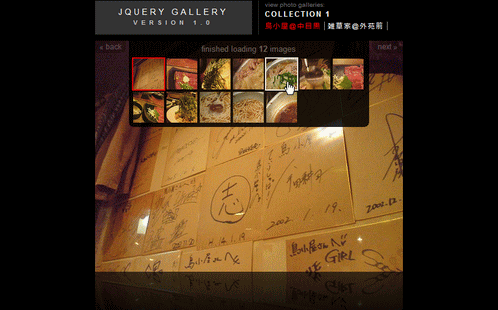 Ķ©ŁńĮ«ŃéżŃāĪŃā╝ŃéĖ
Ķ©ŁńĮ«ŃéżŃāĪŃā╝ŃéĖ<!DOCTYPE html PUBLIC "-//W3C//DTD XHTML 1.0 Transitional//EN" "http://www.w3.org/TR/xhtml1/DTD/xhtml1-transitional.dtd">
<html xmlns="http://www.w3.org/1999/xhtml" xml:lang="ja" lang="ja">
<head>
<meta http-equiv="Content-Type" content="text/html; charset=utf-8" />
<meta http-equiv="Content-Language" content="ja" />
<meta http-equiv="Content-Script-Type" content="text/javascript" />
<meta http-equiv="Content-Style-Type" content="text/css" />
<meta http-equiv="imagetoolbar" content="no" />
<title>Ķ©ŁńĮ«ŃéĄŃā│ŃāŚŃā½</title>
<script type="text/javascript" src="/content/lib/jquery/jquery-1.0.4.js"></script>
<script type="text/javascript" src="/content/lib/jquery/jquery.offset.js"></script>
<script type="text/javascript" src="/content/lib/interface/iutil.js"></script>
<script type="text/javascript" src="/content/lib/interface/ifx.js"></script>
<script type="text/javascript" src="/content/lib/interface/ifxslide.js"></script>
<script type="text/javascript" src="/content/lib/interface/ifxblind.js"></script>
<script type="text/javascript" src="/content/lib/jquery/jquery.gallery.js"></script>
<script type="text/javascript" src="/content/lib/reflection/reflection.js"></script>
<script type="text/javascript">
Reflection.defaultHeight = .25;
Reflection.defaultOpacity = .35;
</script>
<script type="text/javascript" src="/content/lib/gallery/js/images.js"></script>
<script type="text/javascript" src="/content/lib/gallery/js/menu.js"></script>
<link rel="stylesheet" type="text/css" href="/content/lib/gallery/css/gallery.css" media="screen,projection" />
</head>
<body>
<div style="margin:1em 0; font-weight:bold; color:#eee;">
<a href="http://www.getintothis.com/blog/2006/10/12/image-gallery-using-jquery-interface-reflections/" style="color:#eee;">Image Gallery using jQuery, Interface & Reflections</a> | Ķ©ŁńĮ«ŃéĄŃā│ŃāŚŃā½
</div>
<div id="wrapper">
<div id="title">
<h1>jQuery Gallery<br/><strong>version 1.0</strong></h1>
</div>
<div id="mainNav" class="cf">
<small>view photo galleries:</small>
<ul>
<li class="nav" title="collection 1">
<span>Collection 1</span>
<ul>
<li class="subnav"><a href="#" title="gallery 1">ķ│źÕ░ÅÕ▒ŗ@õĖŁńø«ķ╗Æ</a></li>
<li class="subnav"><a href="#" title="gallery 2">ķøæĶŹēÕ«Č@Õż¢ĶŗæÕēŹ</a></li>
</ul>
</li>
</ul>
</div>
<div id="gallery-1" class="gallery">
<div class="image_holder">
<img src="http://farm4.static.flickr.com/3138/3032375214_5aedffaca0.jpg" alt="" onload="Reflection.add(this);"/>
</div>
</div>
<script type="text/javascript">
init_menu($('#gallery-1').gallery());
</script>
</div>
</body>
</html>
jCarousel
ŃāĪŃā¬Ńā╝Ńé┤Ńā╝Ńā®Ńā│ŃāēŃü«ŃéłŃüåŃü½Õø×Ķ╗óÕ╝ÅŃü«ńö╗ÕāÅŃé«ŃāŻŃā®Ńā¬Ńā╝
unknown
jCarousel v 0.2.2 - Riding carousels with jQuery
’╝╗JS’╝Įjquery.js v1.2.2ŃĆüjquery.jcarousel.pack.jsŃĆüthickbox
StaticŃé┐ŃéżŃāŚ
ŃāĪŃā¬Ńā╝Ńé┤Ńā╝Ńā®Ńā│ŃāēŃü«ŃéłŃüåŃü½Õø×Ķ╗óÕ╝ÅŃü«ńö╗ÕāÅŃé«ŃāŻŃā®Ńā¬Ńā╝ŃéÆÕ«¤ĶŻģŃü¦ŃüŹŃéŗjQueryŃāŚŃā®Ńé░ŃéżŃā│ŃĆéĶĪ©ńż║Ńé╣Ńé┐ŃéżŃā½’╝łńĖ”ķĢĘŃĆüµ©¬ķĢĘ’╝ēŃéäŃé╣ŃéŁŃā│’╝łie7ŃĆüsweetieŃĆütango’╝ēŃéÆCSSŃü¦Õżēµø┤ÕÅ»ĶāĮŃü¦ŃüÖŃĆéŃüŠŃü¤Ķć¬ÕŗĢŃé╣Ńé»ŃāŁŃā╝Ńā½ŃüĢŃüøŃéŗŃüōŃü©ŃééÕÅ»ĶāĮŃü¦ŃüÖŃĆé
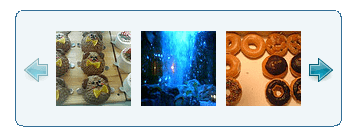 Ķ©ŁńĮ«ŃéżŃāĪŃā╝ŃéĖ
Ķ©ŁńĮ«ŃéżŃāĪŃā╝ŃéĖ<!DOCTYPE html PUBLIC "-//W3C//DTD XHTML 1.0 Transitional//EN" "http://www.w3.org/TR/xhtml1/DTD/xhtml1-transitional.dtd">
<html xmlns="http://www.w3.org/1999/xhtml" xml:lang="ja" lang="ja">
<head>
<meta http-equiv="Content-Type" content="text/html; charset=utf-8" />
<meta http-equiv="Content-Language" content="ja" />
<meta http-equiv="Content-Script-Type" content="text/javascript" />
<meta http-equiv="Content-Style-Type" content="text/css" />
<meta http-equiv="imagetoolbar" content="no" />
<title>jCarousel | Ķ©ŁńĮ«ŃéĄŃā│ŃāŚŃā½ | StaticŃé┐ŃéżŃāŚ</title>
<script type="text/javascript" src="/content/lib/jcarousel/lib/jquery.js"></script>
<script type="text/javascript" src="/content/lib/jcarousel/lib/jquery.jcarousel.pack.js"></script><!-- jCarousel library -->
<link href="/content/lib/global.css" rel="stylesheet" type="text/css" />
<link rel="stylesheet" type="text/css" href="/content/lib/jcarousel/lib/jquery.jcarousel.css" /><!-- jCarousel core stylesheet -->
<link rel="stylesheet" type="text/css" href="/content/lib/jcarousel/skins/tango/skin.css" /><!-- jCarousel skin stylesheet -->
<script type="text/javascript">
// Ķć¬ÕŗĢŃé╣Ńé»ŃāŁŃā╝Ńā½’╝łµ©¬ķĢĘ’╝ēńö©
function mycarousel_initCallback(carousel){
// Disable autoscrolling if the user clicks the prev or next button.
carousel.buttonNext.bind('click', function() {
carousel.startAuto(0);
});
carousel.buttonPrev.bind('click', function() {
carousel.startAuto(0);
});
// Pause autoscrolling if the user moves with the cursor over the clip.
carousel.clip.hover(function() {
carousel.stopAuto();
}, function() {
carousel.startAuto();
});
};
</script>
<script type="text/javascript">
$(function(){
// µ©¬ķĢĘ
$('#mycarousel').jcarousel();
// ńĖ”ķĢĘ
$('#mycarousel_vertical').jcarousel({
vertical: true,
scroll: 2
});
// Ķć¬ÕŗĢŃé╣Ńé»ŃāŁŃā╝Ńā½’╝łµ©¬ķĢĘ’╝ē
$('#mycarousel_autoscroll').jcarousel({
auto: 3,
wrap: 'last',
initCallback: mycarousel_initCallback
});
});
</script>
</head>
<body>
<div id="wrap">
<h1><a href="http://sorgalla.com/projects/jcarousel/">jCarousel</a> | Ķ©ŁńĮ«ŃéĄŃā│ŃāŚŃā½</h1>
<p>ńö╗ÕāÅŃéĄŃéżŃé║Ńü»ŃĆüÕ╣ģ75px ├Ś ķ½śŃüĢ75pxŃĆé</p>
<h2>µ©¬ķĢĘ</h2>
<script type="text/javascript">
var photos={
"bearcake" : "ŃéĆŃü½ŃéģŃüŻŃü©ŃüŚŃü¤Ńé»Ńā×ķĪöŃü«Ńü®ŃüōŃüŗŃéēķŻ¤Ńü╣ŃüĪŃéāŃüŖŃüåŃüŗĶ┐ĘŃüŻŃüĪŃéāŃüåŃé▒Ńā╝ŃéŁŃĆé",
"deepblue" : "ÕģŁµ£¼µ£©Ńü½ŃüéŃéŗŃāĆŃéżŃāŗŃā│Ńé░ŃāÉŃā╝ŃĆīDeep BlueŃĆŹŃü«Õ║ŚÕåģŃü¦ŃāæŃāüŃā¬ŃĆé",
"doughnuts" : "Ķ®▒ķĪīŃü«Ńé½Ńā╝ŃāŹŃā½Ńā╗Ńé»Ńā¬Ńé╣ŃāöŃā╝Ńā╗ŃāēŃā╝ŃāŖŃāāŃāäŃĆéŃüäŃüżŃééķĢĘĶøćŃü«ÕłŚŃā╗Ńā╗Ńā╗",
"food" : "µüĄµ»öÕ»┐Ńü«Silver.gŃü¦ķŻ¤Ńü╣Ńü¤Ńé│Ńā╝Ńé╣µ¢ÖńÉåŃü«ÕēŹĶÅ£ŃĆéŃüĪŃüŠŃüĪŃüŠŃüŚŃü”ŃüŗŃéÅŃéåŃüäŃĆéŃüŚŃüŗŃééŃüŖŃüäŃüŚŃüŗŃüŻŃü¤’ĮŚ",
"gintocake" : "ķŖĆÕ║¦GINTOŃü«ŃāćŃéČŃā╝ŃāłŃĆéÕÅŗķüöŃüīŃāÉŃā╝Ńé╣ŃāćŃā╝ŃüĀŃüŻŃü¤Ńü«Ńü¦Ńé▒Ńā╝ŃéŁŃü»ŃééŃüĪŃéŹŃéōŃāøŃā╝Ńā½ŃéĄŃā╝ŃāōŃé╣Ōśģ",
"mac" : "Ńā×ŃāāŃé»Ńü«ŃāØŃāåŃāłŃĆéķĆ▒1Õø×ķŻ¤Ńü╣Ńü¬ŃüäŃü©ń”üµ¢ŁńŚćńŖČŃüī’╝łµ▒Ś’╝ø",
"magicspice" : "õĖŗÕīŚµ▓óŃü½ŃüéŃéŗµ┐ĆĶŠøŃé╣Ńā╝ŃāŚŃé½Ńā¼Ńā╝Ńü«Õ║ŚŃĆīMagic SpiceŃĆŹŃü«ŃéóŃé»Ńé©Ńā¬ŃéóŃé╣ŃĆé5ÕÅŻńø«ŃüŗŃéēÕ┐½µä¤Ńü½Ńü¬ŃéŗõĖŹµĆØĶŁ░Ńü¬Ńé½Ńā¼Ńā╝ŃĆé",
"sexyleglump" : "Ńé╗Ńé»ŃéĘŃā╝Ńā¼ŃāāŃé░Ńā®Ńā│ŃāŚŃĆéŃāŹŃāāŃāłŃü¦Ķ”ŗŃü”ĶĪØÕŗĢĶ▓ĘŃüäŃĆéÕ«¤ńē®Ńü»ŃüŗŃü¬ŃéŖŃü¦ŃüŗŃüŗŃüŻŃü¤Ńā╗Ńā╗Ńā╗"
};
</script>
<ul id="mycarousel" class="jcarousel-skin-tango">
<script type="text/javascript">
for(var key in photos){
document.write("<li><img src='/content/lib/galleryimages/75x75/"+key+".jpg' width='75' height='75' alt='"+photos[key]+"' \/><\/li>\n");
}
</script>
</ul>
<h2>ńĖ”ķĢĘ</h2>
<ul id="mycarousel_vertical" class="jcarousel-skin-tango">
<script type="text/javascript">
for(var key in photos){
document.write("<li><img src='/content/lib/galleryimages/75x75/"+key+".jpg' width='75' height='75' alt='"+photos[key]+"' \/><\/li>\n");
}
</script>
</ul>
<h2>Ķć¬ÕŗĢŃé╣Ńé»ŃāŁŃā╝Ńā½’╝łµ©¬ķĢĘ’╝ē</h2>
<ul id="mycarousel_autoscroll" class="jcarousel-skin-tango">
<script type="text/javascript">
for(var key in photos){
document.write("<li><img src='/content/lib/galleryimages/75x75/"+key+".jpg' width='75' height='75' alt='"+photos[key]+"' \/><\/li>\n");
}
</script>
</ul>
</div>
</body>
</html>
DynamicŃé┐ŃéżŃāŚ
Ńé╣Ńā®ŃéżŃāēŃü½ĶĪ©ńż║ŃüÖŃéŗńö╗ÕāÅŃāĢŃéĪŃéżŃā½Ńü«ŃāæŃé╣ŃéÆĶ©śĶ┐░ŃüŚŃü¤Õż¢ķā©ŃāĢŃéĪŃéżŃā½’╝łdynamic_ajax.txt’╝ēŃéÆÕŗĢńÜäŃü½Ķ¬ŁŃü┐ĶŠ╝ŃéōŃü¦Ńé«ŃāŻŃā®Ńā¬Ńā╝ĶĪ©ńż║ŃüŚŃü”ŃüäŃüŠŃüÖŃĆé
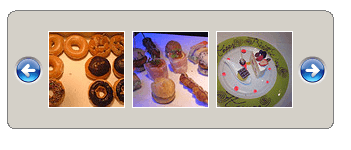 Ķ©ŁńĮ«ŃéżŃāĪŃā╝ŃéĖ
Ķ©ŁńĮ«ŃéżŃāĪŃā╝ŃéĖ<!DOCTYPE html PUBLIC "-//W3C//DTD XHTML 1.0 Transitional//EN" "http://www.w3.org/TR/xhtml1/DTD/xhtml1-transitional.dtd">
<html xmlns="http://www.w3.org/1999/xhtml" xml:lang="ja" lang="ja">
<head>
<meta http-equiv="Content-Type" content="text/html; charset=utf-8" />
<meta http-equiv="Content-Language" content="ja" />
<meta http-equiv="Content-Script-Type" content="text/javascript" />
<meta http-equiv="Content-Style-Type" content="text/css" />
<meta http-equiv="imagetoolbar" content="no" />
<title>Ķ©ŁńĮ«ŃéĄŃā│ŃāŚŃā½</title>
<link href="/content/lib/global.css" rel="stylesheet" type="text/css" />
<!-- CSS -->
<link rel="stylesheet" type="text/css" href="/content/lib/jcarousel/lib/jquery.jcarousel.css" /><!-- jCarousel core stylesheet -->
<link rel="stylesheet" type="text/css" href="/content/lib/jcarousel/skins/ie7/skin.css" /><!-- jCarousel skin stylesheet -->
<!-- JS -->
<script type="text/javascript" src="http://ajax.googleapis.com/ajax/libs/jquery/1.2.6/jquery.min.js" ></script>
<script type="text/javascript" src="/content/lib/jcarousel/lib/jquery.jcarousel.pack.js"></script><!-- jCarousel library -->
<script type="text/javascript">
function mycarousel_itemLoadCallback(carousel, state){
// Since we get all URLs in one file, we simply add all items
// at once and set the size accordingly.
if (state != 'init') return;
jQuery.get('/content/lib/jcarousel/dynamic_ajax.txt', function(data){
mycarousel_itemAddCallback(carousel, carousel.first, carousel.last, data);
});
};
function mycarousel_itemAddCallback(carousel, first, last, data){
// Simply add all items at once and set the size accordingly.
var items = data.split('|');
for (i = 0; i < items.length; i++) {
carousel.add(i+1, mycarousel_getItemHTML(items[i]));
}
carousel.size(items.length);
};
/**
* Item html creation helper.
*/
function mycarousel_getItemHTML(url){
return '<img src="' + url + '" width="75" height="75" alt="" />';
};
$(function(){
jQuery('#mycarousel').jcarousel({
itemLoadCallback: mycarousel_itemLoadCallback
});
});
</script>
</head>
<body>
<div id="wrap">
<h1><a href="http://sorgalla.com/projects/jcarousel/">jCarousel</a> | Ķ©ŁńĮ«ŃéĄŃā│ŃāŚŃā½</h1>
<!-- CODE -->
<p>ńö╗ÕāÅŃéĄŃéżŃé║Ńü»ŃĆüÕ╣ģ75px ├Ś ķ½śŃüĢ75pxŃĆé</p>
<p>Ńé╣Ńā®ŃéżŃāēŃü½ĶĪ©ńż║ŃüÖŃéŗńö╗ÕāÅŃāĢŃéĪŃéżŃā½Ńü«ŃāæŃé╣ŃéÆĶ©śĶ┐░ŃüŚŃü¤Õż¢ķā©ŃāĢŃéĪŃéżŃā½’╝łdynamic_ajax.txt’╝ēŃéÆÕŗĢńÜäŃü½Ķ¬ŁŃü┐ĶŠ╝ŃéōŃü¦Ńé«ŃāŻŃā®Ńā¬Ńā╝ĶĪ©ńż║ŃüŚŃü”ŃüäŃüŠŃüÖŃĆé</p>
<div id="mycarousel" class="jcarousel-skin-ie7">
<ul><!-- Ńé│Ńā│ŃāåŃā│ŃāäŃüīŃüōŃü«ķā©ÕłåŃü½ÕŗĢńÜäŃü½Ķ¬ŁŃü┐ĶŠ╝ŃüŠŃéīŃüŠŃüÖ --></ul>
<!-- / CODE -->
</div>
</body>
</html>
ŃāĢŃéŻŃā╝Ńāē’╝łXMLÕĮóÕ╝Å’╝ēŃéÆĶ¬ŁŃü┐ĶŠ╝ŃéōŃü¦ŃāåŃéŁŃé╣ŃāłŃé╣Ńé»ŃāŁŃā╝Ńā½
 Ķ©ŁńĮ«ŃéżŃāĪŃā╝ŃéĖ
Ķ©ŁńĮ«ŃéżŃāĪŃā╝ŃéĖ<!DOCTYPE html PUBLIC "-//W3C//DTD XHTML 1.0 Transitional//EN" "http://www.w3.org/TR/xhtml1/DTD/xhtml1-transitional.dtd">
<html xmlns="http://www.w3.org/1999/xhtml" xml:lang="ja" lang="ja">
<head>
<meta http-equiv="Content-Type" content="text/html; charset=utf-8" />
<meta http-equiv="Content-Language" content="ja" />
<meta http-equiv="Content-Script-Type" content="text/javascript" />
<meta http-equiv="Content-Style-Type" content="text/css" />
<meta http-equiv="imagetoolbar" content="no" />
<title>jCarousel | Ķ©ŁńĮ«ŃéĄŃā│ŃāŚŃā½ | ŃāåŃéŁŃé╣ŃāłŃé╣Ńé»ŃāŁŃā╝Ńā½</title>
<script type="text/javascript" src="http://ajax.googleapis.com/ajax/libs/jquery/1.2.6/jquery.min.js" ></script>
<script type="text/javascript" src="/content/lib/jcarousel/lib/jquery.jcarousel.pack.js"></script><!-- jCarousel library -->
<link href="/content/lib/global.css" rel="stylesheet" type="text/css" />
<link rel="stylesheet" type="text/css" href="/content/lib/jcarousel/lib/jquery.jcarousel.css" /><!-- jCarousel core stylesheet -->
<style type="text/css">
.jcarousel-container-vertical {
width: 300px;
height: 300px;
background: #e8e8e8;
border: 1px solid #fff;
}
.jcarousel-clip-vertical {
top: 15px;
width: 290px;
height: 270px;
margin: 0 5px;
z-index: 20;
}
.jcarousel-item,
.jcarousel-item-placeholder {
width: 270px;
height: auto;
margin: 5px 0;
}
.jcarousel-item h3,
.jcarousel-item p {
margin: 0;
font-size: 90%;
}
.jcarousel-next-vertical {
position: absolute;
bottom: 0;
left: 0;
width: 300px;
height: 14px;
cursor: pointer;
border-top: 1px solid #fff;
background: #4088b8 url(lib/jcarousel/images/arrow-down.gif) no-repeat center;
}
.jcarousel-next-disabled-vertical {
cursor: default;
opacity: .5;
-moz-opacity: .5;
filter: alpha(opacity=50);
}
.jcarousel-prev-vertical {
position: absolute;
top: 0;
left: 0;
width: 300px;
height: 14px;
cursor: pointer;
border-bottom: 1px solid #fff;
background: #4088b8 url(lib/jcarousel/images/arrow-up.gif) no-repeat center;
}
.jcarousel-prev-disabled-vertical {
cursor: default;
opacity: .5;
-moz-opacity: .5;
filter: alpha(opacity=50);
}
.loading {
background: transparent url(lib/jcarousel/images/loading.gif) 50% 50% no-repeat;
}
</style>
<script type="text/javascript">
function mycarousel_initCallback(carousel, state){
// Lock until all items are loaded. That prevents jCarousel from
// setup correctly and we have to do that in the ajax callback
// function with carousel.setup().
// We're doing that because we don't know the exact height of each
// items until they are added to the list.
carousel.lock();
jQuery.get(
'/content/lib/jcarousel/special_textscroller.php',
{
'feed': 'http://weblogs.macromedia.com/labs/index.xml'
},
function(xml) {
mycarousel_itemAddCallback(carousel, xml);
},
'xml'
);
};
function mycarousel_itemAddCallback(carousel, xml){
var $items = jQuery('item', xml);
$items.each(function(i) {
carousel.add(i + 1, mycarousel_getItemHTML(this));
});
carousel.size($items.size());
// Unlock and setup.
carousel.unlock();
carousel.setup();
};
/**
* Item html creation helper.
*/
function mycarousel_getItemHTML(item){
return '<h3><a href="'+$('link', item).text()+'">'+$('title', item).text()+'</a></h3><p>'+mycarousel_truncate($('description', item).text(), 90)+'</p>';
};
/**
* Utility function for truncating a string without breaking words.
*/
function mycarousel_truncate(str, length, suffix) {
if (str.length <= length) {
return str;
}
if (suffix == undefined) {
suffix = '...';
}
return str.substr(0, length).replace(/\s+?(\S+)?$/g, '') + suffix;
};
jQuery(document).ready(function() {
/**
* We show a simple loading indicator
* using the jQuery ajax events
*/
jQuery().ajaxStart(function() {
jQuery(".jcarousel-clip-vertical").addClass('loading');
});
jQuery().ajaxStop(function() {
jQuery(".jcarousel-clip-vertical").removeClass('loading');
});
jQuery('#mycarousel').jcarousel({
vertical: true,
size: 0,
initCallback: mycarousel_initCallback
});
});
</script>
</head>
<body>
<h1><a href="http://sorgalla.com/projects/jcarousel/">jCarousel</a> | Ķ©ŁńĮ«ŃéĄŃā│ŃāŚŃā½ | ŃāåŃéŁŃé╣ŃāłŃé╣Ńé»ŃāŁŃā╝Ńā½</h1>
<p>RSSŃāĢŃéŻŃā╝Ńāē’╝łXMLÕĮóÕ╝Å’╝ēŃéÆĶ¬ŁŃü┐ĶŠ╝ŃéōŃü¦ŃāåŃéŁŃé╣ŃāłŃé╣Ńé»ŃāŁŃā╝Ńā½ĶĪ©ńż║ŃĆé</p>
<h2>Adobe Lab : RSS Feed (RSS 2.0)</h2>
<div id="mycarousel">
<ul>
<!-- The content will be dynamically loaded in here -->
</ul>
</div>
</body>
</html>
jCarousel Lite
Ńā×Ńé”Ńé╣ŃāøŃéżŃā╝Ńā½Õ»ŠÕ┐£Ńé½Ńā½Ńā╝Ńé╗Ńā½
2012/4/20
jCarousel Lite
jCarouselŃü«Ķ╗ĮķćÅńēłŃĆé Ńā×Ńé”Ńé╣ŃāøŃéżŃā╝Ńā½Õ»ŠÕ┐£Ńü«Ńé½Ńé╣Ńé┐Ńā×ŃéżŃé║µĆ¦Ńü½Õ»īŃéōŃüĀŃé½Ńā½Ńā╝Ńé╗Ńā½ŃāŚŃā®Ńé░ŃéżŃā│ŃĆé Ńé¬ŃāŚŃéĘŃā¦Ńā│Ńü¦ŃéóŃāŗŃāĪŃā╝ŃéĘŃā¦Ńā│Ńü«ÕŗĢŃüŹŃéÆń┤░ŃüŗŃüÅŃé½Ńé╣Ńé┐Ńā×ŃéżŃé║Ńü¦ŃüŹŃüŠŃüÖŃĆé ŃéóŃāŗŃāĪŃā╝ŃéĘŃā¦Ńā│ńĄéõ║åµÖéŃü«Ńé│Ńā╝Ńā½ŃāÉŃāāŃé»ķ¢óµĢ░Ńééńö©µäÅŃüĢŃéīŃü”ŃüäŃüŠŃüÖŃĆé ńö╗ÕāÅŃéÆaĶ”üń┤ĀŃü¦Õø▓ŃéüŃü░Ńā¬Ńā│Ńé»ŃééĶ©ŁńĮ«Ńü¦ŃüŹŃüŠŃüÖŃĆé ńö╗ÕāÅŃéĄŃéżŃé║Ńü»ŃĆüCSSŃüéŃéŗŃüäŃü»imgĶ”üń┤ĀŃü½ńø┤µÄźµīćÕ«ÜŃüŚŃü”ŃüŖŃüÅŃüōŃü©ŃéÆÕ┐śŃéīŃüÜŃü½ŃĆé
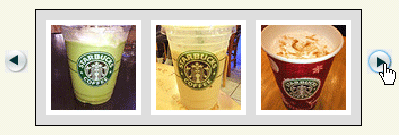 Ķ©ŁńĮ«ŃéżŃāĪŃā╝ŃéĖ
Ķ©ŁńĮ«ŃéżŃāĪŃā╝ŃéĖ<!DOCTYPE html PUBLIC "-//W3C//DTD XHTML 1.0 Transitional//EN" "http://www.w3.org/TR/xhtml1/DTD/xhtml1-transitional.dtd">
<html xmlns="http://www.w3.org/1999/xhtml" xml:lang="ja" lang="ja">
<head>
<meta http-equiv="Content-Type" content="text/html; charset=utf-8" />
<meta http-equiv="Content-Language" content="ja" />
<meta http-equiv="Content-Script-Type" content="text/javascript" />
<meta http-equiv="Content-Style-Type" content="text/css" />
<meta http-equiv="imagetoolbar" content="no" />
<title>Ķ©ŁńĮ«ŃéĄŃā│ŃāŚŃā½</title>
<link href="/content/lib/global.css" rel="stylesheet" type="text/css" />
<!-- JS -->
<script type="text/javascript" src="http://ajax.googleapis.com/ajax/libs/jquery/1.3.2/jquery.min.js"></script>
<script type="text/javascript" src="/content/lib/jquery/jcarousellite_1.0.1.js"></script>
<script type="text/javascript" src="/content/lib/jquery/jquery.easing.1.3.js"></script>
<script type="text/javascript">
$(function() {
$(".main .jCarouselLite").jCarouselLite({
btnNext: ".next",
btnPrev: ".prev"
});
});
</script>
<style type="text/css">
#jCarouselLiteDemo .carousel {
padding:10px 0 0 0;
margin:0 0 20px 10px;
position:relative;
}
#jCarouselLiteDemo .digg {
position:absolute;
left:610px; top:110px;
}
#jCarouselLiteDemo .main {
margin-left:40px;
}
#jCarouselLiteDemo .demo em {
color:#ff3300;
font-weight:bold;
font-size:60%;
font-style:normal;
}
#jCarouselLiteDemo .carousel button { /*Don't remove this. we still use this for individual demos. only the front pages use images as of now*/
float:left;
}
#jCarouselLiteDemo .carousel a.prev, #jCarouselLiteDemo .carousel a.next {
display:block;
float:left;
width:30px; height:105px;
text-decoration:none;
background:url("/content/img/ajax/jcarousel_lite/imageNavLeft.gif") left center no-repeat;
}
#jCarouselLiteDemo .carousel a.next {
background:url("/content/img/ajax/jcarousel_lite/imageNavRight.gif") right center no-repeat;
}
#jCarouselLiteDemo .carousel a.next:hover {
background-image:url("/content/img/ajax/jcarousel_lite/imageNavRightHover.gif");
}
#jCarouselLiteDemo .carousel a.prev:hover {
background-image:url("/content/img/ajax/jcarousel_lite/imageNavLeftHover.gif");
}
#jCarouselLiteDemo .carousel a:hover, #jCarouselLiteDemo .carousel a:active {
border:none;
outline:none;
}
#jCarouselLiteDemo .carousel .jCarouselLite {
border:1px solid black;
float:left;
_padding-right:10px;
_height:115px;
background-color:#dfdfdf;
position:relative;
visibility:hidden;
left:-5000px;
}
#jCarouselLiteDemo .carousel ul {
overflow:hidden;
margin:0; padding:0;
}
#jCarouselLiteDemo .carousel li img {
background-color:#fff;
width:75px; height:75px;
_width:85px; _height:85px;
list-style:none;
margin:0; padding:5px;
overflow;hidden;
}
#jCarouselLiteDemo .carousel li {
background-color:#fff;
width:85px; height:85px;
_width:95px; _height:95px;
list-style:none;
margin:5px; padding:0;
_margin:10px 5px;
}
#jCarouselLiteDemo .widget img {
cursor:pointer;
}
#jCarouselLiteDemo .mid {
margin-left:80px;
width:400px; height:300px;
}
#jCarouselLiteDemo .vertical {
margin-left:170px;
}
#jCarouselLiteDemo .vertical .jCarouselLite { /* so that in IE 6, the carousel div doesnt expand to fill the space */
width:170px;
}
#jCarouselLiteDemo .imageSlider li img,
#jCarouselLiteDemo .imageSlider li p,
#jCarouselLiteDemo .imageSliderExt li img ,
#jCarouselLiteDemo .imageSliderExt li p {
width:400px; height:300px;
}
</style>
</head>
<body>
<div id="wrap">
<h1>Ķ©ŁńĮ«ŃéĄŃā│ŃāŚŃā½</h1>
<p>ÕÅéńģ¦’╝Ü<a href='http://www.gmarwaha.com/jquery/jcarousellite/'>jCarousel Lite</a></p>
<!-- CODE -->
<div id="jCarouselLiteDemo" class="cf">
<div class="carousel main">
<a href="#" class="prev"> </a>
<div class="jCarouselLite">
<ul>
<li><img src="http://farm4.static.flickr.com/3214/3142429603_3b4ddd96a9_m.jpg" alt="" width="75" height="75" /></li>
<li><img src="http://farm4.static.flickr.com/3222/2974008614_736e2d5b50_s.jpg" alt="" width="75" height="75" /></li>
<li><img src="http://farm4.static.flickr.com/3141/2973155055_4cf4370939_s.jpg" alt="" width="75" height="75" /></li>
<li><img src="http://farm4.static.flickr.com/3224/2971760010_e4c6f7bb44_s.jpg" alt="" width="75" height="75" /></li>
<li><img src="http://farm4.static.flickr.com/3159/2971755812_cb4dc9e097_s.jpg" alt="" width="75" height="75" /></li>
<li><img src="http://farm4.static.flickr.com/3174/2973352946_d3589b717e_s.jpg" alt="" width="75" height="75" /></li>
<li><img src="http://farm4.static.flickr.com/3029/2970912983_543c9af1d2_s.jpg" alt="" width="75" height="75" /></li>
<li><img src="http://farm4.static.flickr.com/3022/3052480709_21dc575bb9_s.jpg" alt="" width="75" height="75" /></li>
<li><img src="http://farm4.static.flickr.com/3187/3053314468_406d68da67_s.jpg" alt="" width="75" height="75" /></li>
<li><img src="http://farm4.static.flickr.com/3066/3055162549_d846be528d_s.jpg" alt="" width="75" height="75" /></li>
<li><img src="http://farm4.static.flickr.com/3023/3055162547_cde4e8921e_s.jpg" alt="" width="75" height="75" /></li>
<li><img src="http://farm4.static.flickr.com/3247/3053382326_d457fa52ee_s.jpg" alt="" width="75" height="75" /></li>
<li><img src="http://farm4.static.flickr.com/3045/3053382294_07b552d467_s.jpg" alt="" width="75" height="75" /></li>
</ul>
</div>
<a href="#" class="next"> </a>
<div class="clear"></div>
</div>
</div><!-- #jCarouselLiteDemo -->
<!-- / CODE -->
</div>
</body>
</html>
Ńā×Ńé”Ńé╣ŃāøŃéżŃā╝Ńā½Õ»ŠÕ┐£ŃĆüŃé│Ńā╝Ńā½ŃāÉŃāāŃé»õĮ┐ńö©õŠŗ
õĖŗĶ©śŃü«ŃéĄŃā│ŃāŚŃā½Ńü»ŃĆüŃé╣Ńā×Ńā╝ŃāłŃāĢŃé®Ńā│ŃéóŃāŚŃā¬Ńü«Ńé╣Ńé»Ńā¬Ńā╝Ńā│ŃéĘŃā¦ŃāāŃāłĶĪ©ńż║Ńü¦ŃéłŃüÅŃü┐ŃéŗŃé½Ńā½Ńā╝Ńé╗Ńā½Ńü¦ŃüÖŃĆé Ńé¬ŃāŚŃéĘŃā¦Ńā│Ńü»õĖŗĶ©śŃü«ŃééŃü«ŃéƵīćÕ«ÜŃüŚŃü”ŃüäŃüŠŃüÖŃĆé
- circular
ŃāćŃāĢŃé®Ńā½ŃāłŃü»trueŃĆéµ£ĆÕŠīŃü«ńö╗ÕāÅŃüŠŃü¦ŃüäŃüŻŃü¤ŃéēŃĆüÕģłķĀŁŃü«ńö╗ÕāÅŃüīŃā½Ńā╝ŃāŚĶĪ©ńż║ŃüĢŃéīŃüŠŃüÖŃĆé
µ£ĆÕŠīŃü«ńö╗ÕāÅŃü¦Ńé½Ńā½Ńā╝Ńé╗Ńā½ŃéóŃāŗŃāĪŃā╝ŃéĘŃā¦Ńā│ŃéƵŁóŃéüŃéŗŃü½Ńü»falseŃéƵīćÕ«ÜŃĆé - visible
1ńö╗ķØóŃü½ĶĪ©ńż║ŃüÖŃéŗńö╗Õāŵ×ܵĢ░ŃéƵīćÕ«ÜŃĆé
2µ×ÜŃüÜŃüżŃü¬Ńéē2ŃéƵīćÕ«ÜŃĆé - scroll
1Õø×Ńü«ŃéóŃāŗŃāĪŃā╝ŃéĘŃā¦Ńā│Ńü¦Ńé╣Ńé»ŃāŁŃā╝Ńā½ŃüĢŃüøŃéŗńö╗ÕāŵĢ░ŃéƵīćÕ«ÜŃĆé
2µ×ÜŃüÜŃüżŃü¬Ńéē2ŃéƵīćÕ«ÜŃĆé - btnNext, btnPrev
µ¼ĪŃü«ńö╗ÕāÅŃüĖŃĆüÕēŹŃü«ńö╗ÕāÅŃüĖŃü«Ńā¬Ńā│Ńé»ŃéÆĶ©ŁńĮ«ŃüÖŃéŗķÜøŃü½ŃĆüŃüØŃéīŃü×ŃéīŃü«Ńé»Ńā®Ńé╣ÕÉŹŃéƵīćÕ«ÜŃĆé
ŌĆ╗ĶżćµĢ░Ńé½Ńā½Ńā╝Ńé╗Ńā½ŃéÆķģŹńĮ«ŃüÖŃéŗÕĀ┤ÕÉłŃü»Ńé»Ńā®Ńé╣ÕÉŹŃü«µīćÕ«ÜŃüīŃüŗŃüČŃéēŃü¬ŃüäŃéłŃüåĶ”¬Ķ”üń┤ĀŃüŗŃéēŃü«Ńé»Ńā®Ńé╣µīćÕ«ÜŃü½ŃüÖŃéŗŃü¬Ńü®µ│©µäÅŃüÖŃéŗŃüōŃü©ŃĆé - afterEnd
Ńé½Ńā½Ńā╝Ńé╗Ńā½ŃéóŃāŗŃāĪŃā╝ŃéĘŃā¦Ńā│ńĄéõ║åµÖéŃü½ńÖ║ńö¤ŃüÖŃéŗŃéżŃāÖŃā│ŃāłŃĆé
ÕÉäõŠŗŃü«2Ńüżńø«Ńü«ŃéĄŃā│ŃāŚŃā½Ńü¦Ńü»ŃĆüŃü¦Ńü»ŃéóŃāŗŃāĪŃā╝ŃéĘŃā¦Ńā│ńĄéõ║åµÖéŃü½Ńé½Ńā¼Ńā│ŃāłŃü«ńö╗ÕāÅŃéÆÕÅ¢ÕŠŚŃüŚŃĆüńö╗ÕāÅŃāĢŃéĪŃéżŃā½ÕÉŹŃü½ŃéłŃüŻŃü”ÕŗĢõĮ£ŃéÆÕłåŃüæŃü”ŃüäŃüŠŃüÖŃĆé ÕģłķĀŁŃü«ńö╗ÕāÅ’╝ł1.png’╝ēŃü¬ŃéēÕēŹŃüĖń¤óÕŹ░ŃĆüµ£ĆÕŠīŃü«ńö╗ÕāÅ’╝łd.png’╝ēŃü¬Ńéēµ¼ĪŃüĖń¤óÕŹ░ķØ×ĶĪ©ńż║ŃĆé
iPhoneŃü«Õż¢Ķ”│ńö╗ÕāÅŃü»ŃĆüiPhone GUI PSD | Downloads | Teehan+LaxŃéÆõĮ┐ńö©ŃüŚŃü”ŃüäŃüŠŃüÖŃĆé
õŠŗ1:portrait
2ńö╗ÕāÅŃüÜŃüżń¦╗ÕŗĢŃĆü1ńö╗ÕāÅŃüÜŃüżń¦╗ÕŗĢ’╝ŗŃé│Ńā╝Ńā½ŃāÉŃāāŃé»
 Ķ©ŁńĮ«ŃéżŃāĪŃā╝ŃéĖ
Ķ©ŁńĮ«ŃéżŃāĪŃā╝ŃéĖ<!DOCTYPE html>
<html>
<head>
<meta charset="utf-8" />
<title>Ķ©ŁńĮ«ŃéĄŃā│ŃāŚŃā½</title>
<link rel="stylesheet" type="text/css" href="/content/lib/global.css" />
<script type="text/javascript" src="https://ajax.googleapis.com/ajax/libs/jquery/1.7.2/jquery.min.js"></script>
<script type="text/javascript" src="/content/lib/jquery/jquery.mousewheel-3.0.6.js"></script>
<script type="text/javascript" src="/content/lib/jquery/jcarousellite_1.0.1.js"></script>
<script type="text/javascript">
$(function() {
$(".carousel").jCarouselLite({
mouseWheel: true, //Ńā×Ńé”Ńé╣ŃāøŃéżŃā╝Ńā½Õ»ŠÕ┐£
visible: 2, //õĖĆÕ║”Ńü½ĶĪ©ńż║ŃüÖŃéŗńö╗ÕāŵĢ░
scroll: 2, // õĖĆÕ║”Ńü½Ńé╣Ńé»ŃāŁŃā╝Ńā½ŃüĢŃüøŃéŗµĢ░
btnNext: ".carousel .next", //µ¼ĪŃü«ńö╗ÕāÅŃüĖŃā¬Ńā│Ńé»Ńü«Ńé»Ńā®Ńé╣ÕÉŹ
btnPrev: ".carousel .prev", //ÕēŹŃü«ńö╗ÕāÅŃüĖŃā¬Ńā│Ńé»Ńü«Ńé»Ńā®Ńé╣ÕÉŹ
circular: true, //µ£ĆÕŠīŃü«ńö╗ÕāÅŃü½ŃüäŃüŻŃü¤Ńéēń╣░ŃéŖĶ┐öŃüÖ
afterEnd:function(a, to, btnGo){
console.log(a.to);
}
});
$(".carousel2").jCarouselLite({
mouseWheel: true, //Ńā×Ńé”Ńé╣ŃāøŃéżŃā╝Ńā½Õ»ŠÕ┐£
visible: 1, //õĖĆÕ║”Ńü½ĶĪ©ńż║ŃüÖŃéŗńö╗ÕāŵĢ░
scroll: 1, // õĖĆÕ║”Ńü½Ńé╣Ńé»ŃāŁŃā╝Ńā½ŃüĢŃüøŃéŗµĢ░
btnNext: ".iphoneUI .next", //µ¼ĪŃü«ńö╗ÕāÅŃüĖŃā¬Ńā│Ńé»Ńü«Ńé»Ńā®Ńé╣ÕÉŹ
btnPrev: ".iphoneUI .prev", //ÕēŹŃü«ńö╗ÕāÅŃüĖŃā¬Ńā│Ńé»Ńü«Ńé»Ńā®Ńé╣ÕÉŹ
circular: false, //µ£ĆÕŠīŃü«ńö╗ÕāÅŃü½ŃüäŃüŻŃü¤Ńéēń╣░ŃéŖĶ┐öŃüĢŃü¬Ńüä
afterEnd:function(a){
var src=a.find("img").attr("src");
if(src.match(/1.gif$/)){
//µ£ĆÕłØ
$(".iphoneUI").find(".prev").hide();
}else{
$(".iphoneUI").find(".prev").show();
}
if(src.match(/d.gif$/)){
//µ£ĆÕŠī
$(".iphoneUI").find(".next").hide();
}else{
$(".iphoneUI").find(".next").show();
}
}
});
$(".prev, .next").click(function(e){
return false;
});
});
</script>
<style type="text/css">
* { margin:0; padding:0; }
.clear {
clear:both;
float:none;
}
body {
font-size:12px;
margin:20px;
line-height:1.5;
}
/* demo1 */
.carousel {
border:1px solid #eee;
position:relative;
z-index:1;
background:#eee;
padding:5px 5px 20px 5px;
}
.carousel li img {
margin:5px;
border:1px solid #ccc;
/* ńö╗ÕāÅŃü«ķ½śŃüĢŃü©Õ╣ģŃéƵīćÕ«ÜŃĆéimgŃé┐Ńé░Ńü½ńø┤µÄźŃü¦ŃééOK*/
width:320px; height:480px;
}
.carousel .next,
.carousel .prev {
position:absolute;
text-decoration:none;
z-index:10;
width:40px; height:20px;
background:#ccc;
text-align:center;
text-decoration:none;
color:#fff;
line-height:20px;
font-weight:bold;
}
.carousel .prev {
bottom:0; left:0;
}
.carousel .next {
bottom:0; right:0;
}
.carousel .next:hover,
.carousel .prev:hover {
color:#999;
}
/* demo2 */
.iphoneUI {
margin:20px 100px; padding:0;
width:380px; height:744px;
background:url("/content/img/ajax/jCarouselLite/iphoneUI.gif") no-repeat 0 0;
position:relative;
}
.iphoneUI .inner {
position:absolute;
top:133px; left:32px;
}
.carousel2 {
position:relative;
}
.carousel2 li img {
/* ńö╗ÕāÅŃü«ķ½śŃüĢŃü©Õ╣ģŃéƵīćÕ«ÜŃĆéimgŃé┐Ńé░Ńü½ńø┤µÄźŃü¦ŃééOK*/
width:320px; height:480px;
}
.iphoneUI .next,
.iphoneUI .prev {
position:absolute;
text-decoration:none;
width:30px; height:30px;
line-height:1;
background:#ccc;
background-repeat:no-repeat;
text-align:center;
text-decoration:none;
color:#fff;
top:350px;
border:3px solid #fff;
border-radius:30px;
box-shadow:1px 1px 2px rgba(0,0,0,.33);
background-size:100% 100%;
text-indent:-9999px;
}
.iphoneUI .prev {
left:-70px;
background-image:url("/content/img/ajax/jCarouselLite/larr.png");
background-position:-1px 0;
display:none;
}
.iphoneUI .next {
right:-70px;
background-position:1px 0;
background-image:url("/content/img/ajax/jCarouselLite/rarr.png");
}
.iphoneUI .prev:hover,
.iphoneUI .next:hover {
background-color:#999;
}
</style>
</head>
<body>
<h2>Ķ©ŁńĮ«ŃéĄŃā│ŃāŚŃā½</h2>
<p>
ÕÅéńģ¦’╝Ü<a href="http://www.gmarwaha.com/jquery/jcarousellite/">http://www.gmarwaha.com/jquery/jcarousellite/</a>
</p>
<p>
Ńā×Ńé”Ńé╣ŃāøŃéżŃā╝Ńā½Õ»ŠÕ┐£Ńé½Ńā½Ńā╝Ńé╗Ńā½ŃĆé
Ńé╣Ńā×Ńā╝ŃāłŃāĢŃé®Ńā│ŃéóŃāŚŃā¬ń┤╣õ╗ŗŃāÜŃā╝ŃéĖŃü©ŃüŗŃü½õŠ┐Õł®Ńü©ŃüäŃüåŃüōŃü©Ńü¦ŃéĄŃā│ŃāŚŃā½ŃéÆõĮ£ŃüŻŃü”Ńü┐ŃüŠŃüŚŃü¤ŃĆé
</p>
<p>
Ńé╣Ńé»Ńā¬Ńā╝Ńā│ŃéĘŃā¦ŃāāŃāłŃü»ŃĆüiPhoneŃéóŃāŚŃā¬Ńü«µŖĢń©┐ķĪöµ¢ćÕŁŚŃā®Ńā│ŃéŁŃā│Ńé░ŃéÆõŠŗŃü½ŃĆé
</p>
<h2>õŠŗ1</h2>
<p>
Ńā×Ńé”Ńé╣ŃāøŃéżŃā╝Ńā½Õ»ŠÕ┐£ŃĆé2ńö╗ÕāÅŃüÜŃüżń¦╗ÕŗĢŃĆé
</p>
<div class="carousel">
<div class="jCarouselLite">
<ul>
<li><img src="/content/img/ajax/jCarouselLite/kaomoji/1.gif" alt=""></li>
<li><img src="/content/img/ajax/jCarouselLite/kaomoji/2.gif" alt=""></li>
<li><img src="/content/img/ajax/jCarouselLite/kaomoji/3.gif" alt=""></li>
<li><img src="/content/img/ajax/jCarouselLite/kaomoji/4.gif" alt=""></li>
<li><img src="/content/img/ajax/jCarouselLite/kaomoji/5.gif" alt=""></li>
<li><img src="/content/img/ajax/jCarouselLite/kaomoji/6.gif" alt=""></li>
<li><img src="/content/img/ajax/jCarouselLite/kaomoji/7.gif" alt=""></li>
<li><img src="/content/img/ajax/jCarouselLite/kaomoji/8.gif" alt=""></li>
<li><a href="http://itunes.apple.com/jp/app/tou-gao-yan-wen-zirankingu/id463397728?mt=8" target="_blank"><img src="/content/img/ajax/jCarouselLite/kaomoji/d.gif" alt=""></a></li>
</ul>
</div>
<a href="#" class="prev">prev</a>
<a href="#" class="next">next</a>
<div class="clear"></div>
</div>
<h2>õŠŗ2</h2>
<p>
Ńā×Ńé”Ńé╣ŃāøŃéżŃā╝Ńā½Õ»ŠÕ┐£ŃĆé1ńö╗ÕāÅŃüÜŃüżń¦╗ÕŗĢŃĆé
µ£ĆÕłØŃü«ńö╗ÕāÅŃü«ÕĀ┤ÕÉłŃü»ÕēŹŃā£Ńé┐Ńā│ŃĆüµ£ĆÕŠīŃü«ńö╗ÕāÅŃü«ÕĀ┤ÕÉłŃü»µ¼ĪŃüĖŃā£Ńé┐Ńā│ķØ×ĶĪ©ńż║ŃĆé
</p>
<div class="iphoneUI">
<div class="inner">
<div class="carousel2">
<div class="jCarouselLite">
<ul>
<li><img src="/content/img/ajax/jCarouselLite/kaomoji/1.gif" alt=""></li>
<li><img src="/content/img/ajax/jCarouselLite/kaomoji/2.gif" alt=""></li>
<li><img src="/content/img/ajax/jCarouselLite/kaomoji/3.gif" alt=""></li>
<li><img src="/content/img/ajax/jCarouselLite/kaomoji/4.gif" alt=""></li>
<li><img src="/content/img/ajax/jCarouselLite/kaomoji/5.gif" alt=""></li>
<li><img src="/content/img/ajax/jCarouselLite/kaomoji/6.gif" alt=""></li>
<li><img src="/content/img/ajax/jCarouselLite/kaomoji/7.gif" alt=""></li>
<li><img src="/content/img/ajax/jCarouselLite/kaomoji/8.gif" alt=""></li>
<li><a href="http://itunes.apple.com/jp/app/tou-gao-yan-wen-zirankingu/id463397728?mt=8" target="_blank"><img src="/content/img/ajax/jCarouselLite/kaomoji/d.gif" alt=""></a></li>
</ul>
</div>
<div class="clear"></div>
</div>
</div>
<a href="#" class="prev">prev</a>
<a href="#" class="next">next</a>
</div>
</body>
</html>
õŠŗ2: landscape
2ńö╗ÕāÅŃüÜŃüżń¦╗ÕŗĢŃĆü1ńö╗ÕāÅŃüÜŃüżń¦╗ÕŗĢ’╝ŗŃé│Ńā╝Ńā½ŃāÉŃāāŃé»
 Ķ©ŁńĮ«ŃéżŃāĪŃā╝ŃéĖ
Ķ©ŁńĮ«ŃéżŃāĪŃā╝ŃéĖ<!DOCTYPE html>
<html>
<head>
<meta charset="utf-8" />
<title>Ķ©ŁńĮ«ŃéĄŃā│ŃāŚŃā½</title>
<link rel="stylesheet" type="text/css" href="/content/lib/global.css" />
<script type="text/javascript" src="https://ajax.googleapis.com/ajax/libs/jquery/1.7.2/jquery.min.js"></script>
<script type="text/javascript" src="/content/lib/jquery/jquery.mousewheel-3.0.6.js"></script>
<script type="text/javascript" src="/content/lib/jquery/jcarousellite_1.0.1.js"></script>
<script type="text/javascript">
$(function() {
$(".carousel").jCarouselLite({
mouseWheel: true, //Ńā×Ńé”Ńé╣ŃāøŃéżŃā╝Ńā½Õ»ŠÕ┐£
visible: 2, //õĖĆÕ║”Ńü½ĶĪ©ńż║ŃüÖŃéŗńö╗ÕāŵĢ░
scroll: 2, // õĖĆÕ║”Ńü½Ńé╣Ńé»ŃāŁŃā╝Ńā½ŃüĢŃüøŃéŗµĢ░
btnNext: ".carousel .next", //µ¼ĪŃü«ńö╗ÕāÅŃüĖŃā¬Ńā│Ńé»Ńü«Ńé»Ńā®Ńé╣ÕÉŹ
btnPrev: ".carousel .prev", //ÕēŹŃü«ńö╗ÕāÅŃüĖŃā¬Ńā│Ńé»Ńü«Ńé»Ńā®Ńé╣ÕÉŹ
circular: true, //µ£ĆÕŠīŃü«ńö╗ÕāÅŃü½ŃüäŃüŻŃü¤Ńéēń╣░ŃéŖĶ┐öŃüÖ
afterEnd:function(a, to, btnGo){
console.log(a.to);
}
});
$(".carousel2").jCarouselLite({
mouseWheel: true, //Ńā×Ńé”Ńé╣ŃāøŃéżŃā╝Ńā½Õ»ŠÕ┐£
visible: 1, //õĖĆÕ║”Ńü½ĶĪ©ńż║ŃüÖŃéŗńö╗ÕāŵĢ░
scroll: 1, // õĖĆÕ║”Ńü½Ńé╣Ńé»ŃāŁŃā╝Ńā½ŃüĢŃüøŃéŗµĢ░
btnNext: ".iphoneUI .next", //µ¼ĪŃü«ńö╗ÕāÅŃüĖŃā¬Ńā│Ńé»Ńü«Ńé»Ńā®Ńé╣ÕÉŹ
btnPrev: ".iphoneUI .prev", //ÕēŹŃü«ńö╗ÕāÅŃüĖŃā¬Ńā│Ńé»Ńü«Ńé»Ńā®Ńé╣ÕÉŹ
circular: false, //µ£ĆÕŠīŃü«ńö╗ÕāÅŃü½ŃüäŃüŻŃü¤Ńéēń╣░ŃéŖĶ┐öŃüĢŃü¬Ńüä
afterEnd:function(a){
var src=a.find("img").attr("src");
if(src.match(/1.gif$/)){
//µ£ĆÕłØ
$(".iphoneUI").find(".prev").hide();
}else{
$(".iphoneUI").find(".prev").show();
}
if(src.match(/d.gif$/)){
//µ£ĆÕŠī
$(".iphoneUI").find(".next").hide();
}else{
$(".iphoneUI").find(".next").show();
}
}
});
$(".prev2, .next2, .prev, .next").click(function(e){
return false;
});
});
</script>
<style type="text/css">
* { margin:0; padding:0; }
.clear {
clear:both;
float:none;
}
body {
font-size:12px;
margin:20px;
line-height:1.5;
}
/* demo1 */
.carousel {
border:1px solid #eee;
position:relative;
z-index:1;
background:#eee;
padding:5px 5px 20px 5px;
}
.carousel li img {
margin:5px;
border:1px solid #ccc;
/* ńö╗ÕāÅŃü«ķ½śŃüĢŃü©Õ╣ģŃéƵīćÕ«ÜŃĆéimgŃé┐Ńé░Ńü½ńø┤µÄźŃü¦ŃééOK*/
width:480px; height:320px;
}
.carousel .next,
.carousel .prev {
position:absolute;
text-decoration:none;
z-index:10;
width:40px; height:20px;
background:#ccc;
text-align:center;
text-decoration:none;
color:#fff;
line-height:20px;
font-weight:bold;
}
.carousel .prev {
bottom:0; left:0;
}
.carousel .next {
bottom:0; right:0;
}
.carousel .next:hover,
.carousel .prev:hover {
color:#999;
}
/* demo2 */
.iphoneUI {
margin:20px 100px; padding:0;
width:744px; height:380px;
background:url("/content/img/ajax/jCarouselLite/iphoneUI_landscape.gif") no-repeat 0 0;
position:relative;
}
.iphoneUI .inner {
position:absolute;
top:32px; left:133px;
}
.carousel2 {
position:relative;
}
.carousel2 li img {
/* ńö╗ÕāÅŃü«ķ½śŃüĢŃü©Õ╣ģŃéƵīćÕ«ÜŃĆéimgŃé┐Ńé░Ńü½ńø┤µÄźŃü¦ŃééOK*/
width:480px; height:320px;
}
.iphoneUI .next,
.iphoneUI .prev {
position:absolute;
text-decoration:none;
width:30px; height:30px;
line-height:1;
background:#ccc;
background-repeat:no-repeat;
text-align:center;
text-decoration:none;
color:#fff;
top:350px;
border:3px solid #fff;
border-radius:30px;
box-shadow:1px 1px 2px rgba(0,0,0,.33);
background-size:100% 100%;
text-indent:-9999px;
}
.iphoneUI .prev {
left:-70px;
background-image:url("/content/img/ajax/jCarouselLite/larr.png");
background-position:-1px 0;
display:none;
}
.iphoneUI .next {
right:-70px;
background-position:1px 0;
background-image:url("/content/img/ajax/jCarouselLite/rarr.png");
}
.iphoneUI .prev:hover,
.iphoneUI .next:hover {
background-color:#999;
}
</style>
</head>
<body>
<h2>Ķ©ŁńĮ«ŃéĄŃā│ŃāŚŃā½</h2>
<p>
ÕÅéńģ¦’╝Ü<a href="http://www.gmarwaha.com/jquery/jcarousellite/">http://www.gmarwaha.com/jquery/jcarousellite/</a>
</p>
<p>
Ńā×Ńé”Ńé╣ŃāøŃéżŃā╝Ńā½Õ»ŠÕ┐£Ńé½Ńā½Ńā╝Ńé╗Ńā½ŃĆé
Ńé╣Ńā×Ńā╝ŃāłŃāĢŃé®Ńā│ŃéóŃāŚŃā¬ń┤╣õ╗ŗŃāÜŃā╝ŃéĖŃü©ŃüŗŃü½õŠ┐Õł®Ńü©ŃüäŃüåŃüōŃü©Ńü¦ŃéĄŃā│ŃāŚŃā½ŃéÆõĮ£ŃüŻŃü”Ńü┐ŃüŠŃüŚŃü¤ŃĆé
</p>
<p>
Ńé╣Ńé»Ńā¬Ńā╝Ńā│ŃéĘŃā¦ŃāāŃāłŃü»ŃĆüiPhoneŃéóŃāŚŃā¬Ńü«ŃéóŃā│Ńé░Ńā¬Ńā╝ŃāÉŃā╝ŃāēŃéÆõŠŗŃü½ŃĆé
</p>
<h2>õŠŗ1</h2>
<p>
Ńā×Ńé”Ńé╣ŃāøŃéżŃā╝Ńā½Õ»ŠÕ┐£ŃĆé2ńö╗ÕāÅŃüÜŃüżń¦╗ÕŗĢŃĆé
</p>
<div class="carousel">
<div class="jCarouselLite">
<ul>
<li><img src="/content/img/ajax/jCarouselLite/angrybirds/1.gif" alt=""></li>
<li><img src="/content/img/ajax/jCarouselLite/angrybirds/2.gif" alt=""></li>
<li><img src="/content/img/ajax/jCarouselLite/angrybirds/3.gif" alt=""></li>
<li><img src="/content/img/ajax/jCarouselLite/angrybirds/4.gif" alt=""></li>
<li><img src="/content/img/ajax/jCarouselLite/angrybirds/5.gif" alt=""></li>
<li><img src="/content/img/ajax/jCarouselLite/angrybirds/6.gif" alt=""></li>
<li><img src="/content/img/ajax/jCarouselLite/angrybirds/7.gif" alt=""></li>
<li><img src="/content/img/ajax/jCarouselLite/angrybirds/8.gif" alt=""></li>
<li><a href="http://itunes.apple.com/jp/app/angry-birds-seasons/id398157641?mt=8" target="_blank"><img src="/content/img/ajax/jCarouselLite/angrybirds/d.gif" alt=""></a></li>
</ul>
</div>
<a href="#" class="prev">prev</a>
<a href="#" class="next">next</a>
<div class="clear"></div>
</div>
<h2>õŠŗ2</h2>
<p>
Ńā×Ńé”Ńé╣ŃāøŃéżŃā╝Ńā½Õ»ŠÕ┐£ŃĆé1ńö╗ÕāÅŃüÜŃüżń¦╗ÕŗĢŃĆé
µ£ĆÕłØŃü«ńö╗ÕāÅŃü«ÕĀ┤ÕÉłŃü»ÕēŹŃā£Ńé┐Ńā│ŃĆüµ£ĆÕŠīŃü«ńö╗ÕāÅŃü«ÕĀ┤ÕÉłŃü»µ¼ĪŃüĖŃā£Ńé┐Ńā│ķØ×ĶĪ©ńż║ŃĆé
</p>
<div class="iphoneUI">
<div class="inner">
<div class="carousel2">
<div class="jCarouselLite">
<ul>
<li><img src="/content/img/ajax/jCarouselLite/angrybirds/1.gif" alt=""></li>
<li><img src="/content/img/ajax/jCarouselLite/angrybirds/2.gif" alt=""></li>
<li><img src="/content/img/ajax/jCarouselLite/angrybirds/3.gif" alt=""></li>
<li><img src="/content/img/ajax/jCarouselLite/angrybirds/4.gif" alt=""></li>
<li><img src="/content/img/ajax/jCarouselLite/angrybirds/5.gif" alt=""></li>
<li><img src="/content/img/ajax/jCarouselLite/angrybirds/6.gif" alt=""></li>
<li><img src="/content/img/ajax/jCarouselLite/angrybirds/7.gif" alt=""></li>
<li><img src="/content/img/ajax/jCarouselLite/angrybirds/8.gif" alt=""></li>
<li><a href="http://itunes.apple.com/jp/app/angry-birds-seasons/id398157641?mt=8" target="_blank"><img src="/content/img/ajax/jCarouselLite/angrybirds/d.gif" alt=""></a></li>
</ul>
</div>
<div class="clear"></div>
</div>
</div>
<a href="#" class="prev">prev</a>
<a href="#" class="next">next</a>
</div>
</body>
</html>
Jquery Gallery Plugin - By noth
ThickboxŃéÆõĮ┐ńö©ŃüŚŃü¤ŃéŁŃāŻŃāŚŃéĘŃā¦Ńā│õ╗śŃüŹŃü«ŃéĘŃā│ŃāŚŃā½Ńü¬ńö╗ÕāÅŃé«ŃāŻŃā®Ńā¬Ńā╝
2008/12/14
Jquery Gallery Plugin - By noth
ThickboxŃéÆõĮ┐ńö©ŃüŚŃü¤ŃéŁŃāŻŃāŚŃéĘŃā¦Ńā│õ╗śŃüŹŃü«ŃéĘŃā│ŃāŚŃā½Ńü¬Ńé«ŃāŻŃā®Ńā¬Ńā╝ŃéÆÕ«¤ĶŻģŃü¦ŃüŹŃéŗjQueryŃāŚŃā®Ńé░ŃéżŃā│ŃĆé ŃéŁŃāŻŃāŚŃéĘŃā¦Ńā│Ńü«ÕåģÕ«╣Ńü»ŃĆüimgĶ”üń┤ĀŃü«titleÕ▒׵ƦŃĆüaltÕ▒׵ƦŃü½µīćÕ«ÜŃüŚŃüŠŃüÖŃĆé ŃéĄŃāĀŃāŹŃéżŃā½ńö╗ÕāÅ’╝łÕ░Å’╝ēŃĆüŃéĄŃāĀŃāŹŃéżŃā½ńö╗ÕāÅ’╝łÕż¦’╝ēŃĆüÕģāńö╗ÕāÅŃü«3ŃüżŃü«ńö╗ÕāÅŃéƵīćÕ«ÜÕÅ»ĶāĮŃü¦ŃüÖŃĆé Ńü¬ŃéēŃéōŃü¦ŃüäŃéŗŃéĄŃāĀŃāŹŃéżŃā½ńö╗ÕāÅ’╝łÕ░Å’╝ēŃéÆŃé»Ńā¬ŃāāŃé»ŃüÖŃéŗŃü©ŃéĄŃāĀŃāŹŃéżŃā½ńö╗ÕāÅ’╝łÕż¦’╝ēńö╗ÕāÅŃüīĶĪ©ńż║ŃüĢŃéīŃüŠŃüÖŃĆé ThickboxŃéÆõĮ┐ńö©ŃüŚŃü”ŃĆüŃéĄŃāĀŃāŹŃéżŃā½ńö╗ÕāÅ’╝łÕż¦’╝ēŃéÆŃé»Ńā¬ŃāāŃé»ŃüŚŃü¤µÖéŃü½ŃĆüÕģāńö╗ÕāÅŃüīÕÉīõĖĆńö╗ķØóõĖŖŃü½ŃāØŃāāŃāŚŃéóŃāāŃāŚĶĪ©ńż║ŃüĢŃéīŃéŗŃéłŃüåŃü½Ńü¬ŃüŻŃü”ŃüäŃüŠŃüÖŃĆé
 Ķ©ŁńĮ«ŃéżŃāĪŃā╝ŃéĖ
Ķ©ŁńĮ«ŃéżŃāĪŃā╝ŃéĖ<!DOCTYPE html PUBLIC "-//W3C//DTD XHTML 1.0 Transitional//EN" "http://www.w3.org/TR/xhtml1/DTD/xhtml1-transitional.dtd">
<html xmlns="http://www.w3.org/1999/xhtml" xml:lang="ja" lang="ja">
<head>
<meta http-equiv="Content-Type" content="text/html; charset=utf-8" />
<meta http-equiv="Content-Language" content="ja" />
<meta http-equiv="Content-Script-Type" content="text/javascript" />
<meta http-equiv="Content-Style-Type" content="text/css" />
<meta http-equiv="imagetoolbar" content="no" />
<title>Jquery-Gallery - by noth | Ķ©ŁńĮ«ŃéĄŃā│ŃāŚŃā½</title>
<link href="/content/lib/global.css" rel="stylesheet" type="text/css" />
<!-- JS -->
<script type="text/javascript" src="http://ajax.googleapis.com/ajax/libs/jquery/1.3.2/jquery.min.js" ></script>
<script type="text/javascript" src="/content/lib/thickbox3/thickbox.js"></script>
<script type="text/javascript" src="/content/lib/jquery/jquery-gallery.js" type="text/javascript"></script>
<!-- CSS -->
<link rel="stylesheet" href="/content/lib/jquery/jquery-gallery.css" type="text/css" media="screen" >
<link rel="stylesheet" href="/content/lib/thickbox3/thickbox.css" type="text/css" media="screen" >
</head>
<body>
<div id="wrap">
<!-- CODE -->
<div id="pagina">
<h1><a href='http://www.noth.es/jquery/mis_plugins/jquery-gallery-0-2-by-noth/'>Jquery Gallery Plugin - By noth</a> | Ķ©ŁńĮ«ŃéĄŃā│ŃāŚŃā½</h1>
<dl class="slideShowGallery">
<dt><a class="thickbox" href="http://farm4.static.flickr.com/3215/3141100545_1891c4c3ab_o.jpg" title="ķ½śÕ║Ą@µ¢░Õ«┐õĖēõĖüńø«"> <img src="http://farm4.static.flickr.com/3215/3141100545_e21269fb11.jpg" title="ķ½śÕ║Ą@µ¢░Õ«┐õĖēõĖüńø«" alt="ńÖĮŃā¼ŃāÉŃā╝õĖ▓Ńü┐ŃüØńä╝ŃüŹ" /></a></dt>
<dd>
<!-- <a href="Õģāńö╗ÕāÅURL" rev="ŃéĄŃāĀŃāŹŃéżŃā½ńö╗ÕāÅ’╝łÕż¦’╝ēURL"><img src="ŃéĄŃāĀŃāŹŃéżŃā½ńö╗ÕāÅ’╝łÕ░Å’╝ēURL" title="Ńé┐ŃéżŃāłŃā½" alt="Ķ¬¼µśÄµ¢ć" /></a> -->
<a href="http://farm4.static.flickr.com/3215/3141100545_1891c4c3ab_o.jpg" rev='http://farm4.static.flickr.com/3215/3141100545_e21269fb11.jpg'> <img src="http://farm4.static.flickr.com/3215/3141100545_e21269fb11_s.jpg" title="ķ½śÕ║Ą@µ¢░Õ«┐õĖēõĖüńø«" alt="ńÖĮŃā¼ŃāÉŃā╝õĖ▓Ńü┐ŃüØńä╝ŃüŹ" /></a>
<a href="http://farm4.static.flickr.com/3015/3104684027_578ca1f68c_o.jpg" rev='http://farm4.static.flickr.com/3015/3104684027_a215663229.jpg'> <img src="http://farm4.static.flickr.com/3015/3104684027_a215663229_s.jpg" title="ķ½śÕ║Ą@µ¢░Õ«┐õĖēõĖüńø«" alt="ńÖĮÕŁÉŃü«ķø▓õĖ╣Ńü«ŃüøńéÖŃéŖ" /></a>
<a href="http://farm4.static.flickr.com/3033/3104683957_8afb7af62e_o.jpg" rev='http://farm4.static.flickr.com/3033/3104683957_a8b91f3235.jpg'> <img src="http://farm4.static.flickr.com/3033/3104683957_a8b91f3235_s.jpg" title="ķ½śÕ║Ą@µ¢░Õ«┐õĖēõĖüńø«" alt="Ķć¬Õ«ČĶŻĮŃüĢŃüżŃüŠµÅÜŃüÆõ║īń©«" /></a>
</dd>
</dl>
</div>
<!-- / CODE -->
</div>
</body>
</html>
jQuery Image Strip
1µ×ÜŃü«ńö╗ÕāÅŃü«ĶĪ©ńż║õĮŹńĮ«ŃéÆń¦╗ÕŗĢŃüĢŃüøŃü”Ńé╣Ńā®ŃéżŃāēŃéĘŃā¦Ńā╝
unknown
jQuery Image Strip
1µ×ÜŃü«ńö╗ÕāÅŃü«ĶĪ©ńż║õĮŹńĮ«ŃéÆń¦╗ÕŗĢŃüĢŃüøŃü”Ńé╣Ńā®ŃéżŃāēŃéĘŃā¦Ńā╝Ńü½Ńü┐ŃüøŃéŗjQueryŃāŚŃā®Ńé░ŃéżŃā│ŃĆé ń¦╗ÕŗĢŃüÖŃéŗÕ╣ģŃéäŃé╣Ńā®ŃéżŃāēŃüÖŃéŗŃé╣ŃāöŃā╝ŃāēŃü«µīćÕ«ÜŃüīŃü¦ŃüŹŃüŠŃüÖŃĆé
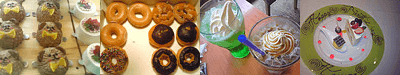 Ķ©ŁńĮ«ŃéżŃāĪŃā╝ŃéĖ
Ķ©ŁńĮ«ŃéżŃāĪŃā╝ŃéĖ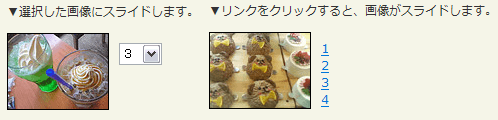 Ķ©ŁńĮ«ŃéżŃāĪŃā╝ŃéĖ
Ķ©ŁńĮ«ŃéżŃāĪŃā╝ŃéĖ<!DOCTYPE html PUBLIC "-//W3C//DTD XHTML 1.0 Transitional//EN" "http://www.w3.org/TR/xhtml1/DTD/xhtml1-transitional.dtd">
<html xmlns="http://www.w3.org/1999/xhtml" xml:lang="ja" lang="ja">
<head>
<meta http-equiv="Content-Type" content="text/html; charset=utf-8" />
<meta http-equiv="Content-Language" content="ja" />
<meta http-equiv="Content-Script-Type" content="text/javascript" />
<meta http-equiv="Content-Style-Type" content="text/css" />
<meta http-equiv="imagetoolbar" content="no" />
<title>jQuery Image Strip | Ķ©ŁńĮ«ŃéĄŃā│ŃāŚŃā½</title>
<link rel="stylesheet" type="text/css" href="/content/lib/global.css" />
<script type="text/javascript" src="/content/lib/jquery/jquery-1.0.4.js"></script>
<script type="text/javascript" src="/content/lib/jquery_image_strip/strip.js"></script>
<script type="text/javascript">
var mystrip;
$(function(){
mystrip = new ImageStrip('#stripdiv',100,800);
mystripsel = new ImageStrip('#stripsel',100,800);
});
</script>
<style type="text/css">
.strip { position:relative; overflow:hidden; border:solid 1px black; height:75px; width:100px; float:left; }
.strip img { position:absolute; left:0; top:0; }
.snav { margin:10px 0 10px 10px; padding:0; list-style:none; float:left; line-height:1; }
.snav li { margin:0; padding:0 0 5px 0; display:block; }
select { margin:10px 0 10px 10px; padding:0; float:left; }
div.clear { clear:both; }
</style>
</head>
<body>
<div id="wrap">
<h1><a href='http://blog.joshuaeichorn.com/archives/2007/01/11/jquery-image-strip/'>jQuery Image Strip</a> | Ķ©ŁńĮ«ŃéĄŃā│ŃāŚŃā½</h1>
<p>Ō¢╝ķüĖµŖ×ŃüŚŃü¤ńö╗ÕāÅŃü½Ńé╣Ńā®ŃéżŃāēŃüŚŃüŠŃüÖŃĆé</p>
<div class="strip" id="stripsel"><img src="/content/lib/jquery_image_strip/strip.png"></div>
<select onchange="mystripsel.move(this.value)">
<option value="1">1</option>
<option value="2">2</option>
<option value="3">3</option>
<option value="4">4</option>
</select>
<div class="clear"></div>
<p>Ō¢╝Ńā¬Ńā│Ńé»ŃéÆŃé»Ńā¬ŃāāŃé»ŃüÖŃéŗŃü©ŃĆüńö╗ÕāÅŃüīŃé╣Ńā®ŃéżŃāēŃüŚŃüŠŃüÖŃĆé</p>
<div class="strip" id="stripdiv"><img src="/content/lib/jquery_image_strip/strip.png"></div>
<ul class="snav">
<li><a href="#1" onclick="mystrip.move(1); return false">1</a></li>
<li><a href="#2" onclick="mystrip.move(2); return false">2</a></li>
<li><a href="#3" onclick="mystrip.move(3); return false">3</a></li>
<li><a href="#4" onclick="mystrip.move(4); return false">4</a></li>
</ul>
</div class="clear"></div>
</div>
</body>
</html>
jQuery lightBox plugin
jQueryńēłlightBox
unknown
jQuery lightBox plugin v0.5
’╝╗CSS’╝Įjquery.lightbox-0.5.css
LightboxŃü«ŃéłŃüåŃü¬ńö╗ÕāÅŃé╣Ńā®ŃéżŃāēŃéĘŃā¦Ńā╝ŃüīÕ«¤ĶŻģŃü¦ŃüŹŃéŗjQueryŃāŚŃā®Ńé░ŃéżŃā│ŃĆé
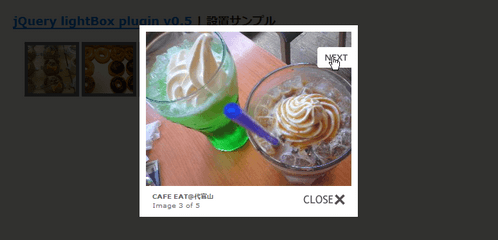 Ķ©ŁńĮ«ŃéżŃāĪŃā╝ŃéĖ
Ķ©ŁńĮ«ŃéżŃāĪŃā╝ŃéĖ<!DOCTYPE html PUBLIC "-//W3C//DTD XHTML 1.0 Transitional//EN" "http://www.w3.org/TR/xhtml1/DTD/xhtml1-transitional.dtd">
<html xmlns="http://www.w3.org/1999/xhtml" xml:lang="ja" lang="ja">
<head>
<meta http-equiv="Content-Type" content="text/html; charset=utf-8" />
<meta http-equiv="Content-Language" content="ja" />
<meta http-equiv="Content-Script-Type" content="text/javascript" />
<meta http-equiv="Content-Style-Type" content="text/css" />
<meta http-equiv="imagetoolbar" content="no" />
<title>jQuery lightBox plugin v0.5 | Ķ©ŁńĮ«ŃéĄŃā│ŃāŚŃā½</title>
<link rel="stylesheet" type="text/css" href="/content/lib/global.css" />
<link rel="stylesheet" type="text/css" href="/content/lib/jquery/jquery.lightbox-0.5.css" />
<!-- Arquivos utilizados pelo jQuery lightBox plugin -->
<script type="text/javascript" src="http://ajax.googleapis.com/ajax/libs/jquery/1.3.2/jquery.min.js" ></script>
<script type="text/javascript" src="/content/lib/jquery/jquery.lightbox-0.5.js"></script>
<script type="text/javascript">
$(function() {
$('#gallery a').lightBox();
});
</script>
<style type="text/css">
#gallery ul { list-style:none; }
#gallery ul li { display:inline; }
#gallery ul img { border:5px solid #666; }
#gallery ul a:hover img { border:5px solid #ff6699; color:#fff; }
#gallery ul a:hover { color:#fff; }
</style>
</head>
<body>
<div id="wrap">
<h1><a href='http://leandrovieira.com/projects/jquery/lightbox/'>jQuery lightBox plugin v0.5</a> | Ķ©ŁńĮ«ŃéĄŃā│ŃāŚŃā½</h1>
<div id="gallery">
<ul>
<li>
<a href="http://farm4.static.flickr.com/3222/2974008614_f4b59bf651_o.png" title="ŃüÅŃüŠŃüĢŃéōŃé▒Ńā╝ŃéŁ">
<img src="http://farm4.static.flickr.com/3222/2974008614_736e2d5b50_s.jpg" width="75" height="75" alt="" />
</a>
</li>
<li>
<a href="http://farm4.static.flickr.com/3141/2973155055_385036c286_o.png" title="Ńé»Ńā¬Ńé╣ŃāöŃā╝Ńā╗Ńé»Ńā¬Ńā╝ŃāĀŃā╗ŃāēŃā╝ŃāŖŃāä">
<img src="http://farm4.static.flickr.com/3141/2973155055_4cf4370939_s.jpg" width="75" height="75" alt="" />
</a>
</li>
<li>
<a href="http://farm4.static.flickr.com/3159/2971755812_6b3d0d3666_o.jpg" title="Ńé½ŃāĢŃé¦Ńé¬Ńā¼@CAFE EATõ╗ŻÕ«śÕ▒▒">
<img src="http://farm4.static.flickr.com/3159/2971755812_cb4dc9e097_s.jpg" width="75" height="75" alt="" />
</a>
</li>
<li>
<a href="http://farm4.static.flickr.com/3174/2973352946_3814779ceb_o.jpg" title="ŃāĪŃāŁŃā│ŃéĮŃā╝ŃāĆŃü©Ńé½ŃāĢŃé¦Ńé¬Ńā¼@CAFE EATõ╗ŻÕ«śÕ▒▒">
<img src="http://farm4.static.flickr.com/3174/2973352946_d3589b717e_s.jpg" width="75" height="75" alt="ŃāĪŃāŁŃā│ŃéĮŃā╝ŃāĆŃü©Ńé½ŃāĢŃé¦Ńé¬Ńā¼@CAFE EATõ╗ŻÕ«śÕ▒▒" /></a>
</a>
</li>
<li>
<a href="http://farm4.static.flickr.com/3224/2971760010_939762ce95_o.jpg" title="Ńü┐ŃüŗŃéōµś¤õ║║">
<img src="http://farm4.static.flickr.com/3224/2971760010_e4c6f7bb44_s.jpg" width="75" height="75" alt="" />
</a>
</li>
</ul>
</div>
</div>
</body>
</html>
f
Ńé½Ńā╝ŃāēŃéÆÕłćŃéŗŃéłŃüåŃü½ńö╗ÕāÅŃéÆŃéĘŃāŻŃāāŃāĢŃā½
unknown
jQuery: jqShuffle
Ńé½Ńā╝ŃāēŃéÆÕłćŃéŗŃéłŃüåŃü½ńö╗ÕāÅŃéÆŃéĘŃāŻŃāāŃāĢŃā½ŃüĢŃüøŃéŗjQueryŃāŚŃā®Ńé░ŃéżŃā│ŃĆé
 Ķ©ŁńĮ«ŃéżŃāĪŃā╝ŃéĖ
Ķ©ŁńĮ«ŃéżŃāĪŃā╝ŃéĖ<!DOCTYPE html PUBLIC "-//W3C//DTD XHTML 1.0 Transitional//EN" "http://www.w3.org/TR/xhtml1/DTD/xhtml1-transitional.dtd">
<html xmlns="http://www.w3.org/1999/xhtml" xml:lang="ja" lang="ja">
<head>
<meta http-equiv="Content-Type" content="text/html; charset=utf-8" />
<meta http-equiv="Content-Language" content="ja" />
<meta http-equiv="Content-Script-Type" content="text/javascript" />
<meta http-equiv="Content-Style-Type" content="text/css" />
<meta http-equiv="imagetoolbar" content="no" />
<title>jQuery: jqShuffle | Ķ©ŁńĮ«ŃéĄŃā│ŃāŚŃā½</title>
<link rel="stylesheet" type="text/css" href="/content/lib/global.css" />
<script type="text/javascript" src="http://ajax.googleapis.com/ajax/libs/jquery/1.3.2/jquery.min.js" ></script>
<script type="text/javascript" src="/content/lib/jquery/jqshuffle.js"></script>
<script type="text/javascript">
$(function(){
$('.sample').jqShuffle();
});
</script>
<style type="text/css">
.sample { margin:0 auto; padding:0; text-align:center; list-style:none; }
</style>
</head>
<body>
<div id="wrap">
<h1><a href='http://benjaminsterling.com/jquery-jqshuffle/'>jQuery: jqShuffle</a> | Ķ©ŁńĮ«ŃéĄŃā│ŃāŚŃā½</h1>
<p>ńö╗ÕāÅŃéÆŃé»Ńā¬ŃāāŃé»ŃüÖŃéŗŃü©ŃĆüŃé½Ńā╝ŃāēŃéÆÕłćŃéŗŃéłŃüåŃü½ńö╗ÕāÅŃüīŃéĘŃāŻŃāāŃāĢŃā½ŃüŚŃüŠŃüÖŃĆé</p>
<ul class="sample">
<li><span><img src="http://farm4.static.flickr.com/3222/2974008614_736e2d5b50.jpg" alt="" /></span></li>
<li><span><img src="http://farm4.static.flickr.com/3141/2973155055_4cf4370939.jpg" alt="" /></span></li>
<li><span><img src="http://farm4.static.flickr.com/3174/2973352946_d3589b717e.jpg" alt="" /></span></li>
<li><span><img src="http://farm4.static.flickr.com/3025/2971768652_b9b3b7ddda.jpg" alt="" /></span></li>
<li><span><img src="ŃĆĆ" alt="" /></span></li>
<li><span><img src="ŃĆĆ" alt="" /></span></li>
<li><span><img src="ŃĆĆ" alt="" /></span></li>
<li><span><img src="ŃĆĆ" alt="" /></span></li>
<li><span><img src="ŃĆĆ" alt="" /></span></li>
<li><span><img src="ŃĆĆ" alt="" /></span></li>
<li><span><img src="ŃĆĆ" alt="" /></span></li>
<li><span><img src="ŃĆĆ" alt="" /></span></li>
</ul>
</div>
</body>
</html>
jQuery.flyout
ŃéĄŃāĀŃāŹŃéżŃā½ńö╗ÕāÅŃéÆŃé»Ńā¬ŃāāŃé»ŃüÖŃéŗŃü©ŃĆüÕģāńö╗ÕāÅŃéÆŃāĢŃā®ŃéżŃéóŃé”ŃāłŃüŚŃü¬ŃüīŃéēµŗĪÕż¦ĶĪ©ńż║
unknown
jQuery.flyout
ŃéĄŃāĀŃāŹŃéżŃā½ńö╗ÕāÅŃéÆŃé»Ńā¬ŃāāŃé»ŃüÖŃéŗŃü©ŃĆüÕģāńö╗ÕāÅŃéÆŃāĢŃā®ŃéżŃéóŃé”ŃāłŃüŚŃü¬ŃüīŃéēµŗĪÕż¦ĶĪ©ńż║ŃüÖŃéŗŃā®ŃéżŃā¢Ńā®Ńā¬ŃĆé ŃāŁŃā╝ŃāćŃéŻŃā│Ńé░ŃéóŃāŗŃāĪŃā╝ŃéĘŃā¦Ńā│õ╗śŃü¬Ńü®3Ńé┐ŃéżŃāŚŃü«ŃāćŃāóŃüīÕģ¼ķ¢ŗŃüĢŃéīŃü”ŃüäŃüŠŃüÖŃĆé
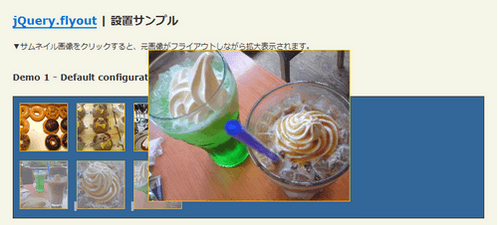 Ķ©ŁńĮ«ŃéżŃāĪŃā╝ŃéĖ
Ķ©ŁńĮ«ŃéżŃāĪŃā╝ŃéĖ<!DOCTYPE html PUBLIC "-//W3C//DTD XHTML 1.0 Transitional//EN" "http://www.w3.org/TR/xhtml1/DTD/xhtml1-transitional.dtd">
<html xmlns="http://www.w3.org/1999/xhtml" xml:lang="ja" lang="ja">
<head>
<meta http-equiv="Content-Type" content="text/html; charset=utf-8" />
<meta http-equiv="Content-Language" content="ja" />
<meta http-equiv="Content-Script-Type" content="text/javascript" />
<meta http-equiv="Content-Style-Type" content="text/css" />
<meta http-equiv="imagetoolbar" content="no" />
<title>jQuery.flyout | Ķ©ŁńĮ«ŃéĄŃā│ŃāŚŃā½</title>
<link rel="stylesheet" type="text/css" href="/content/lib/global.css" />
<script type="text/javascript" src="http://ajax.googleapis.com/ajax/libs/jquery/1.3.2/jquery.min.js" ></script>
<script type="text/javascript" src="/content/lib/jquery/jquery.easing.1.3.js"></script>
<script type="text/javascript" src="/content/lib/jquery/jquery.flyout.js"></script>
<script type="text/javascript">
$(function() {
$('#default_gallery a').flyout();
$('#demo_gallery_1 a').flyout({loadingSrc:'/content/img/ajax/thumb-loading.gif',
outEase:'easeInCirc',
inEase:'easeOutBounce'});
$('#demo_gallery_2 a').flyout({loadingSrc:'/content/img/ajax//thumb-loading2.gif',
outEase:'easeOutQuad',
inEase:'easeInBack',
loader:'loader2',
widthMargin:300,
heightMargin:300});
});
</script>
<style type="text/css">
.gallery { position:relative; border:1px solid #333; background-color:#336699; margin-top:20px; width:280px; }
.gallery ul { margin:10px 0; padding:0 0 0 10px; list-style:none; }
.gallery li { display:inline; margin:0; padding:0 10px 0 0; height:1px;}
.gallery a { display:inline; margin:0; padding:0;}
.gallery img { position:relative; margin:0; border:1px solid #fc0; }
#loader { border:1px solid #fc0;}
#loader2 { background-color:#fff; border:2px dashed #909;}
.fineprint {font-size:.8em;font-weight:bold;}
</style>
</head>
<body>
<div id="wrap">
<h1><a href='http://www.nixbox.com/demos/jquery.flyout.php'>jQuery.flyout</a> | Ķ©ŁńĮ«ŃéĄŃā│ŃāŚŃā½</h1>
<p>Ō¢╝ŃéĄŃāĀŃāŹŃéżŃā½ńö╗ÕāÅŃéÆŃé»Ńā¬ŃāāŃé»ŃüÖŃéŗŃü©ŃĆüÕģāńö╗ÕāÅŃüīŃāĢŃā®ŃéżŃéóŃé”ŃāłŃüŚŃü¬ŃüīŃéēµŗĪÕż¦ĶĪ©ńż║ŃüĢŃéīŃüŠŃüÖŃĆé</p>
<h2>Demo 1 - Default configuration</h2>
<div id="default_gallery" class="gallery">
<ul>
<li><a href="http://farm4.static.flickr.com/3141/2973155055_385036c286_o.png" title="Ńé»Ńā¬Ńé╣ŃāöŃā╝Ńā╗Ńé»Ńā¬Ńā╝ŃāĀŃā╗ŃāēŃā╝ŃāŖŃāä"><img src="http://farm4.static.flickr.com/3141/2973155055_4cf4370939_s.jpg" alt="Ńé»Ńā¬Ńé╣ŃāöŃā╝Ńā╗Ńé»Ńā¬Ńā╝ŃāĀŃā╗ŃāēŃā╝ŃāŖŃāä" /></a></li>
<li><a href="http://farm4.static.flickr.com/3222/2974008614_f4b59bf651_o.png" title="ŃüÅŃüŠŃüĢŃéōŃé▒Ńā╝ŃéŁ"><img src="http://farm4.static.flickr.com/3222/2974008614_736e2d5b50_s.jpg" alt="ŃüÅŃüŠŃüĢŃéōŃé▒Ńā╝ŃéŁ" /></a></li>
<li><a href="http://farm3.static.flickr.com/2389/2232216877_daa2fcaf7c_o.jpg" title="ŃāüŃā╝Ńé║ŃāĀŃā╝Ńé╣"><img src="http://farm3.static.flickr.com/2389/2232216877_8240771cde_s.jpg" alt="ŃāüŃā╝Ńé║ŃāĀŃā╝Ńé╣" /></a></li>
</ul>
<ul>
<li><a href="http://farm4.static.flickr.com/3029/2970912983_6a7632aa8a_o.jpg" title="CAFE EAT@1"><img src="http://farm4.static.flickr.com/3029/2970912983_543c9af1d2_s.jpg" alt="CAFE EAT@1" /></a></li>
<li><a href="http://farm4.static.flickr.com/3159/2971755812_6b3d0d3666_o.jpg" title="CAFE EAT@2"><img src="http://farm4.static.flickr.com/3159/2971755812_cb4dc9e097_s.jpg" alt="CAFE EAT@2" /></a></li>
<li><a href="http://farm4.static.flickr.com/3174/2973352946_3814779ceb_o.jpg" title="CAFE EAT@3"><img src="http://farm4.static.flickr.com/3174/2973352946_d3589b717e_s.jpg" alt="CAFE EAT@3" /></a></li>
</ul>
</div>
<h2>Demo 2 - Easing and Loading Animation Demo</h2>
<div id="demo_gallery_1" class="gallery">
<ul>
<li><a href="http://farm4.static.flickr.com/3141/2973155055_385036c286_o.png" title="Ńé»Ńā¬Ńé╣ŃāöŃā╝Ńā╗Ńé»Ńā¬Ńā╝ŃāĀŃā╗ŃāēŃā╝ŃāŖŃāä"><img src="http://farm4.static.flickr.com/3141/2973155055_4cf4370939_s.jpg" alt="Ńé»Ńā¬Ńé╣ŃāöŃā╝Ńā╗Ńé»Ńā¬Ńā╝ŃāĀŃā╗ŃāēŃā╝ŃāŖŃāä" /></a></li>
<li><a href="http://farm4.static.flickr.com/3222/2974008614_f4b59bf651_o.png" title="ŃüÅŃüŠŃüĢŃéōŃé▒Ńā╝ŃéŁ"><img src="http://farm4.static.flickr.com/3222/2974008614_736e2d5b50_s.jpg" alt="ŃüÅŃüŠŃüĢŃéōŃé▒Ńā╝ŃéŁ" /></a></li>
<li><a href="http://farm3.static.flickr.com/2389/2232216877_daa2fcaf7c_o.jpg" title="ŃāüŃā╝Ńé║ŃāĀŃā╝Ńé╣"><img src="http://farm3.static.flickr.com/2389/2232216877_8240771cde_s.jpg" alt="ŃāüŃā╝Ńé║ŃāĀŃā╝Ńé╣" /></a></li>
</ul>
<ul>
<li><a href="http://farm4.static.flickr.com/3029/2970912983_6a7632aa8a_o.jpg" title="CAFE EAT@1"><img src="http://farm4.static.flickr.com/3029/2970912983_543c9af1d2_s.jpg" alt="CAFE EAT@1" /></a></li>
<li><a href="http://farm4.static.flickr.com/3159/2971755812_6b3d0d3666_o.jpg" title="CAFE EAT@2"><img src="http://farm4.static.flickr.com/3159/2971755812_cb4dc9e097_s.jpg" alt="CAFE EAT@2" /></a></li>
<li><a href="http://farm4.static.flickr.com/3174/2973352946_3814779ceb_o.jpg" title="CAFE EAT@3"><img src="http://farm4.static.flickr.com/3174/2973352946_d3589b717e_s.jpg" alt="CAFE EAT@3" /></a></li>
</ul>
</div>
<h2>Demo 3 - Custom Margins, Custom Loader and More Easing</h2>
<div id="demo_gallery_2" class="gallery">
<ul>
<li><a href="http://farm4.static.flickr.com/3141/2973155055_385036c286_o.png" title="Ńé»Ńā¬Ńé╣ŃāöŃā╝Ńā╗Ńé»Ńā¬Ńā╝ŃāĀŃā╗ŃāēŃā╝ŃāŖŃāä"><img src="http://farm4.static.flickr.com/3141/2973155055_4cf4370939_s.jpg" alt="Ńé»Ńā¬Ńé╣ŃāöŃā╝Ńā╗Ńé»Ńā¬Ńā╝ŃāĀŃā╗ŃāēŃā╝ŃāŖŃāä" /></a></li>
<li><a href="http://farm4.static.flickr.com/3222/2974008614_f4b59bf651_o.png" title="ŃüÅŃüŠŃüĢŃéōŃé▒Ńā╝ŃéŁ"><img src="http://farm4.static.flickr.com/3222/2974008614_736e2d5b50_s.jpg" alt="ŃüÅŃüŠŃüĢŃéōŃé▒Ńā╝ŃéŁ" /></a></li>
<li><a href="http://farm3.static.flickr.com/2389/2232216877_daa2fcaf7c_o.jpg" title="ŃāüŃā╝Ńé║ŃāĀŃā╝Ńé╣"><img src="http://farm3.static.flickr.com/2389/2232216877_8240771cde_s.jpg" alt="ŃāüŃā╝Ńé║ŃāĀŃā╝Ńé╣" /></a></li>
</ul>
<ul>
<li><a href="http://farm4.static.flickr.com/3029/2970912983_6a7632aa8a_o.jpg" title="CAFE EAT@1"><img src="http://farm4.static.flickr.com/3029/2970912983_543c9af1d2_s.jpg" alt="CAFE EAT@1" /></a></li>
<li><a href="http://farm4.static.flickr.com/3159/2971755812_6b3d0d3666_o.jpg" title="CAFE EAT@2"><img src="http://farm4.static.flickr.com/3159/2971755812_cb4dc9e097_s.jpg" alt="CAFE EAT@2" /></a></li>
<li><a href="http://farm4.static.flickr.com/3174/2973352946_3814779ceb_o.jpg" title="CAFE EAT@3"><img src="http://farm4.static.flickr.com/3174/2973352946_d3589b717e_s.jpg" alt="CAFE EAT@3" /></a></li>
</ul>
</div>
</div>
</body>
</html>
jQuery.popeye - an inline lightbox alternative
ńö╗ÕāÅķĆüŃéŖµ®¤ĶāĮŃĆüµŗĪÕż¦ĶĪ©ńż║µ®¤ĶāĮõ╗śŃüŹŃü«Ńé╣Ńā®ŃéżŃāēŃéĘŃā¦Ńā╝
2009/2/11
jQuery.popeye - an inline lightbox alternative
’╝╗CSS’╝Įstyling.cssŃĆüjquery.popeye.css
ÕēŹÕŠīŃü«ńö╗ÕāÅŃüĖń¦╗ÕŗĢŃü¦ŃüŹŃéŗńö╗ÕāÅķĆüŃéŖµ®¤ĶāĮŃü©ŃĆüŃéĄŃāĀŃāŹŃéżŃā½ńö╗ÕāÅŃü«Õģāńö╗ÕāÅŃéÆŃāØŃāāŃāŚŃéóŃāāŃāŚĶĪ©ńż║ŃüÖŃéŗµŗĪÕż¦µ®¤ĶāĮŃüīŃüżŃüäŃü¤Ńé╣Ńā®ŃéżŃāēŃéĘŃā¦Ńā╝ŃéÆÕ«¤ĶŻģŃü¦ŃüŹŃéŗjQueryŃāŚŃā®Ńé░ŃéżŃā│ŃĆé
ńÅŠÕ£©Ńü«ńö╗ÕāÅ’╝Åńö╗ÕāŵĢ░Ńü©ŃüäŃüŻŃü¤ŃāÜŃā╝ŃéĖŃā│Ńé░ŃééĶĪ©ńż║ŃüĢŃéīŃüŠŃüÖŃĆé Ńā£Ńé┐Ńā│ĶĪ©ńż║Ńü©ŃéóŃéżŃé│Ńā│ĶĪ©ńż║Ńü«2Ńé┐ŃéżŃāŚŃü«Ńé╣Ńé┐ŃéżŃā½Ńüīńö©µäÅŃüĢŃéīŃü”ŃüäŃüŠŃüÖŃĆé Ńé╣Ńā®ŃéżŃāēŃéĘŃā¦Ńā╝Ńü«ÕŗĢõĮ£Ńü»ŃĆüŃé¬ŃāŚŃéĘŃā¦Ńā│Ńüīńö©µäÅŃüĢŃéīŃü”ŃüäŃéŗŃü«Ńü¦ŃĆüÕ╝ĢµĢ░ŃéÆÕżēµø┤ŃüÖŃéŗŃüĀŃüæŃü¦Ńé½Ńé╣Ńé┐Ńā×ŃéżŃé║ŃüÖŃéŗŃüōŃü©ŃüīŃü¦ŃüŹŃüŠŃüÖŃĆé
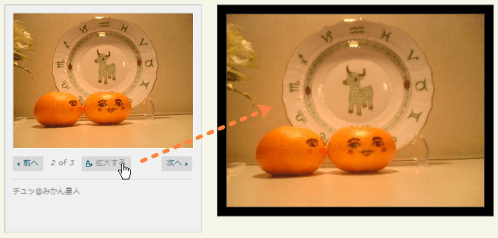 Ķ©ŁńĮ«ŃéżŃāĪŃā╝ŃéĖ
Ķ©ŁńĮ«ŃéżŃāĪŃā╝ŃéĖ<!DOCTYPE html PUBLIC "-//W3C//DTD XHTML 1.0 Transitional//EN" "http://www.w3.org/TR/xhtml1/DTD/xhtml1-transitional.dtd">
<html xmlns="http://www.w3.org/1999/xhtml" xml:lang="ja" lang="ja">
<head>
<meta http-equiv="Content-Type" content="text/html; charset=utf-8" />
<meta http-equiv="Content-Language" content="ja" />
<meta http-equiv="Content-Script-Type" content="text/javascript" />
<meta http-equiv="Content-Style-Type" content="text/css" />
<meta http-equiv="imagetoolbar" content="no" />
<title>jQuery.popeye - an inline lightbox alternative | Ķ©ŁńĮ«ŃéĄŃā│ŃāŚŃā½</title>
<link rel="stylesheet" type="text/css" href="/content/lib/global.css" />
<!-- JS -->
<script type="text/javascript" src="http://ajax.googleapis.com/ajax/libs/jquery/1.3.2/jquery.min.js" ></script>
<script type="text/javascript" src="/content/lib/jquery/jquery.easing.1.3.js"></script>
<script type="text/javascript" src="/content/lib/jquery/jquery.popeye/jquery.popeye-0.2.1.js"></script>
<script type="text/javascript">
$(function() {
var options1 = {
easing:'easeInOutCirc'
}
var options2 = {
direction: 'right',
duration:230
}
$('#popeye1').popeye(options1); /* Ńā£Ńé┐Ńā│ĶĪ©ńż║Ńé┐ŃéżŃāŚ */
$('#popeye2').popeye(options2); /* ŃéóŃéżŃé│Ńā│ĶĪ©ńż║Ńé┐ŃéżŃāŚ */
});
</script>
<!-- CSS -->
<link rel="stylesheet" href="/content/lib/jquery/jquery.popeye/jquery.popeye.css" type="text/css" />
<link rel="stylesheet" href="/content/lib/jquery/jquery.popeye/styling.css" type="text/css" />
</head>
<body>
<div id="wrap">
<h1><a href='http://herr-schuessler.de/blog/jquerypopeye-an-inline-lightbox-alternative/'>jQuery.popeye - an inline lightbox alternative</a> | Ķ©ŁńĮ«ŃéĄŃā│ŃāŚŃā½</h1>
<!-- CODE -->
<div class="cf">
<div id="popeye1">
<ul>
<li><a href="http://farm4.static.flickr.com/3327/3190782567_9e9ab73498_o.jpg"><img src="http://farm4.static.flickr.com/3327/3190782567_01fd8855f0_m.jpg" alt="Õć║õ╝ÜŃüä@Ńü┐ŃüŗŃéōµś¤õ║║"></a></li>
<li><a href="http://farm4.static.flickr.com/3336/3190782595_199e43d52b_o.jpg"><img src="http://farm4.static.flickr.com/3336/3190782595_f789def132_m.jpg" alt="ŃāüŃāźŃāā@Ńü┐ŃüŗŃéōµś¤õ║║"></a></li>
<li><a href="http://farm4.static.flickr.com/3317/3191630438_dd1ca39eb8_o.jpg"><img src="http://farm4.static.flickr.com/3317/3191630438_f057b231a3_m.jpg" alt="ÕÉłõĮō@Ńü┐ŃüŗŃéōµś¤õ║║"></a></li>
</ul>
</div>
<div id="popeye2">
<ul>
<li><a href="http://farm4.static.flickr.com/3327/3190782567_9e9ab73498_o.jpg"><img src="http://farm4.static.flickr.com/3327/3190782567_01fd8855f0_m.jpg" alt="Õć║õ╝ÜŃüä@Ńü┐ŃüŗŃéōµś¤õ║║"></a></li>
<li><a href="http://farm4.static.flickr.com/3336/3190782595_199e43d52b_o.jpg"><img src="http://farm4.static.flickr.com/3336/3190782595_f789def132_m.jpg" alt="ŃāüŃāźŃāā@Ńü┐ŃüŗŃéōµś¤õ║║"></a></li>
<li><a href="http://farm4.static.flickr.com/3317/3191630438_dd1ca39eb8_o.jpg"><img src="http://farm4.static.flickr.com/3317/3191630438_f057b231a3_m.jpg" alt="ÕÉłõĮō@Ńü┐ŃüŗŃéōµś¤õ║║"></a></li>
</ul>
</div>
</div>
<!-- CODE / -->
</div>
</body>
</html>
Portfolio Layout Idea Using jQuery
ŃāØŃā╝ŃāłŃāĢŃé®Ńā¬Ńé¬
2009/2/24
Portfolio Layout Idea Using jQuery
ŃāØŃā╝ŃāłŃāĢŃé®Ńā¬Ńé¬ķó©Ńü«Ńā¼ŃéżŃéóŃé”ŃāłŃéÆjQueryŃéÆõĮ┐ńö©ŃüŚŃü”õĮ£µłÉŃüÖŃéŗŃĆüµĆØŃéÅŃüÜŃü¬ŃéŗŃü╗Ńü®’╝üŃü©ŃüäŃüŻŃü”ŃüŚŃüŠŃüåķØóńÖĮŃüäŃā¼ŃéżŃéóŃé”ŃāłŃü¦ŃüÖŃĆé
dtĶ”üń┤ĀŃü½ŃéĄŃāĀŃāŹŃéżŃā½ńö╗ÕāÅŃĆüddĶ”üń┤ĀŃü½µŗĪÕż¦ńö╗ÕāÅŃü©Ķ¬¼µśÄµ¢ćŃéÆĶ©śĶ┐░ŃüŚŃĆüjQueryŃü¦ÕĘ”ÕÅ│Ńü½ÕØćńŁēŃü½ķģŹńĮ«ŃüĢŃüøŃü”ŃüäŃüŠŃüÖŃĆé dtĶ”üń┤ĀŃéÆŃé»Ńā¬ŃāāŃé»ŃüÖŃéŗŃü©ŃĆüddĶ”üń┤ĀŃüīõĖŁÕż«Ńü½ŃéóŃāŗŃāĪŃā╝ŃéĘŃā¦Ńā│ĶĪ©ńż║ŃüĢŃéīŃüŠŃüÖŃĆé
 Ķ©ŁńĮ«ŃéżŃāĪŃā╝ŃéĖ
Ķ©ŁńĮ«ŃéżŃāĪŃā╝ŃéĖ<!DOCTYPE html PUBLIC "-//W3C//DTD XHTML 1.0 Transitional//EN" "http://www.w3.org/TR/xhtml1/DTD/xhtml1-transitional.dtd">
<html xmlns="http://www.w3.org/1999/xhtml" xml:lang="ja" lang="ja">
<head>
<meta http-equiv="Content-Type" content="text/html; charset=utf-8" />
<meta http-equiv="Content-Language" content="ja" />
<meta http-equiv="Content-Script-Type" content="text/javascript" />
<meta http-equiv="Content-Style-Type" content="text/css" />
<meta http-equiv="imagetoolbar" content="no" />
<title>simplyScroll | Ķ©ŁńĮ«ŃéĄŃā│ŃāŚŃā½</title>
<link rel="stylesheet" type="text/css" href="/content/lib/global.css" />
<!-- JS -->
<script type="text/javascript" src="http://ajax.googleapis.com/ajax/libs/jquery/1.3.2/jquery.min.js" ></script>
<script type="text/javascript" src="/content/lib/jquery/jquery.easing.1.3.js"></script>
<script type="text/javascript">
$(function(){
var hght = 0;
$('dt')
.addClass('dt')
.each(function(i){
if(i%2){
$(this).addClass('left').css('top',hght);
hght+=75;
}
else{
$(this).addClass('right').css('top',hght);
}
})
.click(function(){
if( $('#portfolio dd:animated').size()) return false;
var that = $(this);
$('#portfolio dd.showing')
.animate({top:-455}, 750, 'easeOutQuad', function(){
$(this).removeClass('showing');
that.next().animate({top:0}, 750, 'easeInQuad').addClass('showing');
});
})
.eq(0)
.next()
.animate({top:0}, 750, 'easeInQuad').addClass('showing');
});
</script>
<!-- CSS -->
<style type="text/css">
#demo {
width:850px; height:450px;
overflow:hidden;
position:relative;
}
#portfolio {
margin:0; padding:0;
}
#portfolio dt {
width:240px; height:65px;
background:#333;
font-weight:normal;
color:#999;
margin:0; padding:5px;
letter-spacing:-1px;
}
#portfolio dd {
position:absolute;
left:250px; top:-455px;
width:330px; height:430px;
margin:0; padding:0; background:#000;
padding:10px;
}
#portfolio dt img {
border:2px solid #fff;
width:55px; height:55px;
float:left;
margin-right:5px;
}
#portfolio dt strong {
display:block;
color:#e8e8e8;
margin:0; padding:0;
font-size:1.2em;
font-weight:bold;
text-decoration:none;
}
#portfolio dt.left {
position:absolute;
top:0; left:0;
font-size:.8em;
}
#portfolio dt.right {
position:absolute;
top:0; right:0;
font-size:.8em;
}
#portfolio dd h3 {
color:#fff;
font-size:1.3em;
margin:0; padding:0;
}
#portfolio dd h4 {
font-size:1.1em;
color:#fff;
margin:0; padding:0;
}
#portfolio dd p {
color:#fff;
font-size:.9em;
line-height:1.5;
}
#portfolio dd img{
display:block;
margin:0 auto; border:3px solid #999;
}
</style>
</head>
<body>
<div id="wrap">
<h1><a href='http://benjaminsterling.com/portolio-layout-idea-using-jquery/'>Portfolio Layout Idea Using jQuery</a> | Ķ©ŁńĮ«ŃéĄŃā│ŃāŚŃā½</h1>
<p>Ō¢╝ÕĘ”ÕÅ│Ńü«ŃéĄŃāĀŃāŹŃéżŃā½ŃéÆŃé»Ńā¬ŃāāŃé»ŃüÖŃéŗŃü©ŃĆüõĖŁÕż«Ńü½µŗĪÕż¦ńö╗ÕāÅŃü©Ķ¬¼µśÄµ¢ćŃüīĶĪ©ńż║ŃüĢŃéīŃüŠŃüÖŃĆé</p>
<!-- CODE -->
<div id="demo" class="cf">
<dl id="portfolio">
<dt>
<img src="http://farm4.static.flickr.com/3514/3274514408_1800118ded_s.jpg" alt="" />
<strong>ŃéóŃā£Ńé½Ńāē ŃéĘŃā╝ŃéČŃā╝ŃéĄŃā®ŃāĆ</strong>
@ŃéóŃā£Ńé¼ŃāēŃāĆŃéżŃāŗŃā│Ńé░ Platinum Lounge
</dt>
<dd>
<h3><span>ŃāĪŃāŗŃāźŃā╝’╝Ü</span> ŃéóŃā£Ńé½Ńāē ŃéĘŃā╝ŃéČŃā╝ŃéĄŃā®ŃāĆ</h3>
<h4><span>ŃüŖÕ║Ś’╝Ü</span> @ŃéóŃā£Ńé¼ŃāēŃāĆŃéżŃāŗŃā│Ńé░ Platinum Lounge</h4>
<p>ŃéłŃüÅŃéÅŃüŗŃéēŃü¬ŃüäŃüæŃü®ŃüĪŃéāŃéōŃü©ŃéóŃā£Ńé¼ŃāēÕģźŃéŖŃü¦ŃüÖ’╝üŃé»Ńā¬Ńā╝Ńā¤Ńā╝Ńü¬ŃéĘŃā╝ŃéČŃā╝ŃāēŃā¼ŃāāŃéĘŃā│Ńé░Ńü©ŃéóŃā£Ńé¼ŃāēŃü«ńøĖµĆ¦ŃüīŃü©ŃüŻŃü”ŃééŃéłŃüŗŃüŻŃü¤Ńü¦ŃüÖŃĆé</p>
<img src="http://farm4.static.flickr.com/3514/3274514408_1800118ded_m.jpg" alt="" />
</dd>
<dt>
<img src="http://farm4.static.flickr.com/3509/3273696567_ebf4ed4381_s.jpg" alt="" />
<strong>ŃéóŃā£Ńé½ŃāēÕł║</strong>
@ŃéóŃā£Ńé¼ŃāēŃāĆŃéżŃāŗŃā│Ńé░ Platinum Lounge
</dt>
<dd>
<h3><span>ŃāĪŃāŗŃāźŃā╝’╝Ü</span> ŃéóŃā£Ńé½ŃāēÕł║</h3>
<h4><span>ŃüŖÕ║Ś’╝Ü</span> @ŃéóŃā£Ńé¼ŃāēŃāĆŃéżŃāŗŃā│Ńé░ Platinum Lounge</h4>
<p>ŃéóŃā£Ńé¼ŃāēŃü½ŃüŖķåżµ▓╣ŃüīŃüŗŃüŗŃüŻŃü”ŃéŗŃüøŃüäŃüŗŃĆüŃéÅŃüĢŃü│ŃéÆŃüĪŃéćŃüŻŃü©Ńü«ŃüøŃü”ķŻ¤Ńü╣ŃéŗŃü©ŃĆüŃā×Ńé░ŃāŁÕģźŃüŻŃü”Ńü¬ŃüäŃü«Ńü½ŃĆüŃā×Ńé░ŃāŁŃü«Õæ│ŃüīŃüŚŃüŠŃüŚŃü¤’ĮŚ</p>
<img src="http://farm4.static.flickr.com/3509/3273696567_ebf4ed4381_m.jpg" alt="" />
</dd>
<dt>
<img src="http://farm4.static.flickr.com/3324/3273696401_f4ea6c7677_s.jpg" alt="" />
<strong>ŃāĢŃā®ŃéżŃāēŃāØŃāåŃāł ŃéóŃā£Ńé½ŃāēŃāćŃéŻŃāāŃāŚµĘ╗Ńüł</strong>
@ŃéóŃā£Ńé¼ŃāēŃāĆŃéżŃāŗŃā│Ńé░ Platinum Lounge
</dt>
<dd>
<h3><span>ŃāĪŃāŗŃāźŃā╝’╝Ü</span> ŃāĢŃā®ŃéżŃāēŃāØŃāåŃāł ŃéóŃā£Ńé½ŃāēŃāćŃéŻŃāāŃāŚµĘ╗Ńüł</h3>
<h4><span>ŃüŖÕ║Ś’╝Ü</span> @ŃéóŃā£Ńé¼ŃāēŃāĆŃéżŃāŗŃā│Ńé░ Platinum Lounge</h4>
<p>ŃéóŃā£Ńé½ŃāēŃāćŃéŻŃāāŃāŚŃü»Ńü©ŃüŻŃü”ŃééŃé»Ńā¬Ńā╝Ńā¤Ńā╝’╝üŃāØŃāåŃāłŃüśŃéāŃü¬ŃüÅŃü”ŃééŃü¬ŃéōŃü½Ńü¦ŃééÕÉłŃüäŃüØŃüåŌÖ¬</p>
<img src="http://farm4.static.flickr.com/3324/3273696401_f4ea6c7677_m.jpg" alt="" />
</dd>
<dt>
<img src="http://farm4.static.flickr.com/3427/3273696469_aa2aaf5e89_s.jpg" alt="" />
<strong>ŃāÖŃā╝Ńé│Ńā│Ńü©ŃéóŃā£Ńé½ŃāēŃü«ŃāöŃéČ’╝łŃāłŃā×ŃāłŃéĮŃā╝Ńé╣’╝ē</strong>
@ŃéóŃā£Ńé¼ŃāēŃāĆŃéżŃāŗŃā│Ńé░ Platinum Lounge
</dt>
<dd>
<h3><span>ŃāĪŃāŗŃāźŃā╝’╝Ü</span> ŃāÖŃā╝Ńé│Ńā│Ńü©ŃéóŃā£Ńé½ŃāēŃü«ŃāöŃéČ’╝łŃāłŃā×ŃāłŃéĮŃā╝Ńé╣’╝ē</h3>
<h4><span>ŃüŖÕ║Ś’╝Ü</span> @ŃéóŃā£Ńé¼ŃāēŃāĆŃéżŃāŗŃā│Ńé░ Platinum Lounge</h4>
<p>ŃéüŃüĪŃéāŃüÅŃüĪŃéāŃüŖŃüäŃüŚŃüŗŃüŻŃü¤ŃéóŃā£Ńé½ŃāēŃü«ŃāöŃéČ’╝üŃāöŃéČńö¤Õ£░Ńü»Ńé»Ńā¬Ńé╣ŃāöŃā╝Ńé┐ŃéżŃāŚŃü¦ŃüĢŃüÅŃüĢŃüÅ’╝ü</p>
<img src="http://farm4.static.flickr.com/3427/3273696469_aa2aaf5e89_m.jpg" alt="" />
</dd>
<dt>
<img src="http://farm4.static.flickr.com/3316/3273696493_570fdd0ee5_s.jpg" alt="" />
<strong>ŃāÅŃāŗŃā╝ŃāłŃā╝Ńé╣Ńāł</strong>
@ŃéóŃā£Ńé¼ŃāēŃāĆŃéżŃāŗŃā│Ńé░ Platinum Lounge
</dt>
<dd>
<h3><span>ŃāĪŃāŗŃāźŃā╝’╝Ü</span> ŃāÅŃāŗŃā╝ŃāłŃā╝Ńé╣Ńāł</h3>
<h4><span>ŃüŖÕ║Ś’╝Ü</span> @ŃéóŃā£Ńé¼ŃāēŃāĆŃéżŃāŗŃā│Ńé░ Platinum Lounge</h4>
<p>ŃéóŃā£Ńé½ŃāēŃü¤ŃüŻŃüĘŃüŚŃü«ŃüŻŃü”ŃüŠŃüÖŃüīŃĆüŃéīŃüŻŃüŹŃü©ŃüŚŃü¤ŃāćŃéČŃā╝ŃāłŃü¦ŃüÖŃĆéŃāÅŃāŗŃā╝ŃāłŃā╝Ńé╣ŃāłŃü«õĖŖŃü½ŃāÉŃāŗŃā®ŃéóŃéżŃé╣Ńüīõ╣ŚŃüŻŃü”ŃüäŃü”ŃĆüŃüØŃü«õĖŖŃü½ŃéóŃā£Ńé¼ŃāēŃüīŃü▒ŃéēŃü▒ŃéēŃü©ŃĆéŃéóŃā£Ńé½ŃāēŃüŻŃüĮŃüÅŃü¬ŃüÅŃü”ŃĆüŃü®ŃüĪŃéēŃüŗŃü©ŃüäŃüłŃü░µĀŚŃü«ŃéłŃüåŃü¬Õæ│ŃüīŃüŚŃüŠŃüŚŃü¤’╝ü</p>
<img src="http://farm4.static.flickr.com/3316/3273696493_570fdd0ee5_m.jpg" alt="" />
</dd>
<dt>
<img src="http://farm4.static.flickr.com/3197/3141927210_be00d22544_s.jpg" alt="" />
<strong>ńÖĮÕŁÉŃü«µśåÕĖāńä╝ŃüŹ</strong>
@ķ½śÕ║Ą
</dt>
<dd>
<h3><span>ŃāĪŃāŗŃāźŃā╝’╝Ü</span> ńÖĮÕŁÉŃü«µśåÕĖāńä╝ŃüŹ</h3>
<h4><span>ŃüŖÕ║Ś’╝Ü</span> ķ½śÕ║Ą</h4>
<p>µśåÕĖāŃü«õĖŖŃü½ńÖĮÕŁÉŃéÆŃü«ŃüøŃü”ŃĆüŃüŗŃéŗŃā╝ŃüÅńü½ŃéÆķĆÜŃüŻŃü¤Ńü©ŃüōŃéŹŃü¦ŃĆüŃüŖķåżµ▓╣ŃéÆŃüĪŃéćŃü│ŃüŻŃü©Ńü¤ŃéēŃüŚŃü”ŃüäŃü¤ŃüĀŃüŹŃüŹŃüŠŃüŚŃü¤ŃĆéńÖĮÕŁÉŃüŻŃü”ńö¤Ńü¦ŃāØŃā│ķģóŃü¦ķŻ¤Ńü╣ŃéŗŃüōŃü©ŃüīÕżÜŃüäŃüæŃü®ŃĆüńä╝ŃüäŃü”ŃééŃāłŃāŁŃāāŃāłŃüŚŃü”Ńü”ńŠÄÕæ│ŃüŚŃüäŃéōŃü¦ŃüÖŃüŁŃā╝’╝ü</p>
<img src="http://farm4.static.flickr.com/3197/3141927210_be00d22544_m.jpg" alt="" />
</dd>
<dt>
<img src="http://farm4.static.flickr.com/3284/3141927120_d66a9a0304_s.jpg" alt="" />
<strong>ŃéĄŃéĄŃā¤ńä╝ŃéÅŃüĢŃü│Ńā×Ńā©ŃāŹŃā╝Ńé║</strong>
@ķ½śÕ║Ą
</dt>
<dd>
<h3><span>ŃāĪŃāŗŃāźŃā╝’╝Ü</span> ŃéĄŃéĄŃā¤ńä╝ŃéÅŃüĢŃü│Ńā×Ńā©ŃāŹŃā╝Ńé║</h3>
<h4><span>ŃüŖÕ║Ś’╝Ü</span> ķ½śÕ║Ą</h4>
<p>ŃéĖŃāźŃā╝ŃéĘŃā╝Ńü¬ŃéĄŃéĄŃā¤Ńü½ŃĆüŃüĪŃéćŃüŻŃü┤ŃéŖŃéÅŃüĢŃü│Ńü«ŃüŹŃüäŃü¤Ńā×Ńā©ŃāŹŃā╝Ńé║ŃüīŃü¤ŃüŻŃüĘŃéŖŃü«ŃüŻŃü”ŃüŠŃüŻŃüÖ’╝üÕÆīŃü©ŃéżŃé┐Ńā¬ŃéóŃā│Ńü«Ķ׏ÕÉłŃüŻŃü”µä¤Ńüś’ĮŚÕĮ®ŃéŖŃééŃüŹŃéīŃüäŃü¦ŃüÖŃéłŃüŁŌÖ¬</p>
<img src="http://farm4.static.flickr.com/3284/3141927120_d66a9a0304_m.jpg" alt="" />
</dd>
<dt>
<img src="http://farm4.static.flickr.com/3196/3141100631_c244dbe4a4_s.jpg" alt="" />
<strong>µÅÜŃüÆńē®</strong>
@ķ½śÕ║Ą
</dt>
<dd>
<h3><span>ŃāĪŃāŗŃāźŃā╝’╝Ü</span> µÅÜŃüÆńē®</h3>
<h4><span>ŃüŖÕ║Ś’╝Ü</span> ķ½śÕ║Ą</h4>
<p>ŃāĪŃāŗŃāźŃā╝Ńü«ÕÉŹÕēŹŃéÆŃéÅŃüÖŃéīŃü”ŃüŚŃüŠŃüŻŃü¤’╝łµ▒Ś’╝øķČÅĶéēŃéÆķ¬©ŃüöŃü©ŃüČŃüżÕłćŃéŖŃü½ŃüŚŃü”ŃüéŃüÆŃü¤ÕöɵÅÜŃüÆ’╝üĶĪŻŃü½ŃüŚŃüŻŃüŗŃéŖÕæ│ŃüīŃüżŃüäŃü”ŃüäŃü”ŃĆüķŻ¤Ńü╣Ńü¤µä¤ŃüśŃü»Ńé½Ńā®ŃāāŃéłŃéŖŃééŃüĄŃüŻŃüÅŃéē’╝üĶéēµ▒üŃüīŃüéŃüĄŃéīŃü¦ŃüŠŃüÖ’ĮŚ</p>
<img src="http://farm4.static.flickr.com/3196/3141100631_c244dbe4a4_m.jpg" alt="" />
</dd>
<dt>
<img src="http://farm4.static.flickr.com/3215/3141100545_e21269fb11_s.jpg" alt="" />
<strong>ńÖĮŃā¼ŃāÉŃā╝õĖ▓Ńü┐ŃüØńä╝ŃüŹ</strong>
@ķ½śÕ║Ą
</dt>
<dd>
<h3><span>ŃāĪŃāŗŃāźŃā╝’╝Ü</span> µÅÜŃüÆńē®</h3>
<h4><span>ŃüŖÕ║Ś’╝Ü</span> ķ½śÕ║Ą</h4>
<p>ŃüŠŃü¤ŃüŠŃü¤Ńā¬ŃāöŃüŚŃüĪŃéāŃüäŃüŠŃüŚŃü¤ŃĆüńÖĮŃā¼ŃāÉŃā╝’╝üõ╗ŖÕø×Ńü»3õ║║Ńü¦ĶĪīŃüŻŃü¤Ńü«Ńü¦3µ£¼ŃĆéŃüŖÕł║Ķ║½Ńü¦ŃééŃüäŃüæŃéŗŃüÅŃéēŃüäµ¢░ķ««Ńü¦ńŠÄÕæ│ŃüŚŃüäŃā¼ŃāÉŃā╝Ńü¬Ńü«Ńü¦ŃĆüŃā¼ŃéóŃéüŃü¬µä¤ŃüśŃü«ńä╝ŃüŹÕŖĀµĖøŃü½ŃĆüµ┐āÕÄÜŃü¬Õæ│ÕÖīŃéĮŃā╝Ńé╣ŃüīŃü¤ŃüŻŃüĘŃéŖ’╝üŃé│Ńā¼Ńü»ńĄČÕōüŃü¦ŃüÖ’╝ü</p>
<img src="http://farm4.static.flickr.com/3215/3141100545_e21269fb11_m.jpg" alt="" />
</dd>
<dt>
<img src="http://farm4.static.flickr.com/3247/3141926720_08ebc48824_s.jpg" alt="" />
<strong>Õ▒ŗÕÅ░ķó©ńŠĮµĀ╣ŃüżŃüŹńä╝ŃüŹŃā®Ńā╝ŃāĪŃā│</strong>
@ķ½śÕ║Ą
</dt>
<dd>
<h3><span>ŃāĪŃāŗŃāźŃā╝’╝Ü</span> Õ▒ŗÕÅ░ķó©ńŠĮµĀ╣ŃüżŃüŹńä╝ŃüŹŃā®Ńā╝ŃāĪŃā│</h3>
<h4><span>ŃüŖÕ║Ś’╝Ü</span> ķ½śÕ║Ą</h4>
<p>ńä╝ŃüŹŃā®Ńā╝ŃāĪŃā│ŃüŻŃü”Ńü¬ŃéōŃüĀŃéŹŃā╝’╝¤’╝¤Ńü©µĆØŃüŻŃü”ķĀ╝ŃéōŃü¦Ńü┐ŃüŠŃüŚŃü¤ŃĆéµÖ«ķĆÜŃü«ńä╝ŃüŹŃüØŃü░Ńü©ķüĢŃüŻŃü”ŃĆüķ║║ŃüīŃéäŃéÅŃéēŃüŗŃéüŃü¦ŃéĮŃā╝Ńé╣ŃüīõĖŗŃü½Ńü¤ŃüŠŃéŗŃüÅŃéēŃüäŃüŗŃüŗŃüŻŃü”ŃüäŃüŠŃüŚŃü¤’╝üÕææŃéōŃü¦ŃéŗŃü©ŃĆüµ┐āŃüäńø«Ńü«Õæ│õ╗śŃüæŃüīŃü╗ŃüŚŃüÅŃü¬ŃéŗŃéōŃü¦ŃüÖŃéłŃüŁŃĆéŃüØŃéōŃü¬Ńü©ŃüŹŃü½Ńü┤ŃüŻŃü¤ŃéŖŃü«ŃĆåŃāĪŃāŗŃāźŃā╝Ńü¦ŃüÖ’╝ü</p>
<img src="http://farm4.static.flickr.com/3247/3141926720_08ebc48824_m.jpg" alt="" />
</dd>
<dt>
<img src="http://farm4.static.flickr.com/3278/3141100261_e0139b971e_s.jpg" alt="" />
<strong>ŃüłŃüäŃü▓Ńéī</strong>
@ķ½śÕ║Ą
</dt>
<dd>
<h3><span>ŃāĪŃāŗŃāźŃā╝’╝Ü</span> ŃüłŃüäŃü▓Ńéī</h3>
<h4><span>ŃüŖÕ║Ś’╝Ü</span> ķ½śÕ║Ą</h4>
<p>ŃüłŃüäŃü▓ŃéīÕż¦ÕźĮŃüŹŃü¬ŃéōŃüĀŃüæŃü®ŃĆüŃüōŃéīŃü»õ╗ŖŃüŠŃü¦ķŻ¤Ńü╣Ńü¤ŃüōŃü©ŃüīŃü¬Ńüäµä¤ŃüśŃü¦ńŠÄÕæ│ŃüŚŃüŗŃüŻŃü¤’╝üŃéĖŃāźŃā╝ŃéĘŃā╝Ńü©ŃüäŃüåŃüäŃüŗŃü©ŃüŻŃü”ŃééĶéēÕÄÜŃü¦ŃéäŃéÅŃéēŃüŗŃüäŃéōŃü¦ŃüÖŃéłŃüŁŃā╝’╝üµŚźµ£¼ķģÆŃü«Ķé┤Ńü½ŃééŃüŻŃü”ŃüōŃüäŌÖ¬</p>
<img src="http://farm4.static.flickr.com/3278/3141100261_e0139b971e_m.jpg" alt="" />
</dd>
<dt>
<img src="http://farm4.static.flickr.com/3031/3141100435_24ebb86016_s.jpg" alt="" />
<strong>ĶŖŗńä╝ķģÄŃü©Ńé░Ńā®Ńé╣</strong>
@ķ½śÕ║Ą
</dt>
<dd>
<h3><span>ŃāĪŃāŗŃāźŃā╝’╝Ü</span> ĶŖŗńä╝ķģÄŃü©Ńé░Ńā®Ńé╣</h3>
<h4><span>ŃüŖÕ║Ś’╝Ü</span> ķ½śÕ║Ą</h4>
<p>õĖŁĶ║½Ńü»ĶŖŗńä╝ķģÄŃü¦ŃüÖ’ĮŚķ½śÕ║ĄŃü»ŃĆüŃé░Ńā®Ńé╣ŃüīŃü©ŃüŻŃü”ŃééŃüŖµ┤ÆĶÉĮ’╝üķĀ╝ŃéĆŃü¤Ńü│Ńü½ŃĆüŃüŖķģÆŃü½ÕÉłŃüŻŃü¤ŃāćŃéČŃéżŃā│Ńü«Ńé░Ńā®Ńé╣Ńü½ÕģźŃéīŃü”ŃüÅŃéīŃéŗŃü«Ńü¦ŃĆüŃüŖķģÆŃééŃé░Ńā®Ńé╣Ńé鵟ĮŃüŚŃéüŃüŠŃüÖŃĆé</p>
<img src="http://farm4.static.flickr.com/3031/3141100435_24ebb86016_m.jpg" alt="" />
</dd>
</dl>
</div>
<!-- / CODE -->
</div>
</body>
</html>
Scroll your HTML with jquery.scrollable.js
Ńé╣Ńā®ŃéżŃāēŃéĘŃā¦Ńā╝
unknown
Scroll your HTML with jquery.scrollable.js
’╝╗JS’╝Įjquery.min.jsŃĆüjquery.scrollable.jsŃĆüjquery.mousewheel.js
Ńā¬Ńā│Ńé»ŃéÆŃé»Ńā¬ŃāāŃé»ŃüÖŃéŗŃü©ŃĆüĶ®▓ÕĮōŃüÖŃéŗńö╗ÕāÅŃüŠŃü¦µ░┤Õ╣│µ¢╣ÕÉæŃü½Ńé╣ŃāĀŃā╝Ńé║Ńü½Ńé╣Ńā®ŃéżŃāēĶĪ©ńż║ŃüÖŃéŗjQueryŃāŚŃā®Ńé░ŃéżŃā│ŃĆé Ńā¬Ńā│Ńé»Ńü½Ńā×Ńé”Ńé╣Ńé¬Ńā╝ŃāÉŃā╝ŃüŚŃü¤µÖéŃü½ńö╗ÕāÅŃü«Ńé┐ŃéżŃāłŃā½ŃéÆŃāäŃā╝Ńā½ŃāüŃāāŃāŚŃéÆĶĪ©ńż║ŃüÖŃéŗŃüōŃü©ŃééŃü¦ŃüŹŃüŠŃüÖŃĆé ŃüŠŃü¤ŃĆüŃé╣Ńā®ŃéżŃāēŃü«Ķ”ŗŃüøµ¢╣Ńéé2ŃāæŃé┐Ńā╝Ńā│ŃüéŃéŖŃüŠŃüÖŃĆé
 Ķ©ŁńĮ«ŃéżŃāĪŃā╝ŃéĖ
Ķ©ŁńĮ«ŃéżŃāĪŃā╝ŃéĖ<!DOCTYPE html PUBLIC "-//W3C//DTD XHTML 1.0 Transitional//EN" "http://www.w3.org/TR/xhtml1/DTD/xhtml1-transitional.dtd">
<html xmlns="http://www.w3.org/1999/xhtml" xml:lang="ja" lang="ja">
<head>
<meta http-equiv="Content-Type" content="text/html; charset=utf-8" />
<meta http-equiv="Content-Language" content="ja" />
<meta http-equiv="Content-Script-Type" content="text/javascript" />
<meta http-equiv="Content-Style-Type" content="text/css" />
<meta http-equiv="imagetoolbar" content="no" />
<title>Scroll your HTML with jquery.scrollable.js | Ķ©ŁńĮ«ŃéĄŃā│ŃāŚŃā½</title>
<link rel="stylesheet" type="text/css" href="/content/lib/global.css" />
<link rel="stylesheet" type="text/css" href="/content/lib/jquery/scrollable/scrollable.css" />
<script type="text/javascript" src="http://ajax.googleapis.com/ajax/libs/jquery/1.3.2/jquery.min.js" ></script>
<script type="text/javascript" src="/content/lib/jquery/jquery.scrollable.js"></script>
<script type="text/javascript" src="/content/lib/jquery/jquery.mousewheel.js"></script>
<style type="text/css">
/* over-write */
#scrollable { margin-top:4em; }
.items span {
display:block;
background-color:transparent;
background-repeat:no-repeat;
background-position:center 5px;
height:60px;
}
.items span.s1 { background-image:url("http://farm4.static.flickr.com/3138/3032375214_5aedffaca0_s.jpg"); }
.items span.s2 { background-image:url("http://farm4.static.flickr.com/3064/3031535599_2f8b454232_s.jpg"); }
.items span.s3 { background-image:url("http://farm4.static.flickr.com/3217/3031535573_6e541be249_s.jpg"); }
.items span.s4 { background-image:url("http://farm4.static.flickr.com/3223/3032375140_5eba53f7e9_s.jpg"); }
.items span.s5 { background-image:url("http://farm4.static.flickr.com/3239/3032375082_fd66d11941_s.jpg"); }
.items span.s6 { background-image:url("http://farm4.static.flickr.com/3151/3032375106_226d2a6d52_s.jpg"); }
.items span.s7 { background-image:url("http://farm4.static.flickr.com/3068/3032375032_aab0a7b581_s.jpg"); }
.items span.s8 { background-image:url("http://farm4.static.flickr.com/3068/3032375032_aab0a7b581_s.jpg"); }
.items span.s9 { background-image:url("http://farm4.static.flickr.com/3143/3032374956_30e2874e30_s.jpg"); }
.items span.s10 { background-image:url("http://farm4.static.flickr.com/3171/3032374922_8fcb4ea43d_s.jpg"); }
.items span.s11 { background-image:url("http://farm4.static.flickr.com/3177/3032374882_7b7553fff5_s.jpg"); }
.items span.s12 { background-image:url("http://farm4.static.flickr.com/3243/3032374798_cec6385d35_s.jpg"); }
</style>
</head>
<body>
<div id="wrap">
<h1><a href='http://www.flowplayer.org/tools/scrollable.html'>Scroll your HTML with jquery.scrollable.js</a> | Ķ©ŁńĮ«ŃéĄŃā│ŃāŚŃā½</h1>
<script>
$(function() {
$("#scrollable").scrollable({horizontal:true});
});
</script>
<div id="scrollable">
<div class="navi"><span class="active" page="0"></span><span class="" page="1"></span><span class="" page="2"></span></div>
<a class="prev"></a>
<div class="items">
<a href="http://www.flickr.com/photos/22559849@N06/3032375214/"><span class="s1">1</span></a>
<a href="http://www.flickr.com/photos/22559849@N06/3031535599/"><span class="s2">2</span></a>
<a href="http://www.flickr.com/photos/22559849@N06/3031535573/"><span class="s3">3</span></a>
<a href="http://www.flickr.com/photos/22559849@N06/3032375140/"><span class="s4">4</span></a>
<a href="http://www.flickr.com/photos/22559849@N06/3032375082/"><span class="s5">5</span></a>
<a href="http://www.flickr.com/photos/22559849@N06/3032375106/"><span class="s6">6</span></a>
<a href="http://www.flickr.com/photos/22559849@N06/3031535435/"><span class="s7">7</span></a>
<a href="http://www.flickr.com/photos/22559849@N06/3032375032/"><span class="s8">8</span></a>
<a href="http://www.flickr.com/photos/22559849@N06/3032374956/"><span class="s9">9</span></a>
<a href="http://www.flickr.com/photos/22559849@N06/3032374922/"><span class="s10">10</span></a>
<a href="http://www.flickr.com/photos/22559849@N06/3032374882/"><span class="s11">11</span></a>
<a href="http://www.flickr.com/photos/22559849@N06/3032374798/"><span class="s12">12</span></a>
</div>
<a class="next"></a>
</div>
<br clear="all"/>
</div>
</body>
</html>
Simple Controls Gallery
ÕŹŖķĆŵśÄŃü«ŃéĘŃā│ŃāŚŃā½Ńü¬Ńé│Ńā│ŃāłŃāŁŃā╝Ńā½ŃāæŃāŹŃā½õ╗śŃüŹŃü«ńö╗ÕāÅŃé«ŃāŻŃā®Ńā¬Ńā╝
2008/12/15
Simple Controls Gallery - Dynamic Drive DHTML Scripts
ńö╗ÕāÅŃü½Ńā×Ńé”Ńé╣Ńé¬Ńā╝ŃāÉŃā╝ŃüÖŃéŗŃü©ŃĆüÕŹŖķĆŵśÄŃü«ŃéĘŃā│ŃāŚŃā½Ńü¬Ńé│Ńā│ŃāłŃāŁŃā╝Ńā½ŃāæŃāŹŃā½õ╗śŃüŹŃü«ńö╗ÕāÅŃé«ŃāŻŃā®Ńā¬Ńā╝ŃéÆÕ«¤ĶŻģŃü¦ŃüŹŃéŗjQueryŃāŚŃā®Ńé░ŃéżŃā│ŃĆé Ńé│Ńā│ŃāłŃāŁŃā╝Ńā½ŃāæŃāŹŃā½Ńü»ŃĆüŃāÜŃā╝ŃéĖķĆüŃéŖŃü©Ńā£Ńé┐Ńā│Ńü¦µ¦ŗµłÉŃüĢŃéīŃü”ŃüŖŃéŖŃĆüŃā£Ńé┐Ńā│ķā©ÕłåŃü»ÕåŹńö¤Ńā╗õĖƵÖéÕü£µŁóŃā╗Õü£µŁóŃüīŃé»Ńā¬ŃāāŃé»Ńü¦ÕłćŃéŖµø┐ŃéÅŃéŗŃéłŃüåŃü½Ńü¬ŃüŻŃü”ŃüäŃüŠŃüÖŃĆé Ķć¬ÕŗĢÕåŹńö¤Ńü«µ£ēńäĪŃĆüŃé╣ŃāöŃā╝ŃāēŃĆüńö╗ÕāÅŃü¬Ńü®Ńü»ŃĆüŃüÖŃü╣Ńü”simplegallery.jsŃü½Ķ©śĶ┐░ŃüŚŃüŠŃüÖŃĆé
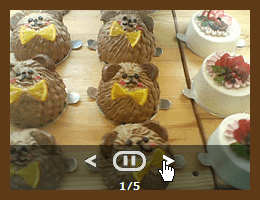 Ķ©ŁńĮ«ŃéżŃāĪŃā╝ŃéĖ
Ķ©ŁńĮ«ŃéżŃāĪŃā╝ŃéĖ<!DOCTYPE html PUBLIC "-//W3C//DTD XHTML 1.0 Transitional//EN" "http://www.w3.org/TR/xhtml1/DTD/xhtml1-transitional.dtd">
<html xmlns="http://www.w3.org/1999/xhtml" xml:lang="ja" lang="ja">
<head>
<meta http-equiv="Content-Type" content="text/html; charset=utf-8" />
<meta http-equiv="Content-Language" content="ja" />
<meta http-equiv="Content-Script-Type" content="text/javascript" />
<meta http-equiv="Content-Style-Type" content="text/css" />
<meta http-equiv="imagetoolbar" content="no" />
<title>Simple Controls Gallery | Ķ©ŁńĮ«ŃéĄŃā│ŃāŚŃā½</title>
<link rel="stylesheet" type="text/css" href="/content/lib/global.css" />
<script type="text/javascript" src="http://ajax.googleapis.com/ajax/libs/jquery/1.3.2/jquery.min.js" ></script>
<script type="text/javascript" src="/content/lib/jquery/simplegallery.js"></script>
<script type="text/javascript">
$(function() {
var mygallery=new simpleGallery({
wrapperid: "simplegallery1", /* Ńé«ŃāŻŃā®Ńā¬Ńā╝ŃéÆĶĪ©ńż║ŃüÖŃéŗĶ”üń┤ĀŃü«IDÕÉŹ */
dimensions: [240, 180], /* ńö╗ÕāÅŃü«Õ╣ģŃĆüķ½śŃüĢ’╝łÕŹśõĮŹ’╝ÜŃāöŃé»Ńé╗Ńā½’╝ē */
imagearray: [
/* [ńö╗ÕāÅURLŃĆüŃā¬Ńā│Ńé»ÕģłURLŃĆü_new] */
["http://farm4.static.flickr.com/3222/2974008614_736e2d5b50_m.jpg", "http://www.flickr.com/photos/22559849@N06/2974008614/", ""],
["http://farm4.static.flickr.com/3141/2973155055_4cf4370939_m.jpg","http://www.flickr.com/photos/22559849@N06/2973155055/", ""],
["http://farm4.static.flickr.com/3113/3104684709_6911f58648_m.jpg", "http://www.flickr.com/photos/22559849@N06/3104684709/", ""],
["http://farm4.static.flickr.com/3023/3055162547_cde4e8921e_m.jpg","http://www.flickr.com/photos/22559849@N06/3055162547/",""],
["http://farm4.static.flickr.com/3174/2973352946_d3589b717e_m.jpg","http://www.flickr.com/photos/22559849@N06/2973352946/",""]
],
autoplay: true, /* Ķć¬ÕŗĢÕåŹńö¤Ńü«µ£ēńäĪ */
persist: false,
pause: 3500, /* Ńé╣Ńā®ŃéżŃāēŃüÖŃéŗķ¢ōķÜö’╝łŃā¤Ńā¬ń¦Æ’╝ē */
fadeduration: 2000, /* ŃāĢŃé¦Ńā╝ŃāēŃüÖŃéŗń¦╗ĶĪīµÖéķ¢ō’╝łŃā¤Ńā¬ń¦Æ’╝ē */
oninit:function(){
//event that fires when gallery has initialized/ ready to run
},
onslide:function(curslide, i){ //event that fires after each slide is shown
//curslide: returns DOM reference to current slide's DIV (ie: try alert(curslide.innerHTML)
//i: integer reflecting current image within collection being shown (0=1st image, 1=2nd etc)
}
})
});
</script>
<!-- CSS -->
<style type="text/css">
#simplegallery1 {
position:relative; /*keep this intact*/
visibility:hidden; /*keep this intact*/
border:10px solid #5e3a16;
width:320px;
}
</style>
</head>
<body>
<div id="wrap">
<h1><a href='http://www.dynamicdrive.com/dynamicindex4/simplegallery.htm'>Simple Controls Gallery - Dynamic Drive DHTML Scripts</a> | Ķ©ŁńĮ«ŃéĄŃā│ŃāŚŃā½</h1>
<p>ńö╗ÕāÅŃü½Ńā×Ńé”Ńé╣Ńé¬Ńā╝ŃāÉŃā╝ŃüÖŃéŗŃü©ŃĆüÕŹŖķĆŵśÄŃü«Ńé│Ńā│ŃāłŃāŁŃā╝Ńā½ŃāæŃāŹŃā½ŃüīĶĪ©ńż║ŃüĢŃéīŃüŠŃüÖŃĆé</p>
<!-- CODE -->
<div id="simplegallery1"></div>
<!-- / CODE -->
</div>
</body>
</html>
simplyScroll
µ░┤Õ╣│Ńā╗Õ×éńø┤µ¢╣ÕÉæŃü½µ╗æŃéēŃüŗŃü½Ńé╣Ńé»ŃāŁŃā╝Ńā½ŃüÖŃéŗŃé«ŃāŻŃā®Ńā¬Ńā╝
2009/2/21
simplyScroll v1 - a scroll-tastic jQuery plugin
’╝╗CSS’╝Įjquery.simplyscroll.css
’╝╗ńö╗ÕāÅ’╝Įbuttons.png
Ķ”üń┤ĀŃé╗ŃāāŃāłŃéÆĶć¬ÕŗĢŃüŠŃü¤Ńü»µēŗÕŗĢŃü¦ŃéóŃāŗŃāĪŃā╝ŃéĘŃā¦Ńā│ŃüŚŃü¬ŃüīŃéēµ░┤Õ╣│Ńā╗Õ×éńø┤µ¢╣ÕÉæŃü½Ńé╣Ńé»ŃāŁŃā╝Ńā½ŃüÖŃéŗŃüōŃü©ŃüīŃü¦ŃüŹŃéŗjQueryŃāŚŃā®Ńé░ŃéżŃā│ŃĆé
Ķć¬ÕŗĢÕåŹńö¤ŃüÖŃéŗÕĀ┤ÕÉłŃü»ŃĆüautoModeŃāæŃā®ŃāĪŃā╝Ńé┐Ńü½'loop'ŃéƵīćÕ«ÜŃüŚŃüŠŃüÖŃĆé Ńé╣Ńé»ŃāŁŃā╝Ńā½Ńé╣ŃāöŃā╝ŃāēŃü»ŃĆüsppedŃāæŃā®ŃāĪŃā╝Ńé┐Ńü½µĢ░ÕĆżŃü¦ń¦ÆÕŹśõĮŹŃü¦µīćÕ«ÜÕÅ»ĶāĮŃü¦ŃüÖŃĆé Õ×éńø┤µ¢╣ÕÉæŃü½Ńé╣Ńé»ŃāŁŃā╝Ńā½ŃüÖŃéŗÕĀ┤ÕÉłŃü»ŃĆühorizontalŃāæŃā®ŃāĪŃā╝Ńé┐Ńü½FALSEŃéƵīćÕ«ÜŃüŚŃüŠŃüÖŃĆé ŃüØŃü«õ╗¢ŃĆüŃé¬ŃāŚŃéĘŃā¦Ńā│Ńü«ŃāæŃā®ŃāĪŃā╝Ńé┐ŃüīŃüéŃéŗŃü«Ńü¦ń░ĪÕŹśŃü½Ńé½Ńé╣Ńé┐Ńā×ŃéżŃé║ŃüÖŃéŗŃüōŃü©ŃüīŃü¦ŃüŹŃüŠŃüÖŃĆé
 Ķ©ŁńĮ«ŃéżŃāĪŃā╝ŃéĖ
Ķ©ŁńĮ«ŃéżŃāĪŃā╝ŃéĖ<!DOCTYPE html PUBLIC "-//W3C//DTD XHTML 1.0 Transitional//EN" "http://www.w3.org/TR/xhtml1/DTD/xhtml1-transitional.dtd">
<html xmlns="http://www.w3.org/1999/xhtml" xml:lang="ja" lang="ja">
<head>
<meta http-equiv="Content-Type" content="text/html; charset=utf-8" />
<meta http-equiv="Content-Language" content="ja" />
<meta http-equiv="Content-Script-Type" content="text/javascript" />
<meta http-equiv="Content-Style-Type" content="text/css" />
<meta http-equiv="imagetoolbar" content="no" />
<title>simplyScroll | Ķ©ŁńĮ«ŃéĄŃā│ŃāŚŃā½</title>
<link rel="stylesheet" type="text/css" href="/content/lib/global.css" />
<!-- JS -->
<script type="text/javascript" src="http://ajax.googleapis.com/ajax/libs/jquery/1.3.2/jquery.min.js" ></script>
<script type="text/javascript" src="/content/lib/jquery/jquery.simplyscroll.js"></script>
<script type="text/javascript">
$(function(){
/* Ķ”üń┤ĀŃéƵ░┤Õ╣│µ¢╣ÕÉæŃü½Ńé╣Ńé»ŃāŁŃā╝Ńā½’╝łĶć¬ÕŗĢ’╝ē */
$("#horizontal_scroller_auto").simplyScroll({
autoMode:'loop'
});
/* Ķ”üń┤ĀŃéƵ░┤Õ╣│µ¢╣ÕÉæŃü½Ńé╣Ńé»ŃāŁŃā╝Ńā½’╝łµēŗÕŗĢŃĆüŃé╣ŃāöŃā╝Ńāē=5’╝ē */
$("#horizontal_scroller").simplyScroll({
speed:5
});
/* Ķ”üń┤ĀŃéÆÕ×éńø┤µ¢╣ÕÉæŃü½Ńé╣Ńé»ŃāŁŃā╝Ńā½’╝łµēŗÕŗĢŃĆüŃé╣ŃāöŃā╝Ńāē=5’╝ē */
$("#vertical_scroller_auto").simplyScroll({
className:'vert',
horizontal:false,
frameRate:20,
speed:5
});
/* Ńé½Ńé╣Ńé┐Ńā×ŃéżŃé║Ńé│Ńā│ŃāåŃā│Ńāä’╝łĶć¬ÕŗĢŃĆüŃé╣ŃāöŃā╝Ńāē=2’╝ē */
$("#scroller_custom").simplyScroll({
className:'gighit',
autoMode:'loop',
pauseOnHover:false,
frameRate:20,
speed:2
});
});
</script>
<!-- CSS -->
<link rel="stylesheet" type="text/css" href="/content/lib/jquery/jquery.simplyscroll/jquery.simplyscroll.css" />
<style type="text/css">
/* Ńé½Ńé╣Ńé┐Ńā×ŃéżŃé║Ńé│Ńā│ŃāåŃā│Ńāäńö© */
.gighit {
width:240px; height:180px;
background-color:#000;
margin:0 0 1em 0;
border:10px solid #000;
}
.gighit .simply-scroll-clip {
width:240px; height:180px;
}
.gighit .section {
float:left;
width:240px; height:180px;
}
.gighit .hp-highlight {
height:180px;
margin:-10px 10px 10px 0;
}
.gighit .feature-headline {
position:relative;
top:130px;
width:220px;
background:url("/content/lib/jquery/jquery.simplyscroll/bgd-90pct.png");
margin:10px 10px 20px 10px; padding:10px 10px 10px 10px;
}
.gighit .feature-headline a {
font-weight:bold;
text-decoration:none;
color:#cc0000;
display:block;
width:240px;
}
.gighit h1 {
font-weight:normal;
font-size:12px;
margin:0; padding:0;
}
.gighit p {
margin:0; padding:0;
font-size:.8em;
color:#666;
}
</style>
</head>
<body>
<div id="wrap">
<h1><a href='http://logicbox.net/jquery/simplyscroll/'>simplyScroll</a> | Ķ©ŁńĮ«ŃéĄŃā│ŃāŚŃā½</h1>
<!-- CODE -->
<h2>Ķ”üń┤ĀŃéƵ░┤Õ╣│µ¢╣ÕÉæŃü½Ńé╣Ńé»ŃāŁŃā╝Ńā½’╝łĶć¬ÕŗĢ’╝ē</h2>
<p>Ō¢╝ÕåÖń£¤Ńü½Ńā×Ńé”Ńé╣Ńé¬Ńā╝ŃāÉŃā╝ŃüÖŃéŗŃü©Ńé╣Ńé»ŃāŁŃā╝Ńā½ŃüīõĖƵÖéÕü£µŁóŃüŚŃĆüŃā×Ńé”Ńé╣ŃéóŃé”ŃāłŃüÖŃéŗŃü©Ńé╣Ńé»ŃāŁŃā╝Ńā½ŃüīÕåŹķ¢ŗŃüĢŃéīŃüŠŃüÖŃĆé</p>
<ul id="horizontal_scroller_auto">
<li><img src="http://farm4.static.flickr.com/3514/3274514408_1800118ded_m.jpg" width="240" height="180" alt="ŃéóŃā£Ńé¼ŃāēŃéĘŃā╝ŃéČŃā╝ŃéĄŃā®ŃāĆ" /></li>
<li><img src="http://farm4.static.flickr.com/3509/3273696567_ebf4ed4381_m.jpg" width="240" height="180" alt="ŃéóŃā£Ńé½ŃāēÕł║" /></li>
<li><img src="http://farm4.static.flickr.com/3396/3274514302_10521a0a98_m.jpg" width="240" height="180" alt="ŃéóŃā£Ńé½ŃāēŃāćŃéŻŃāāŃāŚ" /></li>
<li><img src="http://farm4.static.flickr.com/3324/3273696401_f4ea6c7677_m.jpg" width="240" height="180" alt="ŃāĢŃā®ŃéżŃāēŃāØŃāåŃāł ŃéóŃā£Ńé½ŃāēŃāćŃéŻŃāāŃāŚµĘ╗Ńüł" /></li>
<li><img src="http://farm4.static.flickr.com/3427/3273696469_aa2aaf5e89_m.jpg" width="240" height="180" alt="ŃāÖŃā╝Ńé│Ńā│Ńü©ŃéóŃā£Ńé½ŃāēŃü«ŃāöŃéČ’╝łŃāłŃā×ŃāłŃéĮŃā╝Ńé╣’╝ē" /></li>
<li><img src="http://farm4.static.flickr.com/3316/3273696493_570fdd0ee5_m.jpg" width="240" height="180" alt="ŃāÅŃāŗŃā╝ŃāłŃā╝Ńé╣Ńāł" /></li>
</ul>
<h2>Ķ”üń┤ĀŃéƵ░┤Õ╣│µ¢╣ÕÉæŃü½Ńé╣Ńé»ŃāŁŃā╝Ńā½’╝łµēŗÕŗĢŃĆüŃé╣ŃāöŃā╝Ńāē=5’╝ē</h2>
<p>Ō¢╝õĖŗĶ©śŃü«ÕĘ”ÕÅ│Ńü½ŃüéŃéŗń¤óÕŹ░Ńü½Ńā×Ńé”Ńé╣Ńé¬Ńā╝ŃāÉŃā╝ŃüÖŃéŗŃü©ŃĆüÕēŹÕŠīŃü½Ńé╣Ńé»ŃāŁŃā╝Ńā½ŃüŚŃüŠŃüÖŃĆé</p>
<ul id="horizontal_scroller">
<li><img src="http://farm4.static.flickr.com/3514/3274514408_1800118ded_m.jpg" width="240" height="180" alt="ŃéóŃā£Ńé¼ŃāēŃéĘŃā╝ŃéČŃā╝ŃéĄŃā®ŃāĆ" /></li>
<li><img src="http://farm4.static.flickr.com/3509/3273696567_ebf4ed4381_m.jpg" width="240" height="180" alt="ŃéóŃā£Ńé½ŃāēÕł║" /></li>
<li><img src="http://farm4.static.flickr.com/3396/3274514302_10521a0a98_m.jpg" width="240" height="180" alt="ŃéóŃā£Ńé½ŃāēŃāćŃéŻŃāāŃāŚ" /></li>
<li><img src="http://farm4.static.flickr.com/3324/3273696401_f4ea6c7677_m.jpg" width="240" height="180" alt="ŃāĢŃā®ŃéżŃāēŃāØŃāåŃāł ŃéóŃā£Ńé½ŃāēŃāćŃéŻŃāāŃāŚµĘ╗Ńüł" /></li>
<li><img src="http://farm4.static.flickr.com/3427/3273696469_aa2aaf5e89_m.jpg" width="240" height="180" alt="ŃāÖŃā╝Ńé│Ńā│Ńü©ŃéóŃā£Ńé½ŃāēŃü«ŃāöŃéČ’╝łŃāłŃā×ŃāłŃéĮŃā╝Ńé╣’╝ē" /></li>
<li><img src="http://farm4.static.flickr.com/3316/3273696493_570fdd0ee5_m.jpg" width="240" height="180" alt="ŃāÅŃāŗŃā╝ŃāłŃā╝Ńé╣Ńāł" /></li>
</ul>
<h2>Ķ”üń┤ĀŃéÆÕ×éńø┤µ¢╣ÕÉæŃü½Ńé╣Ńé»ŃāŁŃā╝Ńā½’╝łµēŗÕŗĢŃĆüŃé╣ŃāöŃā╝Ńāē=5’╝ē</h2>
<p>Ō¢╝õĖŗĶ©śŃü«ÕĘ”ÕÅ│Ńü½ŃüéŃéŗń¤óÕŹ░Ńü½Ńā×Ńé”Ńé╣Ńé¬Ńā╝ŃāÉŃā╝ŃüÖŃéŗŃü©ŃĆüÕēŹÕŠīŃü½Ńé╣Ńé»ŃāŁŃā╝Ńā½ŃüŚŃüŠŃüÖŃĆé</p>
<ul id="vertical_scroller_auto">
<li><img src="http://farm4.static.flickr.com/3514/3274514408_1800118ded_m.jpg" width="240" height="180" alt="ŃéóŃā£Ńé¼ŃāēŃéĘŃā╝ŃéČŃā╝ŃéĄŃā®ŃāĆ" /></li>
<li><img src="http://farm4.static.flickr.com/3509/3273696567_ebf4ed4381_m.jpg" width="240" height="180" alt="ŃéóŃā£Ńé½ŃāēÕł║" /></li>
<li><img src="http://farm4.static.flickr.com/3396/3274514302_10521a0a98_m.jpg" width="240" height="180" alt="ŃéóŃā£Ńé½ŃāēŃāćŃéŻŃāāŃāŚ" /></li>
<li><img src="http://farm4.static.flickr.com/3324/3273696401_f4ea6c7677_m.jpg" width="240" height="180" alt="ŃāĢŃā®ŃéżŃāēŃāØŃāåŃāł ŃéóŃā£Ńé½ŃāēŃāćŃéŻŃāāŃāŚµĘ╗Ńüł" /></li>
<li><img src="http://farm4.static.flickr.com/3427/3273696469_aa2aaf5e89_m.jpg" width="240" height="180" alt="ŃāÖŃā╝Ńé│Ńā│Ńü©ŃéóŃā£Ńé½ŃāēŃü«ŃāöŃéČ’╝łŃāłŃā×ŃāłŃéĮŃā╝Ńé╣’╝ē" /></li>
<li><img src="http://farm4.static.flickr.com/3316/3273696493_570fdd0ee5_m.jpg" width="240" height="180" alt="ŃāÅŃāŗŃā╝ŃāłŃā╝Ńé╣Ńāł" /></li>
</ul>
<h2>Ńé½Ńé╣Ńé┐Ńā×ŃéżŃé║Ńé│Ńā│ŃāåŃā│Ńāä’╝łĶć¬ÕŗĢŃĆüŃé╣ŃāöŃā╝Ńāē=2’╝ē</h2>
<div id="scroller_custom">
<div class="section">
<div class="hp-highlight" style="background:url(http://farm4.static.flickr.com/3514/3274514408_1800118ded_m.jpg) no-repeat 0 0">
<div class="feature-headline">
<h1><a href="http://www.flickr.com/photos/22559849@N06/3274514408/" title="ŃéóŃā£Ńé¼ŃāēŃéĘŃā╝ŃéČŃā╝ŃéĄŃā®ŃāĆ" rel="external">ŃéóŃā£Ńé¼ŃāēŃéĘŃā╝ŃéČŃā╝ŃéĄŃā®ŃāĆ</a></h1>
<p>@ŃéóŃā£Ńé¼ŃāēŃāĆŃéżŃāŗŃā│Ńé░ Platinum Lounge</p>
</div>
</div>
</div>
<div class="section">
<div class="hp-highlight" style="background:url(http://farm4.static.flickr.com/3509/3273696567_ebf4ed4381_m.jpg) no-repeat 0 0">
<div class="feature-headline">
<h1><a href="http://www.flickr.com/photos/22559849@N06/3273696567/" title="ŃéóŃā£Ńé¼ŃāēÕł║" rel="external">ŃéóŃā£Ńé¼ŃāēÕł║</a></h1>
<p>@ŃéóŃā£Ńé¼ŃāēŃāĆŃéżŃāŗŃā│Ńé░ Platinum Lounge</p>
</div>
</div>
</div>
<div class="section">
<div class="hp-highlight" style="background:url(http://farm4.static.flickr.com/3396/3274514302_10521a0a98_m.jpg) no-repeat 0 0">
<div class="feature-headline">
<h1><a href="http://www.flickr.com/photos/22559849@N06/3274514302/" title="ŃéóŃā£Ńé½ŃāēŃāćŃéŻŃāāŃāŚ" rel="external">ŃéóŃā£Ńé½ŃāēŃāćŃéŻŃāāŃāŚ</a></h1>
<p>@ŃéóŃā£Ńé¼ŃāēŃāĆŃéżŃāŗŃā│Ńé░ Platinum Lounge</p>
</div>
</div>
</div>
<div class="section">
<div class="hp-highlight" style="background:url(http://farm4.static.flickr.com/3324/3273696401_f4ea6c7677_m.jpg) no-repeat 0 0">
<div class="feature-headline">
<h1><a href="http://www.flickr.com/photos/22559849@N06/3273696401/" title="ŃāĢŃā®ŃéżŃāēŃāØŃāåŃāł ŃéóŃā£Ńé½ŃāēŃāćŃéŻŃāāŃāŚµĘ╗Ńüł" rel="external">ŃāĢŃā®ŃéżŃāēŃāØŃāåŃāł ŃéóŃā£Ńé½ŃāēŃāćŃéŻŃāāŃāŚµĘ╗Ńüł</a></h1>
<p>@ŃéóŃā£Ńé¼ŃāēŃāĆŃéżŃāŗŃā│Ńé░ Platinum Lounge</p>
</div>
</div>
</div>
<div class="section">
<div class="hp-highlight" style="background:url(http://farm4.static.flickr.com/3427/3273696469_aa2aaf5e89_m.jpg) no-repeat 0 0">
<div class="feature-headline">
<h1><a href="http://www.flickr.com/photos/22559849@N06/3273696469/" title="ŃāÖŃā╝Ńé│Ńā│Ńü©ŃéóŃā£Ńé½ŃāēŃü«ŃāöŃéČ" rel="external">ŃāÖŃā╝Ńé│Ńā│Ńü©ŃéóŃā£Ńé½ŃāēŃü«ŃāöŃéČ</a></h1>
<p>@ŃéóŃā£Ńé¼ŃāēŃāĆŃéżŃāŗŃā│Ńé░ Platinum Lounge</p>
</div>
</div>
</div>
<div class="section">
<div class="hp-highlight" style="background:url(http://farm4.static.flickr.com/3316/3273696493_570fdd0ee5_m.jpg) no-repeat 0 0">
<div class="feature-headline">
<h1><a href="http://www.flickr.com/photos/22559849@N06/3273696493/" title="ŃāÅŃāŗŃā╝ŃāłŃā╝Ńé╣Ńāł" rel="external">ŃāÅŃāŗŃā╝ŃāłŃā╝Ńé╣Ńāł</a></h1>
<p>@ŃéóŃā£Ńé¼ŃāēŃāĆŃéżŃāŗŃā│Ńé░ Platinum Lounge</p>
</div>
</div>
</div>
</div>
<!-- / CODE -->
</div>
</body>
</html>
Spacegallery
ńö╗ÕāÅŃüīµēŗÕēŹŃü½Ńé║Ńā╝ŃāĀŃéóŃāāŃāŚŃüŚŃü”µČłŃüłŃü”ŃüäŃüÅÕźźĶĪīŃüŹŃü«ŃüéŃéŗńö╗ÕāÅŃé«ŃāŻŃā®Ńā¬Ńā╝
2008/12/14
Spacegallery
ńö╗ÕāÅŃéÆŃé»Ńā¬ŃāāŃé»ŃüÖŃéŗŃü©ŃĆüńö╗ÕāÅŃüīŃé║Ńā╝ŃāĀŃéóŃāāŃāŚŃüŚŃü”µČłŃüłŃü”ŃüäŃüÅÕźźĶĪīŃüŹŃü«ŃüéŃéŗńö╗ÕāÅŃé«ŃāŻŃā®Ńā¬Ńā╝ŃéÆÕ«¤ĶŻģŃü¦ŃüŹŃéŗjQueryŃāŚŃā®Ńé░ŃéżŃā│ŃĆé
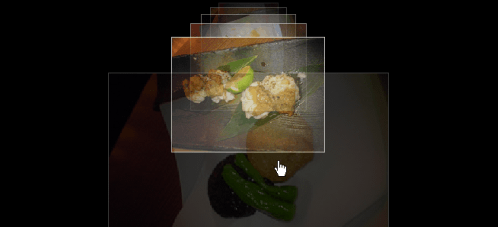
<!DOCTYPE html PUBLIC "-//W3C//DTD XHTML 1.0 Transitional//EN" "http://www.w3.org/TR/xhtml1/DTD/xhtml1-transitional.dtd">
<html xmlns="http://www.w3.org/1999/xhtml" xml:lang="ja" lang="ja">
<head>
<meta http-equiv="Content-Type" content="text/html; charset=utf-8" />
<meta http-equiv="Content-Language" content="ja" />
<meta http-equiv="Content-Script-Type" content="text/javascript" />
<meta http-equiv="Content-Style-Type" content="text/css" />
<meta http-equiv="imagetoolbar" content="no" />
<title>Spacegallery | Ķ©ŁńĮ«ŃéĄŃā│ŃāŚŃā½</title>
<link href="/content/lib/global.css" rel="stylesheet" type="text/css" />
<!-- JS -->
<script type="text/javascript" src="http://ajax.googleapis.com/ajax/libs/jquery/1.3.2/jquery.min.js" ></script>
<script type="text/javascript" src="/content/lib/jquery/spacegallery/eye.js"></script>
<script type="text/javascript" src="/content/lib/jquery/spacegallery/utils.js"></script>
<script type="text/javascript" src="/content/lib/jquery/spacegallery/spacegallery.js"></script>
<script type="text/javascript">
(function($){
var initLayout = function() {
$('#myGallery').spacegallery({loadingClass: 'loading'});
};
EYE.register(initLayout, 'init');
})(jQuery);
</script>
<!-- CSS -->
<link rel="stylesheet" type="text/css" href="/content/lib/jquery/spacegallery/spacegallery.css" />
<style type="text/css">
.spacegallery { position:relative; overflow:hidden; }
.spacegallery img { position:absolute; left:50%; border:1px solid #fff; }
.spacegallery a { position:absolute; z-index:1000; display:block; top:0; left:0; width:100%; height:100%; background:transpaent url("/content/lib/jquery/spacegallery/blank.gif") repeat 0 0; }
#myGallery { width:100%; height:300px; background:#000; }
a.loading { background:#fff url("/content/lib/jquery/spacegallery/ajax_small.gif") no-repeat center; }
</style>
</head>
<body>
<div id="wrap">
<h1><a href='http://eyecon.ro/spacegallery/'>Spacegallery</a> | Ķ©ŁńĮ«ŃéĄŃā│ŃāŚŃā½</h1>
<p>Ō¢╝ńö╗ÕāÅŃéÆŃé»Ńā¬ŃāāŃé»ŃüÖŃéŗŃü©ŃĆüńö╗ÕāÅŃüīµēŗÕēŹŃü½Ńé║Ńā╝ŃāĀŃéóŃāāŃāŚŃüŚŃü”µČłŃüłŃü”ŃüäŃüŹŃüŠŃüÖŃĆé</p>
<!-- CODE -->
<div id="myGallery" class="spacegallery">
<img src="http://farm4.static.flickr.com/3203/3105515562_0f2fbea858_m.jpg" alt="" />
<img src="http://farm4.static.flickr.com/3015/3104684027_a215663229_m.jpg" alt="" />
<img src="http://farm4.static.flickr.com/3033/3104683957_a8b91f3235_m.jpg" alt="" />
<img src="http://farm4.static.flickr.com/3203/3105515562_0f2fbea858_m.jpg" alt="" />
<img src="http://farm4.static.flickr.com/3015/3104684027_a215663229_m.jpg" alt="" />
<img src="http://farm4.static.flickr.com/3033/3104683957_a8b91f3235_m.jpg" alt="" />
</div>
<!-- / CODE -->
</div>
</body>
</html>
Thumbnails Preview Slider with jQuery
ŃéĄŃāĀŃāŹŃéżŃā½ŃéÆŃāäŃā╝Ńā½ŃāüŃāāŃāŚķó©Ńü½ŃāŚŃā¼ŃāōŃāźŃā╝ĶĪ©ńż║
2011/6/19
Thumbnails Preview Slider with jQuery
[IMG] dot.pngŃĆütriangle.png
ÕåÖń£¤Ńü«ŃéĄŃāĀŃāŹŃéżŃā½ŃéƵ©¬õĖ”Ńü│Ńü½ķĆŻńĄÉŃüĢŃüøŃĆüÕÉäŃéĄŃāĀŃāŹŃéżŃā½ŃéÆŃāäŃā╝Ńā½ŃāüŃāāŃāŚķó©Ńü½ŃüŖŃüŚŃéāŃéīŃü½ĶĪ©ńż║ŃüÖŃéŗjQueryŃāŚŃā®Ńé░ŃéżŃā│ŃĆé ŃéĄŃāĀŃāŹŃéżŃā½Ńü«ŃéĄŃéżŃé║ŃĆüŃé║Ńā╝ŃāĀÕŖ╣µ×£ŃĆüÕłćµø┐Ńé╣ŃāöŃā╝ŃāēŃĆüeasingÕŖ╣µ×£ŃĆüŃé║Ńā╝ŃāĀŃü«Ńā¼ŃāÖŃā½Ńü©Ńé╣ŃāöŃā╝ŃāēŃü¬Ńü®ŃéÆŃé½Ńé╣Ńé┐Ńā×ŃéżŃé║Ńü¦ŃüŹŃüŠŃüÖŃĆé
õĖŗĶ©śŃü«ŃéĄŃā│ŃāŚŃā½Ńü¦Ńü»ŃĆüFlickrŃü½µŖĢń©┐ŃüŚŃü¤ÕåÖń£¤Ńü«ŃéĄŃāĀŃāŹŃéżŃā½ŃéÆĶĪ©ńż║ŃüŚŃü”Ńü┐ŃüŠŃüŚŃü¤ŃĆé µŖĢń©┐ÕåÖń£¤Ńü»ŃĆüFlickrŃü«ŃāĢŃéŻŃā╝Ńāē’╝łJSONÕĮóÕ╝Å’╝ēŃéÆgetJSONŃü¦ÕÅ¢ÕŠŚŃüŚŃü”ŃüäŃüŠŃüÖŃĆé ŌŚÅŃéóŃéżŃé│Ńā│ŃéÆŃé»Ńā¬ŃāāŃé»ŃüÖŃéŗŃü©ŃĆüFlickrŃü«ÕåÖń£¤ŃāÜŃā╝ŃéĖŃü½ķüĘń¦╗ŃüÖŃéŗŃéłŃüåŃü½ŃüŚŃü”ŃüäŃüŠŃüÖŃĆé
ŌĆ╗FlickrŃü«ŃāĢŃéŻŃā╝ŃāēŃü»õĖŗĶ©śŃü«ÕĮóÕ╝ÅŃü½Ńü¬ŃéŖŃüŠŃüÖŃĆé
õŠŗ’╝ēhttp://api.flickr.com/services/feeds/photos_public.gne?id=22559849@N06&lang=en-us&format=json
http://api.flickr.com/services/feeds/photos_public.gne?
id=Ńā”Ńā╝ŃéČŃā╝ÕÉŹ&lang=en-us&format=json
 Ķ©ŁńĮ«ŃéżŃāĪŃā╝ŃéĖ
Ķ©ŁńĮ«ŃéżŃāĪŃā╝ŃéĖ<!DOCTYPE html PUBLIC "-//W3C//DTD XHTML 1.0 Transitional//EN" "http://www.w3.org/TR/xhtml1/DTD/xhtml1-transitional.dtd">
<html xmlns="http://www.w3.org/1999/xhtml" xml:lang="ja" lang="ja">
<head>
<meta http-equiv="Content-Type" content="text/html; charset=utf-8" />
<meta http-equiv="Content-Language" content="ja" />
<meta http-equiv="Content-Script-Type" content="text/javascript" />
<meta http-equiv="Content-Style-Type" content="text/css" />
<meta http-equiv="imagetoolbar" content="no" />
<title>Ķ©ŁńĮ«ŃéĄŃā│ŃāŚŃā½</title>
<link rel="stylesheet" type="text/css" href="/content/lib/global.css" />
<link rel="stylesheet" type="text/css" href="/content/lib/jquery/ThumbnailsPreviewSlider/thumbnail_slider.css" />
<!-- JS -->
<script type="text/javascript" src="http://ajax.googleapis.com/ajax/libs/jquery/1.6.1/jquery.min.js" ></script>
<script type="text/javascript" src="/content/lib/jquery/jquery.easing.1.3.js"></script>
<script type="text/javascript">
$(function(){
var url="http://api.flickr.com/services/feeds/photos_public.gne?id=22559849@N06&lang=en-us&format=json";
$.getJSON(url+"&jsoncallback=?", function(data){
$.each(data.items, function(i,item){
var thumb=item.media.m;
var link=item.link;
var size_square=thumb.replace("_m.jpg","_s.jpg");
$("ul.ts_preview").append("<img src='"+size_square+"' />");
$("#demo1 ul.ts_container").prepend("<li><a href='"+link+"' target='_blank'>Image</a></li>");
});
$('#demo1').thumbnailSlider({
speed:1000,
easing:'easeOutExpo'
});
});
});
</script>
<script type="text/javascript">
(function($) {
$.fn.thumbnailSlider = function(options) {
var opts = $.extend({}, $.fn.thumbnailSlider.defaults, options);
return this.each(function() {
var $this = $(this),
o = $.meta ? $.extend({}, opts, $pxs_container.data()) : opts;
var $ts_container = $this.children('.ts_container'),
$ts_thumbnails = $ts_container.children('.ts_thumbnails'),
$nav_elems = $ts_container.children('li').not($ts_thumbnails),
total_elems = $nav_elems.length,
$ts_preview_wrapper = $ts_thumbnails.children('.ts_preview_wrapper'),
$arrow = $ts_thumbnails.children('span'),
$ts_preview = $ts_preview_wrapper.children('.ts_preview');
/*
calculate sizes for $ts_thumbnails:
width -> width thumbnail + border (2*5)
height -> height thumbnail + border + triangle height(6)
top -> -(height plus margin of 5)
left -> leftDot - 0.5*width + 0.5*widthNavDot
this will be set when hovering the nav,
and the default value will correspond to the first nav dot
*/
var w_ts_thumbnails = o.thumb_width + 2*5,
h_ts_thumbnails = o.thumb_height + 2*5 + 6,
t_ts_thumbnails = -(h_ts_thumbnails + 5),
$first_nav = $nav_elems.eq(0),
l_ts_thumbnails = $first_nav.position().left - 0.5*w_ts_thumbnails + 0.5*$first_nav.width();
$ts_thumbnails.css({
width : w_ts_thumbnails + 'px',
height : h_ts_thumbnails + 'px',
top : t_ts_thumbnails + 'px',
left : l_ts_thumbnails + 'px'
});
/*
calculate the top and left for the arrow of the tooltip
top -> thumb height + border(2*5)
left -> (thumb width + border)/2 -width/2
*/
var t_arrow = o.thumb_height + 2*5,
l_arrow = (o.thumb_width + 2*5) / 2 - $arrow.width() / 2;
$arrow.css({
left : l_arrow + 'px',
top : t_arrow + 'px'
});
/*
calculate the $ts_preview width -> thumb width times number of thumbs
*/
$ts_preview.css('width' , total_elems*o.thumb_width + 'px');
/*
set the $ts_preview_wrapper width and height -> thumb width / thumb height
*/
$ts_preview_wrapper.css({
width : o.thumb_width + 'px',
height : o.thumb_height + 'px'
});
//hover the nav elems
$nav_elems.bind('mouseenter',function(){
var $nav_elem = $(this),
idx = $nav_elem.index();
/*
calculate the new left
for $ts_thumbnails
*/
var new_left = $nav_elem.position().left - 0.5*w_ts_thumbnails + 0.5*$nav_elem.width();
$ts_thumbnails.stop(true)
.show()
.animate({
left : new_left + 'px'
},o.speed,o.easing);
/*
animate the left of the $ts_preview to show the right thumb
*/
$ts_preview.stop(true)
.animate({
left : -idx*o.thumb_width + 'px'
},o.speed,o.easing);
//zoom in the thumb image if zoom is true
if(o.zoom && o.zoomratio > 1){
var new_width = o.zoomratio * o.thumb_width,
new_height = o.zoomratio * o.thumb_height;
//increase the $ts_preview width in order to fit the zoomed image
var ts_preview_w = $ts_preview.width();
$ts_preview.css('width' , (ts_preview_w - o.thumb_width + new_width) + 'px');
$ts_preview.children().eq(idx).find('img').stop().animate({
width : new_width + 'px',
height : new_height + 'px'
},o.zoomspeed);
}
}).bind('mouseleave',function(){
//if zoom set the width and height to defaults
if(o.zoom && o.zoomratio > 1){
var $nav_elem = $(this),
idx = $nav_elem.index();
$ts_preview.children().eq(idx).find('img').stop().css({
width : o.thumb_width + 'px',
height : o.thumb_height + 'px'
});
}
$ts_thumbnails.stop(true)
.hide();
}).bind('click',function(){
var $nav_elem = $(this),
idx = $nav_elem.index();
o.onClick(idx);
});
});
};
$.fn.thumbnailSlider.defaults = {
speed : 100,//speed of each slide animation
easing : 'jswing',//easing effect for the slide animation
thumb_width : 75,//your photos width
thumb_height: 75,//your photos height
zoom : false,//zoom animation for the thumbs
zoomratio : 1.3,//multiplicator for zoom (must be > 1)
zoomspeed : 15000,//speed of zoom animation
onClick : function(){return false;}//click callback
};
})(jQuery);
</script>
<!-- CSS -->
<style media="screen,projection" type="text/css">
#demo1 { margin:100px 50px; }
/* over-write */
ul.ts_container { width:100%; }
</style>
</head>
<body>
<div id="wrap">
<h1>Ķ©ŁńĮ«ŃéĄŃā│ŃāŚŃā½</h1>
<p>ÕÅéńģ¦’╝Ü<a href='http://tympanus.net/codrops/2011/01/27/thumbnails-preview-slider/'>Thumbnails Preview Slider with jQuery</a></p>
<p>FlickrŃü½µŖĢń©┐ŃüŚŃü¤ÕåÖń£¤Ńü«ŃéĄŃāĀŃāŹŃéżŃā½ŃéÆĶĪ©ńż║ŃüŚŃü”Ńü┐ŃüŠŃüŚŃü¤ŃĆéŌŚÅŃéóŃéżŃé│Ńā│Ńü½Ńā×Ńé”Ńé╣Ńé¬Ńā╝ŃāÉŃā╝Ńü¦ŃéĄŃāĀŃāŹŃéżŃā½ŃéÆŃāäŃā╝Ńā½ŃāüŃāāŃāŚķó©Ńü½ĶĪ©ńż║ŃüŚŃĆüŌŚÅŃéóŃéżŃé│Ńā│ŃéÆŃé»Ńā¬ŃāāŃé»ŃüÖŃéŗŃü©ŃĆüFlickrŃü«ÕåÖń£¤ŃāÜŃā╝ŃéĖŃü½ķüĘń¦╗ŃüŚŃüŠŃüÖŃĆé</p>
<!-- CODE -->
<div id="demo1" class="demo">
<ul class="ts_container">
<li class="ts_thumbnails"><!-- animate to slide frame -->
<div class="ts_preview_wrapper">
<ul class="ts_preview"><!-- animate left to slide to the right thumb --></ul>
</div>
<span></span>
</li>
</ul>
</div>
<!-- / CODE -->
</div>
</body>
</html>