jQuery pluginŃāĢŃé¦Ńā╝ŃāēÕŖ╣µ×£
- CrossSlideŃĆöŃé»ŃāŁŃé╣ŃāĢŃé¦Ńā╝ŃāēÕŖ╣µ×£õ╗śŃü«Ńé╣Ńā®ŃéżŃāēŃéĘŃā¦Ńā╝ŃĆĢ
- Image Cross Fade TransitionŃĆöŃā×Ńé”Ńé╣Ńé¬Ńā╝ŃāÉŃā╝Ńü¦Ńé»ŃāŁŃé╣ŃāĢŃé¦Ńā╝ŃāēŃĆĢ
- InnerFade with JqueryŃĆöŃé»ŃāŁŃé╣ŃāĢŃé¦Ńā╝ŃāēÕŖ╣µ×£õ╗śŃüŹŃü¦ńö╗ÕāÅÕłćŃéŖµø┐ŃüłŃĆĢ
- whenLoaded ŃĆöĶ¬ŁĶŠ╝ŃéōŃüĀńö╗ÕāÅŃéÆķĀåńĢ¬Ńü½ŃāĢŃé¦Ńā╝ŃāēŃéżŃā│ĶĪ©ńż║ŃĆĢ
Image Cross Fade Transition
Ńā×Ńé”Ńé╣Ńé¬Ńā╝ŃāÉŃā╝Ńü¦Ńé»ŃāŁŃé╣ŃāĢŃé¦Ńā╝Ńāē
unknown
Image Cross Fade Transition
jQueryŃéÆõĮ┐ńö©ŃüŚŃü”ńö╗ÕāÅŃü½ŃāĢŃé¦Ńā╝ŃāēÕŖ╣µ×£ŃéÆõ╗śŃüæŃĆüńö╗ÕāÅŃü½Ńā×Ńé”Ńé╣Ńé¬Ńā╝ŃāÉŃā╝ŃüÖŃéŗŃü©ŃééŃüåõĖƵ×ÜŃü«ńö╗ÕāÅŃüīŃāĢŃé¦Ńā╝ŃāēŃéżŃā│ŃüŚŃü¬ŃüīŃéēĶĪ©ńż║ŃüĢŃéīŃĆüŃüŠŃü¤ŃāĢŃé¦Ńā╝ŃāēŃéóŃé”ŃāłŃüŚŃü”ŃüäŃüÅ3ŃüżŃü«ŃāåŃé»ŃāŗŃāāŃé»Ńüīń┤╣õ╗ŗŃüĢŃéīŃü”ŃüäŃüŠŃüÖŃĆé
Ō¢╝ńö╗ÕāÅŃü½Ńā×Ńé”Ńé╣Ńé¬Ńā╝ŃāÉŃā╝ŃüÖŃéŗŃü©ķÜĀŃüŚŃü”ŃüŖŃüäŃü¤ŃééŃüå1µ×ÜŃü«ńö╗ÕāÅŃüīĶĪ©ńż║ŃüĢŃéīŃĆüÕģāńö╗ÕāÅŃü©õ║żŃüśŃéŖÕÉłŃüäŃü¬ŃüīŃéēµČłŃüłŃü”ŃüäŃüŹŃĆüÕģāŃü«ńö╗ÕāÅŃü½µł╗ŃéŗõŠŗŃĆé
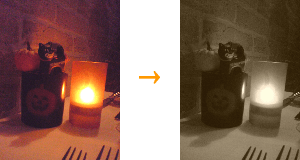 Ķ©ŁńĮ«ŃéżŃāĪŃā╝ŃéĖ
Ķ©ŁńĮ«ŃéżŃāĪŃā╝ŃéĖ<!DOCTYPE html PUBLIC "-//W3C//DTD XHTML 1.0 Transitional//EN" "http://www.w3.org/TR/xhtml1/DTD/xhtml1-transitional.dtd">
<html xmlns="http://www.w3.org/1999/xhtml" xml:lang="ja" lang="ja">
<head>
<meta http-equiv="Content-Type" content="text/html; charset=utf-8" />
<meta http-equiv="Content-Language" content="ja" />
<meta http-equiv="Content-Script-Type" content="text/javascript" />
<meta http-equiv="Content-Style-Type" content="text/css" />
<meta http-equiv="imagetoolbar" content="no" />
<title>CSS Tooltips - loadaverageZero | Ķ©ŁńĮ«ŃéĄŃā│ŃāŚŃā½</title>
<script src="https://ajax.googleapis.com/ajax/libs/jquery/1.2.6/jquery.min.js"></script>
<script type="text/javascript">
// when the DOM is ready:
$(document).ready(function () {
// find the div.fade elements and hook the hover event
$('div.fade').hover(function() {
// on hovering over, find the element we want to fade *up*
var fade = $('> div', this);
// if the element is currently being animated (to a fadeOut)...
if (fade.is(':animated')) {
// ...take it's current opacity back up to 1
fade.stop().fadeTo(250, 1);
} else {
// fade in quickly
fade.fadeIn(250);
}
}, function () {
// on hovering out, fade the element out
var fade = $('> div', this);
if (fade.is(':animated')) {
fade.stop().fadeTo(3000, 0);
} else {
// fade away slowly
fade.fadeOut(3000);
}
});
});
</script>
<style type="text/css">
body{ margin:20px; padding:0; font:12px/1.5 verdana,sans-seif; }
h1 { font-size:150%; }
img { border:0; }
/* fade */
.fade { position:relative; top:0; left:0; width:120px; height:160px; display:block; }
.fade div { position:absolute; top:0; left:0; display:none; }
</style>
</head>
<body>
<h1><a href='http://jqueryfordesigners.com/image-cross-fade-transition/'>Image Cross Fade Transition</a> | Ķ©ŁńĮ«ŃéĄŃā│ŃāŚŃā½</h1>
<p>Ō¢╝ńö╗ÕāÅŃü½Ńā×Ńé”Ńé╣Ńé¬Ńā╝ŃāÉŃā╝ŃüÖŃéŗŃü©ķÜĀŃüŚŃü”ŃüŖŃüäŃü¤ŃééŃüå1µ×ÜŃü«ńö╗ÕāÅŃüīĶĪ©ńż║ŃüĢŃéīŃĆüÕģāńö╗ÕāÅŃü©õ║żŃüśŃéŖÕÉłŃüäŃü¬ŃüīŃéēµČłŃüłŃü”ŃüäŃüŹŃĆüÕģāŃü«ńö╗ÕāÅŃü½µł╗ŃéŖŃüŠŃüÖŃĆé</p>
<div class="fade">
<a href="#"><img src="/content/img/ajax/start.png" /></a>
<div>
<a href="#"><img src="/content/img/ajax/end.png" /></a>
</div>
</div>
</body>
</html>
Ō¢╝ńö╗ÕāÅŃü½Ńā×Ńé”Ńé╣Ńé¬Ńā╝ŃāÉŃā╝ŃüÖŃéŗŃü©CSSŃü¦ĶāīµÖ»Ńü½ŃüŚŃü”ŃüäŃü¤ŃééŃüåõĖƵ×ÜŃü«ńö╗ÕāÅŃüīĶĪ©ńż║ŃüĢŃéīŃĆüÕģāńö╗ÕāÅŃü©õ║żŃüśŃéŖÕÉłŃüäŃü¬ŃüīŃéēµČłŃüłŃü”µü»ŃĆüÕģāŃü«ńö╗ÕāÅŃü½µł╗ŃéŗõŠŗŃĆé
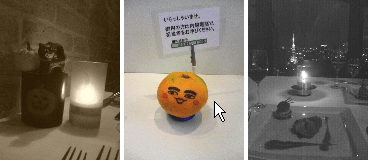 Ķ©ŁńĮ«ŃéżŃāĪŃā╝ŃéĖ
Ķ©ŁńĮ«ŃéżŃāĪŃā╝ŃéĖ<!DOCTYPE html PUBLIC "-//W3C//DTD XHTML 1.0 Transitional//EN" "http://www.w3.org/TR/xhtml1/DTD/xhtml1-transitional.dtd">
<html xmlns="http://www.w3.org/1999/xhtml" xml:lang="ja" lang="ja">
<head>
<meta http-equiv="Content-Type" content="text/html; charset=utf-8" />
<meta http-equiv="Content-Language" content="ja" />
<meta http-equiv="Content-Script-Type" content="text/javascript" />
<meta http-equiv="Content-Style-Type" content="text/css" />
<meta http-equiv="imagetoolbar" content="no" />
<title>CSS Tooltips - loadaverageZero | Ķ©ŁńĮ«ŃéĄŃā│ŃāŚŃā½</title>
<script src="https://ajax.googleapis.com/ajax/libs/jquery/1.2.6/jquery.min.js"></script>
<script type="text/javascript">
// when the DOM is ready:
$(document).ready(function () {
// find the div.fade elements and hook the hover event
$('div.fade').hover(function() {
// on hovering over, find the element we want to fade *up*
var fade = $('> div', this);
// if the element is currently being animated (to a fadeOut)...
if (fade.is(':animated')) {
// ...take it's current opacity back up to 1
fade.stop().fadeTo(250, 1);
} else {
// fade in quickly
fade.fadeIn(250);
}
}, function () {
// on hovering out, fade the element out
var fade = $('> div', this);
if (fade.is(':animated')) {
fade.stop().fadeTo(3000, 0);
} else {
// fade away slowly
fade.fadeOut(3000);
}
});
});
</script>
<style type="text/css">
body{ margin:20px; padding:0; font:12px/1.5 verdana,sans-seif; }
h1 { font-size:150%; }
img { border:0; }
/* fade */
.fade { position:relative; top:0; left:0; width:120px; height:160px; display:block; }
.fade div { position:absolute; top:0; left:0; display:none; }
</style>
</head>
<body>
<h1><a href='http://jqueryfordesigners.com/image-cross-fade-transition/'>Image Cross Fade Transition</a> | Ķ©ŁńĮ«ŃéĄŃā│ŃāŚŃā½</h1>
<p>Ō¢╝ńö╗ÕāÅŃü½Ńā×Ńé”Ńé╣Ńé¬Ńā╝ŃāÉŃā╝ŃüÖŃéŗŃü©ķÜĀŃüŚŃü”ŃüŖŃüäŃü¤ŃééŃüå1µ×ÜŃü«ńö╗ÕāÅŃüīĶĪ©ńż║ŃüĢŃéīŃĆüÕģāńö╗ÕāÅŃü©õ║żŃüśŃéŖÕÉłŃüäŃü¬ŃüīŃéēµČłŃüłŃü”ŃüäŃüŹŃĆüÕģāŃü«ńö╗ÕāÅŃü½µł╗ŃéŖŃüŠŃüÖŃĆé</p>
<div class="fade">
<a href="#"><img src="/content/img/ajax/start.png" /></a>
<div>
<a href="#"><img src="/content/img/ajax/end.png" /></a>
</div>
</div>
</body>
</html>
InnerFade with Jquery
Ńé»ŃāŁŃé╣ŃāĢŃé¦Ńā╝ŃāēÕŖ╣µ×£õ╗śŃüŹŃü¦ńö╗ÕāÅÕłćŃéŖµø┐Ńüł
unknown
InnerFade with Jquery
Ķ”üń┤ĀŃéÆŃé»ŃāŁŃé╣ŃāĢŃé¦Ńā╝ŃāēÕŖ╣µ×£õ╗śŃüŹŃü¦Õłćµø┐ĶĪ©ńż║ŃüÖŃéŗjQueryŃāŚŃā®Ńé░ŃéżŃā│ŃĆé ŃāŗŃāźŃā╝Ńé╣ŃāåŃéŻŃāāŃé½Ńā╝Ńéäńö╗ÕāÅŃü«Ńé╣Ńā®ŃéżŃāēŃéĘŃā¦Ńā╝Ńü½µ£Ćķü®’╝ü Ńé»Ńā®Ńé╣ÕÉŹŃéƵīćÕ«ÜŃüÖŃéŗŃüĀŃüæŃü¦ń░ĪÕŹśŃü½ńĄäŃü┐ĶŠ╝ŃéüŃüŠŃüÖŃĆé Õłćµø┐ķƤÕ║”Ńü«µīćÕ«ÜŃééÕÅ»ĶāĮŃü¦ŃüÖŃĆé
 Ķ©ŁńĮ«ŃéżŃāĪŃā╝ŃéĖ
Ķ©ŁńĮ«ŃéżŃāĪŃā╝ŃéĖ<!-- JS --> <script type="text/javascript" src="jquery-1.2.6.min.js" charset="utf-8"></script> <script type="text/javascript" src="jquery.innerfade.js" charset="utf-8"></script> <script type="text/javascript"> $(document).ready( function(){ $('ul#portfolio').innerfade({ speed:1000, timeout:2000, type:'sequence', containerheight:'220px' }); $('.fade').innerfade({ speed:1000, timeout:6000, type:'random_start', containerheight:'1.5em' }); $('.adi').innerfade({ speed:'slow', timeout:5000, type:'random', containerheight:'150px' }); } ); </script> <!-- CSS --> <style type="text/css"> li { list-style:none; margin:0; padding:0; } li a { text-decoration:none; } ul#portfolio li img{ border:1px solid #ccc; padding:4px; } </style>HTML
<ul id="portfolio">
<li><img src="ńö╗ÕāÅURL" width="240" height="180" alt="" /></li>
<li><img src="ńö╗ÕāÅURL" width="240" height="180" alt="" /></li>
Ńā╗Ńā╗Ńā╗
</ul>
<br style="float:none;clear:both;" />
<!DOCTYPE html PUBLIC "-//W3C//DTD XHTML 1.0 Transitional//EN" "http://www.w3.org/TR/xhtml1/DTD/xhtml1-transitional.dtd">
<html xmlns="http://www.w3.org/1999/xhtml" xml:lang="ja" lang="ja">
<head>
<meta http-equiv="Content-Type" content="text/html; charset=utf-8" />
<meta http-equiv="Content-Language" content="ja" />
<meta http-equiv="Content-Script-Type" content="text/javascript" />
<meta http-equiv="Content-Style-Type" content="text/css" />
<meta http-equiv="imagetoolbar" content="no" />
<title>InnerFade with Jquery | Ķ©ŁÕ«ÜŃéĄŃā│ŃāŚŃā½</title>
<link rel="stylesheet" href="/content/lib/global.css" type="text/css" media="all" />
<script src="https://ajax.googleapis.com/ajax/libs/jquery/1.2.6/jquery.min.js"></script>
<script type="text/javascript" src="/content/lib/jquery/jquery.innerfade.js"></script>
<script type="text/javascript">
$(document).ready(
function(){
/* ŃāŗŃāźŃā╝Ńé╣ŃāåŃéŻŃāāŃé½Ńā╝ */
$('#news').innerfade({
animationtype: 'slide',
speed: 750,
timeout: 2000,
type: 'random',
containerheight: '1em'
});
/* ńö╗ÕāÅŃé╣Ńā®ŃéżŃāēŃéĘŃā¦Ńā╝ */
$('ul#portfolio').innerfade({
speed: 1000,
timeout: 5000,
type: 'sequence',
containerheight: '220px'
});
$('.fade').innerfade({
speed: 1000,
timeout: 6000,
type: 'random_start',
containerheight: '1.5em'
});
$('.adi').innerfade({
speed: 'slow',
timeout: 5000,
type: 'random',
containerheight: '150px'
});
}
);
</script>
<style type="text/css">
li { list-style:none; margin:0; padding:0; }
li a { text-decoration:none; }
/* Listen */
ul#news { border:1px solid #ccc; padding:2em; background: #fffeb8; }
ul#portfolio li img{ border:1px solid #ccc; padding:4px; }
</style>
</head>
<body>
<h1><a href='http://medienfreunde.com/lab/innerfade/'>InnerFade with Jquery</a> | Ķ©ŁńĮ«ŃéĄŃā│ŃāŚŃā½</h1>
<h2>ŃāŗŃāźŃā╝Ńé╣ŃāåŃéŻŃāāŃé½Ńā╝</h2>
<ul id="news">
<li><a href="#n1">ŃāŗŃāźŃā╝Ńé╣1</a></li>
<li><a href="#n2">ŃāŗŃāźŃā╝Ńé╣2</a></li>
<li><a href="#n3">ŃāŗŃāźŃā╝Ńé╣3</a></li>
<li><a href="#n4">ŃāŗŃāźŃā╝Ńé╣4</a></li>
<li><a href="#n5">ŃāŗŃāźŃā╝Ńé╣5</a></li>
<li><a href="#n6">ŃāŗŃāźŃā╝Ńé╣6</a></li>
<li><a href="#n7">ŃāŗŃāźŃā╝Ńé╣7</a></li>
<li><a href="#n8">ŃāŗŃāźŃā╝Ńé╣8</a></li>
<li><a href="#n9">ŃāŗŃāźŃā╝Ńé╣9</a></li>
</ul>
<br style="float:none;clear:both;" />
<h2>ńö╗ÕāÅŃé╣Ńā®ŃéżŃāēŃéĘŃā¦Ńā╝</h2>
<ul id="portfolio">
<li><a href="http://www.flickr.com/photos/22559849@N06/2974008614/" title="ŃüÅŃüŠŃüĢŃéōŃé▒Ńā╝ŃéŁ by php_javascript_room, on Flickr"><img src="http://farm4.static.flickr.com/3222/2974008614_736e2d5b50_m.jpg" width="240" height="180" alt="ŃüÅŃüŠŃüĢŃéōŃé▒Ńā╝ŃéŁ" /></a></li>
<li><a href="http://www.flickr.com/photos/22559849@N06/2973155055/" title="Ńé»Ńā¬Ńé╣ŃāöŃā╝Ńā╗Ńé»Ńā¬Ńā╝ŃāĀŃā╗ŃāēŃā╝ŃāŖŃāä by php_javascript_room, on Flickr"><img src="http://farm4.static.flickr.com/3141/2973155055_4cf4370939_m.jpg" width="240" height="180" alt="Ńé»Ńā¬Ńé╣ŃāöŃā╝Ńā╗Ńé»Ńā¬Ńā╝ŃāĀŃā╗ŃāēŃā╝ŃāŖŃāä" /></a></li>
<li><a href="http://www.flickr.com/photos/22559849@N06/3053382326/" title="ŃāÉŃā╝Ńé╣ŃāćŃā╝Ńé▒Ńā╝ŃéŁ@ķŖĆÕ║¦GINTO by php_javascript_room, on Flickr"><img src="http://farm4.static.flickr.com/3247/3053382326_d457fa52ee_m.jpg" width="240" height="180" alt="ŃāÉŃā╝Ńé╣ŃāćŃā╝Ńé▒Ńā╝ŃéŁ@ķŖĆÕ║¦GINTO" /></a></li>
<li><a href="http://www.flickr.com/photos/22559849@N06/3055162547/" title="ŃāĆŃā╝Ńé»ŃāüŃé¦Ńā¬Ńā╝ŃāóŃé½@STARBUCKS by php_javascript_room, on Flickr"><img src="http://farm4.static.flickr.com/3023/3055162547_cde4e8921e_m.jpg" width="240" height="180" alt="ŃāĆŃā╝Ńé»ŃāüŃé¦Ńā¬Ńā╝ŃāóŃé½@STARBUCKS" /></a></li>
<li><a href="http://www.flickr.com/photos/22559849@N06/2973352946/" title="ŃāĪŃāŁŃā│ŃéĮŃā╝ŃāĆŃü©Ńé½ŃāĢŃé¦Ńé¬Ńā¼@CAFE EATõ╗ŻÕ«śÕ▒▒ by php_javascript_room, on Flickr"><img src="http://farm4.static.flickr.com/3174/2973352946_d3589b717e_m.jpg" width="240" height="180" alt="ŃāĪŃāŁŃā│ŃéĮŃā╝ŃāĆŃü©Ńé½ŃāĢŃé¦Ńé¬Ńā¼@CAFE EATõ╗ŻÕ«śÕ▒▒" /></a></li>
<li><a href="http://www.flickr.com/photos/22559849@N06/2971768652/" title="Giotto@3 by php_javascript_room, on Flickr"><img src="http://farm4.static.flickr.com/3025/2971768652_b9b3b7ddda_m.jpg" width="240" height="180" alt="Giotto@3" /></a></li>
</ul>
<br style="float:none;clear:both;" />
</body>
</html>
whenLoaded
Ķ¬ŁĶŠ╝ŃéōŃüĀńö╗ÕāÅŃéÆķĀåńĢ¬Ńü½ŃāĢŃé¦Ńā╝ŃāēŃéżŃā│ĶĪ©ńż║
2009/3/8
The magic of 'onload', revealed!
Ķ¬ŁĶŠ╝ŃéōŃüĀńö╗ÕāÅŃéÆķÜĀŃüŚŃü”ŃüŖŃüŹŃĆüŃüÖŃü╣Ńü”Ńü«ńö╗ÕāÅŃüīĶ¬ŁĶŠ╝ŃüŠŃéīŃü¤ŃéēķĀåńĢ¬Ńü½ŃāĢŃé¦Ńā╝ŃāēŃéżŃā│ŃüŚŃü¬ŃüīŃéēńö╗ÕāÅŃéÆĶĪ©ńż║ŃüŚŃü”ŃüäŃüÅjQueruŃāŚŃā®Ńé░ŃéżŃā│ŃĆé
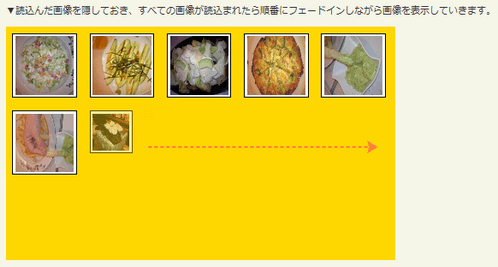 Ķ©ŁńĮ«ŃéżŃāĪŃā╝ŃéĖ
Ķ©ŁńĮ«ŃéżŃāĪŃā╝ŃéĖ<!DOCTYPE html PUBLIC "-//W3C//DTD XHTML 1.0 Transitional//EN" "http://www.w3.org/TR/xhtml1/DTD/xhtml1-transitional.dtd">
<html xmlns="http://www.w3.org/1999/xhtml" xml:lang="ja" lang="ja">
<head>
<meta http-equiv="Content-Type" content="text/html; charset=utf-8" />
<meta http-equiv="Content-Language" content="ja" />
<meta http-equiv="Content-Script-Type" content="text/javascript" />
<meta http-equiv="Content-Style-Type" content="text/css" />
<meta http-equiv="imagetoolbar" content="no" />
<title>InnerFade with Jquery | Ķ©ŁÕ«ÜŃéĄŃā│ŃāŚŃā½</title>
<link rel="stylesheet" href="/content/lib/global.css" type="text/css" media="all" />
<script src="https://ajax.googleapis.com/ajax/libs/jquery/1.3.2/jquery.min.js"></script>
<script type="text/javascript" src="/content/lib/jquery/jquery.whenloaded.js"></script>
<script type="text/javascript">
$(function(){
$('<p id="message"></p>')
.append('Images are loading... (est waiting time: 10 secs)')
.insertBefore('#thumbnails');
$('#thumbnails img')
.css({opacity: 0,height: 0,width: 0})
.whenLoaded(function(){
$('#message').slideUp(function(){
$(this).remove();
});
var all = $(this);
function fadeIn(i) {
if(!all[i]) { return; }
$(all[i]).animate({opacity: 1,height: '75px',width: '75px'},400);
setTimeout(function(){fadeIn(i+1);},200);
}
fadeIn(0);
});
});
</script>
<style type="text/css">
#thumbnails {
margin:0; padding:0;
width:500px; height:300px;
background:gold;
}
#thumbnails img {
display: inline;
float: left;
margin: 8px;
padding: 3px;
background: white;
border: 1px solid #000;
}
</style>
</head>
<body>
<h1><a href='http://medienfreunde.com/lab/innerfade/'>InnerFade with Jquery</a> | Ķ©ŁńĮ«ŃéĄŃā│ŃāŚŃā½</h1>
<p>Ō¢╝Ķ¬ŁĶŠ╝ŃéōŃüĀńö╗ÕāÅŃéÆķÜĀŃüŚŃü”ŃüŖŃüŹŃĆüŃüÖŃü╣Ńü”Ńü«ńö╗ÕāÅŃüīĶ¬ŁĶŠ╝ŃüŠŃéīŃü¤ŃéēķĀåńĢ¬Ńü½ŃāĢŃé¦Ńā╝ŃāēŃéżŃā│ŃüŚŃü¬ŃüīŃéēńö╗ÕāÅŃéÆĶĪ©ńż║ŃüŚŃü”ŃüäŃüŹŃüŠŃüÖŃĆé</p>
<!-- CODE -->
<div id="thumbnails" class="cf">
<img src="http://farm4.static.flickr.com/3514/3274514408_1800118ded_s.jpg" height="75" width="75" />
<img src="http://farm4.static.flickr.com/3509/3273696567_ebf4ed4381_s.jpg" height="75" width="75" />
<img src="http://farm4.static.flickr.com/3316/3273696493_570fdd0ee5_m.jpg" height="75" width="75" />
<img src="http://farm4.static.flickr.com/3427/3273696469_aa2aaf5e89_m.jpg" height="75" width="75" />
<img src="http://farm4.static.flickr.com/3396/3274514302_10521a0a98_m.jpg" height="75" width="75" />
<img src="http://farm4.static.flickr.com/3324/3273696401_f4ea6c7677_m.jpg" height="75" width="75" />
<img src="http://farm4.static.flickr.com/3197/3141927210_be00d22544_m.jpg" height="75" width="75" />
<img src="http://farm4.static.flickr.com/3284/3141927120_d66a9a0304_m.jpg" height="75" width="75" />
<img src="http://farm4.static.flickr.com/3196/3141100631_c244dbe4a4_m.jpg" height="75" width="75" />
<img src="http://farm4.static.flickr.com/3196/3141100631_c244dbe4a4_m.jpg" height="75" width="75" />
<img src="http://farm4.static.flickr.com/3247/3141926720_08ebc48824_m.jpg" height="75" width="75" />
<img src="http://farm4.static.flickr.com/3015/3104684027_a215663229_m.jpg" height="75" width="75" />
<img src="http://farm4.static.flickr.com/3033/3104683957_a8b91f3235_m.jpg" height="75" width="75" />
</div>
<!-- / CODE -->
</body>
</html>
